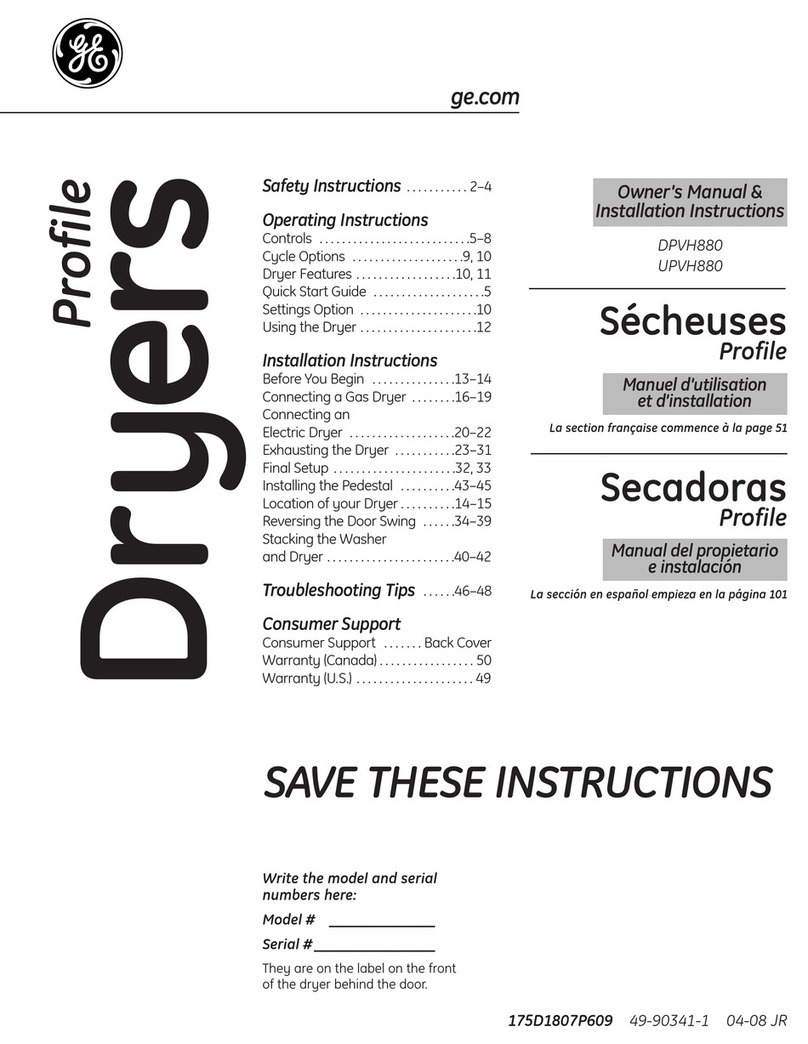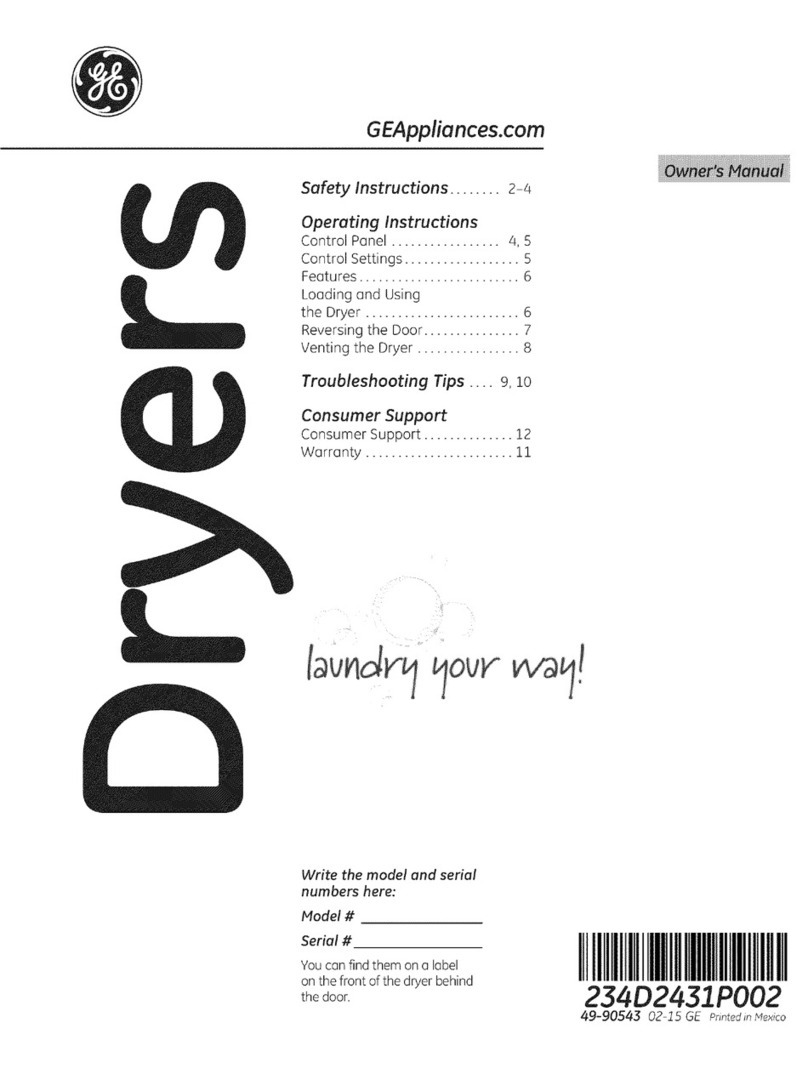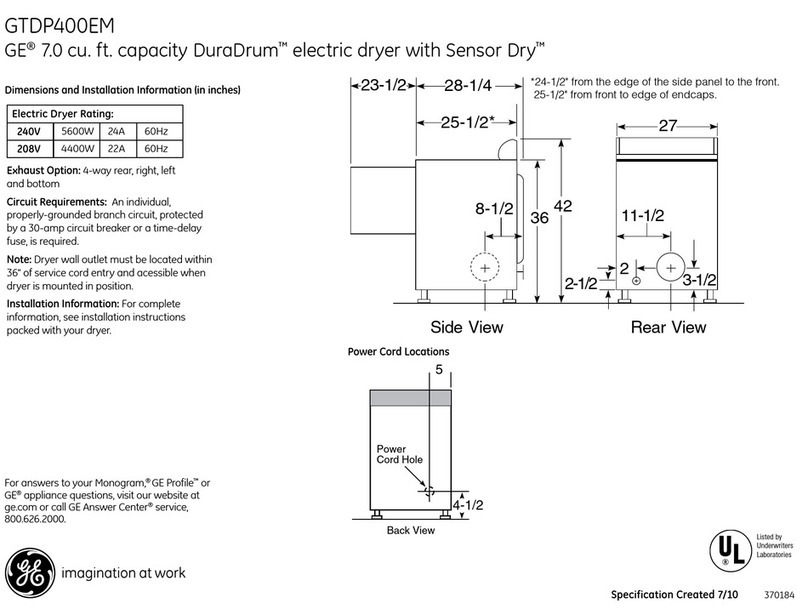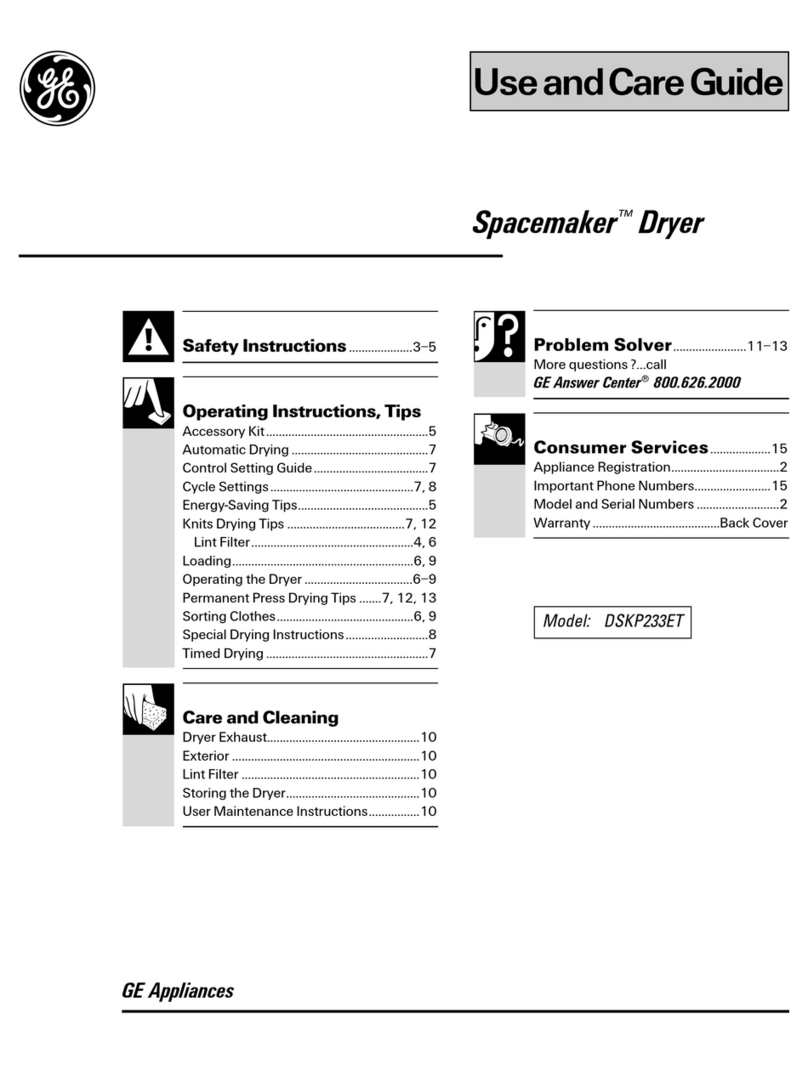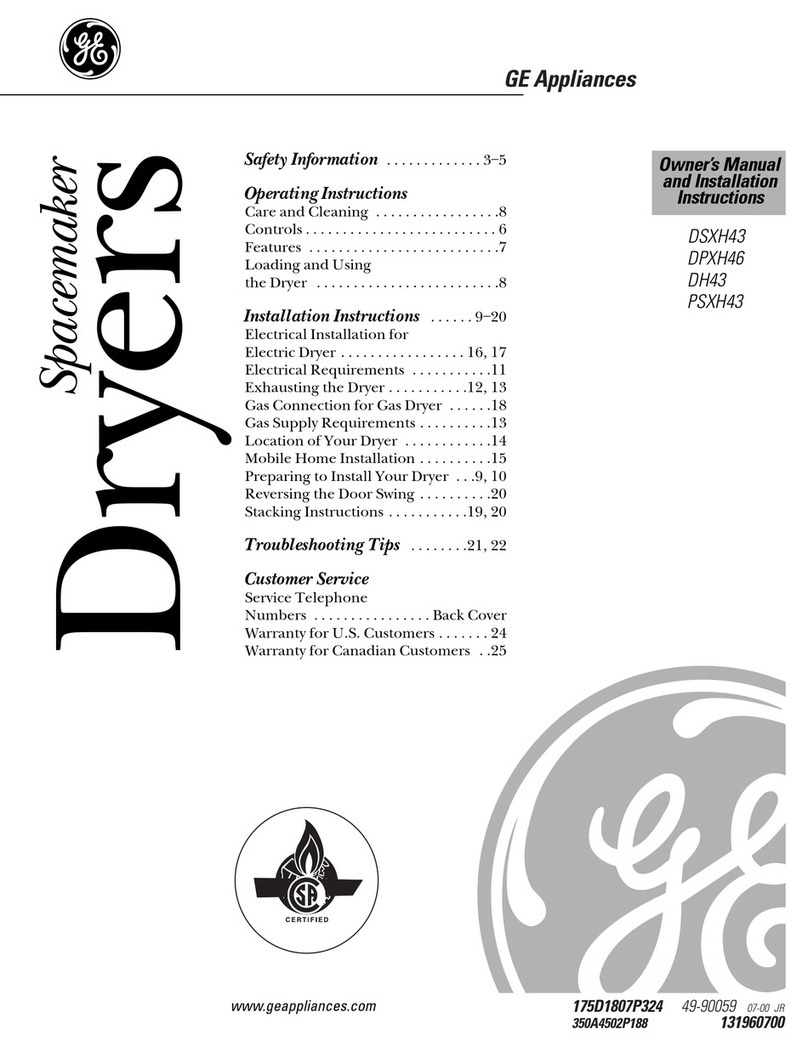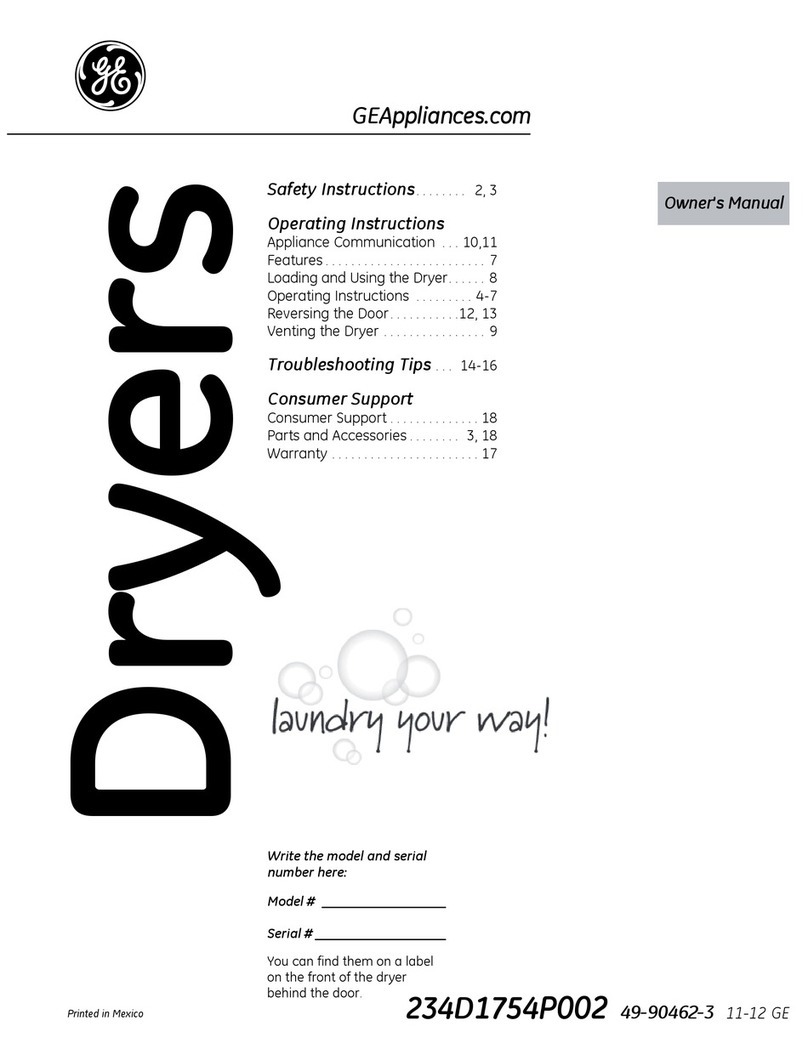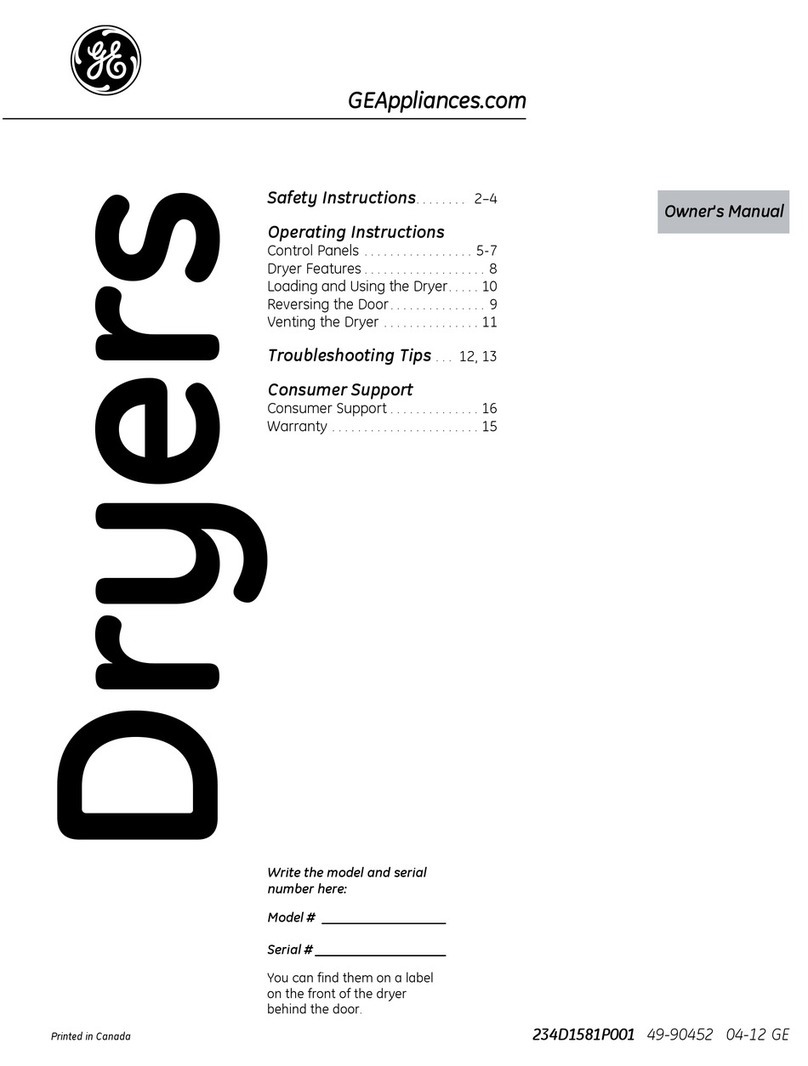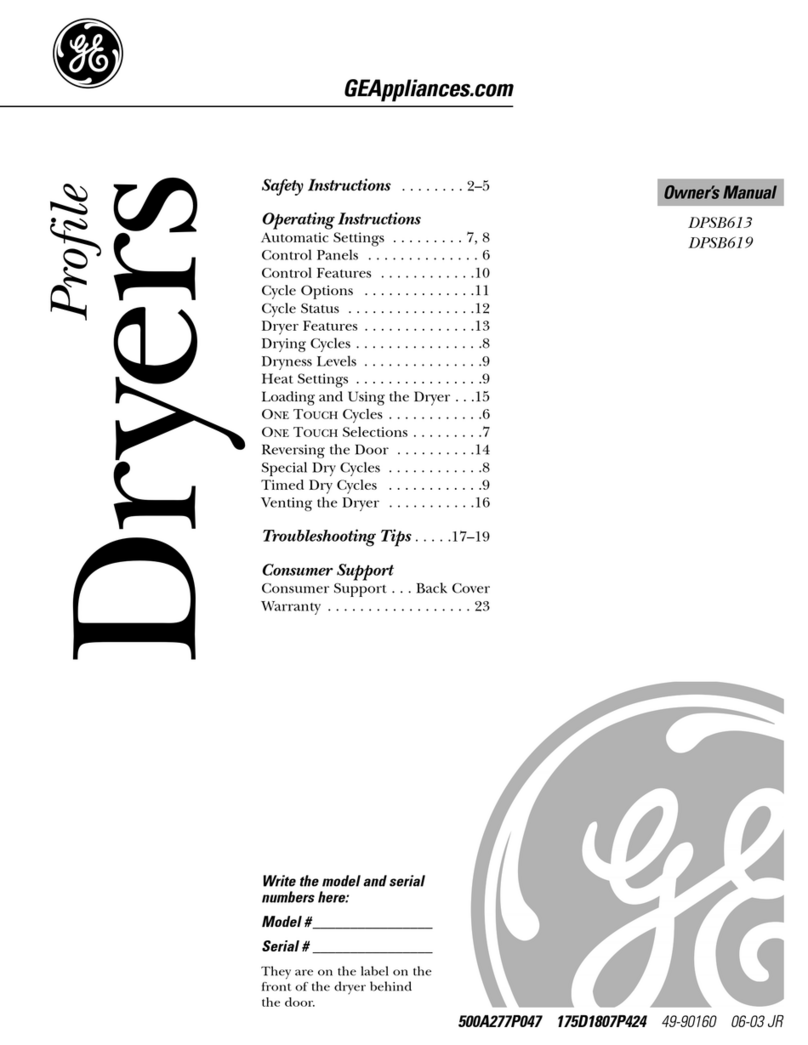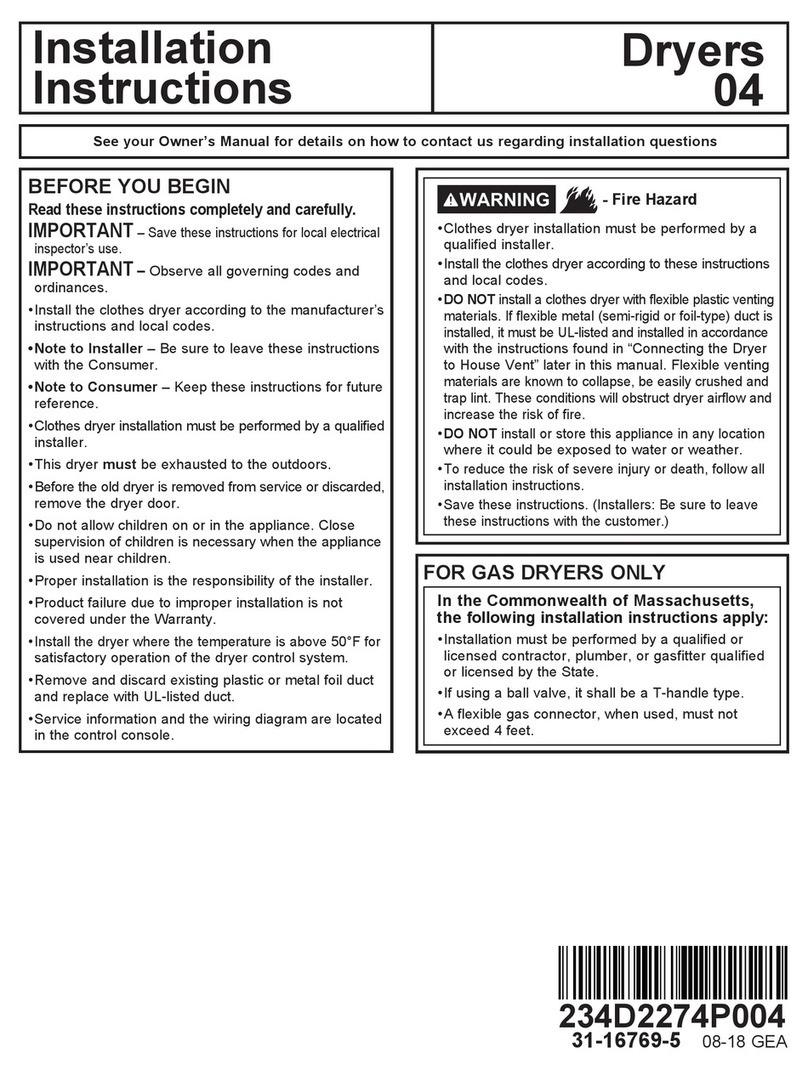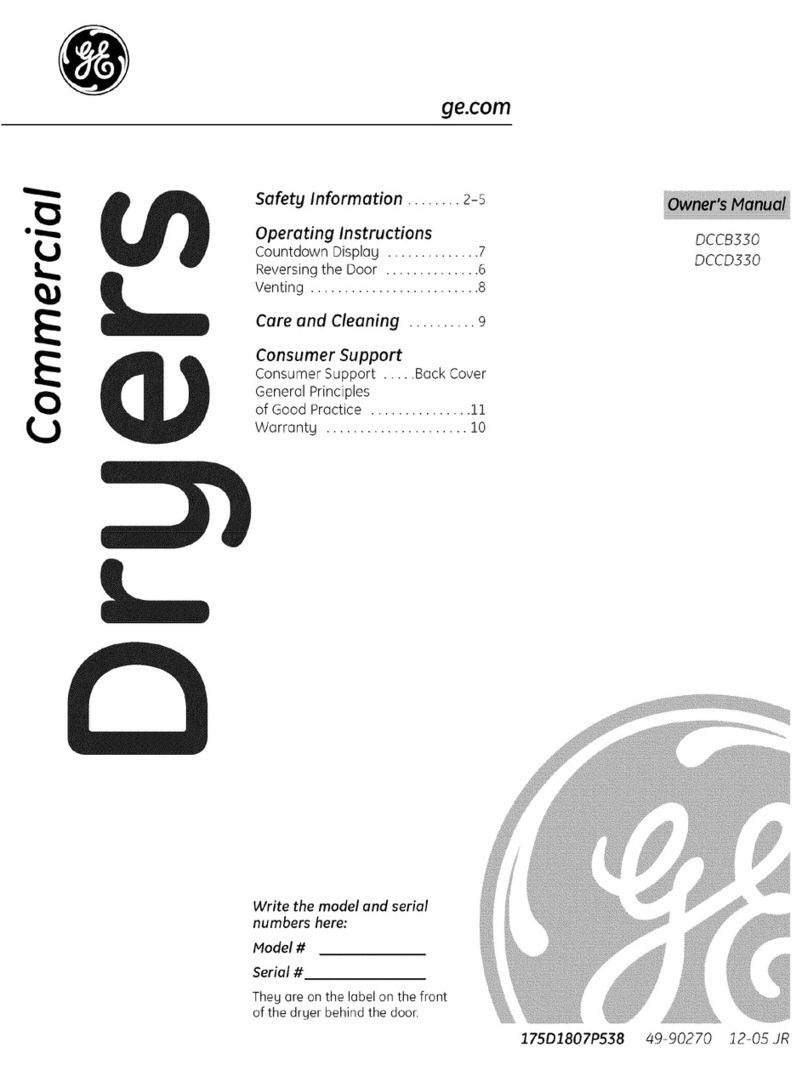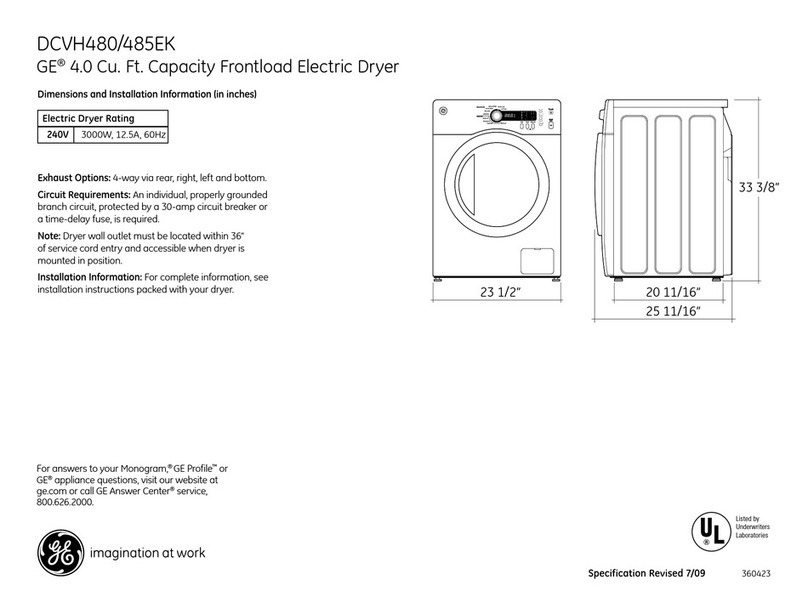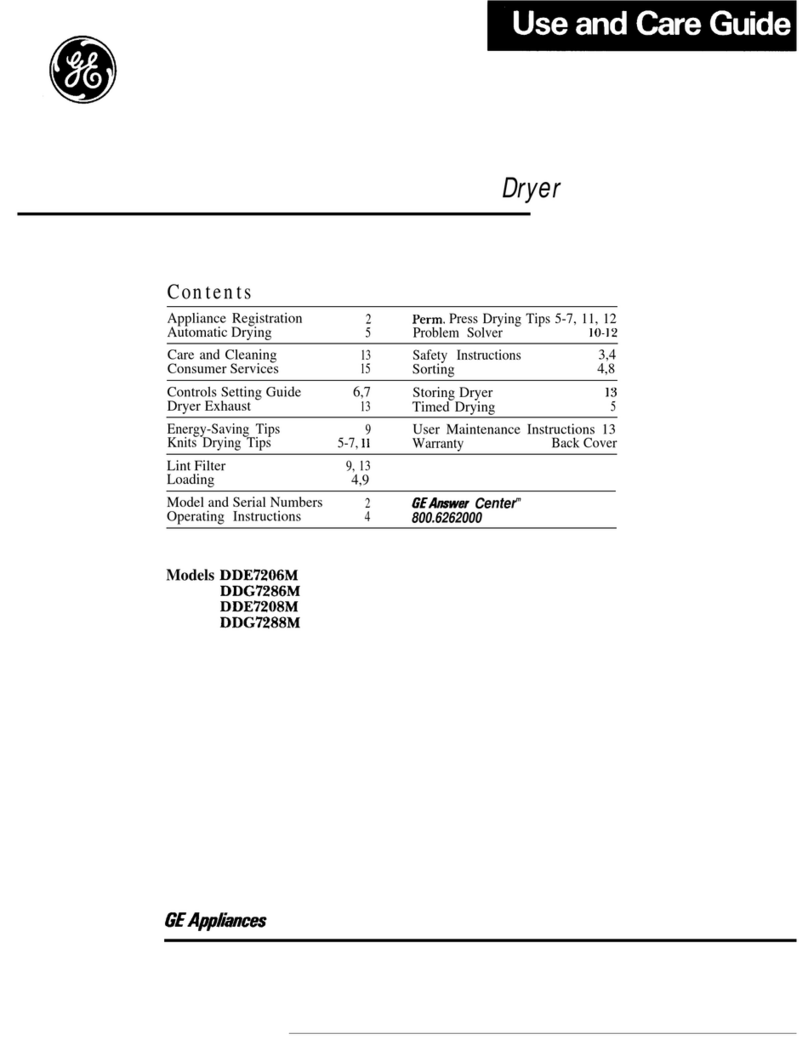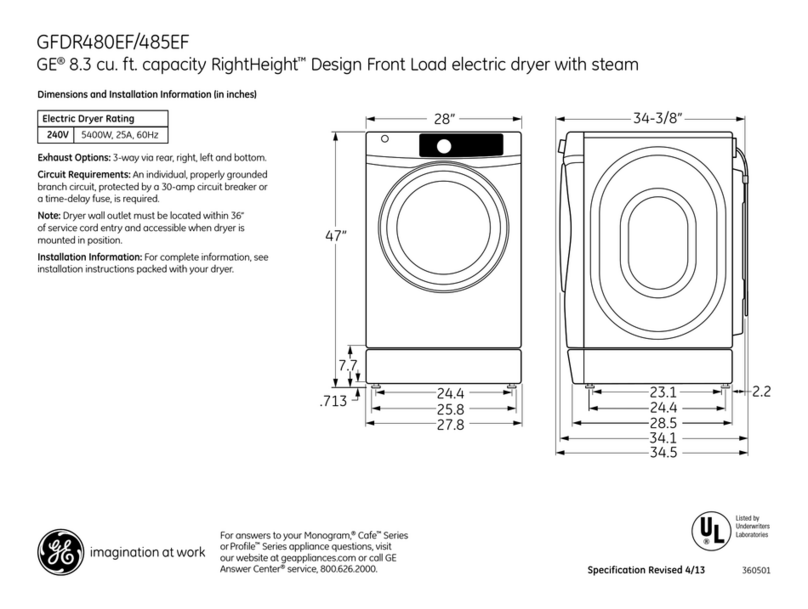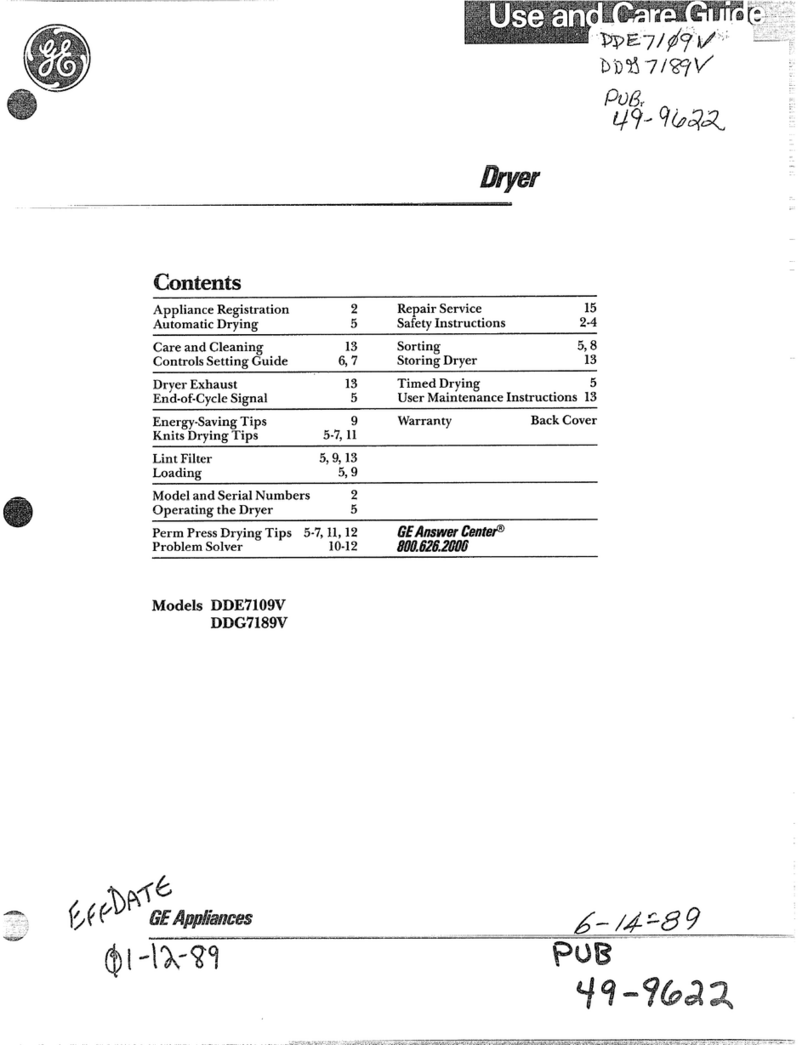Thisleaflet contains specific
operating information for your ~0~ BE~~ RESUL;S,
model.Save this leaflet with READ AND BECOME
the Use and Care Bookwhich
also came with your dryer. FAMILIAR WITH BOTH.
Opera~ingInstructions
foryour dryer
—~
❑DEIICATES 0
HEAVY DUTY DRYER ~
KNITS LOW HEAT WITH AUTOMATIC DRY CONTROL
LFLUFF nNO HEAT !
Pust+
knTO START
..L.–. .------ . .. . ---- _
❑—.. —————..4 !.
B
LoadYour
Dryer Properly.
~Clean the lint filter each time the
dryer is used. Always be sure the lint
filter is in place. Don’t use the dryer
without it.
IIZIGood sorting for the dryer begins at
the washer. Generally, if clothes are
sorted right fo~_w-ashing,they:Le.
sorted right for drying. Seeyour Use
and Care Book for sorting help. (If
you do mix various types of fabrics in
your load, set the controls for the
lighter-weight fabrics and remove
when dry. Reset controls for
remaining heavier fabrics.)
OFF#
TIMED CYCLE ..
setthe Controls.
See the Controls Setting Guide below.
❑Fabric Care Selections
Pushabutton to select the proper heat for your load.
ShoukibeusedvvithCyCkS indicated~a
Fabric Care Automatic Automatic
Perm Press and Timed
Selections Regular Cycle Knits Cycle Cycle
——. ...-
“Cottons- -“- “-- ~
HighHeat e
PennPress
MediumHeat e*
Delicates/Kriits
LowHeat ee
IFluff
NOHeat I
II163
1-
❑TurnCycle Selector to desired (Openingthe door during operation
cycle setting. stops the dryer. Tore-start, close the
❑Press PUSHTO STARTbutton to door and press the STARTbutton.)
start dryer.
Cmtrds settingGuide
AutomaticPerrnPress&
KnitsCycle TimedCycle AutomaticReguiarCycle
Permanent Press Synthetic Avg. Load Cottons Perm. Press to Cottons &Linens
Fabric or Cotton/ Knits or of Mixed (Damp Dried be De-Wrinkled No Heat (Those articles labeled
Synthetic Blends Delicates Cottons for Ironing) Fluff
without Washing Machine Dry—High Heat.)
FabricCare Perm. Press Delicates/Knits Cottons Cottons Perm. Press Fluff Cottons
Selection’ (Medium Heat) (Low Heat) (High Heat) (High Heat) (Medium Heat) (No Heat) (High Heat)
Cycle Light Light, Medium or
Selector Medium 45 Min. 20 Min. 10Min. Time
Fabrics Heavy Fabrics
Setting Desired depending on load**
*The terms High, Medium and Low Heat are those usually found on fabric care labels, For best results, follow your fabric care label instructions.
*’Lighl: For lightweight fabric loads; Medium: for,most normal loads; Heavy Fabrics: for loads that include heavyweight fabrics and for very
small loads,
NO’TE:The Cycle Selector settings indicated above are to be used as aguide. You may find that best results are obtained for some of your
fabrics by setting the Cycle Selector to either side of the recommended setting. 1’-7
GENE RAL@ELECTBIC