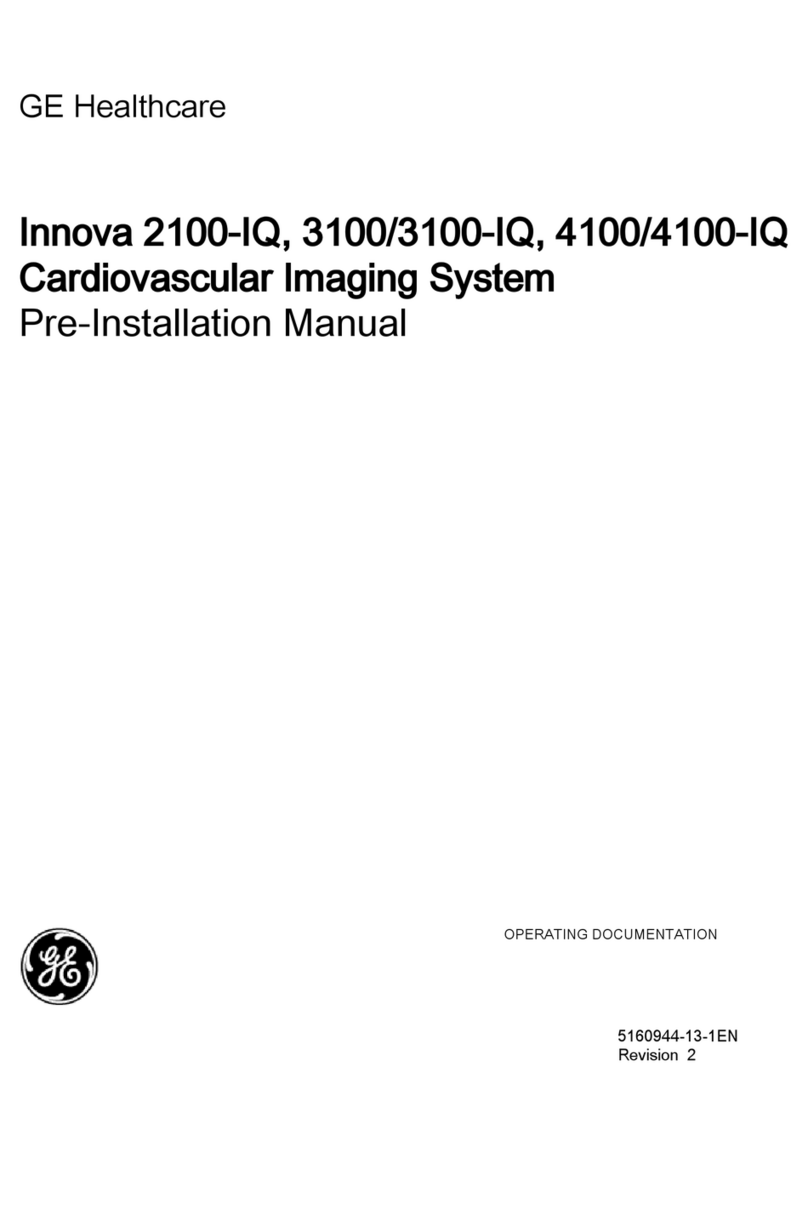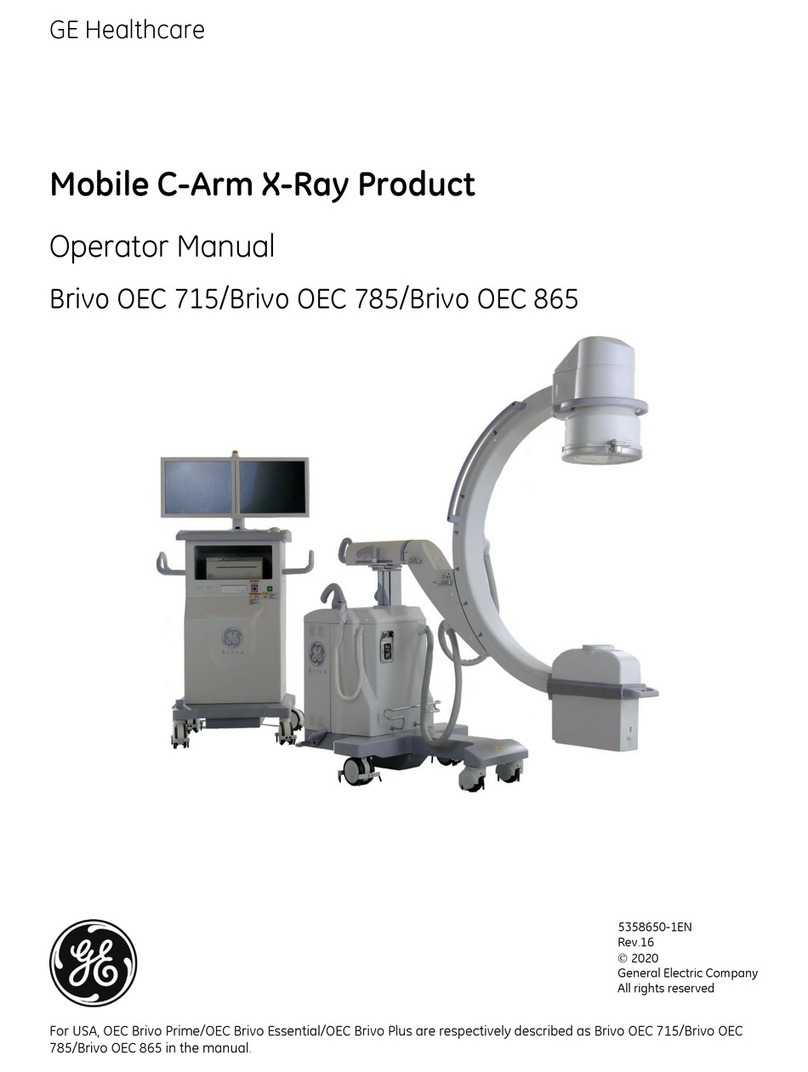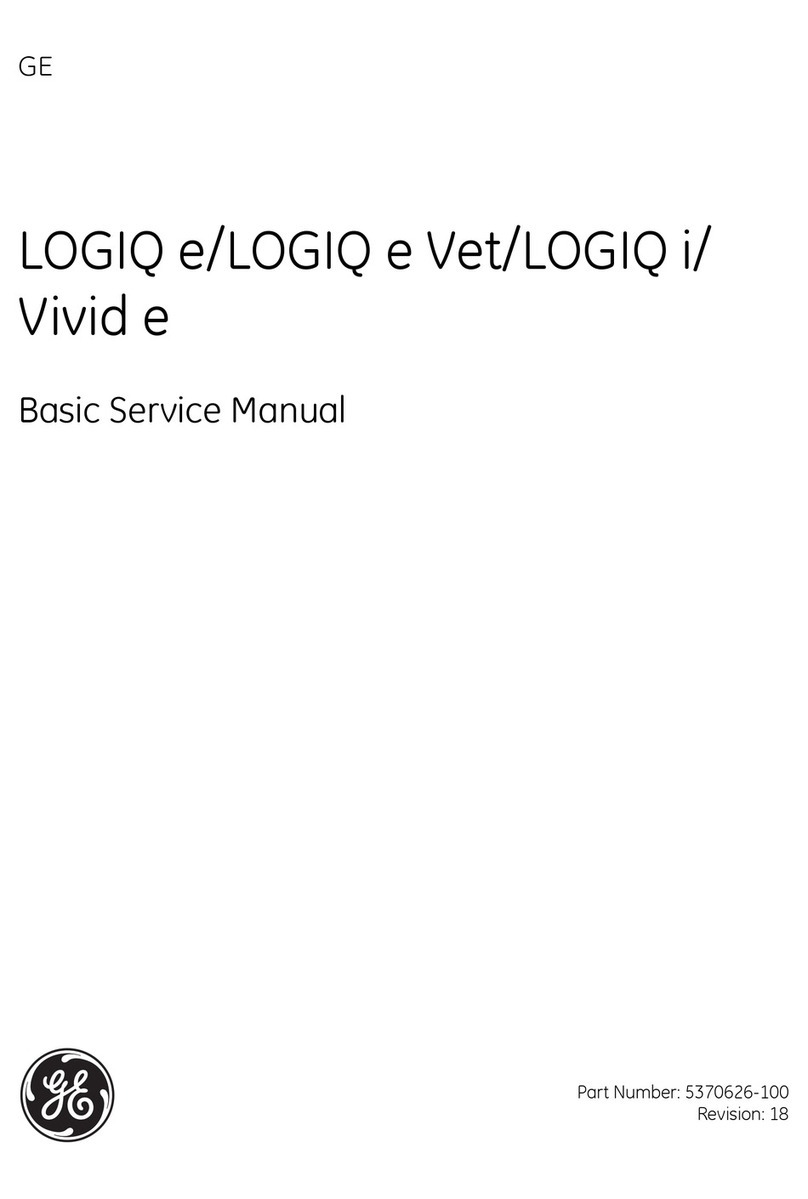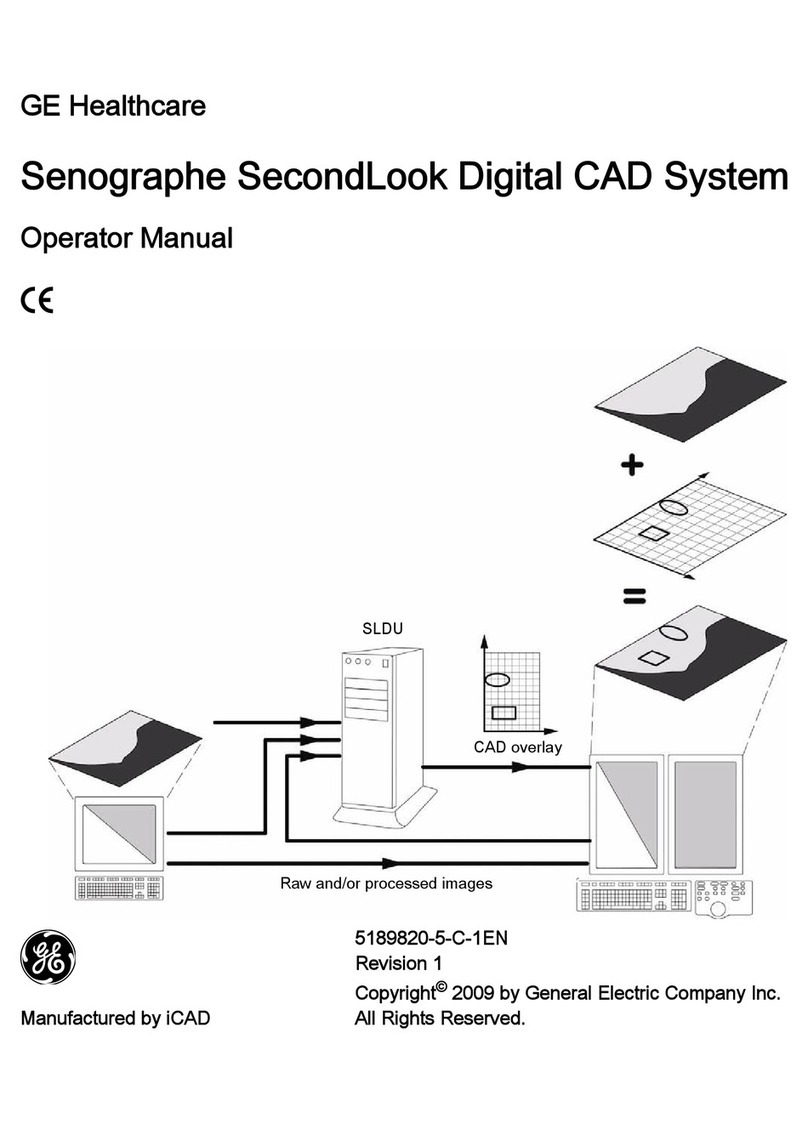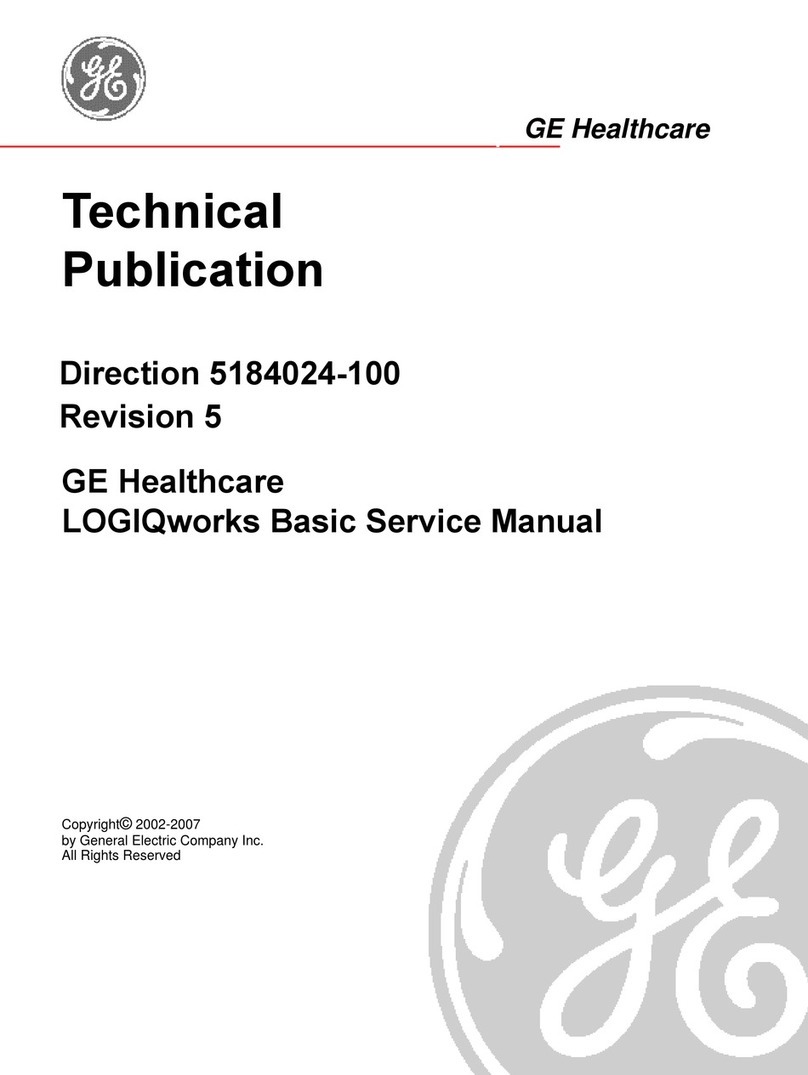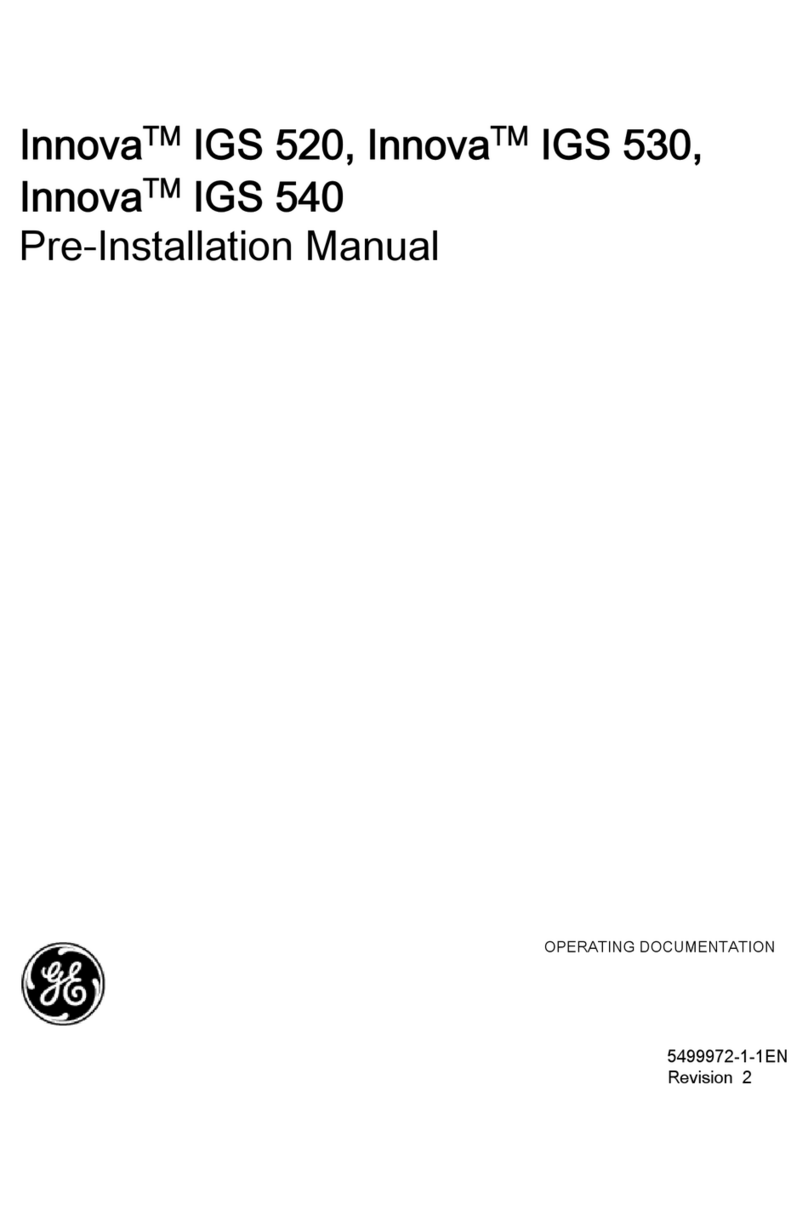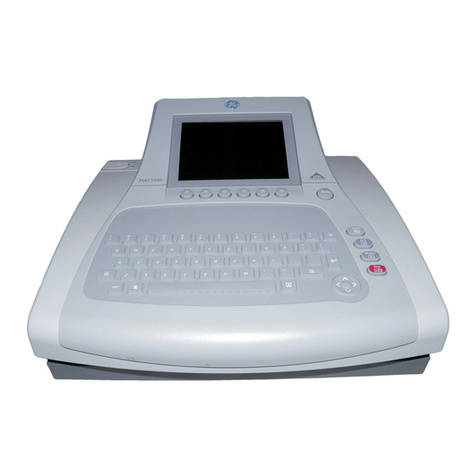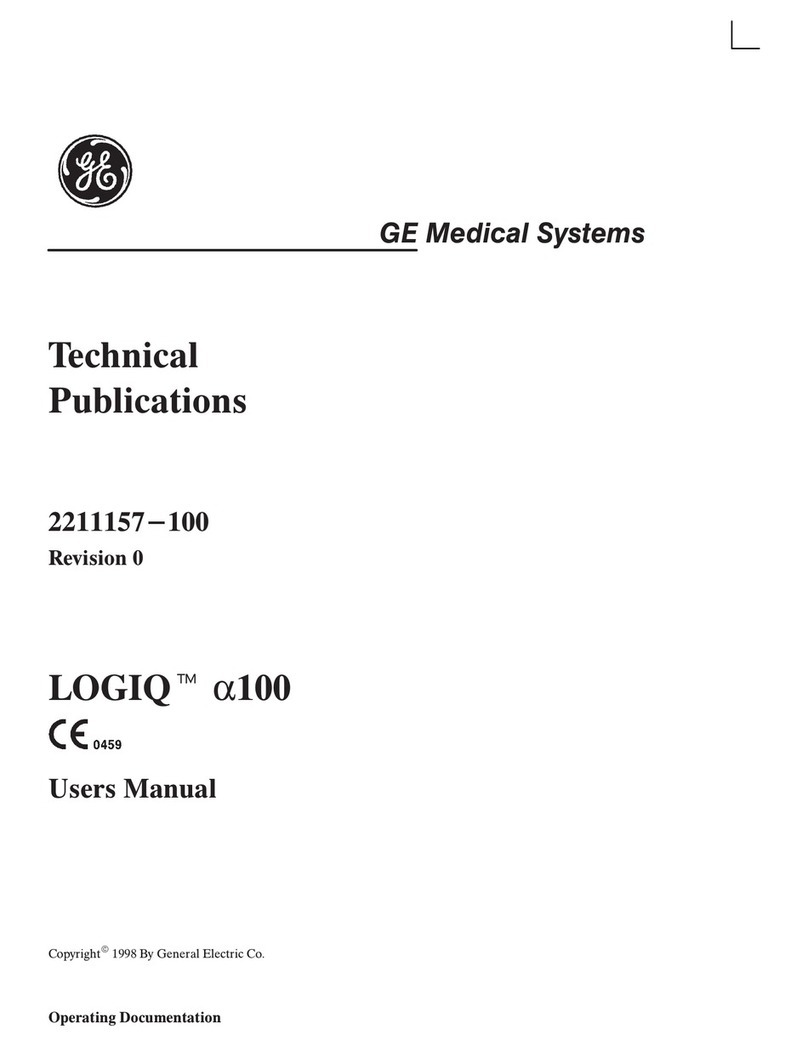ProCare Patient Monitor Service Manual Revision A
2009381-001
Table of Contents
3.2.2 Cuff Blood Pressure (BP) and Pulse . . . . . . . . . . . . . . . . . . . . . . . . . . . . 4
3.2.3 Temperature (Model 200 and 400) . . . . . . . . . . . . . . . . . . . . . . . . . . . . . 5
3.2.4 Host Communication Port . . . . . . . . . . . . . . . . . . . . . . . . . . . . . . . . . . . . 5
3.3 Functional Description . . . . . . . . . . . . . . . . . . . . . . . . . . . . . . . . . . . . . . . . . . . . . . 5
3.3.1 Main Board PWA . . . . . . . . . . . . . . . . . . . . . . . . . . . . . . . . . . . . . . . . . . 6
3.3.2 User Interface (UI) Board PWA . . . . . . . . . . . . . . . . . . . . . . . . . . . . . . . . 6
3.3.3 SPO2 PWA . . . . . . . . . . . . . . . . . . . . . . . . . . . . . . . . . . . . . . . . . . . . . . . 7
3.3.4 Printer . . . . . . . . . . . . . . . . . . . . . . . . . . . . . . . . . . . . . . . . . . . . . . . . . . . 7
3.3.5 Pneumatic Valve/Manifold (PVM) . . . . . . . . . . . . . . . . . . . . . . . . . . . . . . 7
3.3.6 Optical Switch . . . . . . . . . . . . . . . . . . . . . . . . . . . . . . . . . . . . . . . . . . . . . 7
4Calibration & Maintenance . . . . . . . . . . . . . . . . . . . . . . . . . . 1
4.1 Introduction . . . . . . . . . . . . . . . . . . . . . . . . . . . . . . . . . . . . . . . . . . . . . . . . . . . . . . . 3
4.2 Configuring Your ProCare Monitor . . . . . . . . . . . . . . . . . . . . . . . . . . . . . . . . . . . . 4
4.2.1 Unpacking and Preparation for Installation . . . . . . . . . . . . . . . . . . . . . . . 4
4.2.2 Set the Date and the Clock . . . . . . . . . . . . . . . . . . . . . . . . . . . . . . . . . . . 4
4.2.3 Parameter Level Functional Testing . . . . . . . . . . . . . . . . . . . . . . . . . . . . 5
4.3 Periodic Maintenance . . . . . . . . . . . . . . . . . . . . . . . . . . . . . . . . . . . . . . . . . . . . . . . 6
4.3.1 As Required . . . . . . . . . . . . . . . . . . . . . . . . . . . . . . . . . . . . . . . . . . . . . . 6
4.3.2 Annual Procedures . . . . . . . . . . . . . . . . . . . . . . . . . . . . . . . . . . . . . . . . . 7
4.4 Care of the Storage Battery . . . . . . . . . . . . . . . . . . . . . . . . . . . . . . . . . . . . . . . . . . 8
4.4.1 Battery Charging . . . . . . . . . . . . . . . . . . . . . . . . . . . . . . . . . . . . . . . . . . . 8
4.5 Safety Testing . . . . . . . . . . . . . . . . . . . . . . . . . . . . . . . . . . . . . . . . . . . . . . . . . . . . . 9
Notes on Electrical Safety Testing of the ProCare Monitor: . . . . . . . 9
4.5.1 Temp Circuit Leakage Test . . . . . . . . . . . . . . . . . . . . . . . . . . . . . . . . . . 10
4.5.2 SpO2 Circuit Leakage Test . . . . . . . . . . . . . . . . . . . . . . . . . . . . . . . . . . 10
4.6 ProCare Patient Monitor Parameter Tests . . . . . . . . . . . . . . . . . . . . . . . . . . . . 11
4.6.1 SETUP . . . . . . . . . . . . . . . . . . . . . . . . . . . . . . . . . . . . . . . . . . . . . . . . . 11
4.6.2 Leakage Testing . . . . . . . . . . . . . . . . . . . . . . . . . . . . . . . . . . . . . . . . . . 12
4.6.3 Pressure Transducer Verification . . . . . . . . . . . . . . . . . . . . . . . . . . . . . 12
4.6.4 Pressure Transducer Calibration . . . . . . . . . . . . . . . . . . . . . . . . . . . . . 13
4.6.5 Overpressure Verification . . . . . . . . . . . . . . . . . . . . . . . . . . . . . . . . . . . 14
4.6.6 Button Testing . . . . . . . . . . . . . . . . . . . . . . . . . . . . . . . . . . . . . . . . . . . . 14
4.6.7 LED Tests . . . . . . . . . . . . . . . . . . . . . . . . . . . . . . . . . . . . . . . . . . . . . . . 15
4.6.8 External DC Verification . . . . . . . . . . . . . . . . . . . . . . . . . . . . . . . . . . . . 15
4.6.9 NIBP Determination . . . . . . . . . . . . . . . . . . . . . . . . . . . . . . . . . . . . . . . 15
4.6.10 NIBP Overpressure Verification . . . . . . . . . . . . . . . . . . . . . . . . . . . . . 16