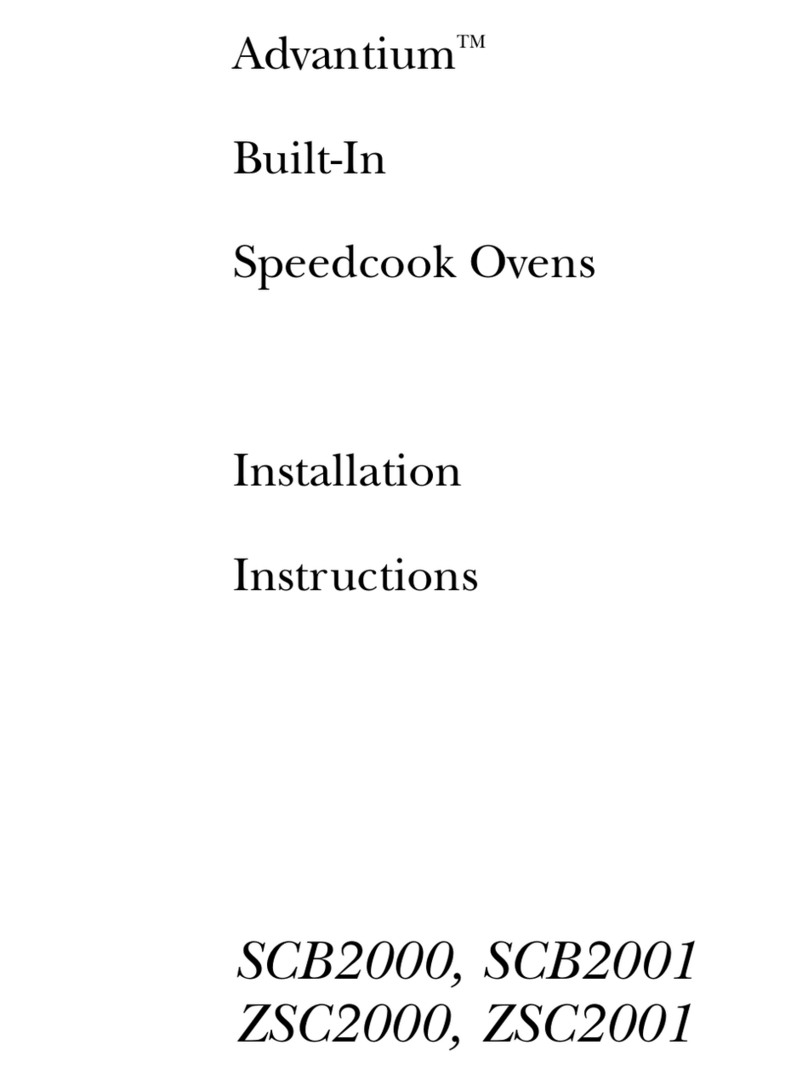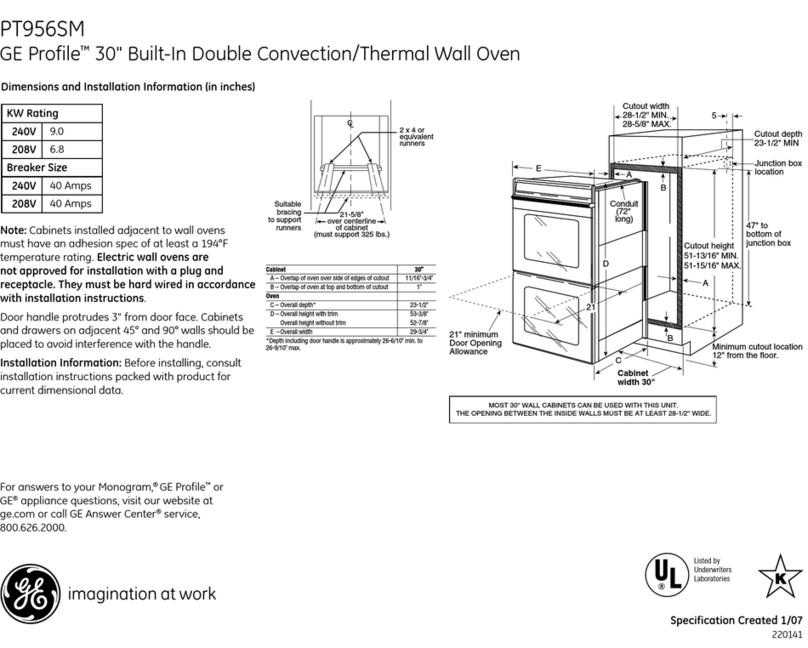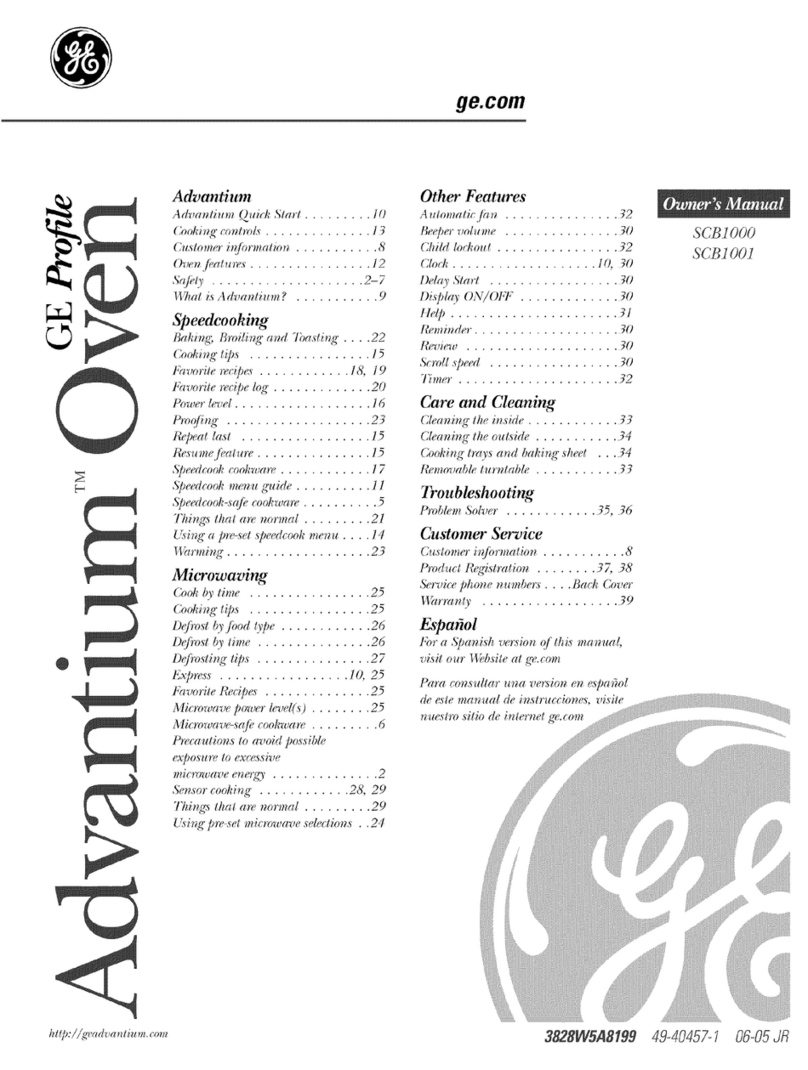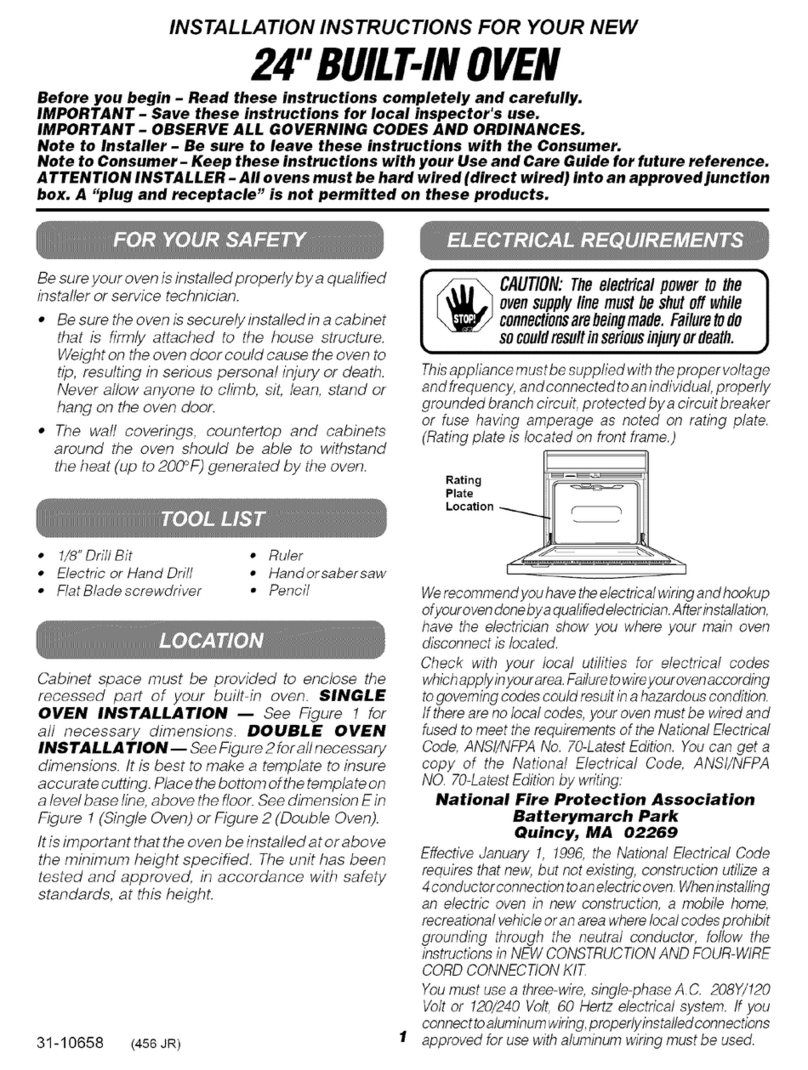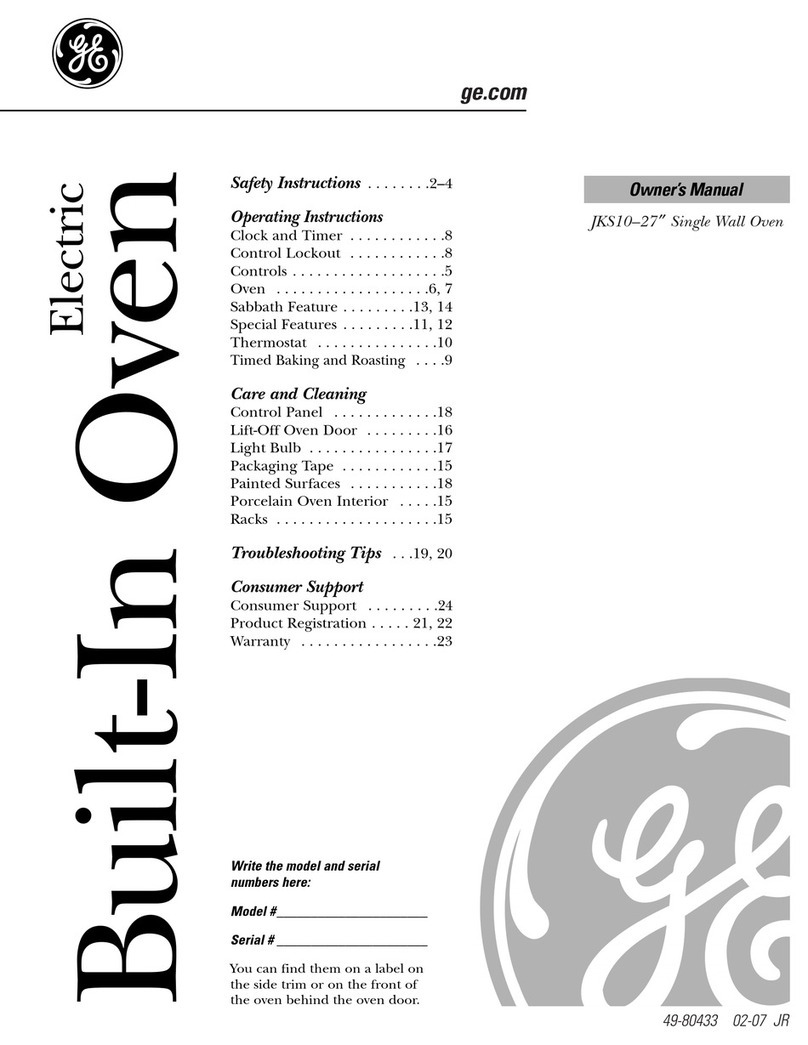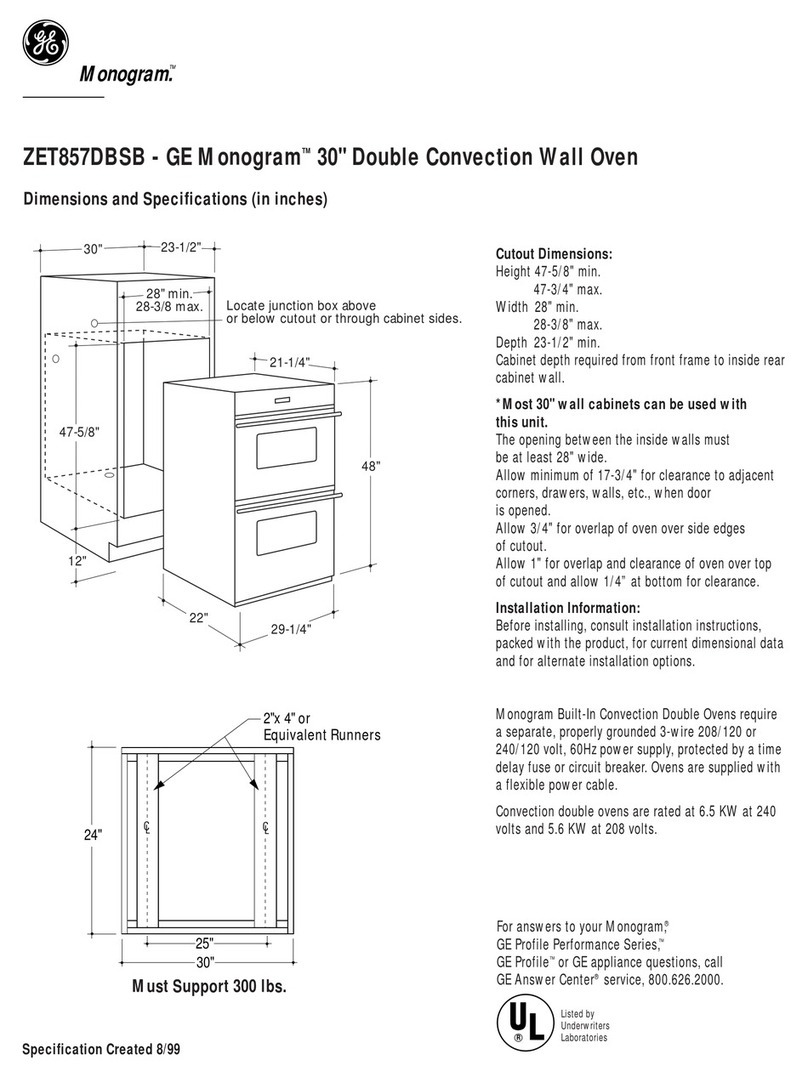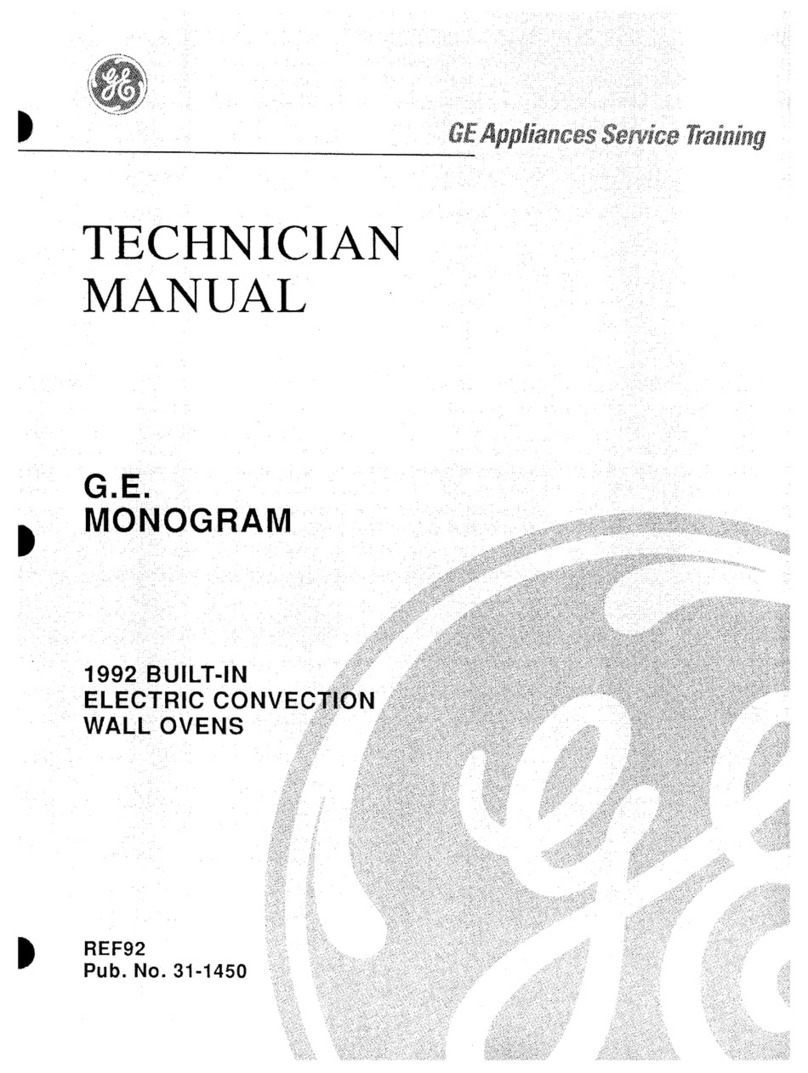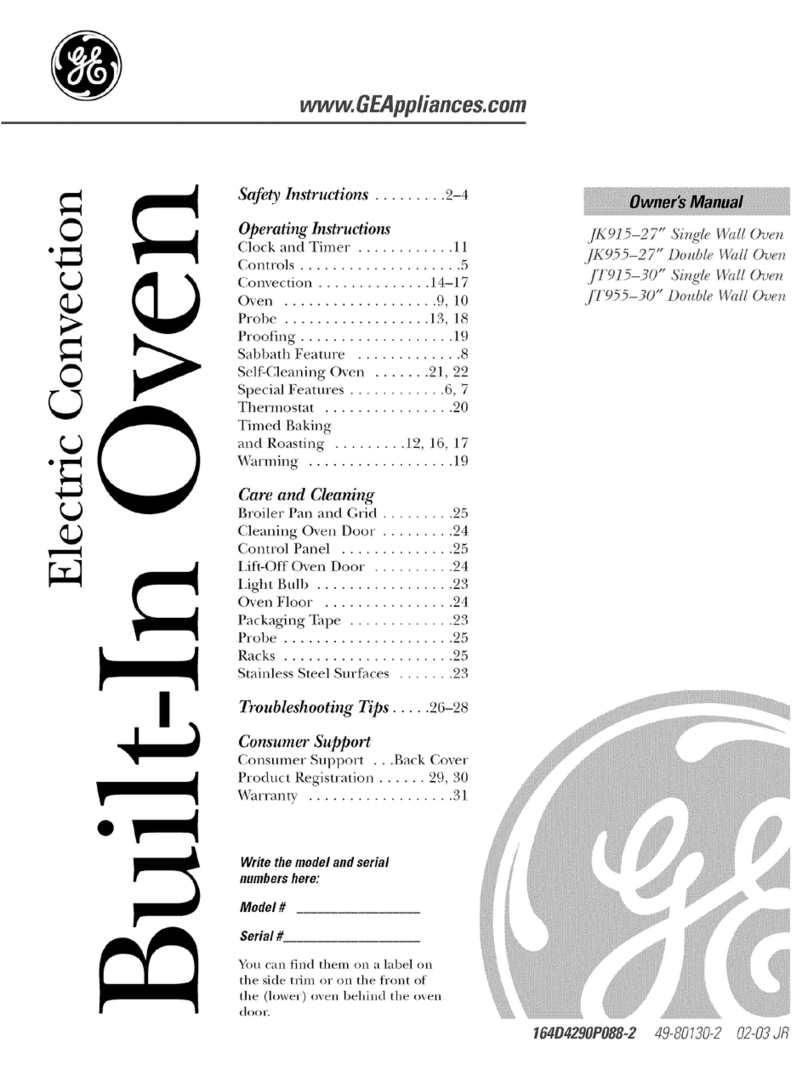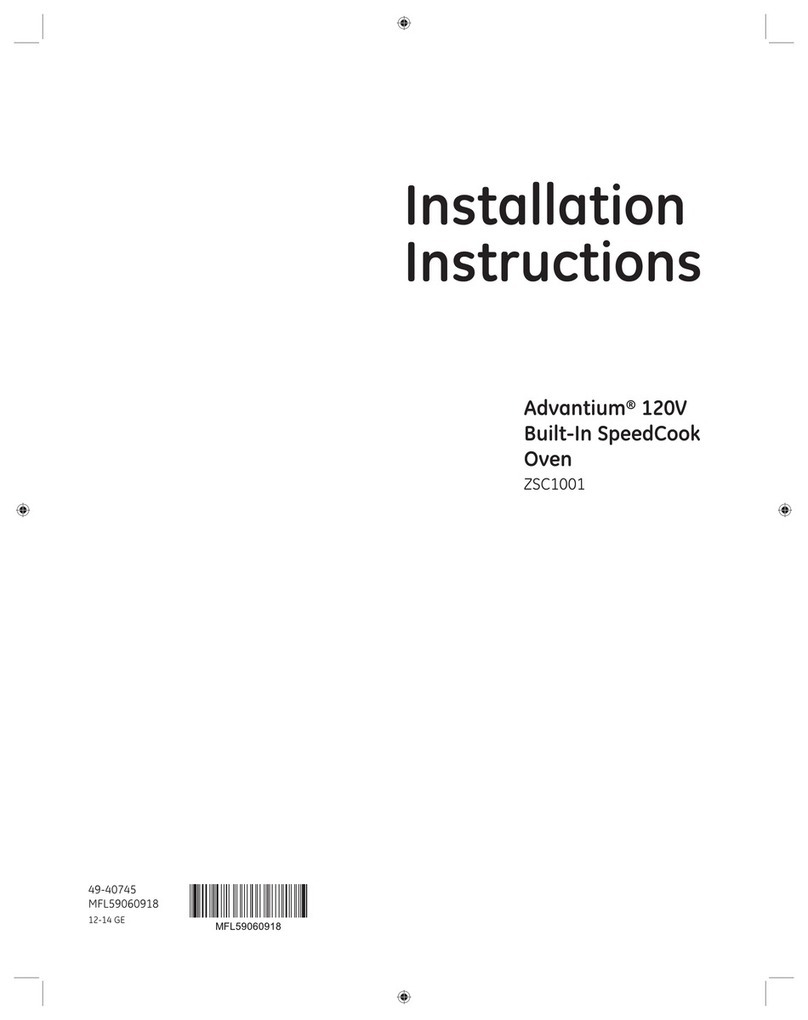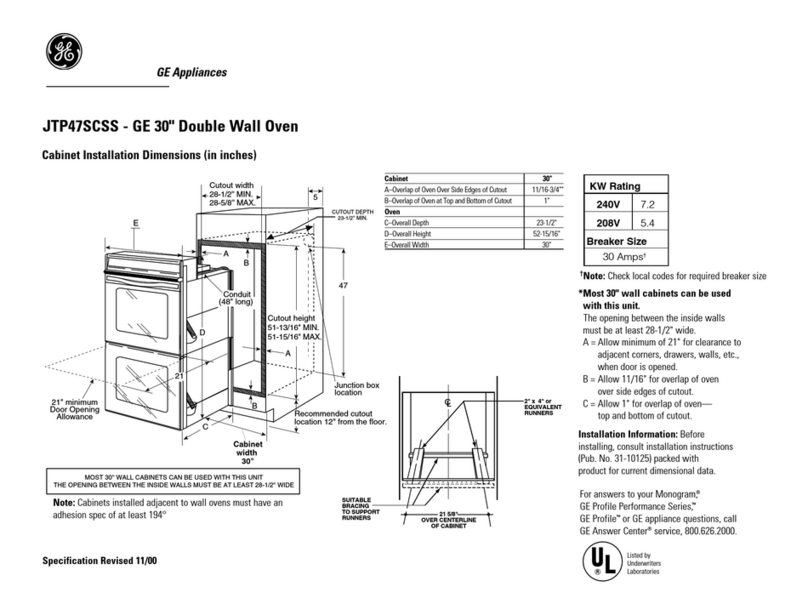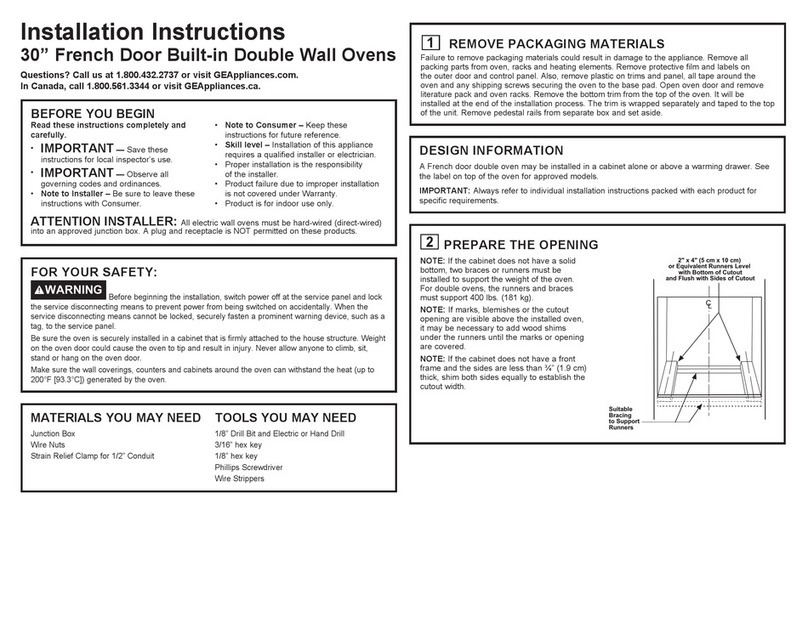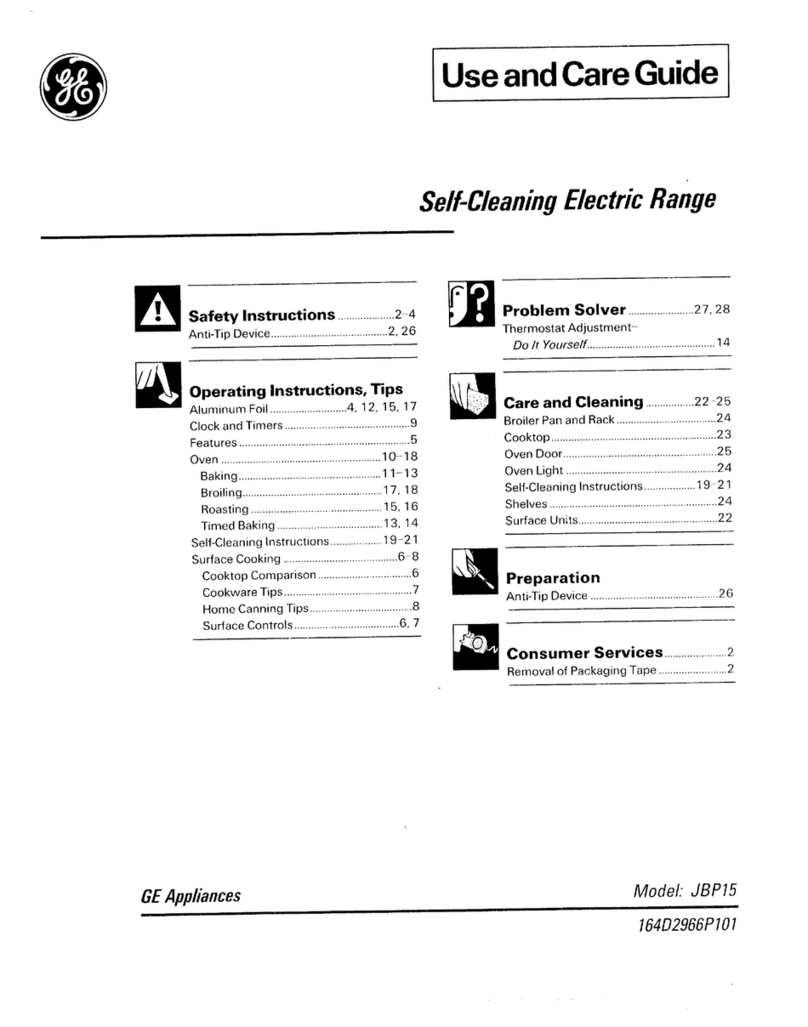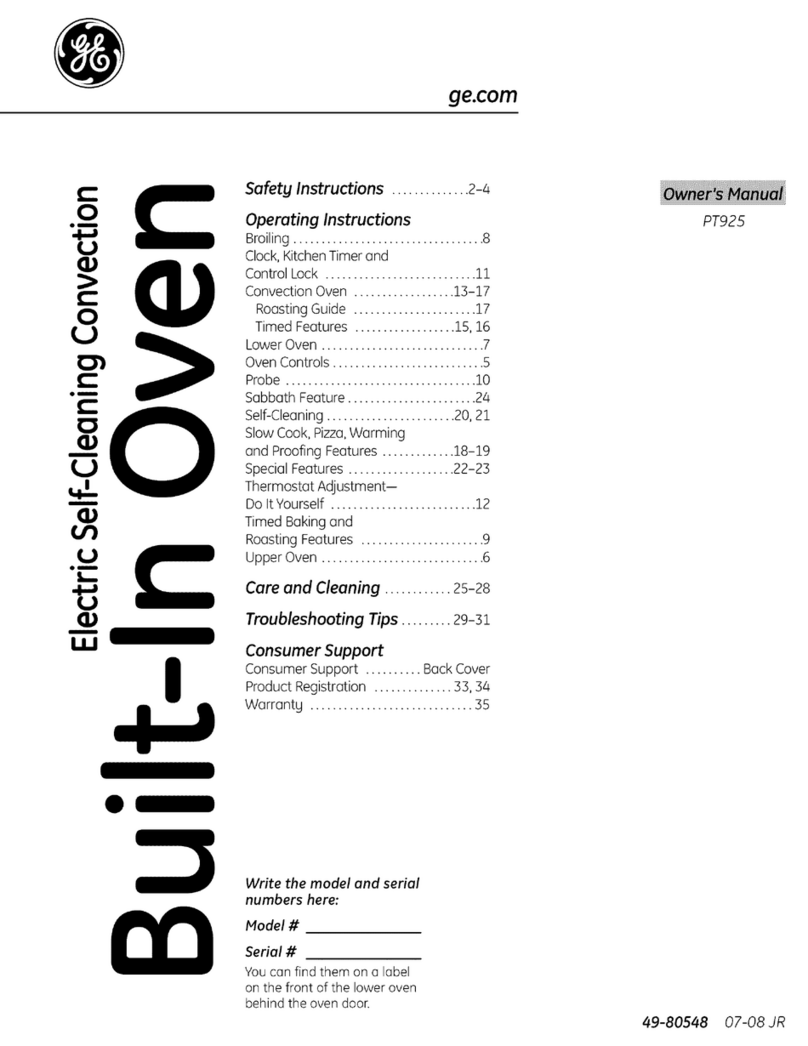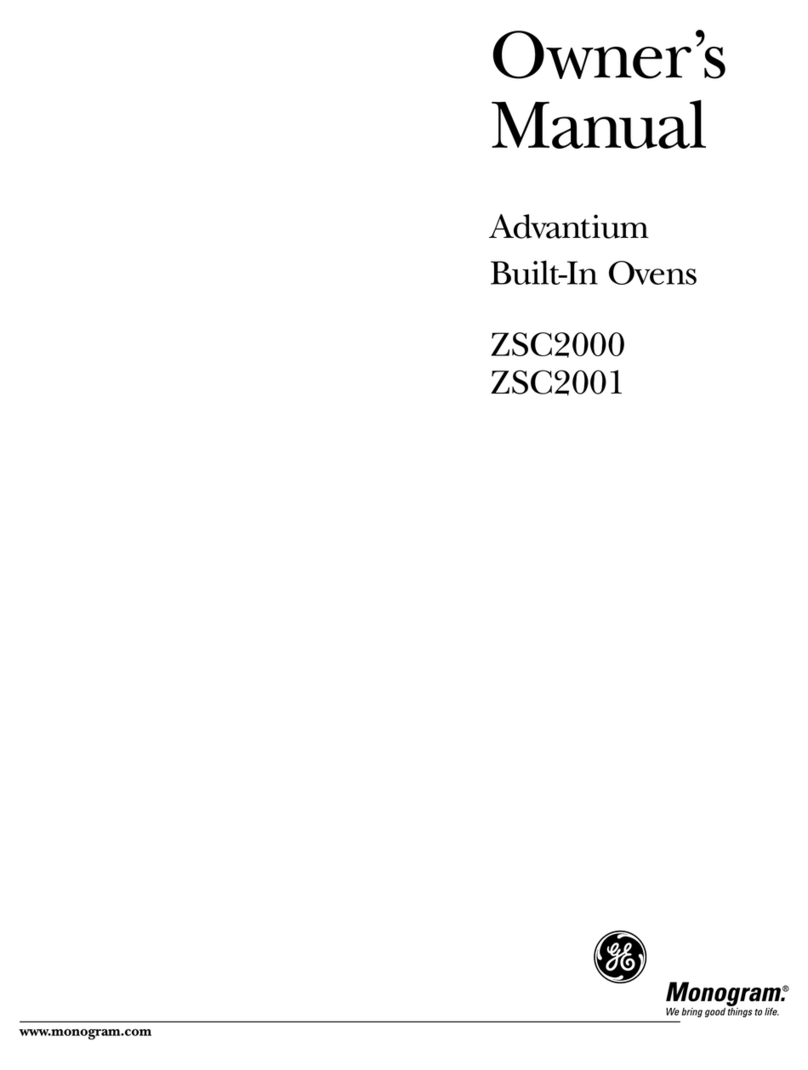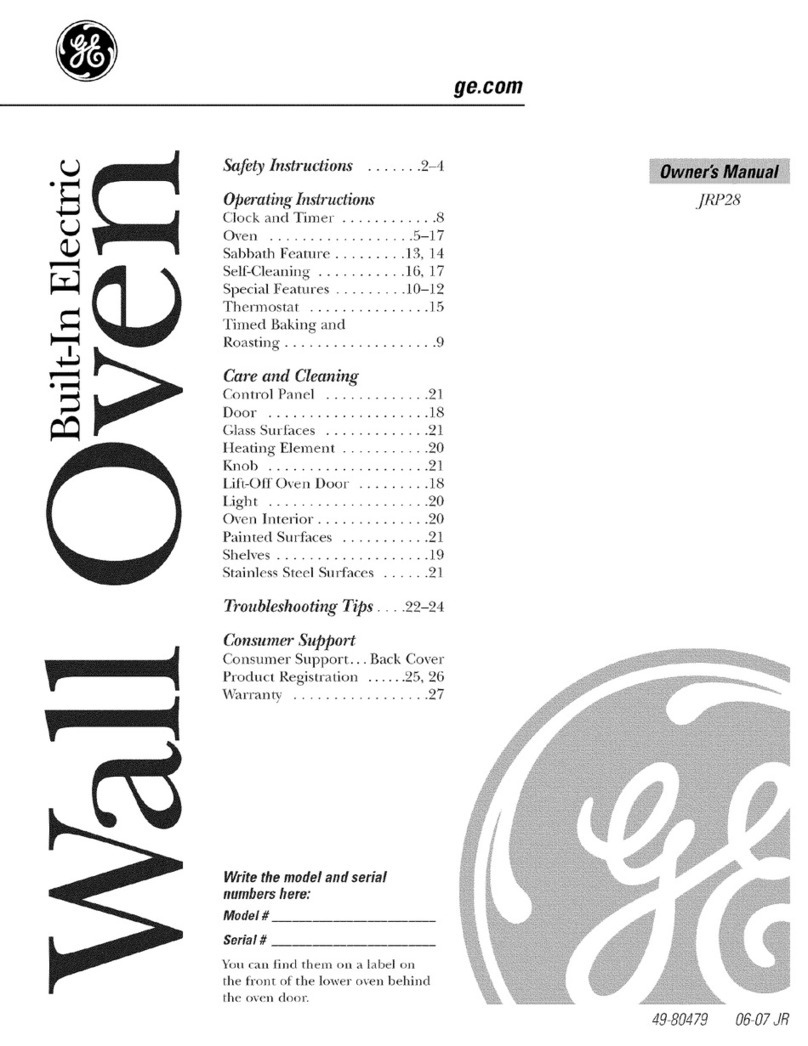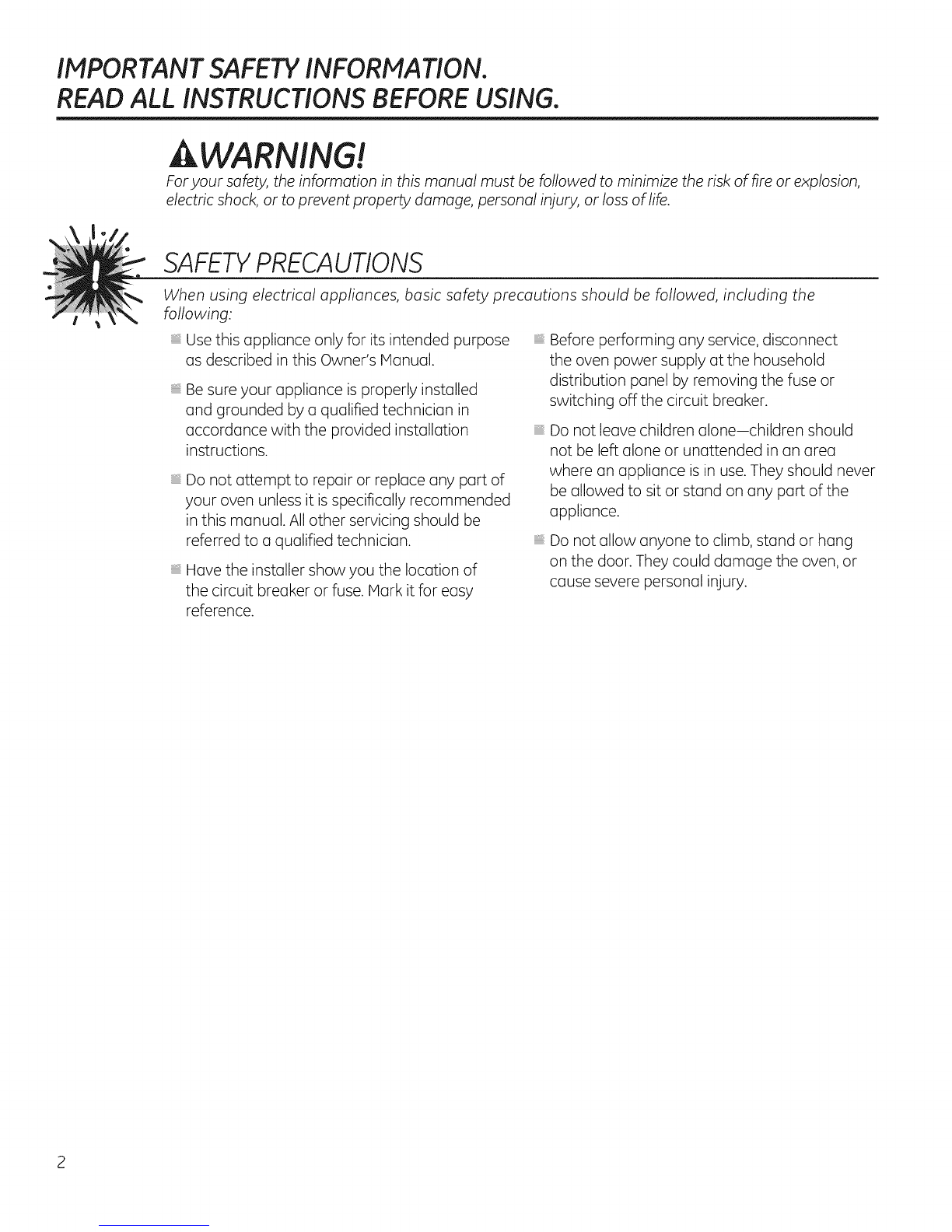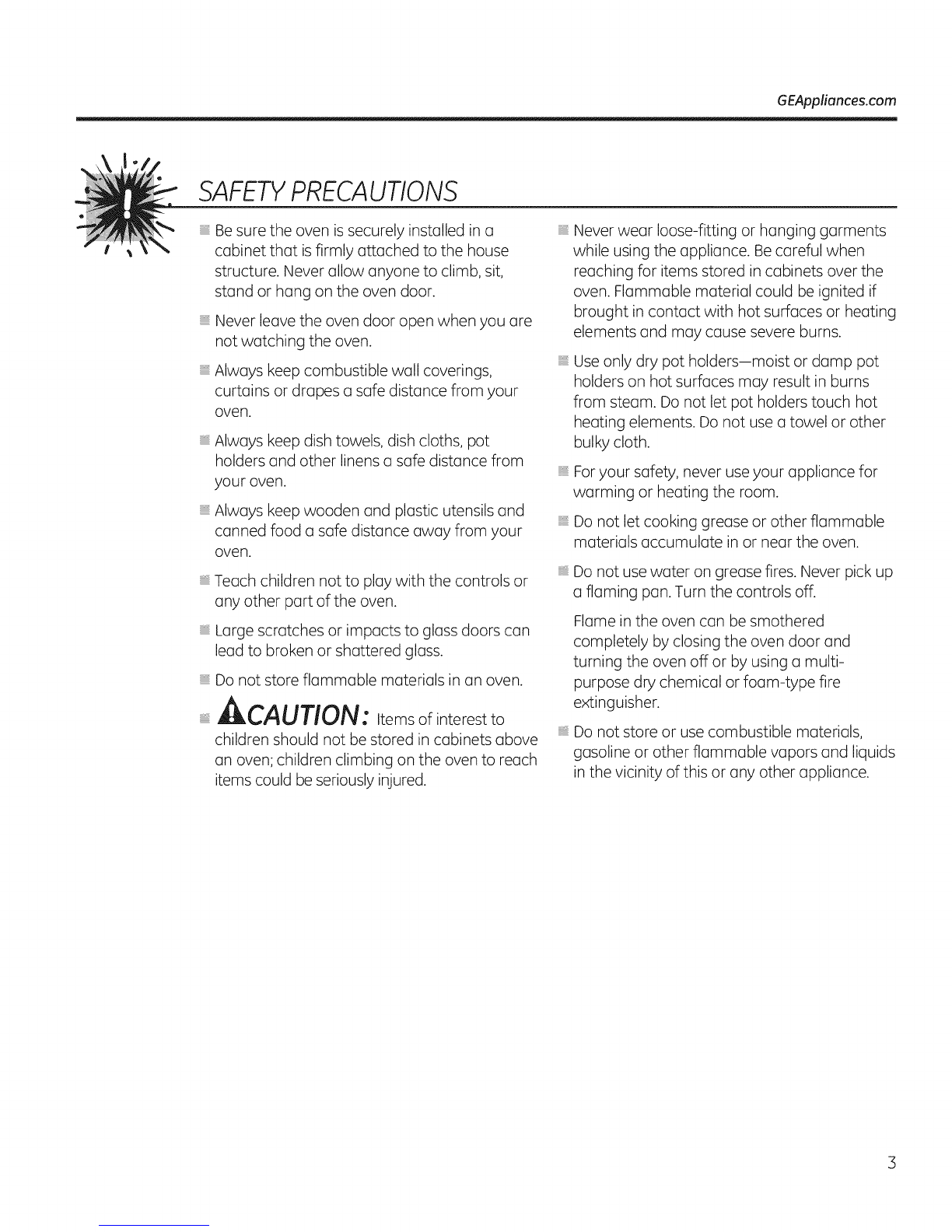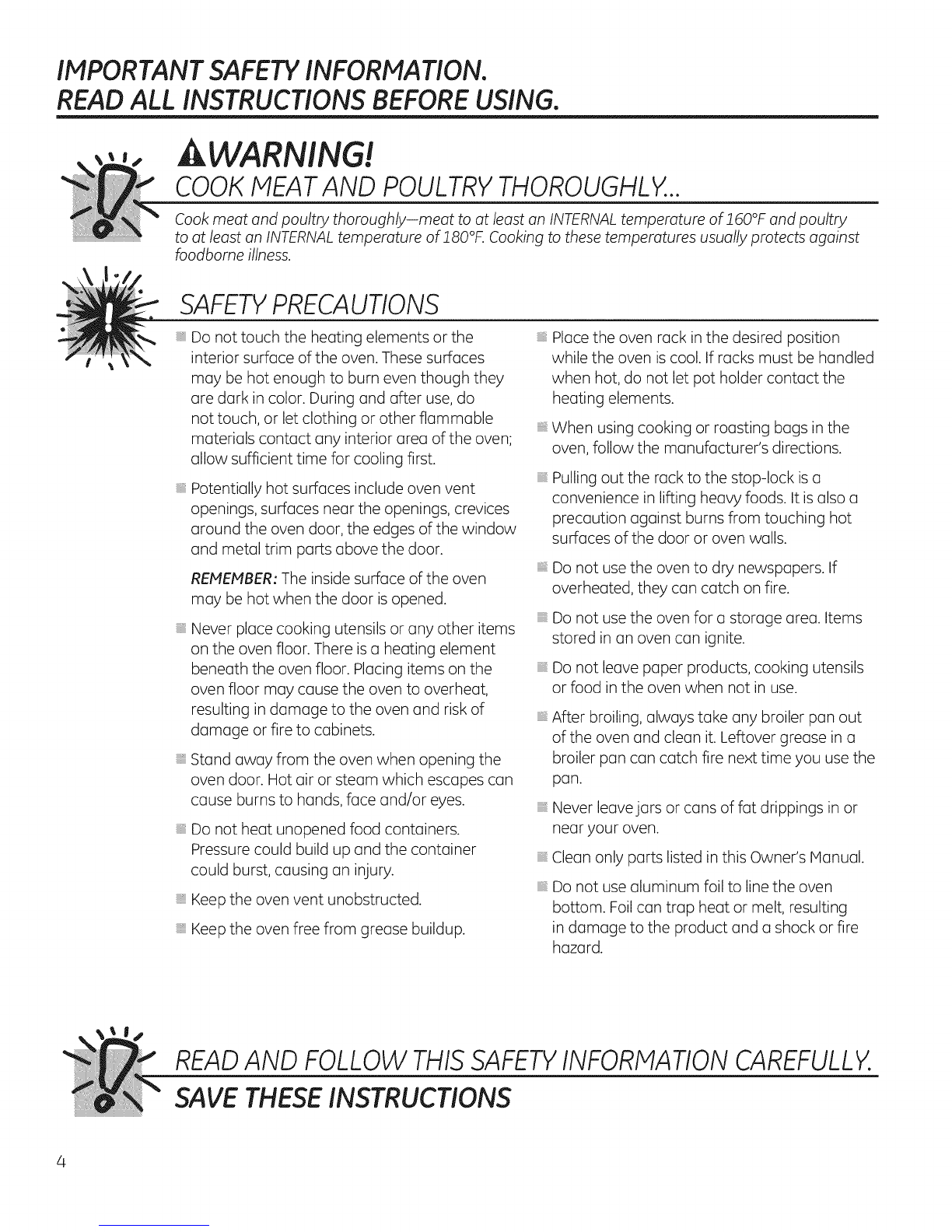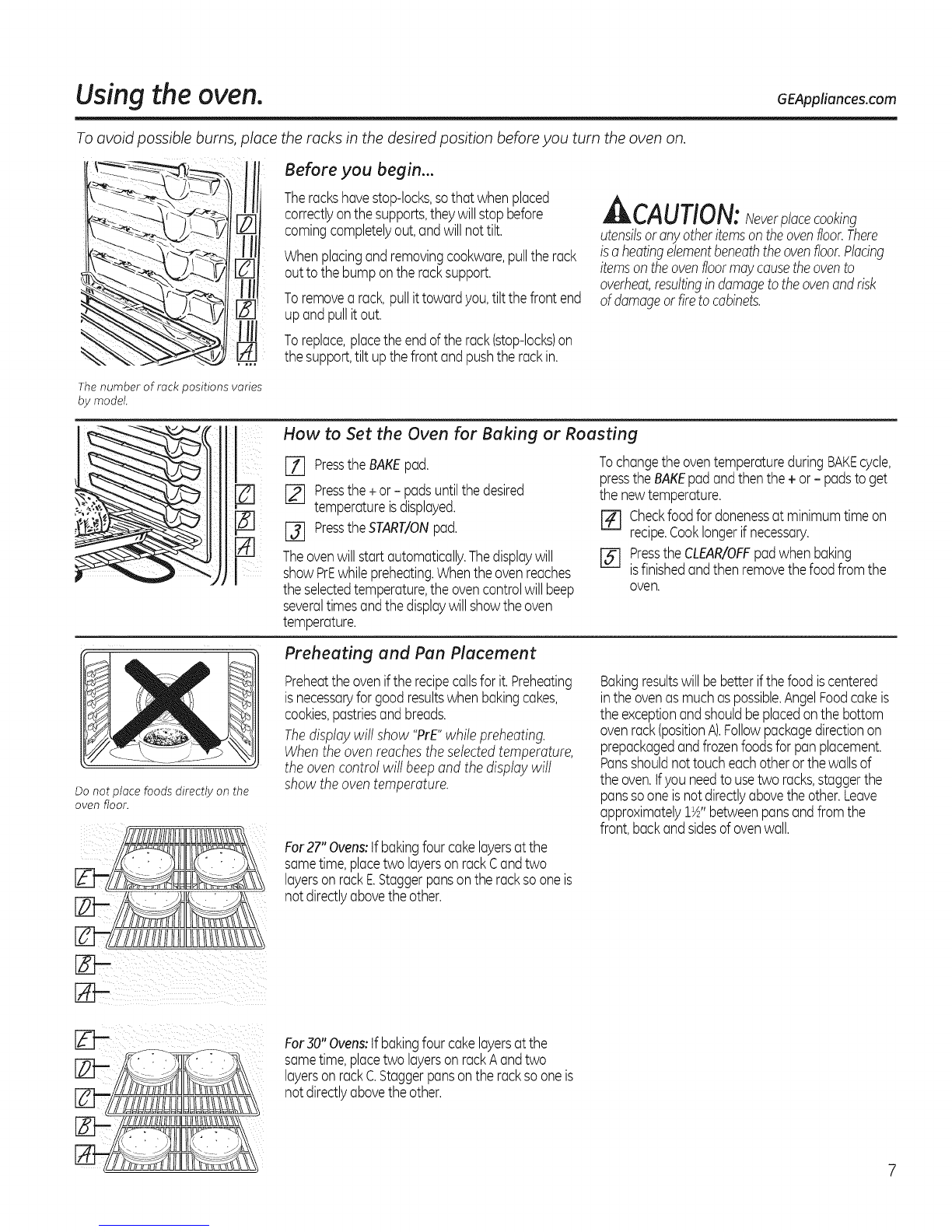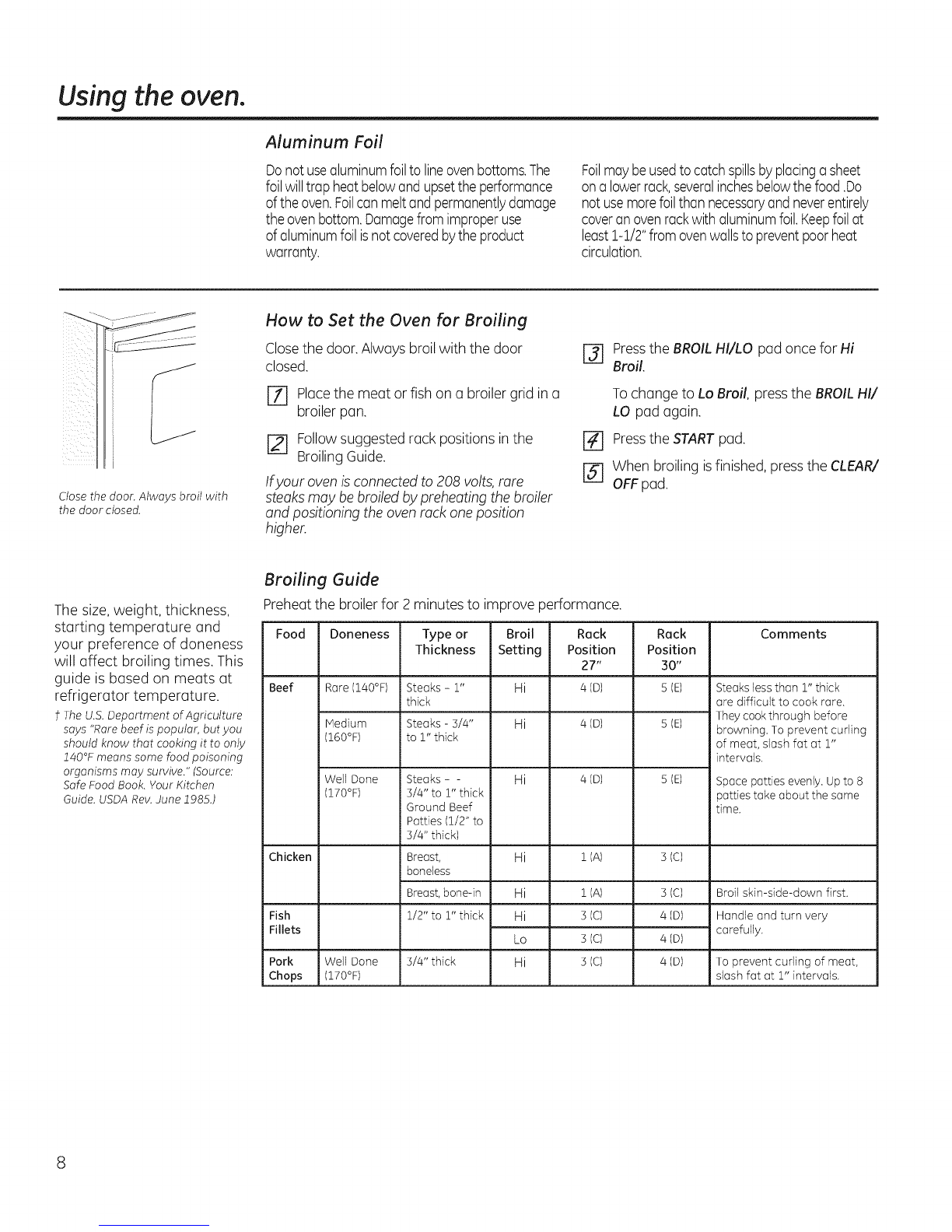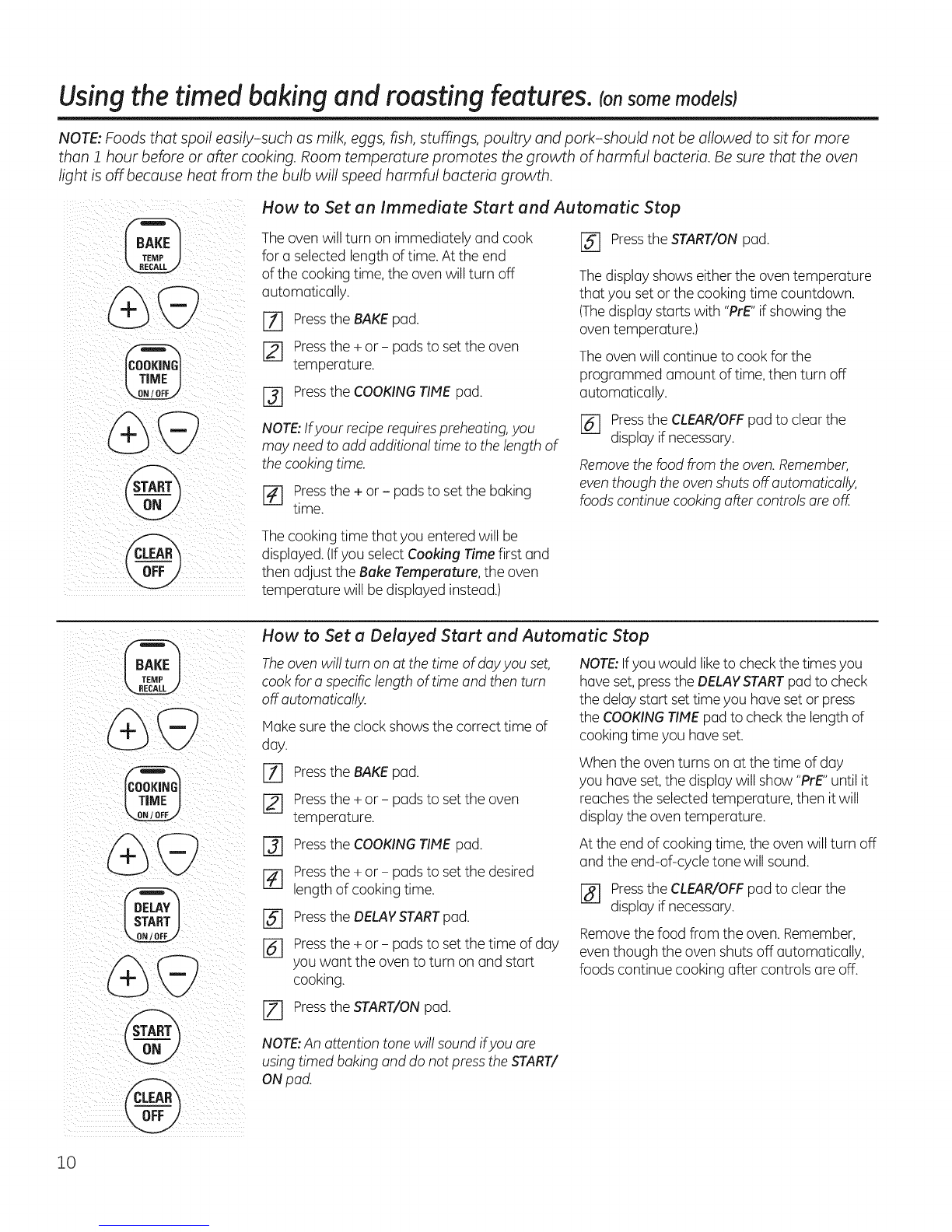Using the oven. GEAppliances.com
To avoid possible burns, place
t.....
The number of rack positions varies
by model.
the racks in the desired position before you turn the oven on.
Before you begin...
Therackshavestop-locks,sothat whenplaced
correctlyonthesupports,theywillstopbefore
comingcompletelyout,andwillnottilt.
Whenplacingand removingcookware,pulltherack
outto thebumponthe racksupport.
Toremovea rack,pullittowardyou,tiltthefront end
upandpullitout.
Toreplace,placetheendoftherack(stop-locks)on
thesupport,tilt upthefrontandpushtherackin.
CAUTION: NeverUacecooking
utensilsoranyotheritemson theovenfloor.There
isaheatingelementbeneaththeovenfloor.Placing
itemsontheovenfloormaycausetheovento
overheat,resultingindamagetotheovenandrisk
ofdamageorfiretocabinets.
Do not place foods direct? on the
oven floor.
How to Set the Oven for Baking or Roasting
[Z] PresstheBAKEpad.
Pressthe+or - padsuntilthedesired
temperatureisdisplayed.
E_ PresstheSTART/ONpad.
Theovenwillstartautomatically.Thedisplaywill
showPrEwhilepreheating.Whentheovenreaches
theselectedtemperature,theovencontrolwillbeep
severaltimesandthedisplaywillshowtheoven
temperature.
TochangetheoventemperatureduringBAKEcycle,
presstheBAKEpadandthenthe+or- padstoget
thenewtemperature.
Checkfoodfordonenessatminimumtimeon
recipe.Cooklongerif necessary.
r_ presstheCLEAR/OFFpadwhenbaking
isfinishedandthenremovethefoodfromthe
oven.
Preheating and Pan Placement
Preheattheoveniftherecipecallsforit.Preheating
isnecessaryfor goodresultswhenbakingcakes,
cookies,pastriesandbreads.
Thedisplaywill show "PrE"whilepreheating.
Whentheovenreachestheselectedtemperature,
theovencontrol will beepand thedisplaywill
show theoventemperature.
For27"Ovens:if bakingfourcakelayersatthe
sametime,placetwo layerson rackCandtwo
layerson rackE.Staggerpansontheracksooneis
notdirectlyabovetheother.
Bakingresultswillbebetterifthefoodiscentered
intheovenasmuchaspossible.AngelFoodcakeis
theexceptionandshouldbeplacedonthebottom
ovenrack(positionA).Followpackagedirectionon
prepackagedandfrozenfoodsforpanplacement.
Pansshouldnottoucheachotherorthewallsof
theoven.tfyou needto usetwo racks,staggerthe
panssooneisnotdirectlyabovetheother.Leave
approximately1½"betweenpansandfromthe
front,backandsidesofovenwall.
EY- For30"Ovens:if bakingfourcakelayersatthe
sametime,placetwo layerson rackAandtwo
layerson rackC.Staggerpansontheracksooneis
notdirectlyabovetheother.