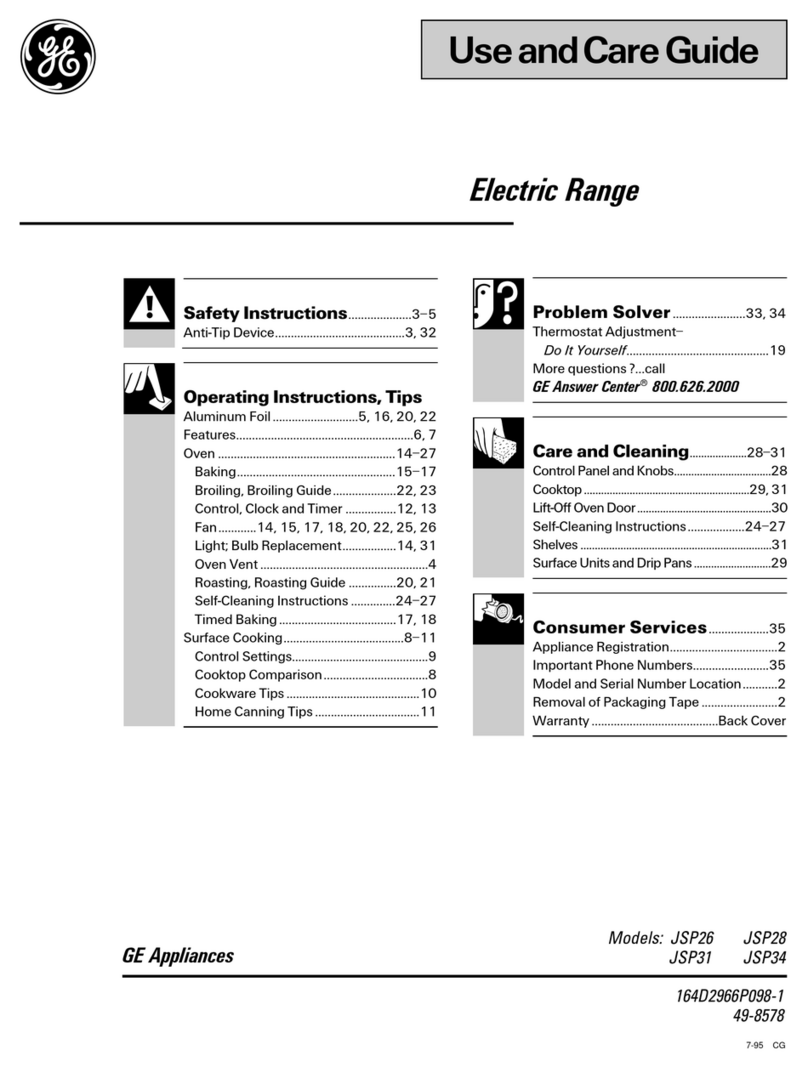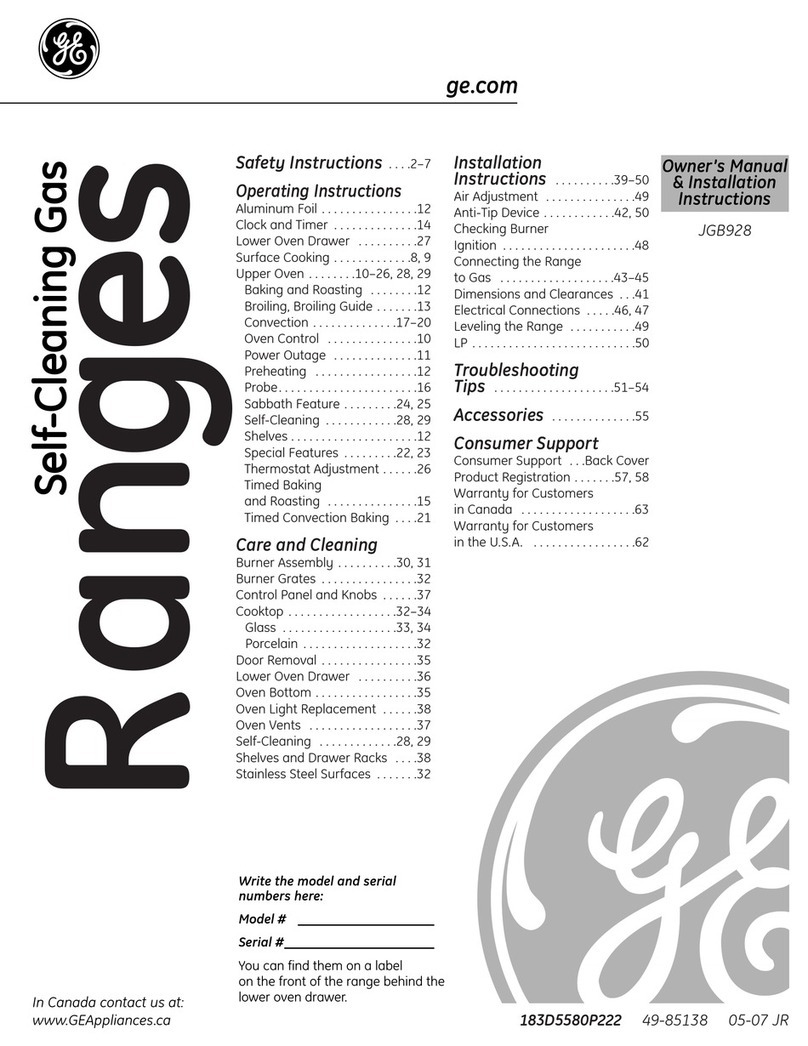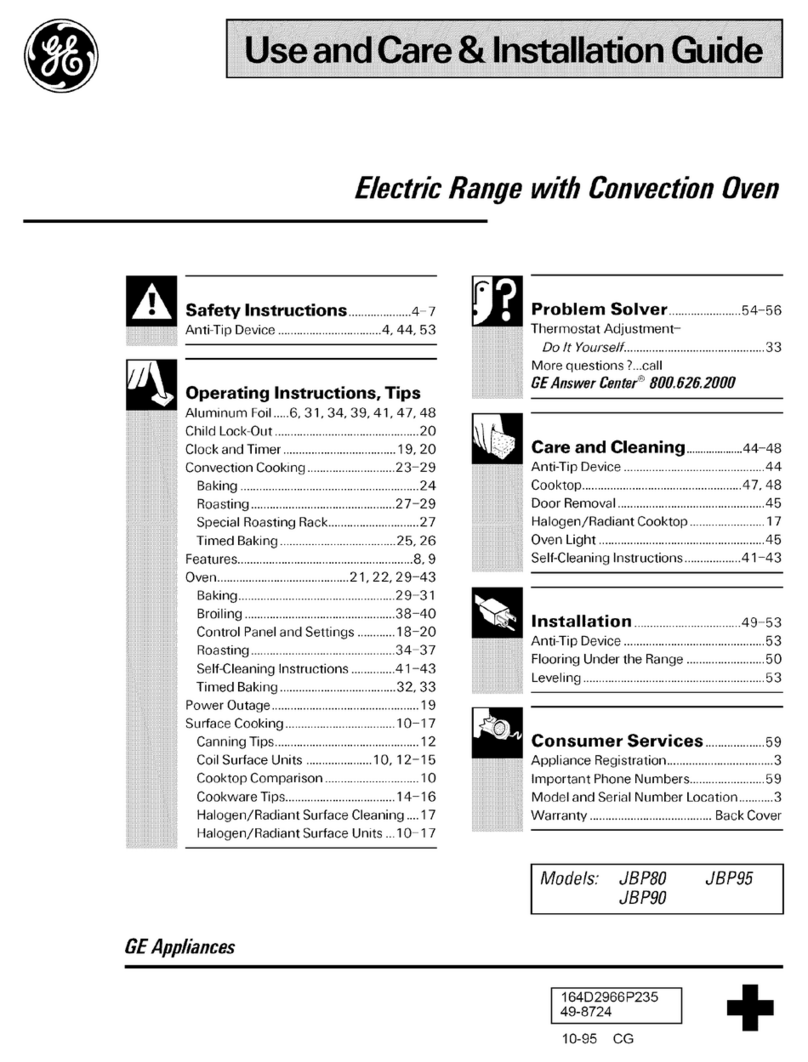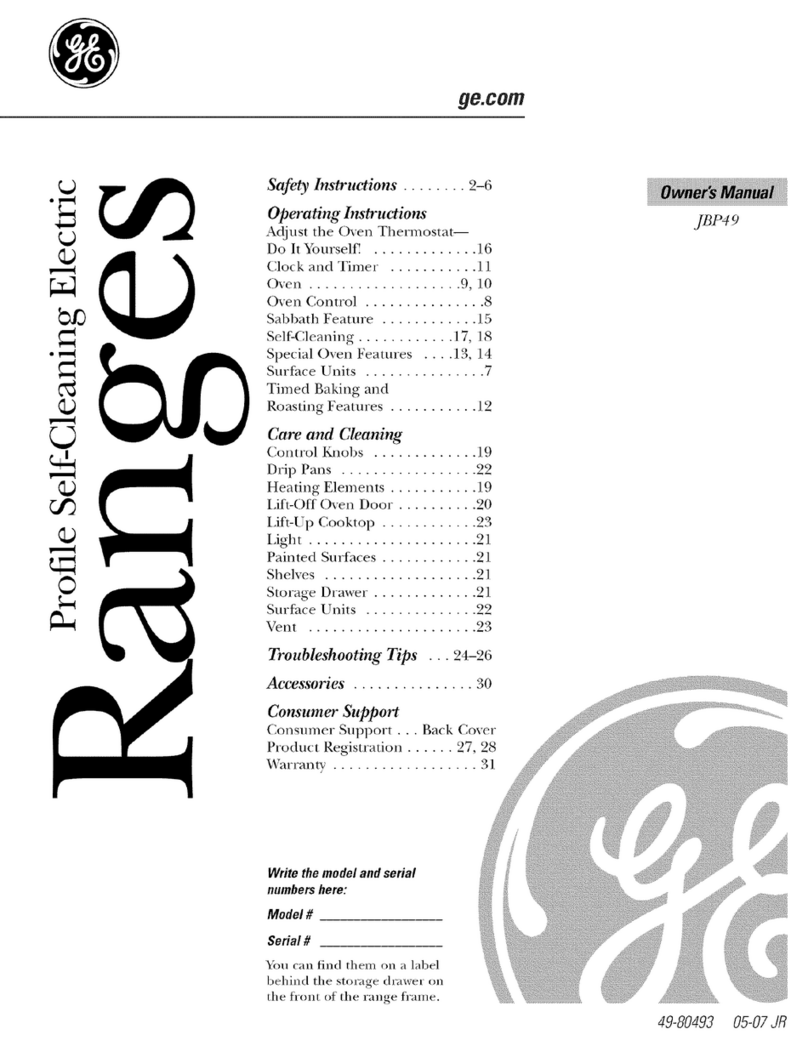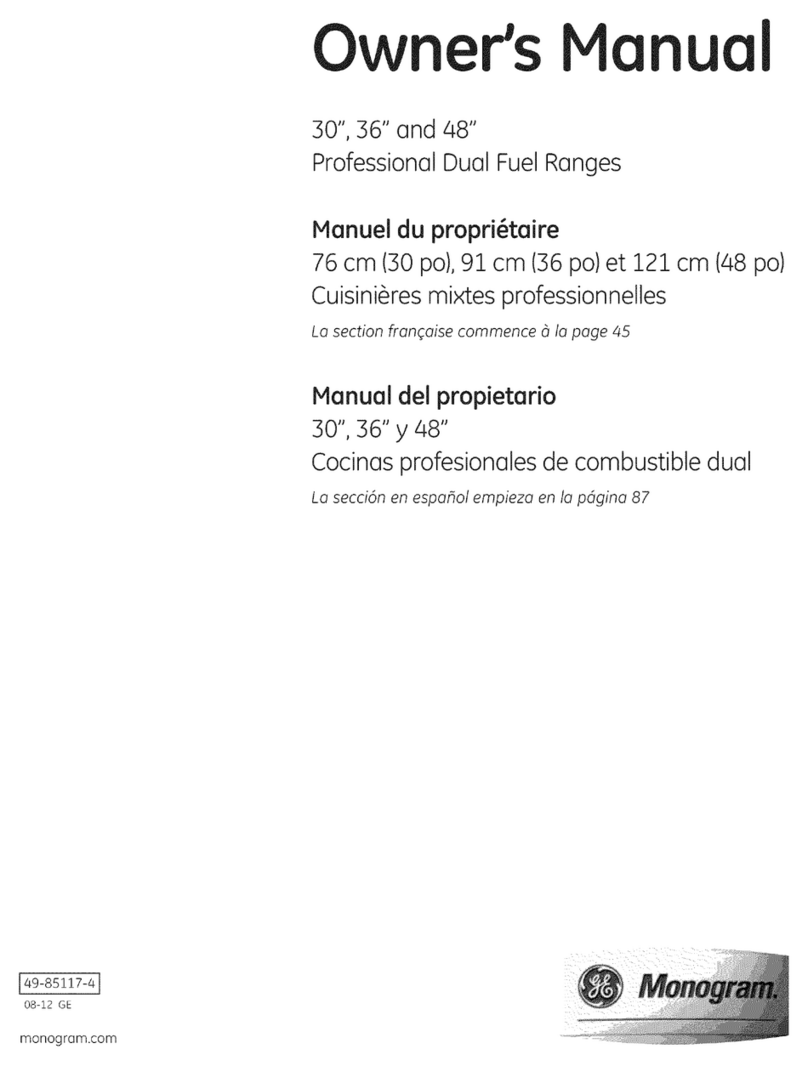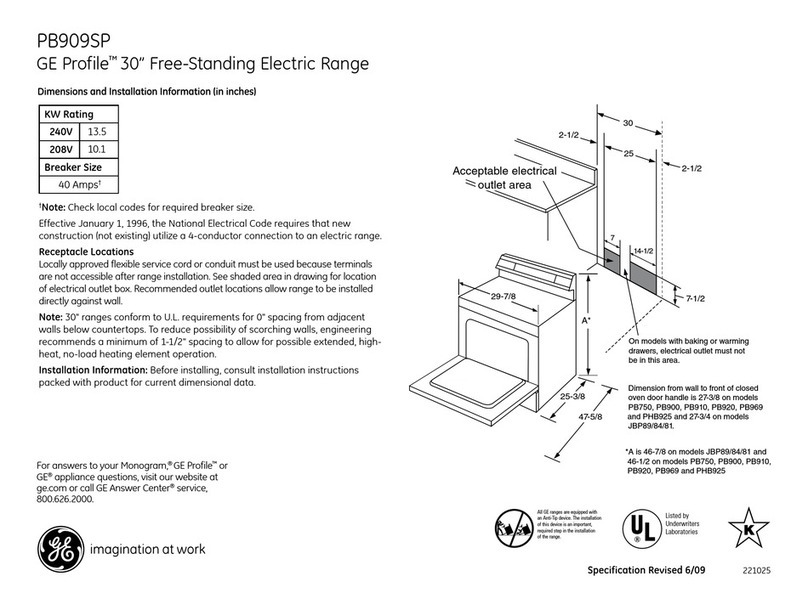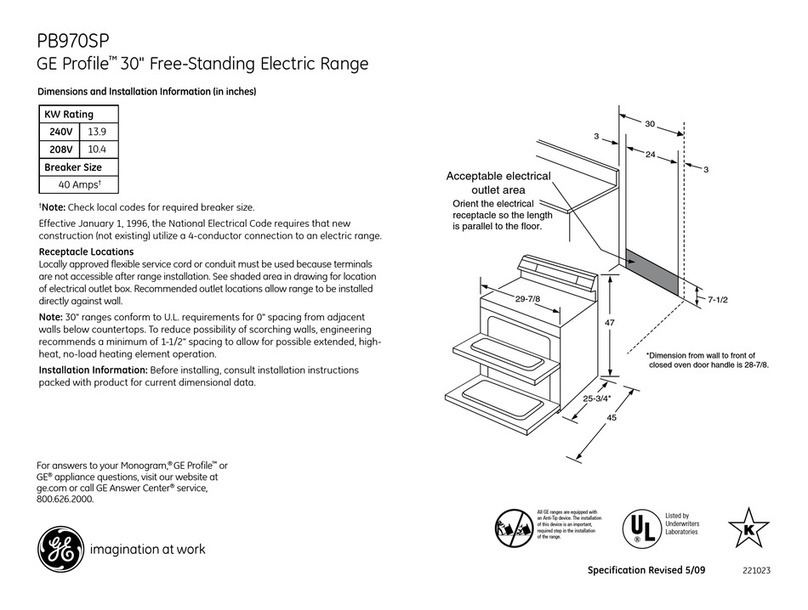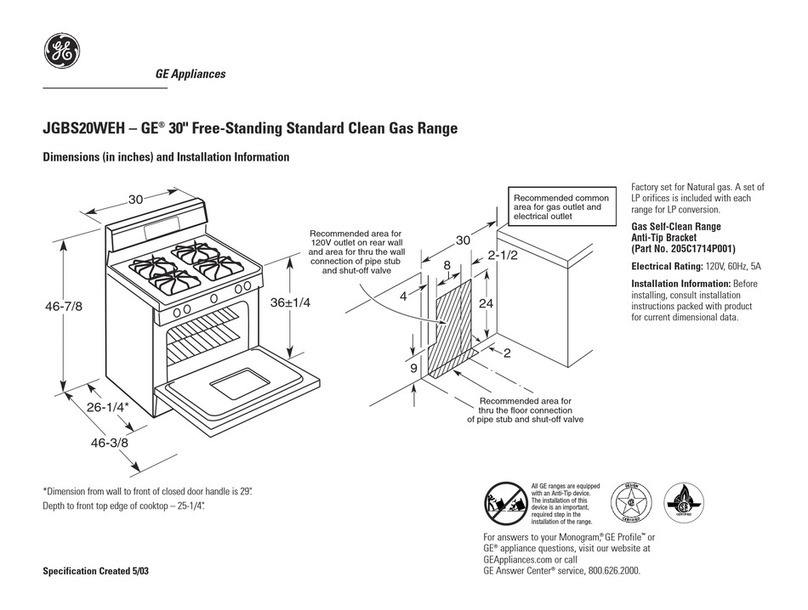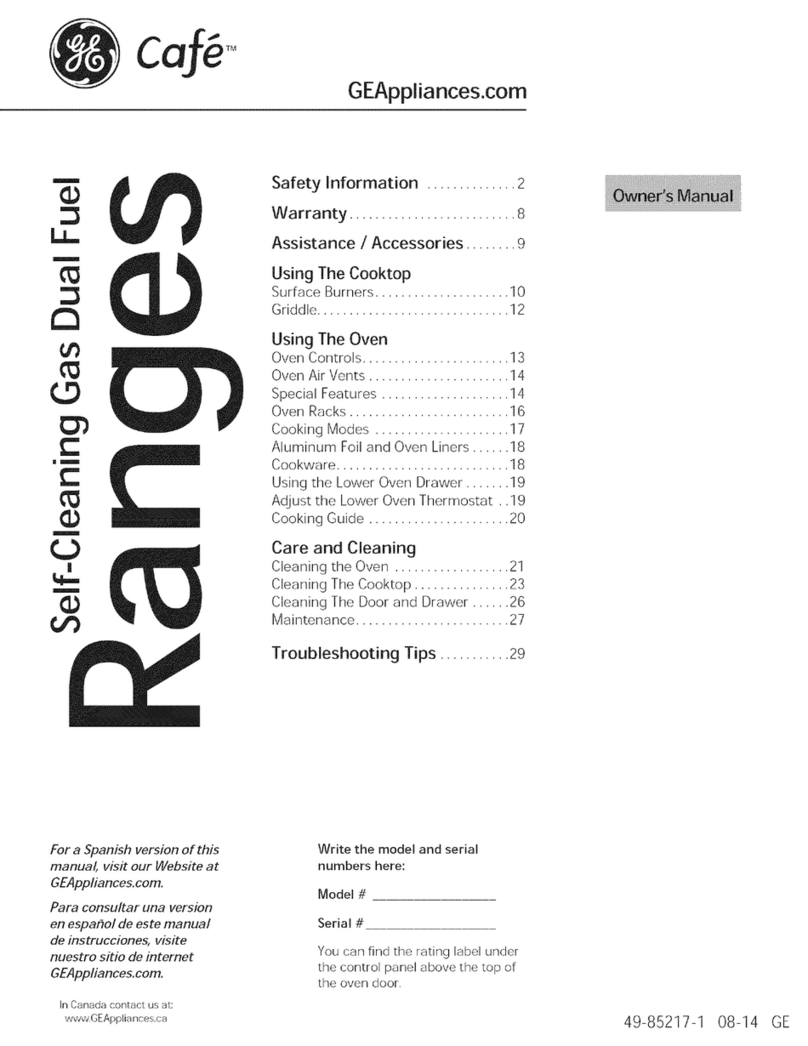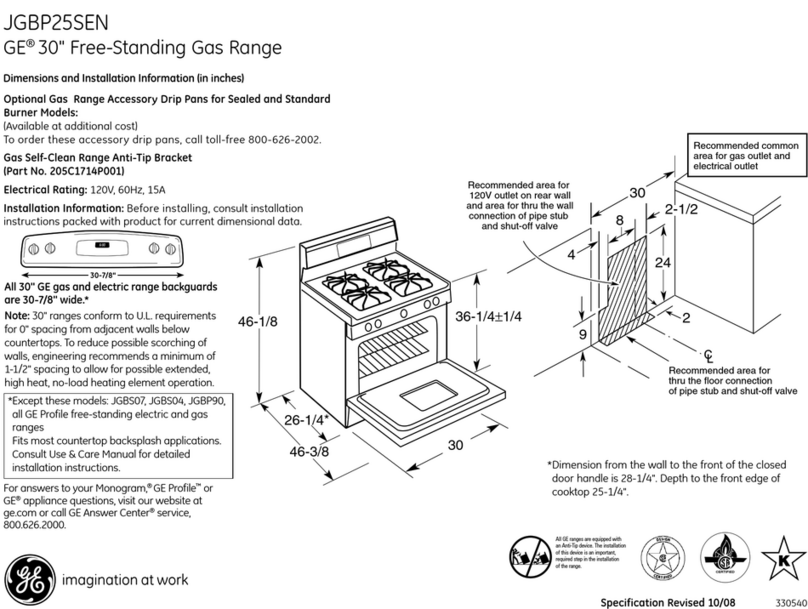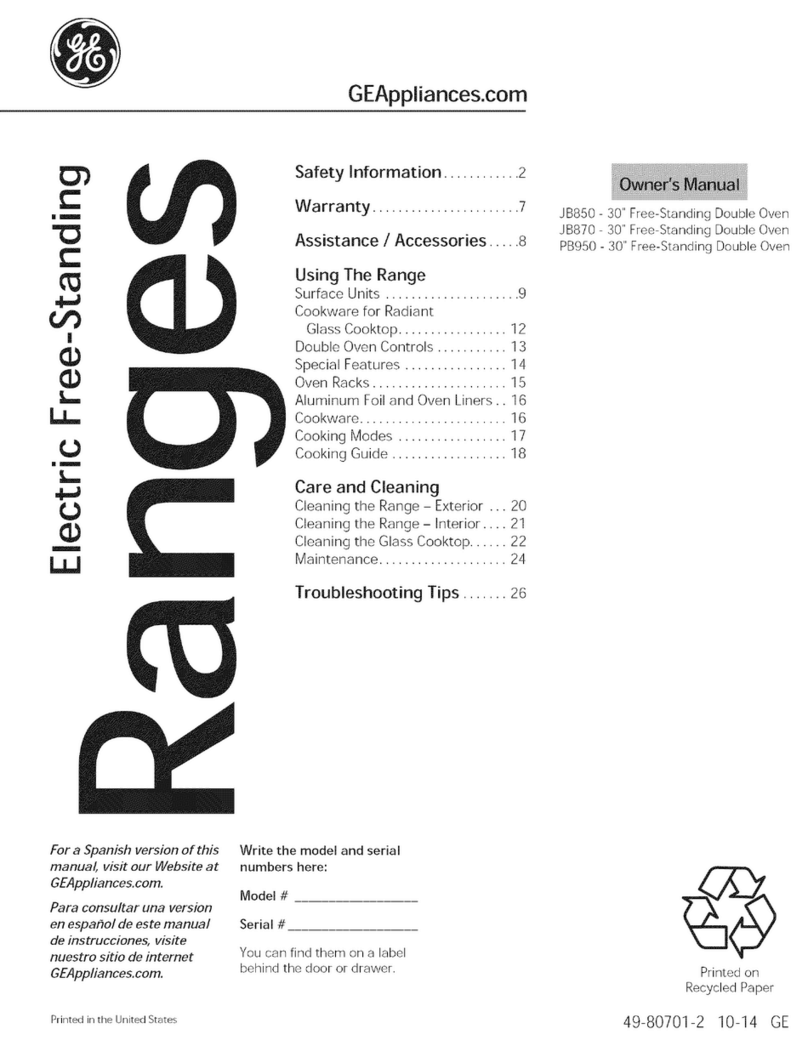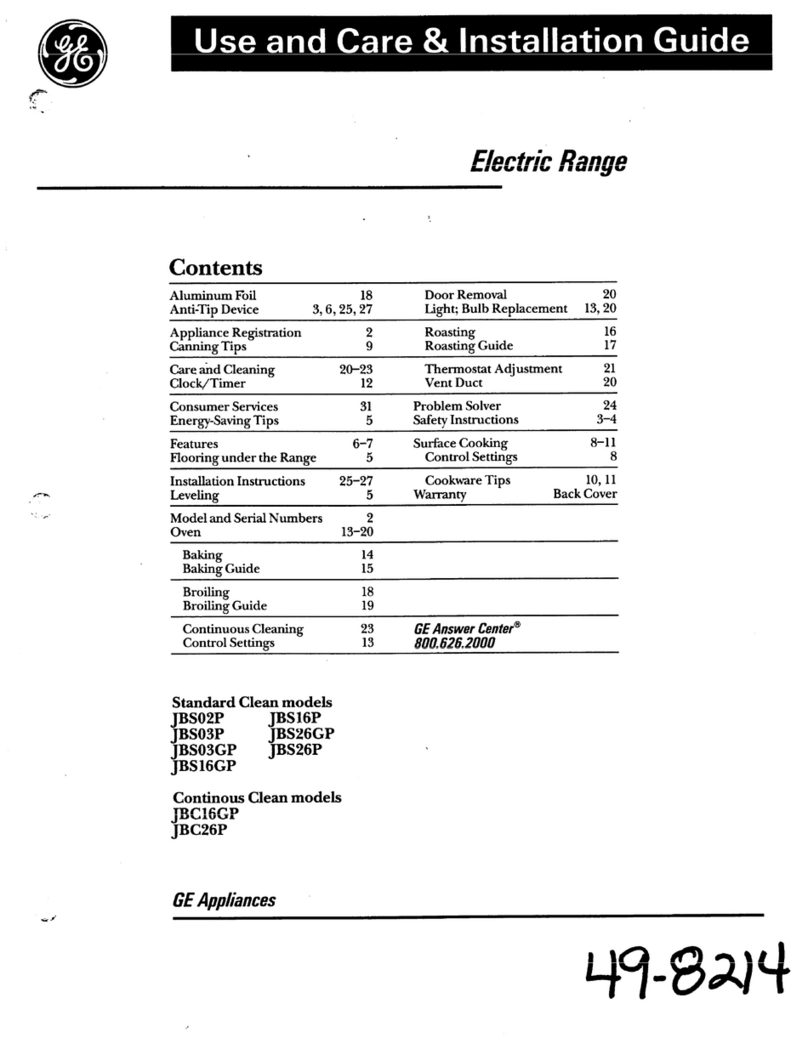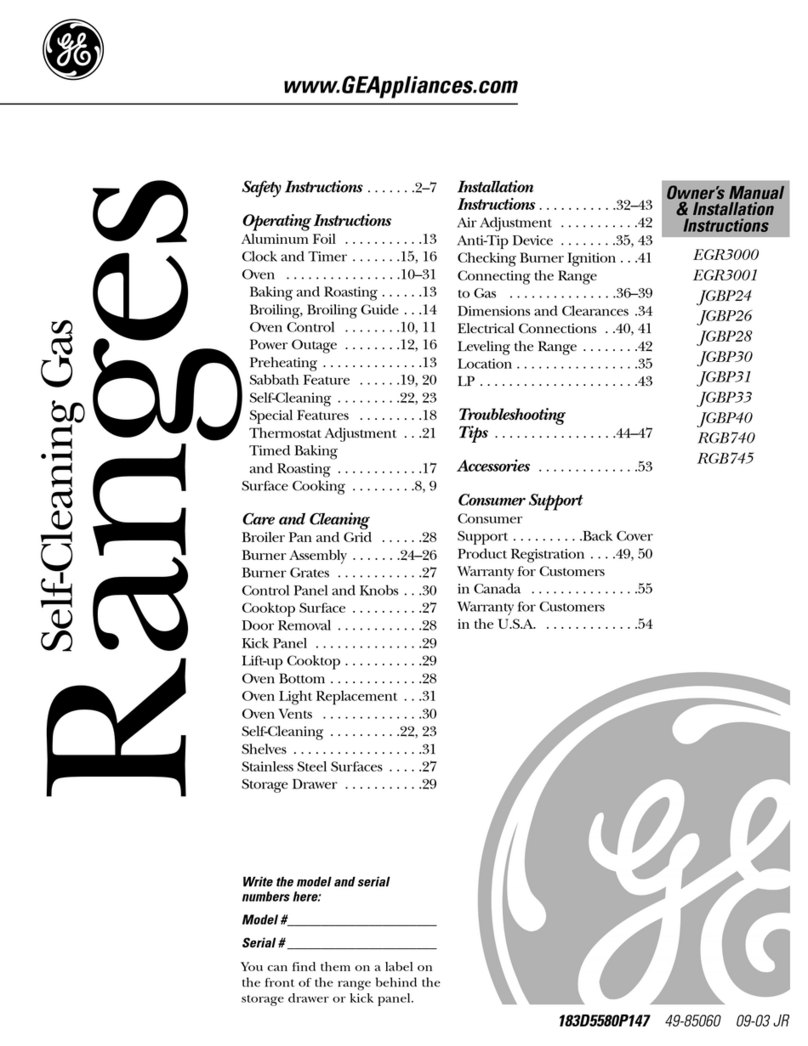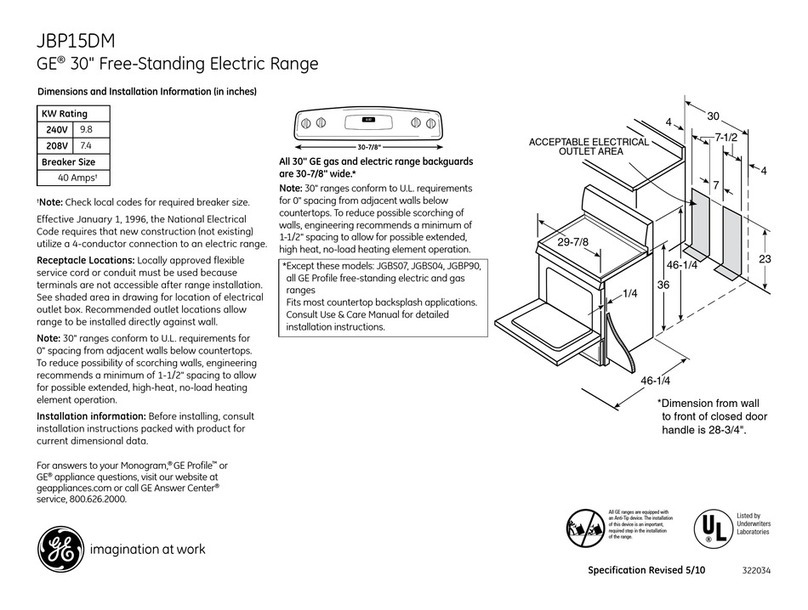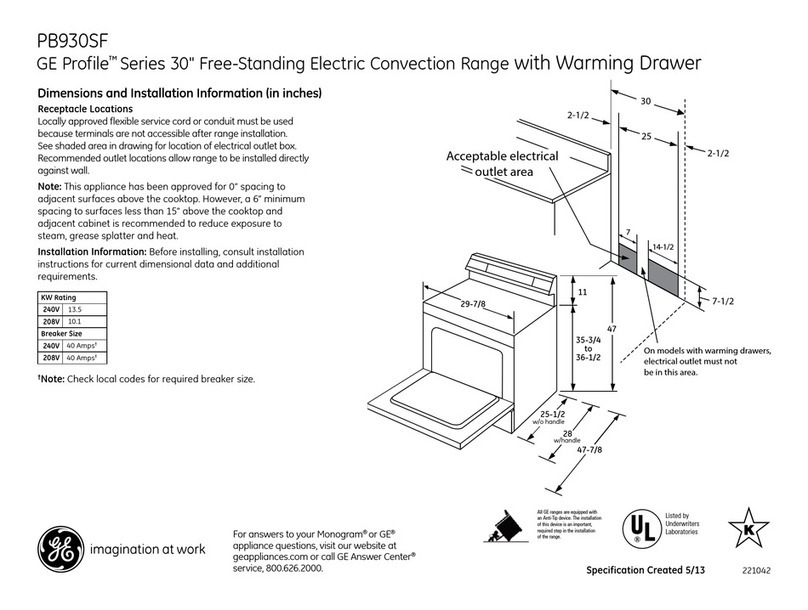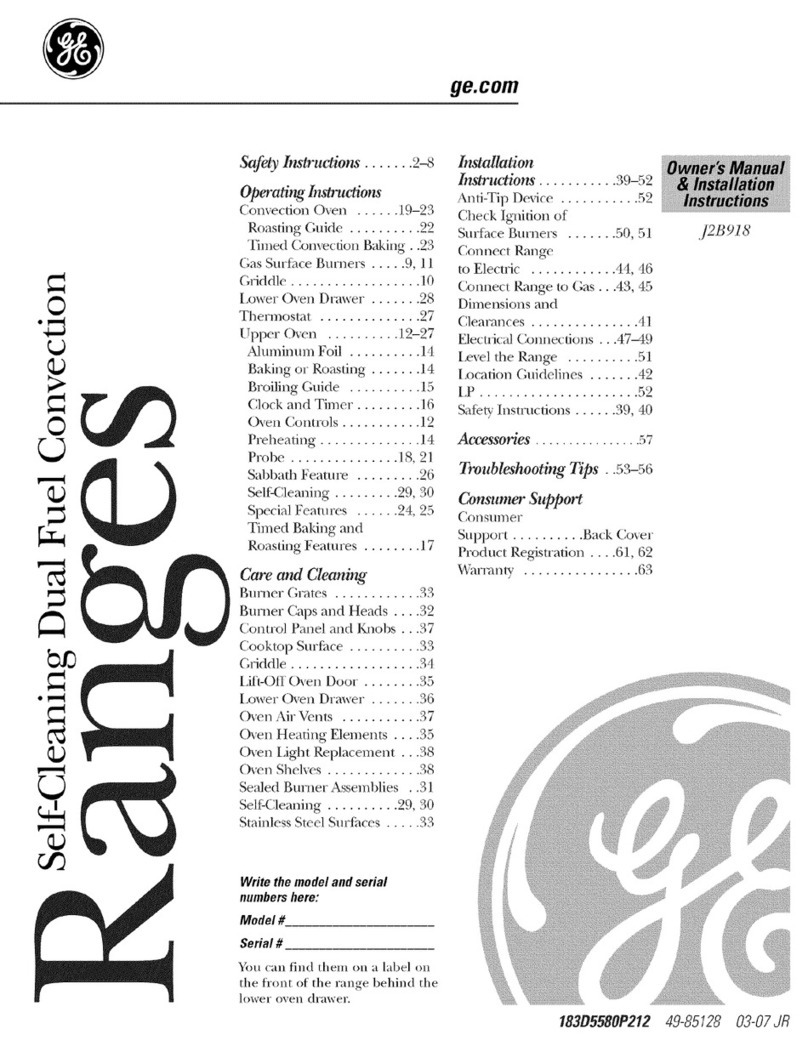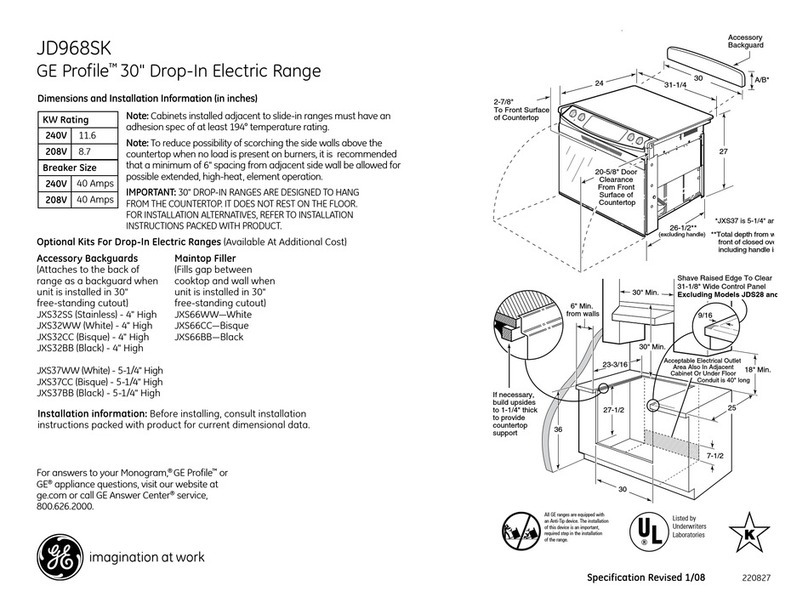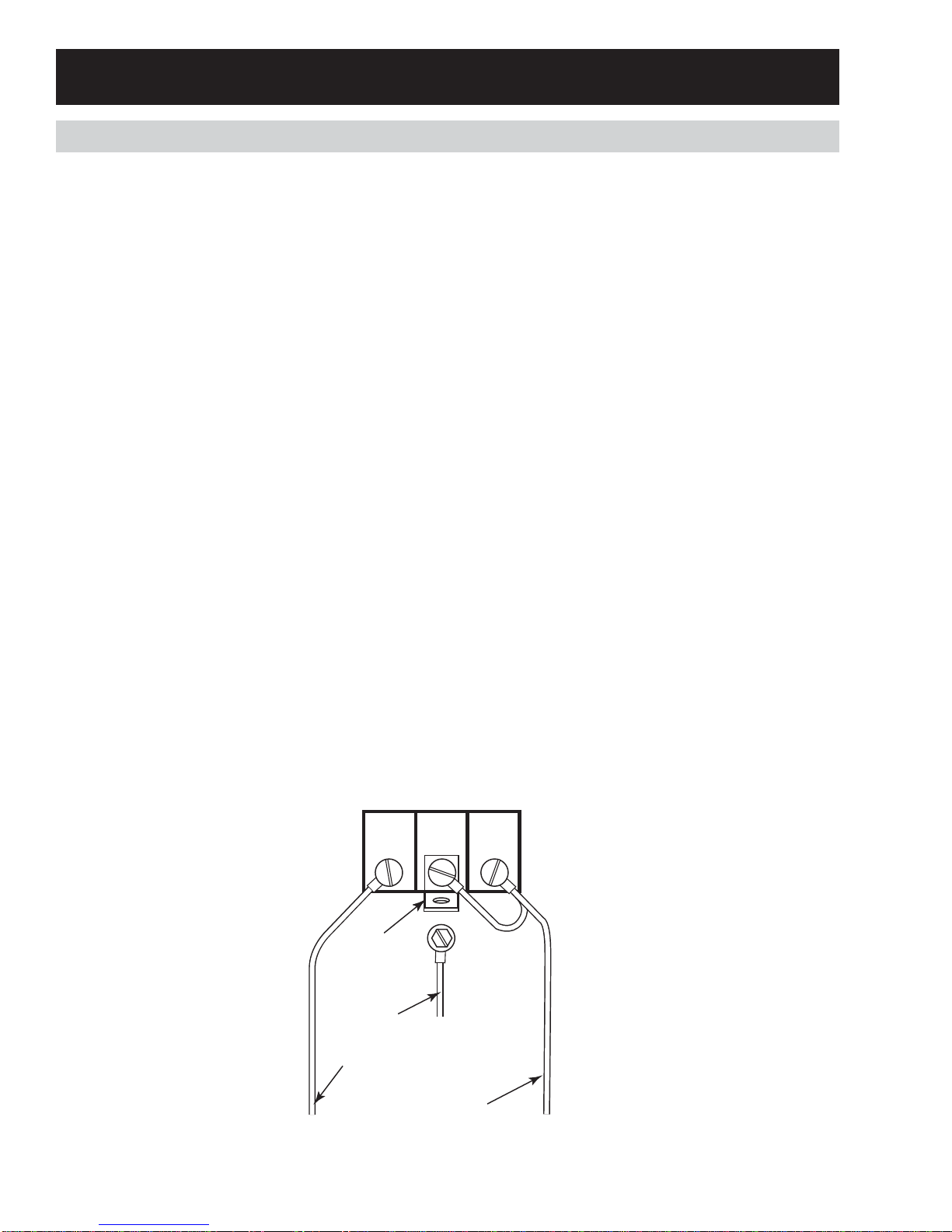– 3 –
Table of Contents
Capacitive Touch Glass .................................................................................................................................................20
Component Locator Views...........................................................................................................................................12
Control Features................................................................................................................................................................ 6
Control Panel .....................................................................................................................................................................19
Control Panel Assembly.................................................................................................................................................19
Convection Fan Troubleshooting..............................................................................................................................23
Cooktop Burner Controls............................................................................................................................................... 8
Diagnostics and Service Information......................................................................................................................21
Electrical Installation.......................................................................................................................................................11
ERC Failure Codes.............................................................................................................................................................21
Griddle Burner Control.................................................................................................................................................... 9
Hidden Bake Element......................................................................................................................................................18
Installation...........................................................................................................................................................................10
Introduction......................................................................................................................................................................... 4
Key Panel Test....................................................................................................................................................................23
LIN Test..................................................................................................................................................................................23
Main Logic Board .............................................................................................................................................................20
Nomenclature.................................................................................................................................................................... 5
Oven Components ..........................................................................................................................................................17
Oven Ohmmeter Test......................................................................................................................................................24
Rear Cover Removal .......................................................................................................................................................17
Relay Boards Connector Locator Views.................................................................................................................15
Relay Board Voltages......................................................................................................................................................24
RPSM Aux Board ...............................................................................................................................................................18
RPSM Main Board ............................................................................................................................................................17
Sales/Demo Mode............................................................................................................................................................10
Schematics and Wiring Diagrams............................................................................................................................25
Using the Warming Zone.............................................................................................................................................. 9
Warranty..............................................................................................................................................................................27
Note: This service guide covers the new features and upgrades to this range.
For complete physical disassembly, reference publication 31-9187.