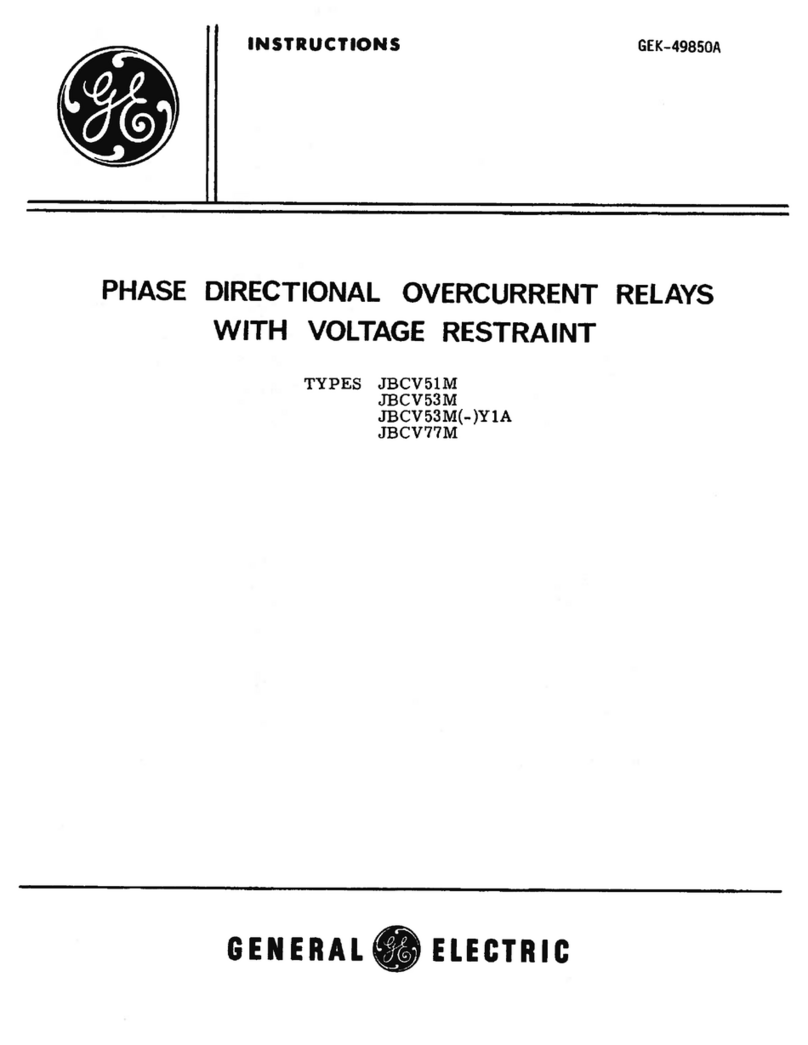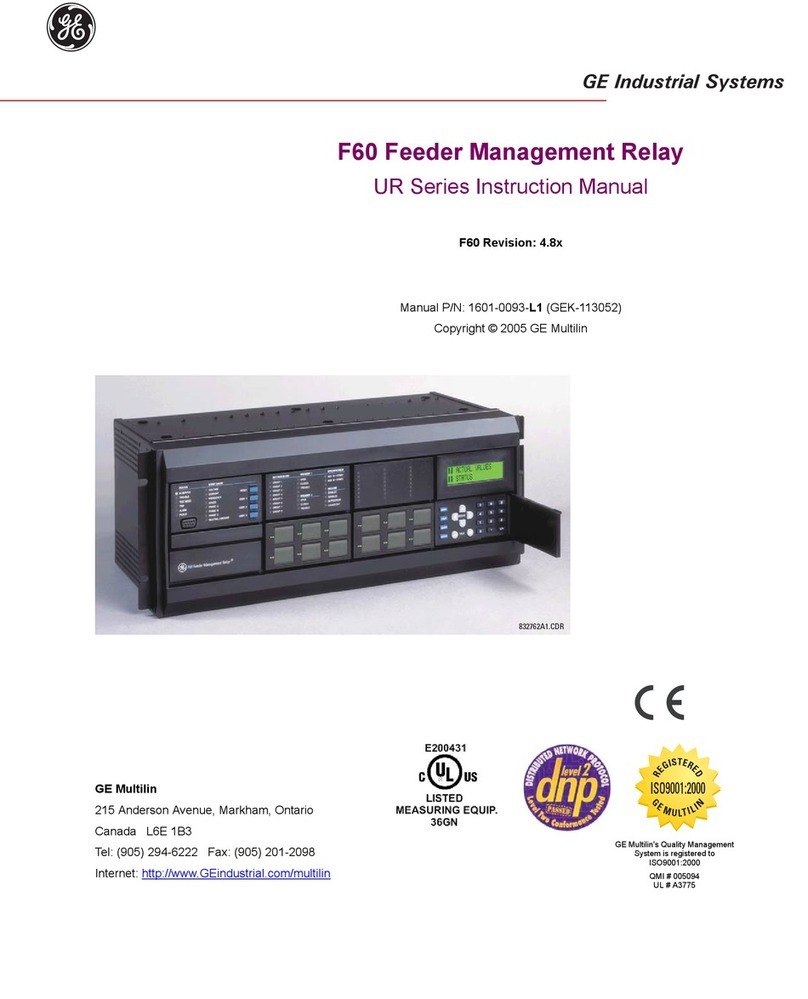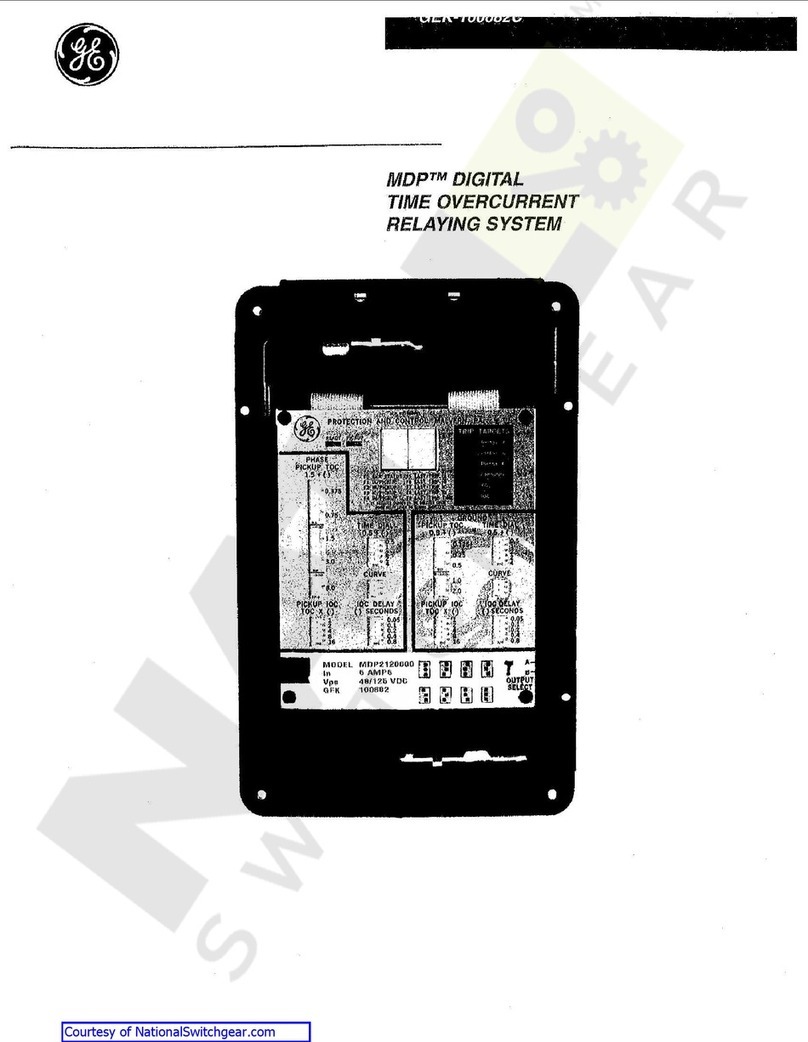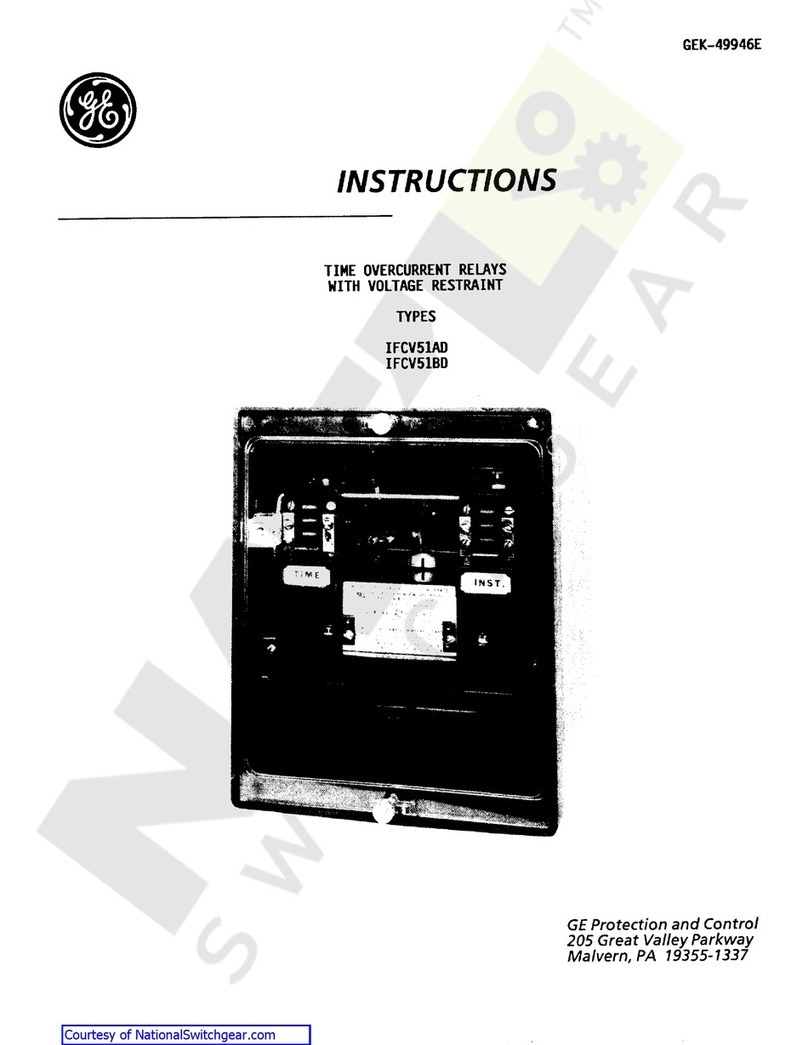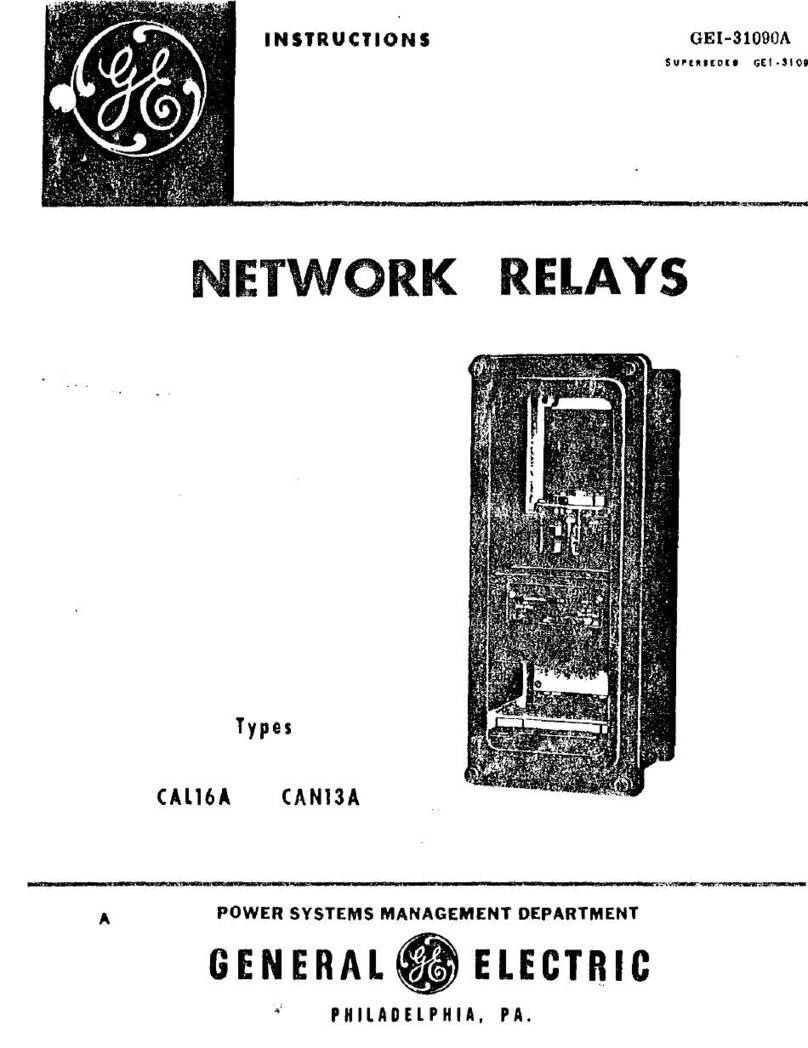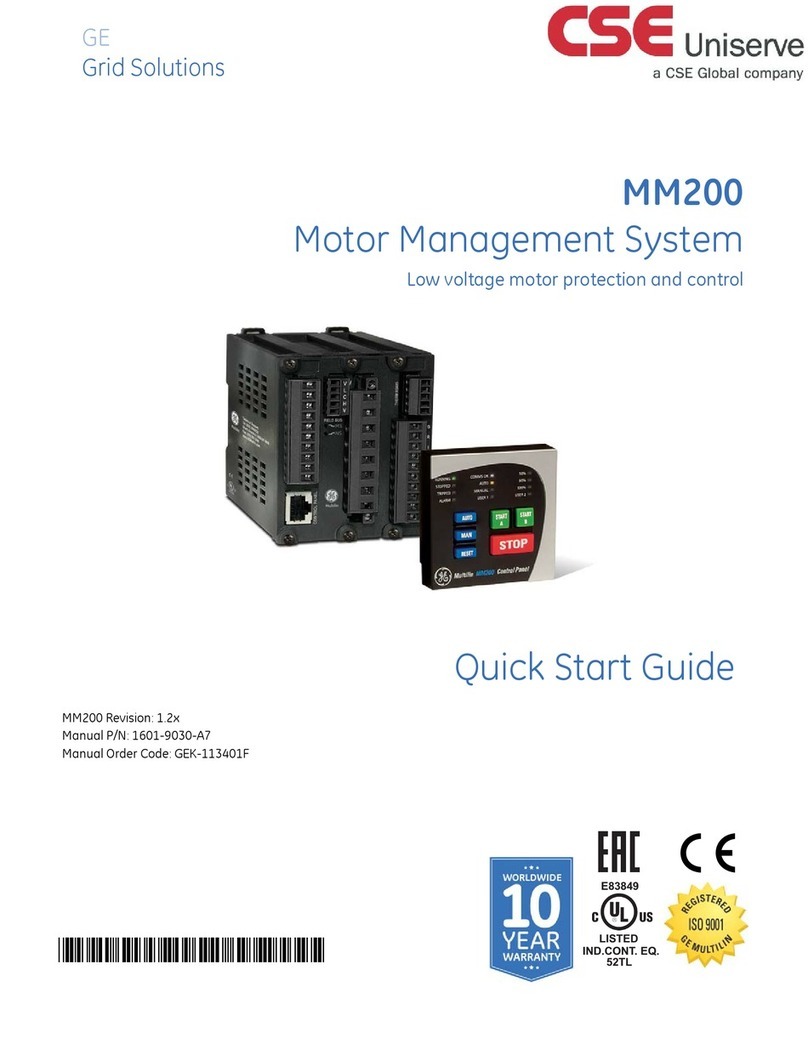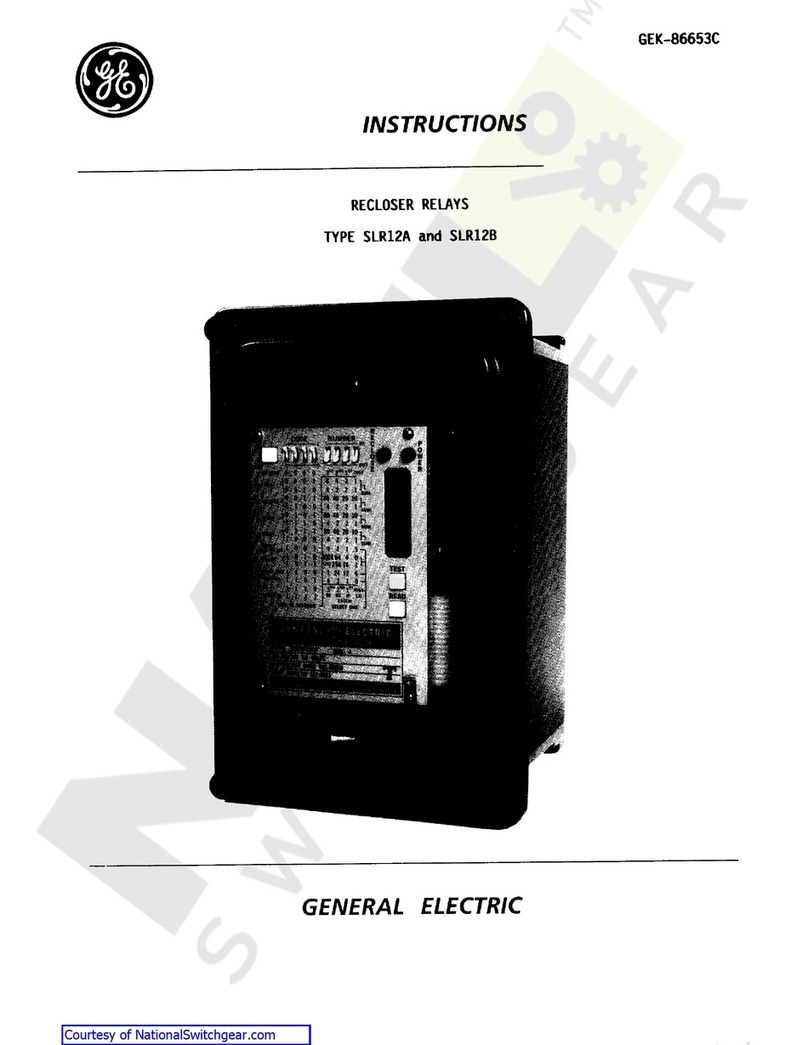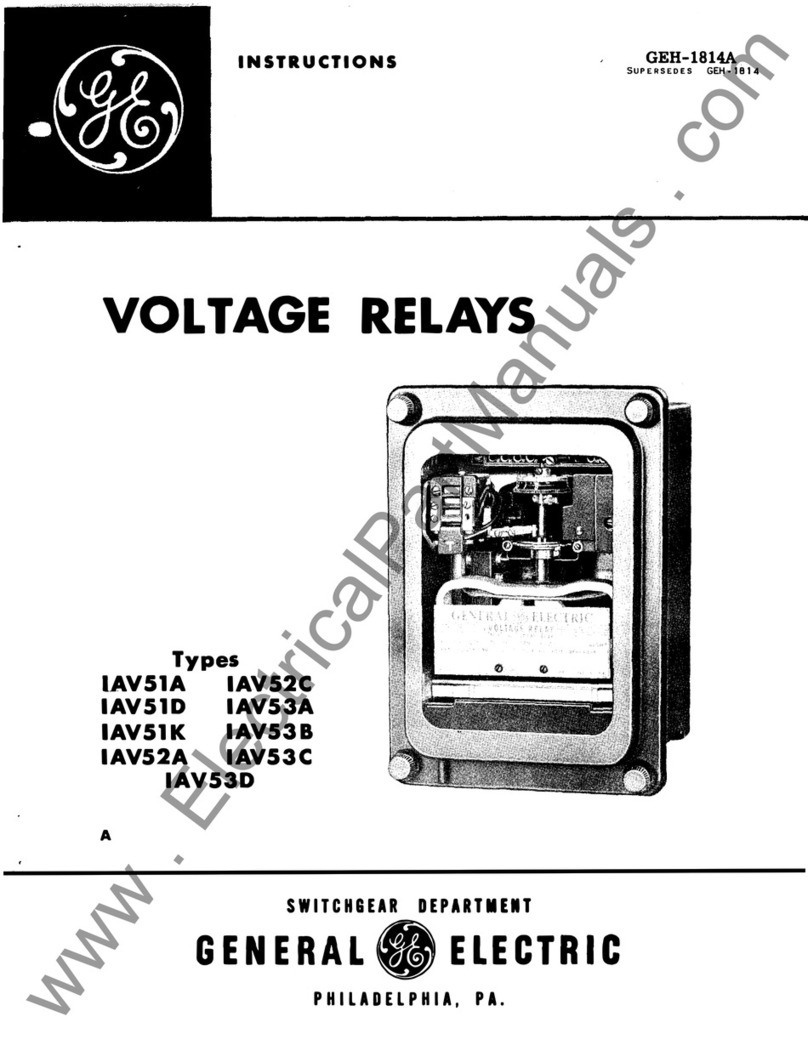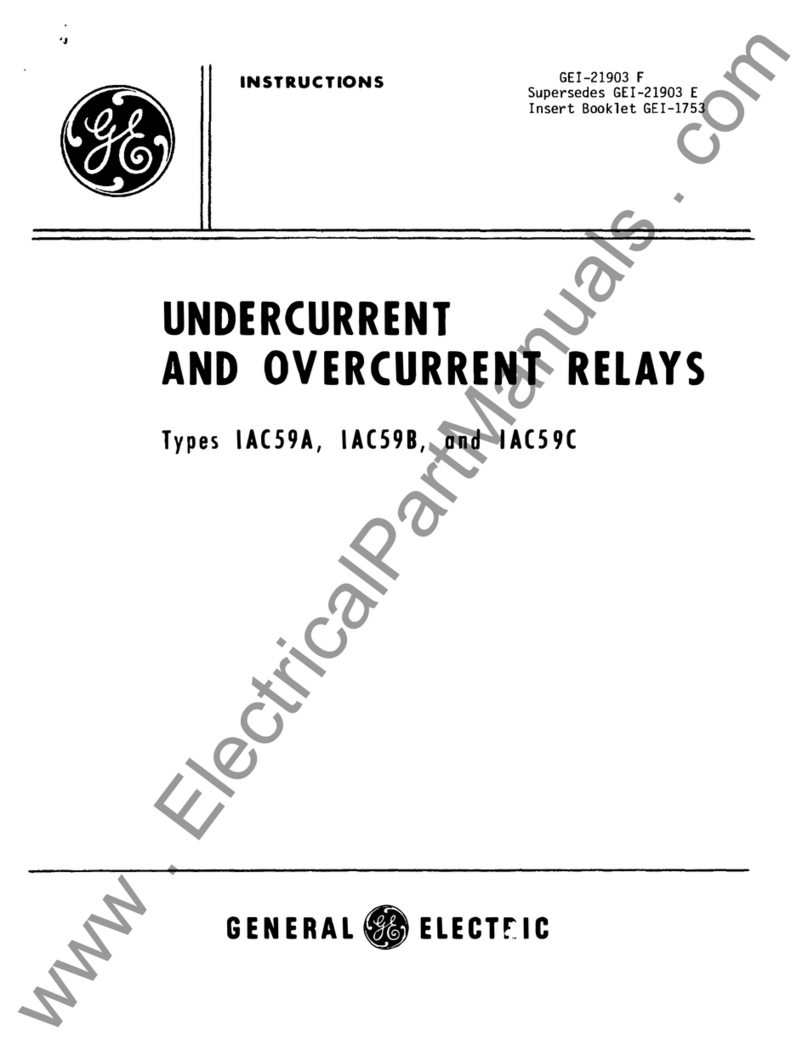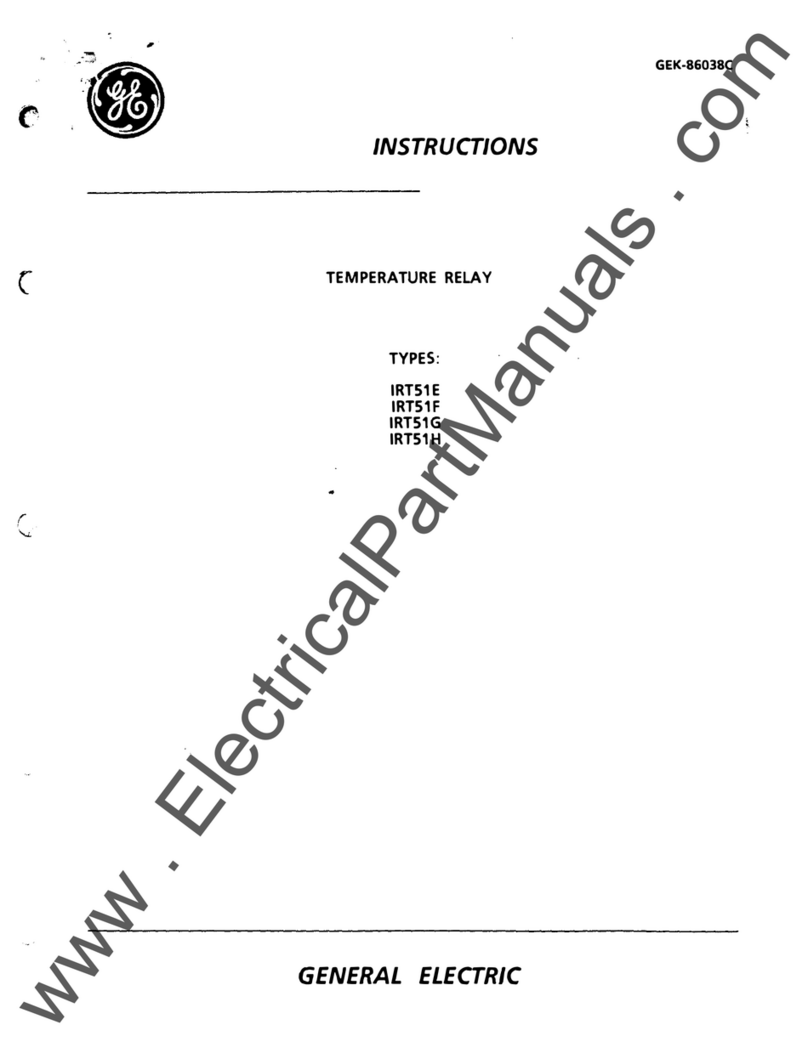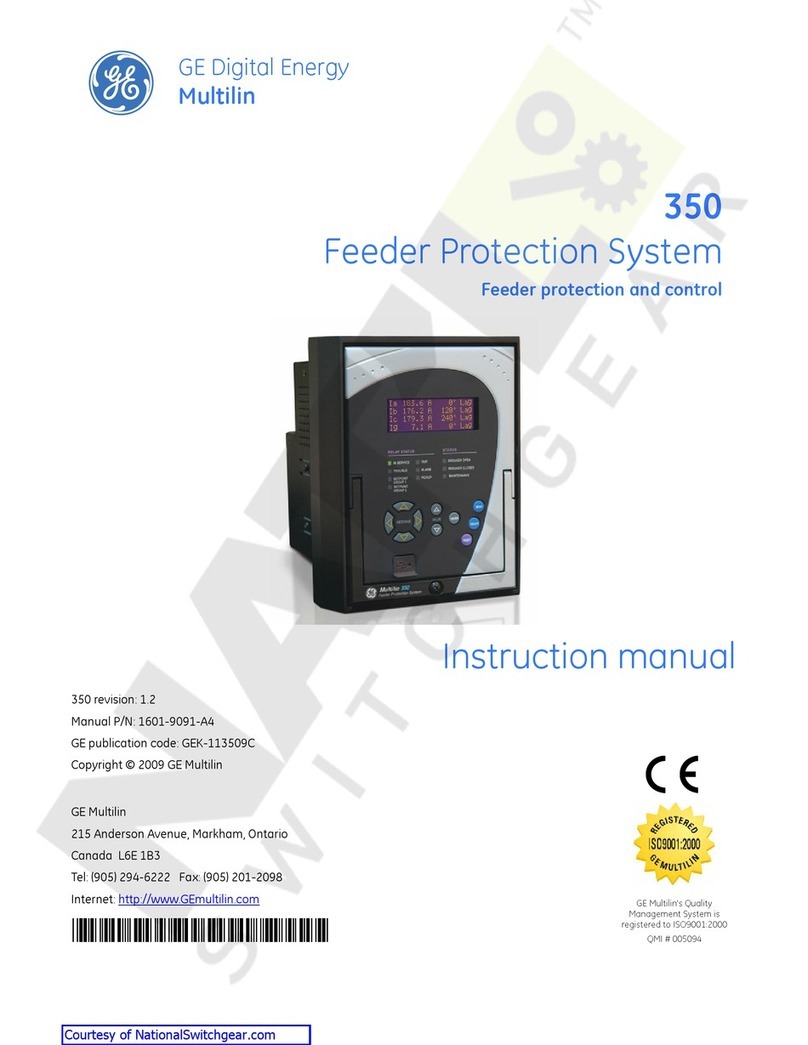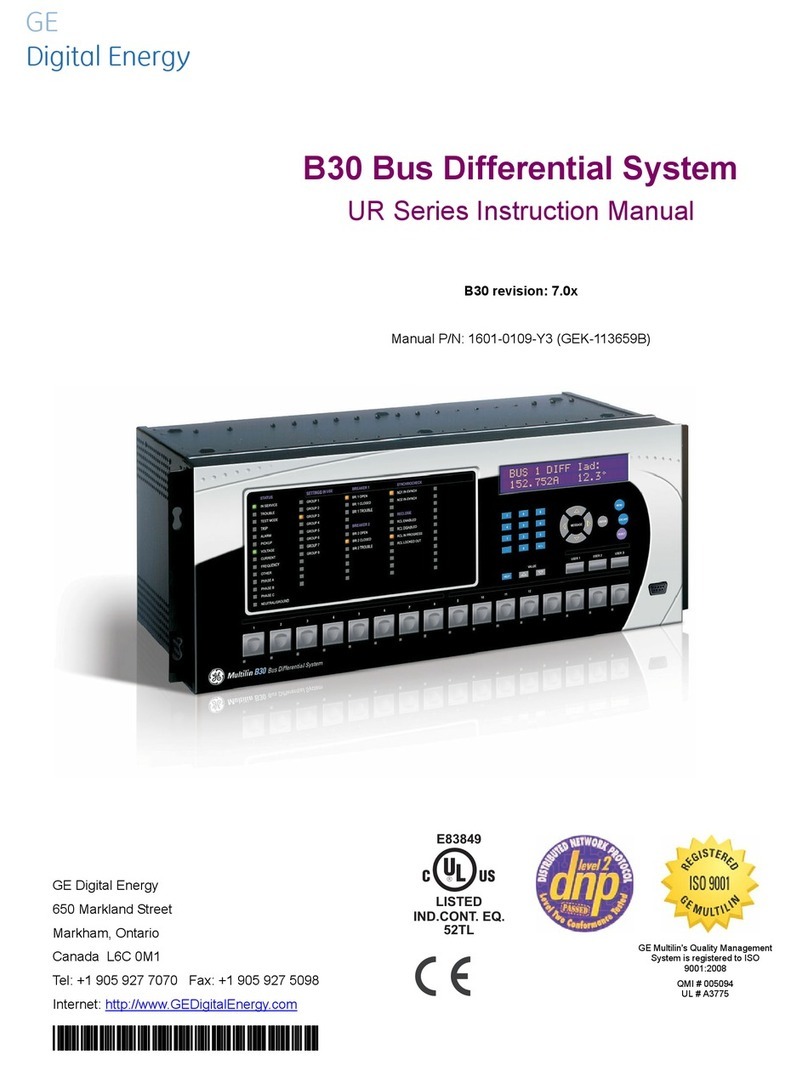6469 MOTOR MANAGEMENT RELAY – COMMUNICATIONS GUIDE
MODBUS FUNCTIONS COMMUNICATIONS GUIDE
Note If a Starting Relay Coil (Starting Digital Input) of “0” is entered, the 469 will default it to “1”. If
the Number of Relays (Number of Digital Inputs) requested exceeds the number of relays
available, the user is prompted with an ILLEGAL DATA message.
MESSAGE FORMAT AND EXAMPLE, FUNCTION 02:
The standard implementation requires the following: slave address (one byte), function
code (one byte), starting digital input (two byte), number of digital inputs to read (two
bytes), and CRC (two bytes). The slave response is the slave address (one byte), function
code (one byte), byte count of digital input mask (one byte), bit mask indicating the status
of requested digital inputs (one or two bytes), and CRC (two bytes).
Note The CRC is sent as a two byte number with the low order byte sent first.
Example 1: Request slave 11 to respond with status of digital inputs 5 to 9:
Example 2: Request slave 11 to respond with status of digital inputs 1 to 4:
Function Code 1 01 read relay coil status
Byte Count 1 01 1 byte bit mask
Bit Mask 1 10 bit mask 0001 0000
CRC (low, high) 2 53 93 computed CRC error code
Slave Response Bytes Example Description
Digital Input Status Digital Input Status
D1: Access Closed D7: Assignable Input 2 Closed
D2: Test Open D8: Assignable Input 3 Closed
D3: Starter Status Open D9: Assignable Input 4 Closed
D4: Emergency Restart Open Bit Mask (LSB) 1111 0001
D5: Remote Reset Closed Bit Mask (MSB) 0000 0001
D6: Assignable Input 1 Closed
Master Transmission Bytes Example Description
Slave Address 1 0B message for slave 11
Function Code 1 02 read digital input status
Starting Digital Input 2 00 05 starting at digital input 5
Number of Digital Inputs 2 00 05 5 digital inputs (inputs 5 to 9)
CRC (low, high) 2 A8 A2 computed CRC error code
Slave Response Bytes Example Description
Slave Address 1 0B message from slave 11
Function Code 1 02 read digital input status
Byte Count 1 02 2 byte bit mask
Bit Mask 2 01 F0 bit mask of requested input
CRC (low, high) 2 C5 B9 computed CRC error code
Digital Input Status Digital Input Status
D1: Access Closed D6: Assignable Input 1 Closed
D2: Test Open D7: Assignable Input 2 Closed