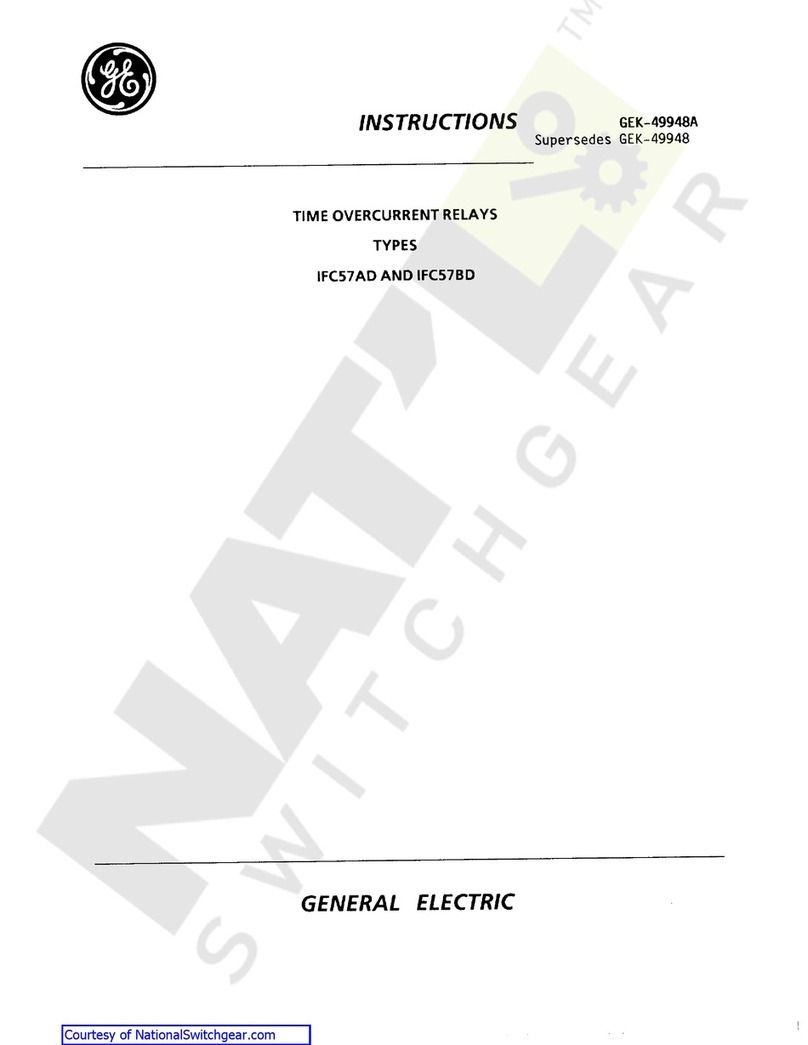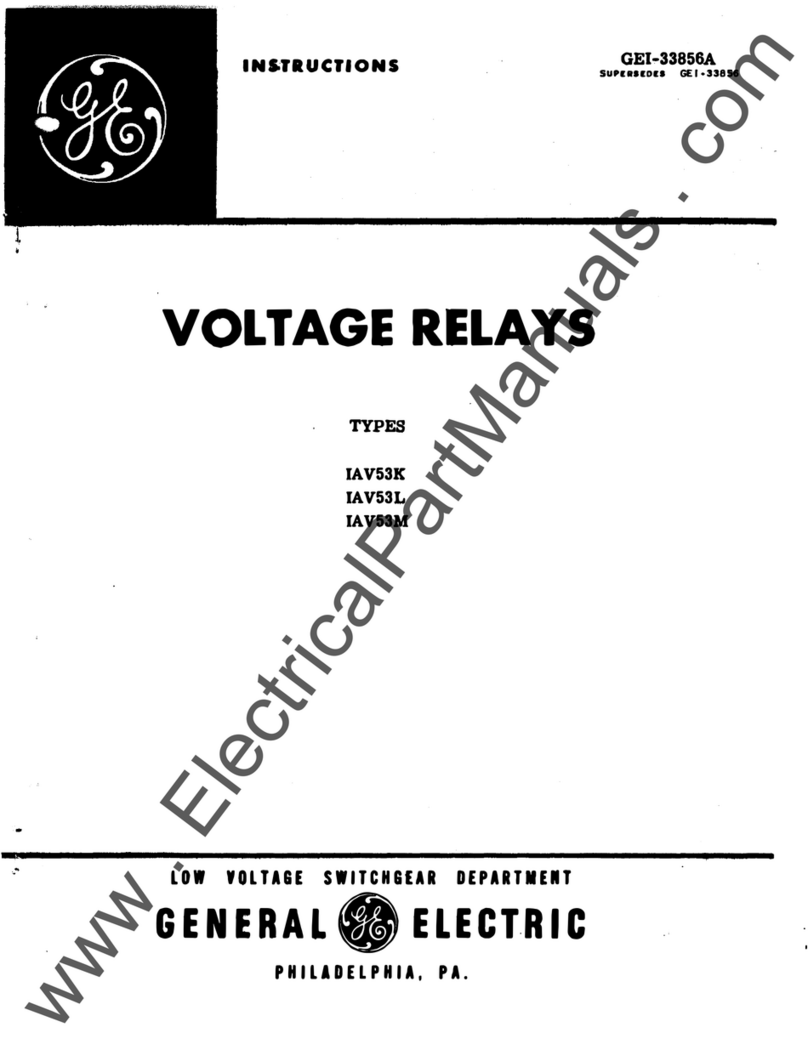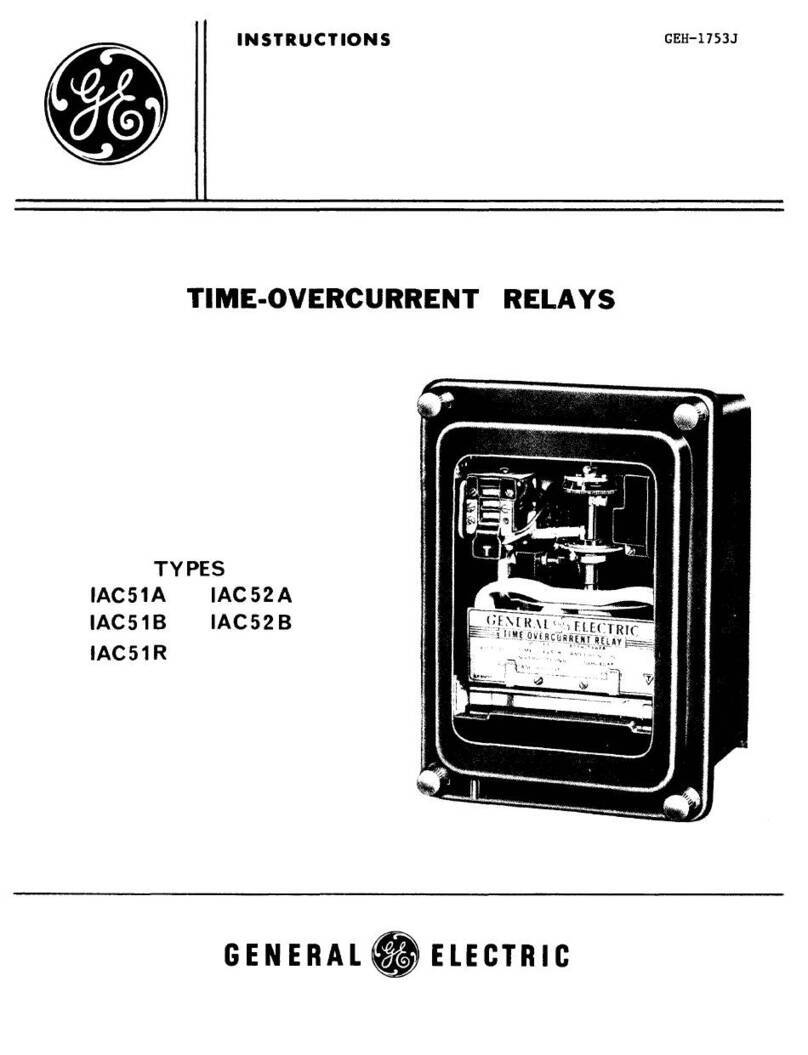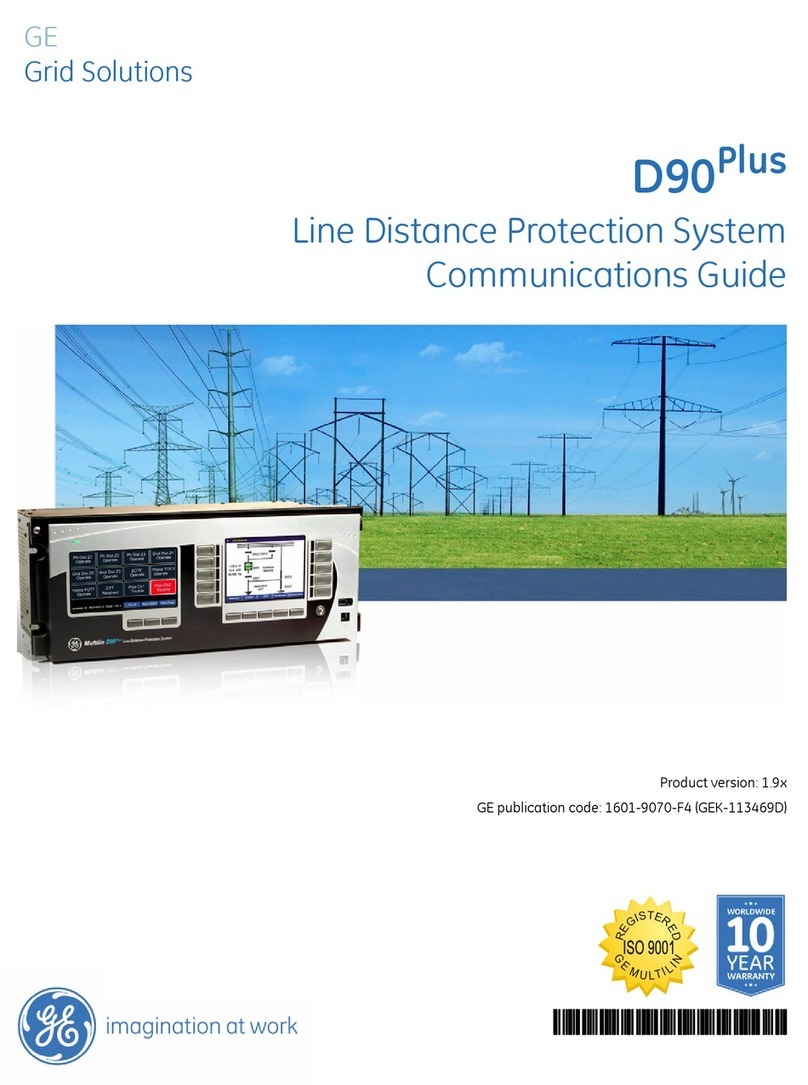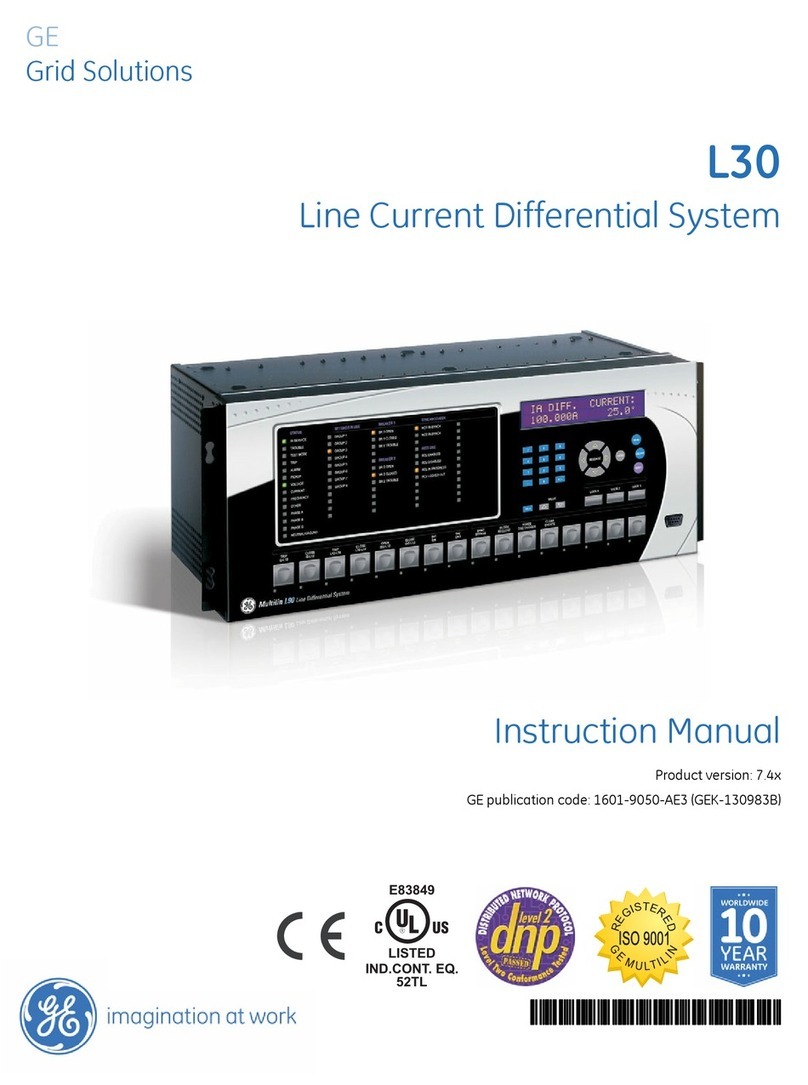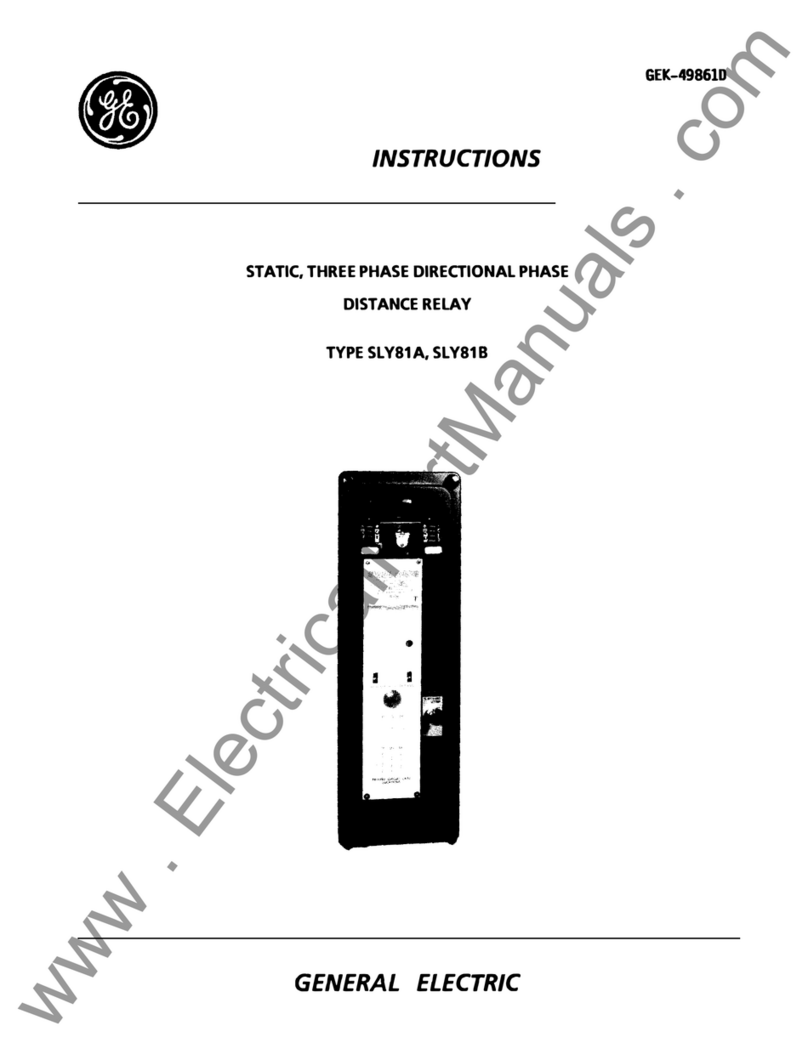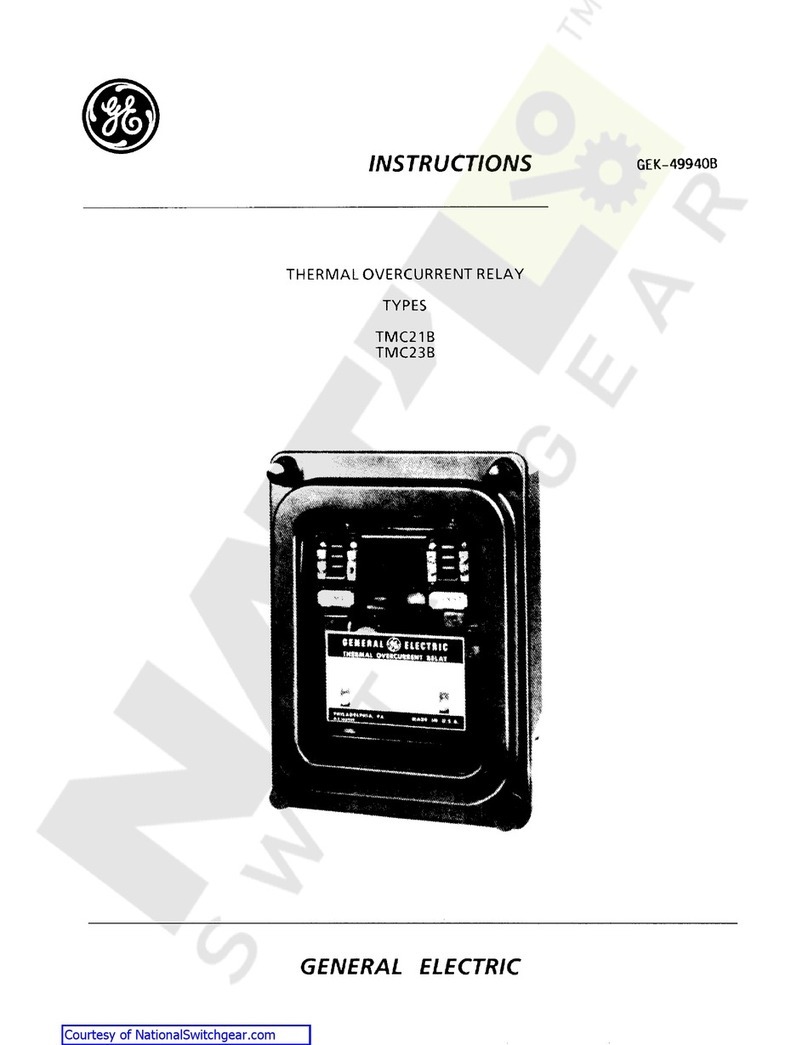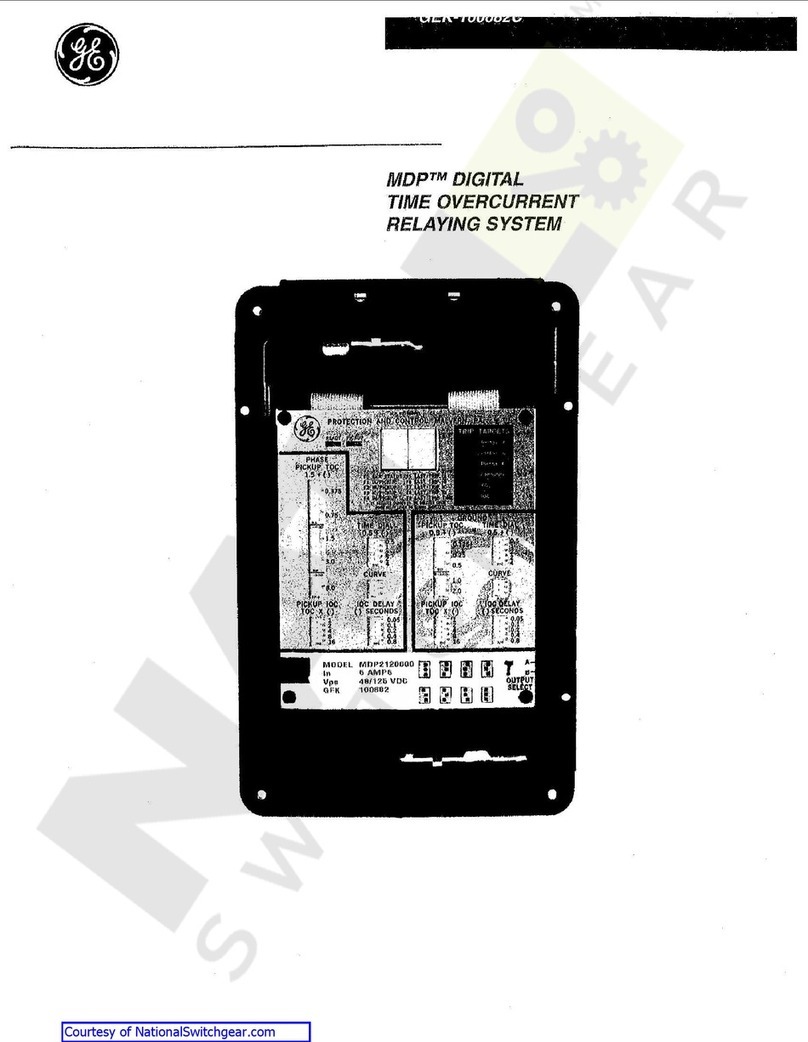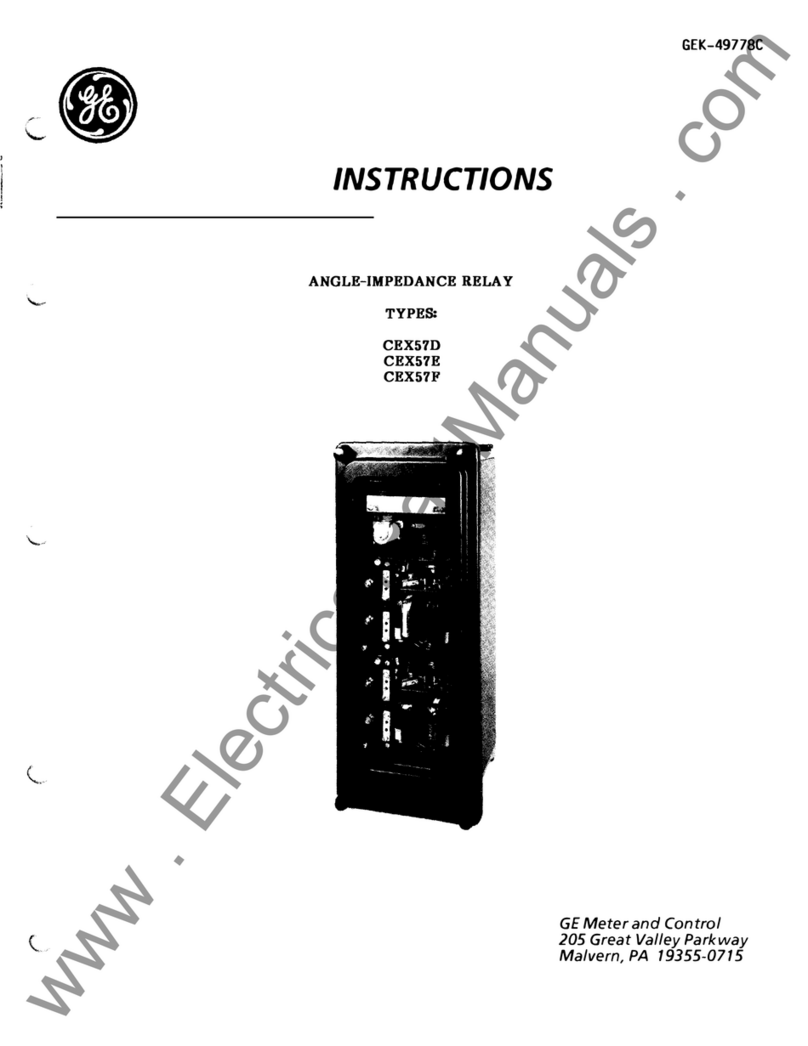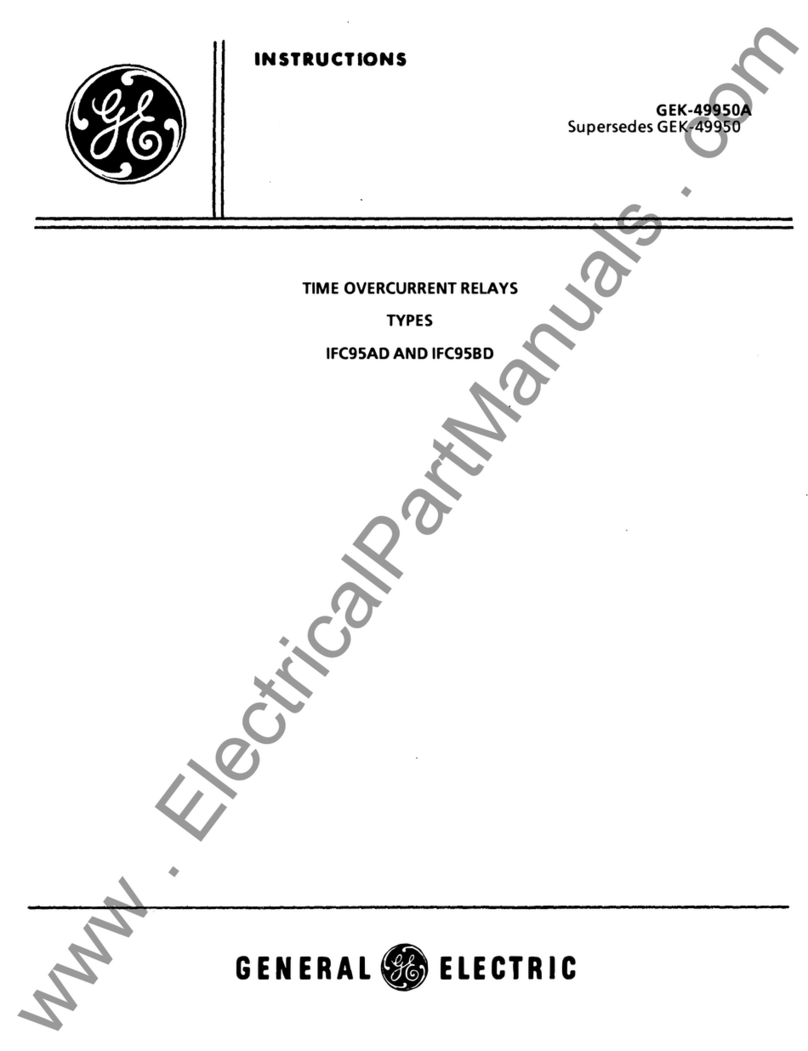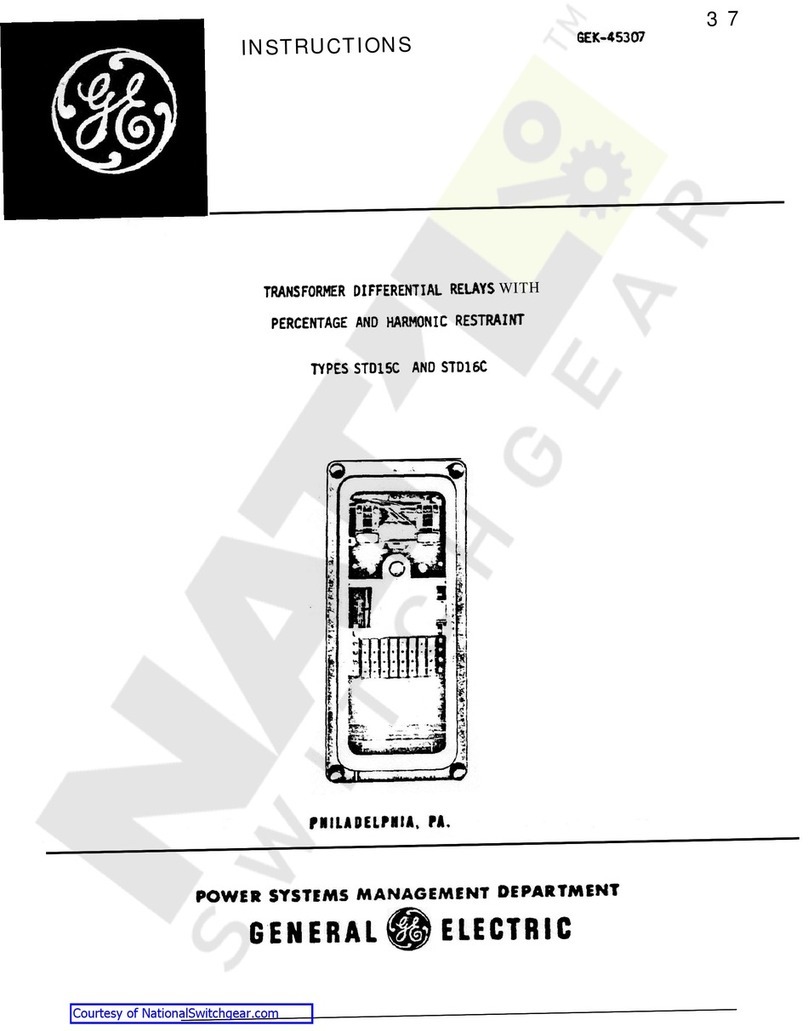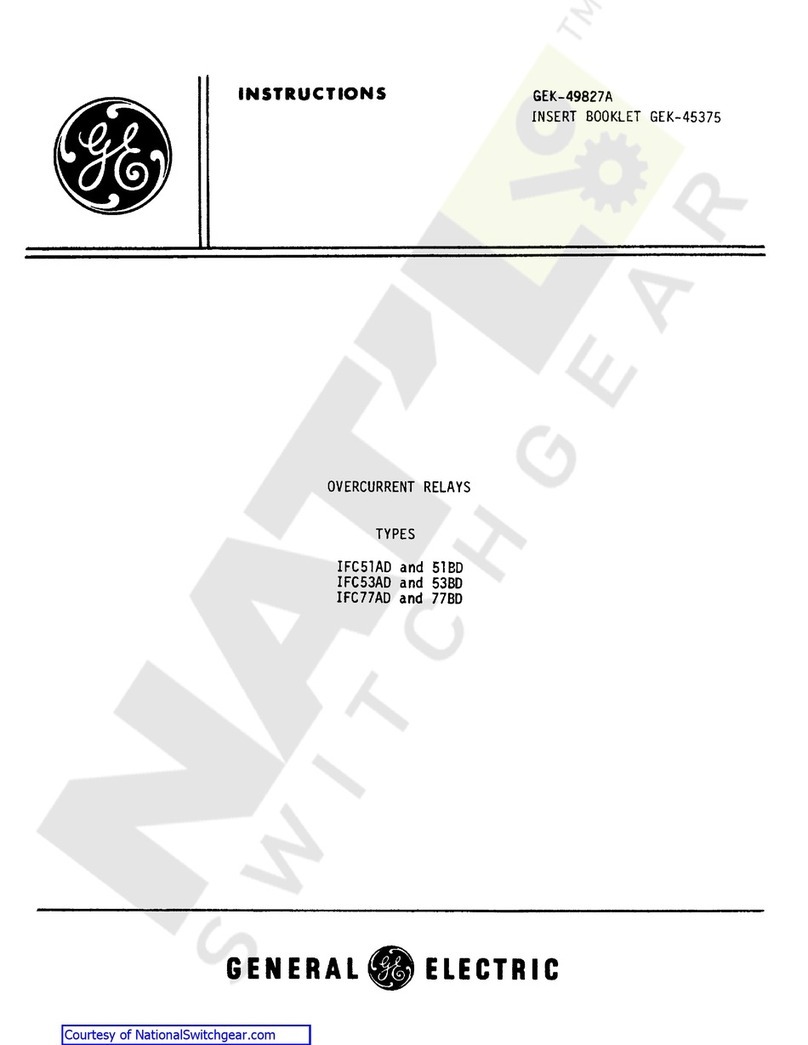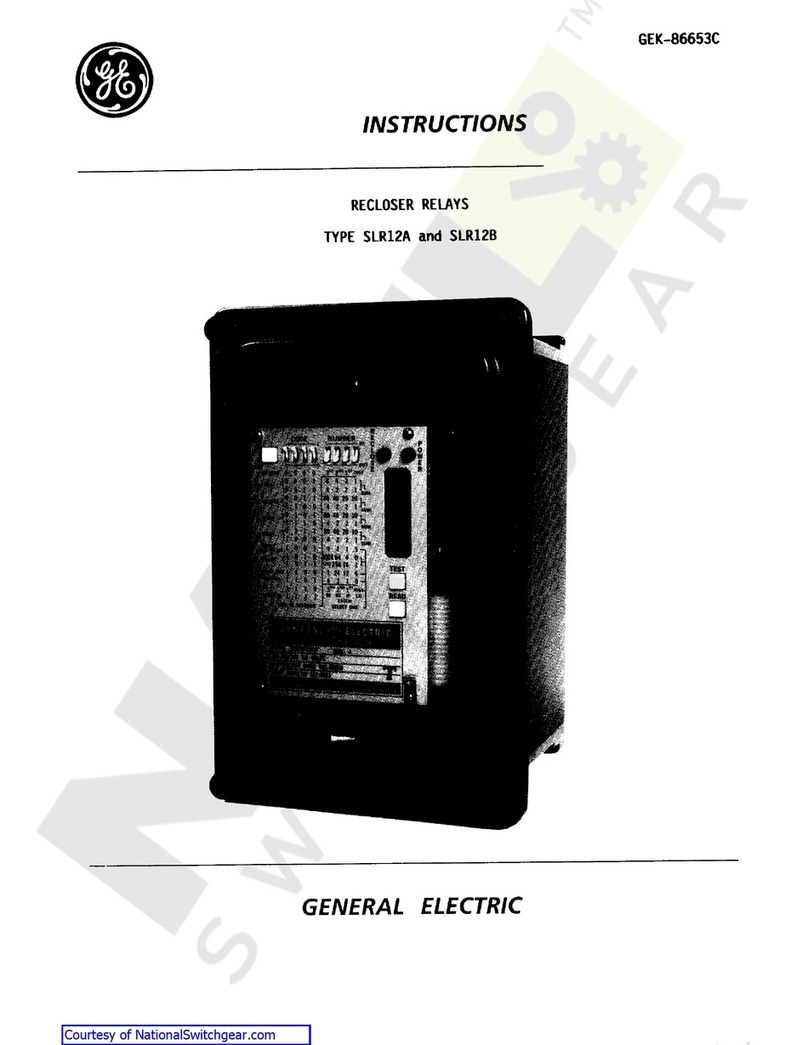TOC TABLE OF CONTENTS
469 MOTOR MANAGEMENT RELAY – QUICK REFERENCE GUIDE TOC–1
Table of Contents
DESCRIPTION ..................................................................................................... 2
MECHANICAL INSTALLATION ...................................................................... 4
DRAWOUT CASE ................................................................................................................... 4
MOUNTING ........................................................................................................................... 4
UNIT WITHDRAWAL ............................................................................................................. 6
UNIT INSERTION ................................................................................................................... 7
ELECTRICAL INSTALLATION ......................................................................... 8
RATINGS AND POLARITIES: .................................................................................................. 9
DIGITAL INPUTS: ................................................................................................................... 9
ANALOG INPUTS AND OUTPUTS ......................................................................................... 9
ACCESSING SETPOINTS VIA THE FRONT PANEL ...................................... 11
TYPICAL APPLICATION SETUP ...................................................................... 12
SYSTEM SETUP FOR PHASE, NEUTRAL AND GROUND CTS............................................. 12
SYSTEM SETUP FOR VTS..................................................................................................... 12
DIGITAL INPUT SETPOINTS .................................................................................................. 13
PROTECTION SETPOINTS ..................................................................................................... 13
COMMUNICATING WITH THE RELAY
VIA THE FRONT PANEL RS232 PORT ............................... 14
CONNECTING ENERVISTA 469 SETUP SOFTWARE WITH THE 469 ........ 15
CONFIGURING AN RS232 CONNECTION ......................................................................... 15
USING THE QUICK CONNECT FEATURE ............................................................................ 16
CONFIGURING ETHERNET COMMUNICATIONS ................................................................. 17
CONNECTING TO THE RELAY .............................................................................................. 18
WORKING WITH SETPOINTS .......................................................................... 20
ENGAGING ADEVICE ........................................................................................................... 20
ENTERING SETPOINTS .......................................................................................................... 20
WORKING WITH SETPOINT FILES ................................................................. 22
FILE SUPPORT ....................................................................................................................... 22
SETPOINTS FILES OVERVIEW ............................................................................................... 22
DOWNLOADING AND SAVING SETPOINTS FILES ............................................................... 23
ADDING SETPOINTS FILES TO THE ENVIRONMENT ........................................................... 23
CREATING ANEW SETPOINT FILE ....................................................................................... 24
UPGRADING SETPOINT FILES TO ANEW REVISION .......................................................... 24
PRINTING SETPOINTS AND ACTUAL VALUES ..................................................................... 25
LOADING SETPOINTS FROM AFILE ..................................................................................... 26
UPGRADING RELAY FIRMWARE ................................................................... 28
DESCRIPTION ........................................................................................................................ 28
SAVING SETPOINTS TO AFILE ............................................................................................. 28
LOADING NEW FIRMWARE .................................................................................................. 28
ADVANCED ENERVISTA 469 SETUP FEATURES ........................................ 31
TRIGGERED EVENTS ............................................................................................................. 31
WAVEFORM CAPTURE (TRACE MEMORY) ........................................................................... 31
PHASORS .............................................................................................................................. 33
TRENDING (DATA LOGGER) ................................................................................................. 35
EVENT RECORDER ................................................................................................................ 37
MODBUS USER MAP ............................................................................................................ 38
VIEWING ACTUAL VALUES ................................................................................................... 39
APPLICATION EXAMPLE ................................................................................. 42
DESCRIPTION ........................................................................................................................ 42
POWER SYSTEM DATA ........................................................................................................ 46
MOTOR DATA ....................................................................................................................... 47