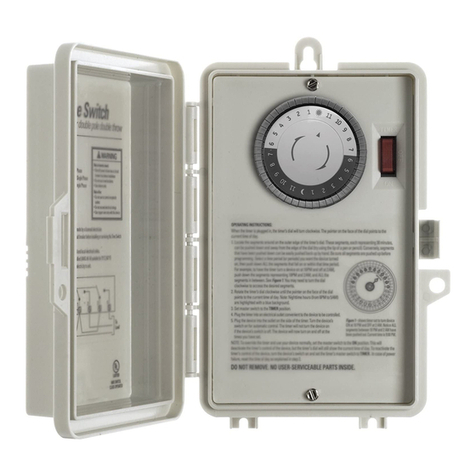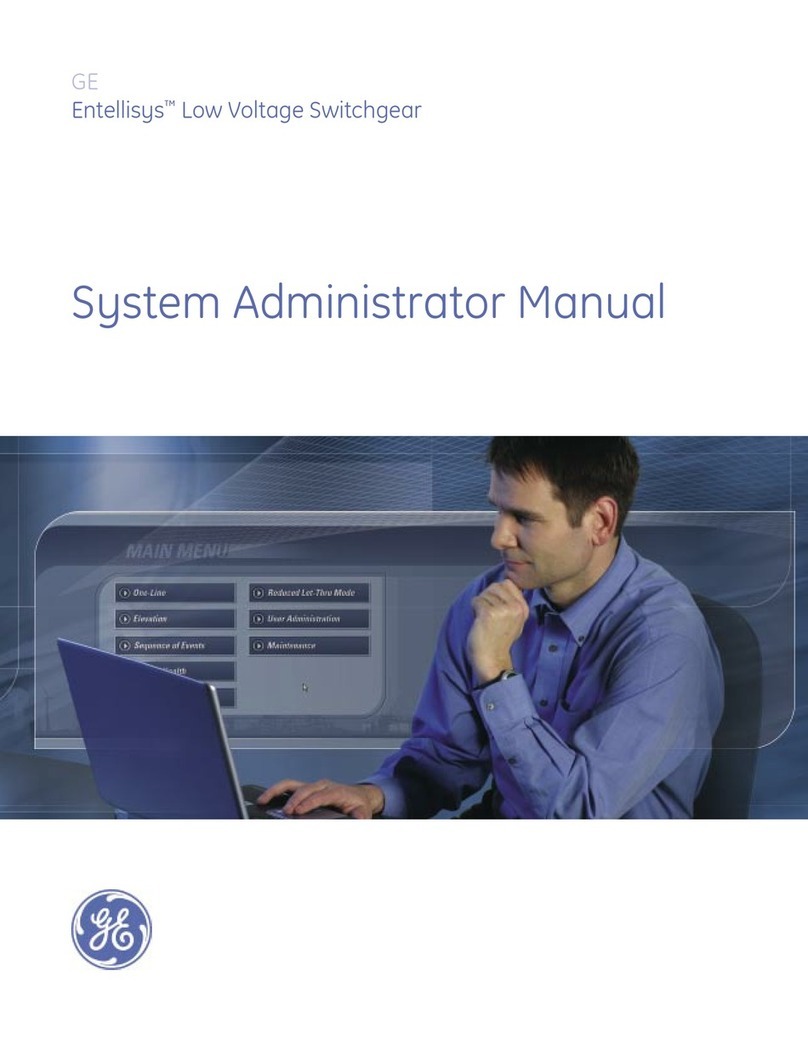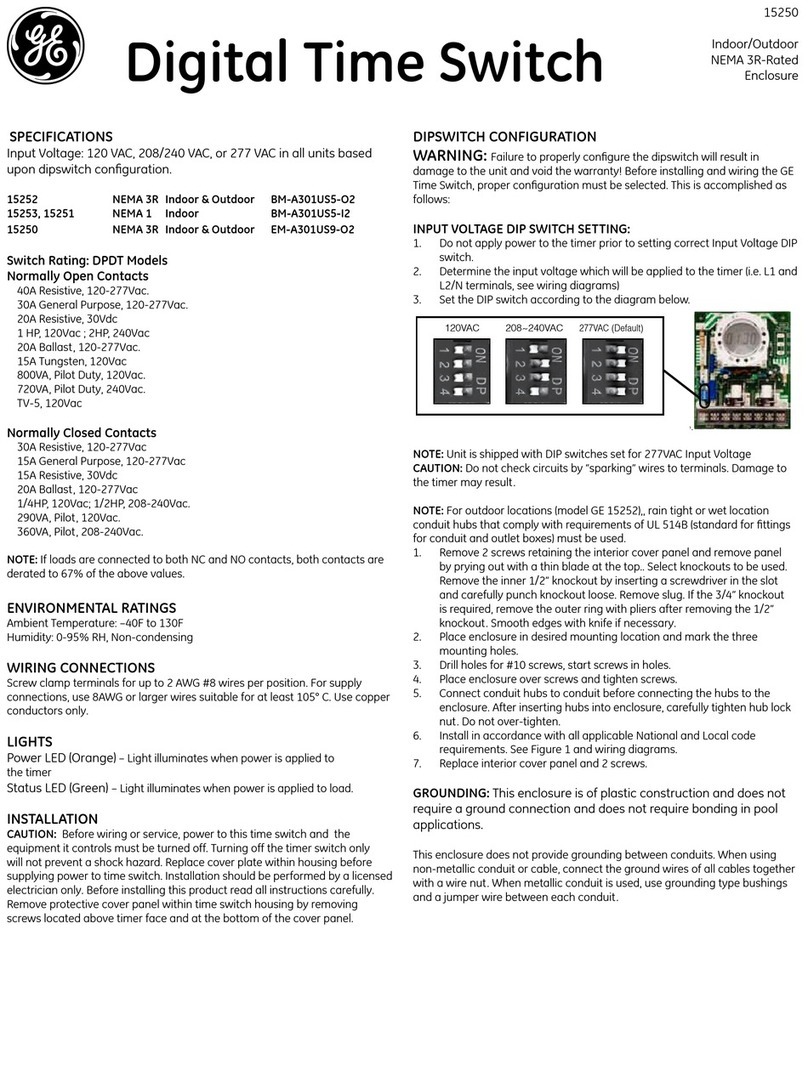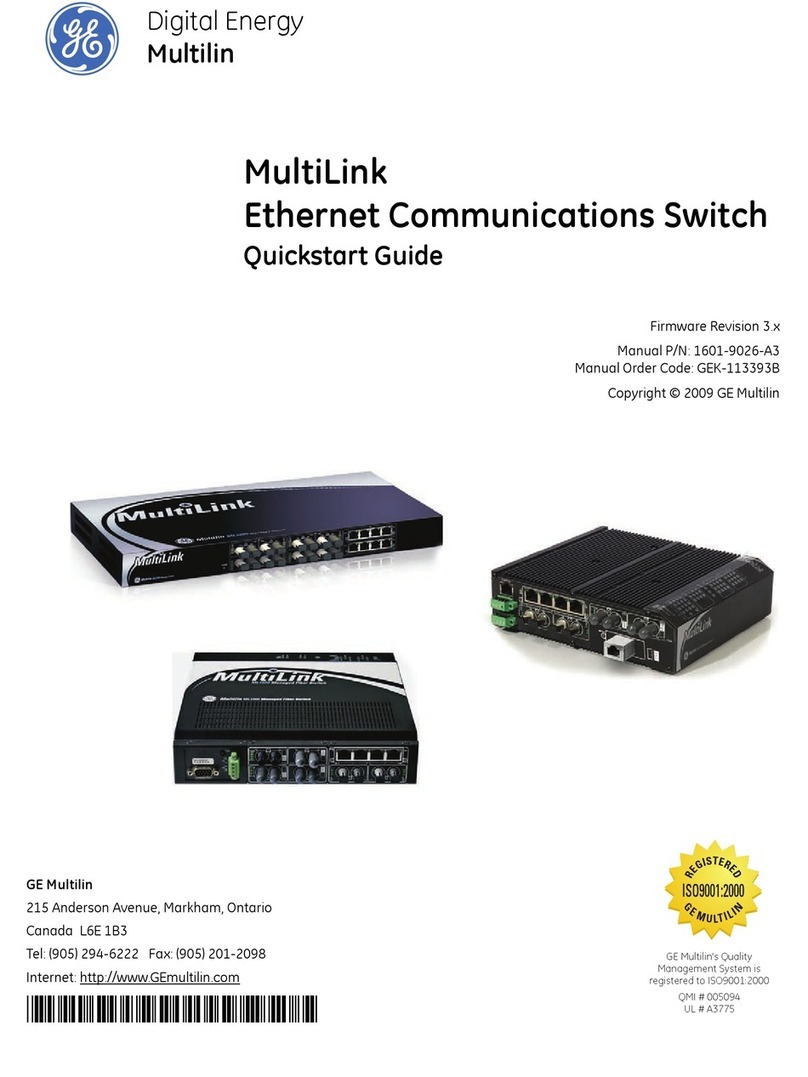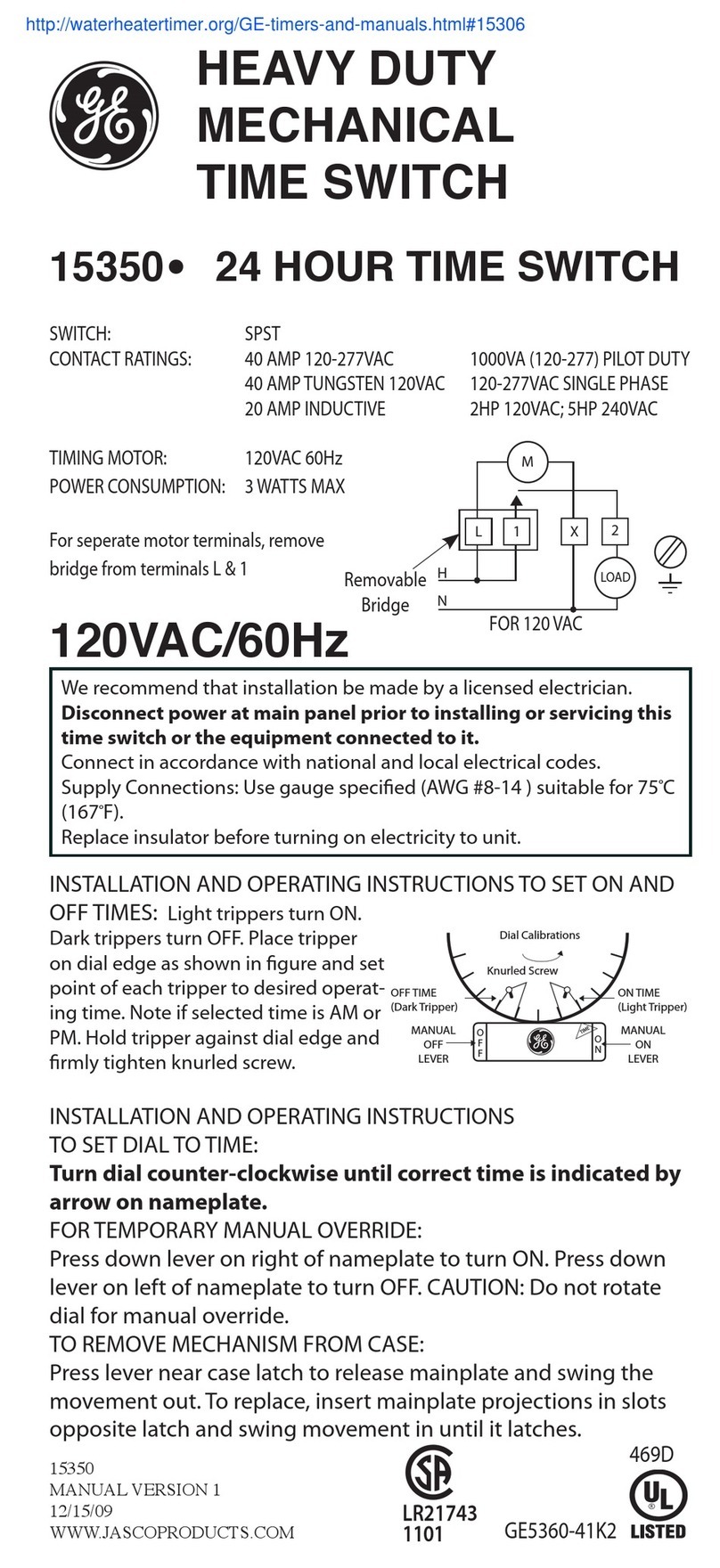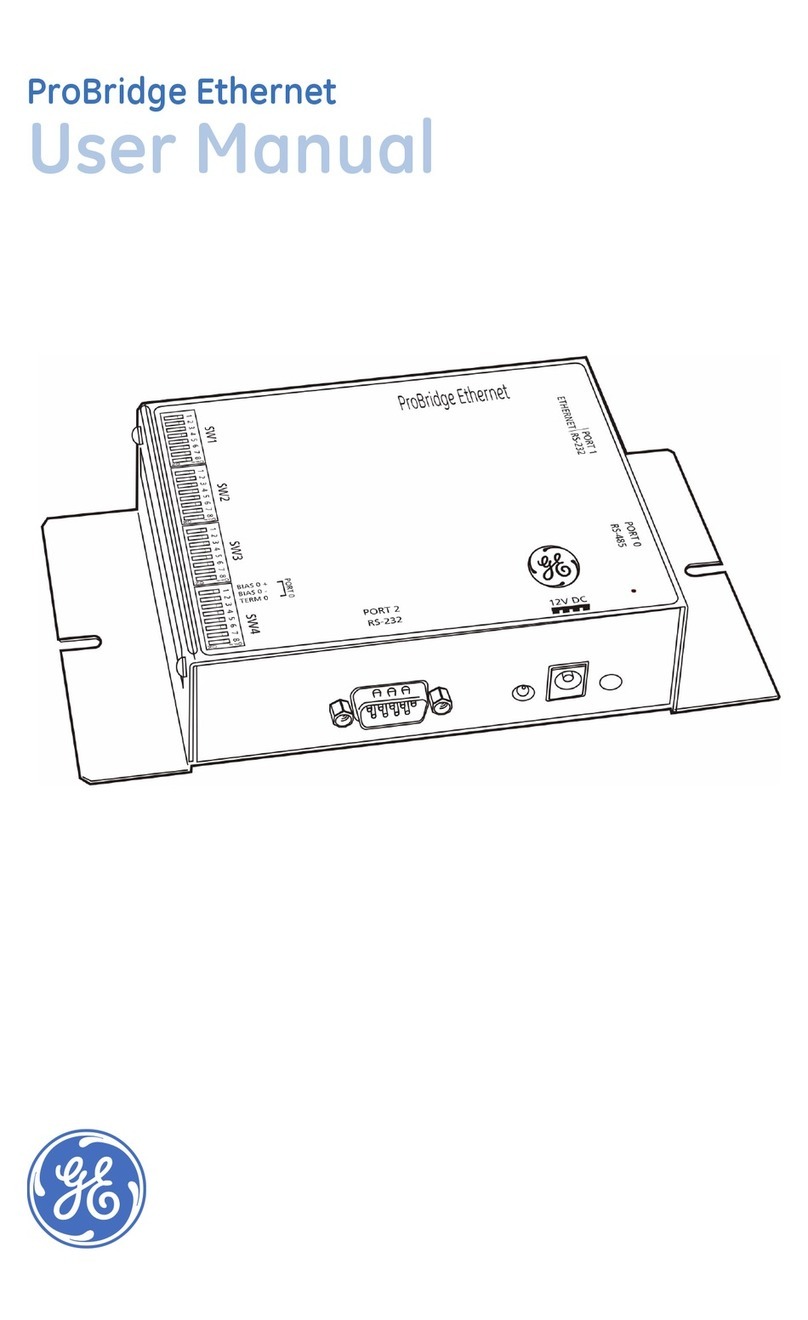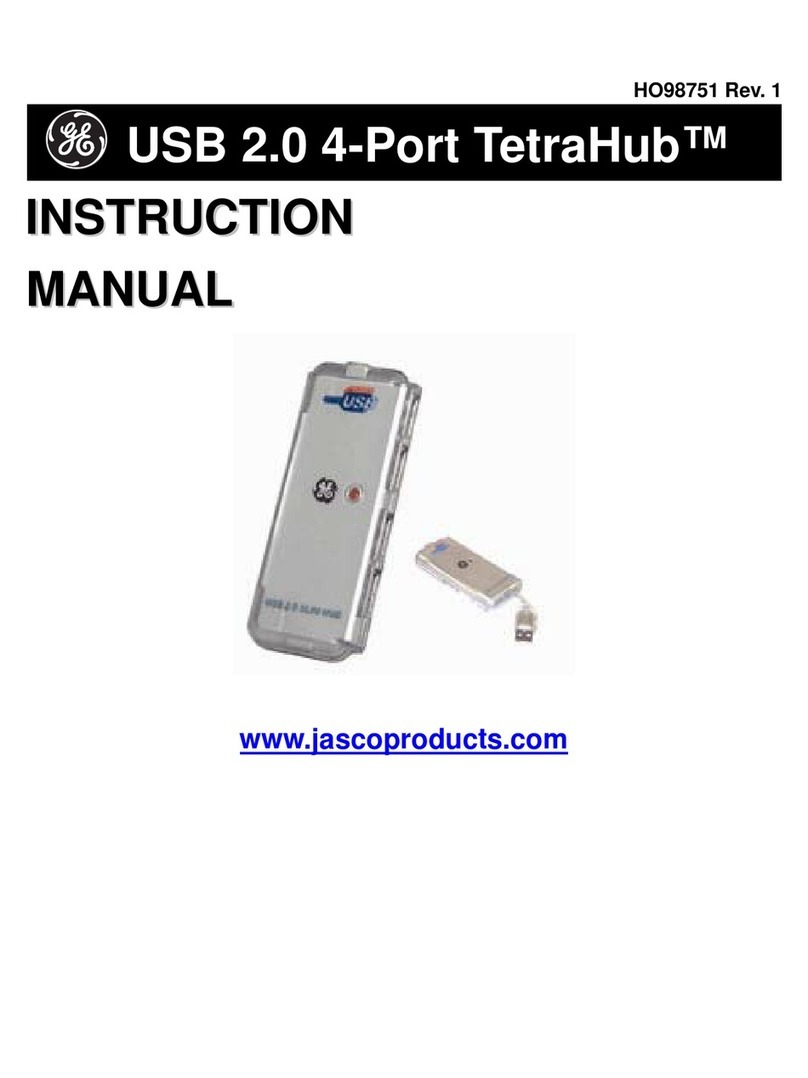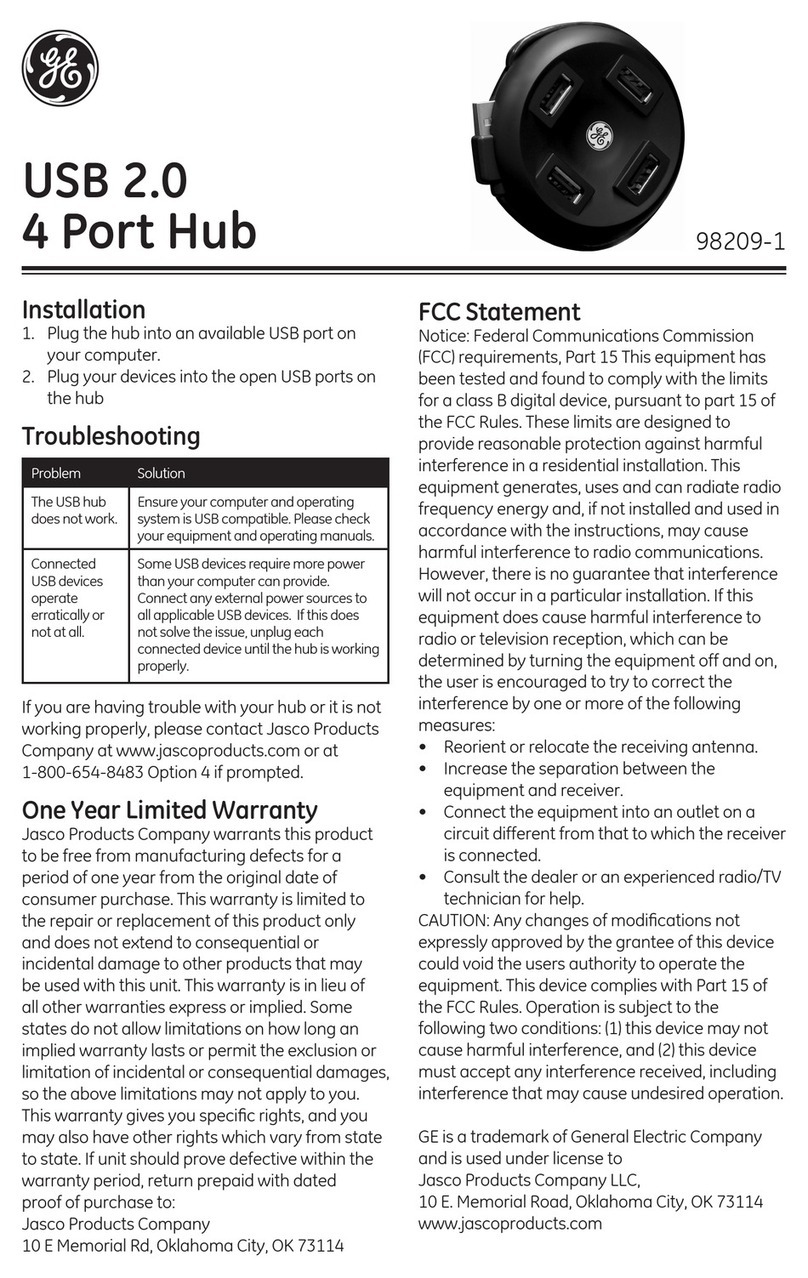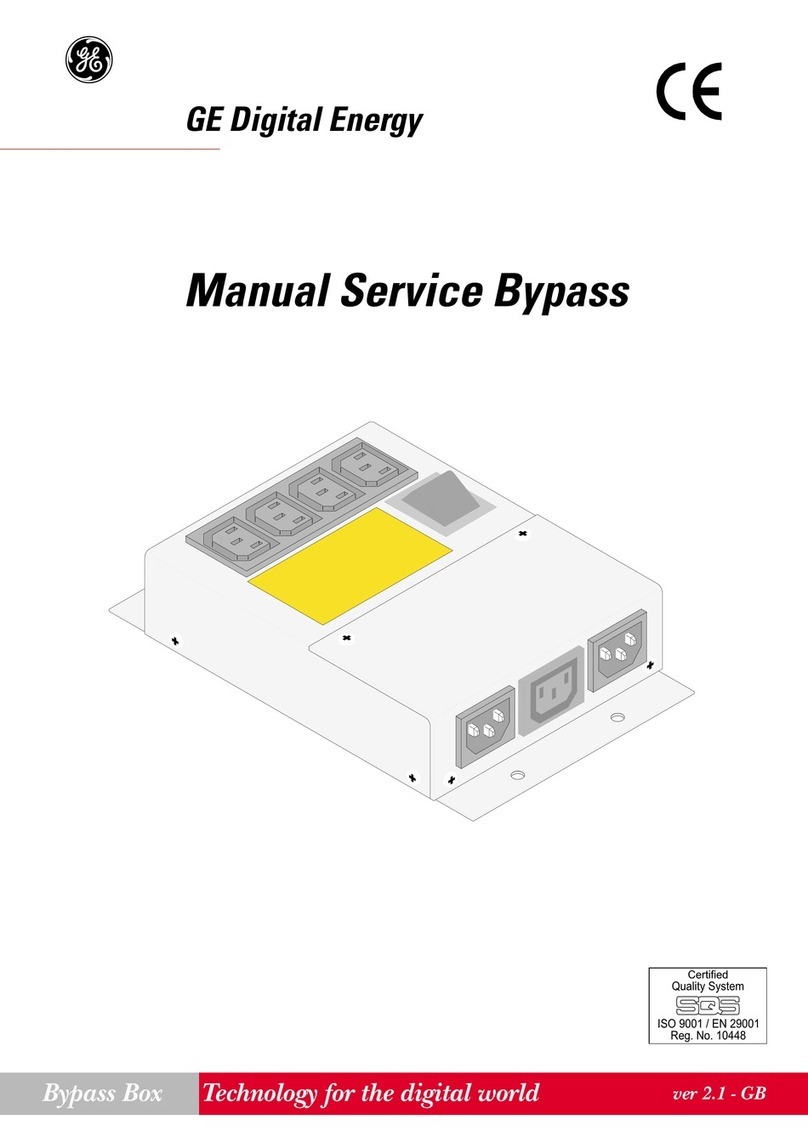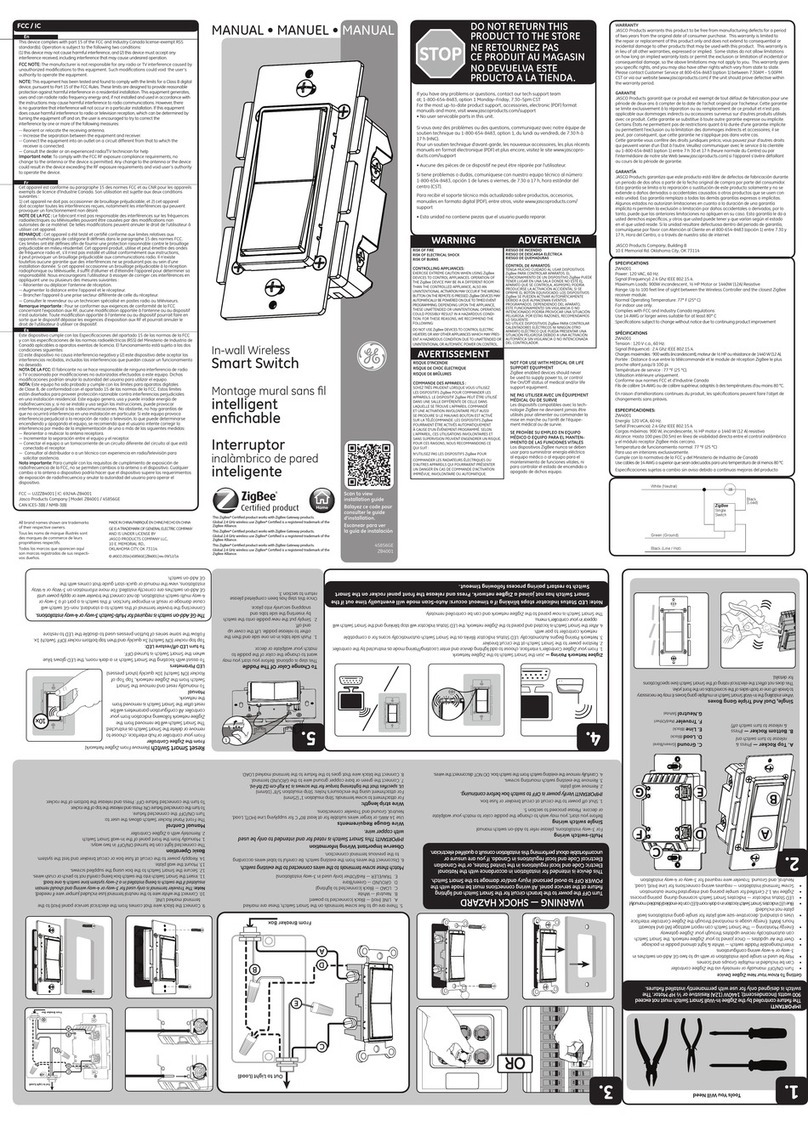English
- 3 -
User manual
SAFETY WARNINGS TECHNICAL CHARACTERISTICS
1) The instrument must be installed and activated by qualified
personnel, following the connection diagrams provided in
this manual scrupulously.
2) After installation, it must be made impossible to access the
terminals without specific tools
3) Before accessing the connection terminals, verify that the
leads are not live
4) Do not connect or power the instrument if any part of it is
damaged
5) The instrument must be installed and activated in
compliance with current electric systems standards.
6) Do not use the instrument for purposes other than those
indicated
Code Model Description
687454 GLX+Q 1 1COM 16A 2M AST IR Astronomical twilight switch 1 relay
687455 GLX+Q 1 2COM 16A 2M AST IR Astronomical twilight switch 2 relay
• Power supply: 230Vac ± 10% 50/60Hz
• Absorption: 8VA (2W)
• Replaceable battery
• Output:
- GLX+Q 1 1COM 16A 2M AST IR: 1 relay with changeover contact
16(10)A / 250Vac
- GLX+Q 1 2COM 16A 2M AST IR: 2 relays with changeover contact
16(10)A / 250Vac
• Type of action: 1B
• Programs available (only for GLX+Q 1 2COM 16A 2M AST IR)
- 6 pre-set programs
- 4 periods + 20 holiday days
• Backlit LCD display
• Integrated IR interface with 0.5m capacity with direct sun light (2m
when dark)
• IR transmission frequency: 31.25kHz
• Software class: A
• Mounting: DIN rail to backplane
• Container: 2 DIN modules
• Operating temperature: -20°C ÷ +40°C
• Storage temperature -10°C ÷ +70°C
• Pollution level: 2
• Rated impulse voltage: 4kV
• Degree of protection: IP20 at the terminals