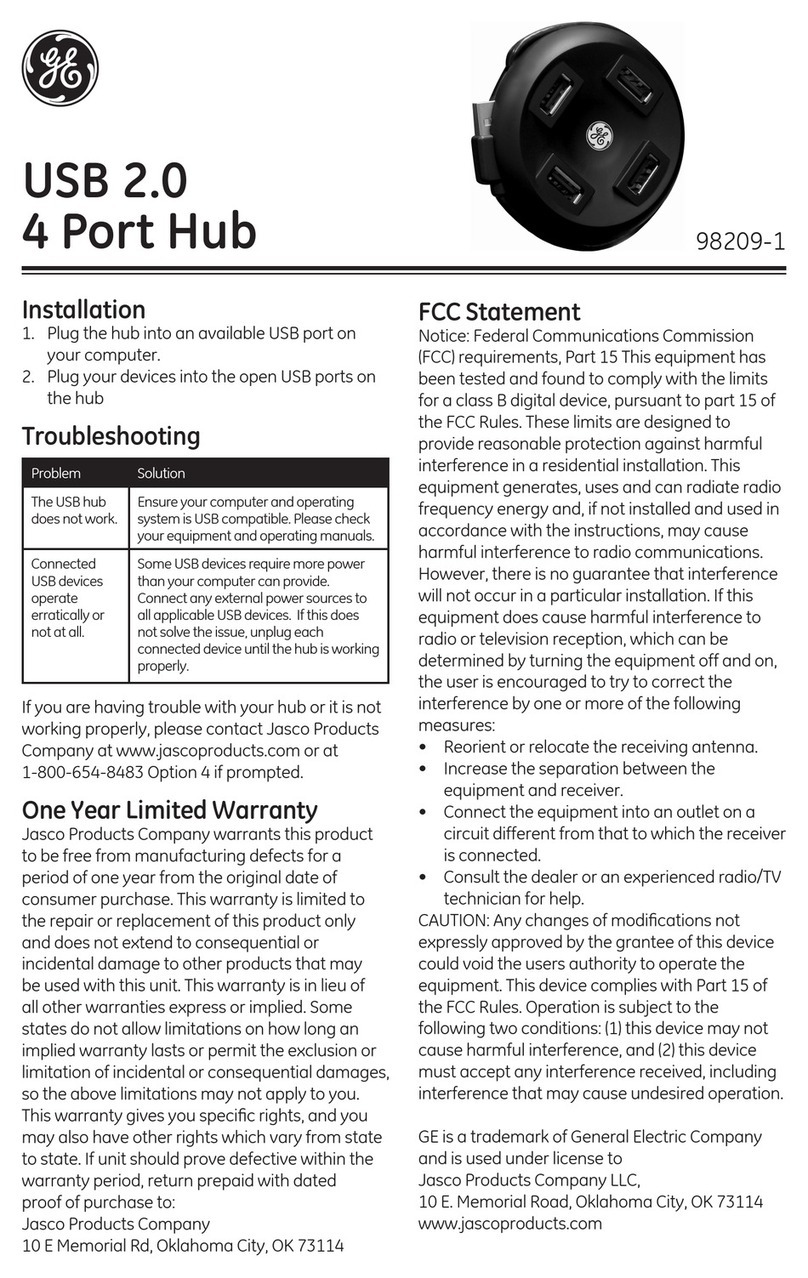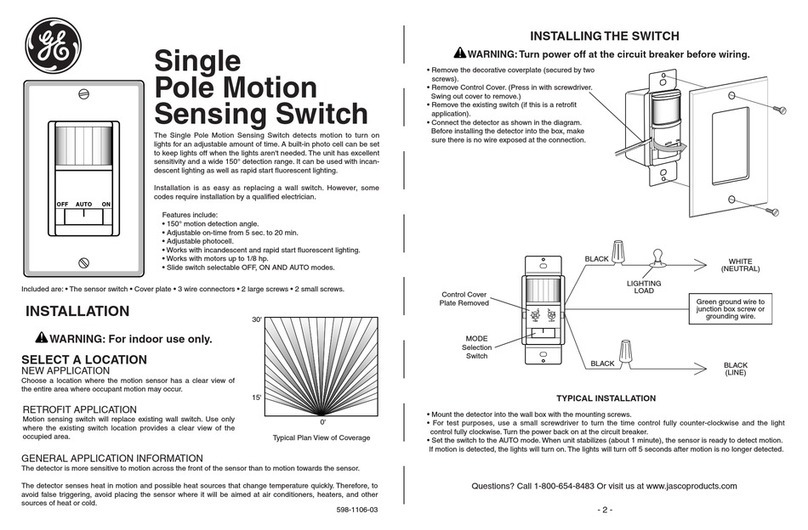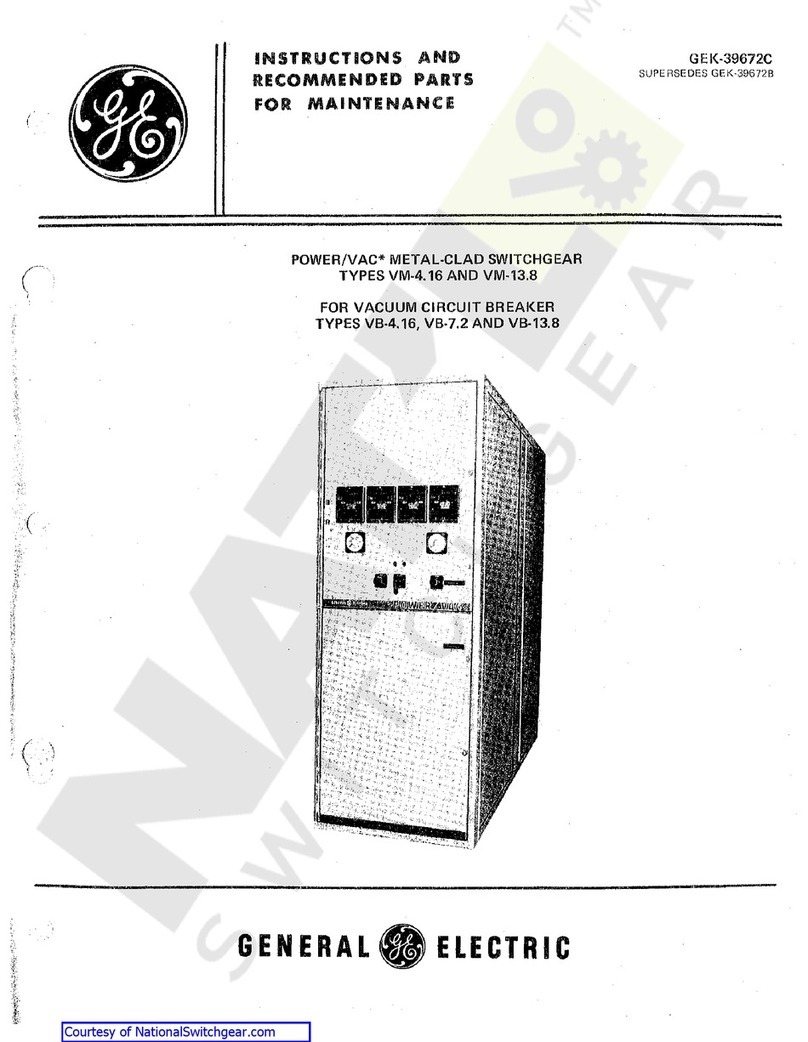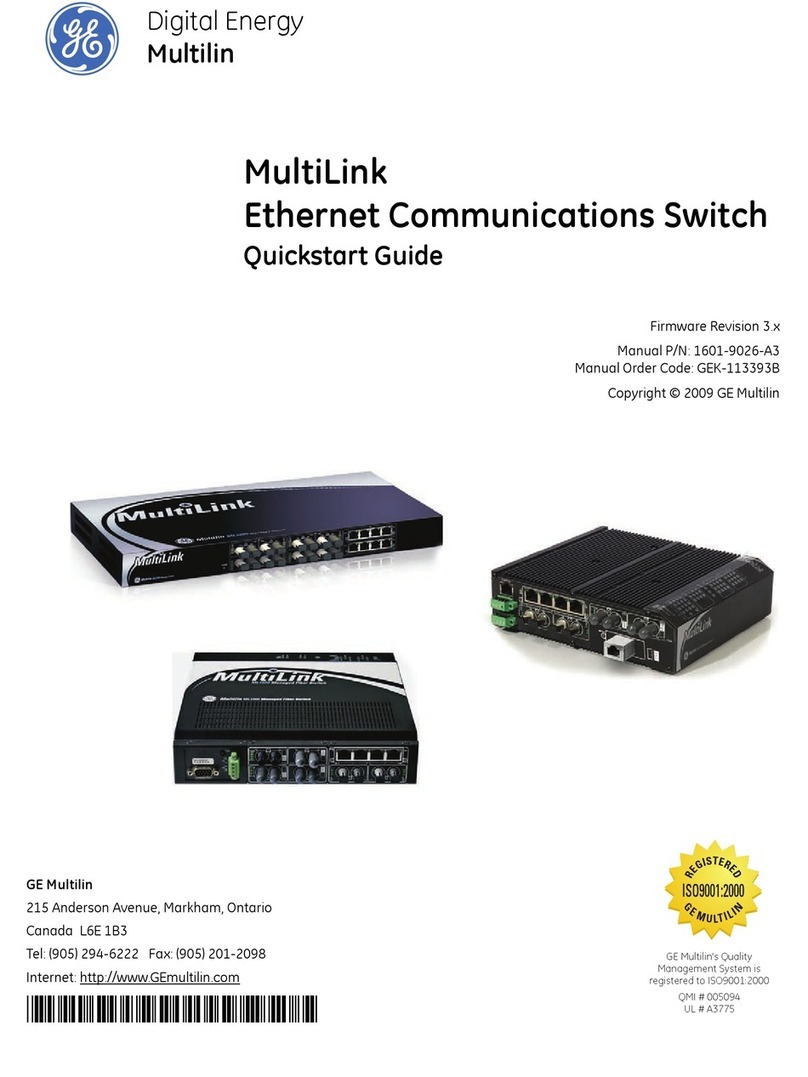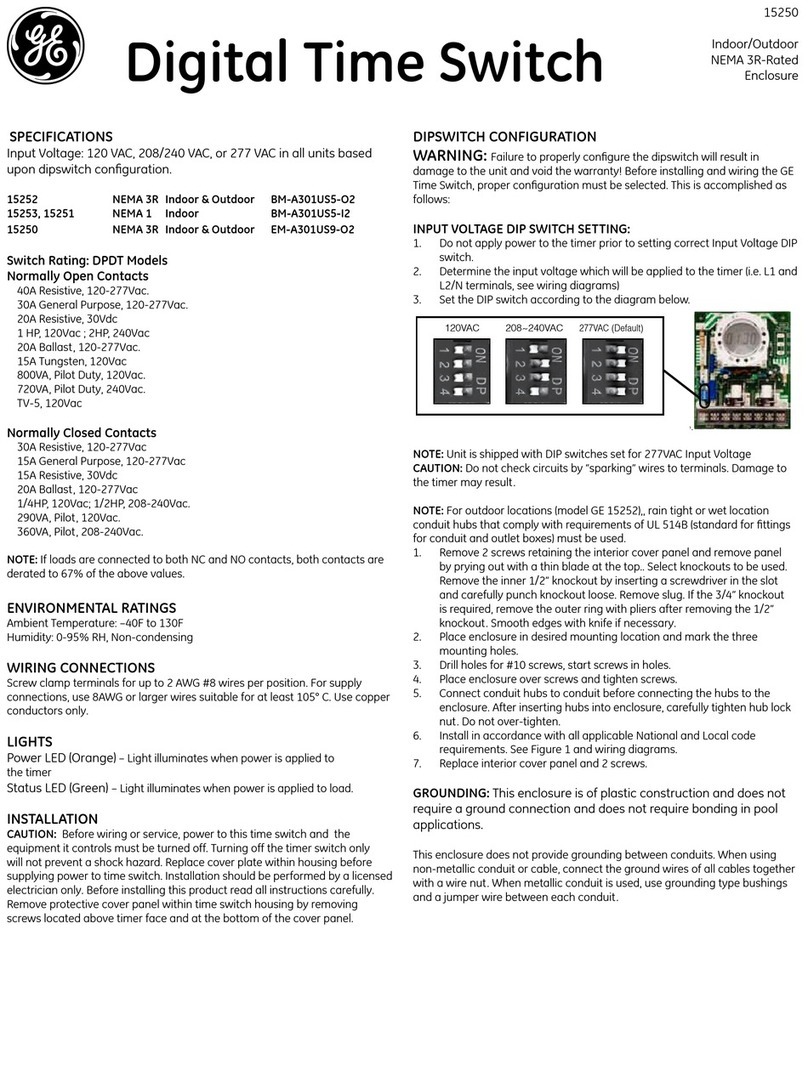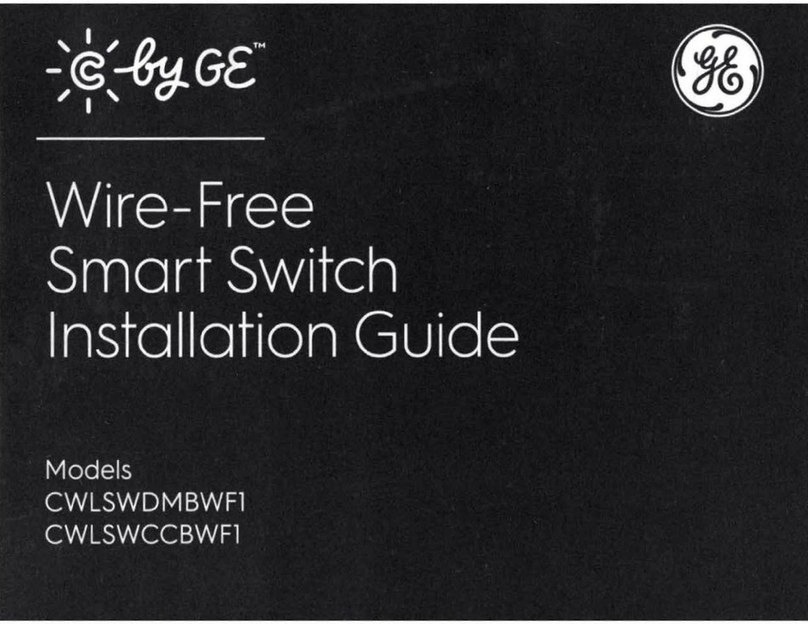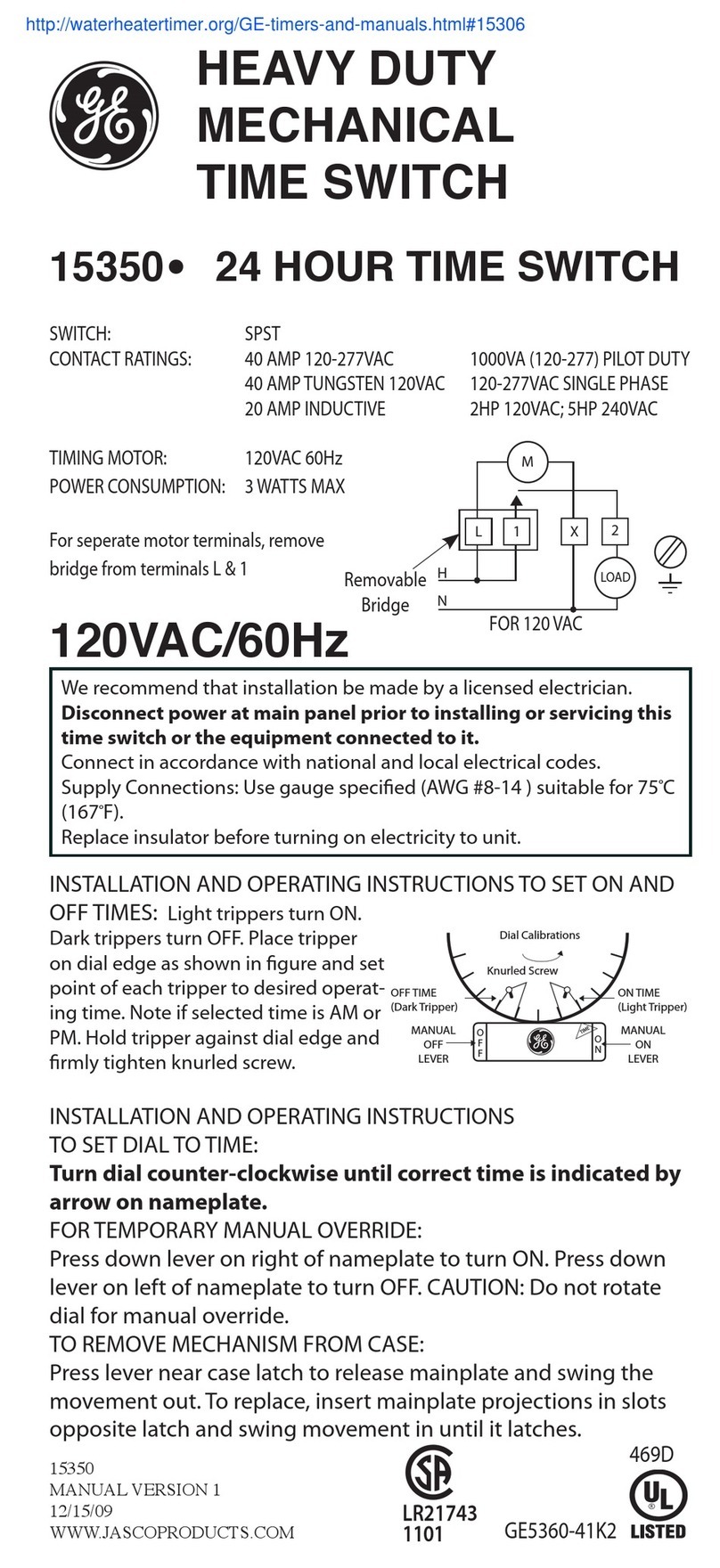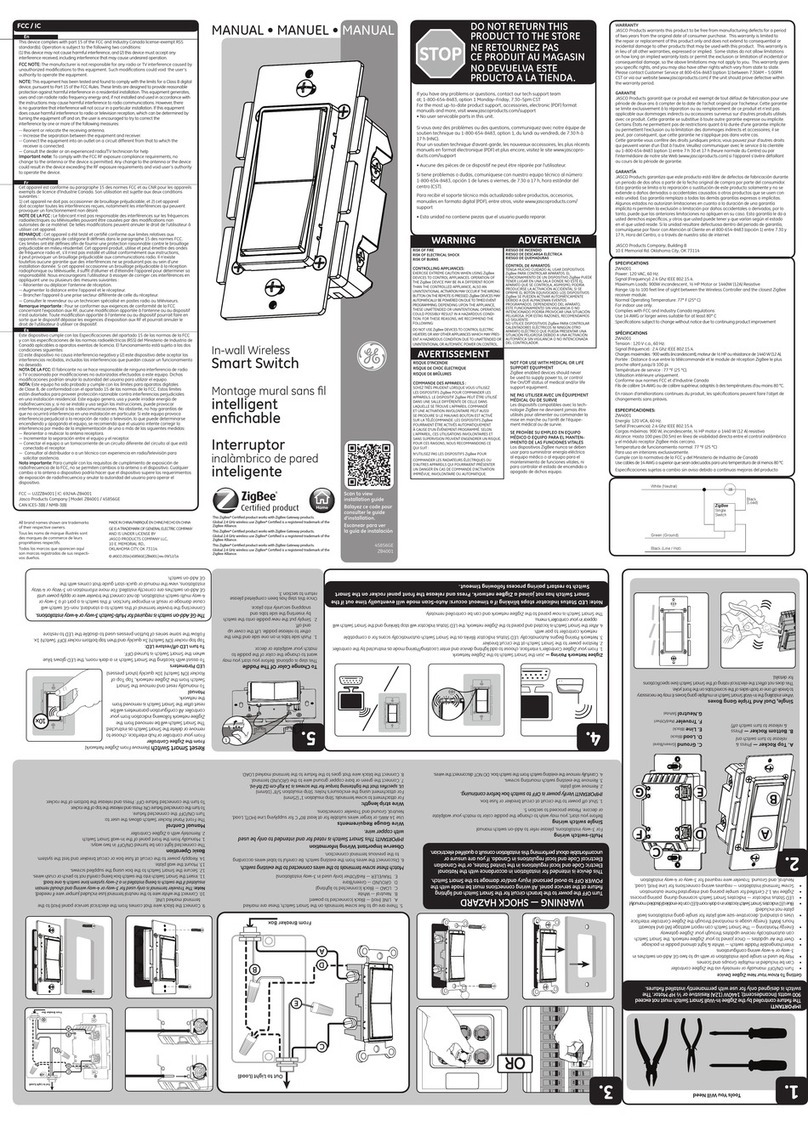TABLE OF CONTENTS
MULTINET4 MULTI-PORT SERIAL SERVER & MANAGED SWITCH – INSTRUCTION MANUAL TOC–3
Sessions: Active Logins ...........................................................................................4 - 25
CHANGE PASSWORD ........................................................................................................... 4-26
SOFTWARE UPGRADE ......................................................................................................... 4-27
CONFIGURATION .................................................................................................................. 4-31
Configuration: Files ...................................................................................................4 - 31
Configuration: Defaults ...........................................................................................4 - 32
SYSTEM REBOOT .................................................................................................................. 4-34
EVENTS TASKS ................................................................................................................................... 4-35
LOGS ..................................................................................................................................... 4-35
Logs: Global Settings ................................................................................................4 - 40
Logs: Files ......................................................................................................................4 - 41
SYSLOG ................................................................................................................................. 4-42
Syslog: Global Settings ............................................................................................4 - 43
Syslog: Collectors .......................................................................................................4 - 43
ETHERNET TASKS ............................................................................................................................. 4-45
PORTS .................................................................................................................................... 4-45
Ports: Settings .............................................................................................................4 - 45
Ports: Status .................................................................................................................4 - 48
Ports: Summary Statistics ......................................................................................4 - 49
Ports: Extended Statistics ......................................................................................4 - 50
Ports: Mirroring ...........................................................................................................4 - 54
Ports: Rate Limits .......................................................................................................4 - 55
BRIDGE .................................................................................................................................. 4-56
Bridge: Global Settings ............................................................................................4 - 57
Bridge: Static MACs ...................................................................................................4 - 57
Bridge: Station Cache ..............................................................................................4 - 59
RSTP ..................................................................................................................................... 4-60
RSTP: Bridge Settings ...............................................................................................4 - 60
RSTP: Port Settings ....................................................................................................4 - 62
RSTP: Bridge Status ...................................................................................................4 - 63
RSTP: Port Status ........................................................................................................4 - 64
VLAN .................................................................................................................................... 4-65
VLAN: Global Settings ..............................................................................................4 - 65
VLAN: VIDs .....................................................................................................................4 - 66
VLAN: Port Settings ...................................................................................................4 - 67
SERIAL TASKS .................................................................................................................................... 4-70
PORTS .................................................................................................................................... 4-70
Ports: Profiles ...............................................................................................................4 - 70
Ports: Settings .............................................................................................................4 - 74
Ports: Statistics ...........................................................................................................4 - 75
TERMINAL SERVER ............................................................................................................... 4-76
Terminal Server: Channel Settings ....................................................................4 - 76
Terminal Server: Channel Status ........................................................................4 - 80
Terminal Server: Connections ..............................................................................4 - 81
MODBUS ...............................................................................................................................4-82
Global Settings ............................................................................................................4 - 82
Fixed Mappings ..........................................................................................................4 - 83
Modbus: Local Masters ...........................................................................................4 - 84
Modbus: Local Slaves ..............................................................................................4 - 85
Modbus: Remote Slaves .........................................................................................4 - 86
Modbus: Connections ..............................................................................................4 - 88
IP TASKS ............................................................................................................................................... 4-89
SETTINGS .............................................................................................................................. 4-89
ARP TABLE ........................................................................................................................... 4-89
QOS TASKS .......................................................................................................................................... 4-91
DiffServ ...........................................................................................................................4 - 91
802.1p .............................................................................................................................4 - 92