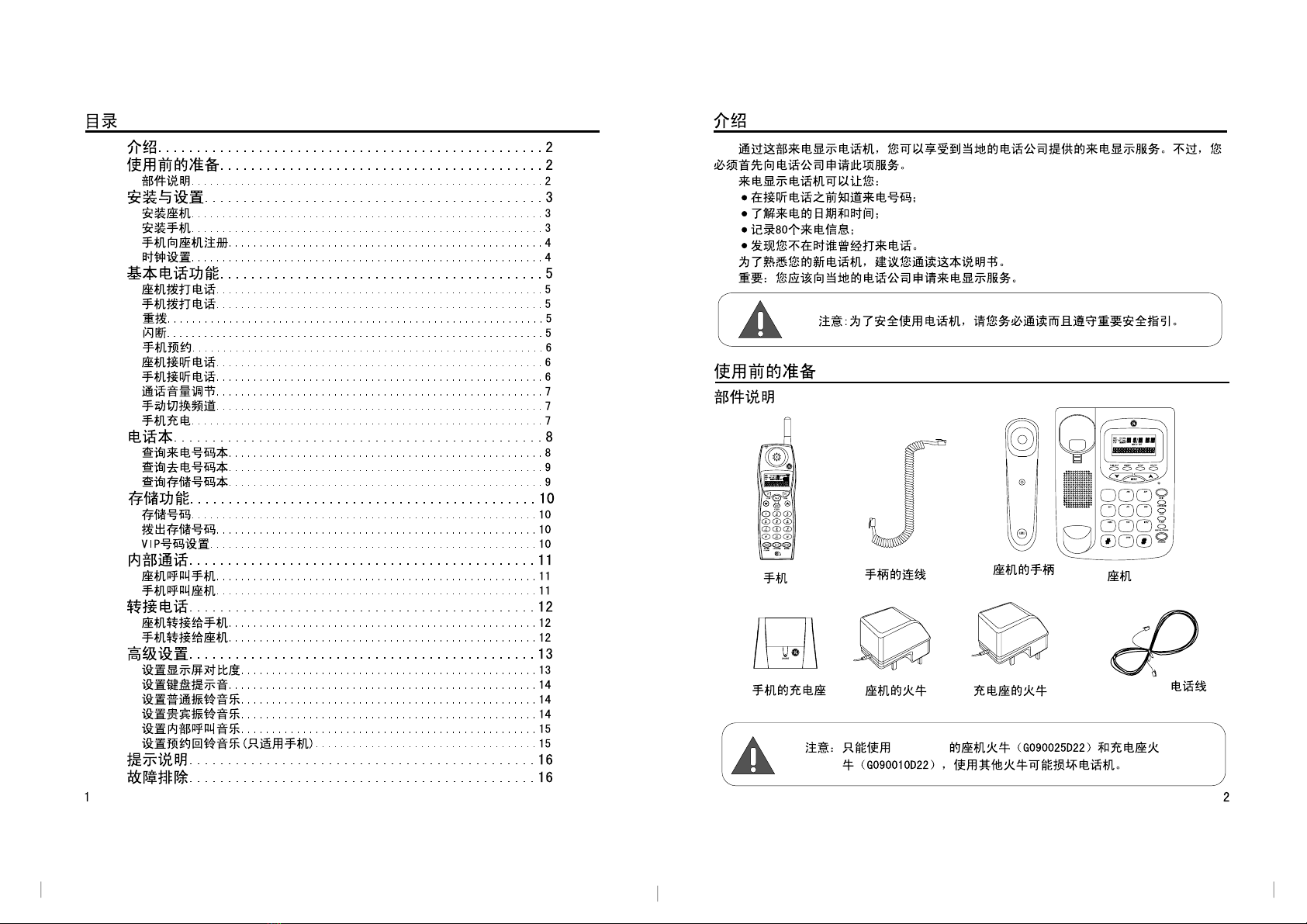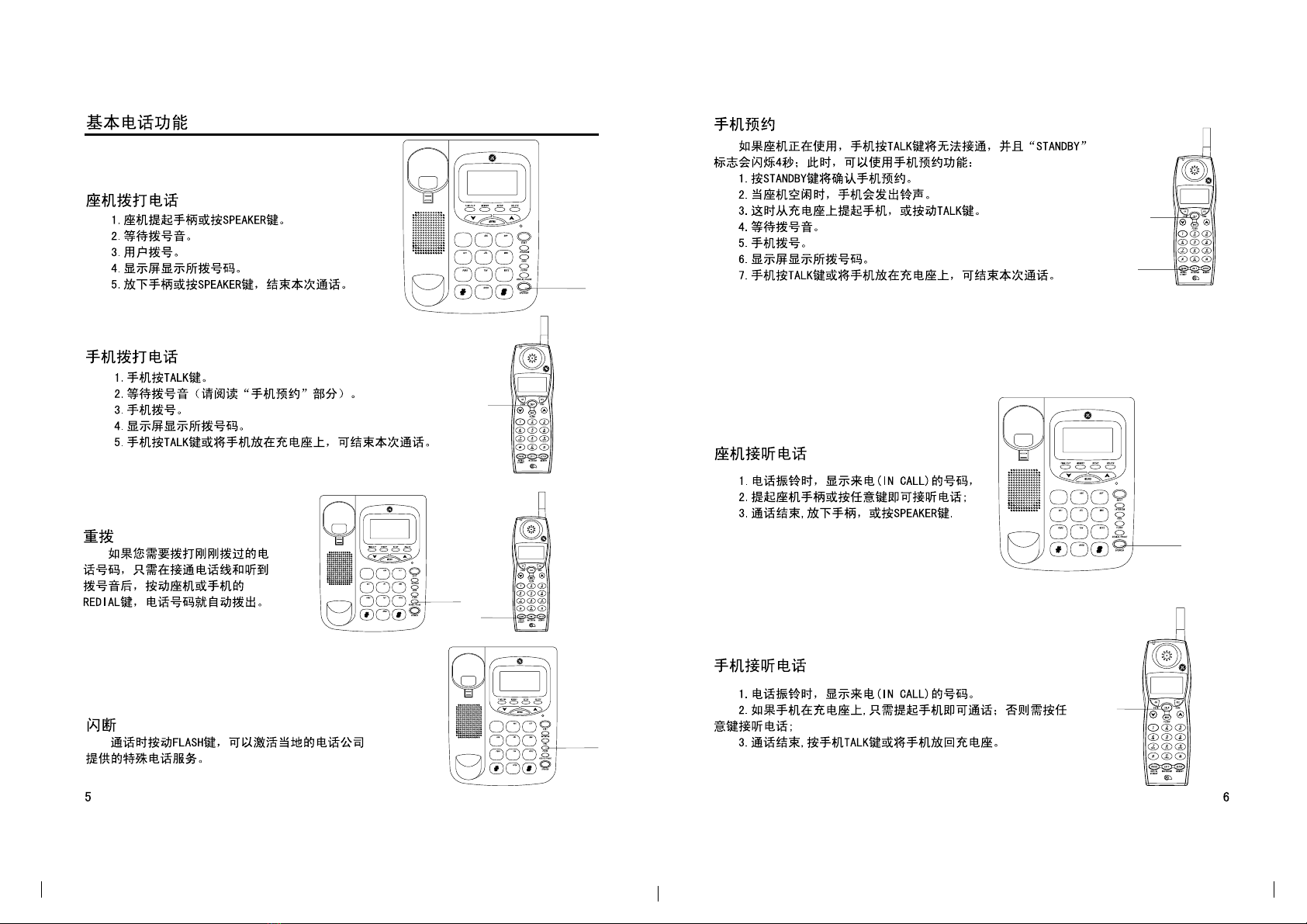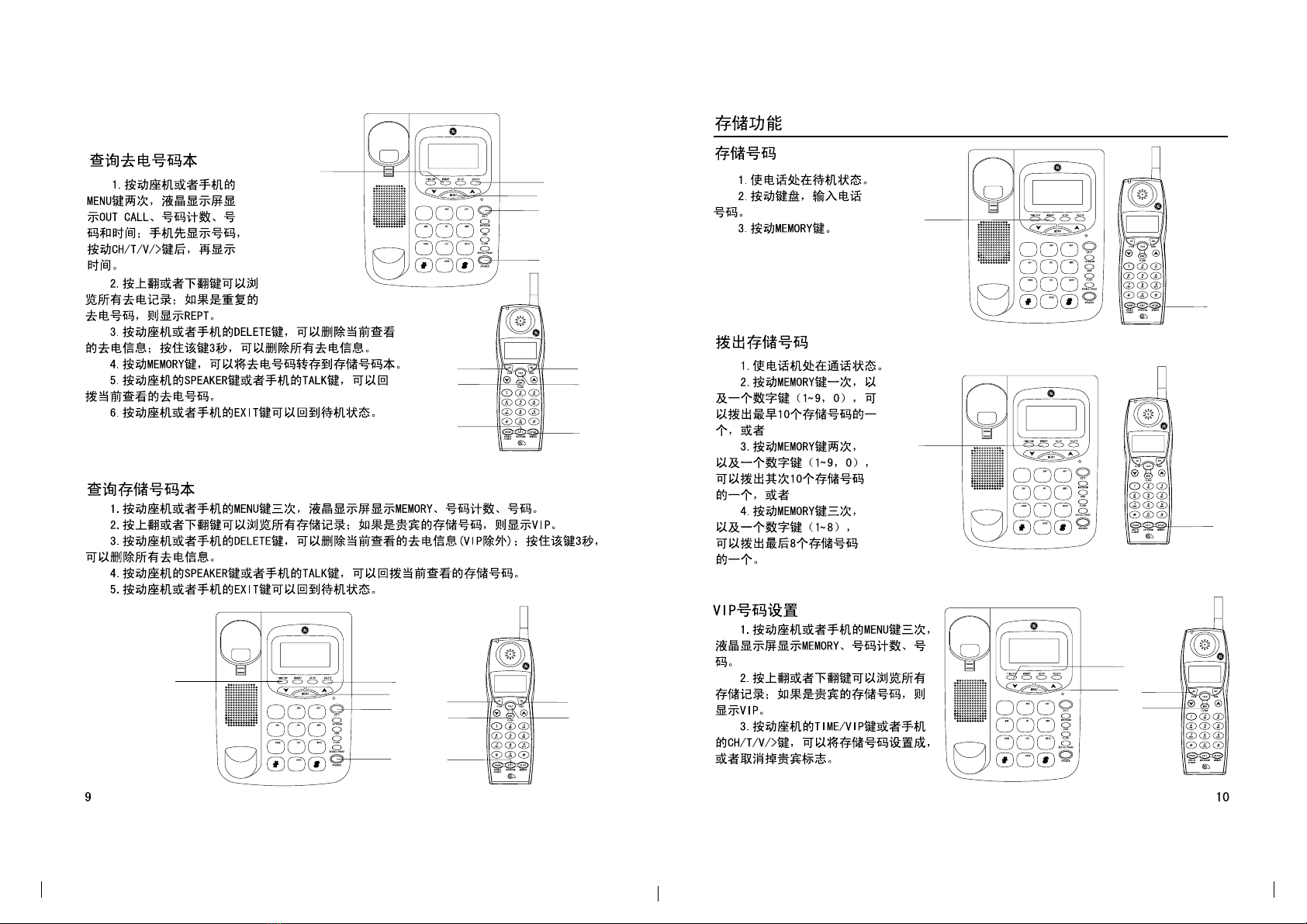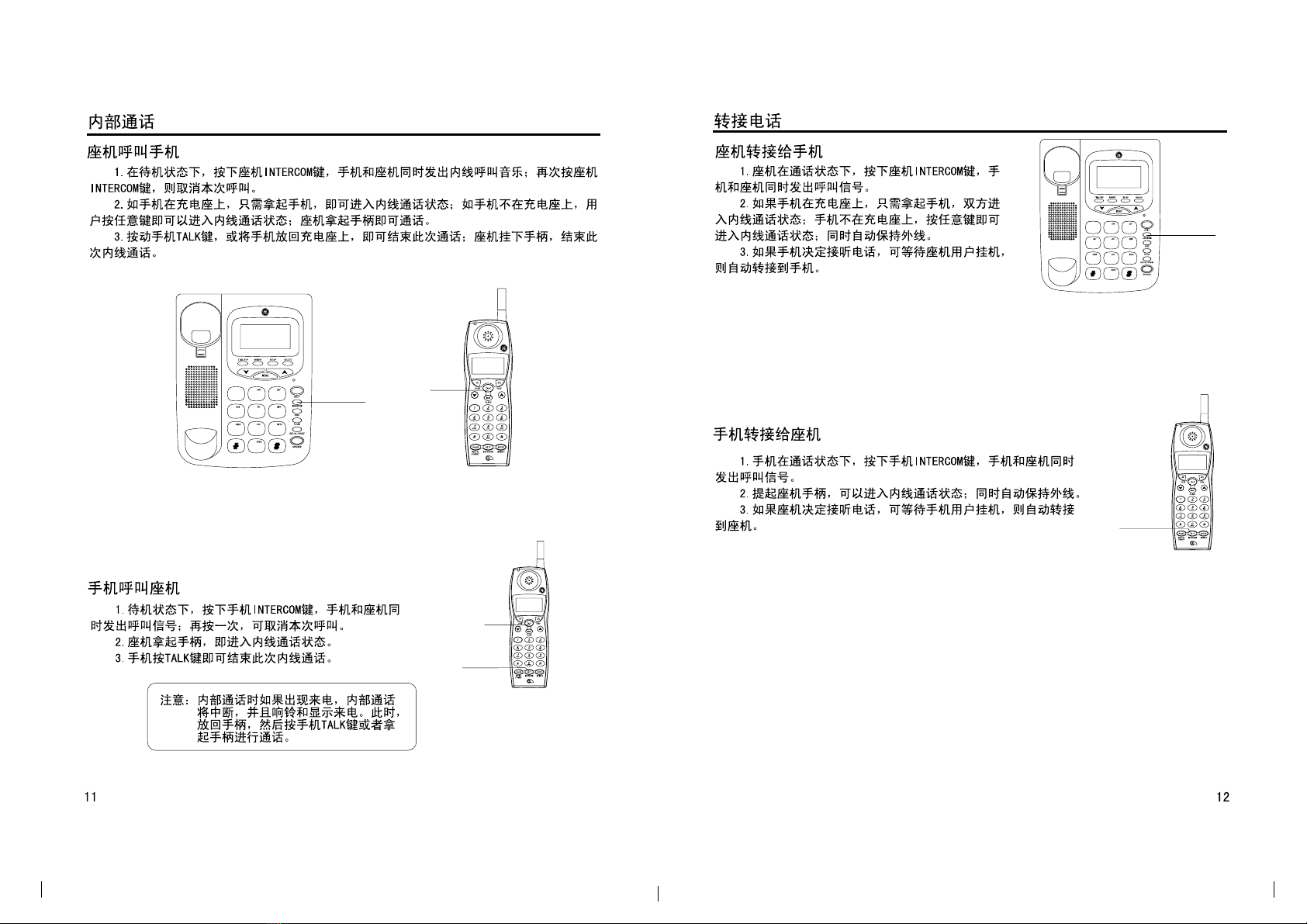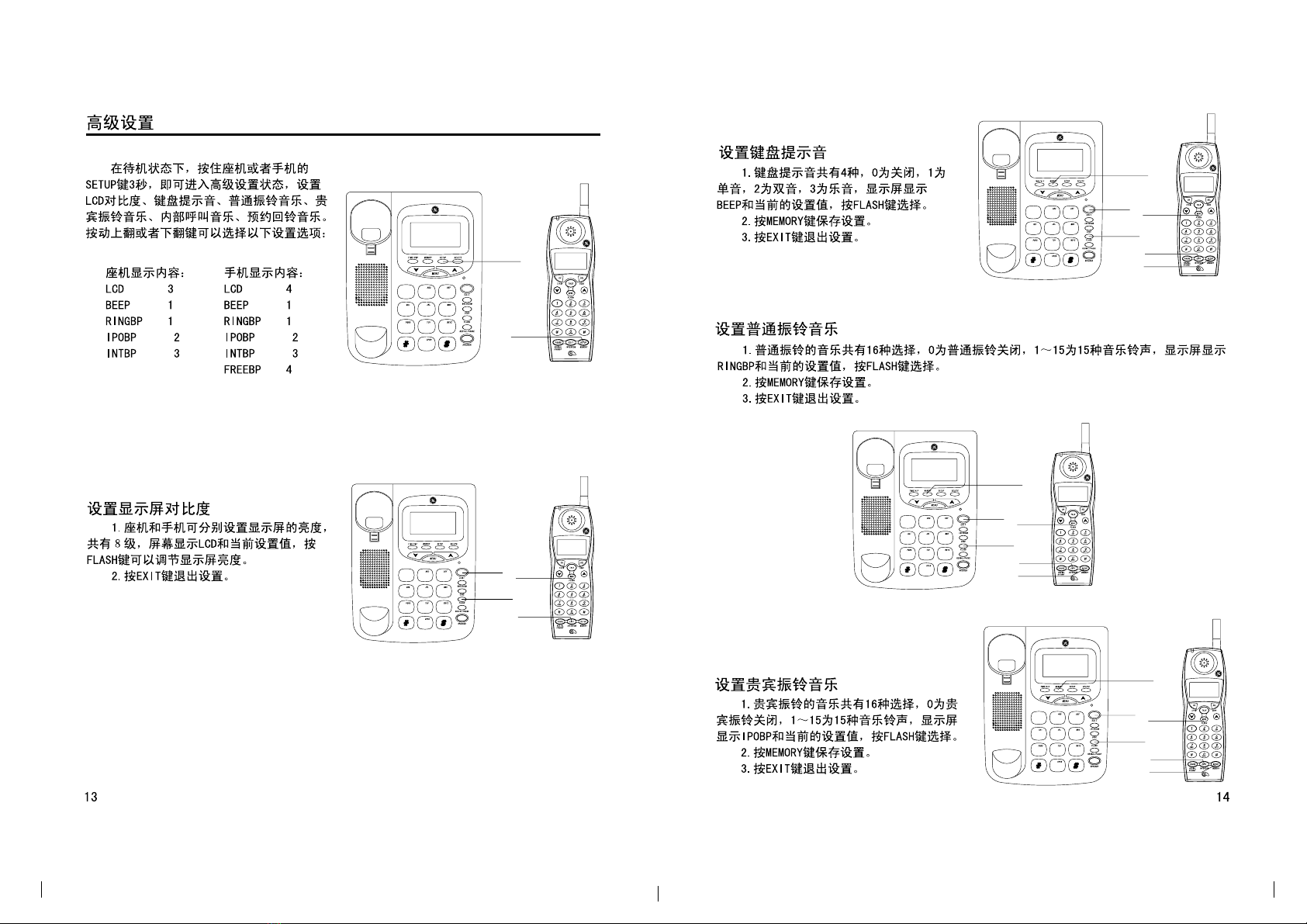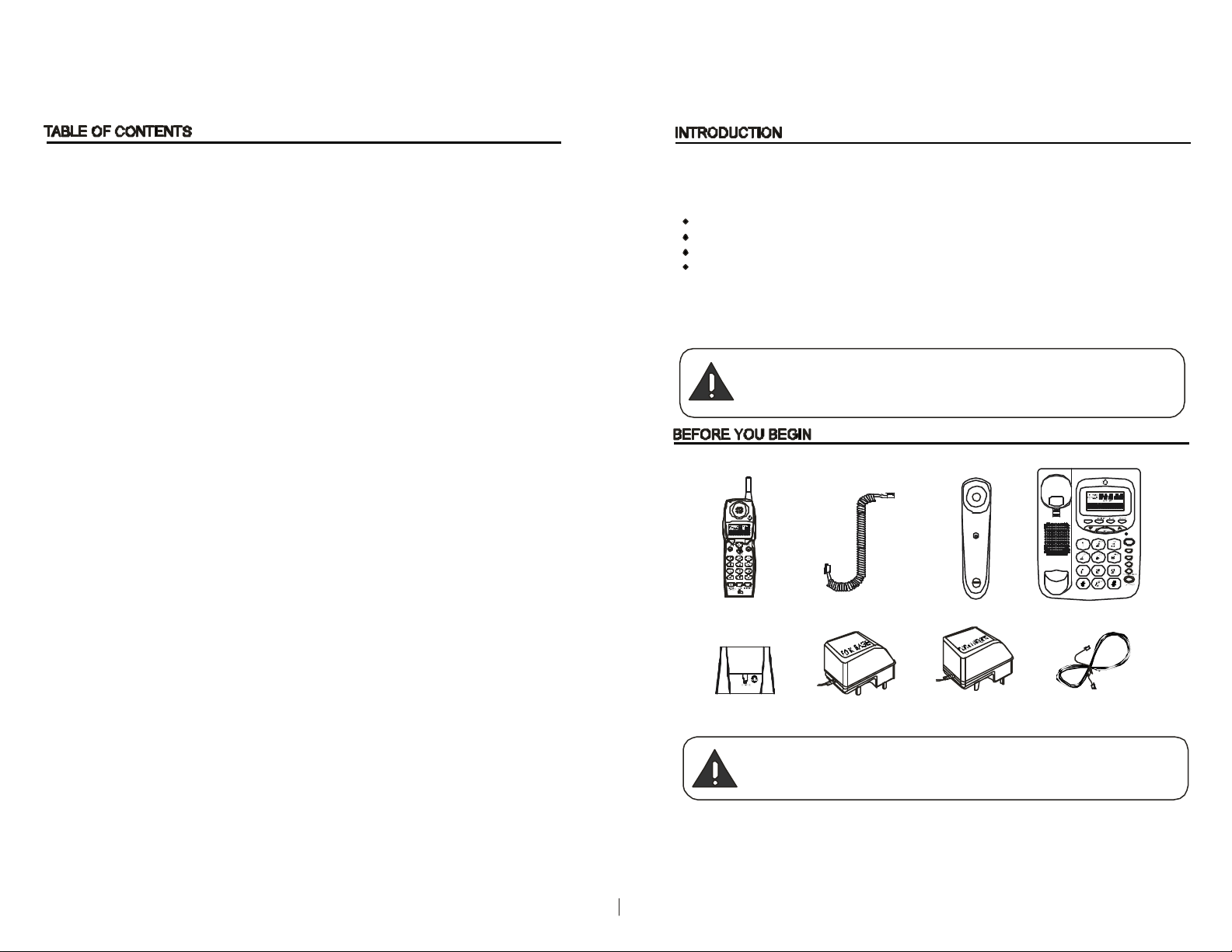INTRODUCTION..........................................................................................................2
BEFOREYOUBEGIN.................................................................................................2
PartsChecklist..........................................................................................2
INSTALLATION&SETUP............................................................................................3
InstallationofBaseUnit............................................................................3
InstallationofCordlessHandset...............................................................3
CordlessHandsetRegistrationonBaseUnit...........................................4
SettingtheDate&TimeonLCDdisplay..................................................4
TELEPHONEBASICS.................................................................................................5
PlacingaCallUsingBaseUnit.................................................................5
PlacingaCallUsingCordlessHandset....................................................5
PlacingCordlessHandsetinstandby.......................................................6
AnsweraCallUsingBaseUnit.................................................................6
AnsweraCallUsingCordlessHandset....................................................6
AdjustingVolumeofIncomingVoice.........................................................7
ChangingtheChannelManually...............................................................7
ChargingtheCordlessHandset................................................................7
Redial........................................................................................................5
Flash.........................................................................................................5
PHONEBOOK..............................................................................................................8
ReviewingTheINCALLLog.....................................................................8
ReviewingTheOUTCALLLog.................................................................9
ReviewingTheMEMORYLog..................................................................9
INTERCOM.................................................................................................................11
MEMORY....................................................................................................................10
PagingFromTheBaseToCordlessHandset..........................................11
PagingFromTheCordlessHandsetToBase.........................................12
CALLTRANSFER......................................................................................................12
TransferACallFromTheBaseToCordlessHandset............................12
TransferACallFromTheCordlessHandsetToBase............................12
ADVANCEDSETUP...................................................................................................13
SettingTheDisplayContrast...................................................................13
SettingTheKeytoneSound....................................................................14
SettingTheGenericRingSound.............................................................14
SettingTheVIPRingSound...................................................................14
SettingTheIntercomCallSound............................................................15
SettingTheStandbyCallSound(OnlyForHandset).............................15
MESSAGEINDICATORS.........................................................................................16
TROUBLESHOOTINGTIPS......................................................................................16
YourCallerIDphonedisplaysandstoresspecificinformation,providedbyyourlocal
telephonecompany,tosubscribersofCallerIDorsimilarcalleridentification
services.Youmustsubscribetooneoftheseservicesinordertousethisunit.
YourCallerIDphoneenablesyouto:
Identifycallersbeforeyouanswerthephone.
Viewthetimeanddateofeachincomingcall.
Recordupto80CallerIDmessagessequentially.
Knowwhocalledwhileyouwereaway.
Togetthemostfromyournewphone,wesuggestthatyoutakeafewminutesright
nowtoreadthroughthisuser'sguide.
IMPORTANT:Inordertousethisunit,youmustsubscribetotheCallerID
Servicefromyourlocaltelephonecompany.
PARTSCHECKLIST
Makesureyourpackageincludesthefollowingitems:
CordedBaseUnit
CordedHandset
Coiledcord
Telephonelinecord
CordlessHandset
ChargerforCordless
Handset ACAdapter
forBase ACAdapter
forCharger
1 2
CAUTION:UseonlytheATLINKSG090025D22(forBase)/G090010D22(for
Charger)powersupplythatcamewiththisunit.Usingotherpowersupplies
maydamagetheunit.
StoringaNumberinMemory..................................................................10
DialingaStoredNumber.........................................................................10
VIPCallerNumberSetting......................................................................11
CAUTION:Whenusingtelephoneequipment,therearebasicsafety
instructionsthatshouldalwaysbefollowed.RefertotheIMPORTANT
SAFETYINSTRUCTIONSprovidedwiththisproductandsavethem
forfuturereference.