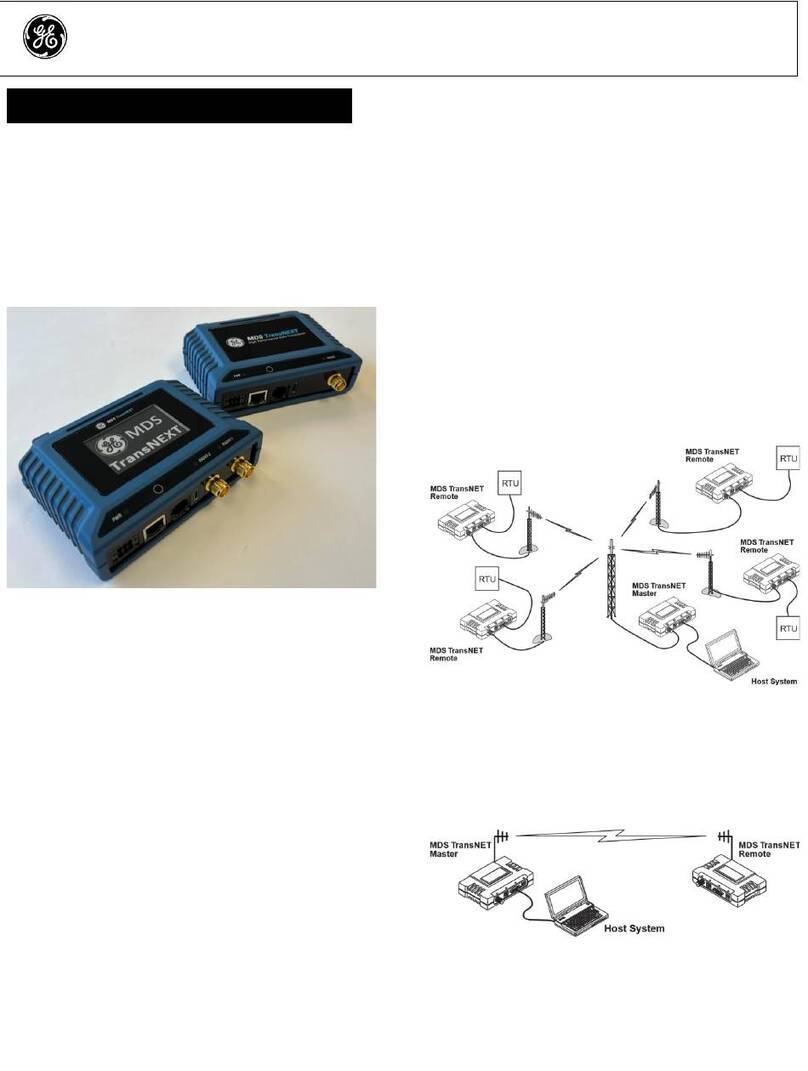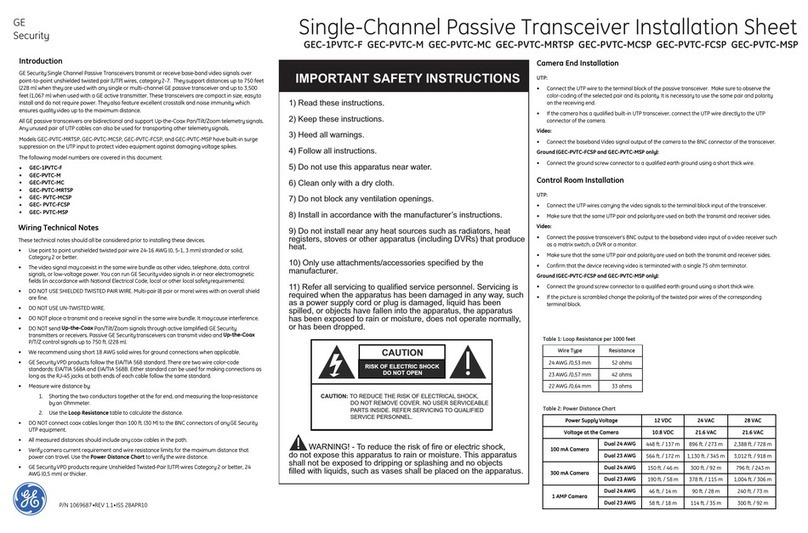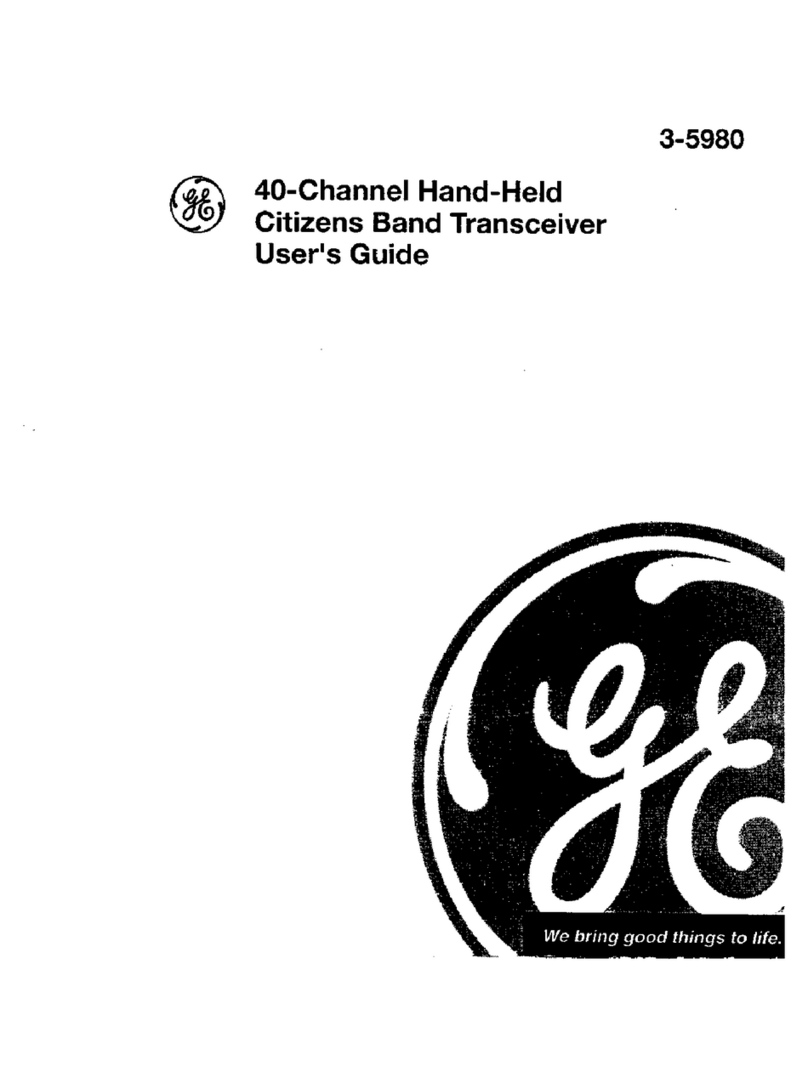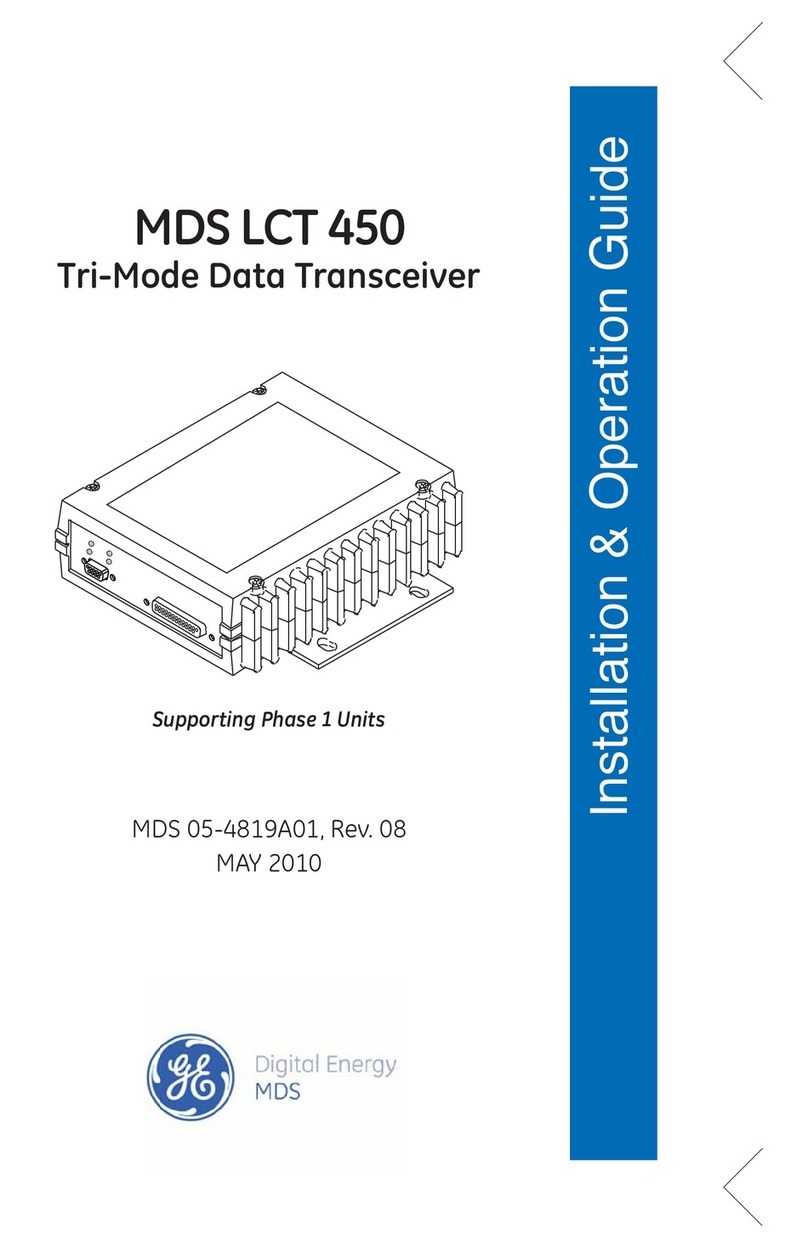SINGLE SIDEBAND INFORMATION
Standard Citizens Band radios are AM (amplitude modulation) operated. AM creates "carrier"
frequencies which are made up of 2 sidebands, one upper and one lower for each of the
18 channels. This transmission system, where one sideband is transmitted and the other sup-
pressed, is called Single Sideband (SSB). The LSB position on MODE switch allows your unit
to transmit and receive on the lower sideband. USB is used for the upper sidebands.
Your choice of LSB or -USB depends on prior arrangement with other operators or common
practice in a local area.
IMPORTANT:
Install unit as described under INSTALLATION INSTRUCTIONS. Make sure
antenna, power source and microphone are properly connected before you operate.
TO RECEIVE
1.
Connect MICROPHONE and turn unit "ON" by rotating VOLUME ON-OFF switch clock-
wise. Continue to rotate knob in same direction to increase loudness. You cannot Transmit
or Receive if MICROPHONE is disconnected.
2.
Set CB/PA switch to CB position.
3.
The MODE switch has 3 positions (AM/LSB/USB) that can be used on each of the 18
channels. When it is placed in AM, the unit transmits and receives as any conventional
transceiver.
If you select channel 11, for example, your CB receives all signals .. . AM plus LSB and USB,
SSB is only intelligible if both you and the other operator are in the same USB or LSB position.
When transmitting, LSB or USB MODE you select will interfere with AM stations on that
channel. They also hear you, though not intelligibly.
4.
Turn SQUELCH counterclockwise and a hissing sound will be heard in the speaker. Slowly
rotate SQUELCH clockwise until the hissing just stops.
NOTE:
This adjustment is very important as it eliminates annoying static noise (hissing)
and weak background signals when no one is calling you. Turning SQUELCH clockwise in-
creases the signal strength needed to actuate the Receiver section. Therefore, setting
SQUELCH beyond the point where hissing just stops may prevent reception of weak
signals. The Receiver is most sensitive when SQUELCH is in "MIN" position, but the high
atmosphere noise level will provide a continuous objectionable background hiss.
5.
Set TONE switch for HIGH or LOW tonal reception.
6.
Turn CHANNEL SELECTOR to any of the 18 Citizen Band channels you choose as in-
dicated in the LED readout window.
NOISE BLANKER +AUTOMATIC NOISE LIMITER SWITCH
OFF — When no noise is present, set NB+ANL switch to OFF for clearer reception of
distant stations to get maximum sensitivity.
NB — To reduce noise from ignition, motor or other pulse type noise interference.
N B+AN L — If noise interference is still present, place switch in N B+AN L to reduce excessive
noise interference.
R.F. GAIN
Use this control to prevent an overload when receiving strong signals.
EXAMPLE:
Communicating with car directly in front (or back) of you. When RF/S METER
indicates more than three-fourths ("receiving" strong local signals), merely reduce RF GAIN
control. Increase RF GAIN control to receive weak or distant signals.
CLARIFIER CONTROLS (COARSE AND FINE)
These controls are used while in USB or LSB MODE which clears up incoming voice. If the
10