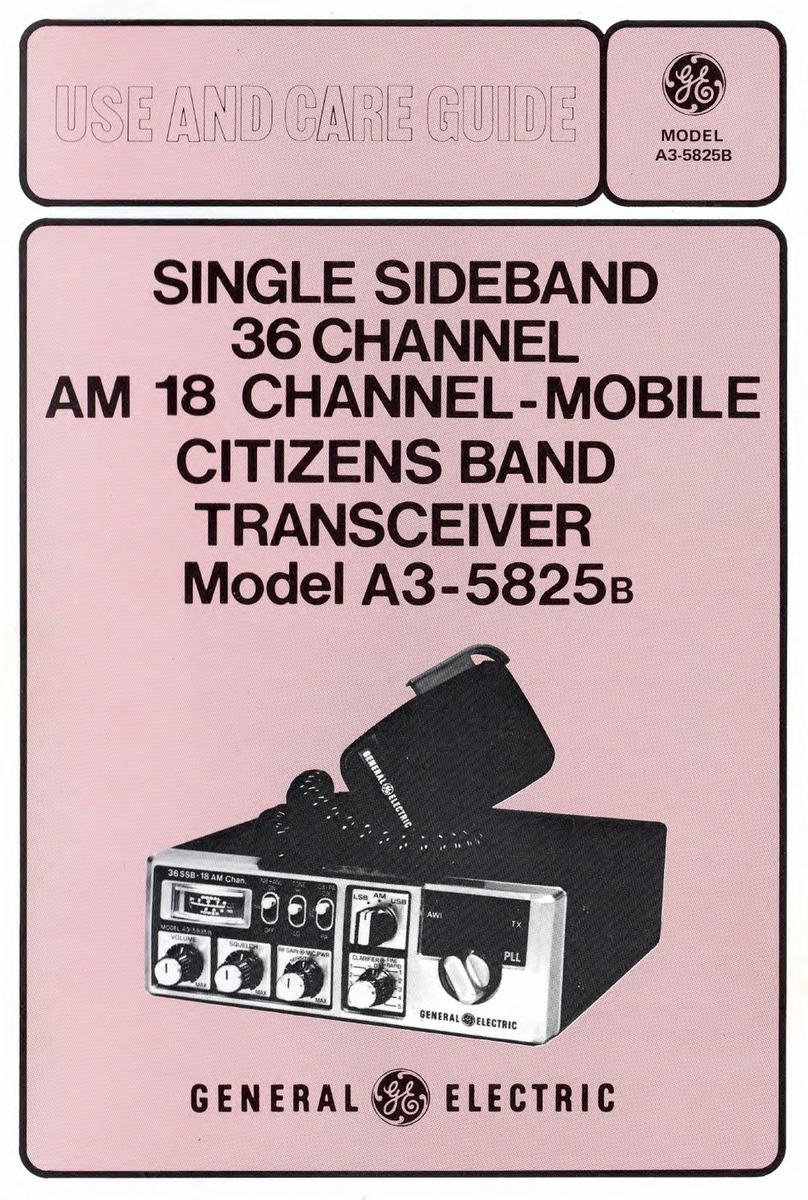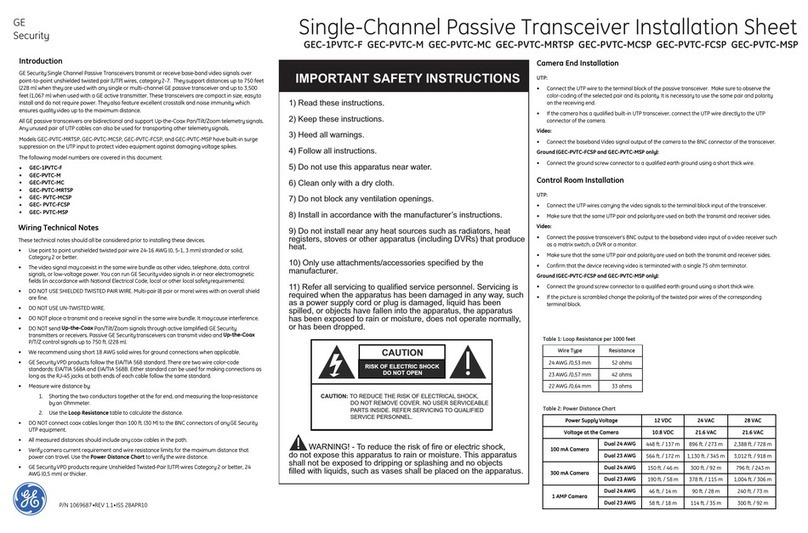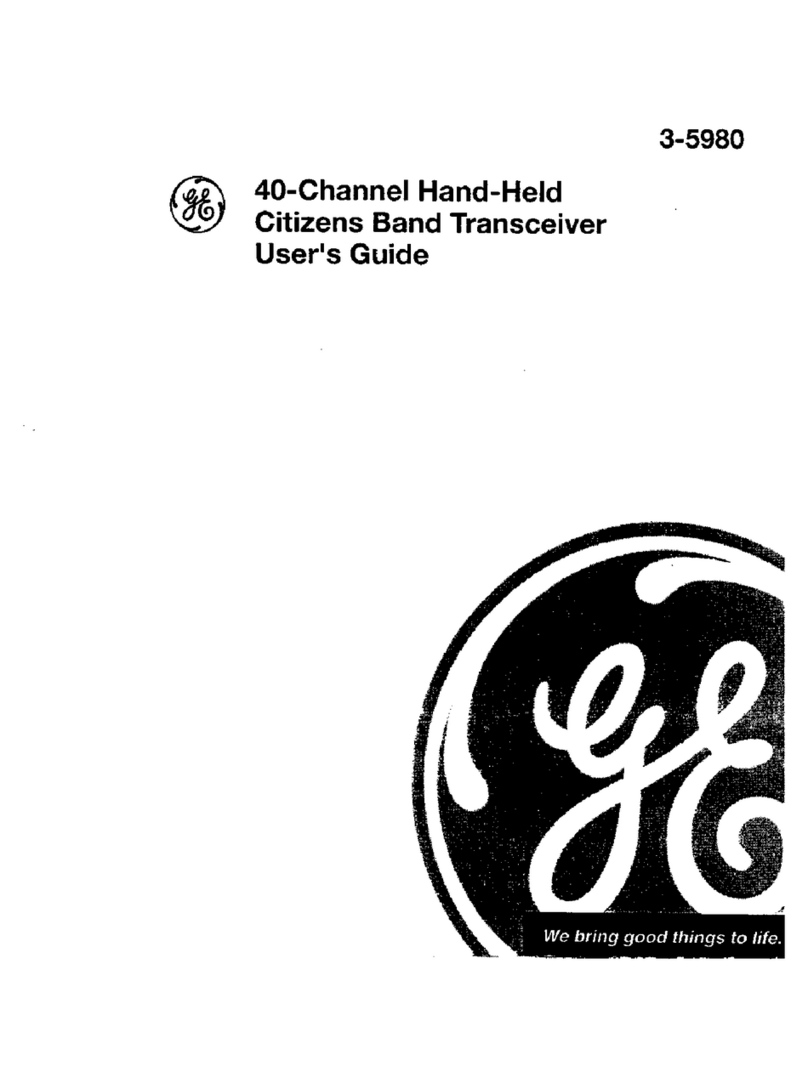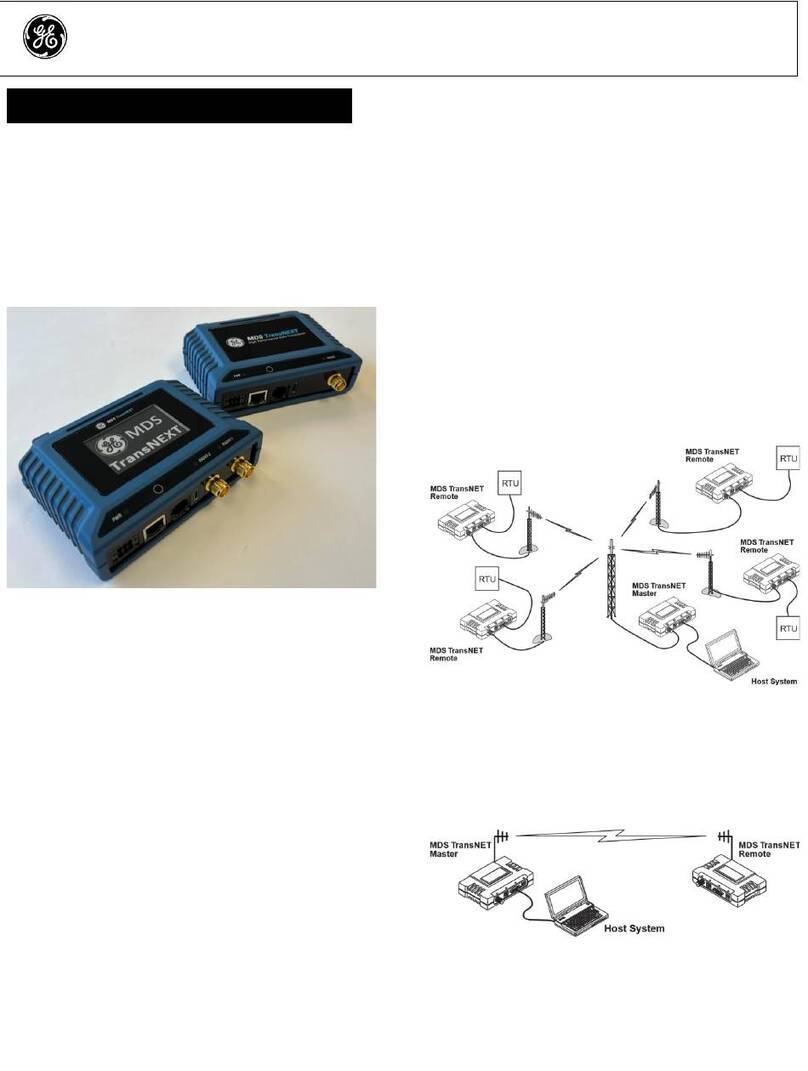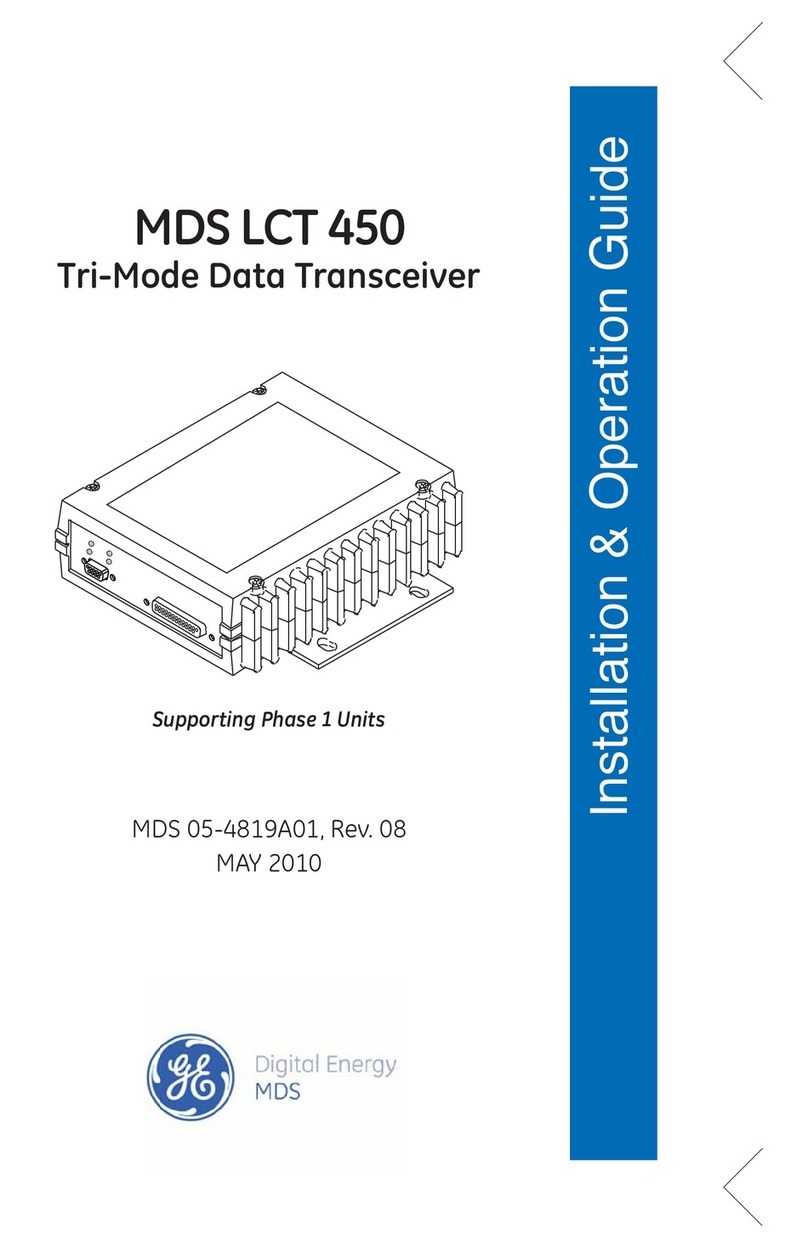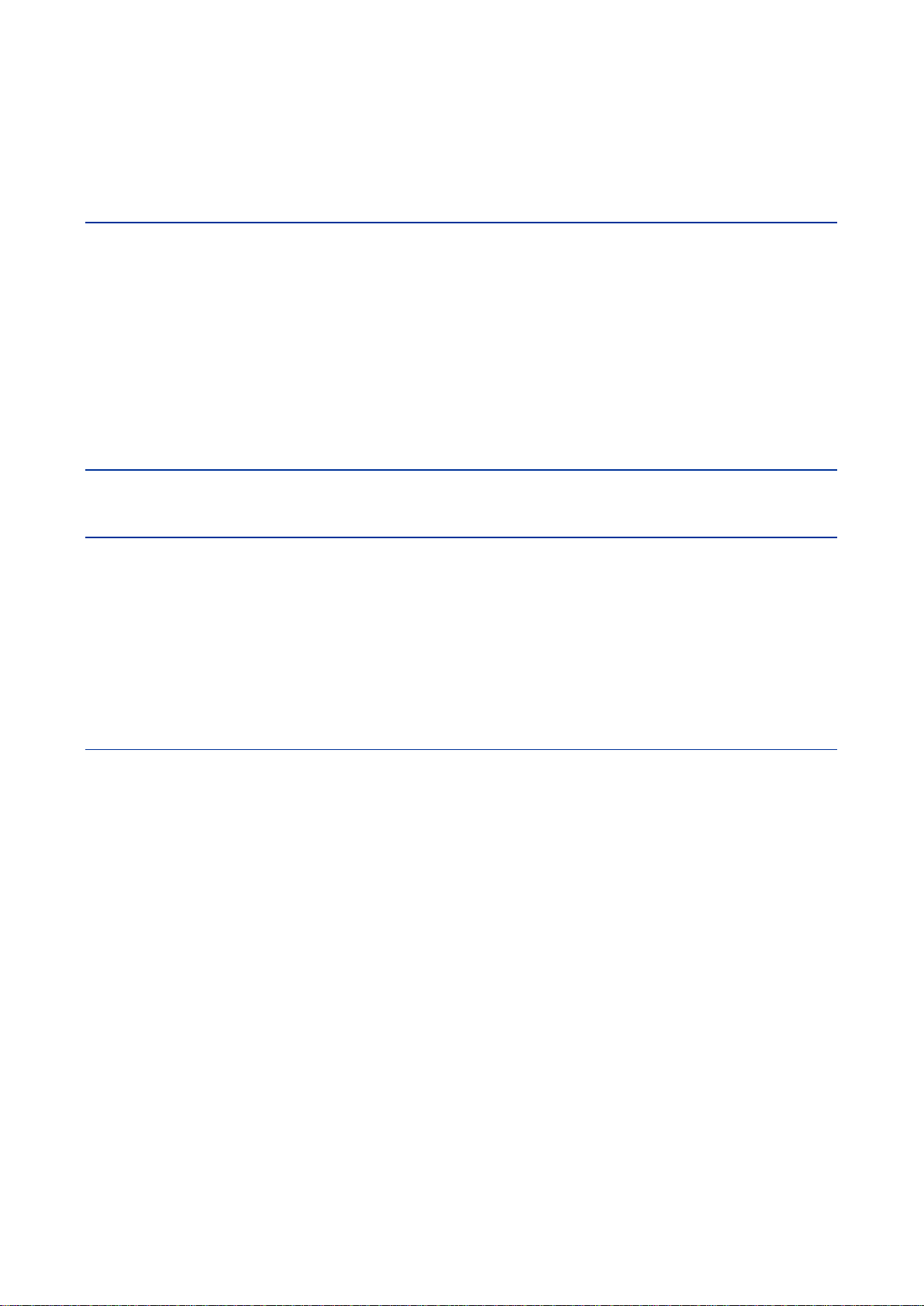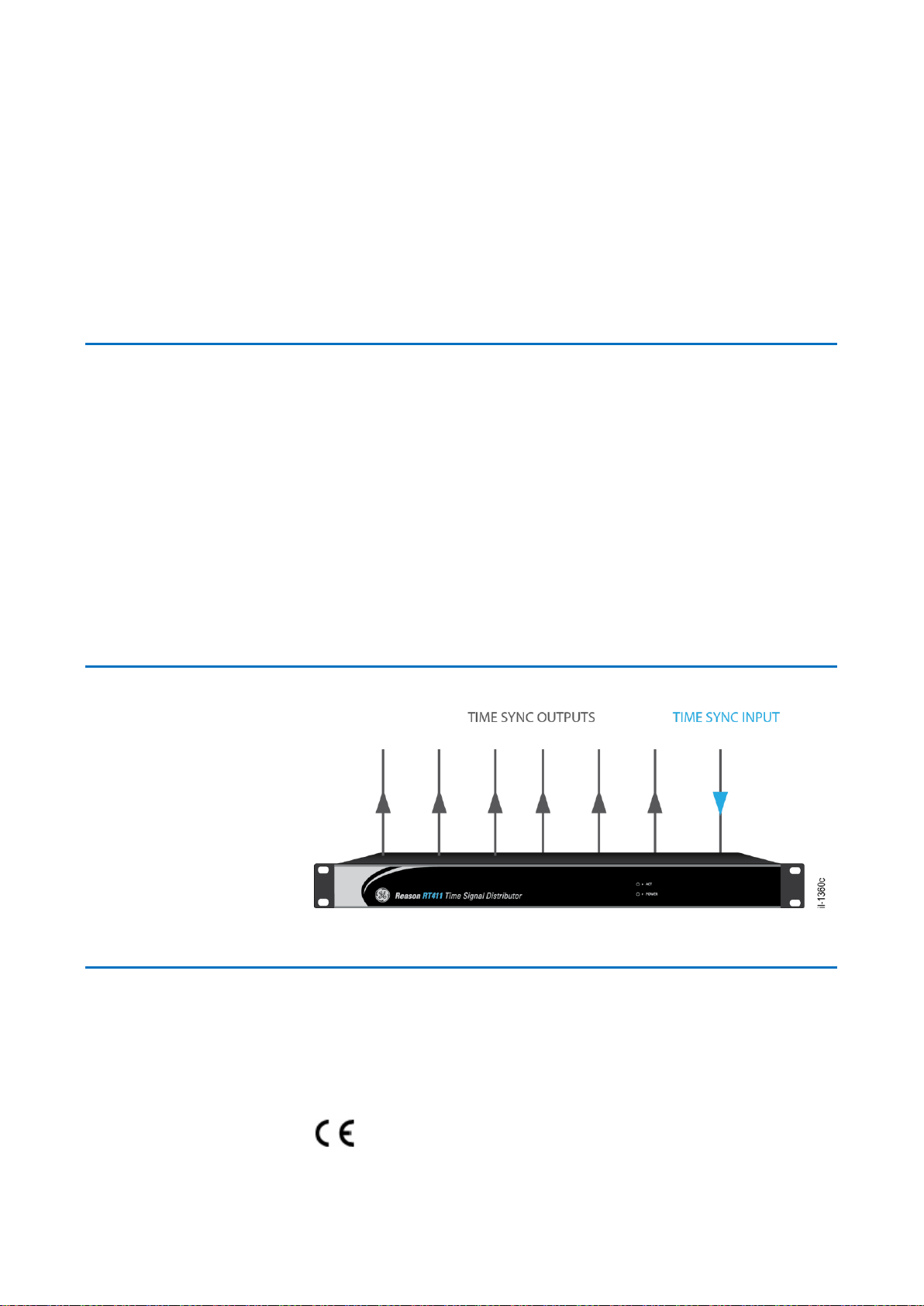ACEB NEMEA - Acronyms and Abbreviations;
ASCII - American Standard Code for Information Interchange;
BMC - Best Master Clock;
BNC - Bayonet Neil Councilman connector;
Bps - Bytes per second;
bps - Bits per second;
CAT5 - Network Cable;
PLC - Programmable Logic Controller;
CMOS - Complementary Metal-Oxide-Semiconductor;
DB9 - Connector do type D-subminiature;
DC - Direct Current;
DCF77 - Time synchronization protocol Deutschland LORAN-C (Long Range Navigation -
C) Frankfurt 77 (77.5 kHz);
DMARK –Single pulse with a programmable date and time;
DNS - Domain Name System;
DST - Daylight Saving Time;
DTE - Data Terminal Equipment;
E2E - End-to-end;
ETH - Abbreviation of the term Ethernet;
FW - Abbreviation of the term Firmware;
GLONASS - GLObal NAvigation Satellite System from Russian Aerospace Defense Forces;
GND - Abbreviation of the term Ground;
GNSS - Global Navigation Satellite System;
GPS - Global Positioning System;
GPZDA - Serial Datagram format;
HTTP - Hypertext Transfer Protocol;
HTTPS - Hypertext Transfer Protocol Secure;
IEC - International Electrotechnical Commission;
IED - Intelligent Electronic Devices;
IEEE - Institute of Electric and Electronic Engineers;
HMI - Human-Machine Interface;
IP - Internet Protocol;
IP40 - Degree of protection 40;
IRIG-B - Time synchronization protocol Inter Range Instrumentation Group (Rate
Designation B);
LCD - Liquid Crystal Display;
MAC - Media Access Control;
MIB - Management Information Base;
NTP - Network Time Protocol;
OUT - Abbreviation of the term Output;
P2P - Peer-to-peer;
PLC - Programmable Logic Controller;
PPM - Pulse per minute;
PRP - Parallel Redundancy Protocol;
PPS - Pulse per Segundo;
PPX - Pulse per X s;
PTP - Precision Time Protocol;
RAIM - Receiver Autonomous Integrity Monitoring;
RJ45 - Ethernet Connector with 8 conductors;
RS232/485 - Serial port levels;
RX - Receiving data;