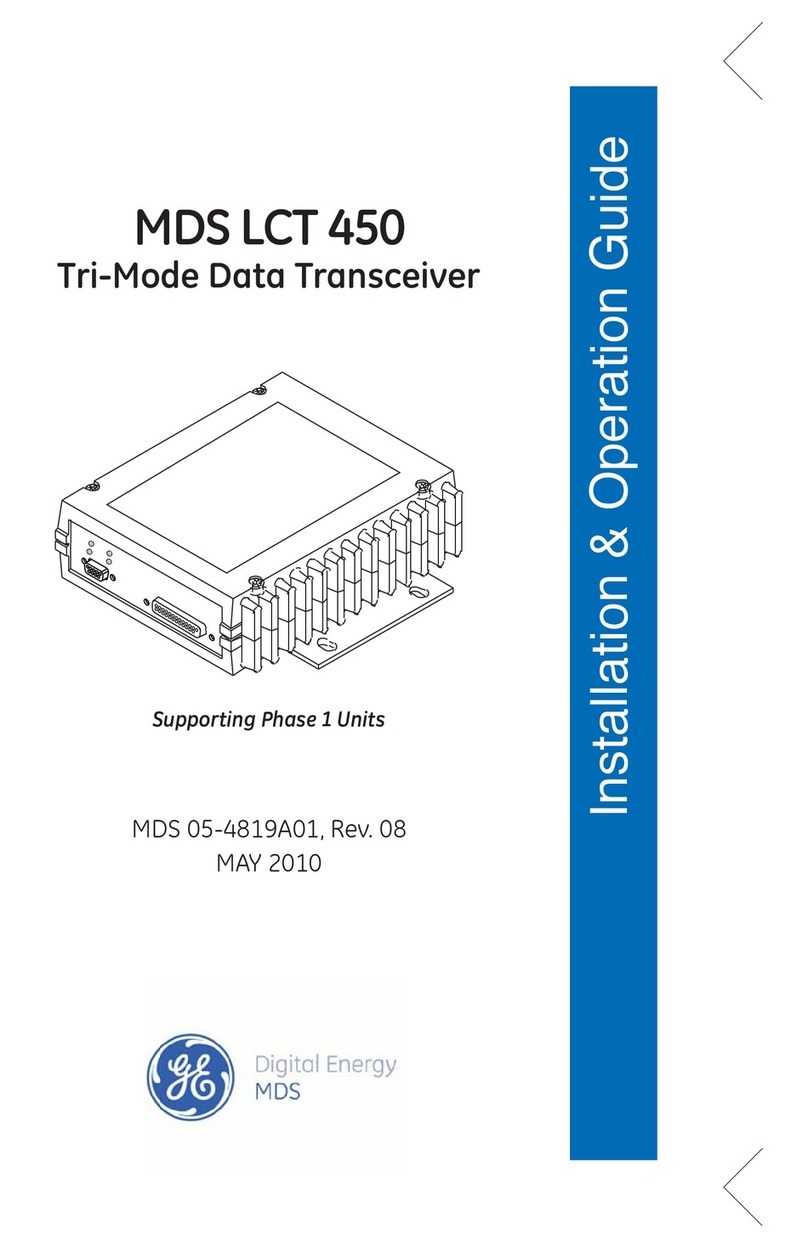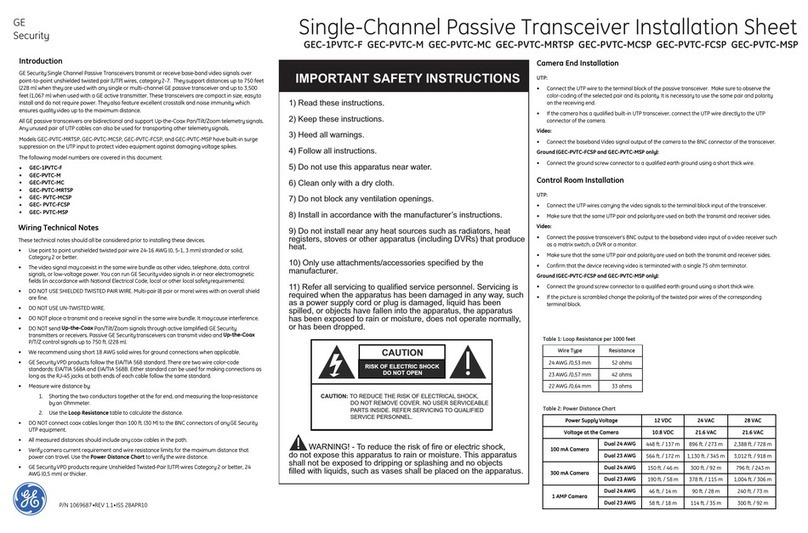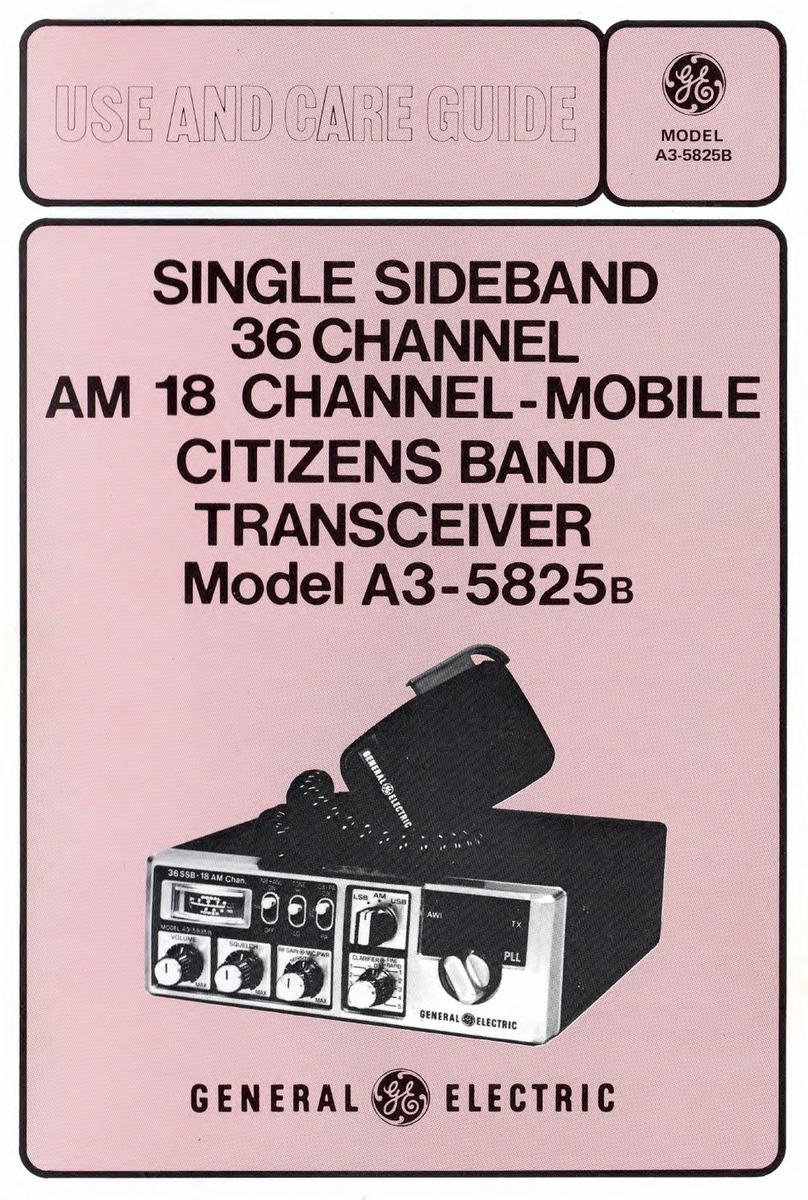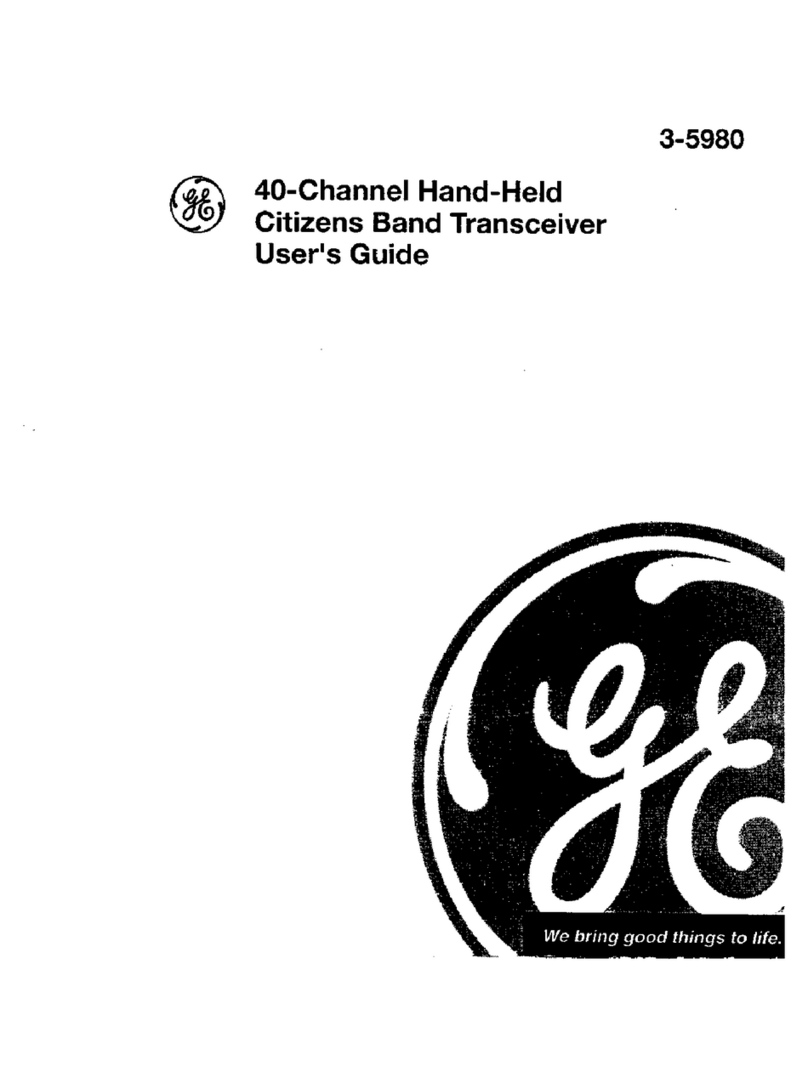ii MDS 4710/9710 Technical Manual MDS 05-3305A01, Rev. E
DEVICE [DCE, CTS KEY]...............................................................25
DKEY..............................................................................................26
DIN [ON/OFF].................................................................................26
DLINK [ON/OFF/xxxx].....................................................................26
DTYPE [NODE/ROOT]...................................................................26
DUMP .............................................................................................26
EMP [ON/OFF]................................................................................26
HREV..............................................................................................27
INIT.................................................................................................27
INIT [4710/9710].............................................................................27
INIT [4720/9720].............................................................................27
KEY.................................................................................................28
MODEL...........................................................................................28
MODEM [xxxx, NONE]....................................................................28
OWM [XXX...]..................................................................................28
OWN [XXX...]..................................................................................28
PTT [0–255]....................................................................................28
PWR [20–37]...................................................................................28
RSSI................................................................................................29
RTU [ON/OFF/0-80]........................................................................29
RX [xxx.xxxx] ..................................................................................29
RXLEVEL [–20 to +6]......................................................................30
RXTOT [NONE, 1-1440] .................................................................30
SCD [0-255]....................................................................................30
SER.................................................................................................30
SHOW [DC, PORT, PWR]...............................................................30
SNR ................................................................................................30
SREV..............................................................................................31
STAT ...............................................................................................31
TEMP..............................................................................................31
TOT [1-255, ON, OFF]....................................................................31
TX [xxx.xxxx]...................................................................................31
TXLEVEL [–20 to +6, AUTO]..........................................................32
UNIT [10000...65000]......................................................................32
5.0 TROUBLESHOOTING .............................................................. 32
5.1 LED Indicators ................................................................................32
5.2 Event Codes ...................................................................................33
Checking for Alarms—STAT command...........................................33
Major Alarms vs. Minor Alarms.......................................................33
Event Code Definitions ...................................................................34
6.0 TECHNICAL REFERENCE....................................................... 35
6.1 MDS 4710A/C/M and 9710A/C/M/T Transceiver Specifications ....35
6.2 Helical Filter Adjustment ................................................................36
6.3 Performing Network-Wide Remote Diagnostics .............................37
6.4 User-Programmable Interface Output Functions ...........................39
6.5 Upgrading the Radio’s Software ....................................................40
6.6 External Orderwire Module ............................................................41