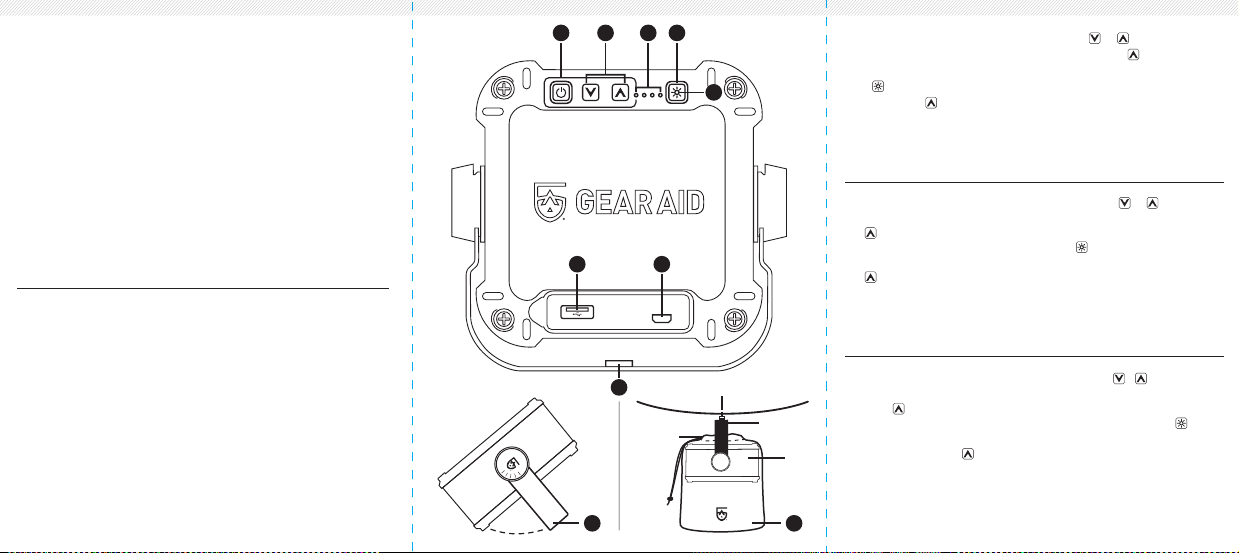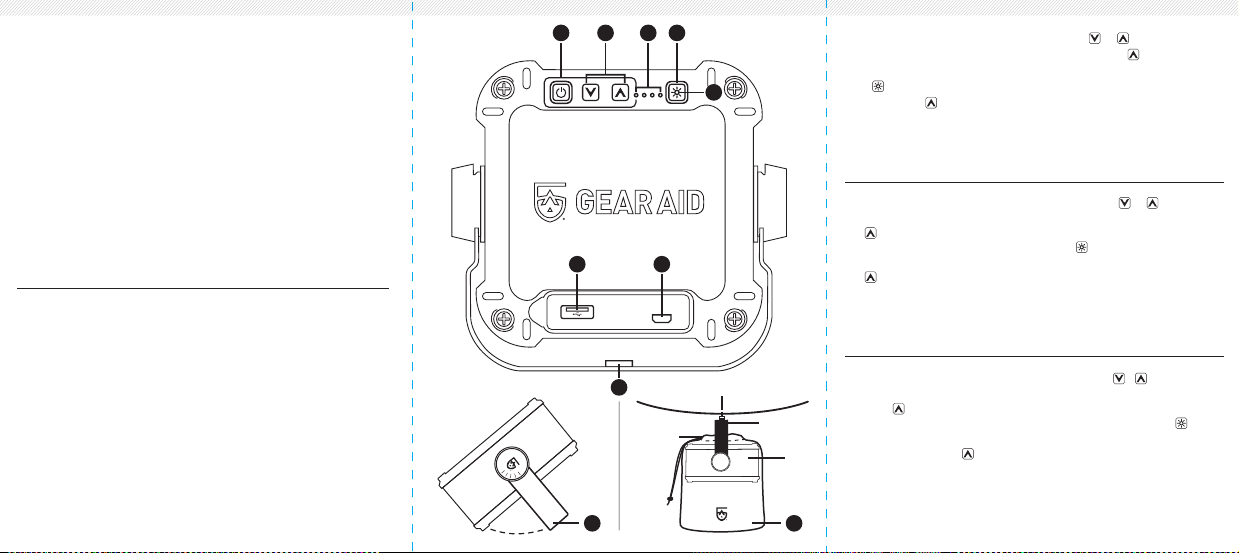
FLUX
kickstand
hang hook
cinch
drawstring
around
kickstand
1 2 3 4
1. Botón de Encendido / 2. Ajuste de brillo: Presionar o . Ajuste
rápidamente manteniendo pulsado el botón. / 3. Indicador de batería:
Presione para comprobar el nivel de la batería. / 4. Cambio de la
temperatura de la luz / 5. Señal SOS: Mantenga oprimida la tecla
durante 3 segundos. / 6. Toma de energía USB: Conectar su dispositivo al
puerto USB y presionar . Se carga de acuerdo a si la luz está encendida o
apagada. / 7. Entrada de energía Micro USB / 8. Punto de Acoplamiento:
Utilice el tornillo de rosca 1/4”-20 para montarlo sobre trípodes y o montajes
Gear Aid
®
. / 9. Pie de apoyo: Mantenga o levante la luz con el pie de apoyo de
metal. / 10. Linterna que cuelga: Que sea una Fiesta la luz con el difusor
incluido bolsas gancho para colgar.
1. Power Button / 2. Adjust Brightness: Press or . Adjust quickly by
holding the button down. / 3. Battery Indicator: Press to check
battery level. / 4. Change Light Temperature / 5. SOS Signal: Press &
hold for 3 seconds. / 6. USB Power Output: Connect device to USB
port and press . Charges whether light is on or off. 7. Micro USB
Power Input / 8. Attachment Point: Use the 1/4”-20 threaded screw to
mount to tripods and Gear Aid
®
mounts. / 9. Kickstand: Hold or stand-up
the light with the metal kickstand. / 10. Hanging Lantern: Make a party
light with the included diffuser bag and hang hook.
1. Bouton Power / 2. Ajustez la luminosité: Appuyez sur ou . Ajustez
rapidement en maintenant le bouton vers le bas. / 3. Voyant batterie: Appuyez
sur pour vérifier le niveau de la batterie. 4. Changez la température de la
lumière / 5. Signal SOS: Appuyez et maintenez pendant 3 secondes.
6. Sortie alimentation USB: Connectez l’appareil au port USB et appuyex
sur . Se charge que la lumière soit allumée ou pas. / 7. Prise d’alimentation
Micro USB / 8. Point d’attache: Utilisez la vis filetée 1/4”-20 pour fixer sur des
trépieds et les supports Gear Aid
®
. / 9. Béquille: Tenez ou posez la lampe avec
la béquille métallique. / 10. Lanterne suspendue: Faire une lumière de fête
avec le sac de diffuseur inclus et accrocher le crochet.
8
9
76
1 USB Charge Cable - 1 Diffuser Bag - 1 Metal Hang Hook
THANK YOU FOR PURCHASING THE FLUX™
Merci d’avoir acheté la FLUX™
IN THE BOX:
1-YEAR LIMITED WARRANTY
Before first use, register the code below at:
www.gearaid.com/warranty
CHARGE BEFORE FIRST USE.
Batería antes de usarla.
Chargez avant la première utilisation.
REGISTRATION CODE:
1 AN DE GARANTIE - Avant la première utilisation, enregistrez le code
ci-dessous sur: www.gearaid.com/warranty
1 AÑO DE GARANTÍA - Antes del primer uso, registre el código de abajo en:
www.gearaid.com/warranty
Gracias por adquirir su FLUX™5
10
REGISTRATION CODE:
_ _
-
_ _ _ _ _
-
_ _ _ _
FL
Flux Side 2Final Trim Size: 8.625” W x 3.875”H
Final Fold Size: 2.875”W x 3.875”H