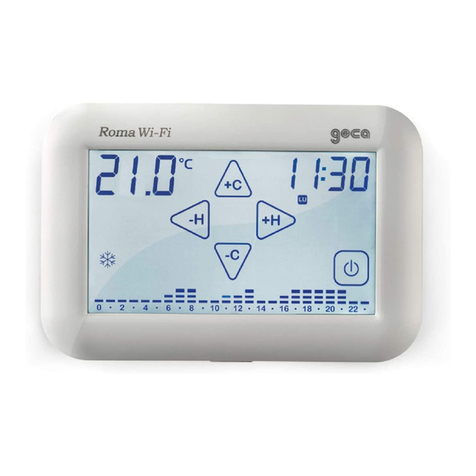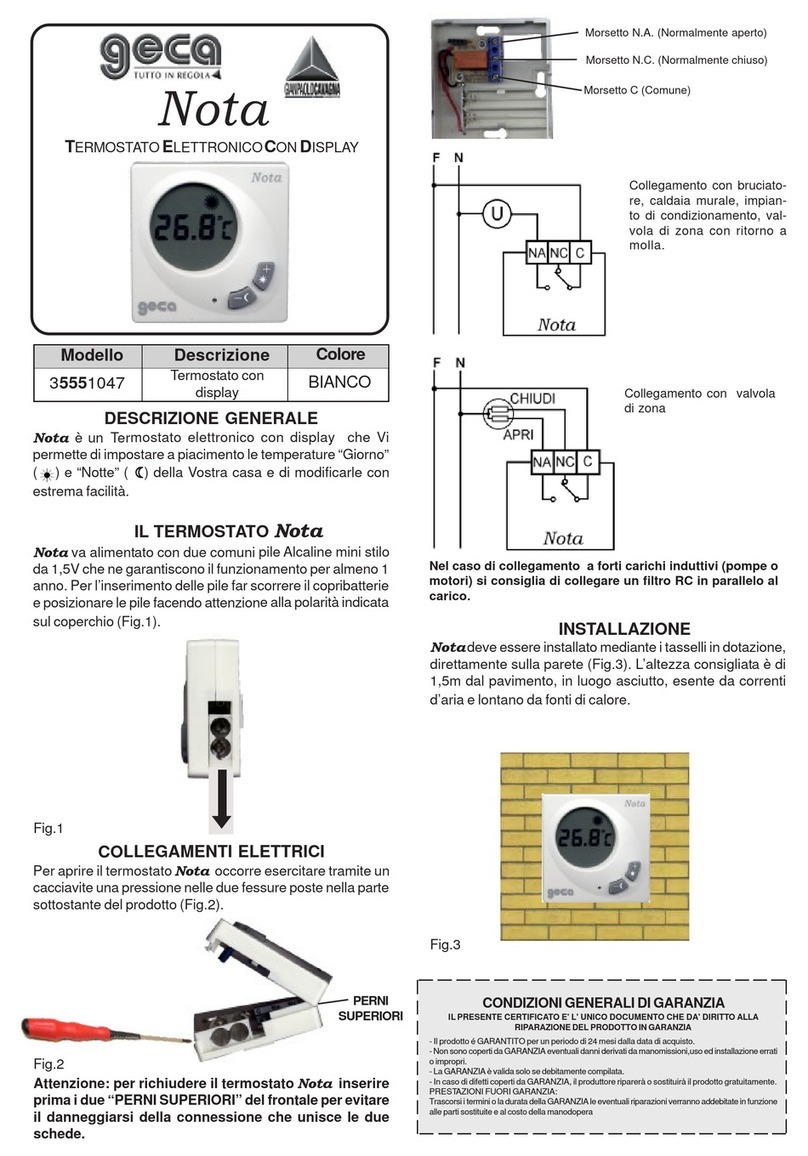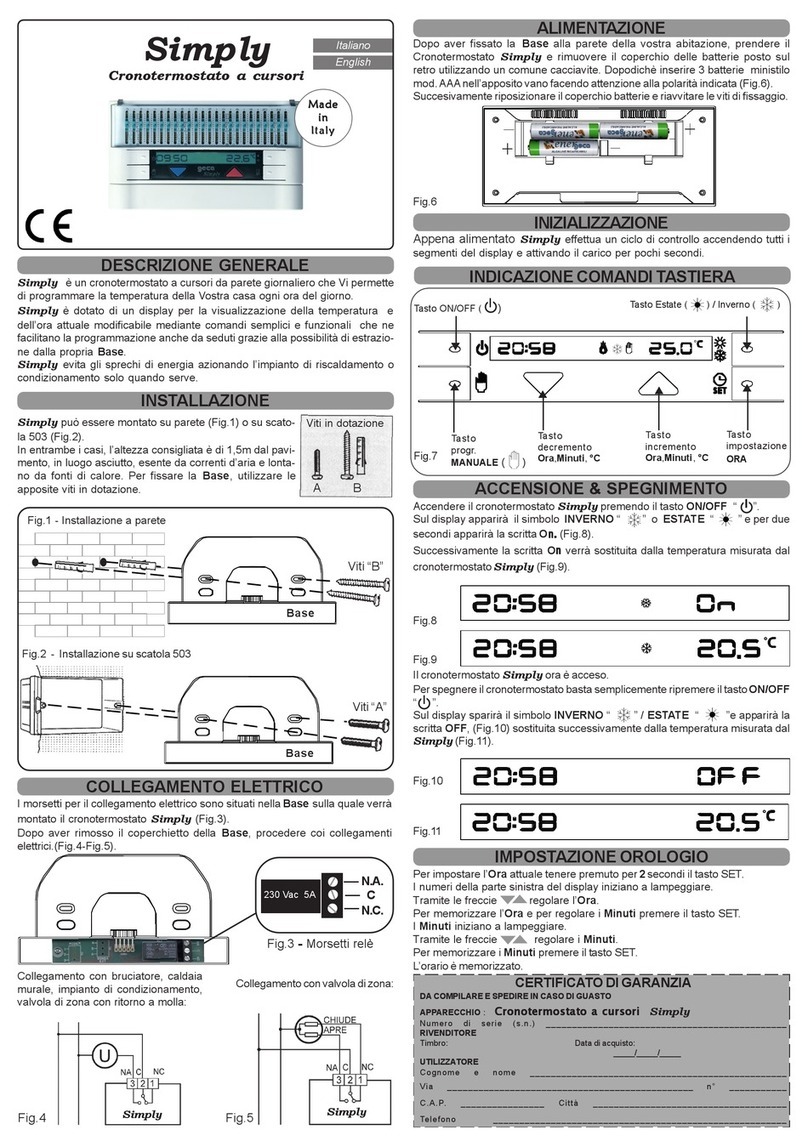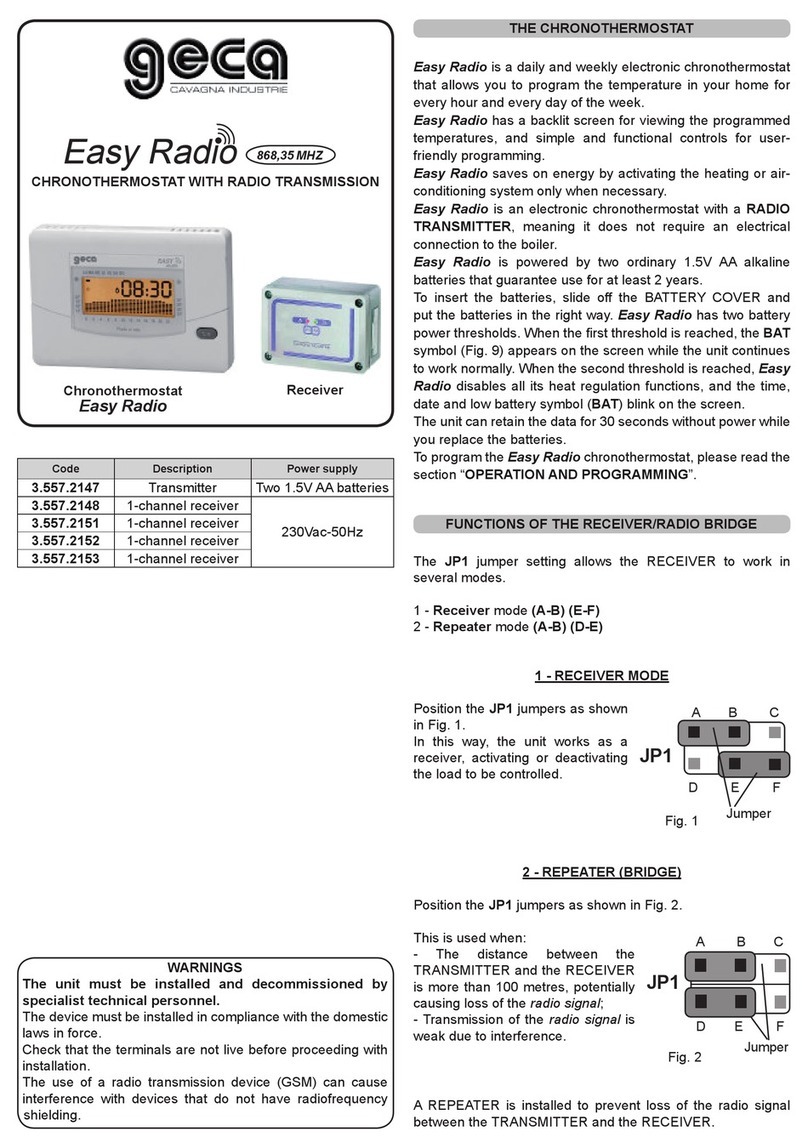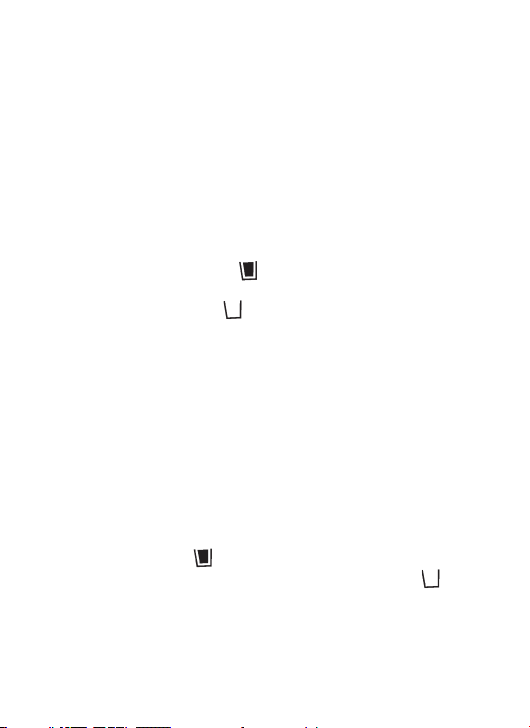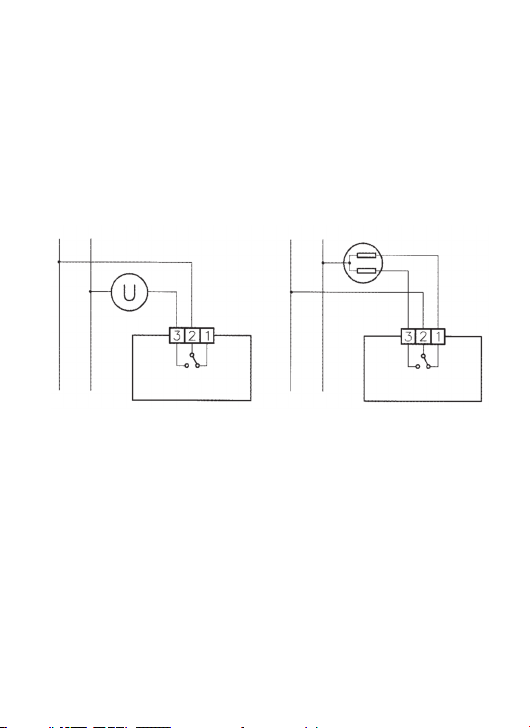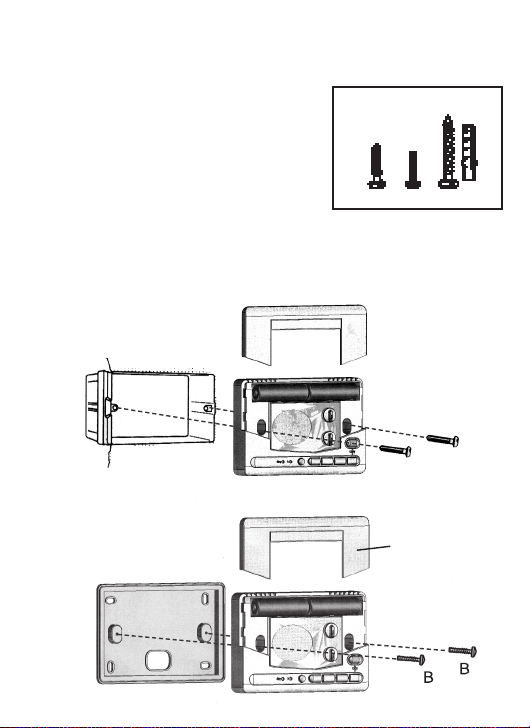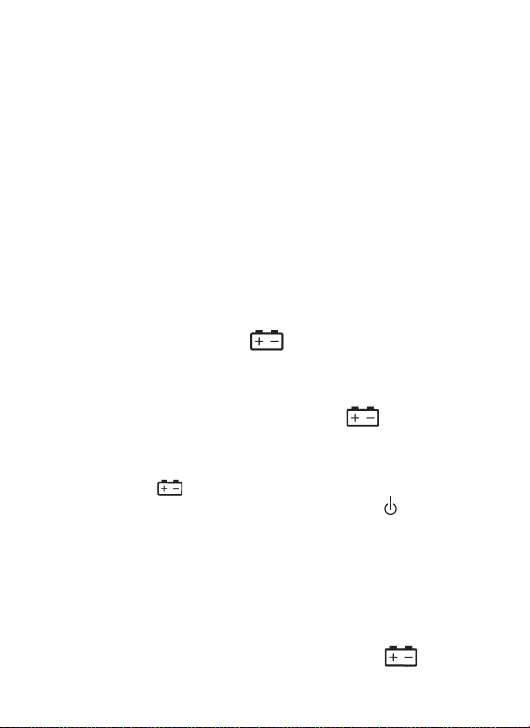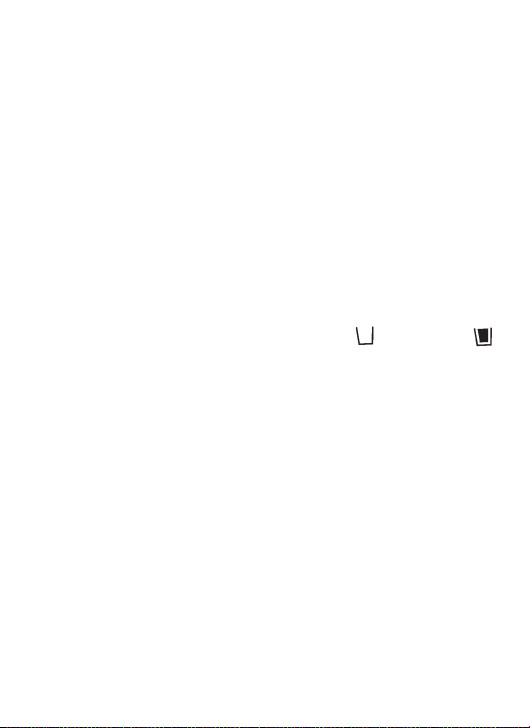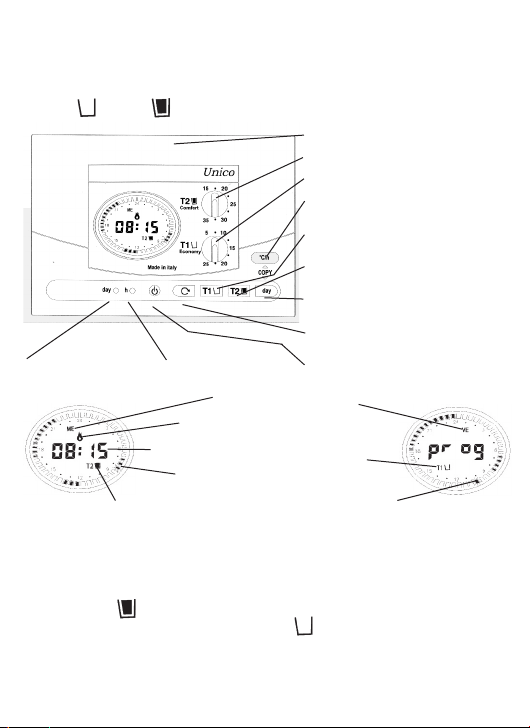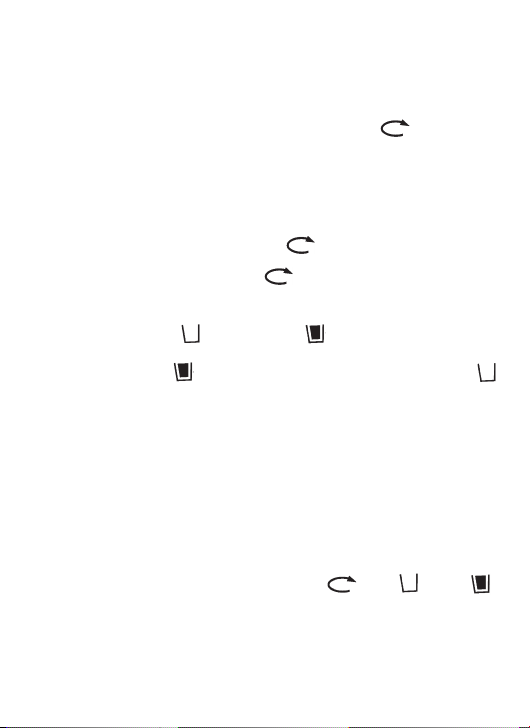DISPLAY
Unico è dotato di un display grafico su cui è visualizzato il program-
ma giornaliero delle temperature. La corona ovale esterna, infatti, è
divisa in 48 settori, ognuno corrispondente a mezz'ora.
Per individuare l'intervallo di tempo corrispondente ad ogni settore
facilitando la lettura del programma sono inseriti, ogni due segmen-
ti, I'ora corrispondente o un punto di riferimento ad essa. Il seg-
mento che fà riferimento all'ora attuale è facilmente riconoscibile
perchè lampeggiante.
Ogni settore può essere pieno (scuro) o vuoto (chiaro), indicando che
la temperatura programmata nel periodo corrispondente è, rispettiva-
mente, T2 (temperatura Comfort) o T1 (temperatura Economy)
.
Al centro del display possono essere visualizzati alternativamente,
premendo il tasto “°C/h”, I’ora attuale o la temperatura ambiente.
Sopra esso due lettere indicano il giorno della settimana (“LU” per
Lunedì, “MA” per Martedi ecc.).
In basso, invece, è visualizzato il simbolo “T1 U “ oppure “T2 ”
che indica la temperatura attualmente impostata.
OPERATION AND PROGRAMMING
STARTING
As soon as it is supplied with current,
Unico
carries out a test cycle by
lighting all the segments on the display and activating the load for a few
seconds. In the case where this load ignition would to be avoided, sup-
ply the chronothermostat before to proceed with power connection.
DISPLAY
Unico
is supplied by graphic display which shows daily temperatures
program. The oval external crown is divided in 48 segments, and each
of them corresponds to a half an hour. To locate the time interval cor-
responding to each segment for a easy program reading, there are in-
serted, every two sectors, the corresponding hour or a reference point
of it. The sector relevant to the actual hour is lighting. Each sector can
be full (dark) or empty (bright), indicating that the programmed tem-
perature in its correspondent period is, respectively, T2 (Comfort tem-
Unico 2009_Unico 2009 27/11/09 14:08 Pagina 7