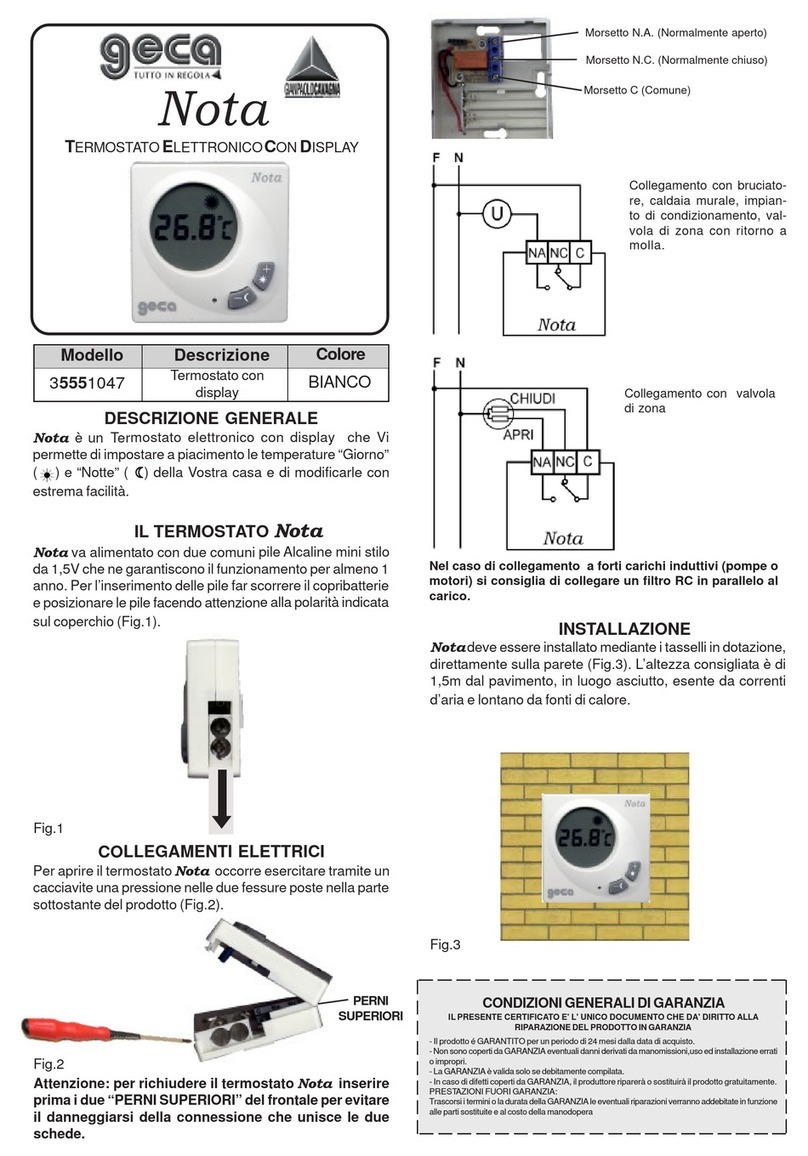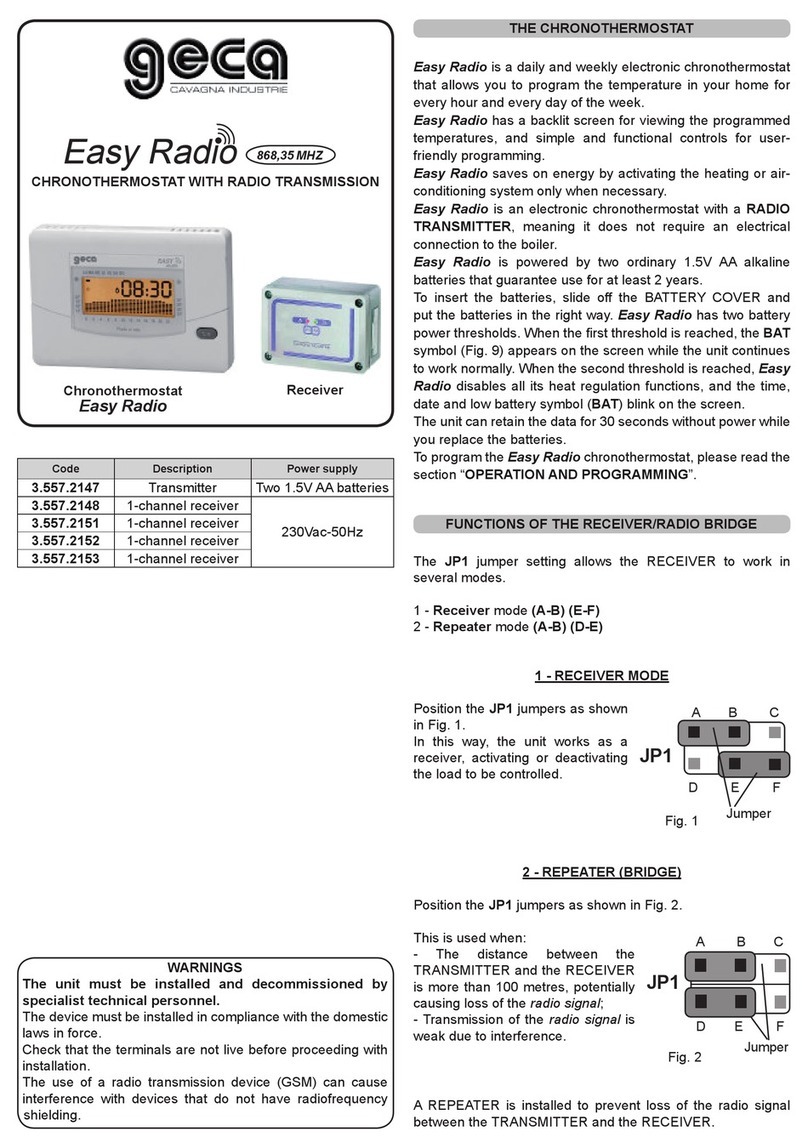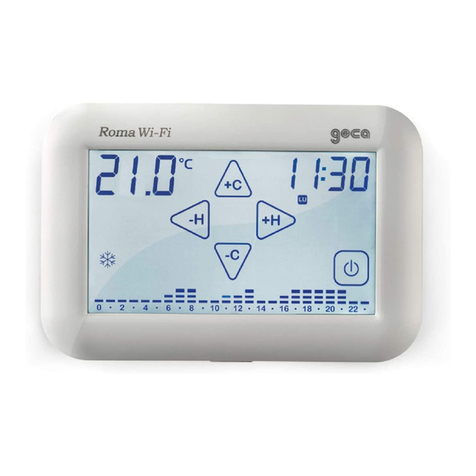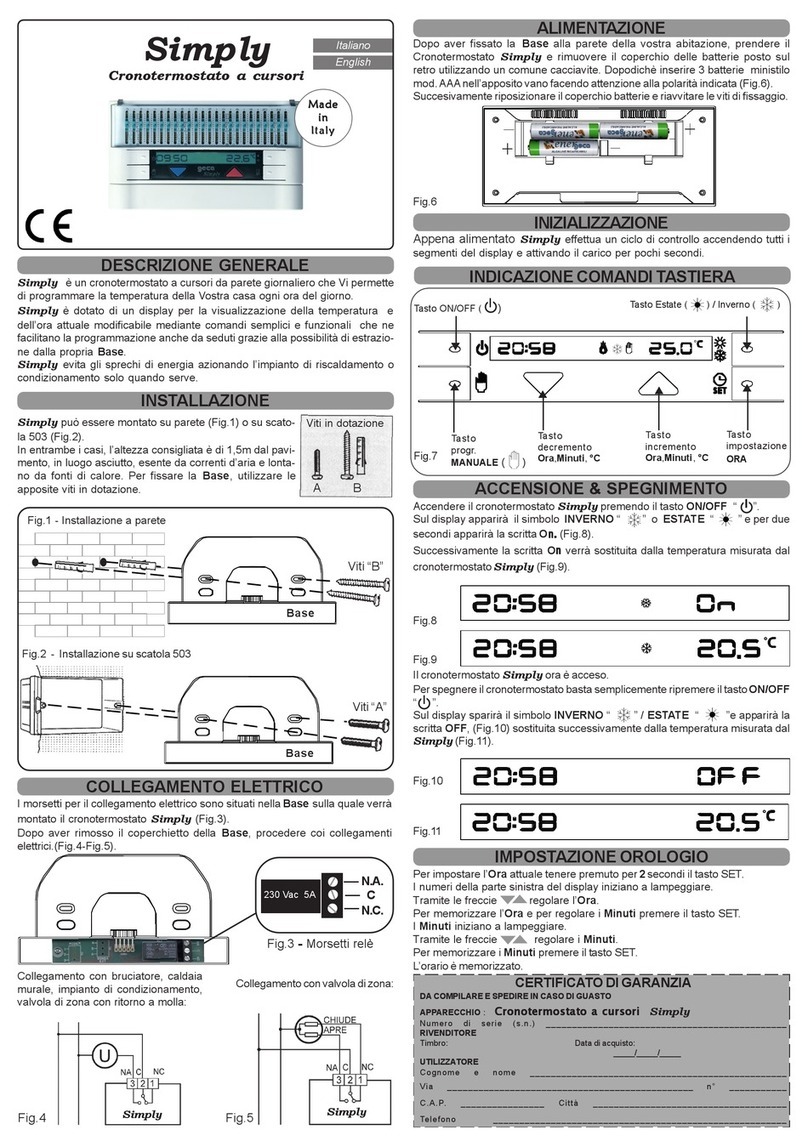Pic.16D
Pic.17A Pic.17B Pic.17C
ANTI-FREEZE FUNCTIONANTI-FREEZE FUNCTION
ANTI-FREEZE FUNCTIONANTI-FREEZE FUNCTION
ANTI-FREEZE FUNCTION
When the thermostat is switched off the ANTI-FREEZE FUNCTIONremains
active.
If the ambient temperature detected drops below 7°C (7°C – 0.2°C = 6.8°C)
the thermostat activates the heating system to maintain the water in circulation
and stop ice from forming in the tubes (Pic. 18).
Pic.18
BATTERY DISCHARGEDBATTERY DISCHARGED
BATTERY DISCHARGEDBATTERY DISCHARGED
BATTERY DISCHARGED
The thermostat detects two discharge thresholds of the batteries.
On reaching the FIRST THRESHOLD the symbol of a DISCHARGED
BATTERY(Pic. 21) appears and maintains unaltered the instrument’s functions
(Pic. 19A). On reaching the SECOND THRESHOLD the thermostat switches
off, disenabling the operation of the heating system and flashing theBATTERY
DISCHARGED symbol (Pic. 19B). To reset the functions of the T-Touch
thermostat it is necessary to substitute the batteries.
THERMAL DIFFERENTIALTHERMAL DIFFERENTIAL
THERMAL DIFFERENTIALTHERMAL DIFFERENTIAL
THERMAL DIFFERENTIAL
SYSTEM ACTIVATION CONTACTSYSTEM ACTIVATION CONTACT
SYSTEM ACTIVATION CONTACTSYSTEM ACTIVATION CONTACT
SYSTEM ACTIVATION CONTACT
The activation or deactivation of the cooling/heating system occurs when the
programmed temperature thresholds are reached via the commutation of the
appropriate contact situated in the thermostat’s housing fitted into the wall.
When touching the display whilst in STAND-BY ON mode (Pic. 20A) and
PROGRAMMING mode (Pic. 20B) the thermostat updates the status of the
contact in the thermostat’s housingto the current status of activation of the
system. This action is verifiable by a brief flash of theSYSTEM FUNCTIONING
symbol ( ). In the absence of an intervention by the user the instrument
updates the status of the contact once an hour.
Pic.20A Pic.20B
BLOCKING FUNCTIONBLOCKING FUNCTION
BLOCKING FUNCTIONBLOCKING FUNCTION
BLOCKING FUNCTION
It is possible to pass from STAND-BY ON mode (Pic.16A) to the
PROGRAMMING interface (Pic.16B) by simply touching the display.
The thermostat can be blocked in S TAND-BY ON mode by keeping the
and buttons pressed for approximately two seconds. When
the blcabbreviation (Pic. 16C) appears release the keys and the thermostat
goes into blocking mode (Pic. 16D).
To unblock the thermostat keep the display pressed on the blc abbreviation
for approximately 5 seconds (Pic. 16D) and the PROGRAMMING interface
will appear (Pic. 16B).
The THERMAL DIFFERENTIAL is the interval of the thermostat’s intervention
centred upon the SET TEMPERATURE to be reached (Pic. 21). It is quite
wide on the basis of the variability index of the ambient temperature (size of
the environment and influences of the external environment).
In the WINTER ( ) programme the thermostat activates the heating
system when the temperature is detected in the environment:
SET TEMPERATURE - SEMI_THERMAL DIFFERENTIAL
The heating system is switched off when the temperature is detected in the
environment:
SET TEMPERATURE + SEMI_THERMAL DIFFERENTIAL
Vice versa, in theSUMMER ( ) programme the cooling and/or air-conditioning
system is activated when the temperature is detected in the environment:
SET TEMPERATURE + SEMI_THERMAL DIFFERENTIAL
The cooling and/or air-conditioning system is then switched off when the
detected temperature is:
SET TEMPERATURE – SEMI_THERMAL DIFFERENTIAL
The THERMAL DIFFERENTIAL is preset in the thermostat at 0.4°C for the
WINTER ( ) programme and 0.8°C for the SUMMER ( ) programme.
For example:
Programme: WINTER ( )
SET TEMPERATURE: 20.0°C
THERMAL DIFFERENTIAL: 0.4°C
DETECTED TEMPERATURE: 20.0 – 0.2°C =19.8°C HEATING SYSTEM
ON
DETECTED TEMPERATURE: 20.0 + 0.2°C =20.2°C HEATING SYSTEM
OFF
To modify the THERMAL DIFFERENTIAL (d.t.) in the PROGRAMMING
mode Pic. 17B), lightly press the SET TEMPERATURE (Pic. 21) touch area
on the display for approximately three seconds.
On the display appears the abbreviation “d.t.” and amongst the lower figures
appears the d.t. value currently set for the relative programme (Pic. 16C).
The d.t. can then be adjusted between 0.2°C - 2°C using the or
buttons.
GENERAL GUARANTEE CONDITIONS
THIS CERTIFICATE IS THE ONLYDOCUMENT THAT GIVES THE
RIGHT TO HAVE THE PRODUCT REPAIRED UNDER GUARANTEE
- The product is GUARANTEED for a period of 24 months from the purchase
date.
- Any damage occurring from tampering, incorrect and improper use and
installation are not covered by the GUARANTEE.
- The GUARANTEE is valid only if duly compiled.
- In the event of defects covered by the GUARANTEE, the manufacturer will
repair or substitute the product free of charge.
SERVICES OUTSIDE THE GUARANTEE:
Once the terms or the duration of the GUARANTEE have expired, any
eventual repairs will be charged based upon the parts substituted and the
labour cost.
Pic.16A Pic.16B Pic.16C
Pic.15A Pic.15B Pic.15C
Pic.15D Pic.15E
Pic.19A Pic.19B