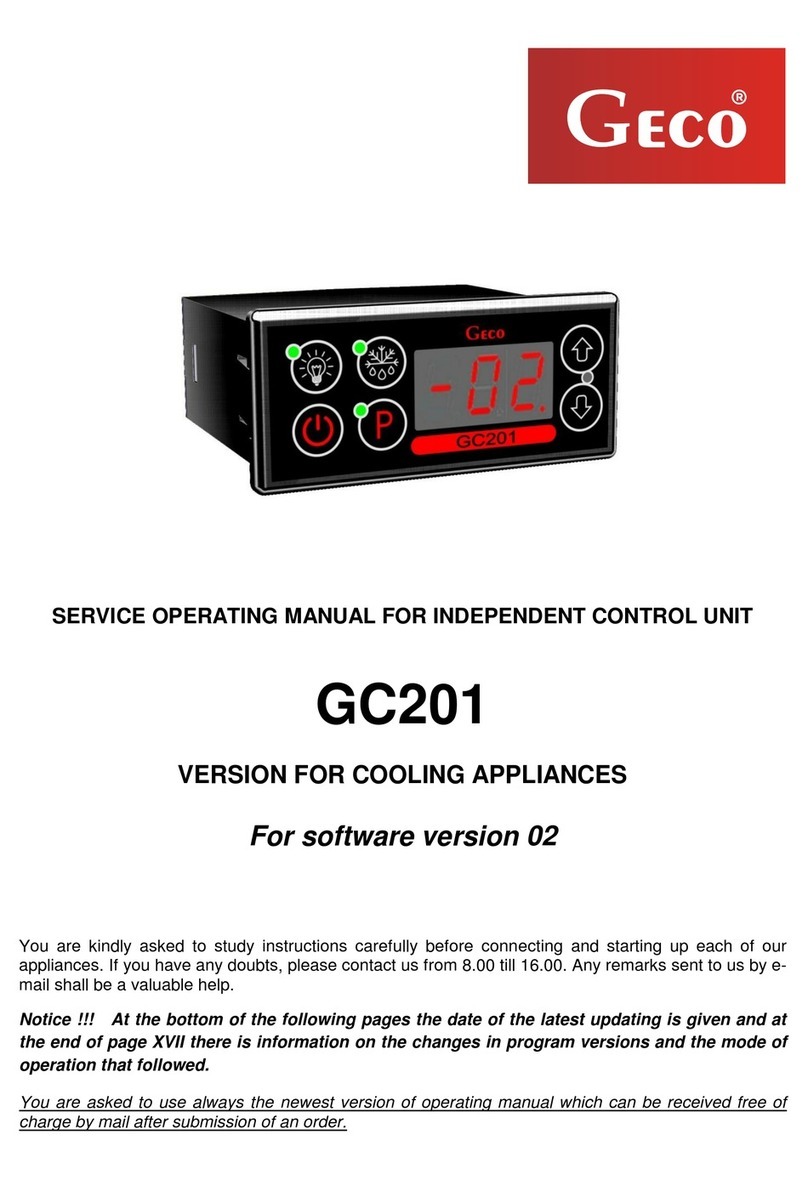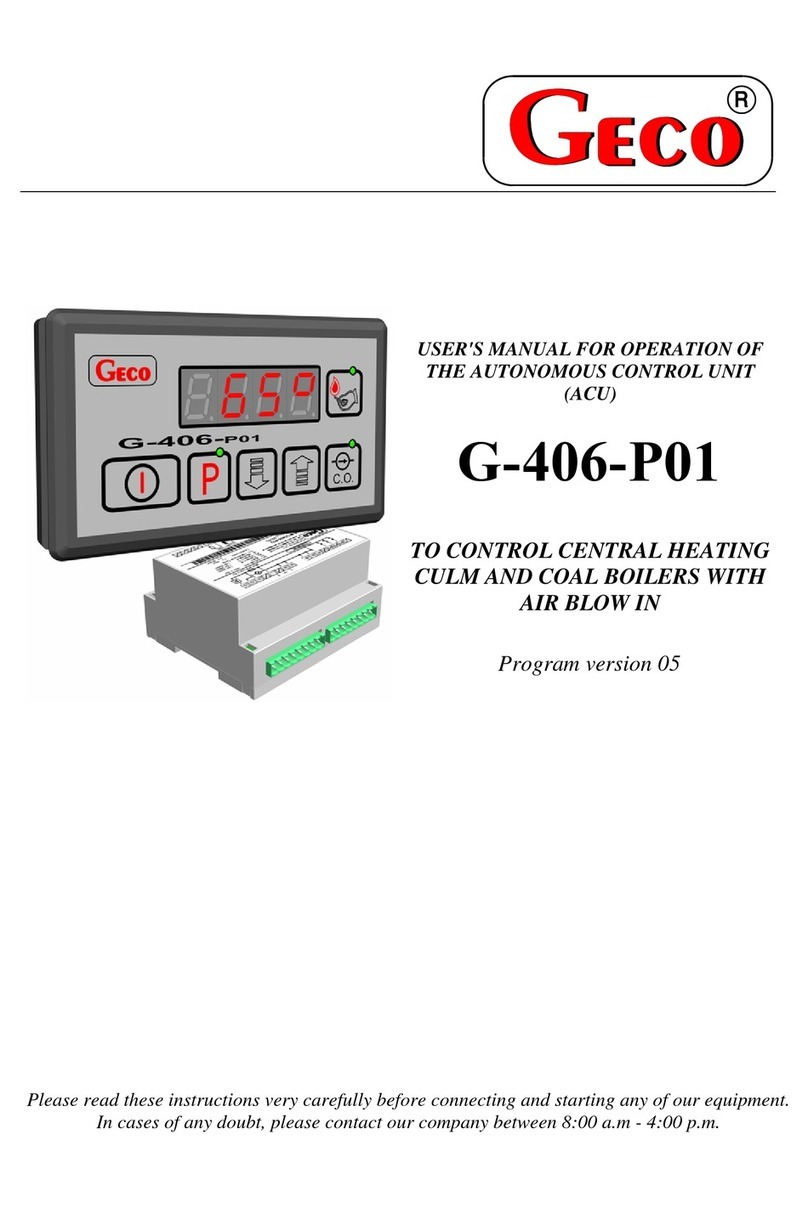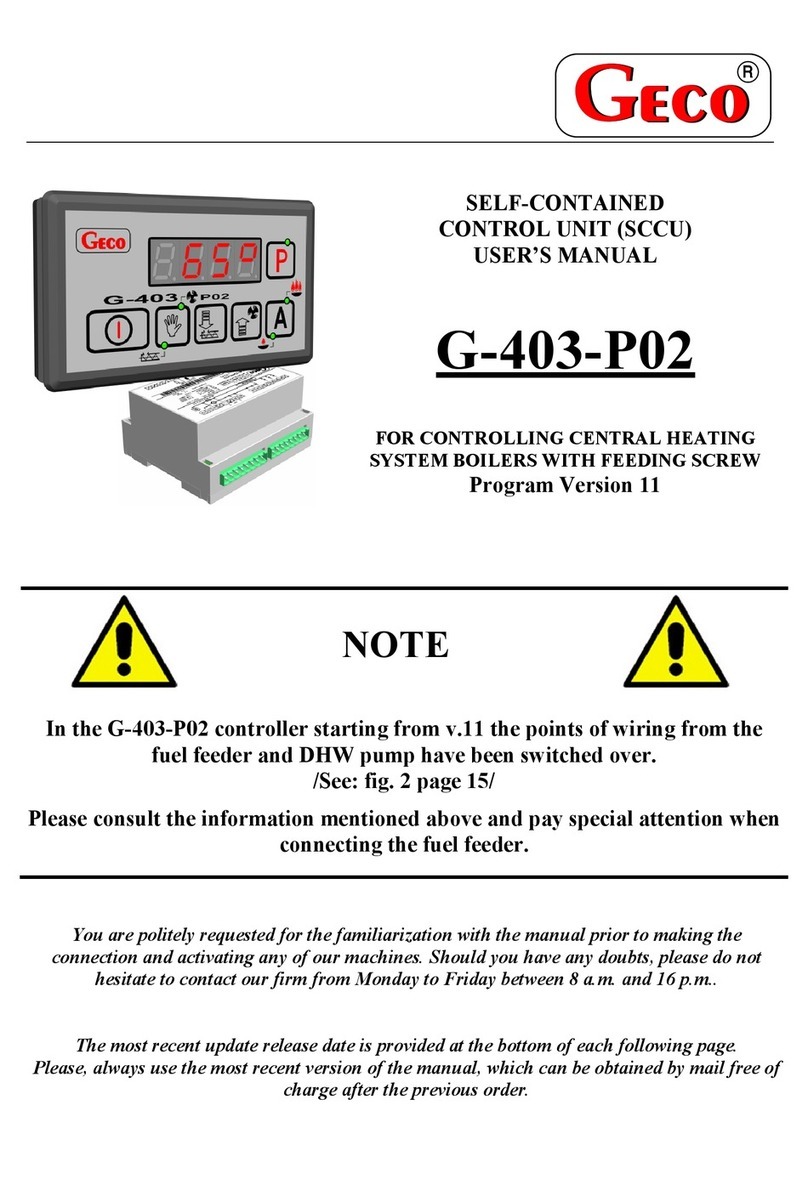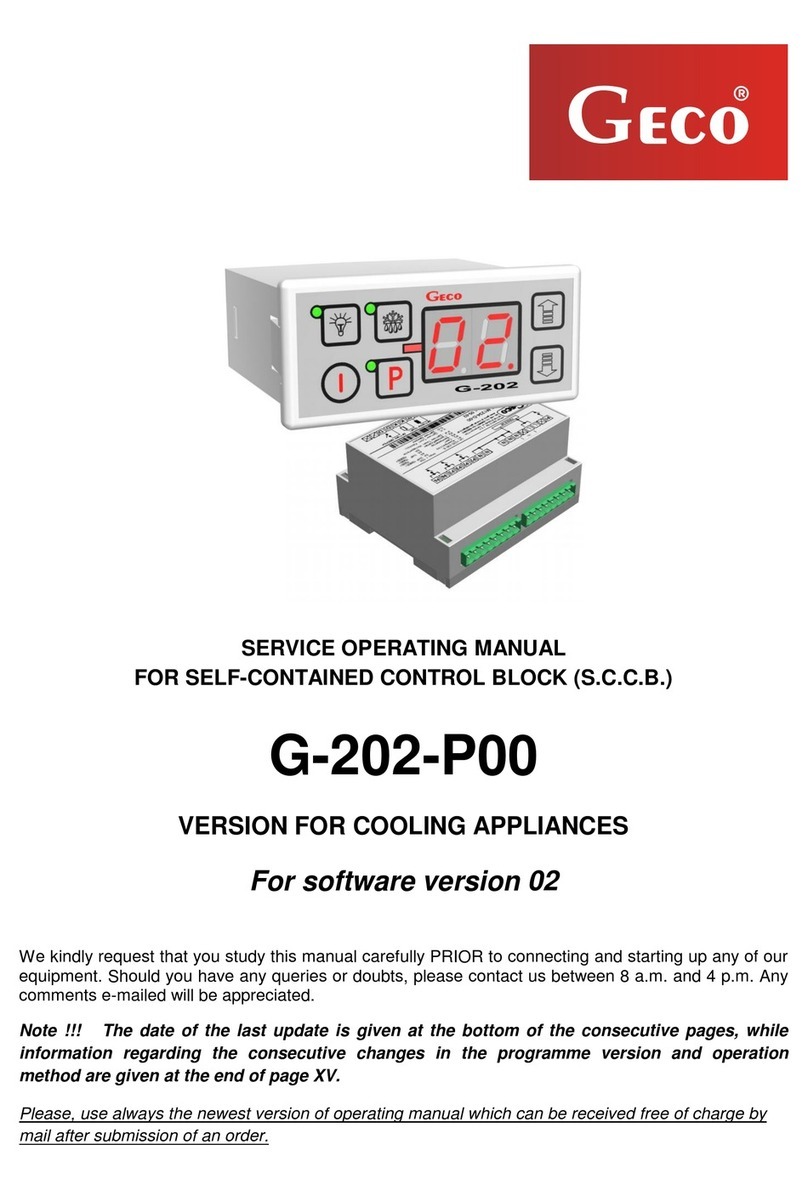SERVICE MANUAL FOR MANUFACTURERS ACU TYPE G-207-P00 page 6
PPUH "GECO" - G-207-P00 program version 02 PRINTED 05-11-03
- connect the extended cables with great care, by soldering each pair of cores and put thermally
shrinkable jackets on them. Then apply waterproof silicone on the joint and clamp one more
thermally shrinkable jacket on it.
- whiten the ends of the conductors connected to S.B.R. with tin
6. METHOD OF OPERATION
A - General
1. After connecting the unit to the power source a 3-second start-up procedure will be performed, during
which two dots will appear on the display for 1 second, following by the number of the controller
program version for the next second and then two dots again. At this time no controlled unit is
switched on.
2. After completing the start-up procedure as per section 1 two horizontal bars will appear in the central
panels of the display indicating "energized" state – provided that the unit has not been energized
before!!! The unit is started up after pressing the button . A temperature value of the chamber
sensor appears on the display.
3. After pressing and holding for 0,5 sec. the display will start blinking and showing temperature of
the evaporator, after elapse of subsequent 5 secs G-207 will automatically return to chamber
temperature reading. Note!!! This function is also active during defrosting, when
"dF" is indicated on the display. The temperature from the chamber sensor can be also seen by pressing
for 0,5 sec., the display will start showing (without blinking) the chamber temperature, after elapse
of subsequent 5 secs G-207 will automatically return to display "dF".
4. Switching on of the compressor is indicated by small red LED (dot) lighting in the right bottom corner
of the display indicating the temperature. This makes it easier to check possible system failure.
5. If the compressor is to be started then compressor P5 is switched on and then after 6 seconds
compressor P1. The same happens when turning off the units, P5 is turned off first and then P1 after 6
seconds.
6. When the compressor should start, but it will not because of tripping one of the safety devices (see
point 7), the dot indicating compressor operation will be blinking. After the time preset from the safety
devices elapses the dot will light continuously and the compressor will be started.
7. The delay in starting the compressor after reaching its starting temperature (user-preset temperature
minus lower hysteresis limit) is 30 secs. If during that time the temperature drops the 30 second limit
condition will be checked again. This is to protect the compressor from being unnecessarily turned on
such as when inserting the product, draughts, etc.
8. Each time the preset temperature is reached (user-preset temperature plus upper hysteresis limit) and
after each power voltage failure or voltage drop below 175V, G-207 will prevent the compressor from
being restarted for the time set by parameter ‘c2’. However, if ‘c2’=0min, after power loss safety mode
will last for 60 secs.
9. After starting the unit by pressing the compressor will be started after 5-second delay. Please note
that this cancels the power loss safety mode as per point 7 - this also concerns the time determined by
parameter 'c2' after prior shutting down the compressor. This way it is possible to faster check
functioning of the compressor.
10. The controller has been equipped with alarms indicating the sensor failure. The controller will behave
differently depending which sensor is defective.
• Failure of the chamber temperature sensor will result in displaying A1 symbol. The controller will
start the compressor in the time cycle (the so called "clock control") according to the times set in
parameters 'c8' and 'c9'. Defrosting will work normally.
• Sensor failure evaporator will display the alarm A2. Manual and automatic defrosting is
inhibited!!! The only possible way of defrosting the unit is to turn it on using button and wait
until ice melts in natural way.