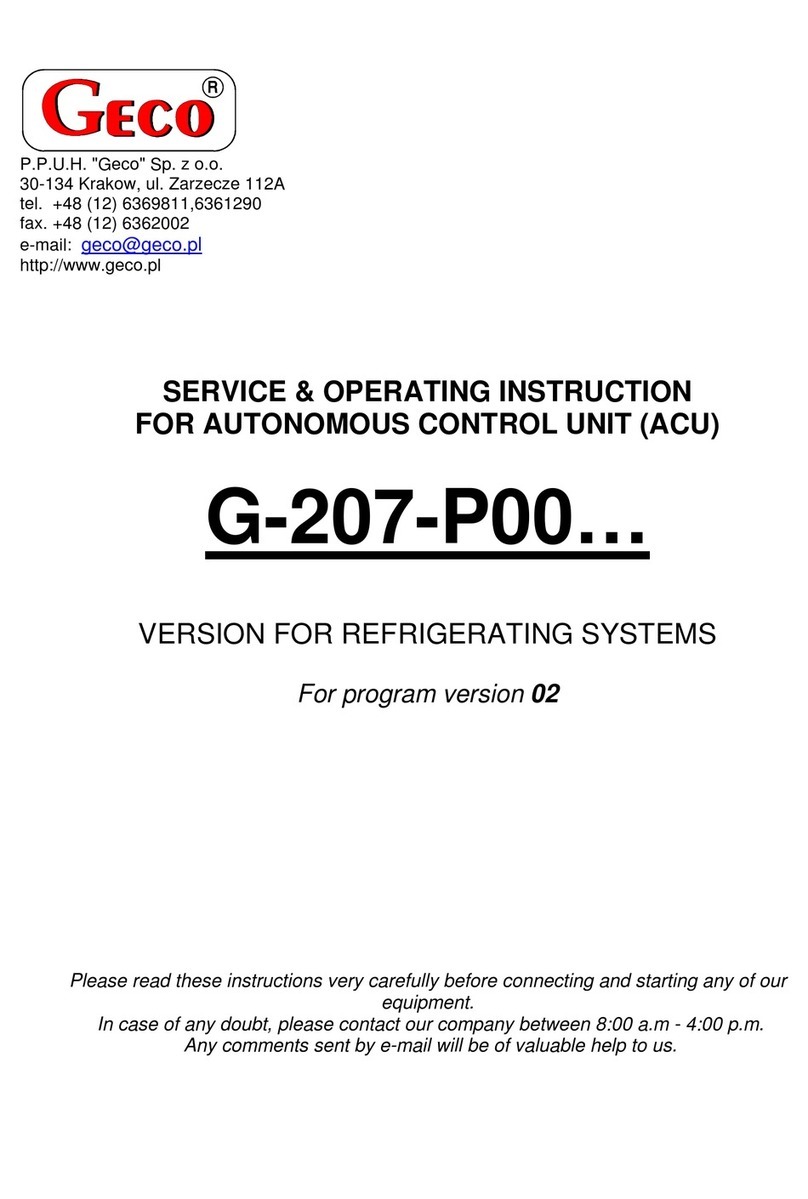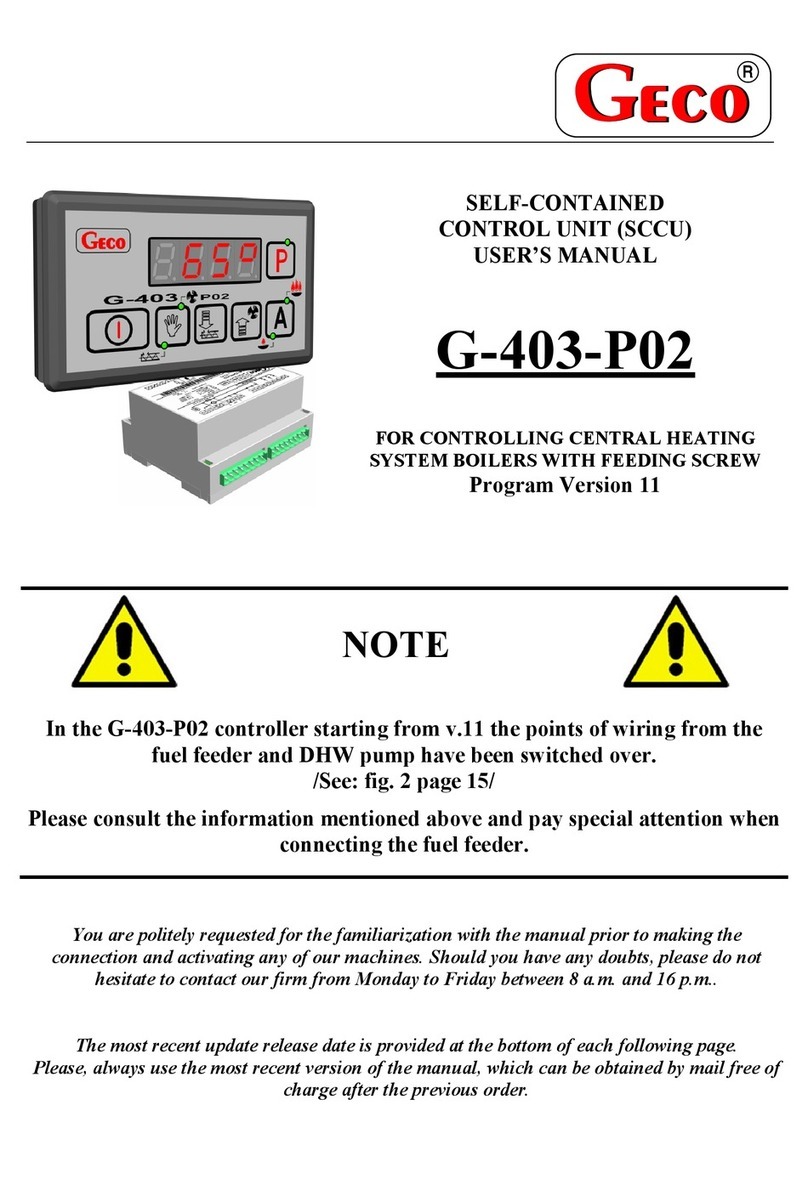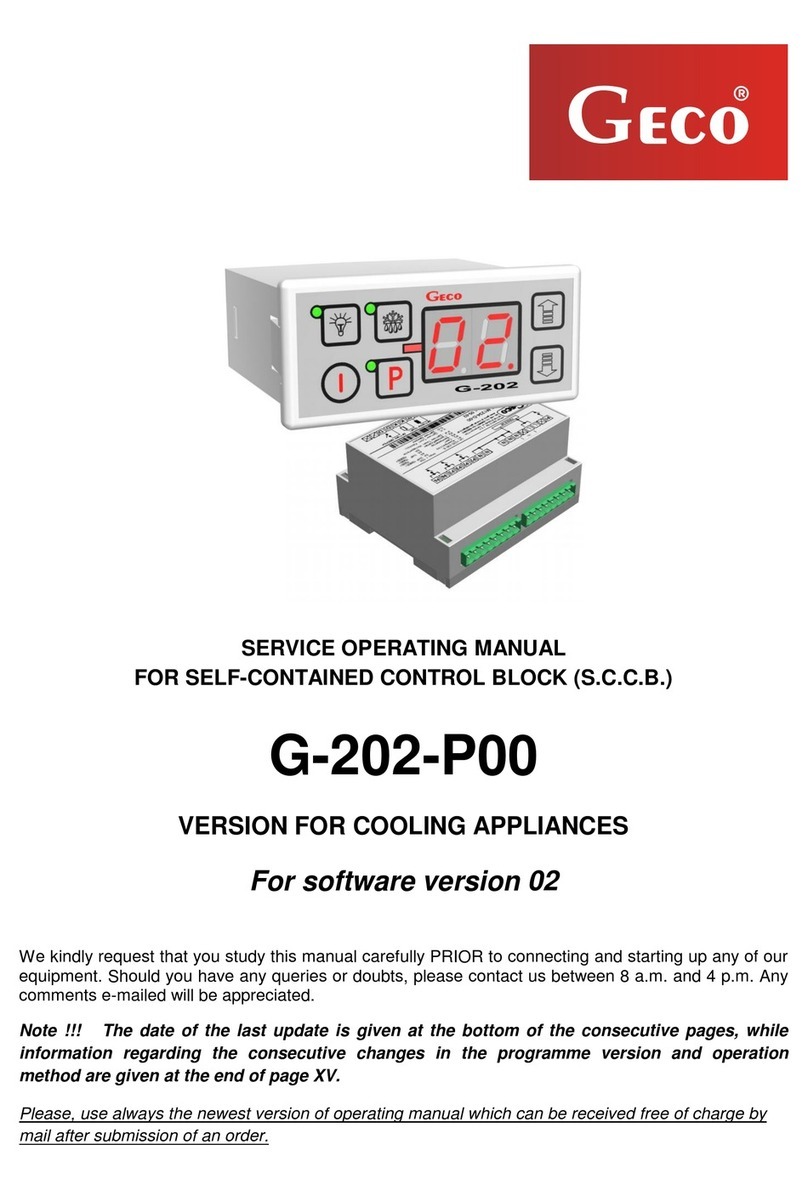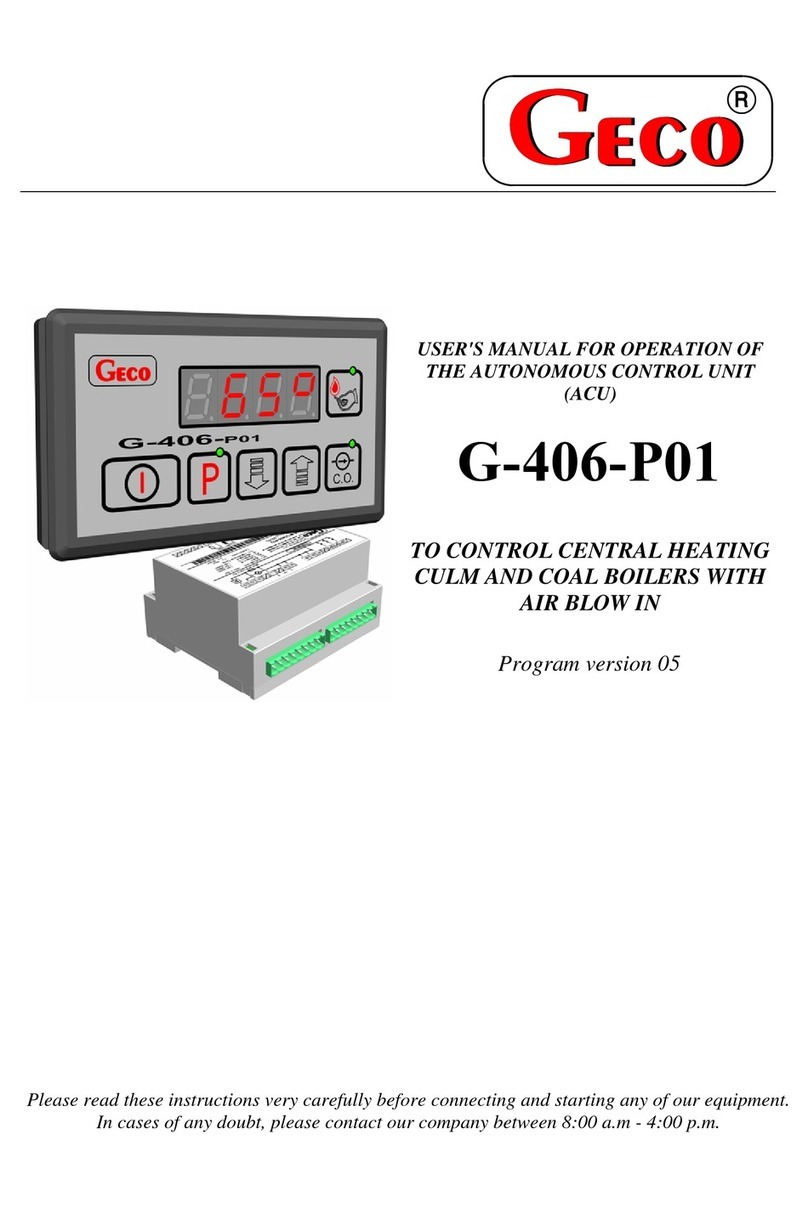page 8 SERVICE MANUAL FOR PRODUCERS SBR TYPE GC201
PPUH „GECO” EDITION I PRINTOUT DATE 18-04-30
5. Compressor protection
A delay in switching on of the compressor when the temperature at which it should be on is reached
(temperature set by the user minus the lower value of hysteresis) is 30 seconds. If during that time
temperature falls, condition of excess of 30 seconds is checked again. This is to protect the compressor
against unneeded switching on caused by e.g. placement of goods, drafts, etc.
From the moment when the compressor is switched off for time defined by parameter ‘c2’, GC201 will
prevent compressor from switching on.
After every break in electricity supply or voltage fall below 175V, GC201 will prevent compressor from
switching on for time defined by parameter ‘c2’. However, if ‘c2’=0min, protection will last 30 seconds.
When the unit is connected by the button there is a 5-seconds delay before the compressor is
switched on. It should be emphasised that in this way all other protections are cancelled. Thanks to that,
operation of the compressor can be checked quicker.
6. Alarms of sensors –A1 and A2
The controller is provided with alarms which inform of defects of sensors. A defect of a sensor is
signalled by appearance of a corresponding symbol on the display together with a sound signal. After pressing
any button, the alarm signal is muted.
If an A1 alarm occurs, it is displayed instead of the chamber temperature. In the event of an A2 alarm, the
message is displayed alternately with the chamber temperature. If two sensors fail at the same time, alarms A1
and A2 are displayed alternately.
A1 –damage of chamber temperature sensor. GC201 will connect the compressor in a time cycle (so called:
clock control) according to time defined in parameters ‘c8’ and ‘c9’. Defrosting will function normally.
A2 –damage of evaporator sensor. If parameter r2 = 0 and c0 ≠ -1, the evaporator sensor fault alarm will be
signaled. In this case, the operation of manual and automatic defrost is blocked !!! If we change the parameter
to r2 = 1, then the defrost of the device will be carried out in time according to the setting of the parameter
'c1'.
7. Overheating alarm - A4
If the temperature in the chamber is higher than the 'd6' parameter, an A4 alarm is displayed alternately with
the temperature, and an acoustic signal is generated. After pressing any button, this alarm is silenced.
8. Temperature monitoring
If the parameter r2 = 0, then after pressing and holding button for a longer time the display will start
blinking and show the temperature of the evaporator, after the next 5 seconds the GC201 will automatically
return to the temperature reading from the chamber. Warning!!! This function also works during defrosting
when "dF" lights up in the display. You can also see the temperature from the chamber sensor by pressing and
holding button for a while, the display will start to show (without blinking) the chamber temperature, after
a further 5 seconds GC201 will automatically return to "dF" display.