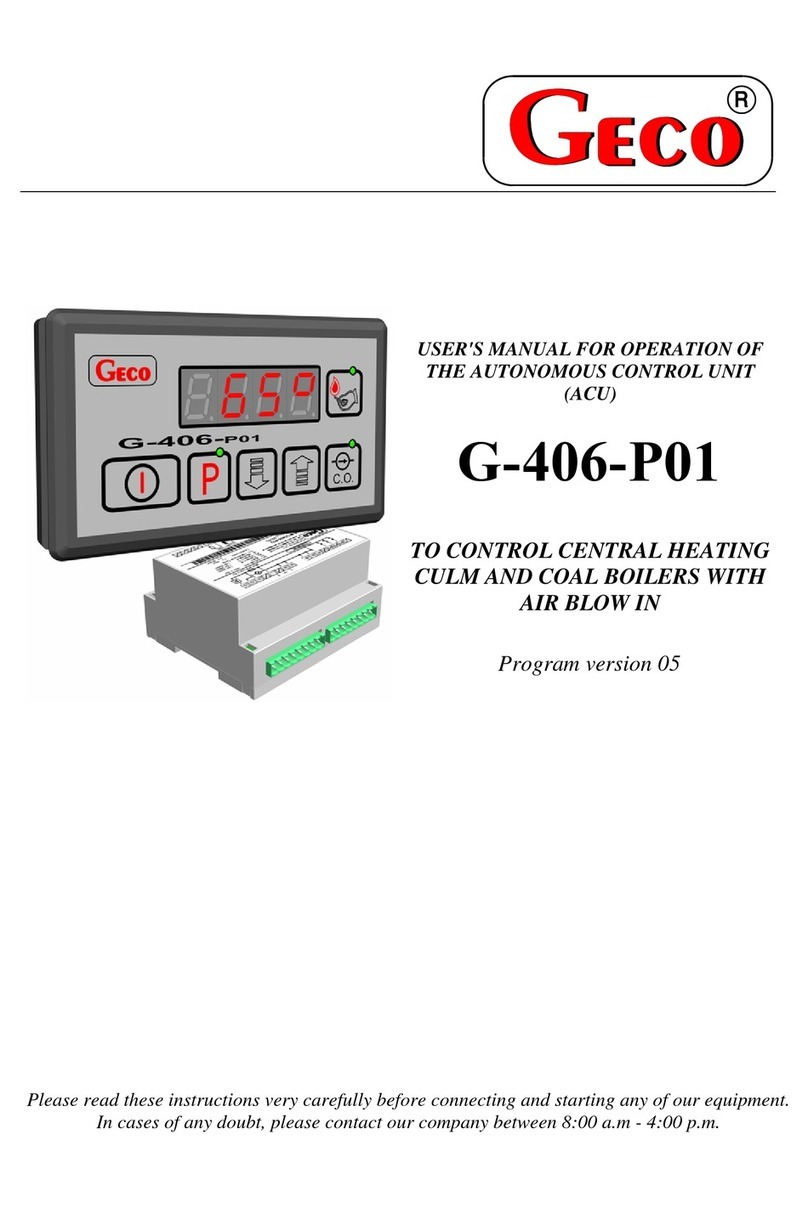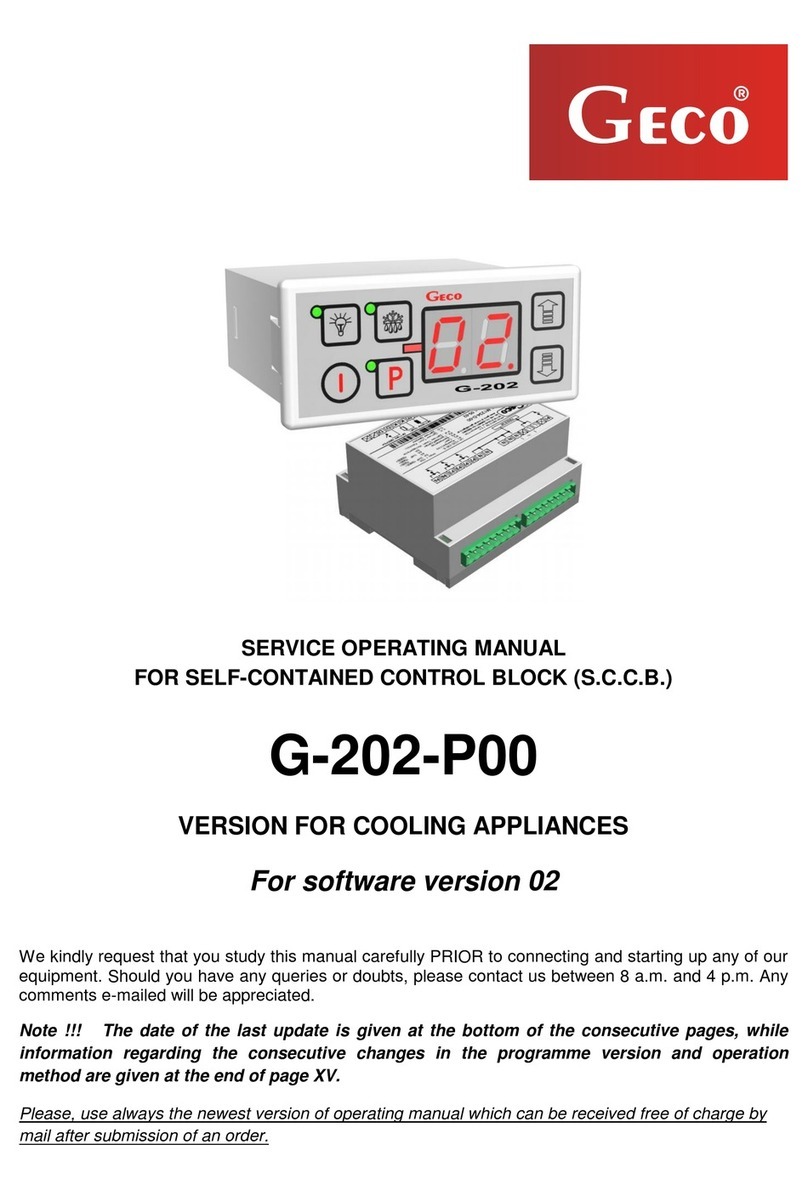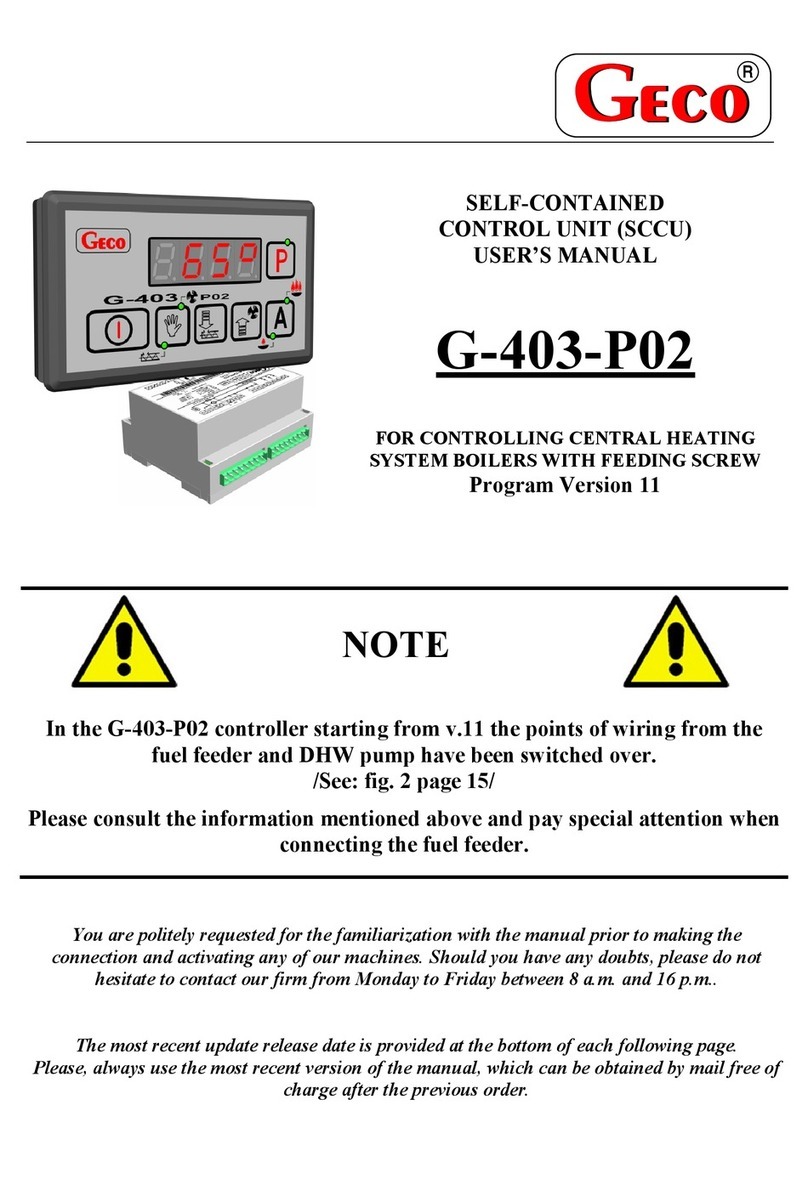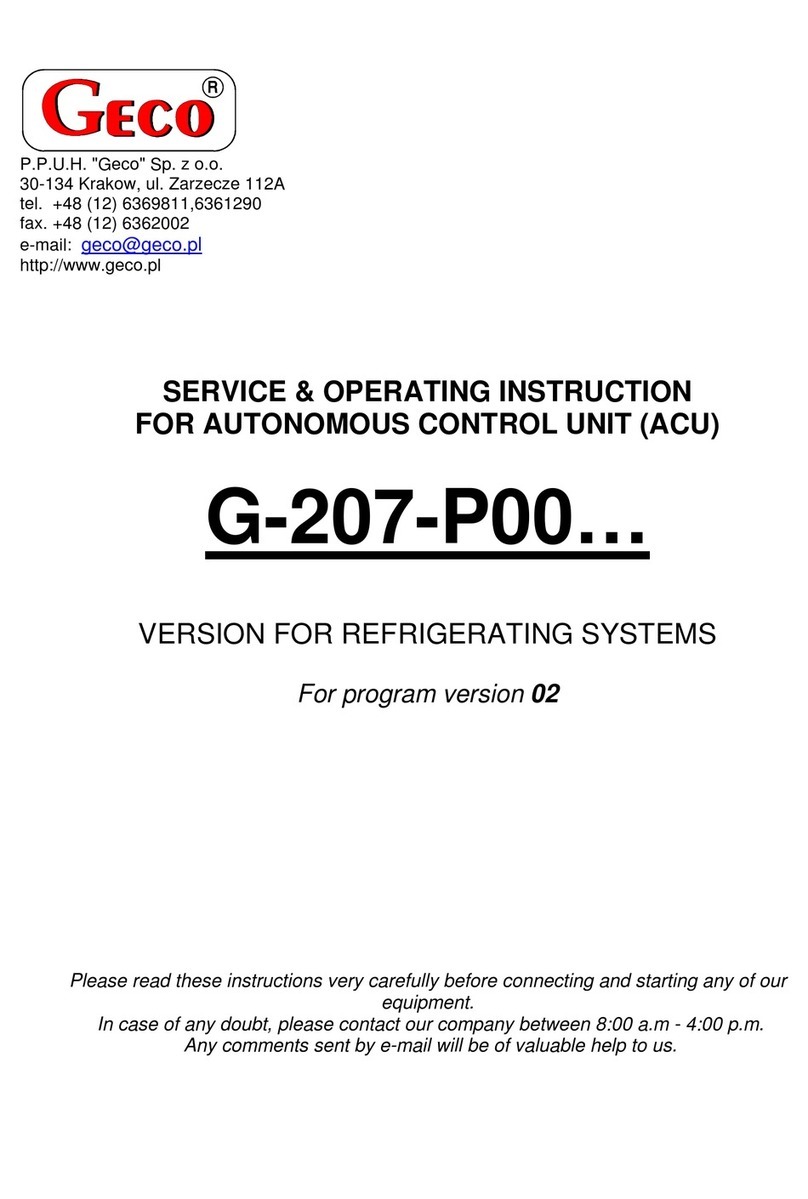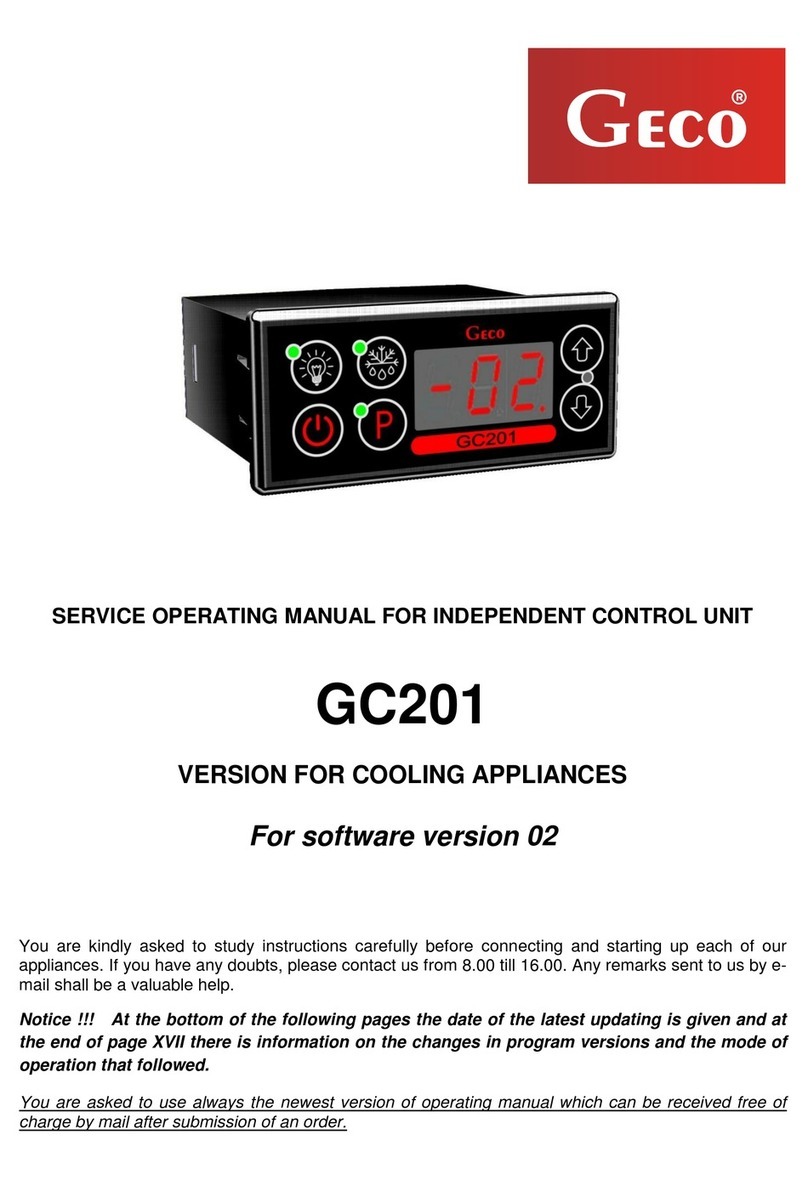INSTRUKCJA SERWISOWA GHC201.07 i GHC201.08 strona 5
PPUH „GECO” Sp. z o.o. Wydanie I OD DNIA 2018-02-22
6. If there are heaters, their voltage has to be chosen in such a way that if there is a breakdown of
GC201.08 or of an external contactor and they are switched off permanently, there will be no possibility
of fire or destruction of the appliance. If high power heaters are used, safety thermostat must be used
on the evaporator unconditionally. This thermostat should operate on a different basis, e.g. a
mechanical thermostat.
REPAIR OR CONNECTIONS CAN BE PERFORMED ONLY WITH DISCONNECTED POWER !!!
V. INSTALLATION OF SENSORS
1. For every type of the cooling unit the place of fixing of chamber and evaporator sensor and setting of system
parameters GHC201 should be chosen through experimentation.
1. Sensor cables can be shortened or lengthened in any way according to the following rules:
-Cable sensor should not be cut at a distance below 0.5 m from the shell
-It is not recommended to lengthen sensor cable above 20 m.
-SENSOR CABLES CAN BE CONNECTED TO SENSOR CLAMPS IN THE OPERATING UNIT IN ANY WAY!!!
(similarly to the method of plugging of the plug in the socket ~230V)
-cable OMY 2x0.5 mm is recommended for cable lengthening,
-if cables are lengthened their connection should be done very carefully, every pair of veins should be
soldered and heat-shrinking sheaths should be put on them. Then the place of connection should be
filled with water-resistant silicone and one more heat-shrinking sheath should be put on..
-endings of cable connected to the independent control unit should be tinned.
VI. OPERATION METHOD
A –General Information
1. When the unit is connected to mains a start procedure takes place after which a short signal of buzzer is
given and three dots appear for a second on the display, then version of controller’s program, and three dots
one more time. At that time none of controlled units is switched on. During a test procedure it is better not
to touch any of sensors because they are calibrated.
Touching buttons while test procedure is taken may result in incorrect work of keyboard! In this case you
need to disconnect and connect controlled again to power supply.
2. When a test procedure is finished display shows 3 horizontal dashes informing that controller is operated
under voltage - if the device has not been turned on before !!! Turning GHC201 on and off take place when
you press and hold button for 5 seconds. When you hold down the button, a rising sound signal is
generated. Temperature from one os sensors (check ‘r7’ parameter) is displayed.