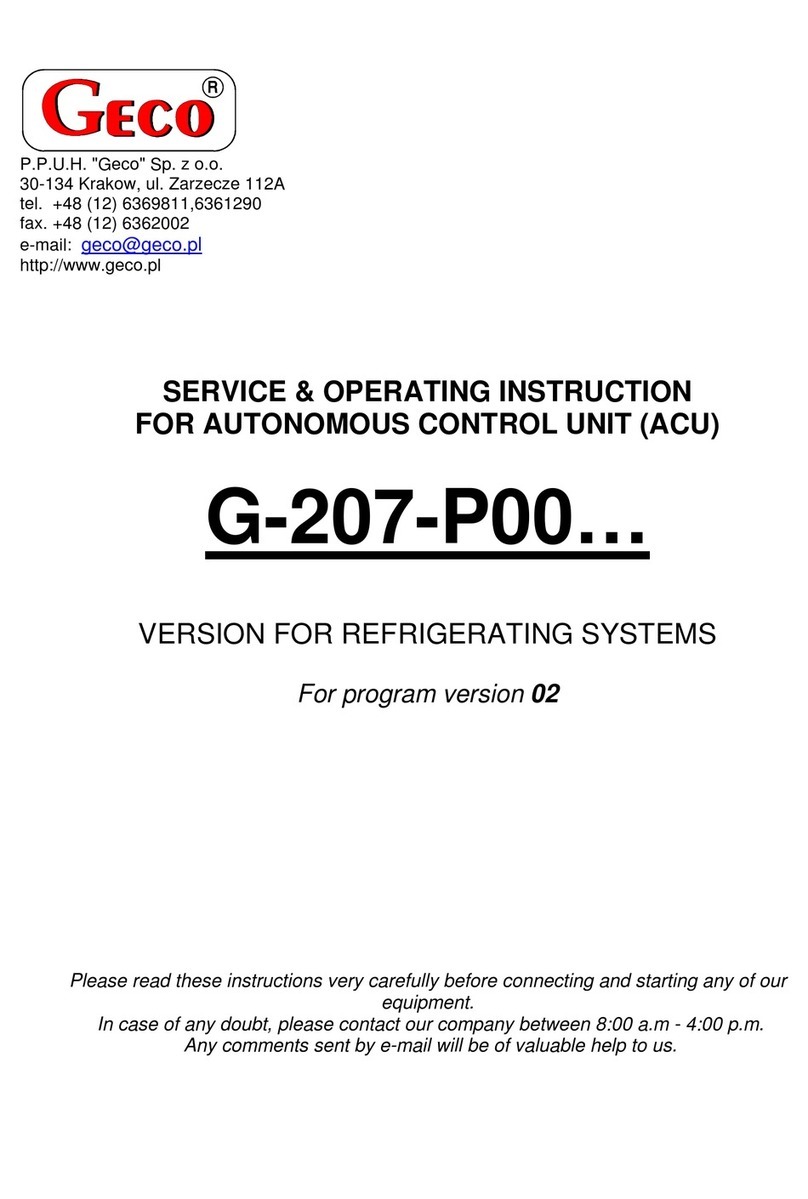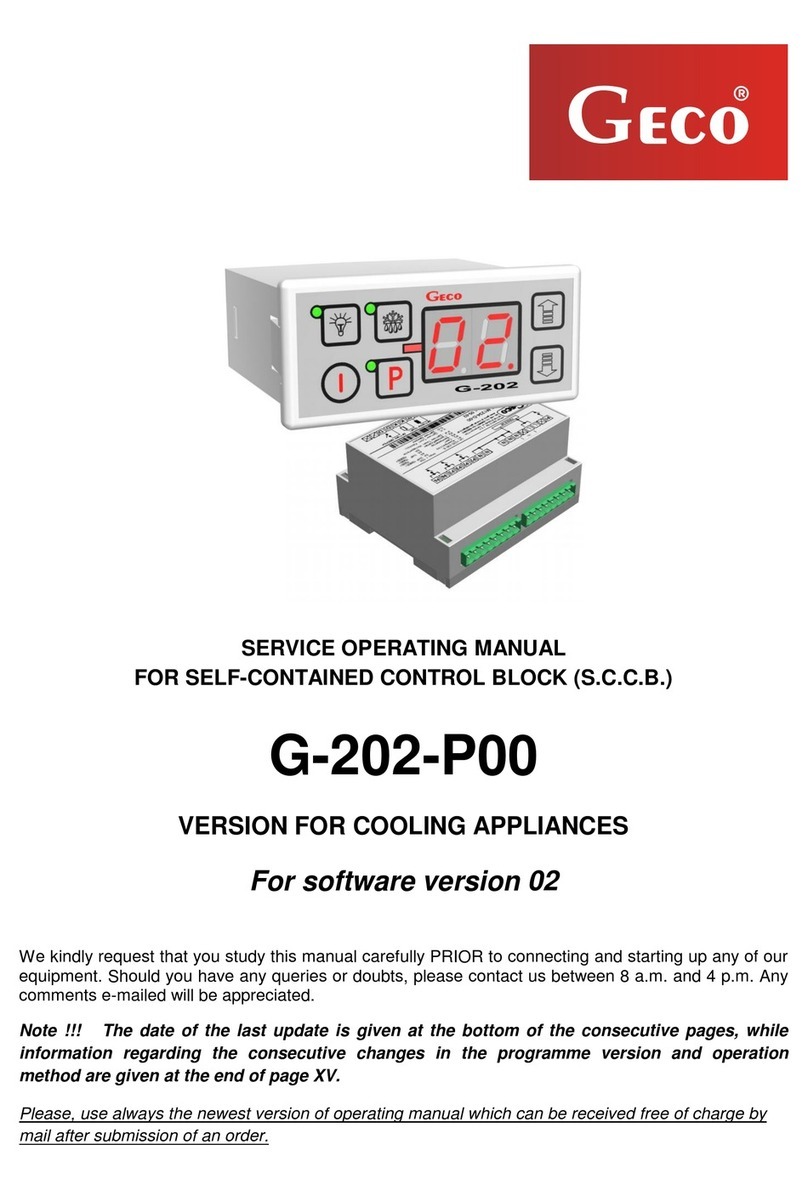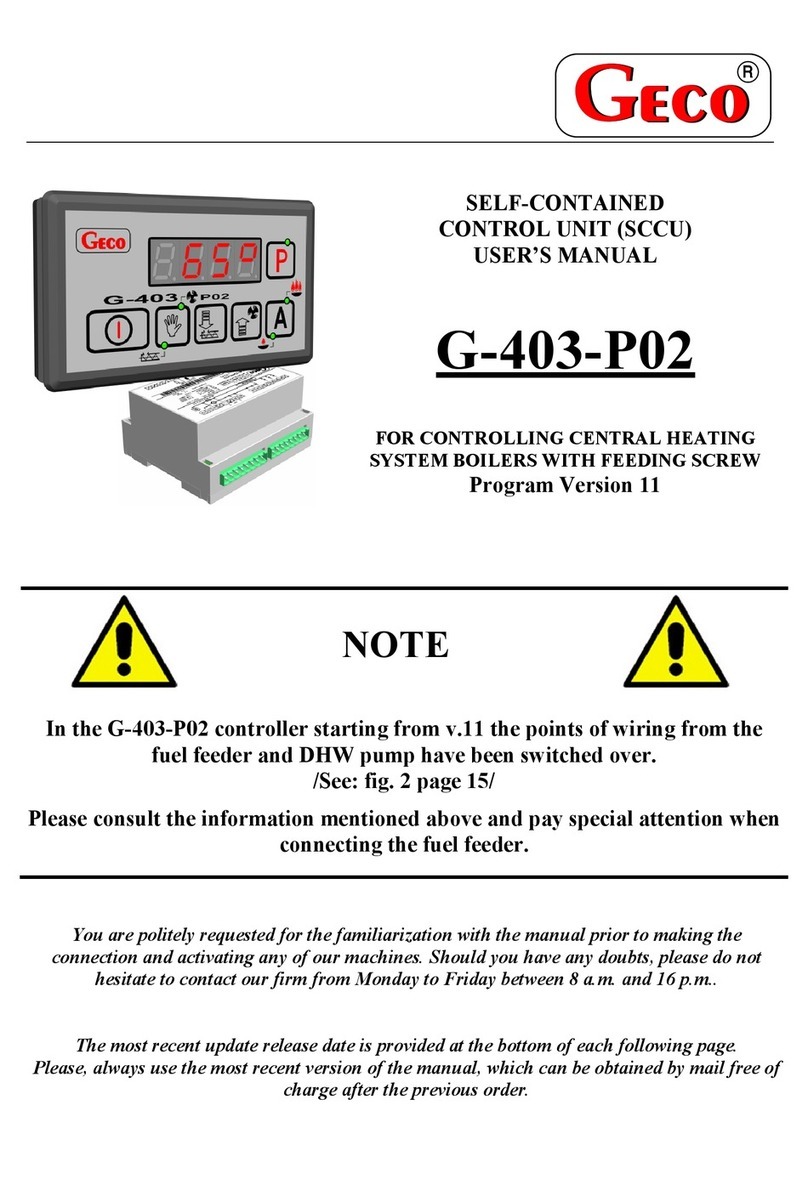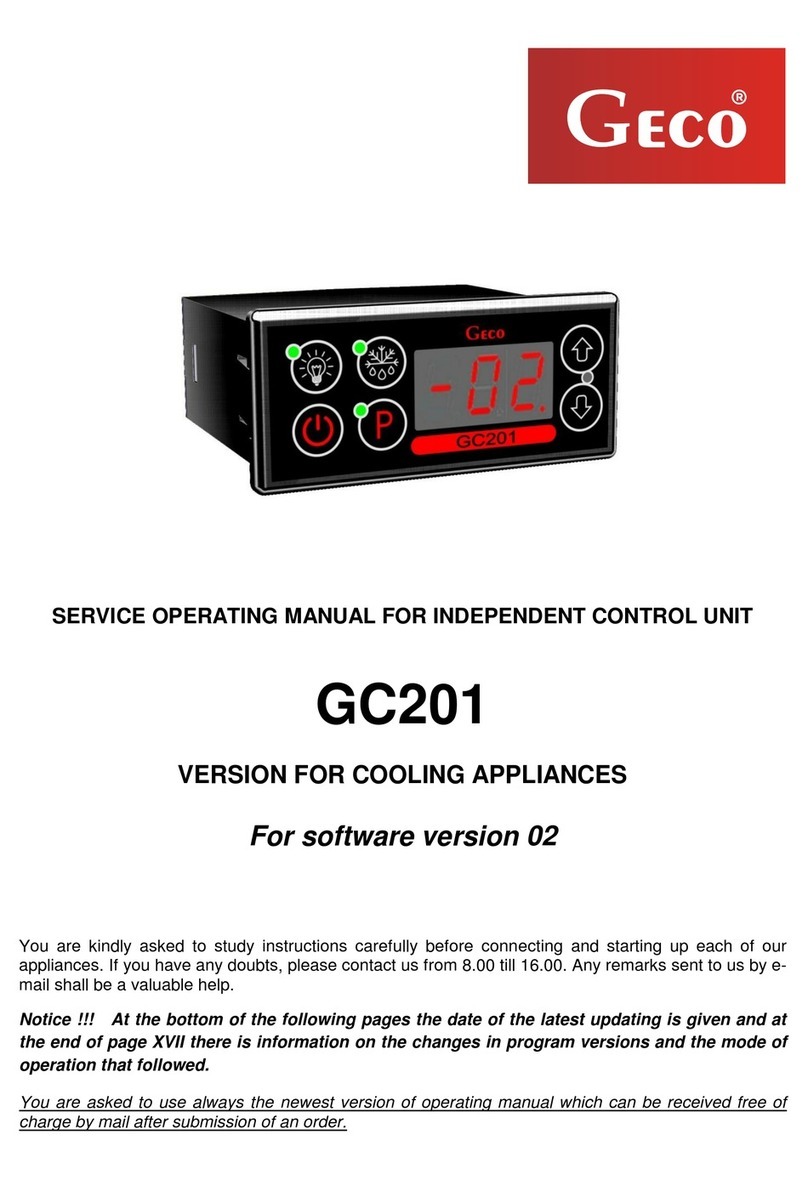USER'S MANUAL G-406-P01 PAGE 4
PPUH „GECO” Sp. z o.o. G-406-P01-U-v05a-w01 2005-09-20
5. The power cables must be firmly secured on its entire length and must not get in contact
with the water jacket or outlet to the stack.
6. After connecting the unit to the power source there can be voltage across the cables
regardless of switching on or off the unit with the button therefore ANY REPAIRS
must be done only with the power supply cut with the fuse!!!
4. OPERATION AND ADJUSTMENTS OF THE G-406-P01
1. The controller incorporates protection from:
A. Increase of temperature in the stack above the following levels:
•During lighting up above 350C
•After lighting up during normal operation 250C
B. Drop of temperature in the stack below specific minimal temperatures ranging from
112C to 60C
2. The temperature controller in the stack protecting from increase above the preset temperature is
a proportional controller and the gain parameter is fixed. Gain factors for protection from
increase above the preset values in the stack are set permanently
3. Minimum stack temperature maintained by G-406-P01 depends on by how many C the water
in the boiler exceeds the water temperature set by the user (preset {Tset}) . In other words, the
more the temperature of the water in the boiler exceeds {Tset} the more the stabilized stack
temperature is lower. If the water temperature in the boiler increases by such that the stack
controller decreases the temperature to 64C, G-406-P01 will stop controlling stack
temperature and will switch only to blow-downs programmed with proper parameters.
4. This situation can take place in the case of:
•Oversized boiler or operation at low load
•Damage of C.H. pump
5. The stack temperature controller protecting from the drop below the preset temperature
thresholds is a proportional controller with the gain adjusted by means of service parameter
value, preset by the boiler manufacturer. This parameter is used to set the "sensitivity" of the
fan for stabilization at minimal stack temperatures.
6. This protects the boiler from affecting its operation caused by exceeding these values.
•Exceeding the first parameter value (1.A) will result in excessive fuel consumption,
deterioration of exhaust gases cleanness and slower reaction to changes of temperature
drops and load.
•Exceeding the second parameter (1.B) may result in water condensation along with
aggressive components and eventually leading to shorter boiler life.
7. After the end of the lighting up process the temperature is controlled by modified PID type
controller and adaptive controller. Operation of these controllers depends on the boiler
dynamics (service parameter preset by the boiler manufacturer).