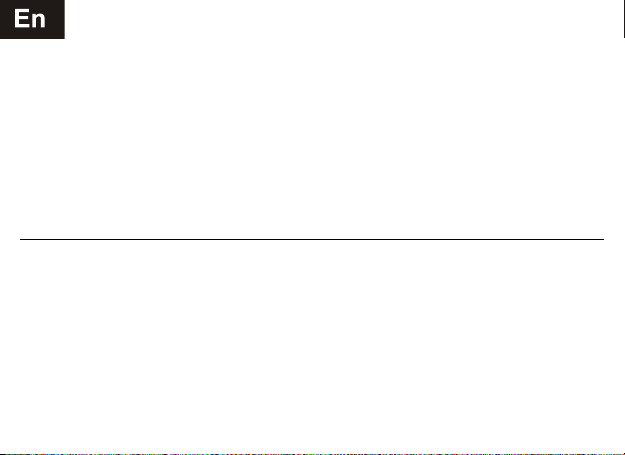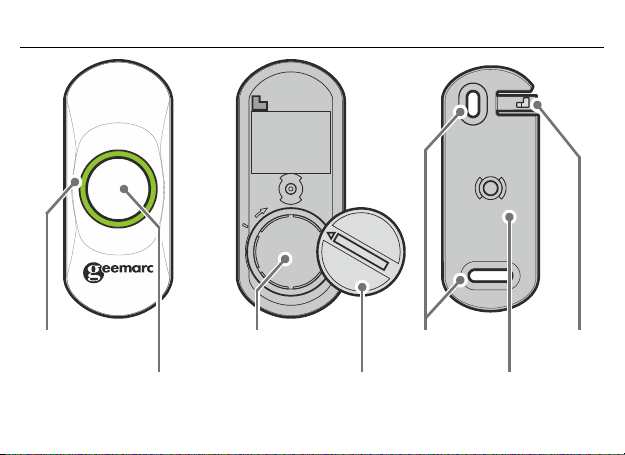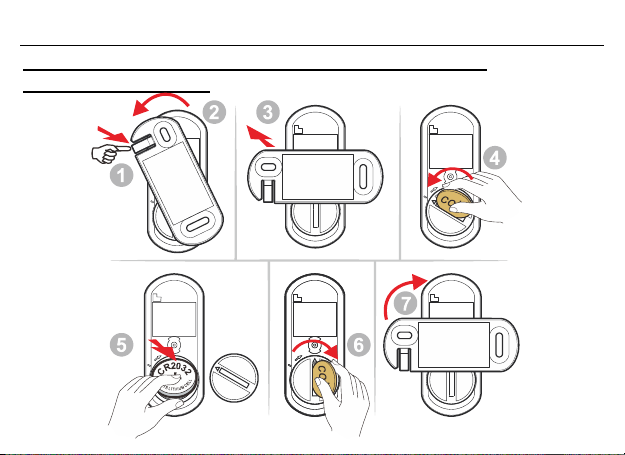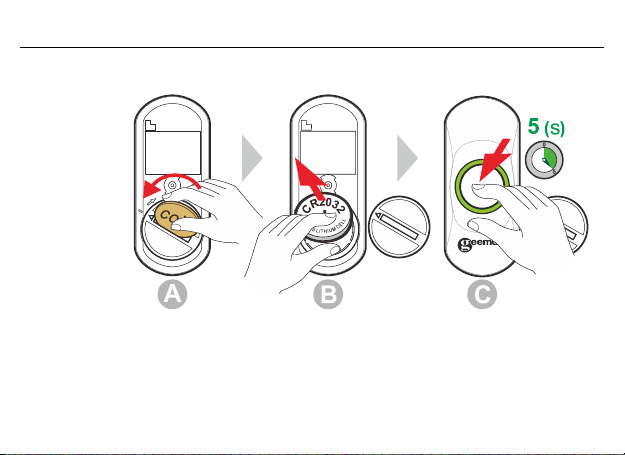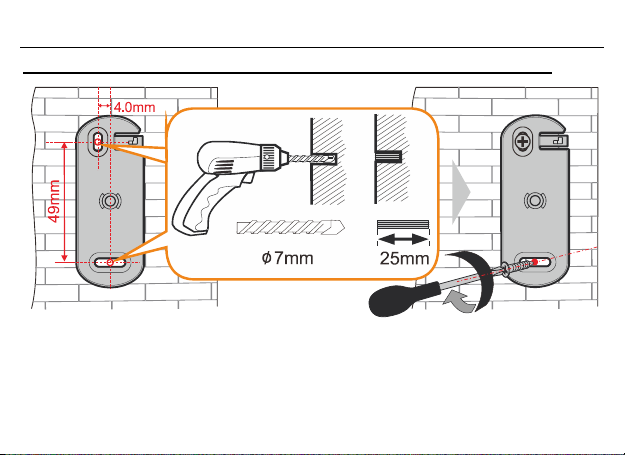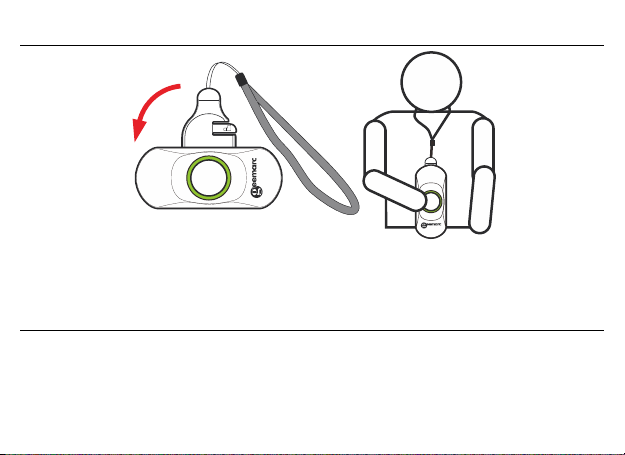Geemarc AMPLICALL 101 User manual
Other Geemarc Accessories manuals

Geemarc
Geemarc ClearSound Amplicall1 User manual
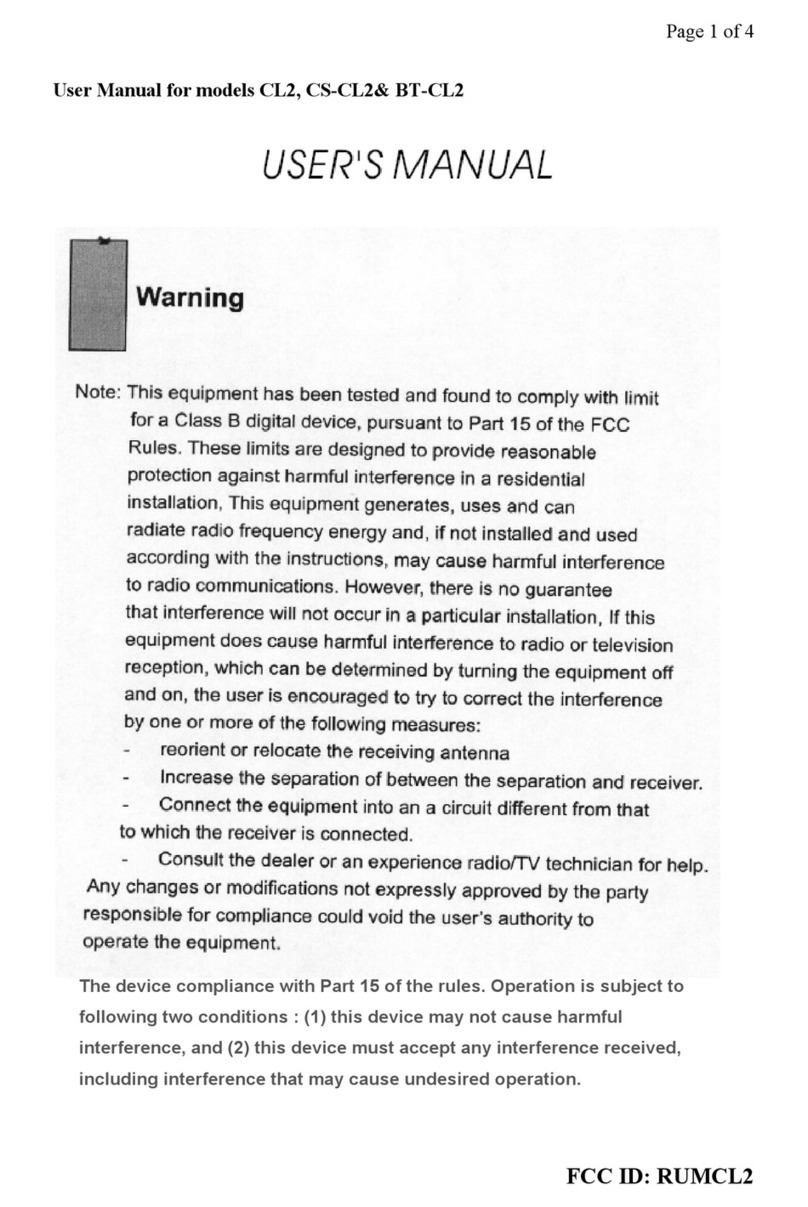
Geemarc
Geemarc CL2 Installation and operation manual
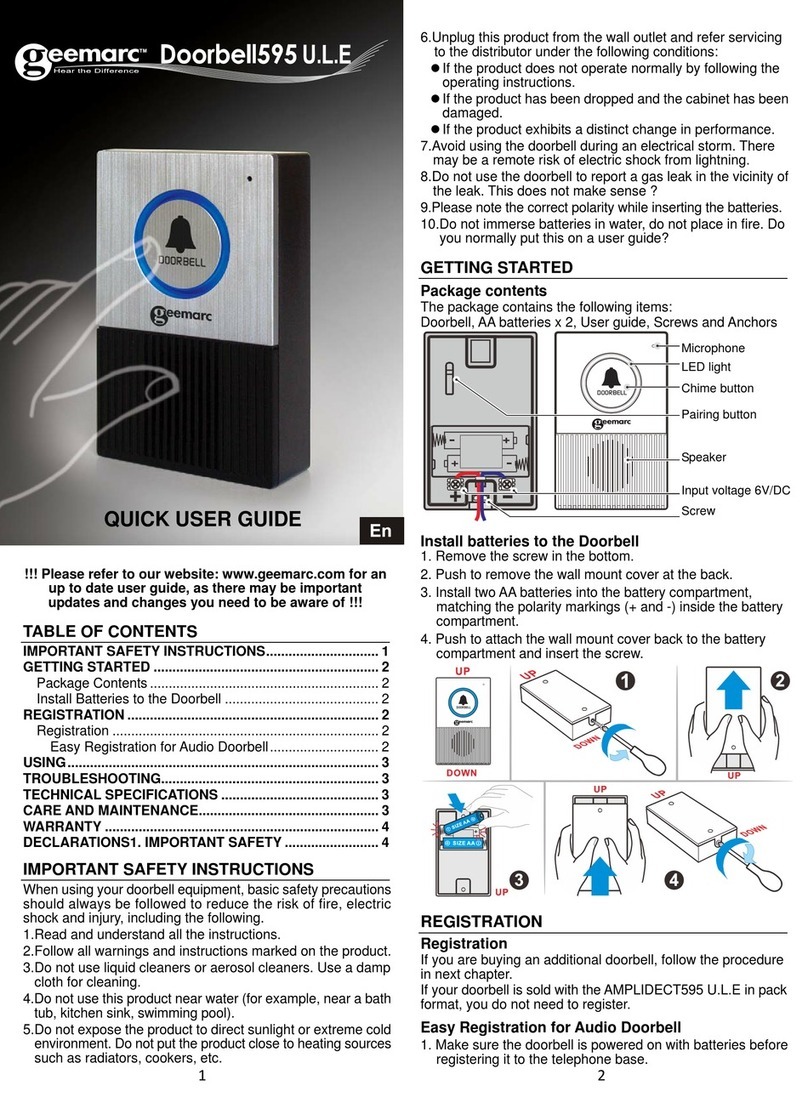
Geemarc
Geemarc Doorbell595 U.L.E Instruction manual

Geemarc
Geemarc Doorbell595 U.L.E Instruction manual

Geemarc
Geemarc Doorbell595 U.L.E Instruction manual

Geemarc
Geemarc Doorbell595 U.L.E. Instruction manual