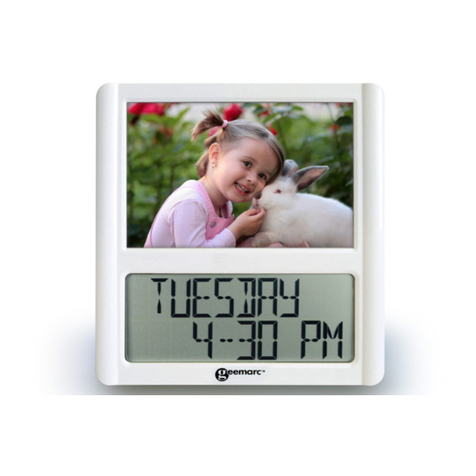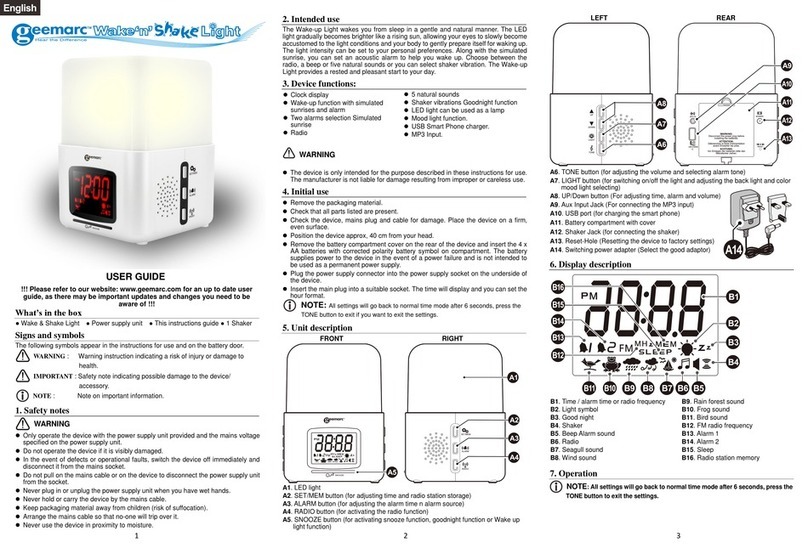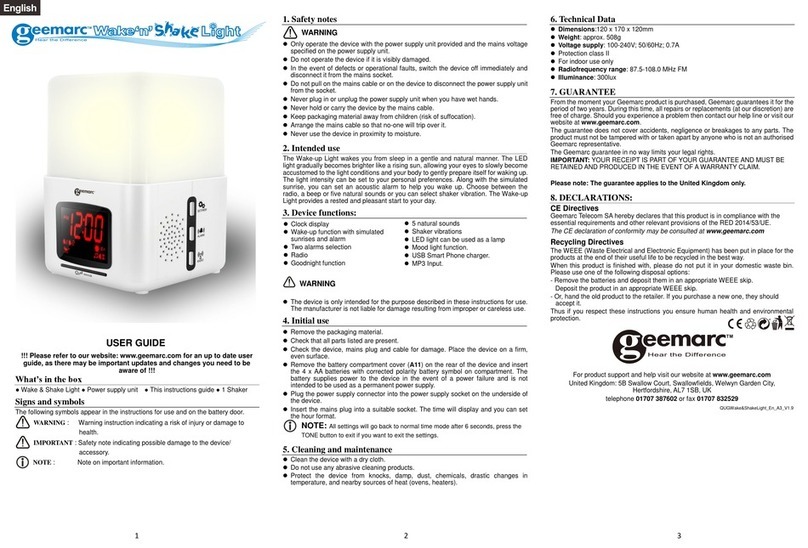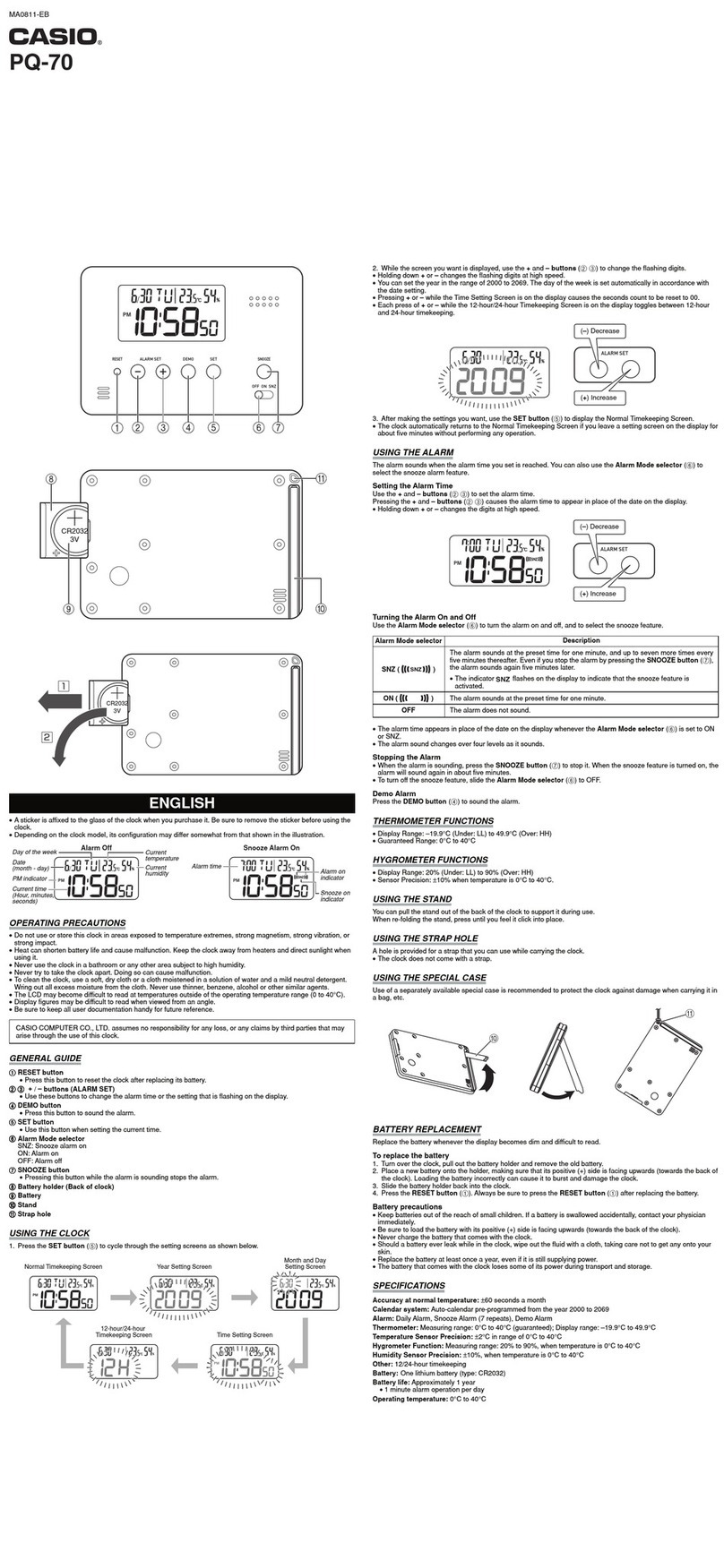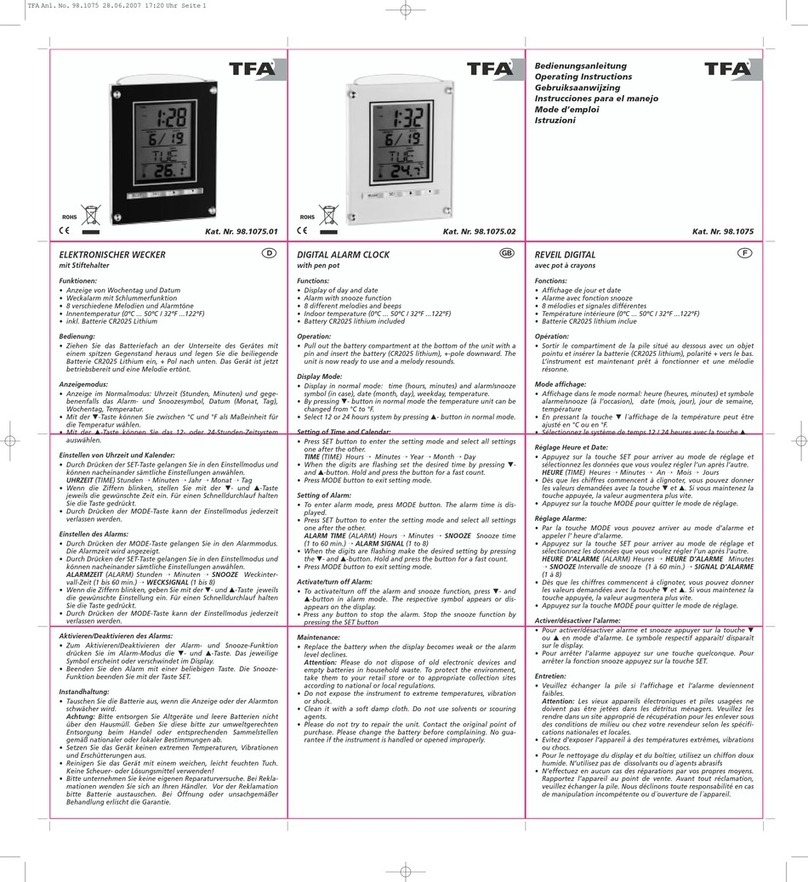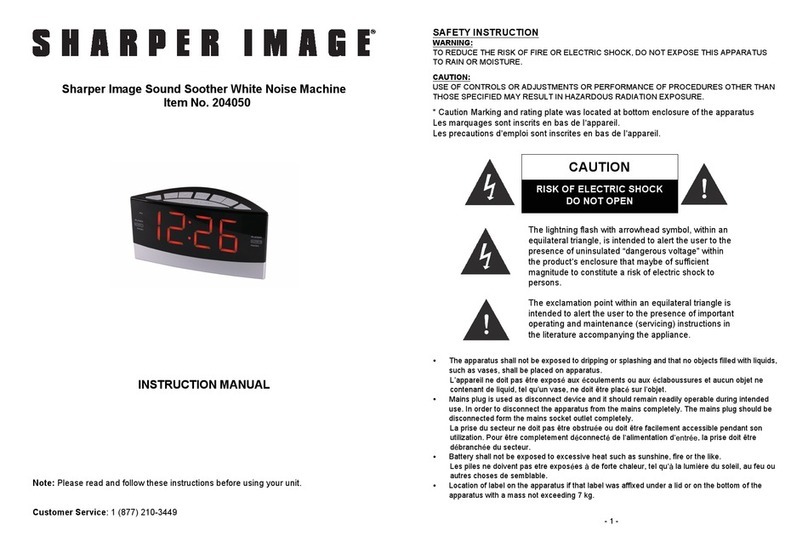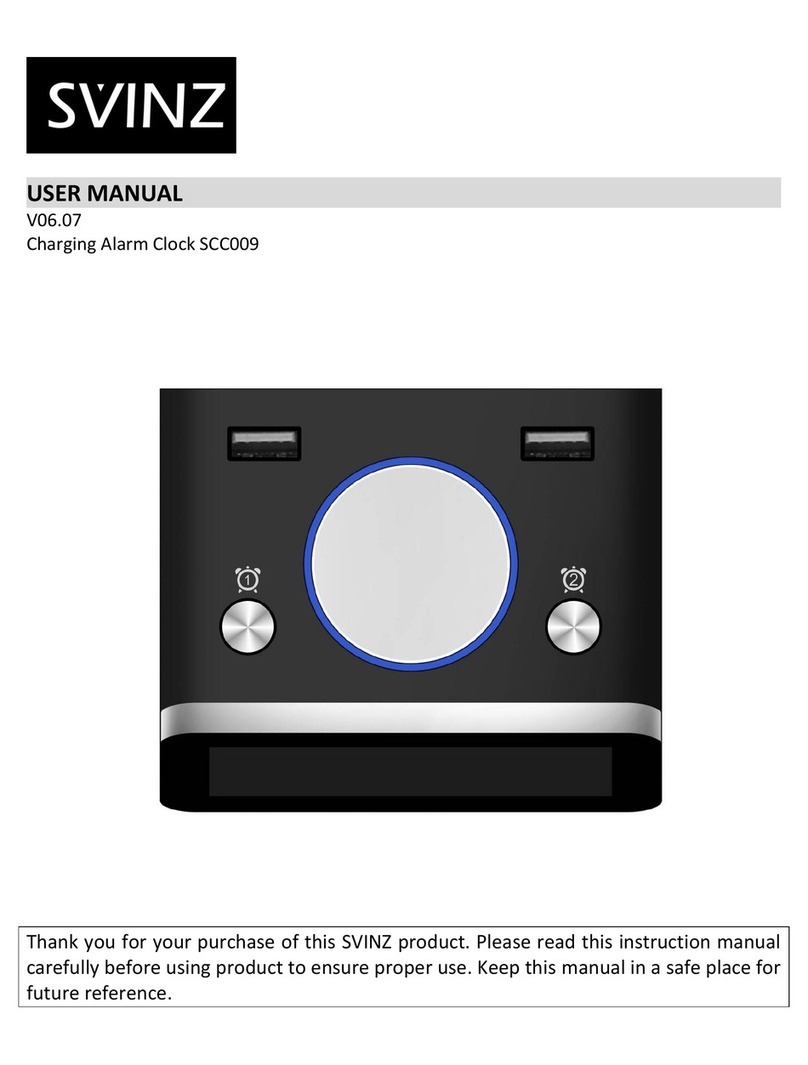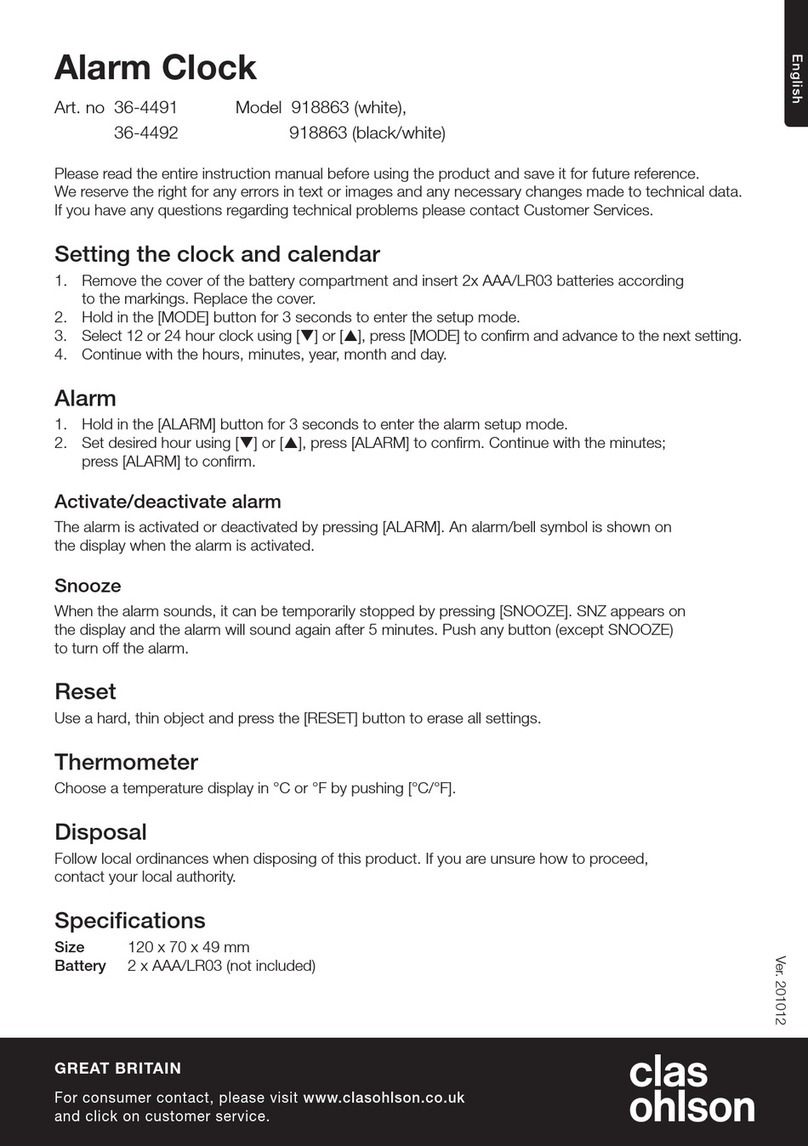456
zTheclockcanbesettoscantheradiosignal
manuallybyholding“”button(B5)for3
seconds.Eachreceptiontakesaroundseveral
minutes.Ifreceptionsfail,scanningstops.
(“ ”onLCDdisappear)andrepeatsagain
onnextfullhour.E.g.scanningfailedat8:20a.m.
Itwillscanagainat9:00a.m.
zStopscanningMSFradiosignalbyholding“ ”
button(B5)for3seconds.
z“DST”shownontheLCDifitisinDaylight
SavingTimeMode.
Note:
AllSettingmodewillautomaticallyexitinaround
15secondswithoutanyadjustment.
5.Lockbuttons
zHold“▼”(B2)and“▲”(B4)buttonatthesame
timefor5secondstolocktherestbuttons.
Whenrestbuttons’functionsbeenlocked,
icon“”displayed.Hold“▼”(B2)and“▲”
(B4)button5secondsagaintounlock.
6.Precautions
zTheclocklosesitstimeinformationwhenthe
batteryisremoved.
zUseapintopresstheresetbuttoniftheUnit
doesnotworkproperly.
zDonotexposeittodirectsunlight,heavyheat,
cold,highhumidityorwetareas.
zNevercleanthedeviceusingabrasiveor
corrosivematerialsorproducts.Abrasive
cleaningagentsmayscratchplasticpartsand
corrodeelectroniccircuits.
7.Radiocontrolledtimereceptionrange:
upto1200kmfromMSFtransmitter.
8.Guarantee
FromthemomentyourGeemarcViso10is
purchased,Geemarcguaranteeitfortheperiod
oftwoyears.Duringthistime,allrepairsor
replacements(atouroption)arefreeofcharge.
Shouldyouexperienceaproblemthen
contactourhelplineorvisitourwebsiteat
www.geemarc.com.Theguaranteedoesnot
coveraccidents,negligenceorbreakagestoany
parts.Theproductmustnotbetamperedwith
ortakenapartbyanyonewhoisnotanauthorised
Geemarcrepresentative.TheGeemarcguarantee
innowaylimitsyourlegalrights.
IMPORTANT:YOURRECEIPTISPARTOFYOUR
GUARANTEEANDMUSTBERETAINEDAND
PRODUCEDINTHEEVENTOFAWARRANTY
CLAIM.
CEDeclaration:Thedeclarationofconformity
maybeconsultedatwww.geemarc.com
RFpower <250mW
Powerrequirements AAbatteries(2)
9.Recyclingdirectives
TheWEEE(WasteElectricalandElectronic
Equipment)hasbeenputinplaceforthe
productsinendoflifearerecycledinthebest
way.
Whenthisproductisoutoforder,pleasedonot
putitinyourdomesticwastebin.
Pleaseuseoneofthefollowingdisposaloptions:
‐Removethebatteriesanddeposittheminan
appropriateWEEEskip.
DeposittheproductininaappropriateWEEE
skip.
‐Orhandtheoldproducttotheretailer.Ifyou
purchaseanewone,theyshouldacceptit.
Forproductsupportandhelpvisitourwebsiteat
www.geemarc.com
E‐mail:help@geemarc.com
telephone01707387602
linesareopen09h00to16h00MontoFri
2RueGalilée,Parcdel’Etoile,59791
Grande‐Synthe,France
ThisproductismadeinChinaToGeemarcTelecom
UGViso10_MSF_En_A4_V1.6