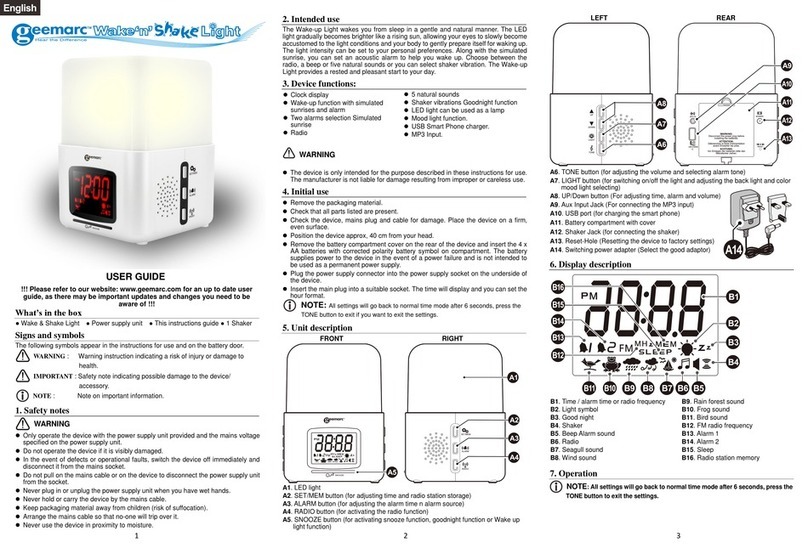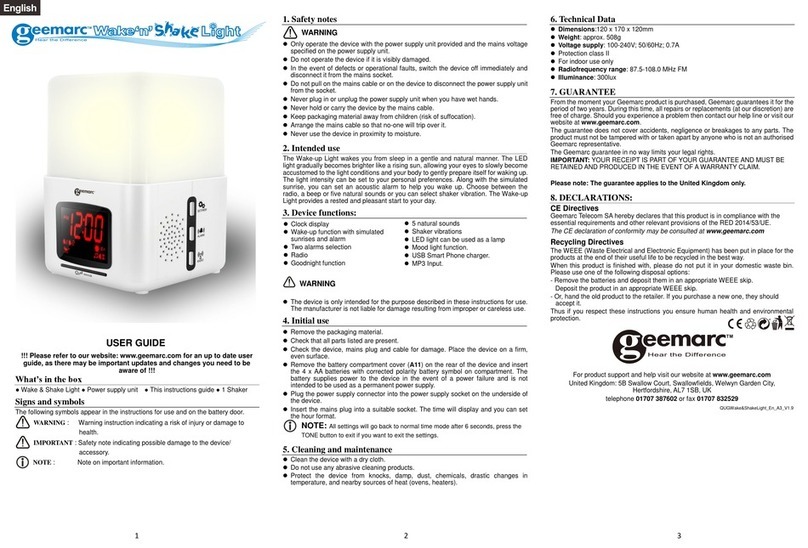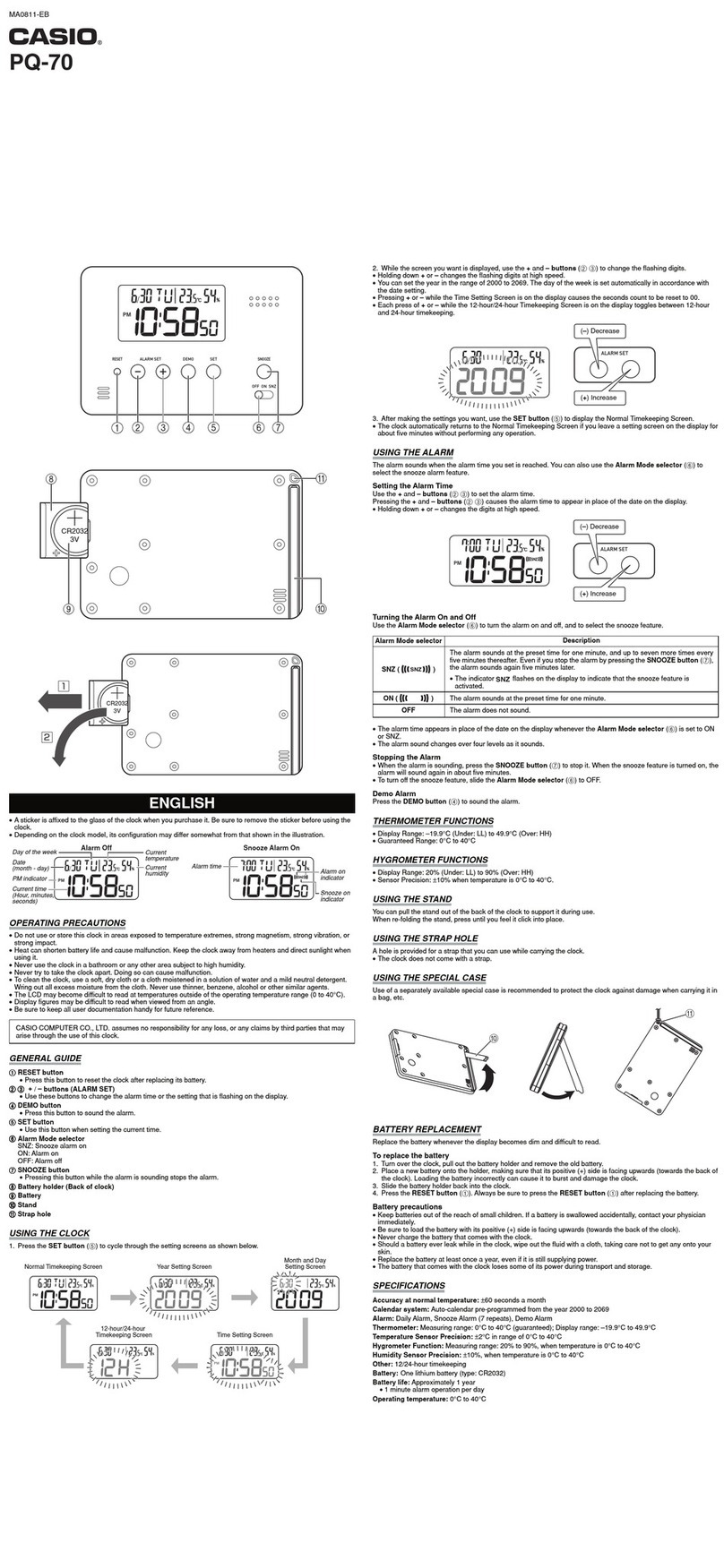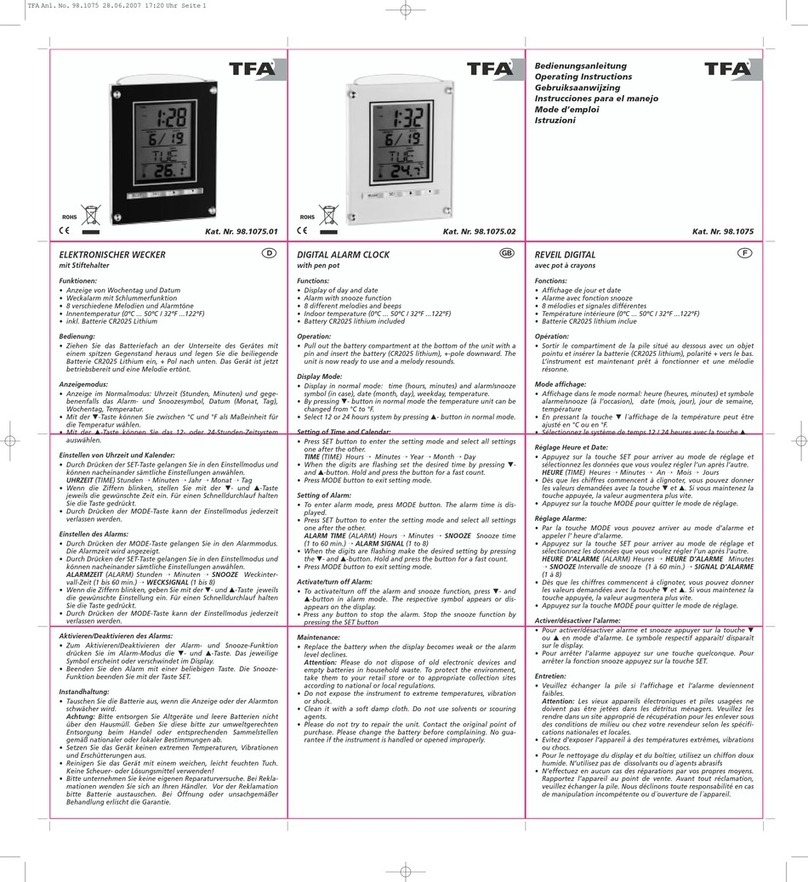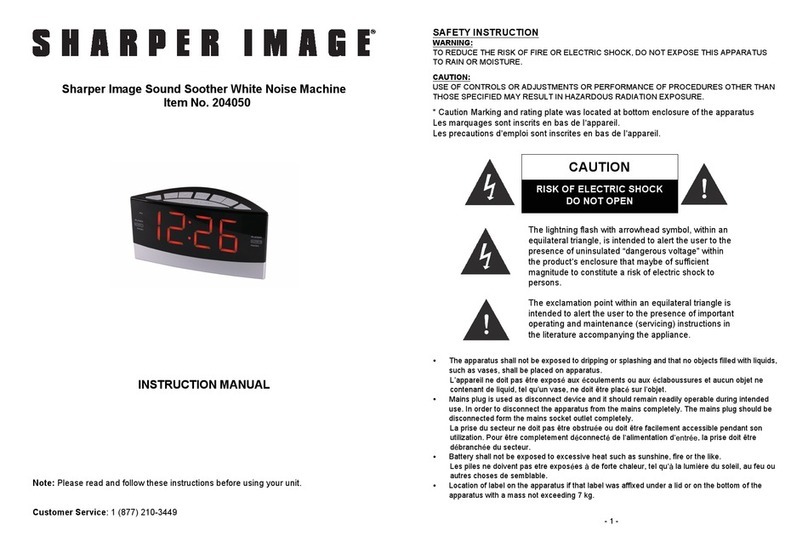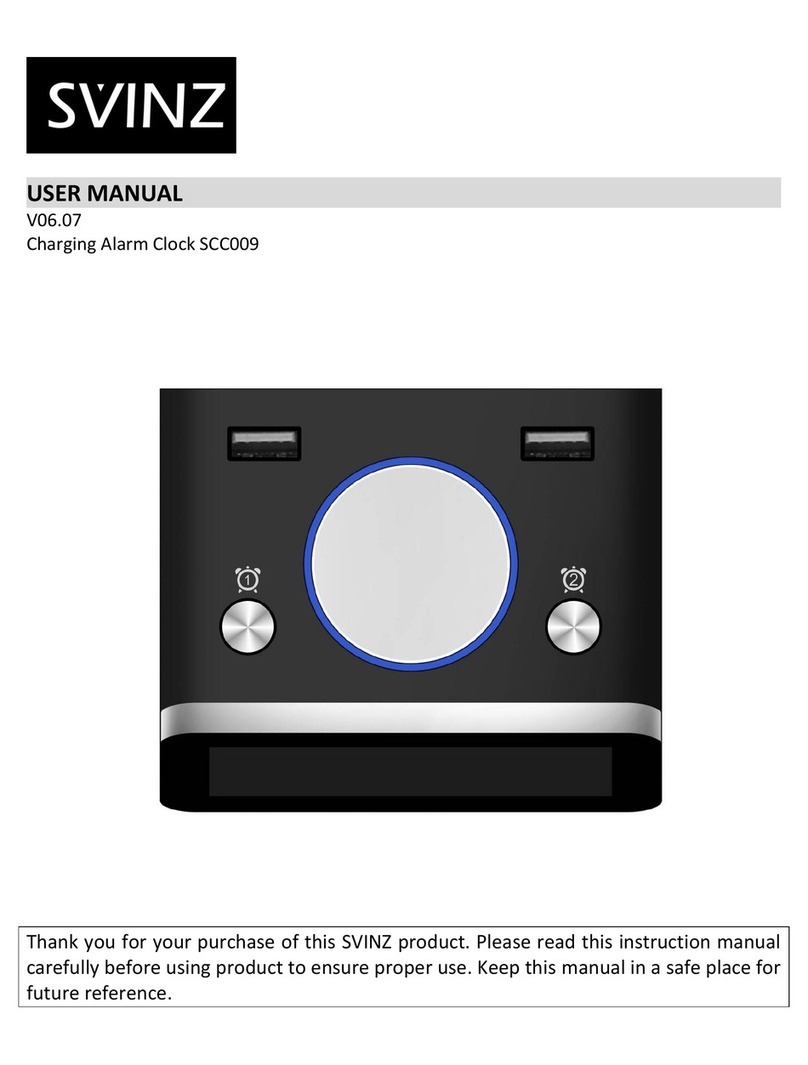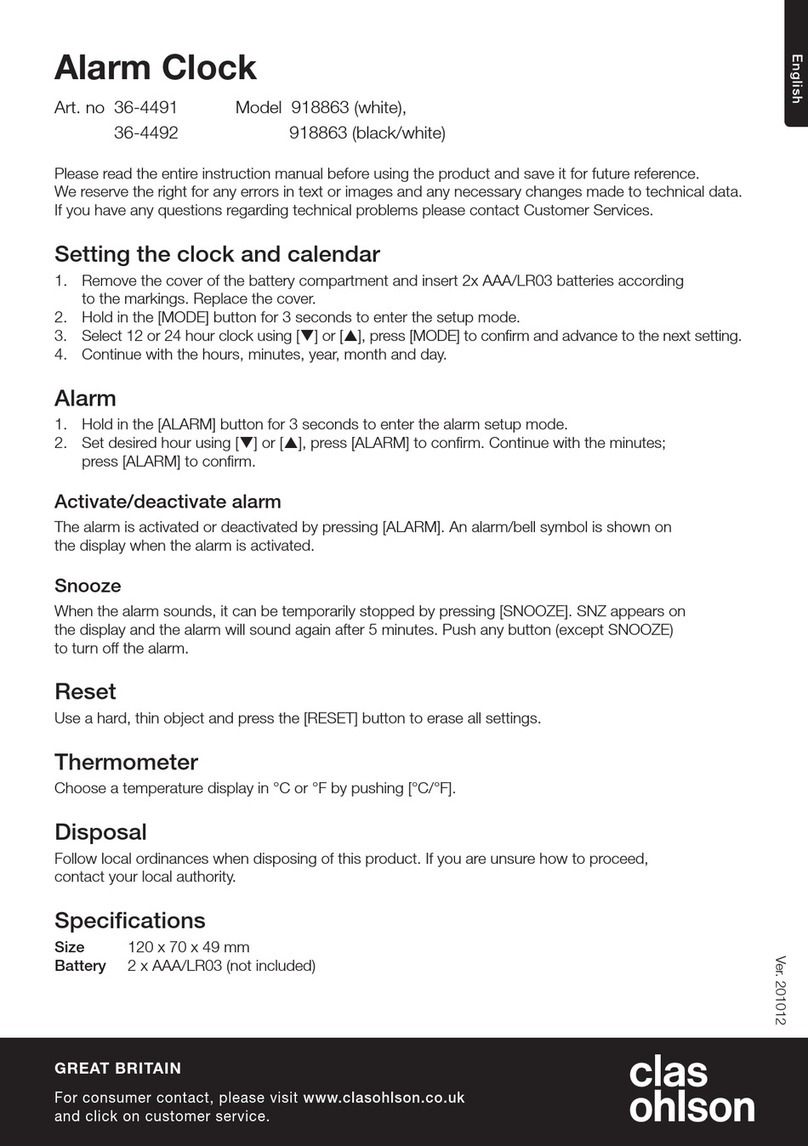456
(a)DateandTimeSetting
Notethatduringthesettingsituation,longpress“▼”or”▲”
canaccelerate.
zInstandbymode,pressbutton“SET”(B1)todisplaythe
timeonthefirstline.
zTochangethetimeformat,press“▼”(B3)topass
betweenAM/PMor24Hdisplay
zPressbutton“SET”(B1)for2secondstoenterdateand
timesetting,
zSettheTIMEZONE(2),press”▲”(B2)or”▼”(B3)toset
thetimezoneandpressbutton“SET”(B1)toconfirm.
zSettheYEAR,press”▲”(B2)or”▼”(B3)tosetthe
YEARandpressbutton“SET”(B1)toconfirm.
zSettheMONTH,press”▲”(B2)or”▼”(B3)tosetthe
Monthandpressbutton“SET”(B1)toconfirm.
zSettheDAY,press”▲”(B2)or”▼”(B3)tosettheDay
andpressbutton“SET”(B1)toconfirm.
zSettheHOUR,press”▲”(B2)or”▼”(B3)tosetthe
Hourandpressbutton“SET”(B1)toconfirm.
zSettheMINUTE,press”▲”(B2)or”▼”(B3)tosetthe
Minuteandpressbutton“SET”(B1)toconfirmandexit.
Note:
(1)AllSettingmodeswillautomaticallyexitinaround15
secondswithoutanyadjustment.
(2)ForTimeZone:IfyoudonotreceiveaRC‐MSFfrequency
signal,thetimezoneshouldbesetto0.TimeZoneisused
incountrieswhichcanreceivetheMSFfrequencysignal
butthetimezoneisdifferentfromGermanTime(i.e.
MT+1).
(b)StageoftheDayset
Note:Defaulttimeforstageoftheday:
MORNING7:01
12:00
AFTERNOON12:01–17:00
EVENING17:01
23:00
NIGHT23:01
7:00
zInstandbymode,pressbutton“SET”(B1)for2secondsto
enterstageofthedaysetting.
zSetthehouroftheMORNINGandpress”▲”(B2)or”▼”(B3)
tosettheHOURandpressbutton“SET”(B1)toconfirm.
zSetthehouroftheAFTERNOONandpress“▲”(B2)
or”▼”(B3)tosettheHOURandpressbutton“SET”(B1)
toconfirm.
zSetthehouroftheEVENINGandpress”▲”(B2)or”▼”(B3)
tosettheHOURandpressbutton“SET”(B1)toconfirm.
zSetthehouroftheNIGHTinpress”▲”(B2)or”▼”(B3)
tosettheHOURandpressbutton“SET”(B1)toconfirm.
(c)Languageset&Displayset
Instandbymode,pressbutton“▲”(B2)for2secondsto
enterthelanguagesetting,press”▲”(B2)or”▼”(B3)to
selectyourlanguage(EN,DE,FR,ITorES),press“SET”(B1)
toconfirm.
zAfterthelanguageisconfirmed,itwillautojumptodisplay
mode.Press“▲”(B2)or▼
” ”(B3)toselectDP‐1/ D P ‐2/ D P ‐3
orDP‐4,pressSET(B1)toconfirm.
Note:ForDP‐4,usercansethowmanysecondsrolluptime.
WhenthedisplayselectionisblinkingDP‐4longpress
button“SET”(B1)for2secondstoactiveandpress”▲”(B2)
or”▼”(B3)toincreaseordecreasetheseconds.Default
settingis5seconds,anditwillbe5sasaunitmaximumto
60s,whichmeansyoucanset05s,10s,15s,20s,...,60sonly.
Press“SET”(B1)toconfirmandexit.
zdifferentdisplaymethods
‐DP‐1displaydayandstageoftheday.
‐DP‐2displayMonth,dateandyear.
‐DP‐3displaydayandtime
‐DP‐4displaydayandtimeforXXsecondsthendisplayday
andstageofthedayforXXsecondsthendisplaymonth,
dayandyearforXXseconds.
(XXsecondsaresettable,defaultfor5seconds)
5.MOUNTING/POSITIONING
Makesureyouhavemountedorplacedthedeviceinasafe
position.Ifnotthedevicemayfalldownandheavydamages
canoccurforwhichthemanufacturerisnotliable.
6.Radiocontrolledtimereceptionrange:
upto1200kmfromMSFtransmitter.
7.Guarantee
FromthemomentyourGeemarcproductispurchased,
Geemarcguaranteeitfortheperiodoftwoyears.During
thistime,allrepairsorreplacements(atouroption)arefree
ofcharge.Shouldyouexperienceaproblemthencontact
ourhelplineorvisitourwebsiteatwww.geemarc.com.The
guaranteedoesnotcoveraccidents,negligenceorbreakages
toanyparts.Theproductmustnotbetamperedwithor
takenapartbyanyonewhoisnotanauthorisedGeemarc
representative.TheGeemarcguaranteeinnowaylimits
yourlegalrights.
IMPORTANT:YOURRECEIPTISPARTOFYOURGUARANTEE
ANDMUSTBERETAINEDANDPRODUCEDINTHEEVENTOF
AWARRANTYCLAIM.
CEDeclaration:
HerebyGeemarcTelecomSAdeclaresthatthisproductis
incompliancewiththeessentialrequirementsandother
relevantprovisionsoftheRadioandTelecommunications
TerminalEquipmentDirective2014/53/UE.
Thedeclarationofconformitymaybeconsultedat
www.geemarc.com
Caution:Radiofrequencyinterferencemaycausediscernible
soundontheunit.Thesoundwillendwhentheinterference
stops.
8.Recyclingdirectives
TheWEEE(WasteElectricalandElectronicEquipment)has
beenputinplacefortheproductsinendoflifearerecycled
inthebestway.
Whenthisproductisoutoforder,pleasedonotputitin
yourdomesticwastebin.
Pleaseuseoneofthefollowingdisposaloptions:
‐Removethebatteriesanddeposittheminanappropriate
WEEEskip.
DeposittheproductininaappropriateWEEEskip.
‐ Orhandtheoldproducttotheretailer.Ifyoupurchasea
newone,theyshouldacceptit.
Forproductsupportandhelpvisitourwebsiteat
www.geemarc.com
UnitedKingdom:5BSwallowCourt,Swallowfields,Welwyn
GardenCity,Hertfordshire,AL71SB,UK
telephone01707387602orfax01707832529
UGViso5_MSF(UK)_En_A4_V1.0