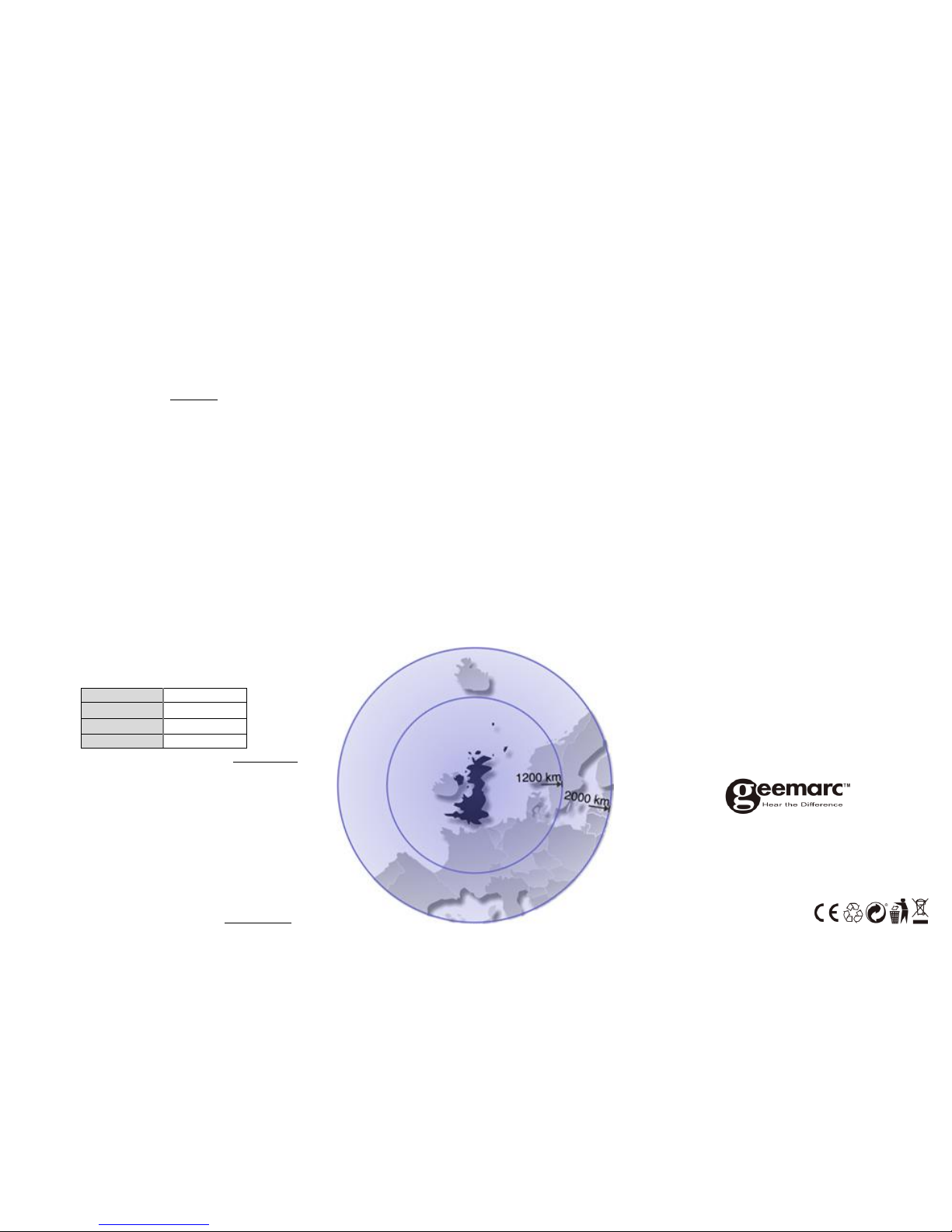(a) Date and Time Setting
Note that during the setting situation, long press “▼”or ”▲”
can accelerate.
⚫In standby mode, press button “SET”(B1) to display the
time on the first line.
⚫To change the time format, press “▼”(B3) to pass
between AM/PM or 24H display
⚫Press button “SET” (B1) for 2 seconds to enter date and
time setting,
⚫Set the TIME ZONE (2), press ”▲” (B2) or” ▼” (B3) to set
the time zone and press button “SET” (B1) to confirm.
⚫Set the YEAR, press ”▲” (B2) or ”▼” (B3) to set the YEAR
and press button “SET” (B1) to confirm.
⚫Set the MONTH, press ”▲” (B2) or ”▼” (B3) to set the
Month and press button “SET” (B1) to confirm.
⚫Set the DAY, press ”▲” (B2) or ”▼” (B3) to set the Day and
press button “SET” (B1) to confirm.
⚫Set the HOUR, press ”▲” (B2) or ”▼” (B3) to set the
Hour and press button “SET” (B1) to confirm.
⚫Set the MINUTE, press ”▲”(B2) or ”▼”(B3) to set the
Minute and press button “SET” (B1) to confirm and exit.
Note:
(1) All Setting modes will automatically exit in around 15
seconds without any adjustment.
(2) For Time Zone: If you do not receive a RC-MSF frequency
signal, the time zone should be set to 0. Time Zone is used
in countries which can receive the MSF frequency signal but
the time zone is different from German Time (i.e. MT+1).
(b) Stage of the Day set
Note: Default time for stage of the day:
⚫In standby mode, press button “SET”(B1) for 2 seconds to
enter stage of the day setting.
⚫Set the hour of the MORNING and press ”▲”(B2) or ”▼”(B3)
to set the HOUR and press button “SET”(B1) to confirm.
⚫Set the hour of the AFTERNOON and press “▲”(B2)
or ”▼”(B3) to set the HOUR and press button “SET”(B1)
to confirm.
⚫Set the hour of the EVENING and press ”▲”(B2) or ”▼”(B3)
to set the HOUR and press button “SET” (B1) to confirm.
⚫Set the hour of the NIGHT in press ”▲”(B2) or ”▼”(B3) to
set the HOUR and press button “SET” (B1) to confirm.
(c) Language set & Display set
In standby mode, press button “▲”(B2) for 2 seconds to
enter the language setting, press” ▲”(B2) or ” ▼”(B3) to
select your language (EN,DE,FR,IT or ES), press “SET”(B1)
to confirm.
⚫After the language is confirmed, it will auto jump to display
mode. Press “▲”(B2) or ”▼”(B3) to select DP-1/DP-2/DP-3
or DP-4, press SET(B1) to confirm.
Note: For DP-4, user can set how many seconds rollup time.
When the display selection is blinking DP-4 long press button
“SET” (B1) for 2seconds to active and press ”▲”(B2)
or ”▼”(B3) to increase or decrease the seconds. Default
setting is 5 seconds, and it will be 5s as a unit maximum to
60s, which means you can set 05s,10s,15s,20s,...,60s only.
Press “SET” (B1) to confirm and exit.
⚫different display methods
-DP-1 display day and stage of the day.
-DP-2 display Month, date and year.
-DP-3 display day and time
-DP-4 display day and time for XX seconds then display day
and stage of the day for XX seconds then display month, day
and year for XX seconds.
(XX seconds are settable, default for 5 seconds)
5. MOUNTING / POSITIONING
Make sure you have mounted or placed the device in a safe
position. If not the device may fall down and heavy damages
can occur for which the manufacturer is not liable.
6. Radio controlled time reception range:
up to 1200km from MSF transmitter.
7. Guarantee
From the moment your Geemarc product is purchased,
Geemarc guarantee it for the period of two years. During this
time, all repairs or replacements (at our option) are free of
charge. Should you experience a problem then contact our
helpline or visit our website at www.geemarc.com. The
guarantee does not cover accidents, negligence or breakages
to any parts. The product must not be tampered with or taken
apart by anyone who is not an authorised Geemarc
representative. The Geemarc guarantee in no way limits your
legal rights.
IMPORTANT: YOUR RECEIPT IS PART OF YOUR GUARANTEE
AND MUST BE RETAINED AND PRODUCED IN THE EVENT OF
A WARRANTY CLAIM.
CE Declaration:
Hereby Geemarc Telecom SA declares that this product is in
compliance with the essential requirements and other
relevant provisions of the Radio and Telecommunications
Terminal Equipment Directive 2014/53/UE.
The declaration of conformity may be consulted at
www.geemarc.com
Caution: Radio frequency interference may cause discernible
sound on the unit. The sound will end when the interference
stops.
8. Recycling directives
The WEEE (Waste Electrical and Electronic Equipment) has
been put in place for the products in end of life are recycled
in the best way.
When this product is out of order, please do not put it in your
domestic waste bin.
Please use one of the following disposal options:
- Remove the batteries and deposit them in an appropriate
WEEE skip.
Deposit the product in in a appropriate WEEE skip.
- Or hand the old product to the retailer. If you purchase a
new one, they should accept it.
For product support and help visit our website at
www.geemarc.com
United Kingdom: 5B Swallow Court, Swallowfields, Welwyn
Garden City, Hertfordshire, AL7 1SB,UK
telephone 01707 387602 or fax 01707 832529
UGViso5_MSF(UK)_En_A4_V0.1