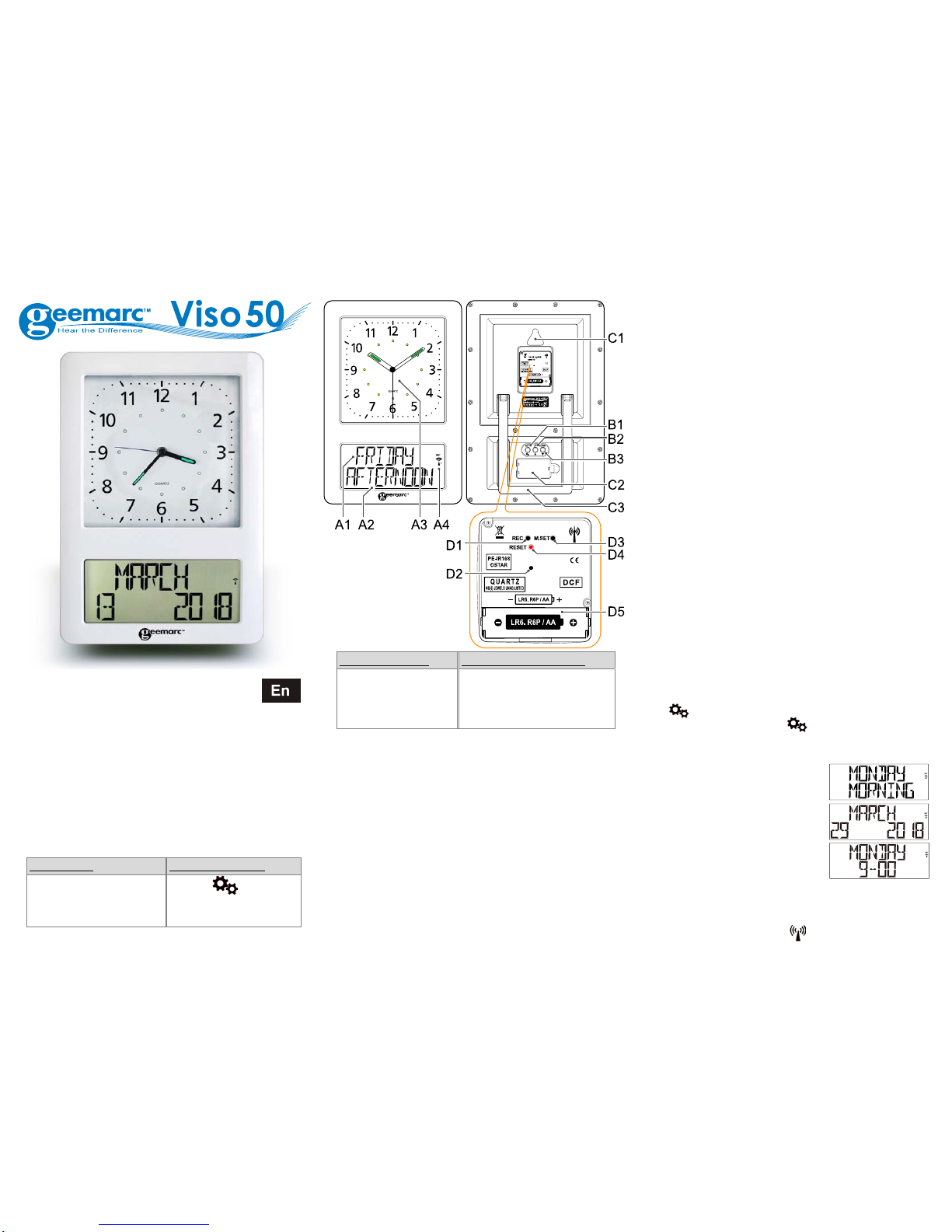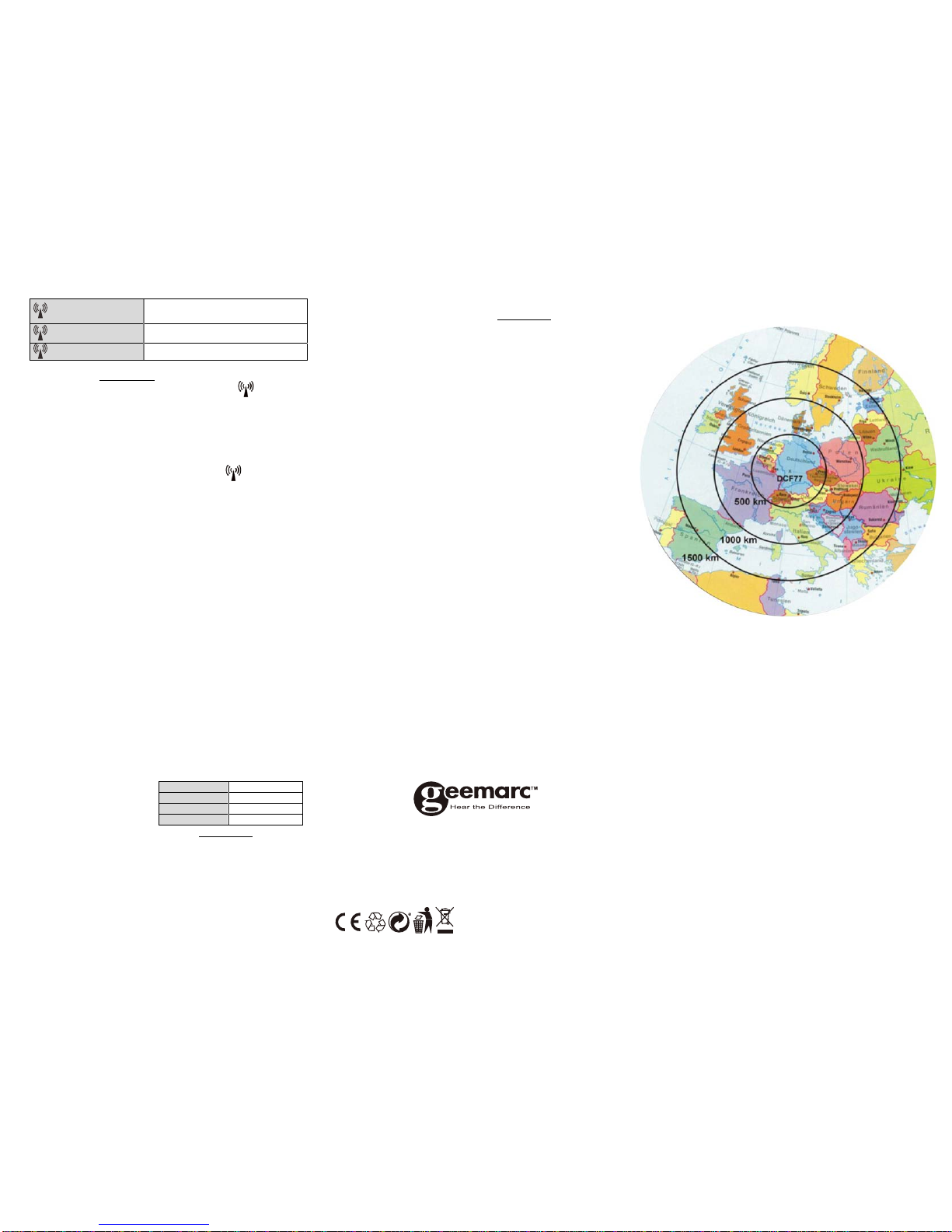456
(A4)flashingIndicatestheDCFsignalisbeing
received
(A4)ContinuousflashIndicatessignalreceivedsuccessfully
(A4)IcondisappearsIndicatessignalreceptionfailed
zTheclockcanbesettoscantheradiosignalmanuallybyholding
“▼”(B3)buttonfor3seconds.Eachreceptiontakesaroundseveral
minutes.Ifthereceptionfails,scanningstops.(“ ”(A4)onLCD
disappear)andrepeatsagainonnextfullhour.E.g.scanningfailedat
8:20a.m.Itwillscanagainat9:00a.m.
zSummerandwintertimechange(andreverse)issetautomatically.
4.4TimeSetting
You mustwait10mintochecktheclockissetautomatically(seechapter
4.2)beforeyouproceedtothesetting,pressandhold“▼”(B3)for3
secondstoturnofftheautomaticclocksetting(icon(A4)disappears).
4.5ManualTimeSetting:
Notethatduringthesettingsituation,longpress“▼”or”▲”can
acceleratethesettings
(a)CalendarandTimeSet
zInnormalpattern,pressbutton“SET”(B1)todisplaythetimeonthe
firstline.
zTochangethetimeformat,press“▼”(B3)topassbetween12H
(AM/PM)and24H.
zPressbutton“SET”(B1)for2secondstoenterdateandtimesetting,
zSettheTIMEZONE(2),press”▲”(B2)or”▼”(B3)tosetthetimezone
andpressbutton“SET”(B1)toconfirm.
zSettheYEAR,press”▲”(B2)or”▼”(B3)tosettheYEARandpress
button“SET”(B1)toconfirm.
zSettheMONTH,press”▲”(B2)or”▼”(B3)tosettheMonthand
pressbutton“SET”(B1)toconfirm.
zSettheDAY,press”▲”(B2)or”▼”(B3)tosettheDayandpressbutton
“SET”(B1)toconfirm.
zSettheHOUR,press”▲”(B2)or”▼”(B3)tosettheHourandpress
button“SET”(B1)toconfirm.
zSettheMINUTE,press”▲”(B2)or”▼”(B3)tosettheMinuteand
pressbutton“SET”(B1)toconfirmandexit.
Note:
(1)AllSettingmodeswillautomaticallyexitinaround15secondswithout
anyadjustment.
(2)ForTimeZone:IfyoudonotreceiveaRC‐DCFfrequencysignal,the
timezoneshouldbesetto0.TimeZoneisusedincountrieswhich
canreceivetheDCFfrequencysignalbutthetimezoneisdifferent
fromGermanTime(i.e.MT+1).
(b)StageoftheDayset
Note:Defaulttimeforstageof
theday:
zInstandbymode,pressbutton“SET”(B1)for2secondstoenterstage
ofthedaysetting.
zSetthehouroftheMORNINGandpress”▲”(B2)or”▼”(B3)toset
theHOURandpressbutton“SET”(B1)toconfirm.
zSetthehouroftheAFTERNOONandpress“▲”(B2)or”▼”(B3)to
settheHOURandpressbutton“SET”(B1)toconfirm.
zSetthehouroftheEVENINGandpress”▲”(B2)or”▼”(B3)tosetthe
HOURandpressbutton“SET”(B1)toconfirm.
zSetthehouroftheNIGHTinpress”▲”(B2)or”▼”(B3)tosetthe
HOURandpressbutton“SET”(B1)toconfirm.
(c)Languageset&Displayset
Instandbymode,pressbutton“▲”(B2)for2secondstoenterthe
languagesetting,press”▲”(B2)or”▼”(B3)toselectyourlanguage
(EN,DE,FR,ITorES),press“SET”(B1)toconfirm.
zAfterthelanguageisconfirmed,itwillautojumptodisplaymode.
Press“▲”(B2)or▼
””(B3)toselectDP‐1/DP‐2/DP‐3orDP‐4,
pressSET(B1)toconfirm.
Note:ForDP‐4,usercansethowmanysecondsrolluptime.When
thedisplayselectionisblinkingDP‐4longpressbutton“SET”(B1)for
2secondstoactiveandpress”▲”(B2)or”▼”(B3)toincreaseor
decreasetheseconds.Defaultsettingis5seconds,anditwillbe5s
asaunitmaximumto60s,whichmeansyoucanset05s,10s,15s,
20s,...,60sonly.Press“SET”(B1)toconfirmandexit.
zdifferentdisplaymethods
‐DP‐1displaydayandstageoftheday.
‐DP‐2displayMonth,dateandyear.
‐DP‐3displaydayandtime
‐DP‐4displaydayandtimeforXXsecondsthendisplaydayandstage
ofthedayforXXsecondsthendisplaymonth,dayandyearforXX
seconds.
(XXsecondsaresettable,defaultfor5seconds)
5.Othermalfunctions
Ifthereisnoresponsefromthewallclockbykeystrokesorifanyother
malfunctionoccursperformthefollowingsteps:
Withthisprocedureallreceiveddatawillbedeleted.
(1)PressRESETbutton(D4)withapointedinstrument(e.g.pen).
(2)Theclockhandswillmovetothestartposition(12:00a.m.)andthe
wallclockthentriestoreceivethesignal.
(3)Waitapprox.2‐5minutesuntilthecurrenttimeis
(4)displayed.
6.MOUNTING/POSITIONING
Makesureyouhavemountedorplacedthedeviceinasafeposition.If
notthedevicemayfalldownandheavydamagescanoccurforwhich
themanufacturerisnotliable.
7.CLEANINGANDMAINTENANCE
Beforecleaningthedevice,disconnectitfromthepowersupply(remove
battery)!
Onlyusedryclothtocleantheexteriorofthedevicetoavoiddamaging
theelectronics,donotuseanycleaningfluid.
Forproductsupportandhelpvisitourwebsiteat
www.geemarc.com
UnitedKingdom:5BSwallowCourt,Swallowfields,Welwyn
GardenCity,Hertfordshire,AL71SB,UK
telephone01707387602
orfax01707832529
UGViso50_DCF(VDE)_En_A4_V1.0
8.Radiocontrolledtimereceptionrange:upto
1500kmfromDCF77transmitter.
9.Guarantee
FromthemomentyourGeemarcproductispurchased,Geemarc
guaranteeitfortheperiodoftwoyears.Duringthistime,allrepairs
orreplacements(atouroption)arefreeofcharge.Shouldyou
experienceaproblemthencontactourhelplineorvisitourwebsite
atwww.geemarc.com.Theguaranteedoesnotcoveraccidents,
negligenceorbreakagestoanyparts.Theproductmustnotbe
tamperedwithortakenapartbyanyonewhoisnotanauthorised
Geemarcrepresentative.TheGeemarcguaranteeinnowaylimits
yourlegalrights.
IMPORTANT:YOURRECEIPTISPARTOFYOURGUARANTEEANDMUST
BERETAINEDANDPRODUCEDINTHEEVENTOFAWARRANTYCLAIM.
CEDeclaration:HerebyGeemarcTelecomSAdeclaresthatthis
productisincompliancewiththeessentialrequirementsandother
relevantprovisionsoftheRadioandTelecommunicationsTerminal
EquipmentDirective2014/53/UE.
Thedeclarationofconformitymaybeconsultedatwww.geemarc.com
Caution:Radiofrequencyinterferencemaycausediscerniblesound
ontheunit.Thesoundwillendwhentheinterferencestops.
10.Recyclingdirectives
TheWEEE(WasteElectricalandElectronicEquipment)hasbeenputin
placefortheproductsinendoflifearerecycledinthebestway.
Whenthisproductisoutoforder,pleasedonotputitinyour
domesticwastebin.
Pleaseuseoneofthefollowingdisposaloptions:
‐RemovethebatteriesanddeposittheminanappropriateWEEEskip.
DeposittheproductininaappropriateWEEEskip.
‐ Orhandtheoldproducttotheretailer.Ifyoupurchaseanewone,
theyshouldacceptit.
MORNING7:01