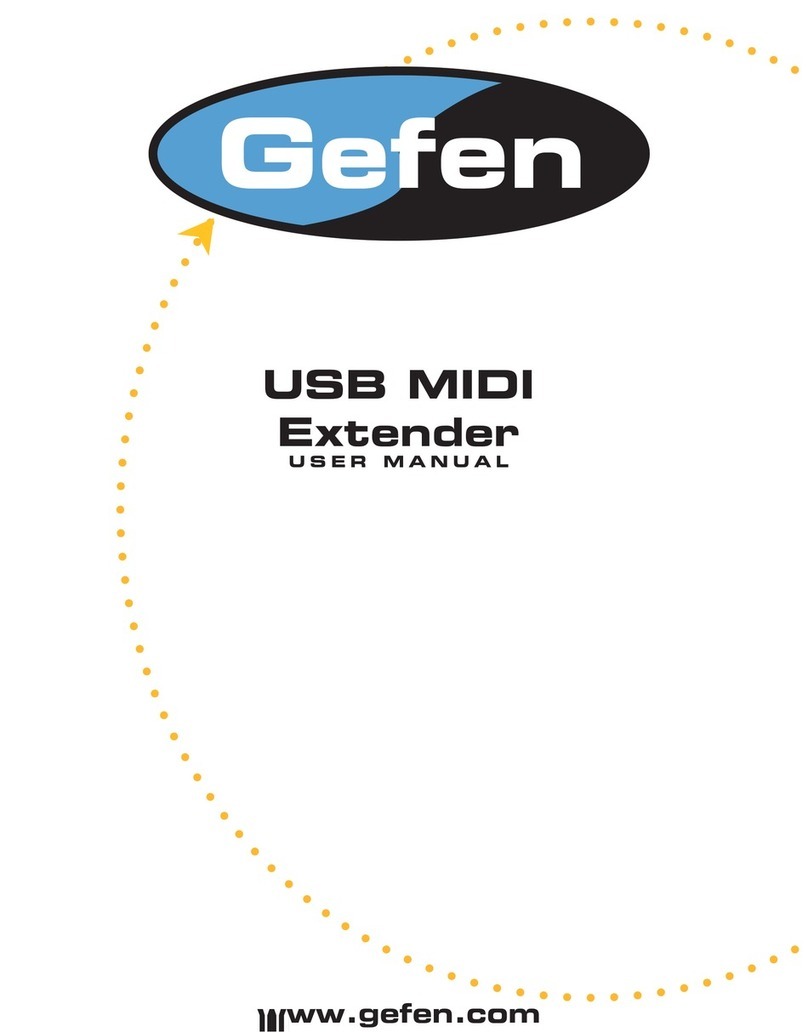Gefen CAT5-4000 User manual
Other Gefen Extender manuals
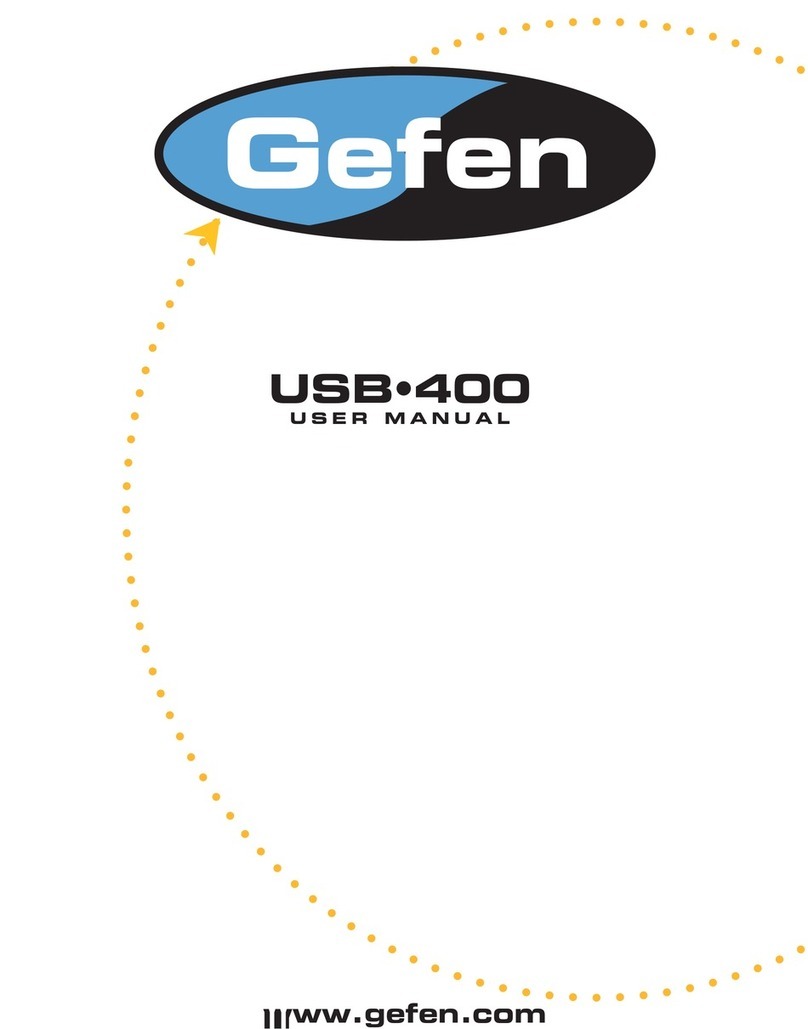
Gefen
Gefen USB-400 User manual

Gefen
Gefen CAT5-1600HD User manual
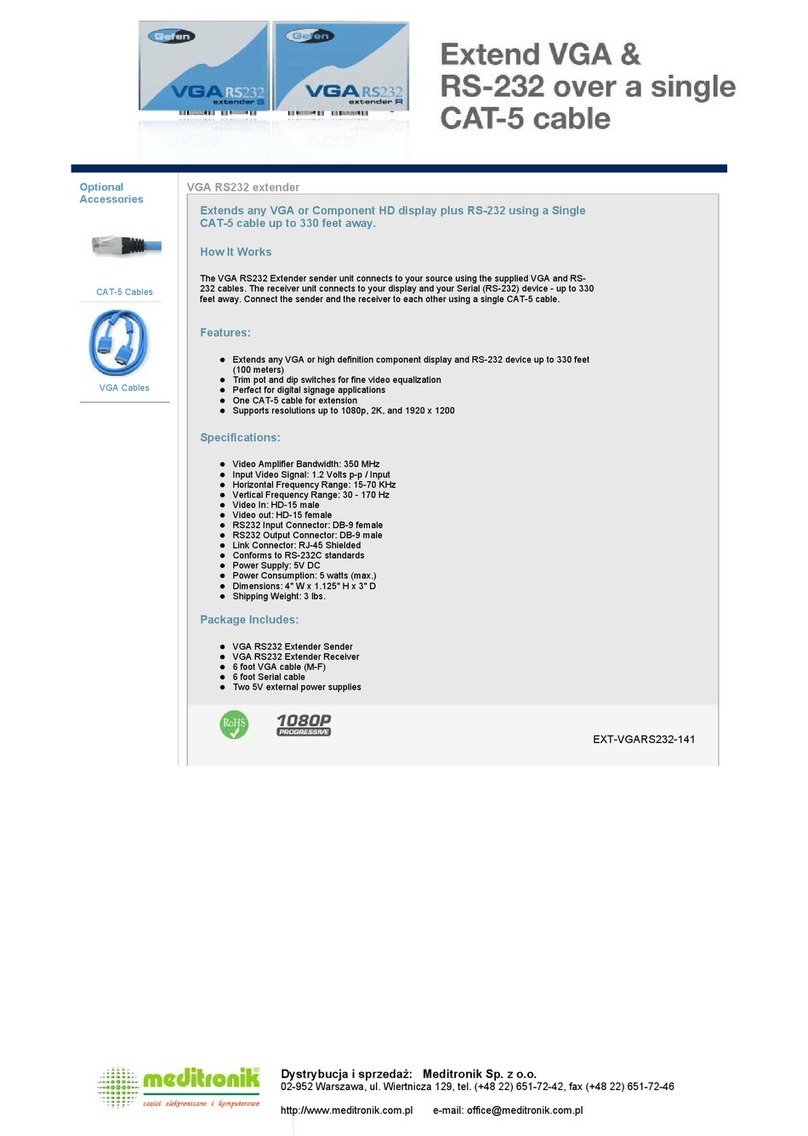
Gefen
Gefen RS-232 User manual
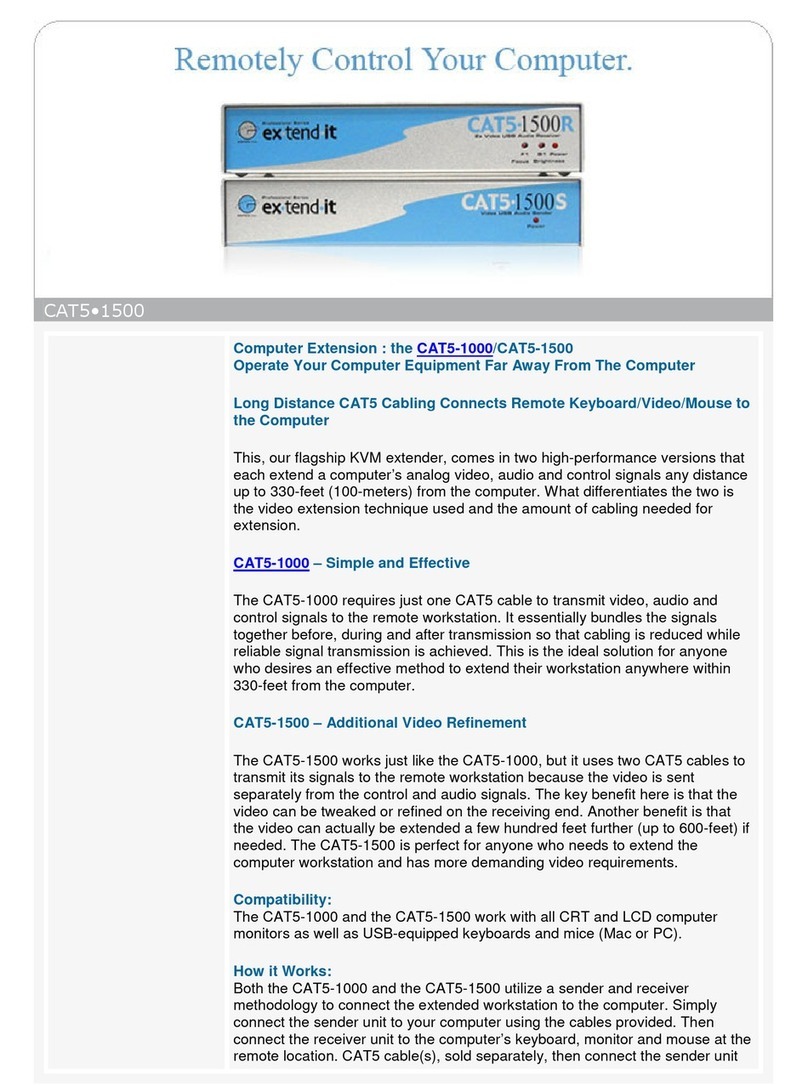
Gefen
Gefen ex-tend-it CAT5-1500 User manual

Gefen
Gefen EXT-CAT5-5500HD User manual
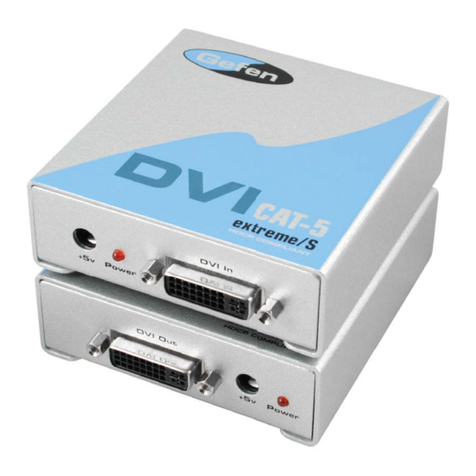
Gefen
Gefen DVI CAT-5 Extreme User manual

Gefen
Gefen EXT-USB-MINI2 User manual
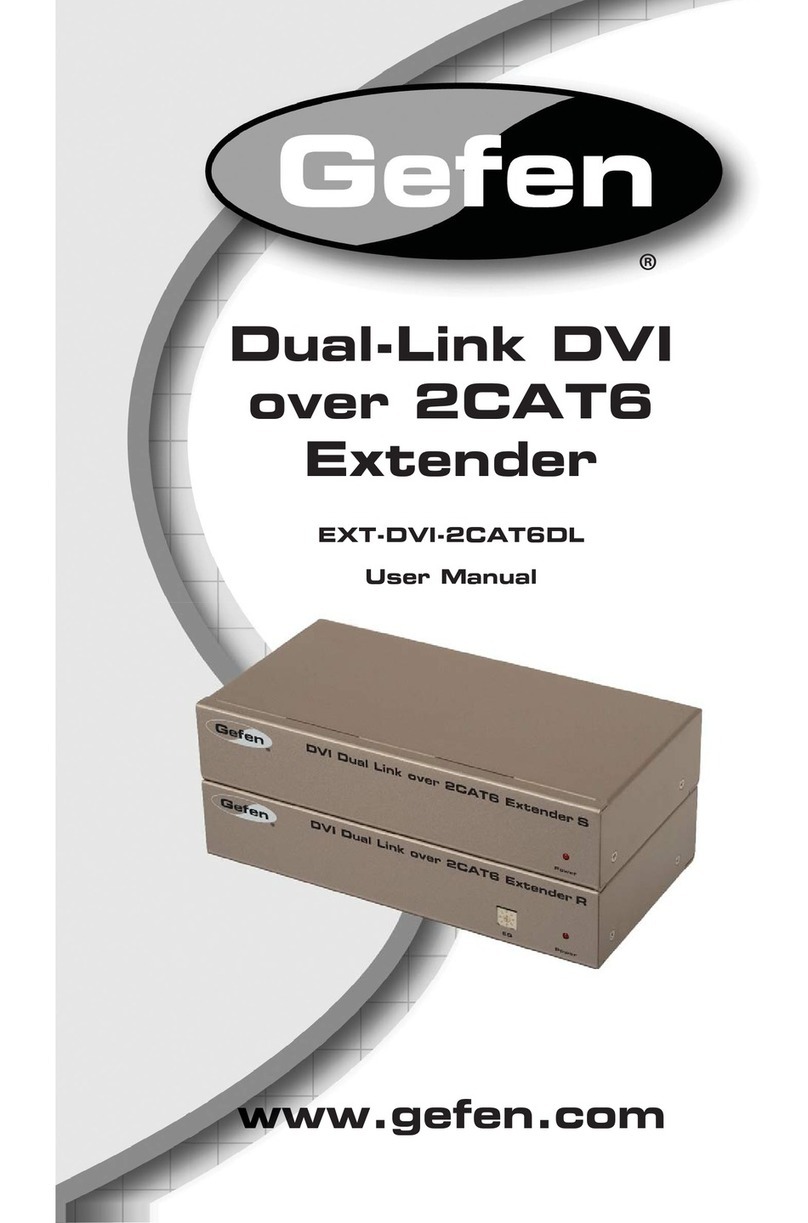
Gefen
Gefen EXT-DVI-2CAT6DL User manual

Gefen
Gefen EXT-VGA-141LR User manual
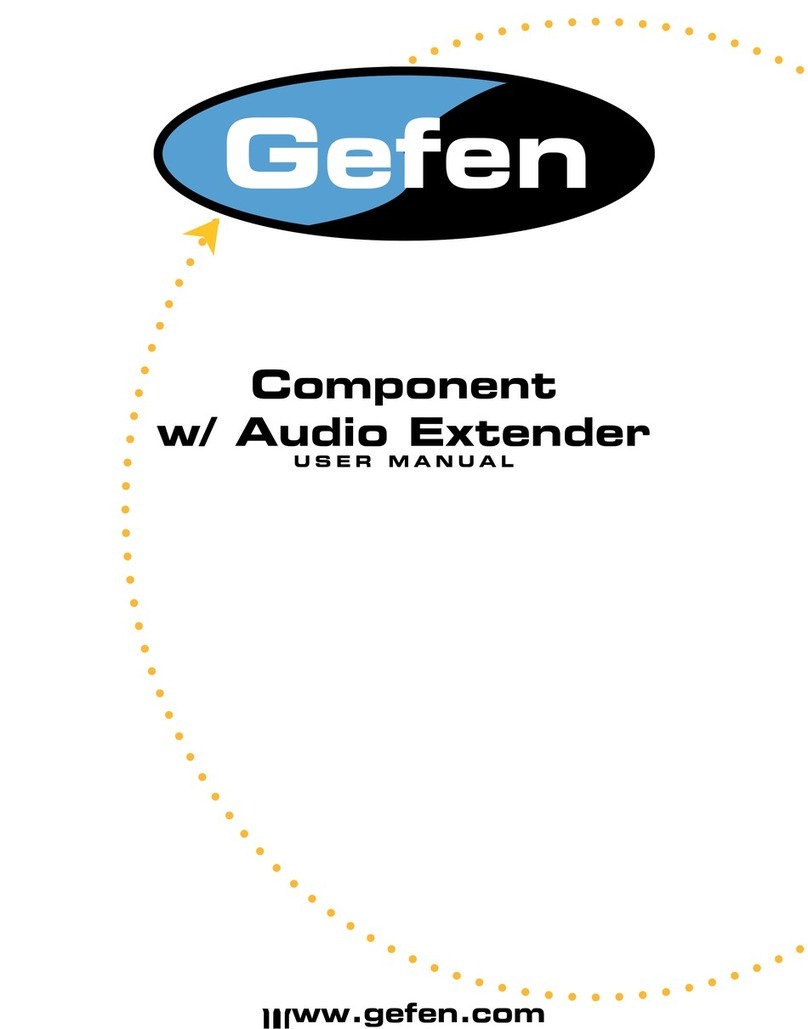
Gefen
Gefen COMPAUD-141 User manual
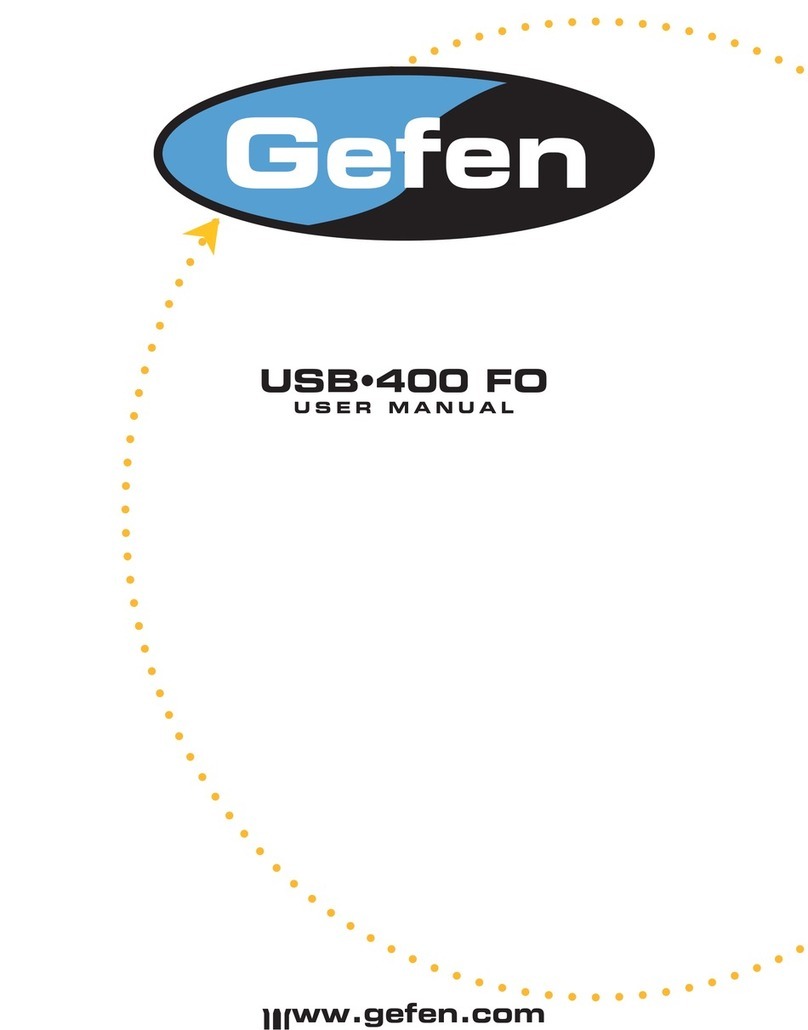
Gefen
Gefen USB-400FO User manual

Gefen
Gefen EXT-HDMI1.3-CAT5-ELR User manual

Gefen
Gefen CAT5-5000OLD User manual
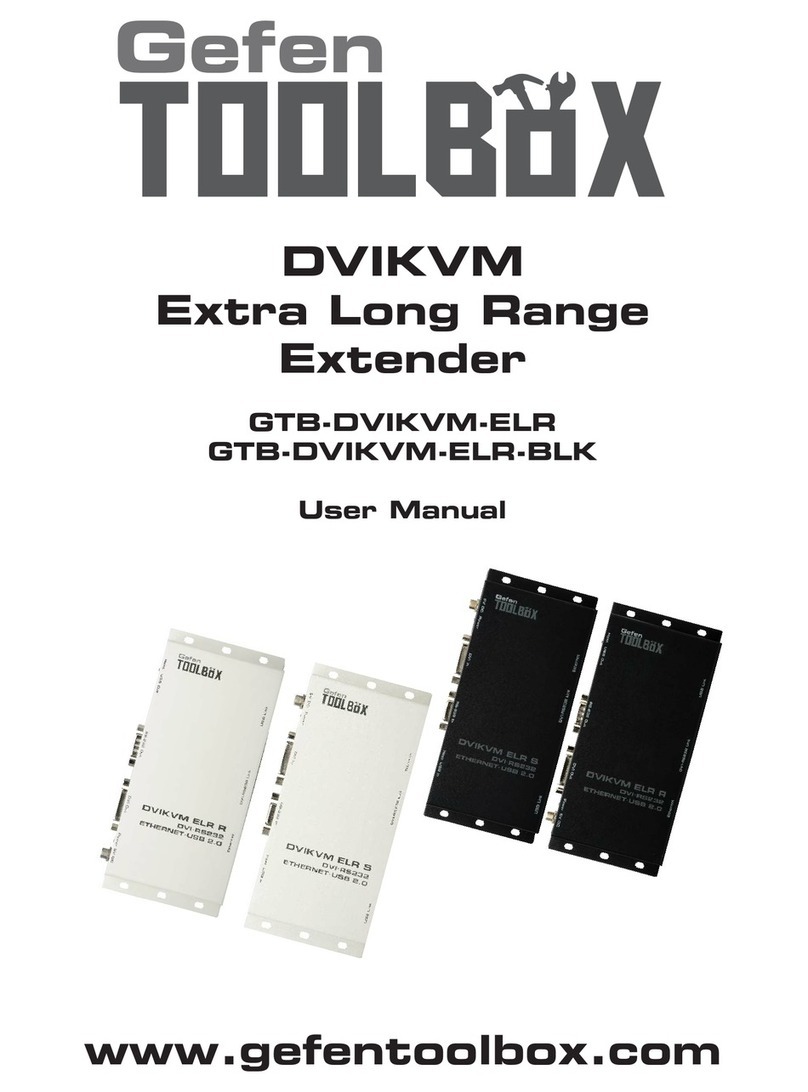
Gefen
Gefen GTB-DVIKVM-ELR User manual
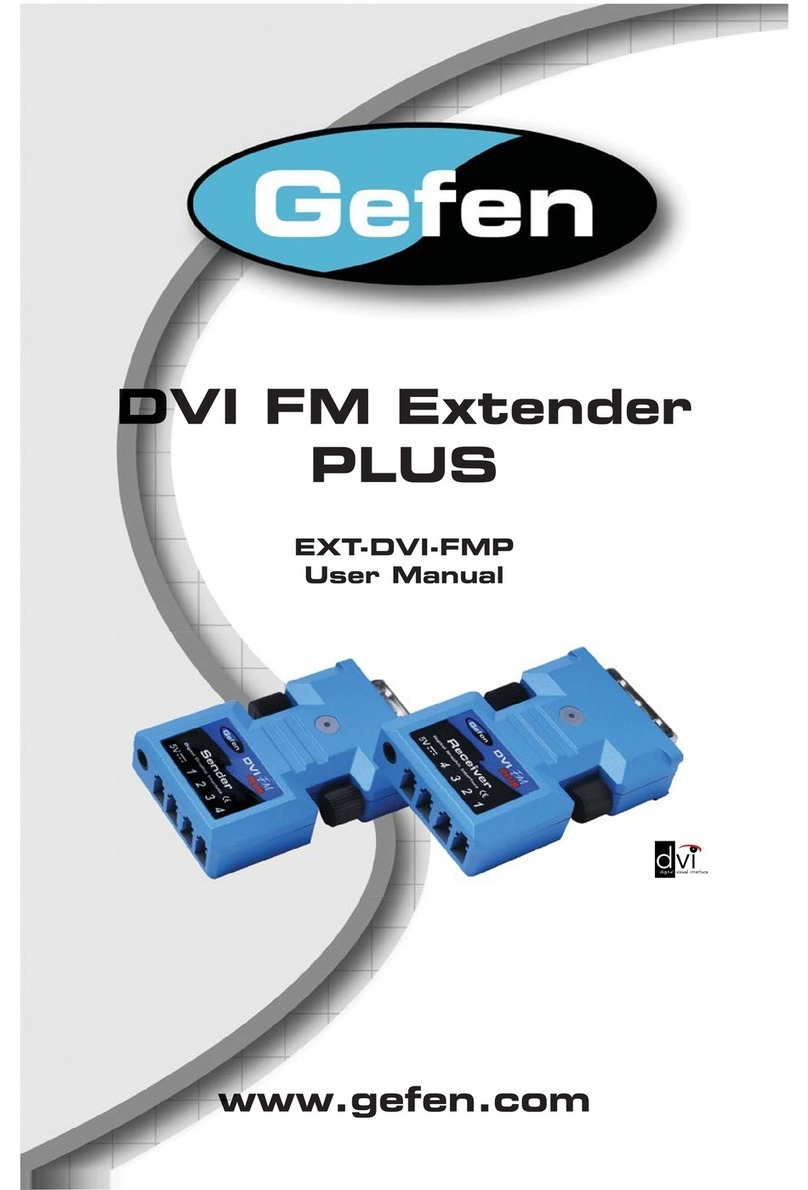
Gefen
Gefen EXT-DVI-FMP.pub User manual
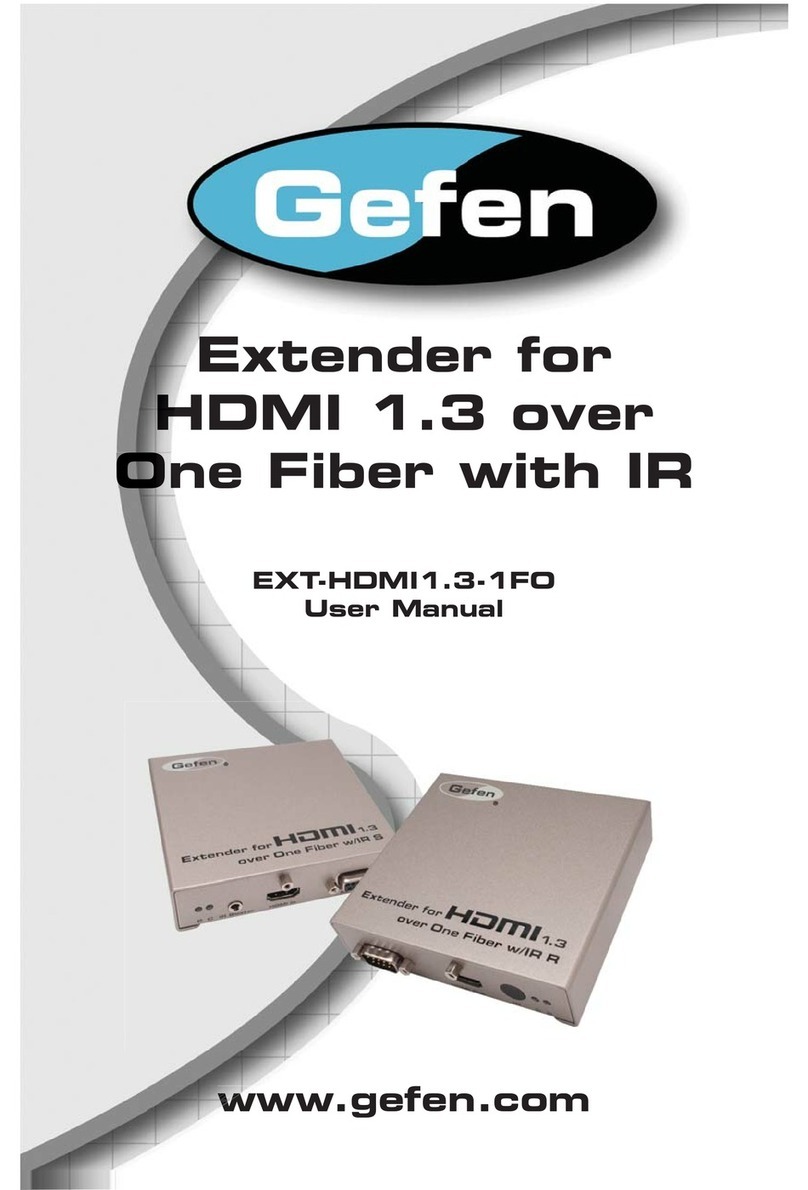
Gefen
Gefen EXT-HDMI1.3-1FO User manual

Gefen
Gefen GTB-HDBT-POL-BLK User manual
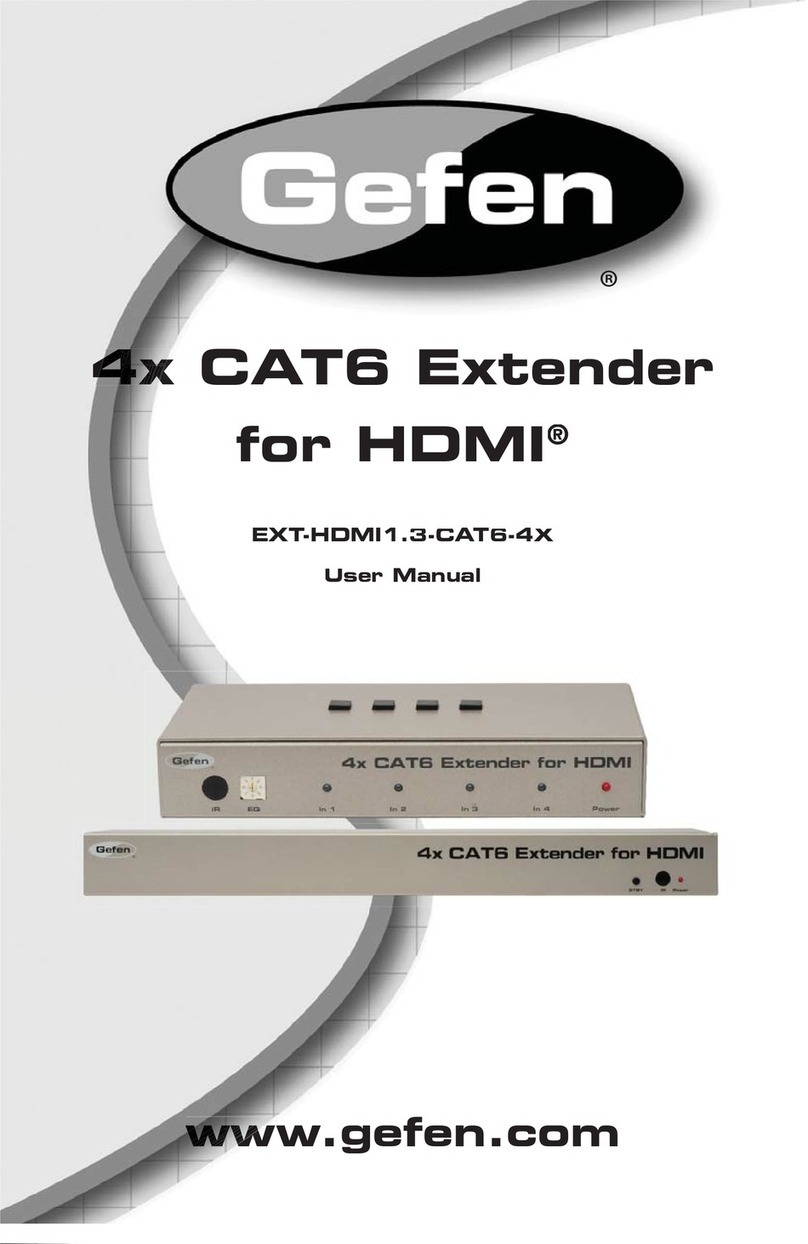
Gefen
Gefen EXT-HDMI1.3-CAT6-4X User manual

Gefen
Gefen VGA-141SR User manual
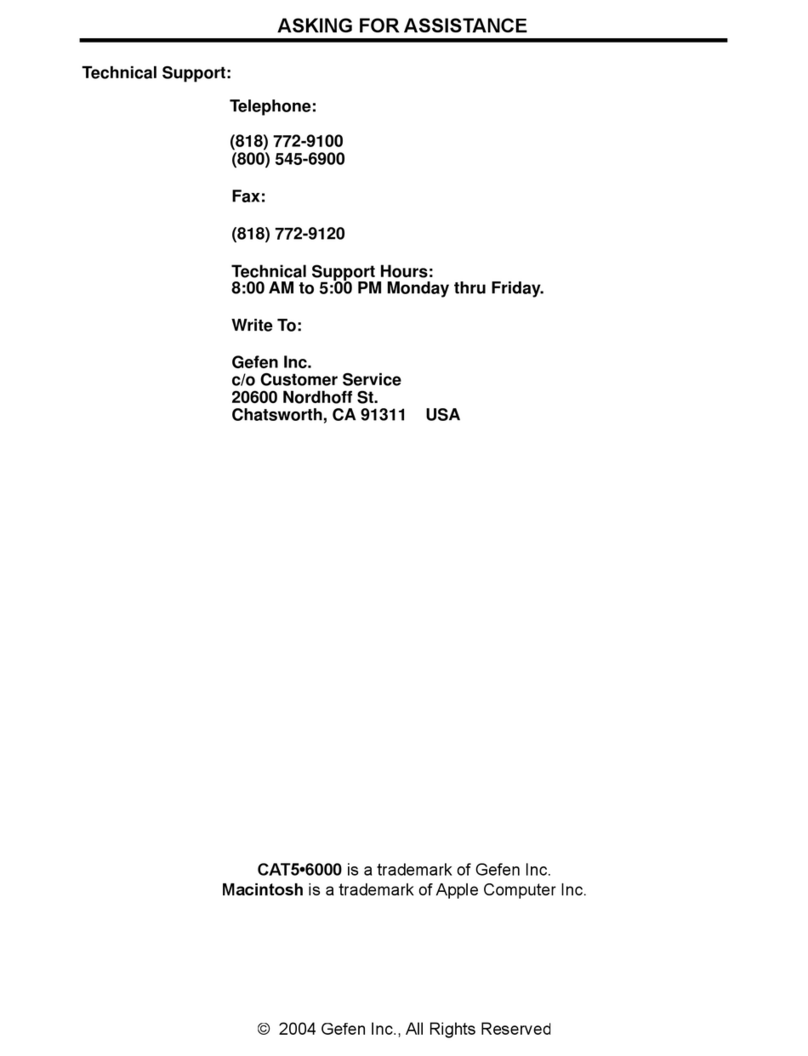
Gefen
Gefen CAT5-6000 User manual
Popular Extender manuals by other brands

foxunhd
foxunhd SX-AEX01 operating instructions

TERK Technologies
TERK Technologies LFIRX2 owner's manual

Devolo
Devolo Audio Extender supplementary guide

Edimax
Edimax EW-7438RPn V2 instructions

Shinybow USA
Shinybow USA SB-6335T5 instruction manual

SECO-LARM
SECO-LARM ENFORCER EVT-PB1-V1TGQ installation manual