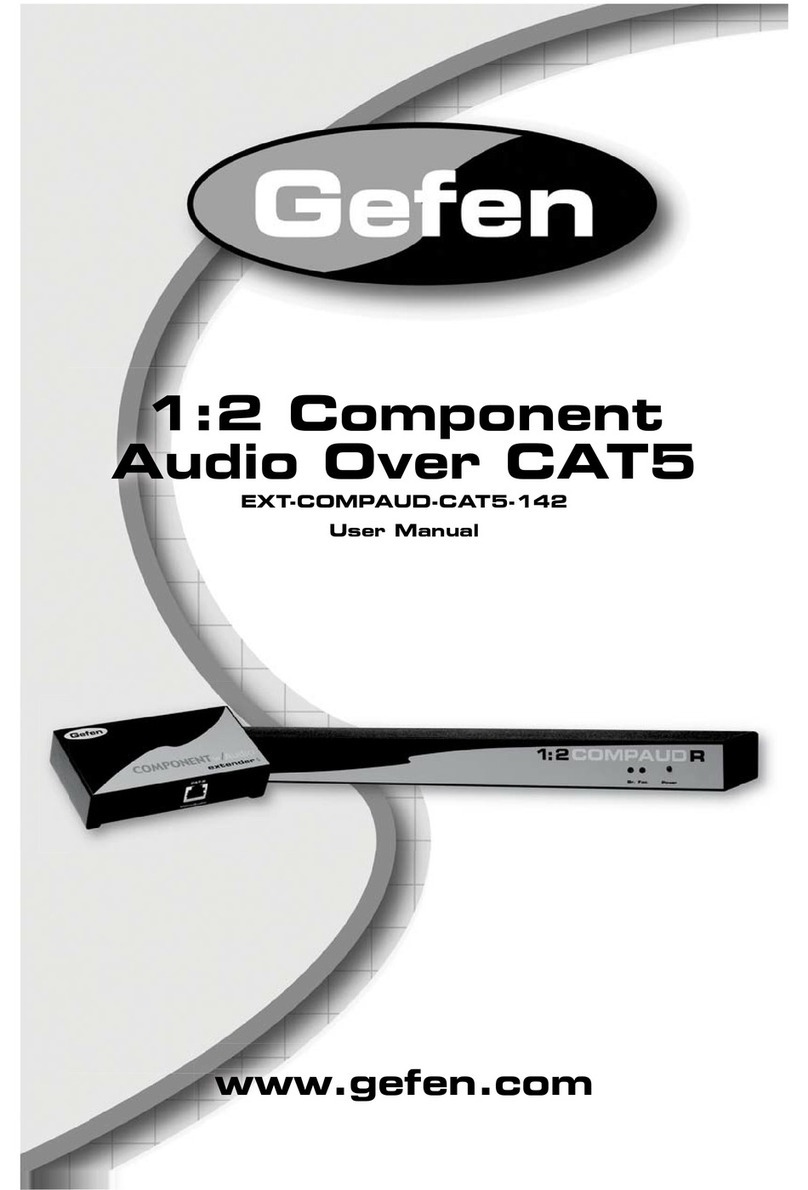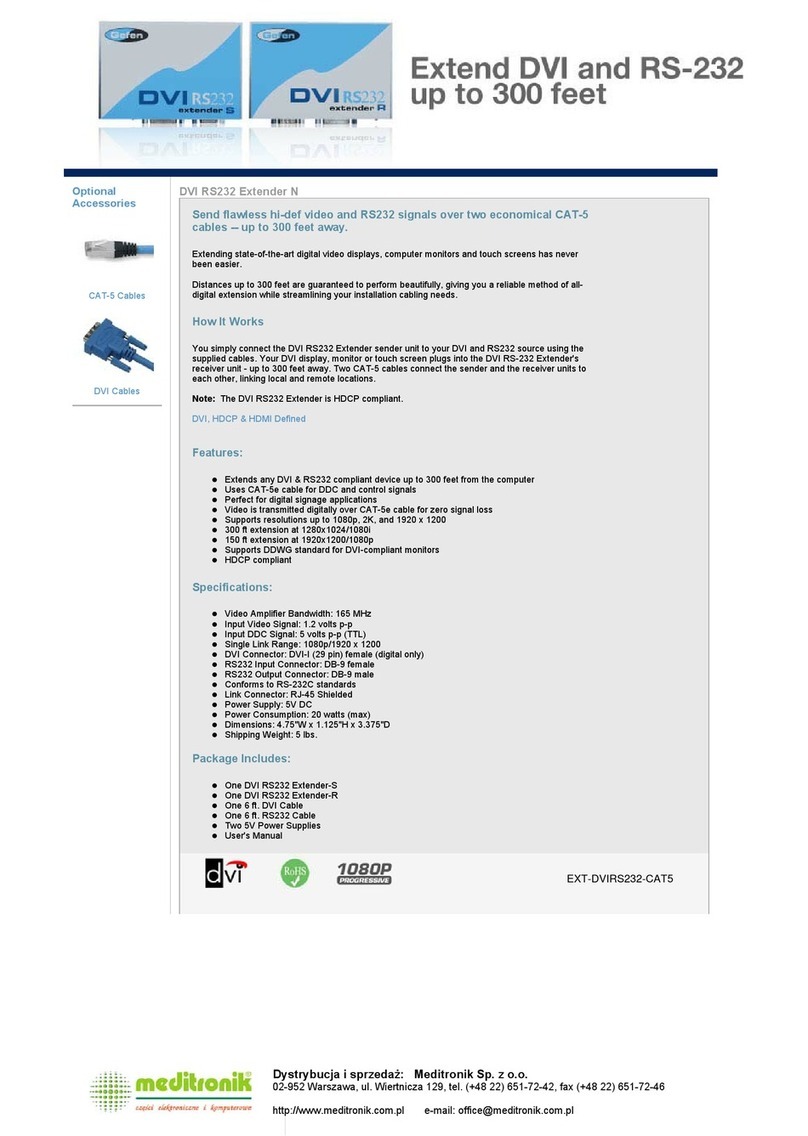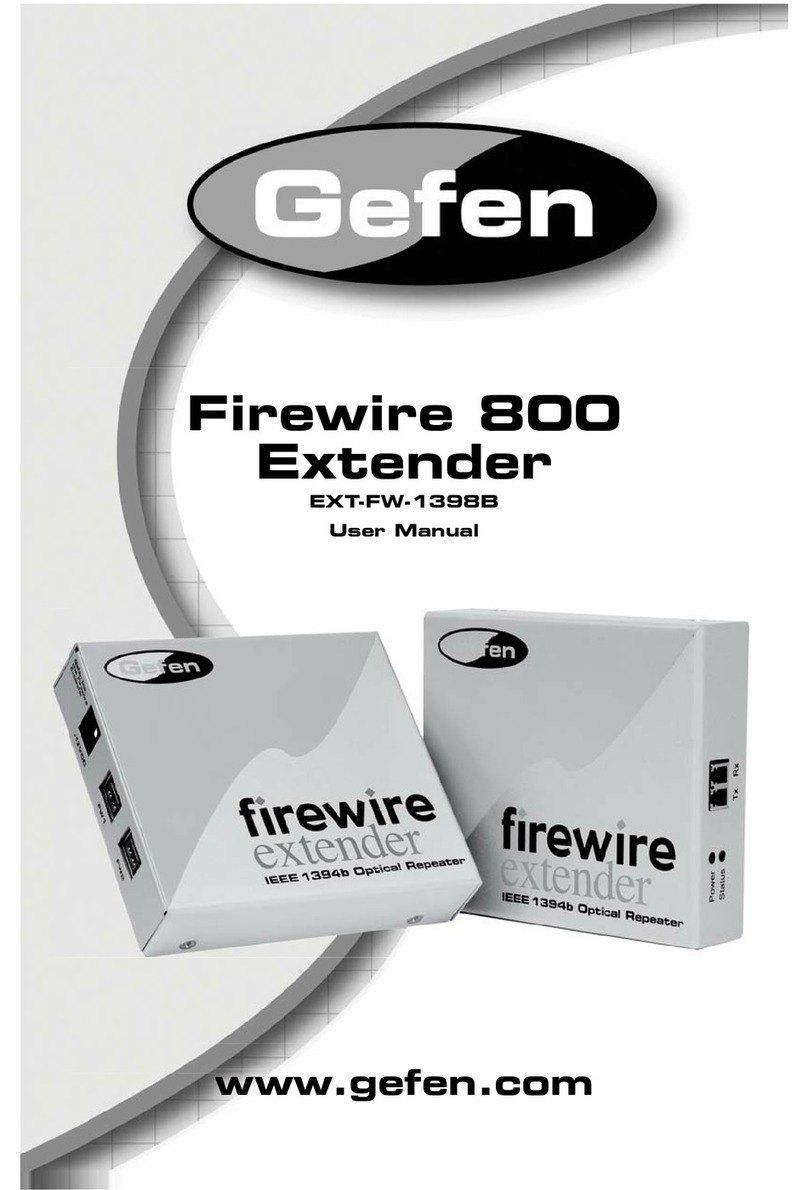Gefen VDL-1000 User manual
Other Gefen Extender manuals
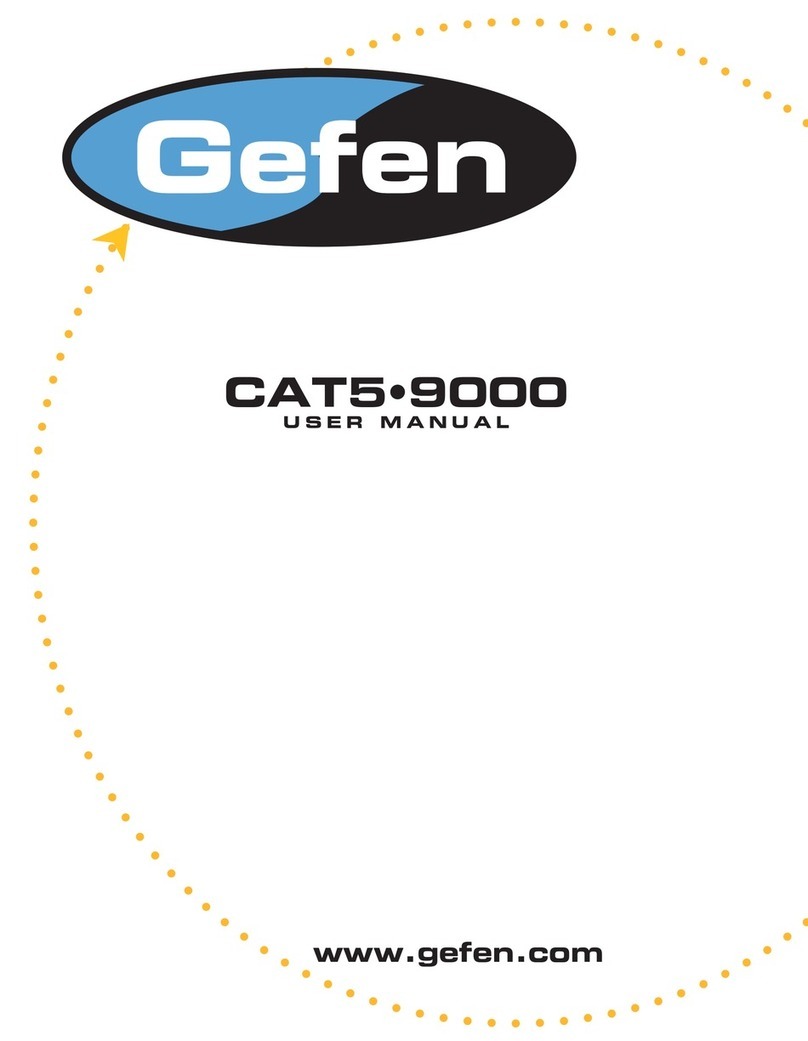
Gefen
Gefen CAT5-9000 User manual
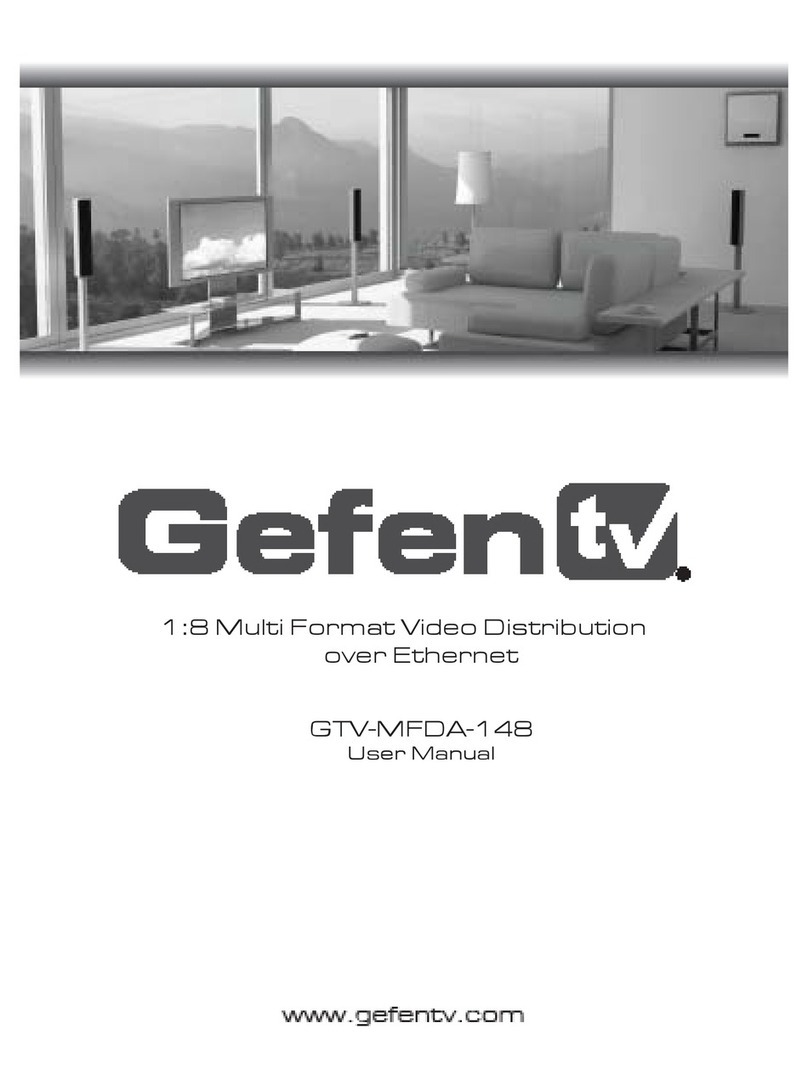
Gefen
Gefen GTV-MFDA-148 User manual

Gefen
Gefen EXT-DVI-2500HD User manual

Gefen
Gefen EXT-DVIKVM-LAN-L User manual

Gefen
Gefen EXT-DVIKVM-ELR User manual

Gefen
Gefen DVI 1500 User manual

Gefen
Gefen EXT-HDMI1.3-1CAT6 User manual
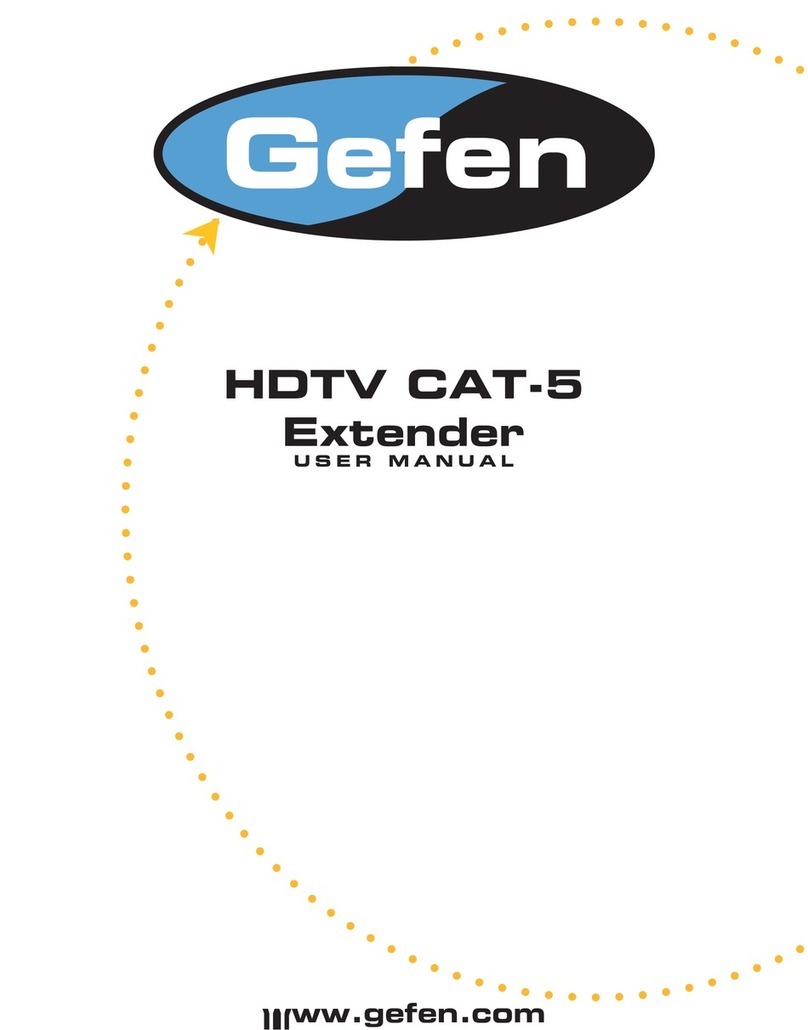
Gefen
Gefen HDTV-CAT5 User manual

Gefen
Gefen EXT-HDMI1.3-141SBP User manual
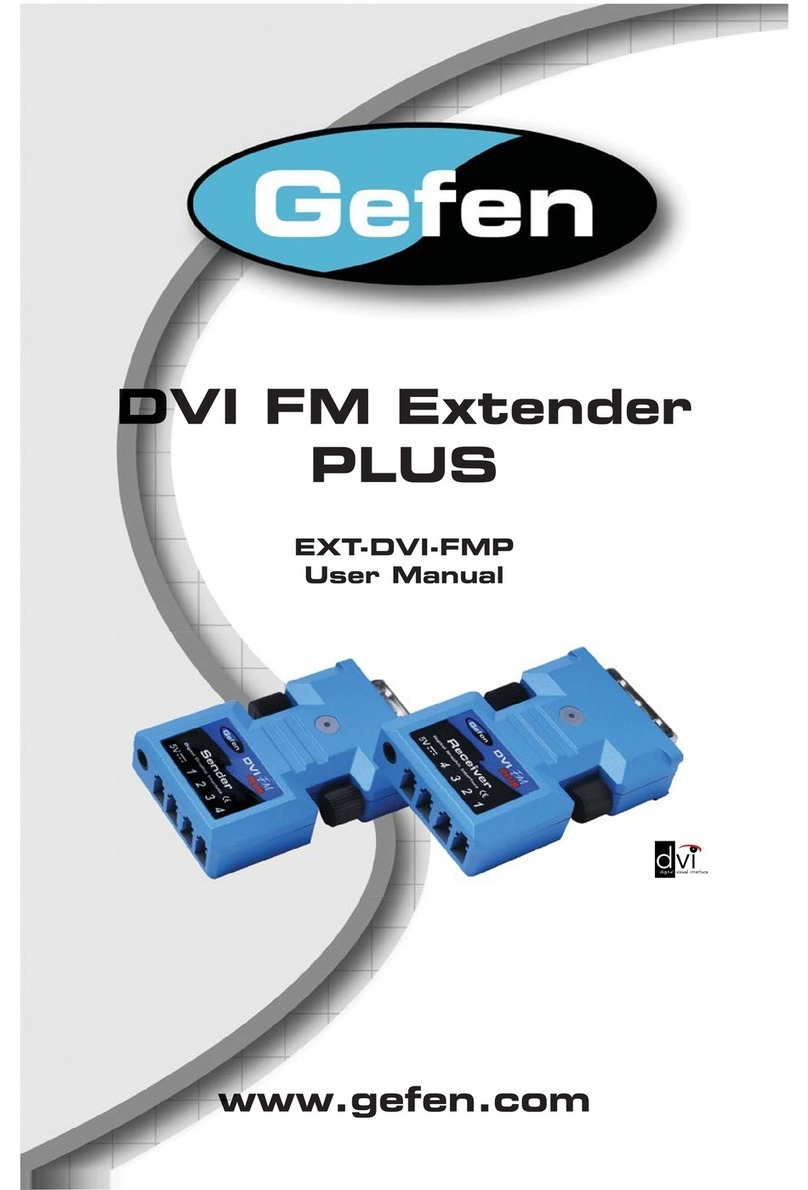
Gefen
Gefen EXT-DVI-FMP.pub User manual
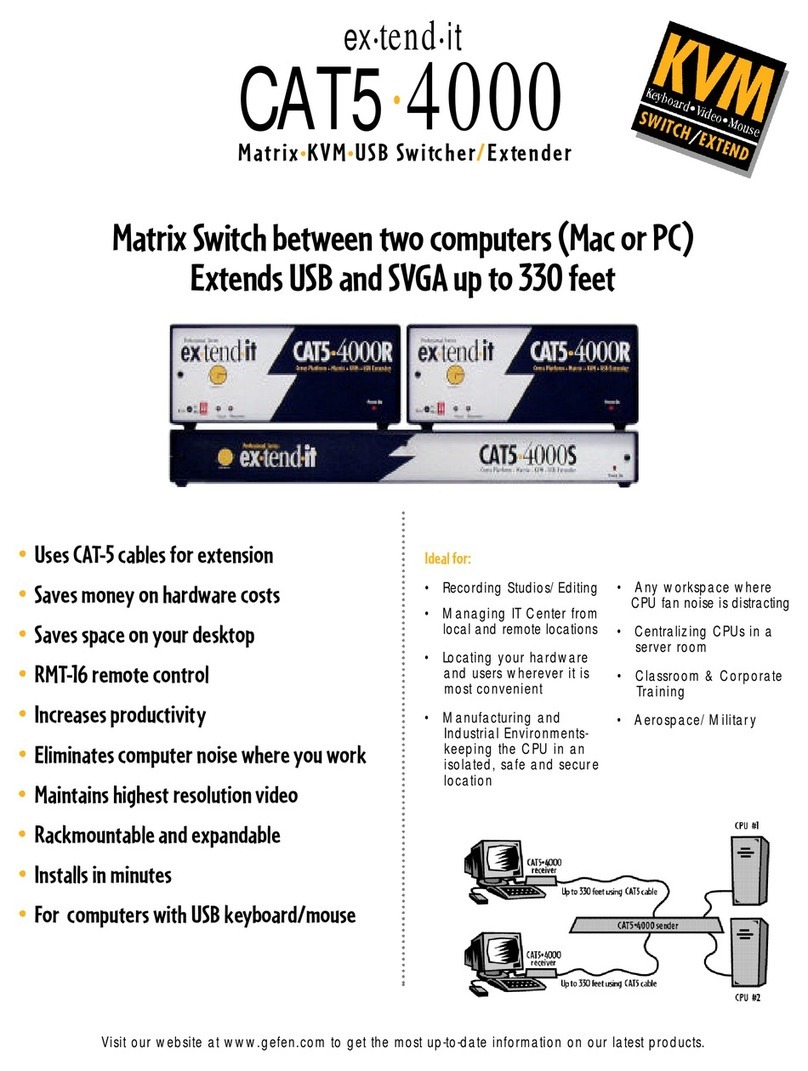
Gefen
Gefen CAT5-4000 User manual

Gefen
Gefen EXT-HDMI1.3-CAT5-ELR User manual
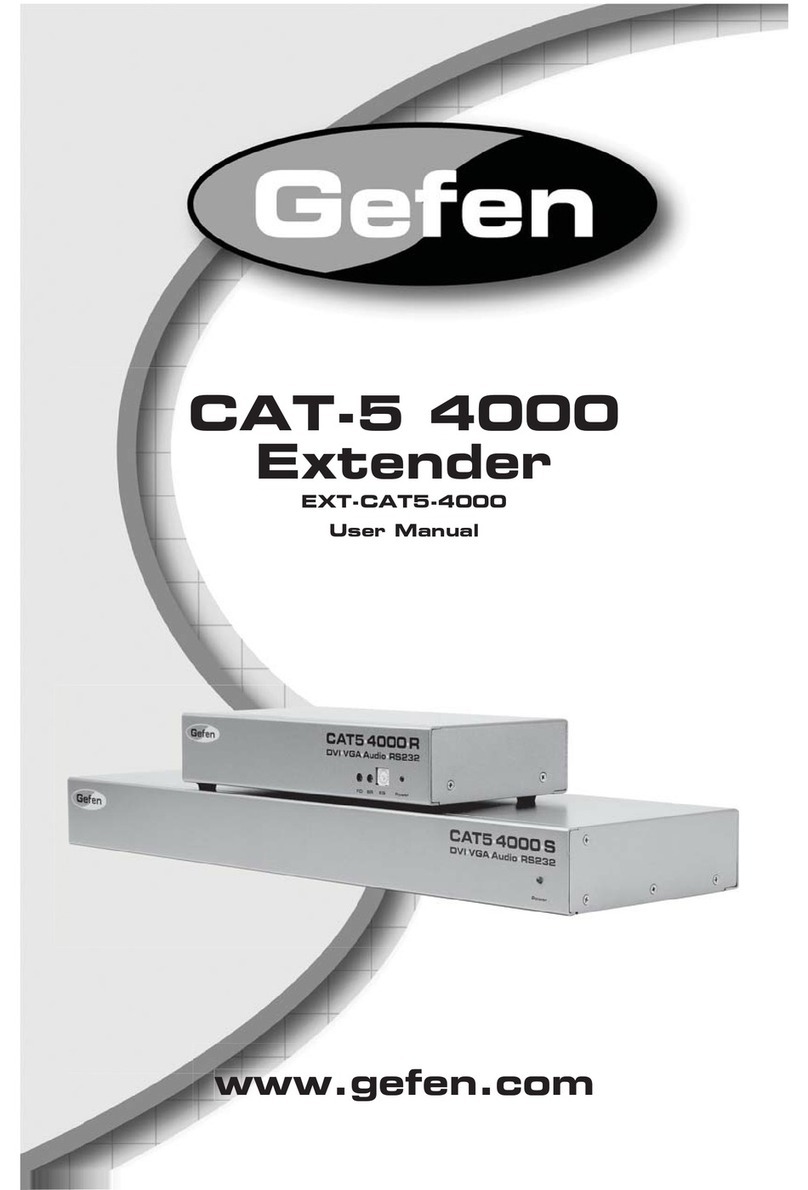
Gefen
Gefen EXT-CAT5-4000 User manual

Gefen
Gefen EXT-DP-CP-FM10 User manual
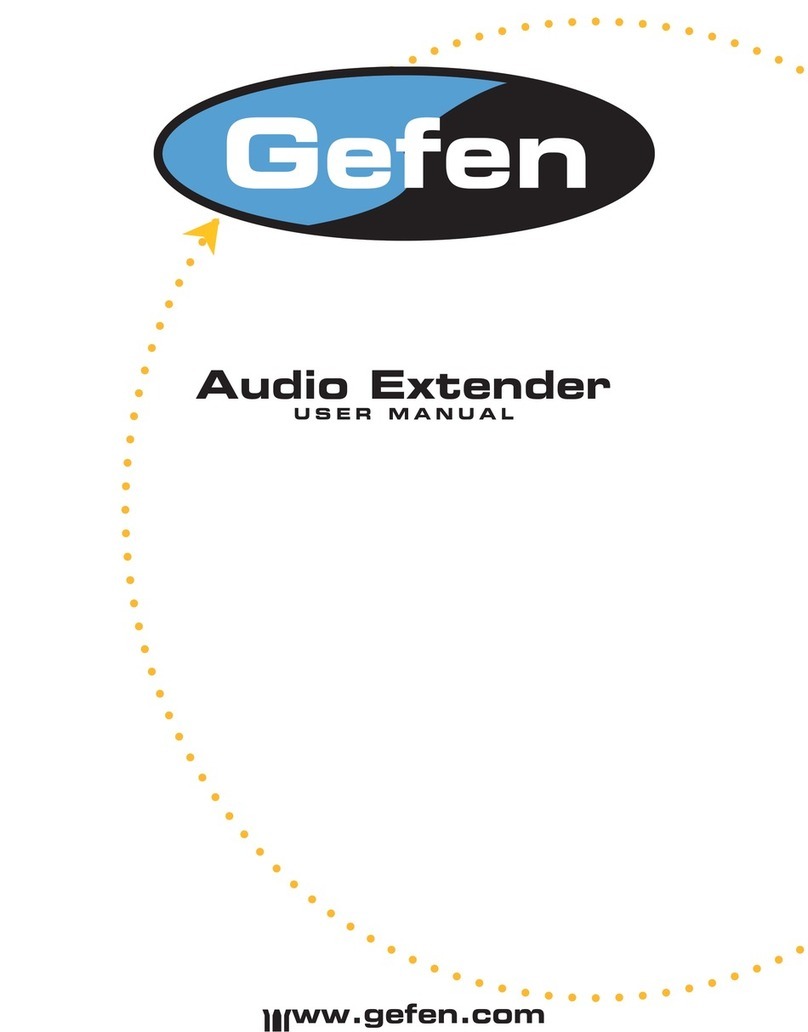
Gefen
Gefen AUD-1000 User manual

Gefen
Gefen VGA-AUDIO-141 User manual

Gefen
Gefen HDMI CAT-5 User manual
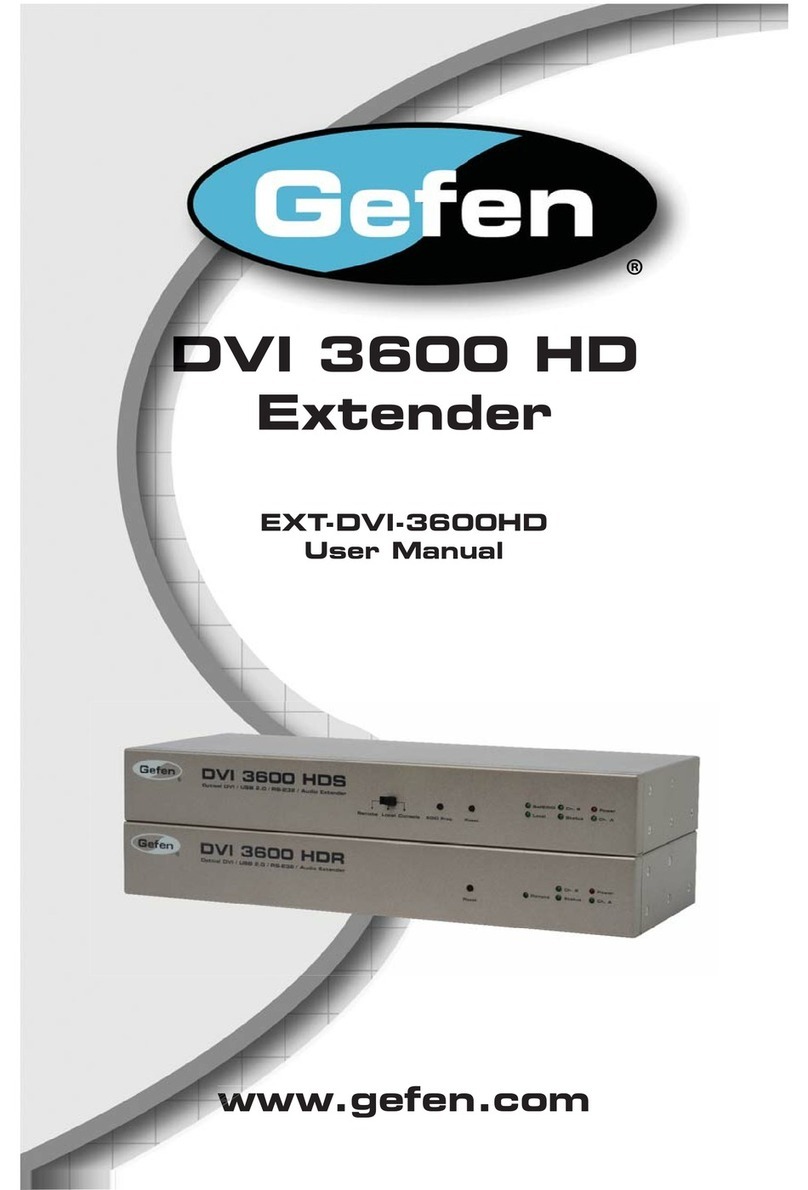
Gefen
Gefen EXT-DV- 3600HD User manual

Gefen
Gefen DVI-FMP User manual
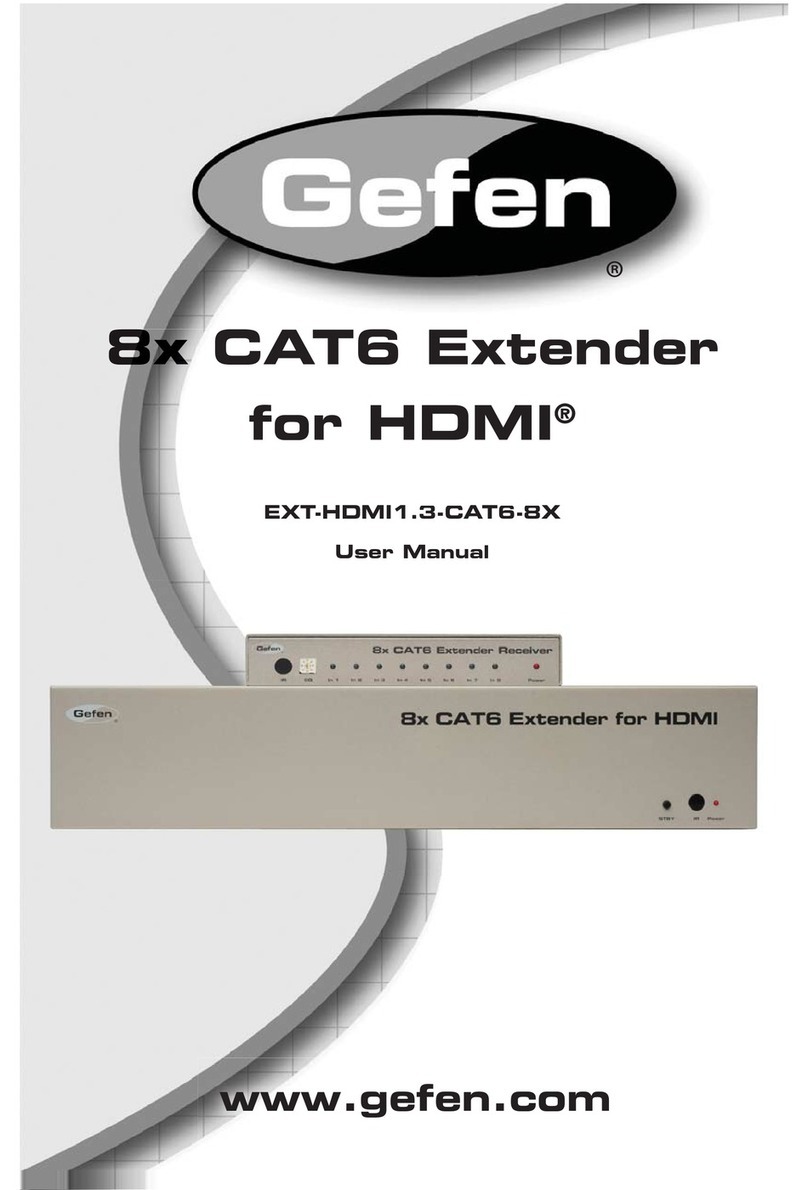
Gefen
Gefen EXT-HDMI1.3-CAT6-8X User manual
Popular Extender manuals by other brands

foxunhd
foxunhd SX-AEX01 operating instructions

TERK Technologies
TERK Technologies LFIRX2 owner's manual

Devolo
Devolo Audio Extender supplementary guide

Edimax
Edimax EW-7438RPn V2 instructions

Shinybow USA
Shinybow USA SB-6335T5 instruction manual

SECO-LARM
SECO-LARM ENFORCER EVT-PB1-V1TGQ installation manual