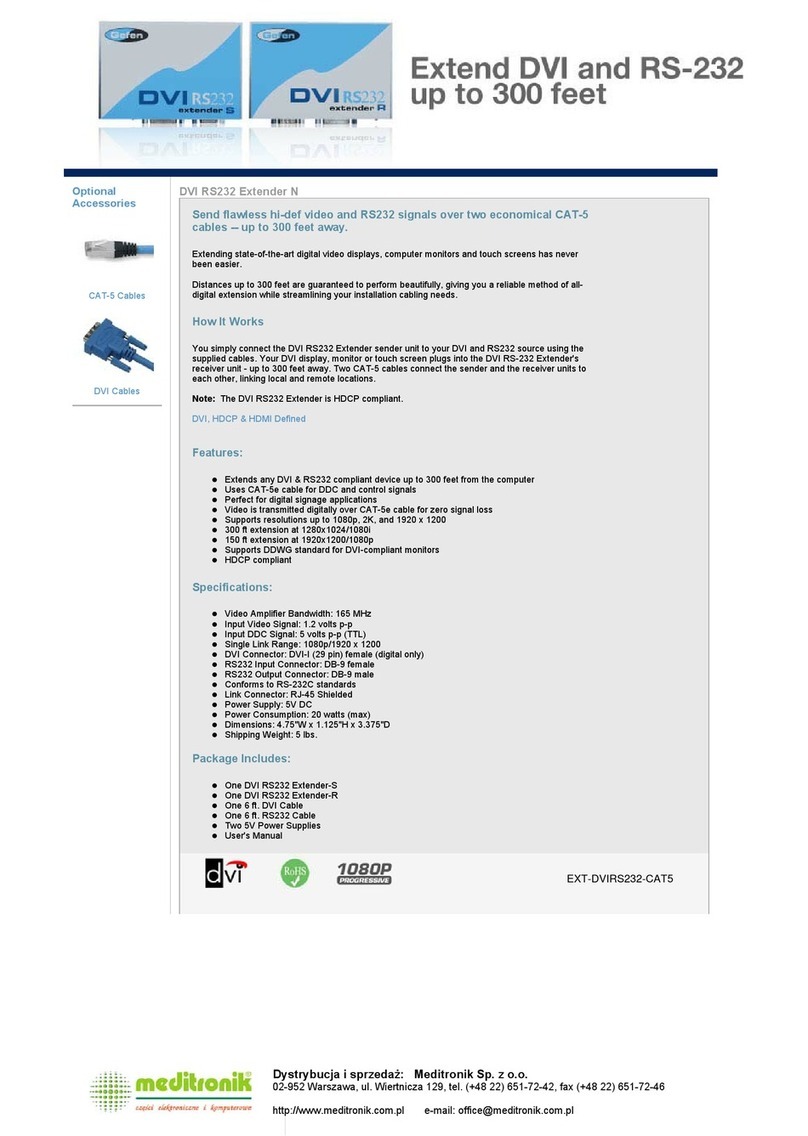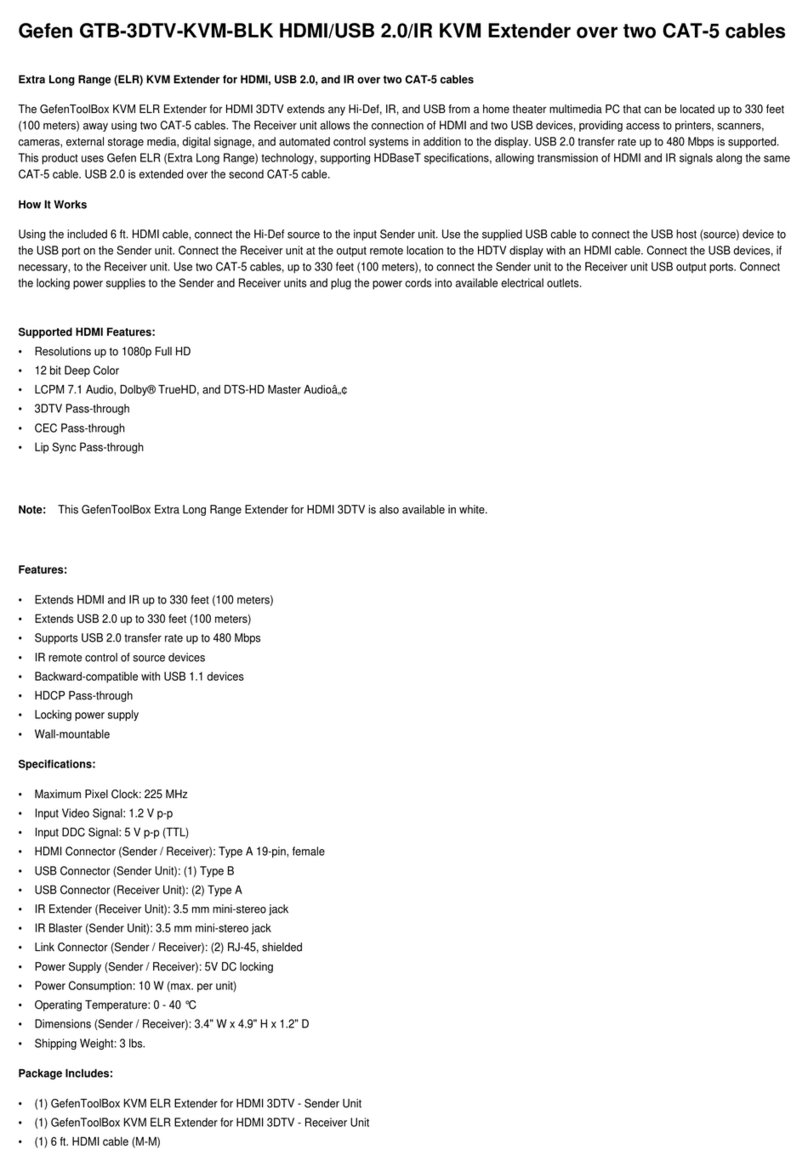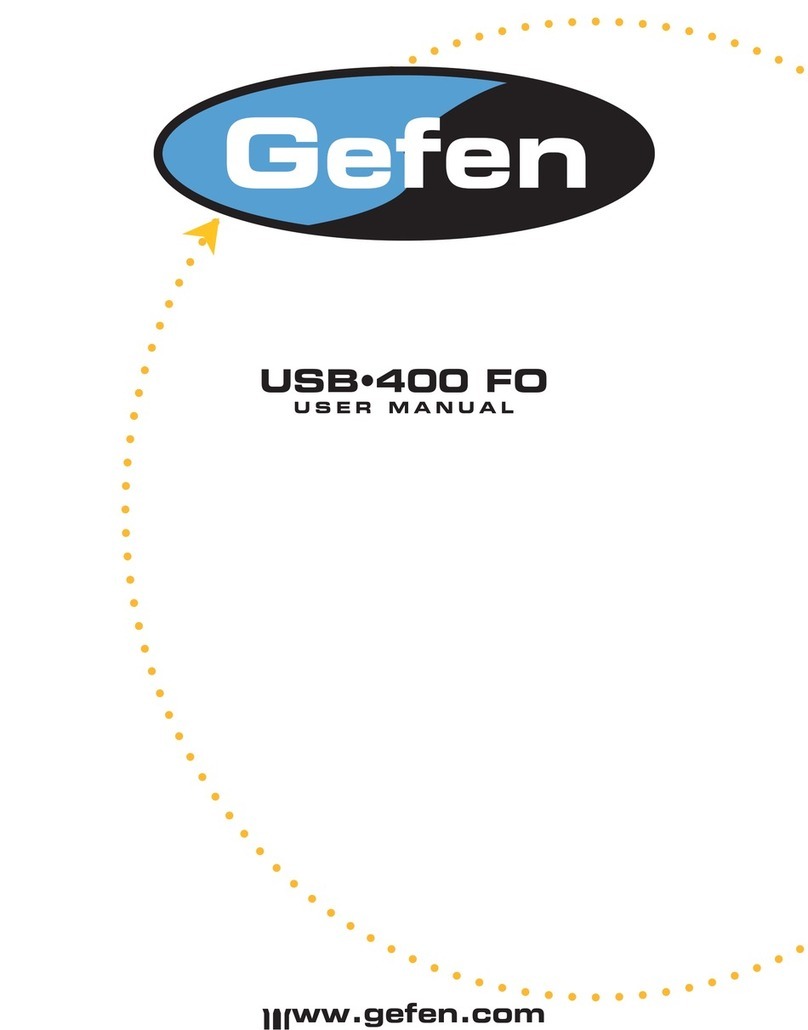Gefen AUD-1000 User manual
Other Gefen Extender manuals

Gefen
Gefen DVI Audio Extender User manual

Gefen
Gefen Toolbox GTB-HDMI-3DTV User manual

Gefen
Gefen DVI 2500HD User manual
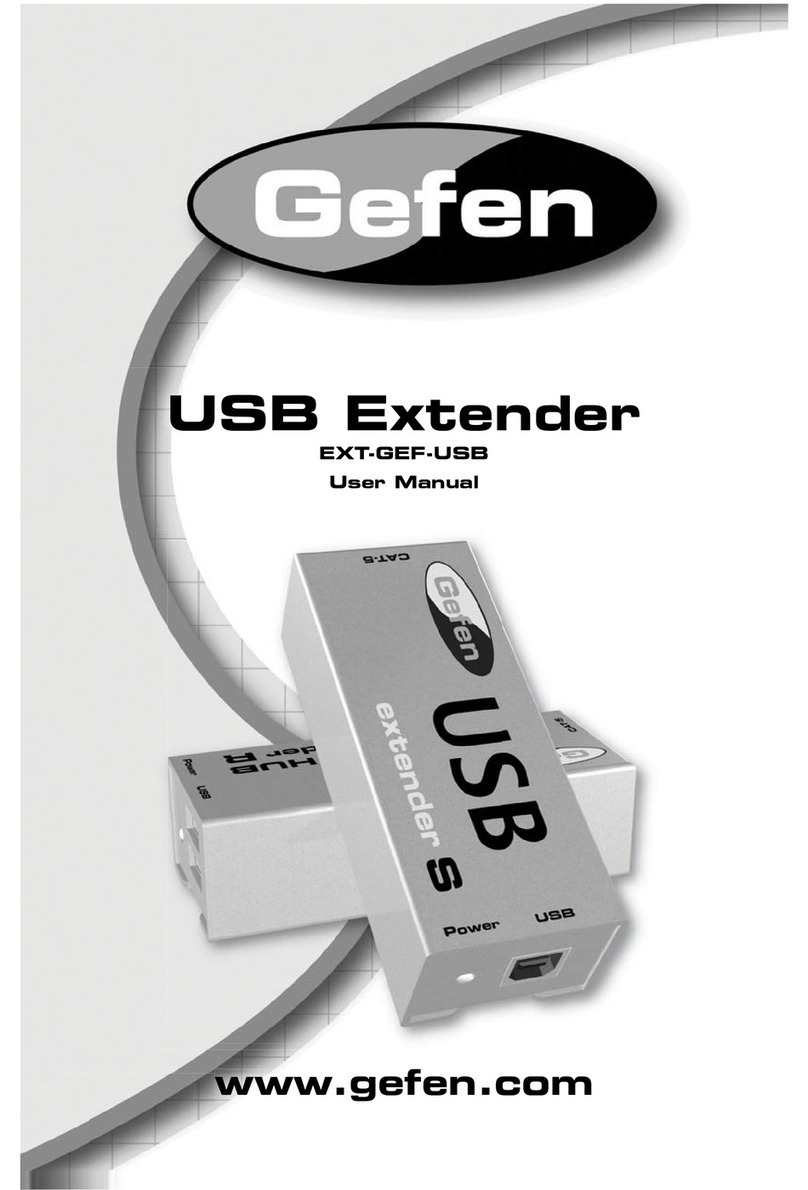
Gefen
Gefen GEF-USB User manual
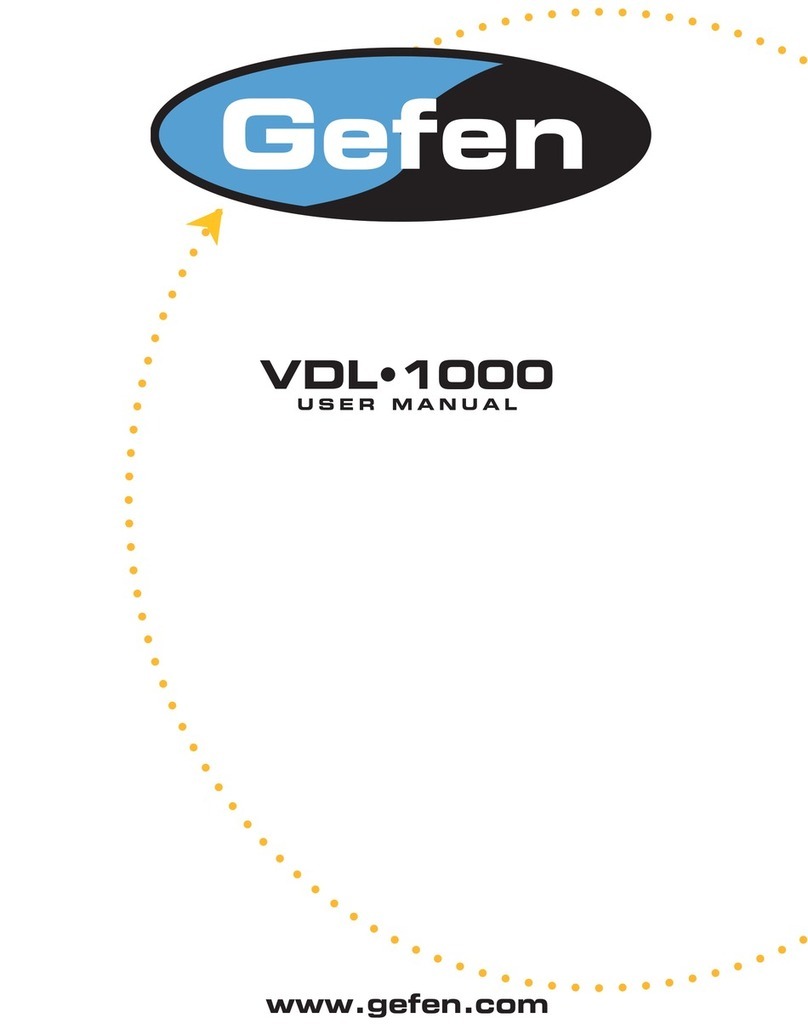
Gefen
Gefen VDL-1000 User manual

Gefen
Gefen EXT-DVI-1CAT5-ELR User manual

Gefen
Gefen USB-MINI User manual

Gefen
Gefen EXT-HDMI1.3-1CAT6 User manual

Gefen
Gefen EXT-DVI-ELR User manual

Gefen
Gefen EXT-HDMI1.3-CAT5-ELR User manual

Gefen
Gefen EXT-CAT5-1600A User manual
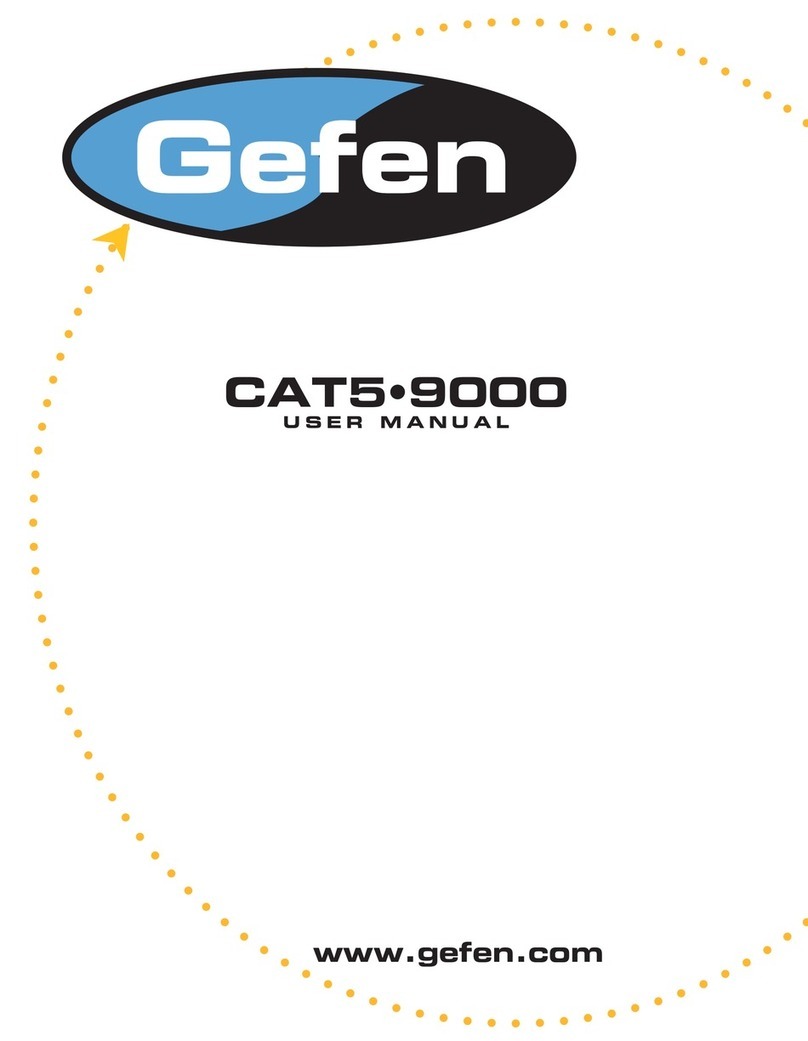
Gefen
Gefen CAT5-9000 User manual
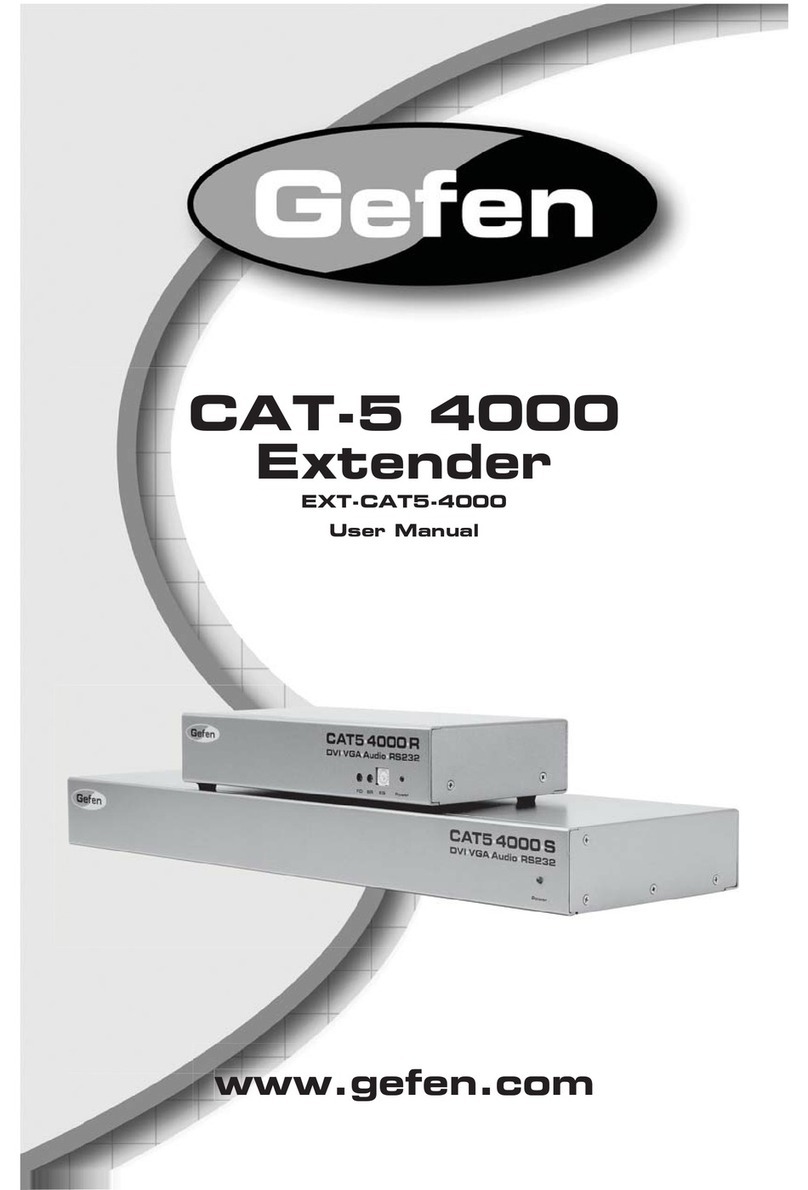
Gefen
Gefen EXT-CAT5-4000 User manual

Gefen
Gefen GTB-HDBT-POL-BLK User manual

Gefen
Gefen EXT-USB-MINI2N User manual

Gefen
Gefen USB-200 User manual

Gefen
Gefen EXT-DVI-141SBP User manual
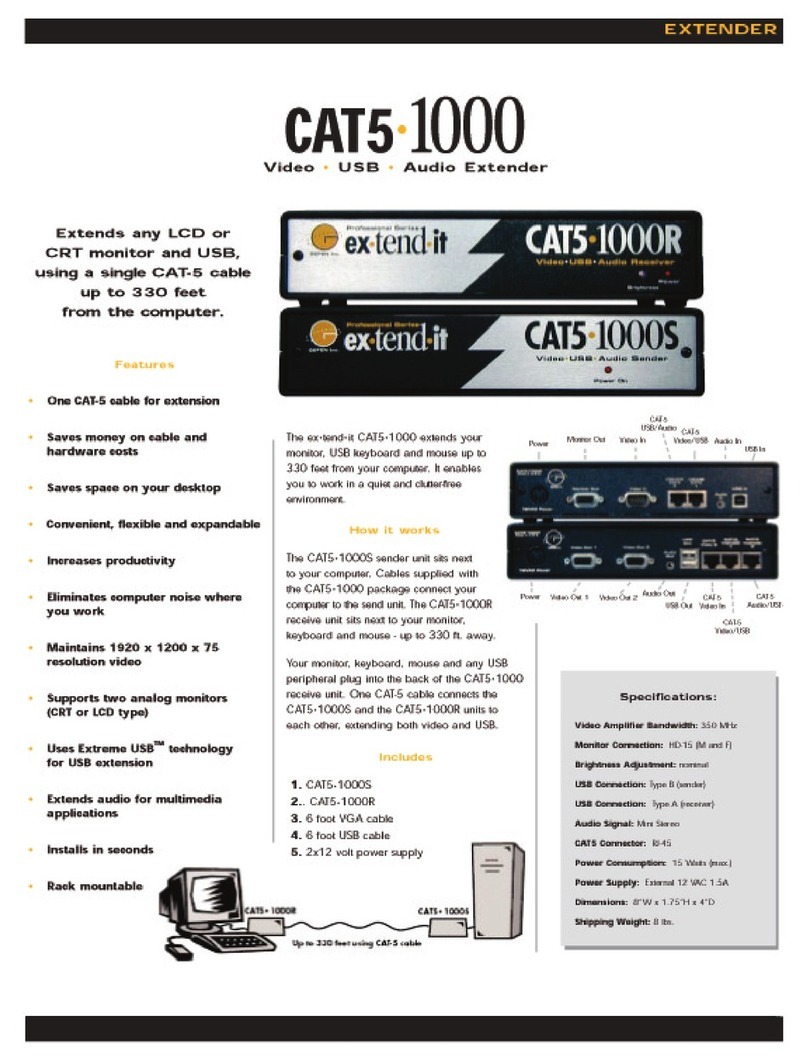
Gefen
Gefen ex-tend-it CAT5-1000 User manual

Gefen
Gefen EXT-DVIKA-HBT2 User manual
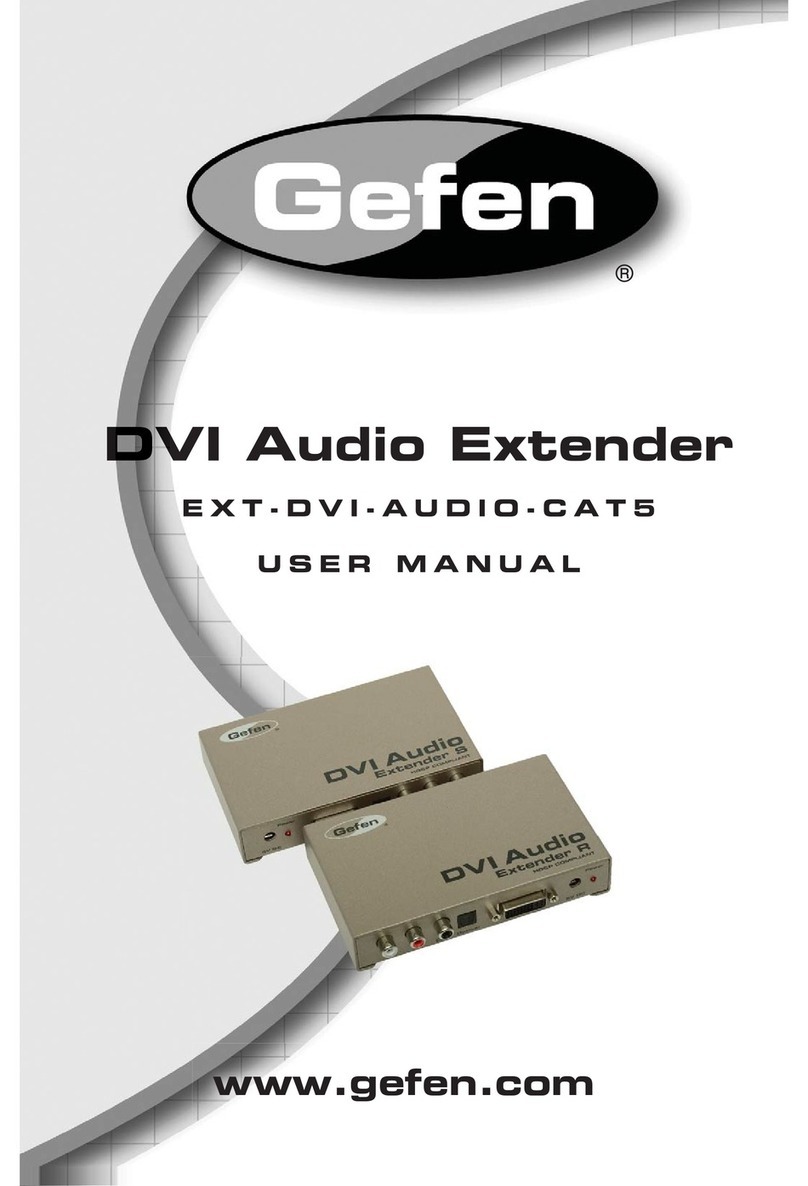
Gefen
Gefen EXT-DVI Audio-Cat5 User manual
Popular Extender manuals by other brands

foxunhd
foxunhd SX-AEX01 operating instructions

TERK Technologies
TERK Technologies LFIRX2 owner's manual

Devolo
Devolo Audio Extender supplementary guide

Edimax
Edimax EW-7438RPn V2 instructions

Shinybow USA
Shinybow USA SB-6335T5 instruction manual

SECO-LARM
SECO-LARM ENFORCER EVT-PB1-V1TGQ installation manual