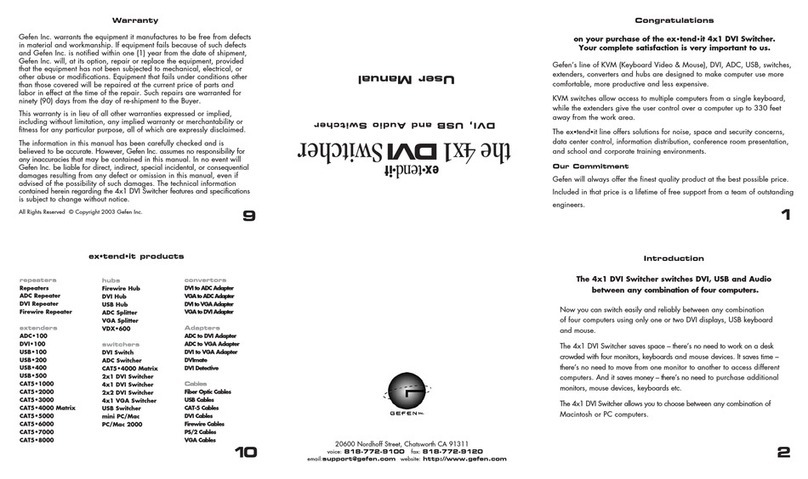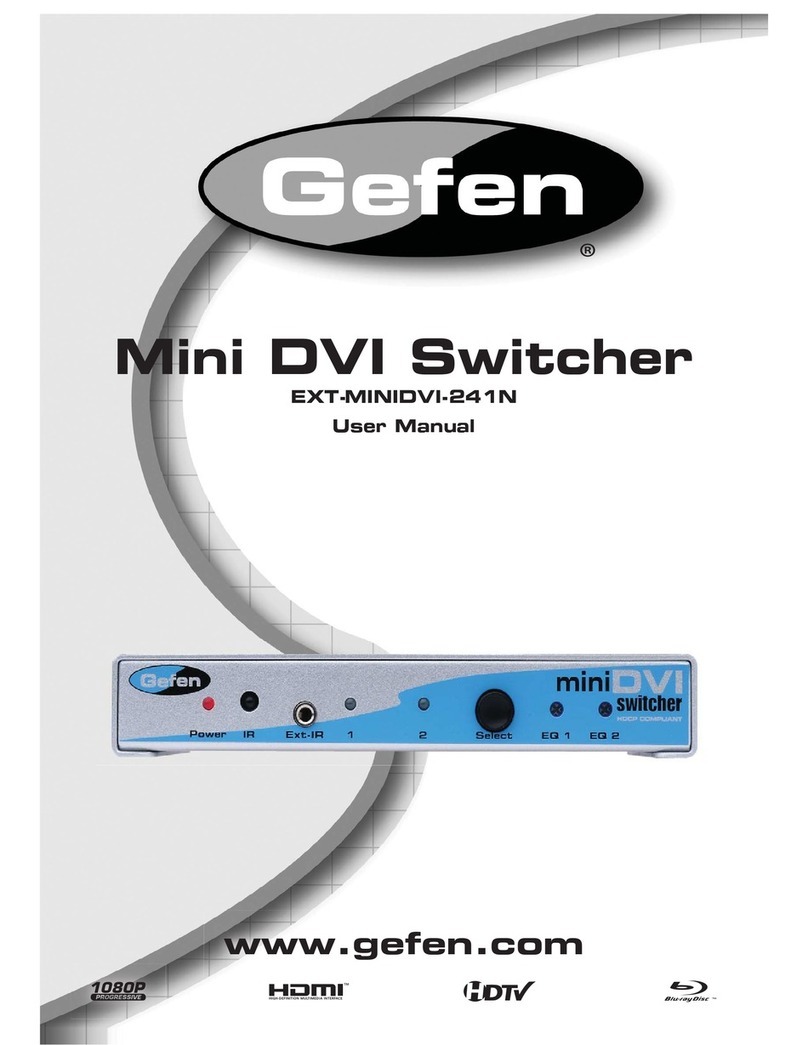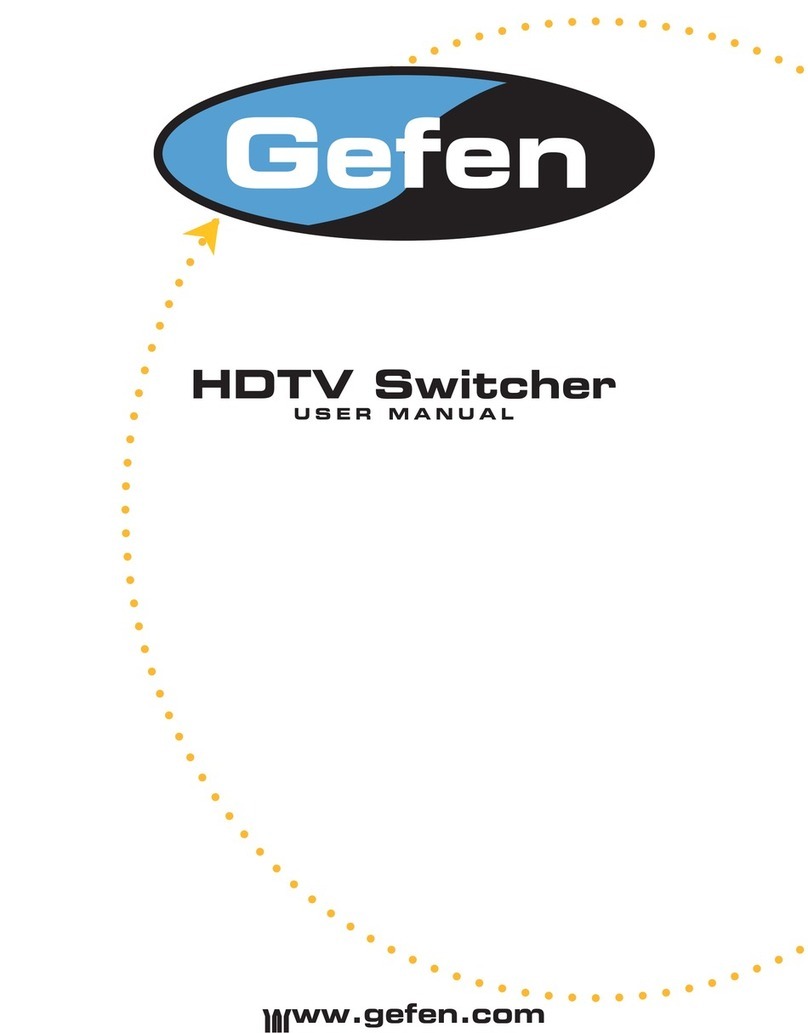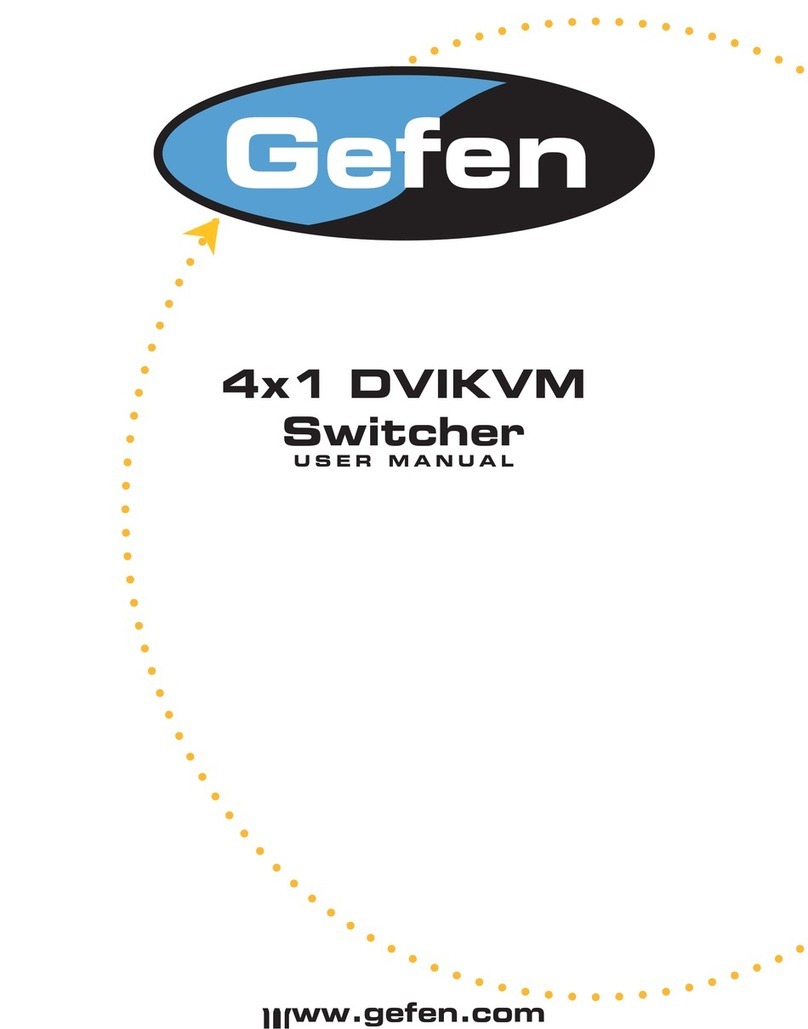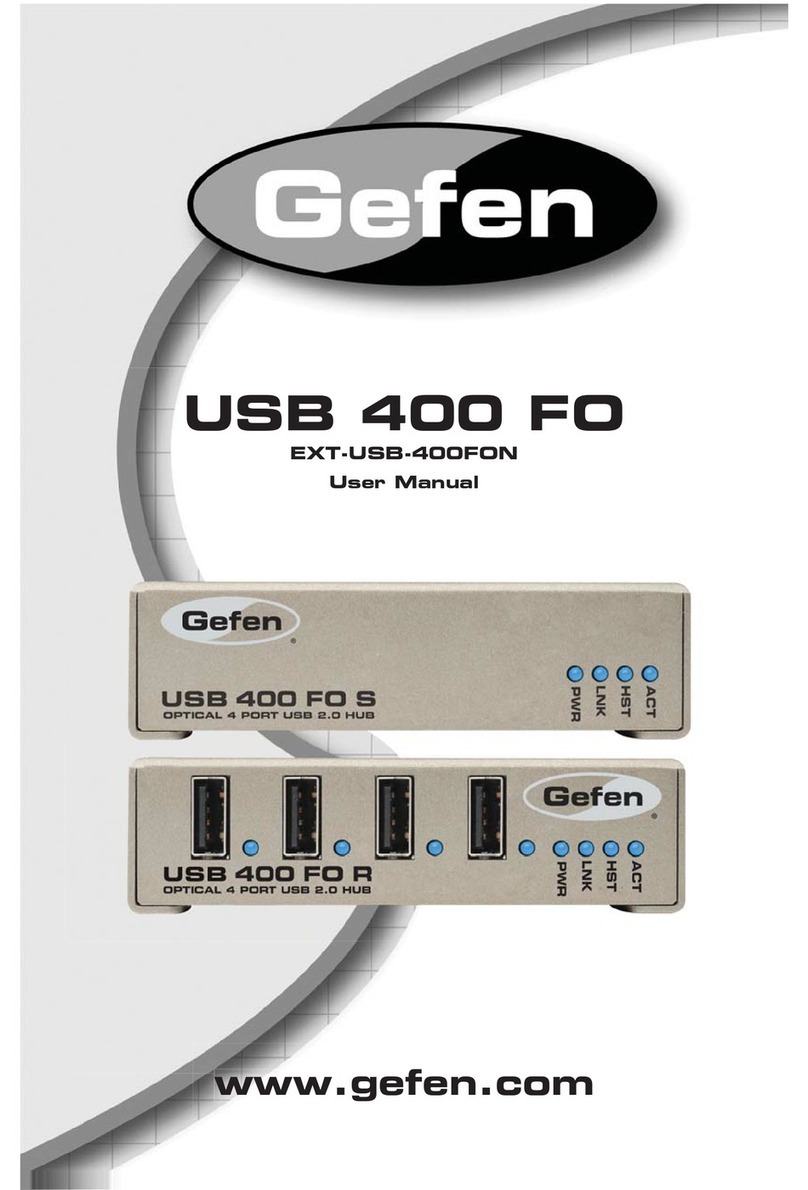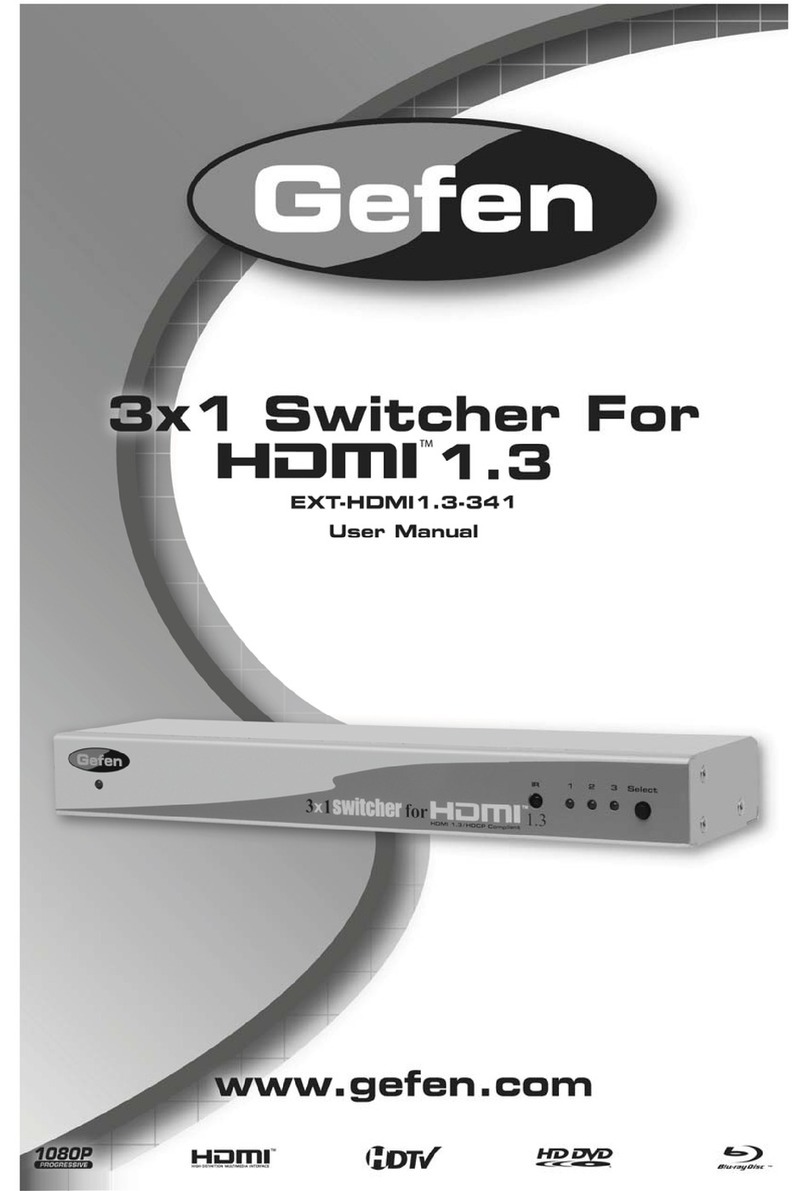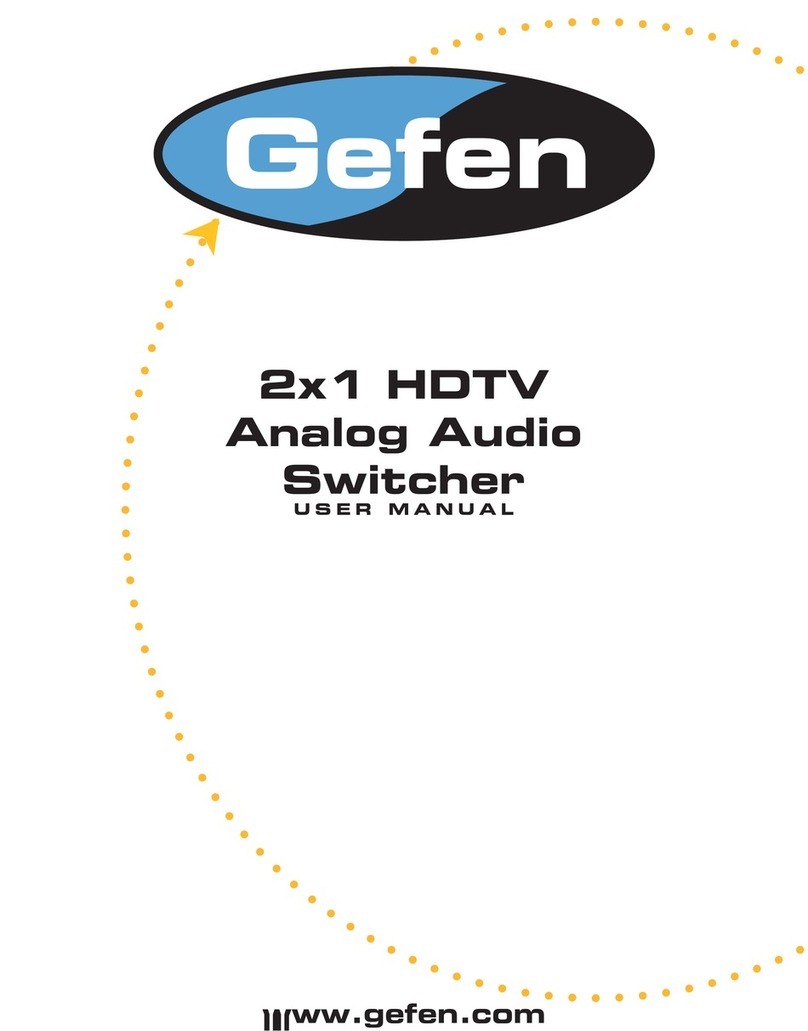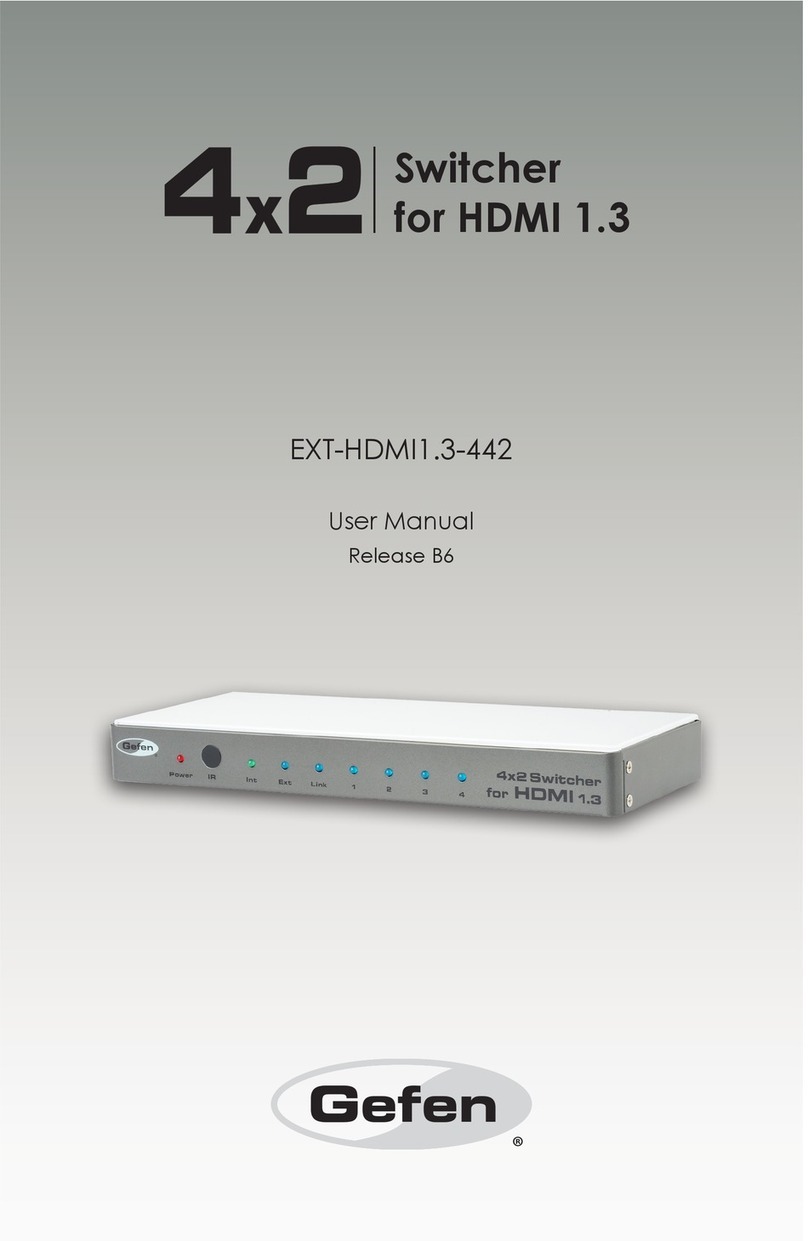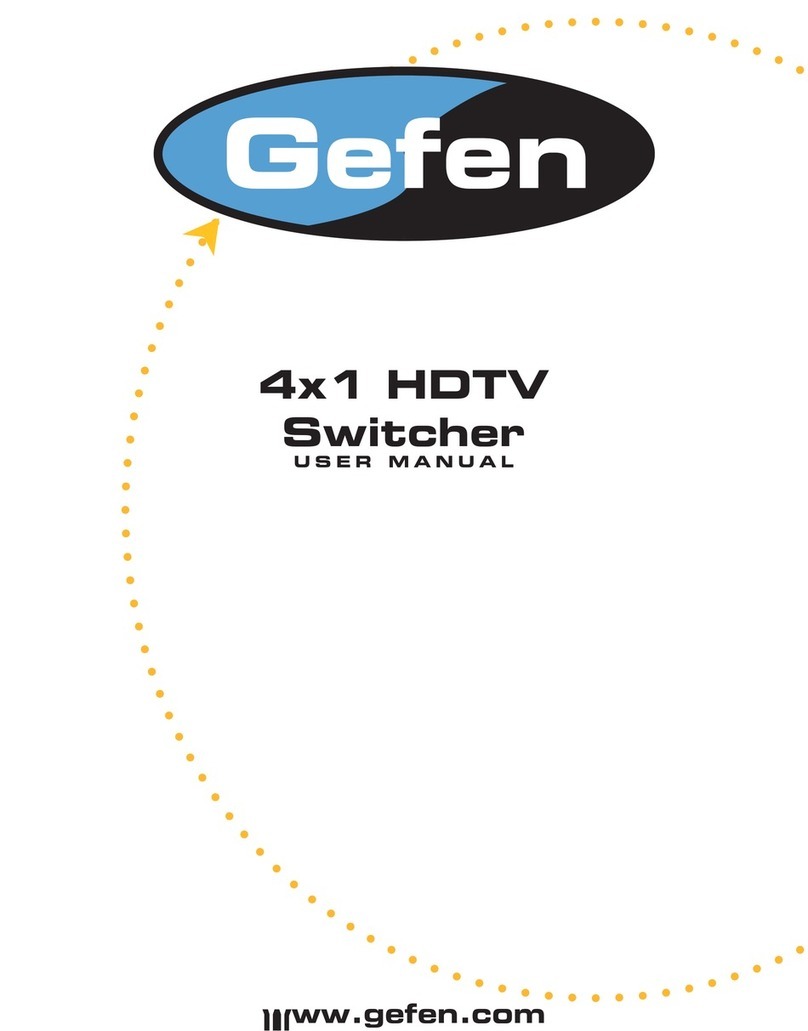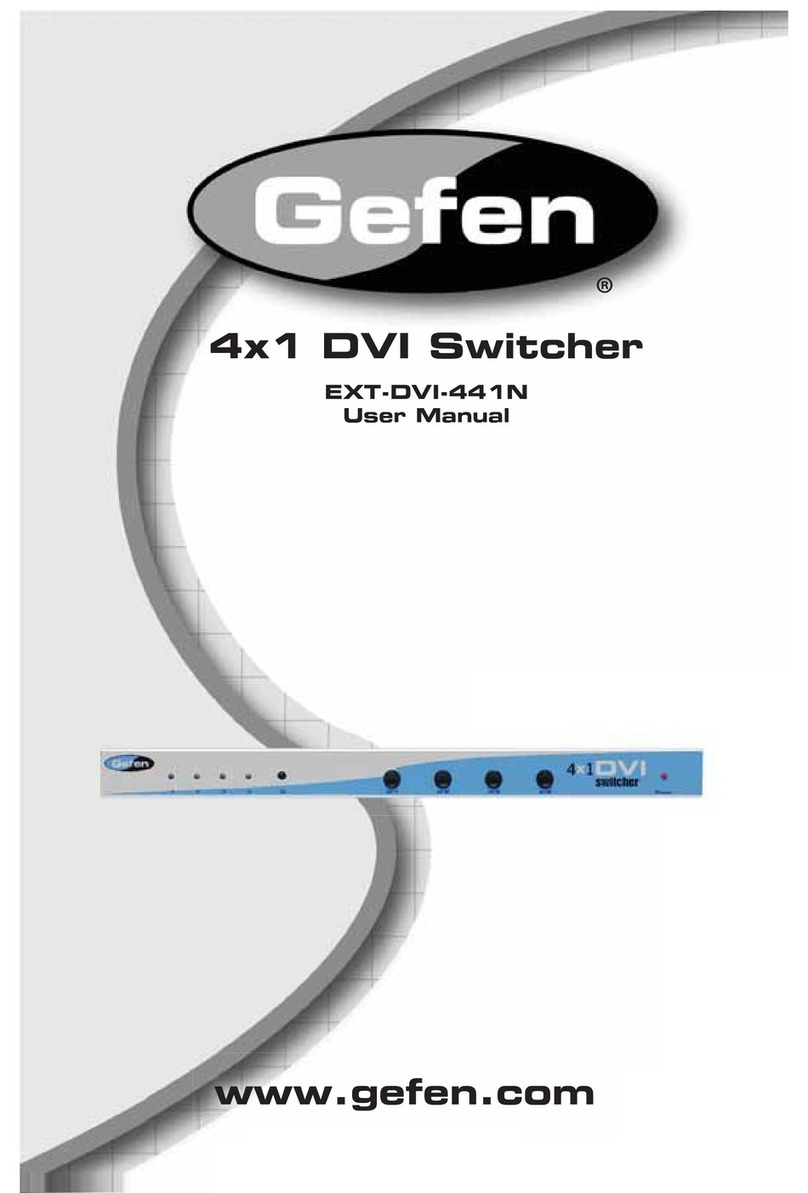3GSDI Audio Embedder4x2 Matrix for HDMI 4K x 2K
Table of Contents
viii
01 Getting Started
Panel Layout ......................................................................................................... 2
IR Remote Control Unit ......................................................................................... 5
Front.............................................................................................................. 5
Back .............................................................................................................. 6
Installing the Battery...................................................................................... 7
Setting the IR Channel .................................................................................. 7
Installation ............................................................................................................. 8
Connecting the 4x2 Matrix for HDMI 4K x 2K ............................................... 8
Sample Wiring Diagram ................................................................................ 8
02 Operating the 4x2 Matrix for HDMI 4K x 2K
Routing Basics .................................................................................................... 12
Determining the Current Routing State ....................................................... 12
Routing Inputs to Outputs ........................................................................... 13
Using the IR Remote Control ...................................................................... 14
Switching Modes ................................................................................................. 15
What is Fast Switching Technology? .......................................................... 15
Fast Mode vs Slow Mode............................................................................ 15
Selecting the FST Mode.............................................................................. 15
Audio Modes ....................................................................................................... 16
Selecting the Audio Mode Audio ................................................................. 16
EDID Modes........................................................................................................ 17
Available Modes.......................................................................................... 17
Selecting the EDID Mode............................................................................ 17
03 Advanced Operation
RS-232 and IP Conguration .............................................................................. 22
RS-232 Interface ......................................................................................... 22
RS-232 Settings .......................................................................................... 22
IP / UDP Conguration................................................................................ 23
Commands.......................................................................................................... 24
Conguration............................................................................................... 24
IP / Telnet Conguration ............................................................................. 43
FST ............................................................................................................. 55
Masking....................................................................................................... 58
Routing / Naming / +5V / Presets................................................................ 60
Status .......................................................................................................... 67
Web Interface ...................................................................................................... 71
Using the built-in Web Server ..................................................................... 71
Main ► Routing .......................................................................................... 72
Main ► I/O Status....................................................................................... 75
Main ► Display Info .................................................................................... 77