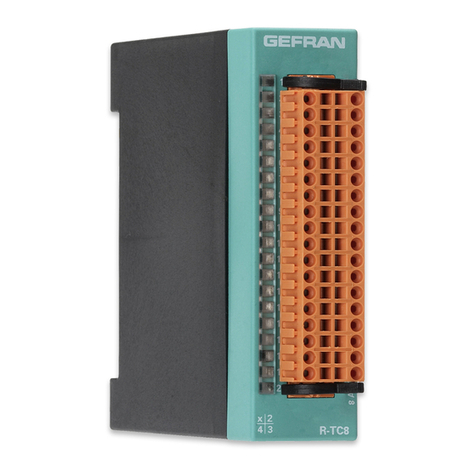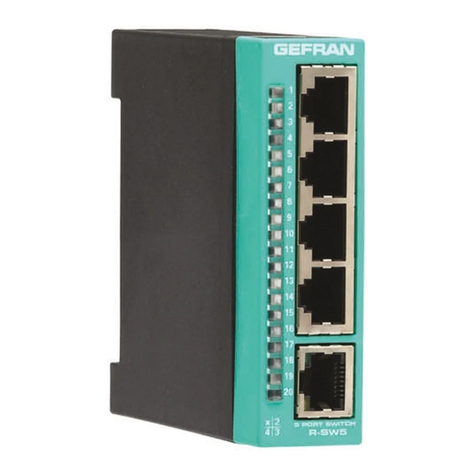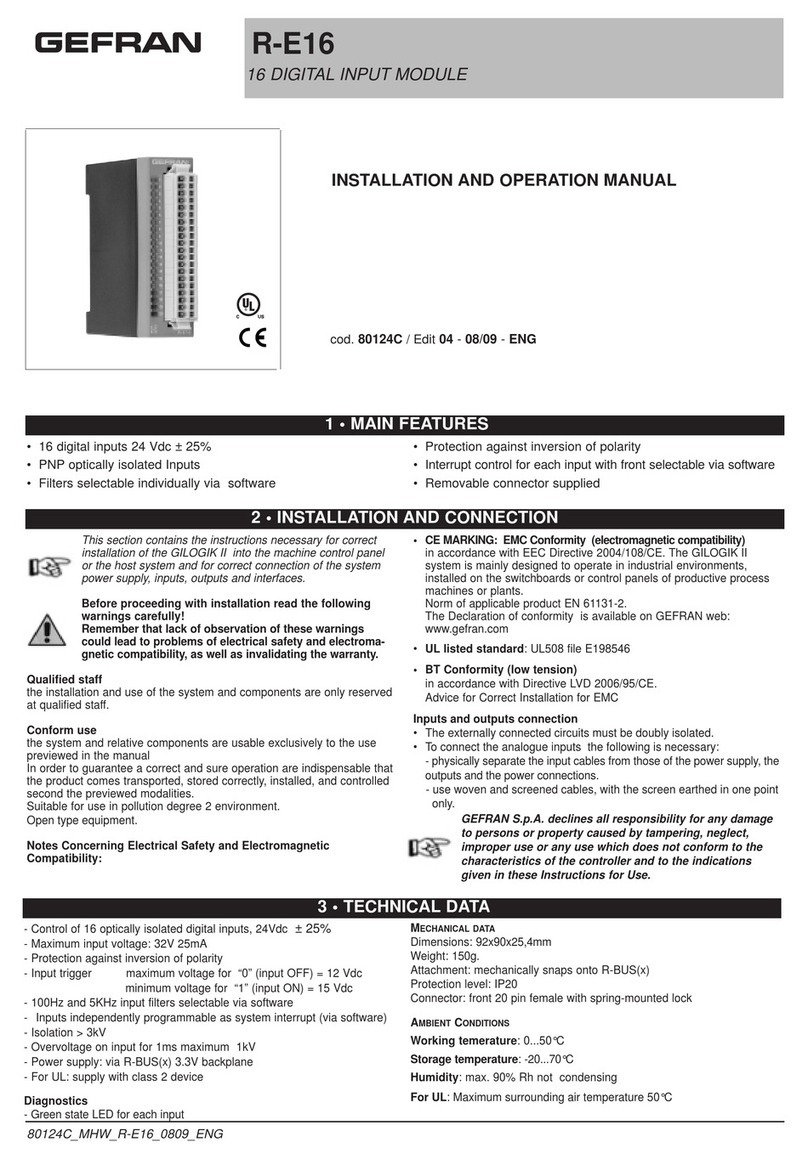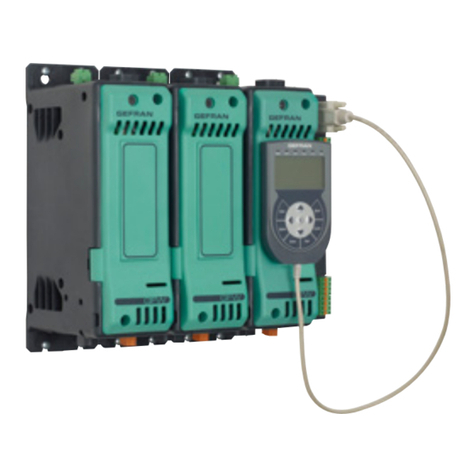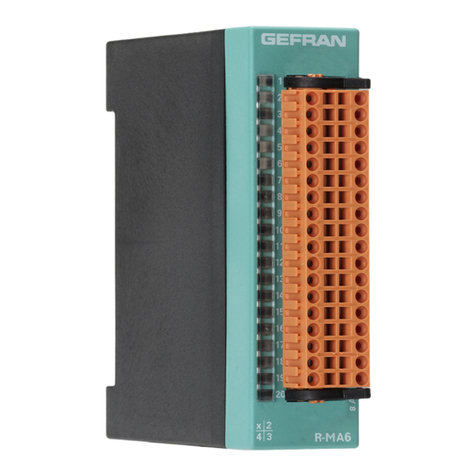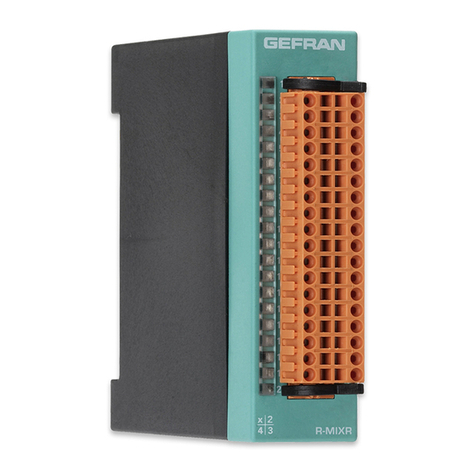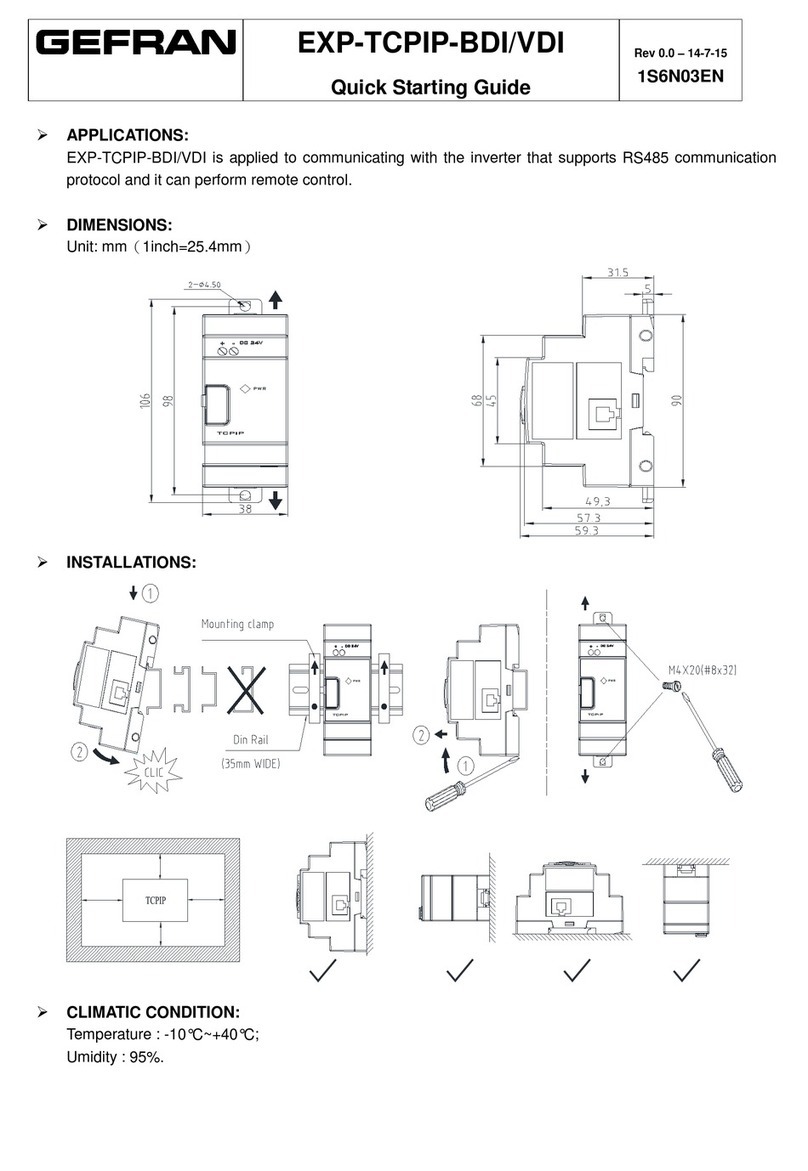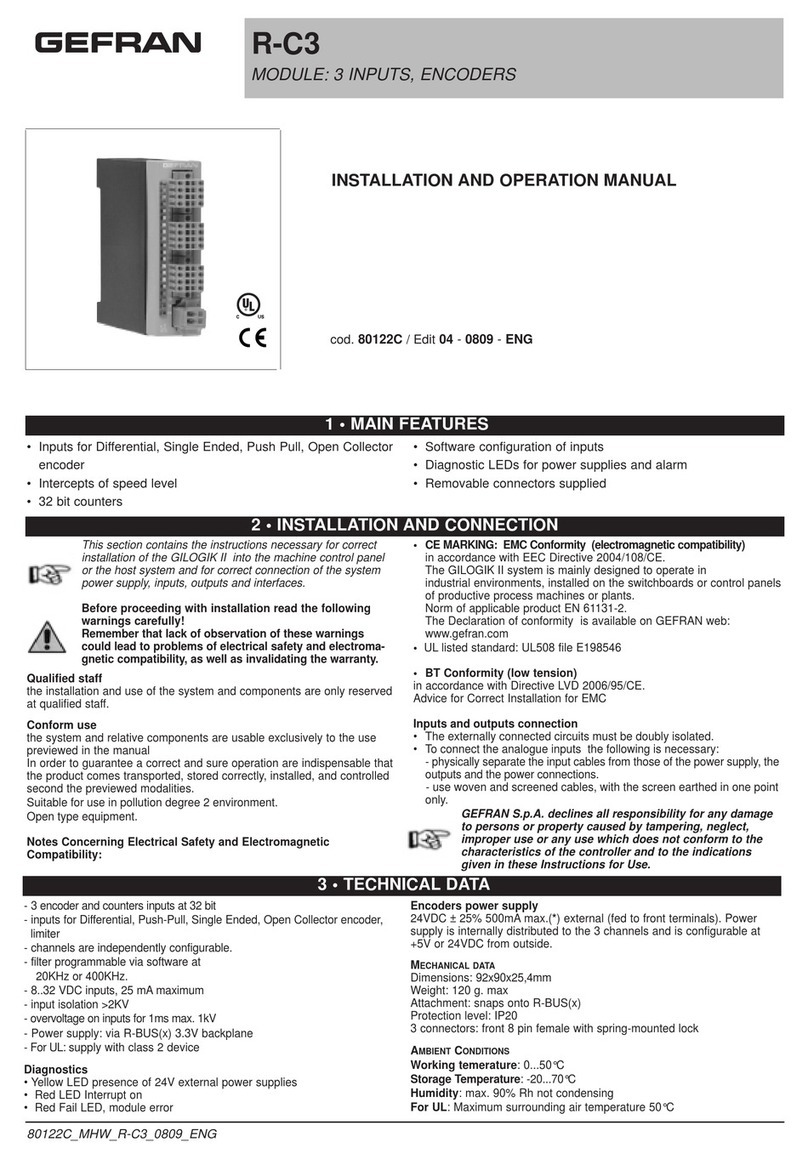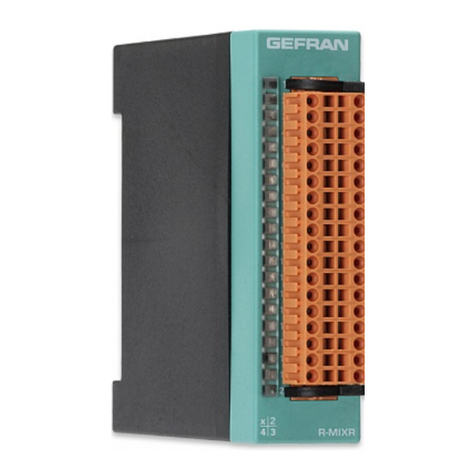7
———— Absolute encoder interface ————
Connettore
Pin 12345678 9
Segnale CLK+2 CLK-2 DTA+2 DTA-2 EQP (1)
Descrizione Clock + Clock- Dato + Dato - Equipotenzialità Riservato
Connettore
PIN 12345 6
Segnale CKL+2 CLK-2 DTA-2 DTA+2 EQP (1)
Descrizione Clock + Riservato Clock- Dato- Dato + Equipotenzialità
teabs02i
Riservati
Vaschetta 9 poli femmina del cavetto
X3 (collegamento interno)
(1) Il segnale di equipotenzialità EQP è connesso internamente a 0V attraverso una resistenza da 120Ohm.
L’equipotenzialità serve se l’alimentazione dell’encoder non è prelevata dal connettore XE del
drive. Va effettuata per evitare che il potenziale di riferimento delle alimentazioni si allontani
oltre il massimo valore ammesso dai driver 485 presenti sulla scheda E-ABS e sull’encoder.
Per realizzarla occorre collegare lo 0V di alimentazione dell’encoder al pin 8 del connettore a
vaschetta 9 poli femmina. In questo connettore non è disponibile il collegamento per la calza
del cavo. Per questo motivo i collegamenti della calza verranno fatti sui morsetti della scheda
applicativa.
Se la calza del cavo lato encoder viene connessa a terra, in questo lato va connessa al
morsetto 3 per non creare loop
Se la calza del cavo lato encoder non è connessa a terra, in questo lato va connessa
preferibilmente al morsetto 6.
Fare eventualmente riferimento agli schemi di esempio riportati nel capitolo 8, Esempi di
Utilizzo.
3.4 Connessione Secondo Encoder
Il connettore 9 poli per il secondo encoder viene collegato alla scheda E-ABS attraverso un
flat cable inserito nel kit opzionale. Dato il tipo di collegamento viene richiesto un fissaggio
meccanico del connettore dell’encoder (ad esempio con una fascetta fissata sulle feritoie del
drive) per non strappare il flat cable dal connettore della E-ABS.
4. Alimentazioni
La scheda richiede l’alimentazione digitale (0V, +5V) che viene prelevata dalla scheda
applicativa. L’alimentazione per l’encoder è prevista esterna.
4.1 Alimentazione Encoder da Drive
Questo è il caso più comune dato che l’encoder previsto per il funzionamento (vedi
capitolo 7, Caratteristiche Tecniche) ha, oltre alla parte assoluta, anche la parte incrementale.
Le informazioni provenienti dalla parte incrementale servono per retroazione al controllo del
drive, e quindi questo encoder si collega al connettore XE del drive come un normale encoder
incrementale. Sul connettore XE viene prelevata anche l’alimentazione per l’encoder. Tale
tensione va regolata per compensare la caduta di tensione sul cavo agendo sull’apposito
parametro dell’azionamento.Fare eventualmente riferimento agli schemi di esempio riportati
nel capitolo 8, Esempi di Utilizzo.
4.2 Alimentazione Encoder Esterna
Se l’alimentazione per l’encoder proviene da un altro alimentatore occorre provvedere anche
al collegamento di equipotenzialità dato che lo 0V di questo alimentatore potrebbe essere
separato dallo 0V del drive. In questo caso quindi occorre procedere come descritto in 3.2,
Connessione primo encoder o in 3.3, Connessione secondo encoder (solo da revisione E).