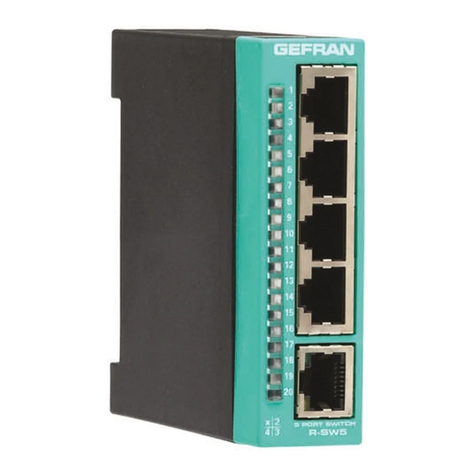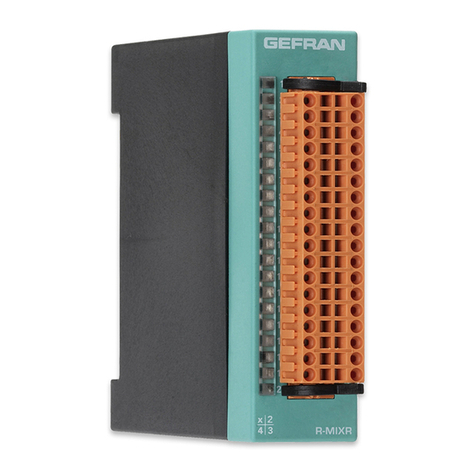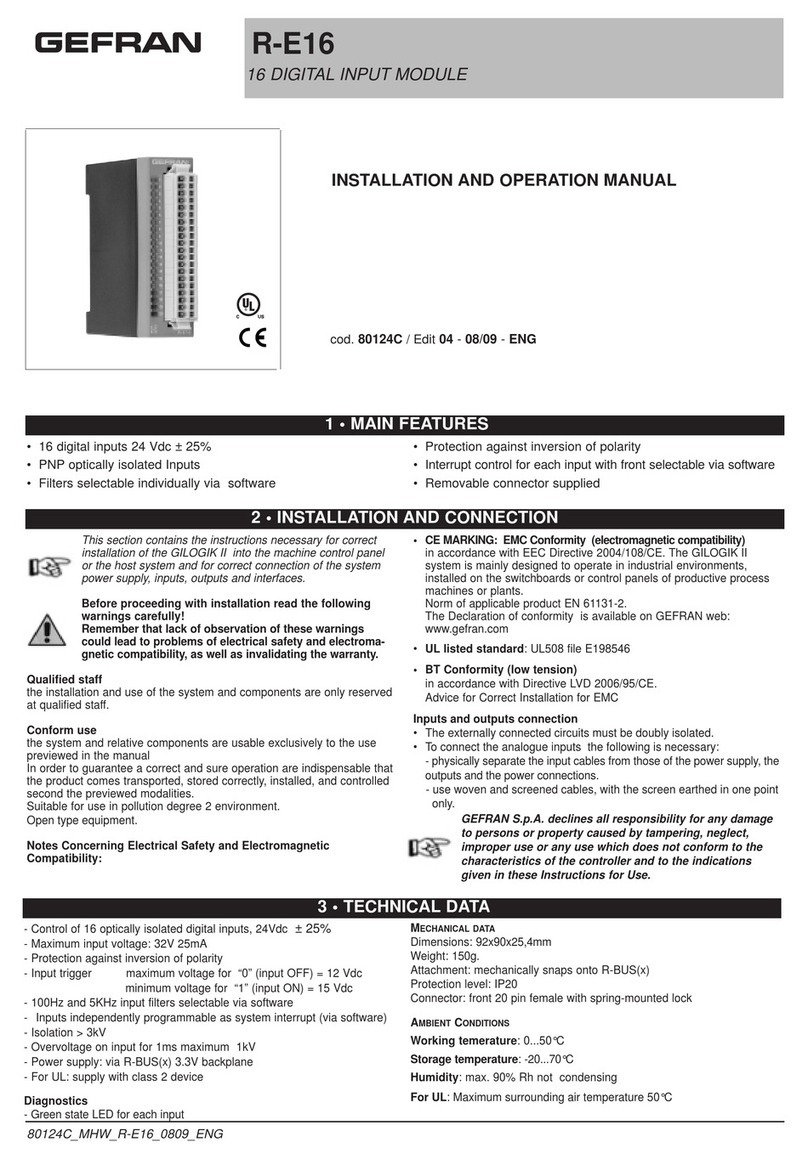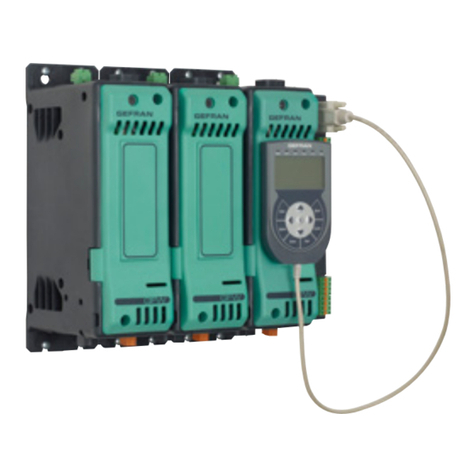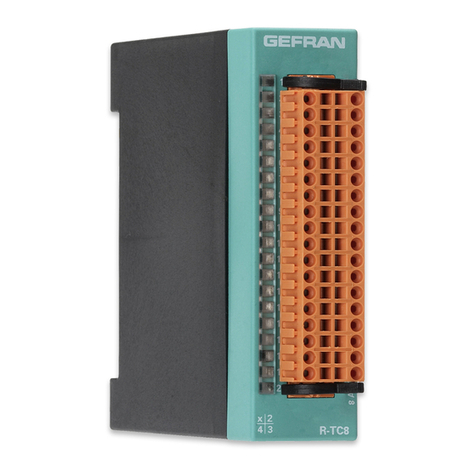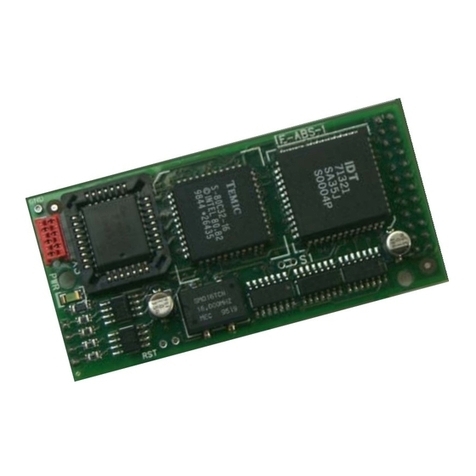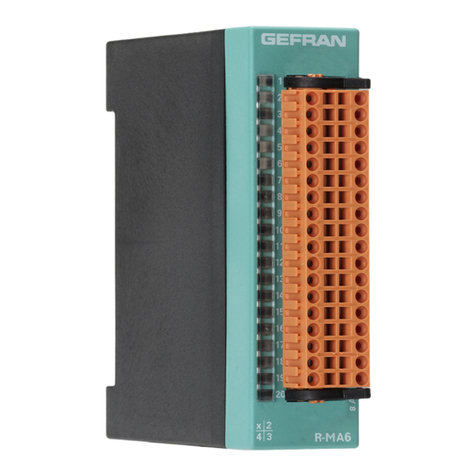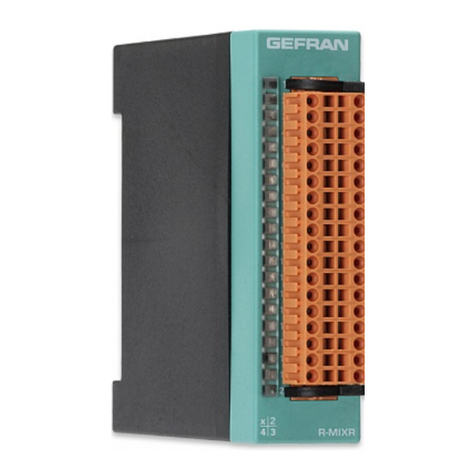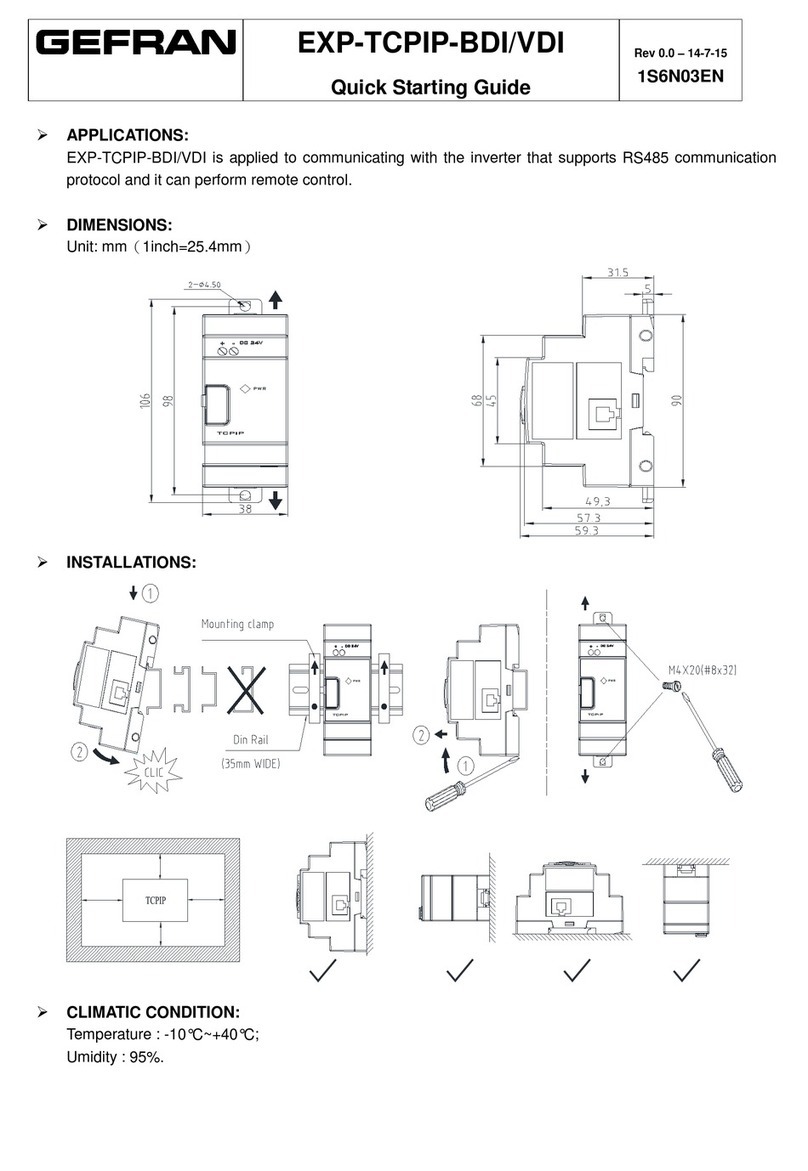R-C3
MODULE: 3 INPUTS, ENCODERS
cod. 80122C / Edit 04 -0809 -ENG
INSTALLATION AND OPERATION MANUAL
2 • INSTALLATION AND CONNECTION
This section contains the instructions necessary for correct
installation of the GILOGIK II into the machine control panel
or the host system and for correct connection of the system
power supply, inputs, outputs and interfaces.
Before proceeding with installation read the following
warnings carefully!
Remember that lack of observation of these warnings
could lead to problems of electrical safety and electroma-
gnetic compatibility, as well as invalidating the warranty.
Qualified staff
the installation and use of the system and components are only reserved
at qualified staff.
Conform use
the system and relative components are usable exclusively to the use
previewed in the manual
In order to guarantee a correct and sure operation are indispensable that
the product comes transported, stored correctly, installed, and controlled
second the previewed modalities.
Suitable for use in pollution degree 2 environment.
Open type equipment.
Notes Concerning Electrical Safety and Electromagnetic
Compatibility:
• CE MARKING: EMC Conformity (electromagnetic compatibility)
in accordance with EEC Directive 2004/108/CE.
The GILOGIK II system is mainly designed to operate in
industrial environments, installed on the switchboards or control panels
of productive process machines or plants.
Norm of applicable product EN 61131-2.
The Declaration of conformity is available on GEFRAN web:
www.gefran.com
•UL listed standard: UL508 file E198546
• BT Conformity (low tension)
in accordance with Directive LVD 2006/95/CE.
Advice for Correct Installation for EMC
Inputs and outputs connection
• The externally connected circuits must be doubly isolated.
• To connect the analogue inputs the following is necessary:
- physically separate the input cables from those of the power supply, the
outputs and the power connections.
- use woven and screened cables, with the screen earthed in one point
only. GEFRAN S.p.A. declines all responsibility for any damage
to persons or property caused by tampering, neglect,
improper use or any use which does not conform to the
characteristics of the controller and to the indications
given in these Instructions for Use.
I1 • MAIN FEATURES
• Inputs for Differential, Single Ended, Push Pull, Open Collector
encoder
• Intercepts of speed level
• 32 bit counters
• Software configuration of inputs
• Diagnostic LEDs for power supplies and alarm
• Removable connectors supplied
80122C_MHW_R-C3_0809_ENG
I3 • TECHNICAL DATA
- 3 encoder and counters inputs at 32 bit
- inputs for Differential, Push-Pull, Single Ended, Open Collector encoder,
limiter
- channels are independently configurable.
- filter programmable via software at
20KHz or 400KHz.
- 8..32 VDC inputs, 25 mA maximum
- input isolation >2KV
- overvoltage on inputs for 1ms max. 1kV
- Power supply: via R-BUS(x) 3.3V backplane
- For UL: supply with class 2 device
Diagnostics
• Yellow LED presence of 24V external power supplies
• Red LED Interrupt on
• Red Fail LED, module error
Encoders power supply
24VDC ± 25% 500mA max.(*) external (fed to front terminals). Power
supply is internally distributed to the 3 channels and is configurable at
+5V or 24VDC from outside.
MECHANICAL DATA
Dimensions: 92x90x25,4mm
Weight: 120 g. max
Attachment: snaps onto R-BUS(x)
Protection level: IP20
3 connectors: front 8 pin female with spring-mounted lock
AMBIENT CONDITIONS
Working temerature: 0...50°C
Storage Temperature: -20...70°C
Humidity: max. 90% Rh not condensing
For UL: Maximum surrounding air temperature 50°C