gefran EXP-TCPIP-BDI/VDI How to use
Other gefran Control Unit manuals

gefran
gefran R-A/D8 User manual
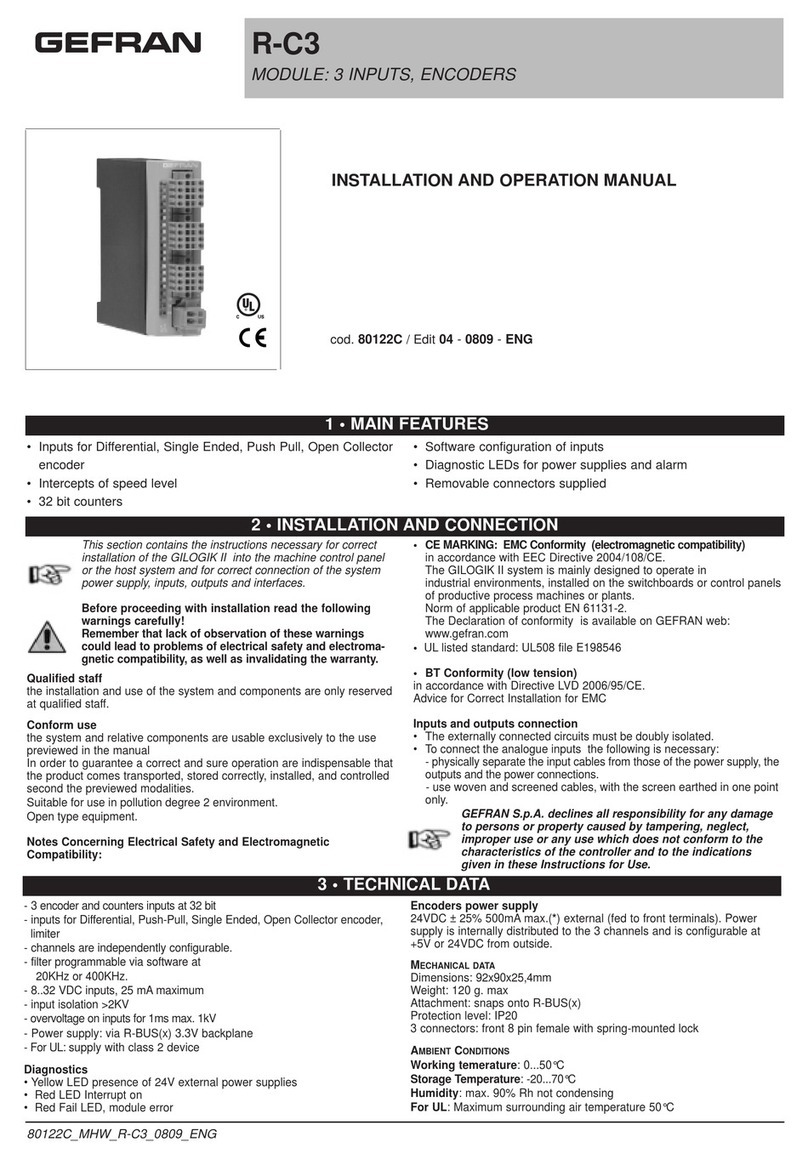
gefran
gefran R-C3 User manual

gefran
gefran R-GCANs User manual
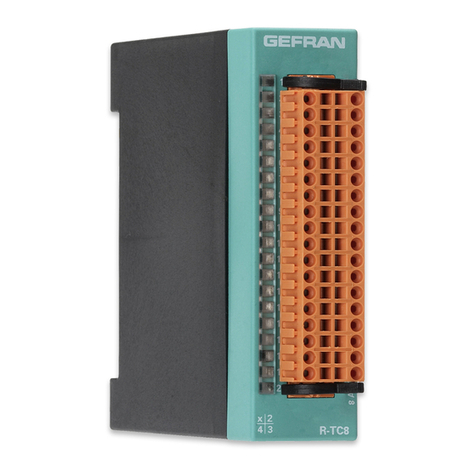
gefran
gefran R-TC8 User manual

gefran
gefran SW5-SA User manual
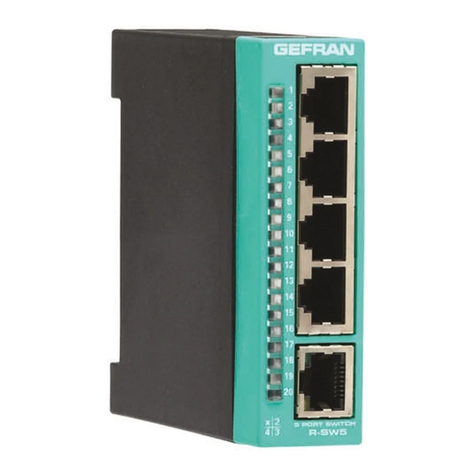
gefran
gefran R-SW5 User manual

gefran
gefran R-CPU300 User manual
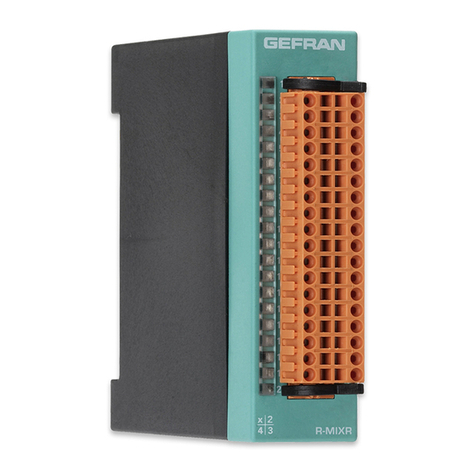
gefran
gefran R-MIXR User manual
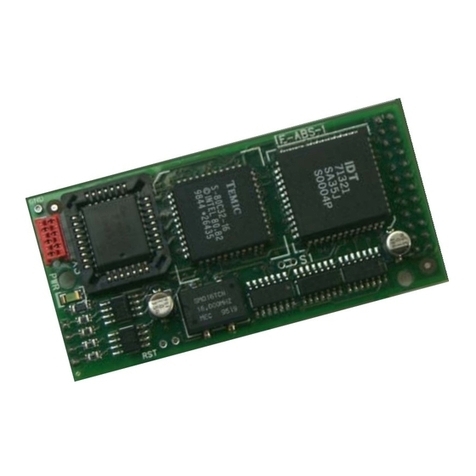
gefran
gefran SIEIDrive E-ABS User manual

gefran
gefran R-D/A4 User manual
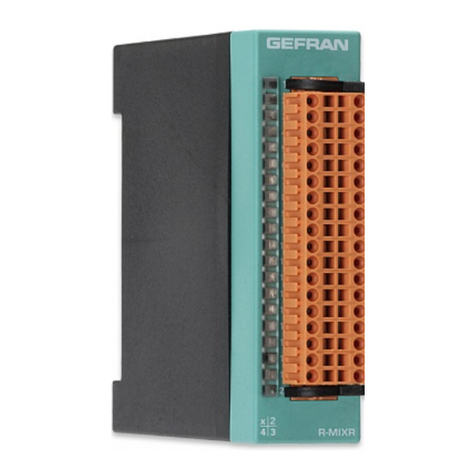
gefran
gefran R-MIX User manual

gefran
gefran R-U16 User manual

gefran
gefran GTS-T 10 Series Instruction manual

gefran
gefran GEFLEX Product manual
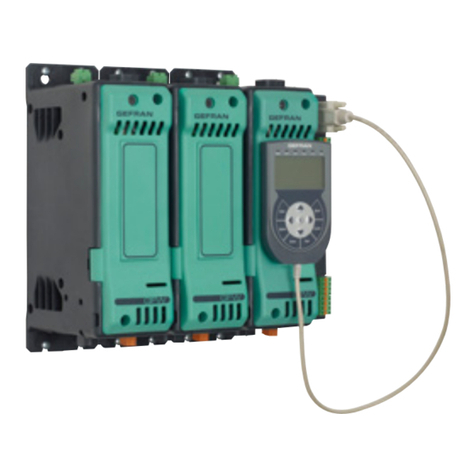
gefran
gefran GFW adv Series Quick guide
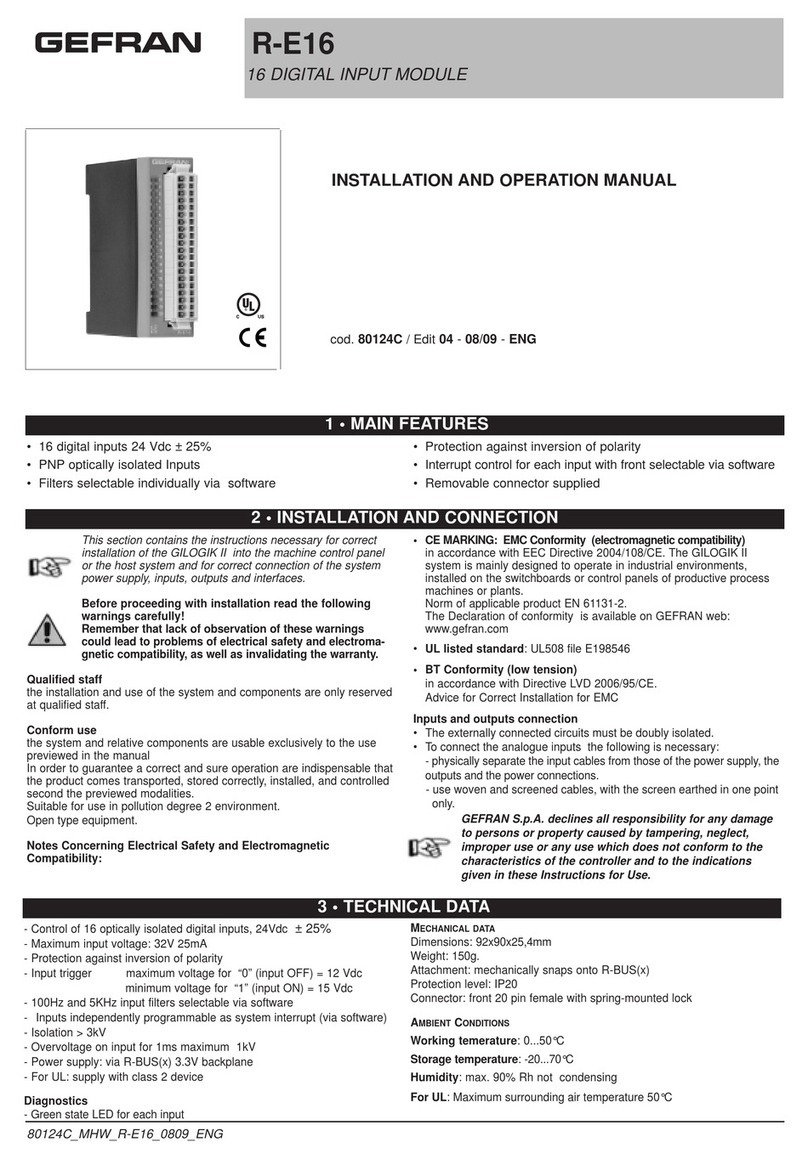
gefran
gefran R-E16 User manual

gefran
gefran EXP-DN-BDI-VDI User manual

gefran
gefran GFX4-ETHERNET User manual
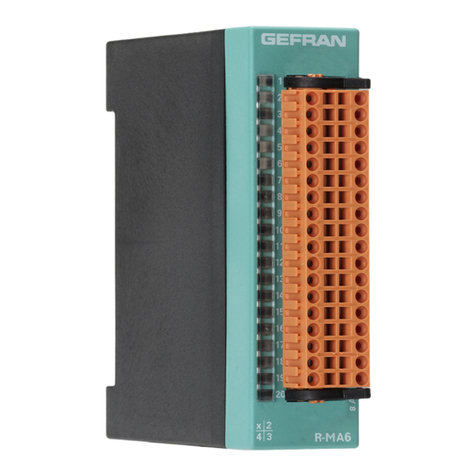
gefran
gefran R-MA6 User manual






















