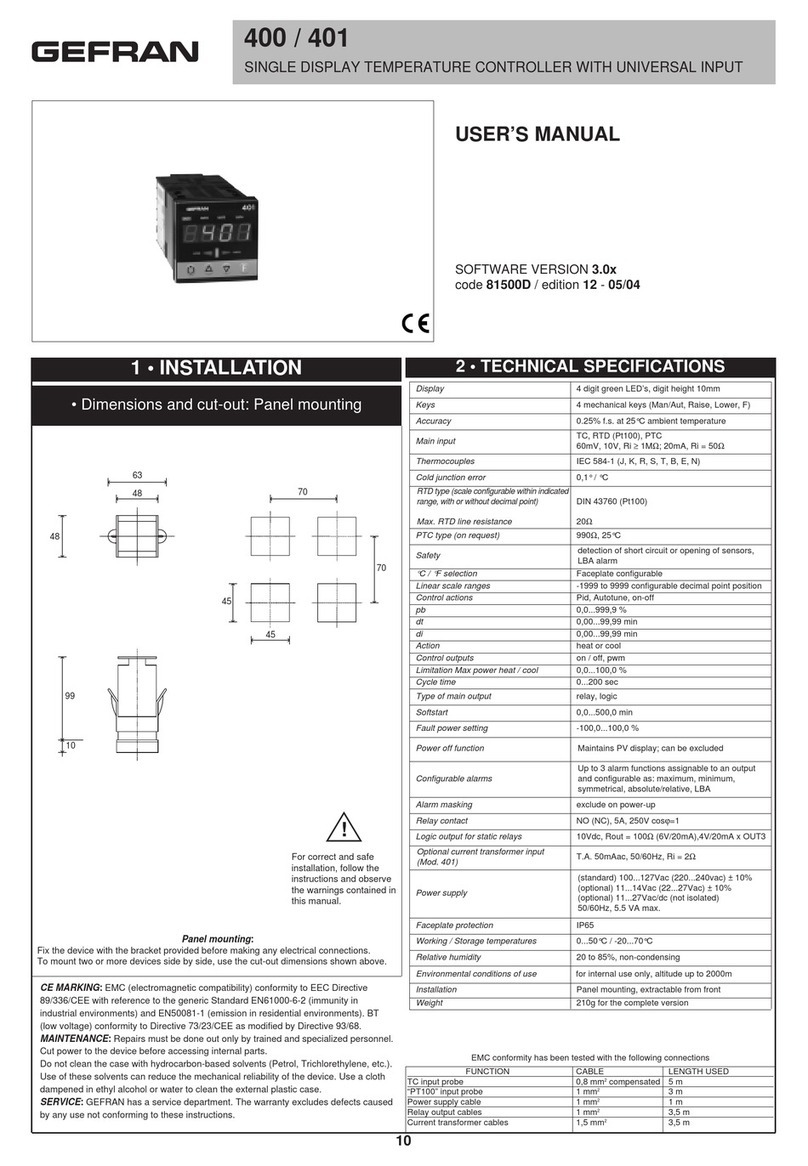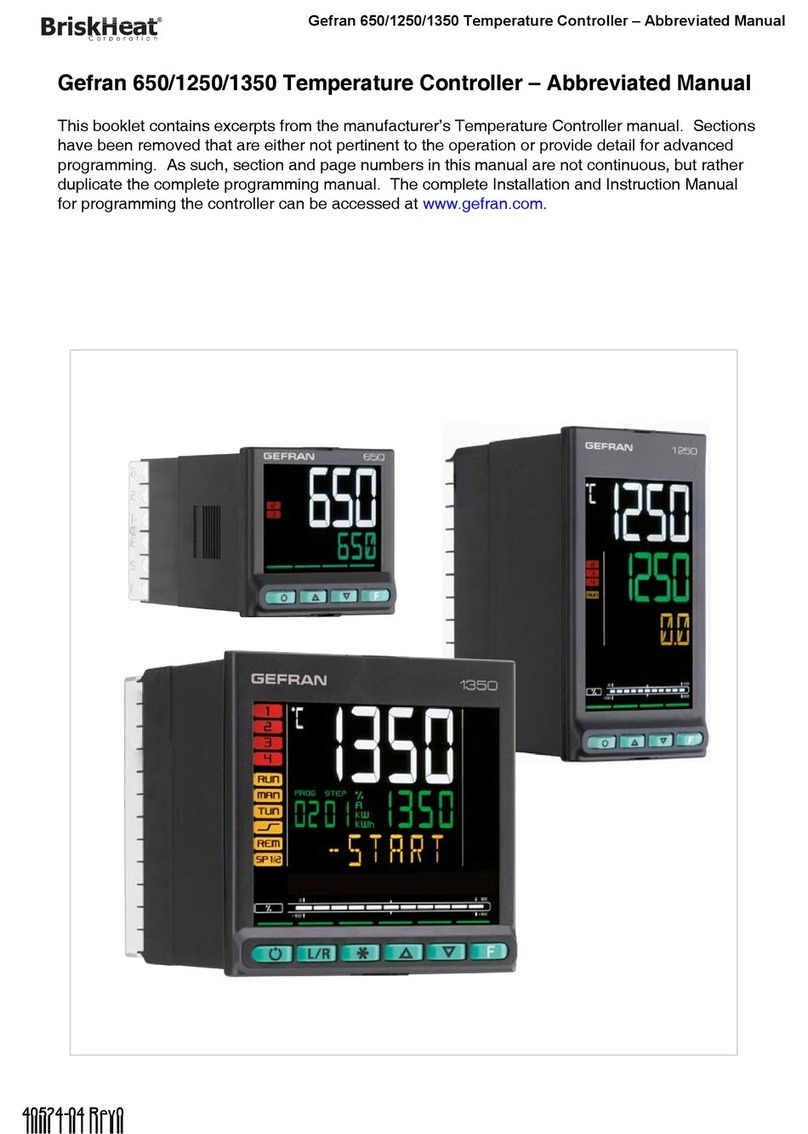80209C_MHW_850-1650-1850_20-2020_ENG_pag. 2
4.4.34. P.DAYS - Partial working days ...................................65
4.4.35. T.INT - Internal temperature of controller...................65
4.4.36. T.MIN - Minimum internal temperature of the controller ......65
4.4.37. T.MAX - Maximum internal temperature of the controller ....65
4.4.38. TIME - Internal time....................................................65
4.4.39. DATE - Internal date..................................................65
4.5. INFO.E Submenu - Displaying Ethernet Information ...........66
4.5.1. VERS.E – Ethernet Software Version .........................67
4.5.2. TY.S.E – Ethernet assignment mode status ...........................67
4.5.3. CON.E – Ethernet Connection status ........................67
4.5.4. LIN.E – Ethernet link status........................................67
4.5.5. SPD.E – Ethernet speed status..................................67
4.5.6. IP.E – Ethernet IP Address .........................................68
4.5.7. SUB.E – Subnet mask Ethernet .................................68
4.5.8. GAT.E – Ethernet Gateway address ...........................68
4.5.9. STA.E – Ethernet Network status...............................68
4.6. MASTER Submenu - Display of Master Modbus
communication information and values ...............................71
4.6.1. STAT – Master communication status........................71
4.6.2. MAS.xx – Master communication value xx............................71
4.7. Submenu PR.OPT - Configuring programs.............................72
4.7.1. RECP.N - Selecting a recipe ......................................71
4.7.2. FI.STP - Number of first step assigned to program........73
4.8. Submenu PR.STP - Configuration of program steps..............75
4.8.1. PR.NUM ..........................................................................76
4.8.2. PR.ST.N - Programming step..........................................76
4.8.3. ST.END - End step of the program configuration............76
4.8.4. REFE – Step reference programmer ...............................76
4.8.5. SETP - Programming step setpoint ................................76
4.8.6. RAMP.T - Step time ramp................................................77
4.8.7. HOLD.T - Hold time in step.............................................77
4.8.8. HBB - Enable Hold Back Band function .........................77
4.8.9. BAND - Maximum deviation for HBB..............................77
4.8.10. HBB.R - Enabling HBB during ramp .............................78
4.8.11. HBB.H - Enabling HBB during hold ..............................78
4.8.12. HBB2 - Enabling HBB with respect to the auxiliary input....78
4.8.13.
S.SP.EN - Enabling retransmission of setpoint to analog
output .........................................................................
78
4.8.14. SUB.SP - Setpoint value of slaved controller ..............79
4.8.15. S.RM.EN - Enabling ramp for slaved controller ............79
4.8.16. ENBL.1 - Consent 1 to execute step ............................79
4.8.17. ENBL.2 - Consent 2 to execute step ............................79
4.8.18. ENBL.3 - Consent 3 to execute step ............................80
4.8.19. ENBL.4 - Consent 4 to execute step ............................80
4.8.20. EN.ST.N - Other programmer step as consent to execute
step ...............................................................................80
4.8.21. EVN.R.1 - Event 1 during step ramp .............................80
4.8.22. EVN.R.2 - Evento 2 durante la rampa del passo...........81
4.8.23. EVN.R.3 - Event 3 during step ramp .............................81
4.8.24. EVN.R.4 - Event 4 during step ramp .............................81
4.8.25. EVN.H.1 - Event 1 during step hold ..............................81
4.8.26. EVN.H.2 - Event 2 during step hold ..............................82
4.8.27. EVN.H.3 - Event 3 during step hold ..............................82
4.8.28. EVN.H.4 - Event 4 during step hold ..............................82
4.8.29. GROP.R - Group of parameters assigned to ramp........82
4.8.30. GROP.H - Group of parameters assigned to hold.........83
4.8.31. MSG.R - Message associated with the ramp ...............83
4.8.32. MSG.H - Message associated with the maintenance........ 83
4.9. Submenu INPUT - Configuring analog inputs.........................84
4.9.1. Functional schema ..........................................................85
4.9.2. INP.N - Selecting the analog input ..................................85
4.9.3. TYPE - Selecting sensor type .........................................86
4.9.4. SBR.E - Enabling SBR error............................................89
4.9.5. LIN - Selecting linearization type ...................................91
4.9.6. UNIT - Selecting the displayed unit of measurement .....91
4.9.7. FILT - Digital filter ............................................................91
4.9.8. FILT.D - Digital filter on PV display ..................................92
4.9.9. DEC.P - Number of decimals displayed .........................92
4.9.10. LO.SCL - Lower limit of scale .......................................93
4.9.11. HI.SCL - Upper limit of scale ........................................93
4.9.12. OF.SCL - Scale offset correction...................................94
4.9.13. LO.SP - Lower limit for setpoint....................................94
4.9.14. HI.SP - Upper limit for setpoint.....................................94
4.9.15. LO.AL - Lower limit for alarms ......................................94
4.9.16. HI.AL - Upper limit for alarms........................................94
4.9.17. MSG.LO - Selecting the message assigned to Low .....95
4.9.18. MSG.HI - Selecting the message assigned to HIGH ....95
4.9.19. MSG.ER - Selecting the message assigned to Err .......95
4.9.20. MSG.SB - Selecting the message assigned to Sbr ......96
4.10. Submenu IN.CT - Configuration of current inputs ................97
4.10.1. Functional diagram........................................................97
4.10.2. IN.CT.N – Configuring current transformers..................98
4.10.3. FILT - Digital filter ..........................................................98
4.10.4. HI.SCL - Maximum scale limit.......................................98
4.10.5. OF.SCL - Scale offset correction...................................98
4.11. Submenu ALARM - Configuration of alarms.........................99
4.11.1. Functional diagram......................................................100
4.11.2. ALARM -Selecting the alarm to be configured ...........100
4.11.3. REFE - Selecting the alarm reference .........................101
4.11.4. DI.IN - Selecting direct or inverse alarm .....................102
4.11.5. AB.RE - Selecting absolute or deviation alarm ...........102
4.11.6. NO.SY - Method for applying hysteresis.....................102
4.11.7. PWON.E - Disabling the alarm at power-on................102
4.11.8. LATCH - Memorizing the alarm ...................................103
4.11.9. HYSTE - Hysteresis.....................................................103
4.11.10. DELAY - Alarm trip delay...........................................103
4.11.11. MSG.AL - Message associated with tripping of alarm....103
4.11.12. BLK.AL - Flashing of PV display ...............................104
4.12. Submenu AL.HB - Configuring the Heater Break alarm......105
4.12.1. Functional diagram......................................................106
4.12.2. LOW.ON - Alarm due to insufficient current draw.......106
4.12.3. HIG.ON - Alarm due to excessive current draw..........106
4.12.4. HI.OFF - Alarm due to excessive current draw...........107
4.12.5. TIME - HB alarm trip delay..........................................107
4.12.6. THR.PE - Percentage of HB current compared to cali-
bration......................................................................107
4.12.7. OUT - Control output associated with HB alarm ........107
4.12.8. LOAD - Selecting type of connected load ..................108
4.12.9. MSG.HB - Message associated with tripping of HB
alarm ........................................................................108
4.12.10. BLK.HB - Flashing of PV display...............................108
4.13. Submenu AL.PW - Configuring power alarm ......................109
4.13.1. Functional diagram......................................................110
4.13.2. AL.PW - Select the Power alarm to configure.............110
4.13.3. PV.BND – Process variable stability band...................110
4.13.4. PW.BND – Power stability band..................................110
4.13.5. TIME - Power alarm trip delay.....................................111
4.13.6. MSG.PW - Message associated with tripping of power
alarm ........................................................................111
4.13.7. BLK.PW - Flashing of PV display when power alarm trips...111
4.14. Submenu PID - Configuring control parameters.................112
4.14.1. Functional diagram......................................................113
4.14.2. PID.N – PID Configuration...........................................115
4.14.3. S.TUNE - Enabling Self-Tuning ...................................115
4.14.4. SOFT.S - Enabling Soft-Start ......................................115
4.14.5. SOFT.T - Soft-Start Time.............................................115
4.14.6. A.TUNE - Enabling Auto-Tuning..................................115
4.14.7. AUT.T - Selecting type of Auto-Tuning........................116
4.14.8. CNTR - Selecting type of control ................................116
4.14.9. DERV.S - Derivative sampling time .............................116
4.14.10. H.PB - Proportional heating band or hysteresis in ON-
OFF control ..............................................................117
4.14.11. H.IT - Integral heating time........................................117
4.14.12. H.DT - Derivative heating time ..................................117
4.14.13. H.P.HI - Maximum limit of heating power..................117
4.14.14. H.P.LO - Minimum limit of heating power..................117
4.14.15. COOL - Selecting cooling fluid..................................118
4.14.16. C.SP - Cooling setpoint with respect to heating
setpoint ....................................................................118
4.14.17. C.PB - Proportional cooling band or hysteresis in ON-
OFF control ..............................................................118
4.14.18. C.IT - Integral cooling time.......................................118
4.14.19. C.DT - Derivative cooling time ..................................118
4.14.20. C.P.HI - Maximum limit of cooling power..................119
4.14.21. C.P.LO - Minimum limit of cooling power..................119
4.14.22. RESET - Manual reset ...............................................119
4.14.23. P.RST - Power reset ..................................................119
4.14.24. A.RST - Antireset.......................................................119