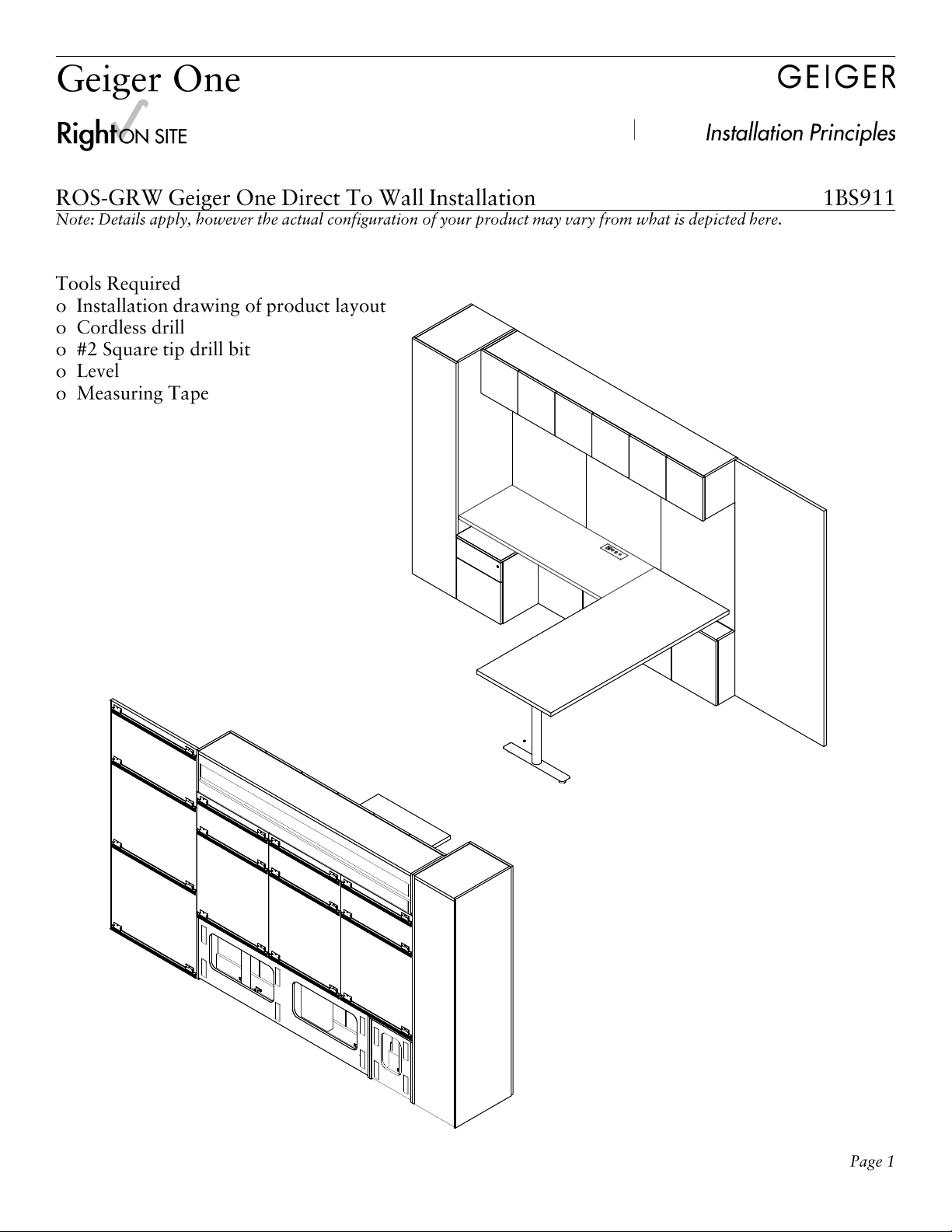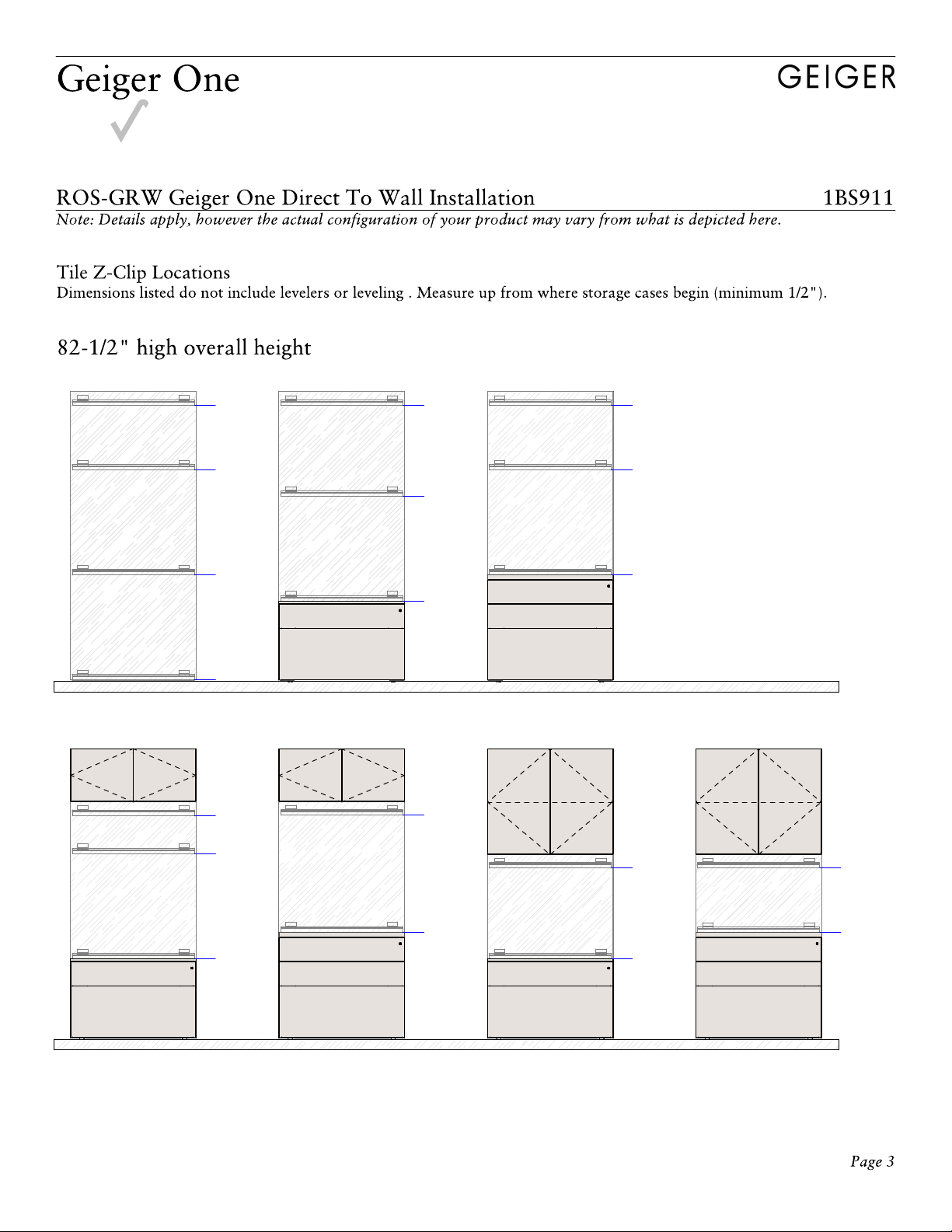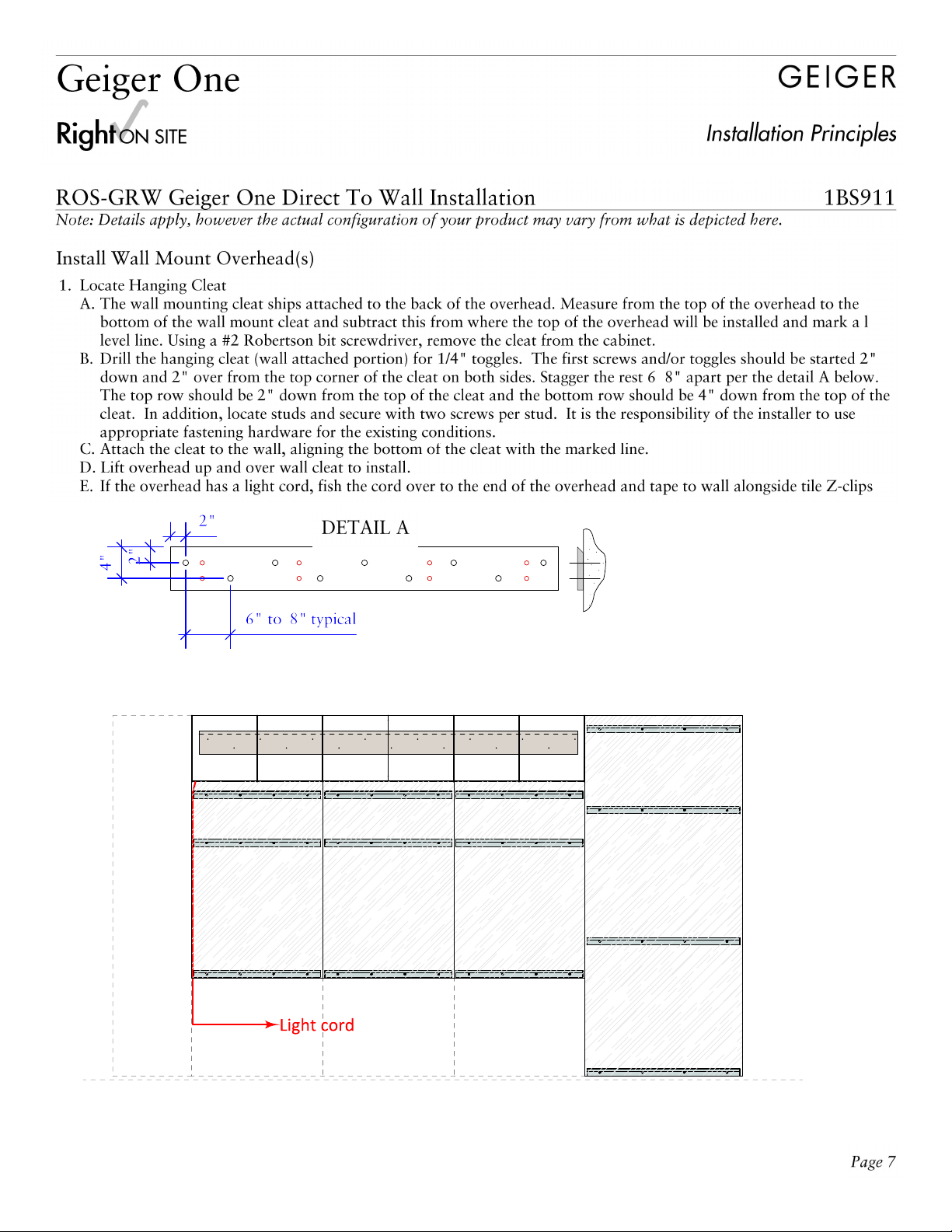Attach Fixed HeightorAdjustable HeightLegsto Utility Cabinet
Page8
(4x)1BPJG T
5/16"x5/8"
6mm hex head
-Attach RearLeg Clam p to case
-Slide leg through hole to leg bracket.
-Attach leg to bottom bracket
-Attach FrontLeg Clam p,HandTighten ing
Note: Makesu re leg pow er co rd faces out
fro m wall
Attach rea r leg clam p 1BPJH J to utility top panel
using (4x)#8 x 3/4" pan head woodscrew s
(2x)1BPJH J
leg clam p
(2x)1BPJH L
5/16-18
elevator bolt
(2x)1BG C V B
5/16-18 flange nut
(Finger Tighten Only)
Note: Rem ovethis sh ipping boltfro m the
bottom ofthe legs prior to a ssem b ly.
Geiger One
RightON SITE Installation Principles
RO S-GRW Geiger OneDirect To WallInstallation 1BS911
Note: Details apply,how ever the actualco n figuration ofyourproductmayvary fro m whatis depicted here.