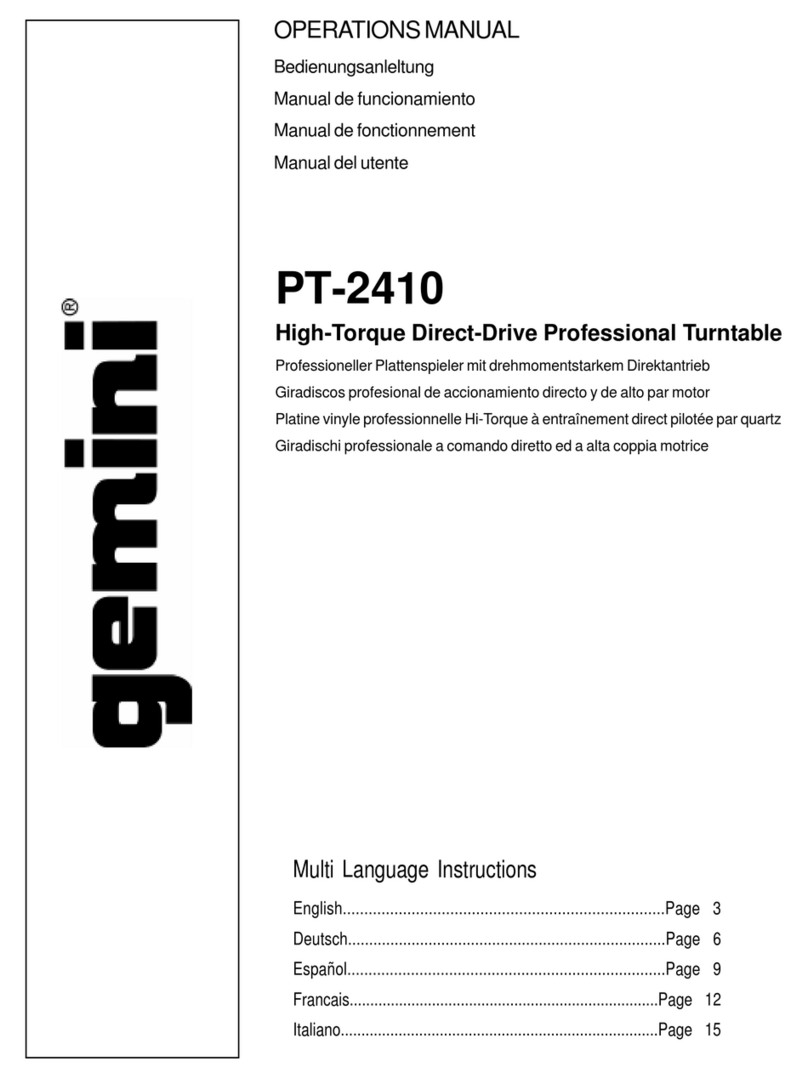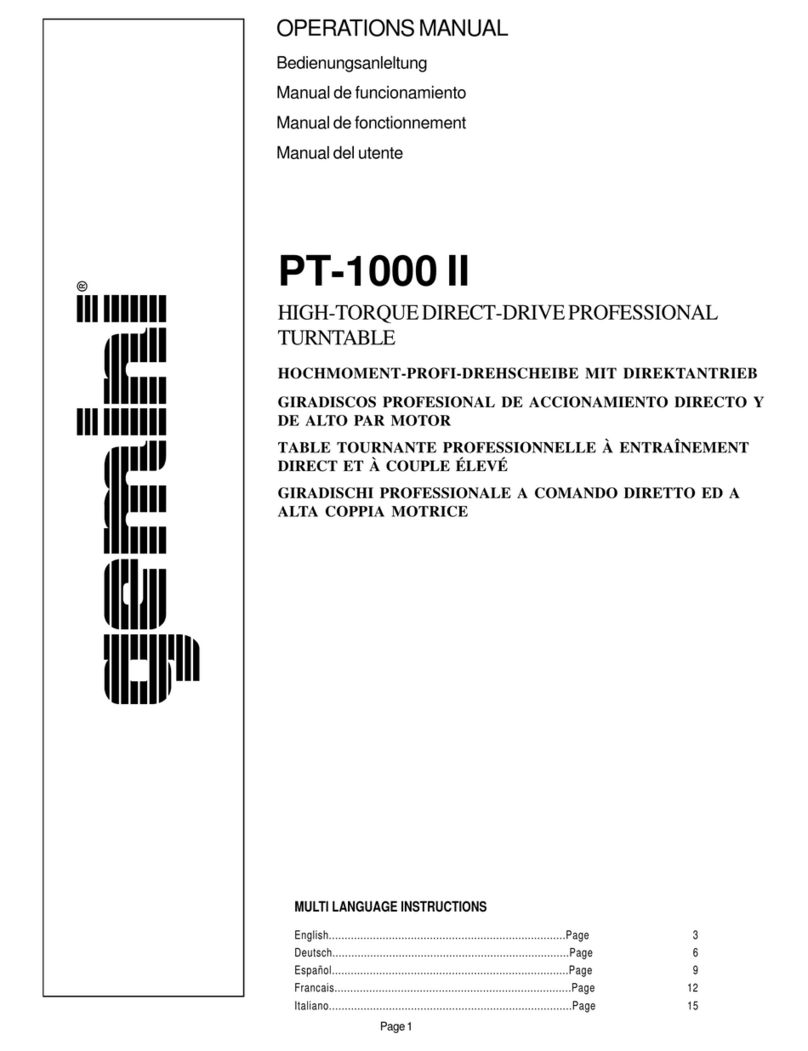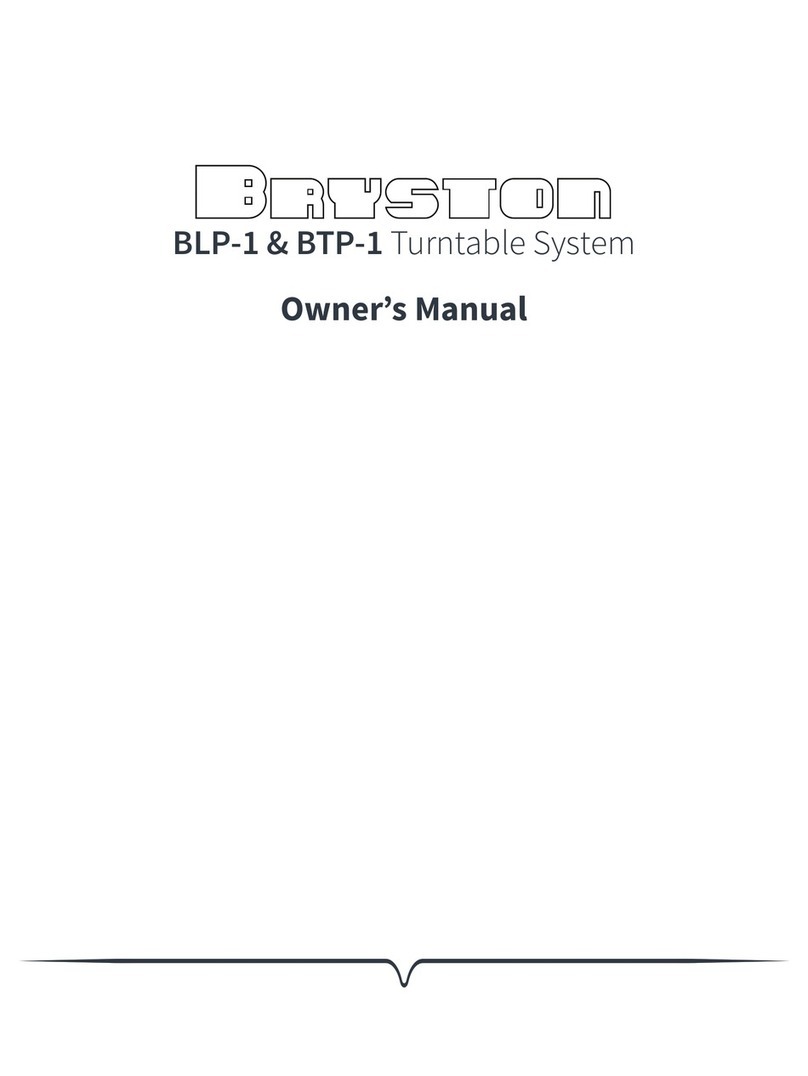6TT-900
MODERN BLUETOOTH TURNTABLE SYSTEM
• Remove the stylus protector. Open the
tone-arm clip to release
the tone-arm. Push the lift
lever backward to raise the
tone-arm and gently move
the tone-arm to the desired
position over the record.
The turntable will begin to spin when the
arm is moved toward the record. Push the lift
lever forward to lower the tone-arm slowly
onto the desired position on the record to
begin playing the record. Please note: The
record will begin to spin only when the tone-
arm is moved toward the record if the Auto
Stop is turned on.
· Retire el protector de lápiz. Abra el clip del
brazo de tono para soltar el brazo de tono.
Empuje la palanca de elevación hacia atrás para
levantar el brazo de tono y mueva suavemente
el brazo de tono a la posición deseada sobre el
registro. El plato giratorio
comenzará a girar cuando
el brazo se mueva hacia el
disco. Empuje la palanca de
elevación hacia adelante para
bajar el brazo de tono lentamente a la posición
deseada en la grabación para comenzar a
reproducirla. Tenga en cuenta que: la grabación
comenzará a girar solo cuando el brazo de
tono se mueva hacia la grabación si la Parada
automática está activada.
• If the Auto Stop switch is turned ON, the
If the Auto Stop switch is turned OFF,
the record will not stop automatically
manually.
· Si el interruptor de parada
automática está activado, el registro
se detendrá automáticamente
cuando termine. Si el interruptor de
parada automática se desactiva, el registro no se
detenerlo manualmente.
Notes: Auto Stop function applies to most
33RPM vinyl records. However, for some
vinyl records, it will stop before it reaches the
end, or it will not stop when it comes to the
end, even if Auto Stop is on.
Notas: La función de parada automática se aplica
a la mayoría de los discos de vinilo de 33RPM.
Sin embargo, para algunos discos de vinilo, se
Stop está activado.
• Turn the Power & Volume control knob
clockwise.
· Gire el boton “ON/OFF/Volume” en sentido
de la aguja del reloj para encender el dispositivo.
speed.
•
Gire la perilla de control de tono para ajustar la
velocidad.
During use in Phono mode, please make sure
that an audio cable is not plugged into the
Aux In jack.
Durante el uso en el modo Phono, asegúrese de
que no haya un cable de audio enchufado en la
entrada Aux In.
Bluetooth Playback
• Switch the function mode to BT. The
indicator will become blue color with
· Cambie el modo de función a BT. los
El indicador se convertirá en color azul con
parpadeo.
• Turn on your Bluetooth function on your
mobile phone or tablet
PC and then search the
turntable player with
its name GEMINI TT-900. T
After pairing and
connection, the indicator
will become blue color
you can play your music of your
mobile phone or tablet PC on this turntable
player.
· Active su función Bluetooth en su teléfono
móvil o tableta PC y luego busque el reproductor
de giradiscos con su nombre GEMINI TT-900.
BLUETOOTH OFF ON
DEVICES
GEMINI TT-900
35 45 78
VOLUME
VOLUME