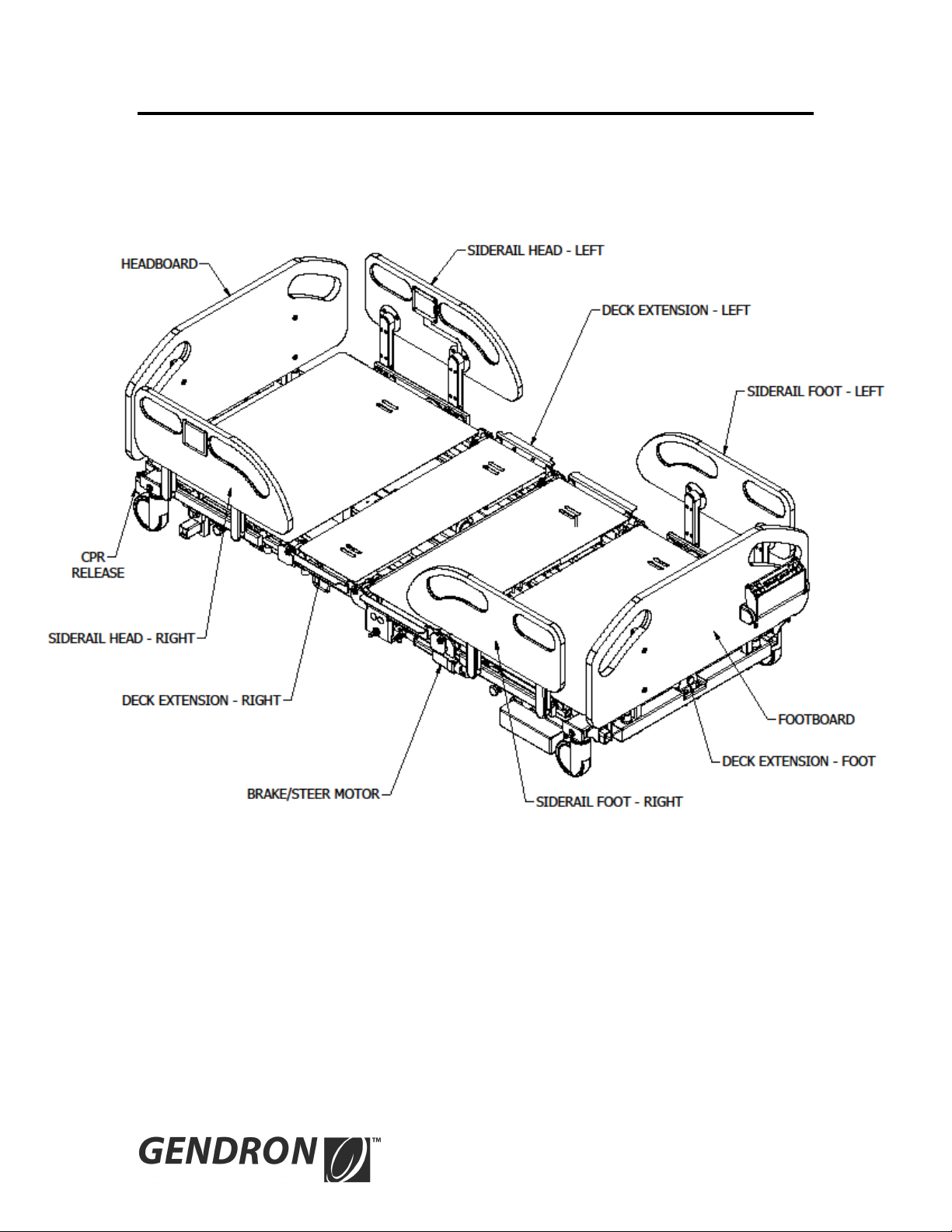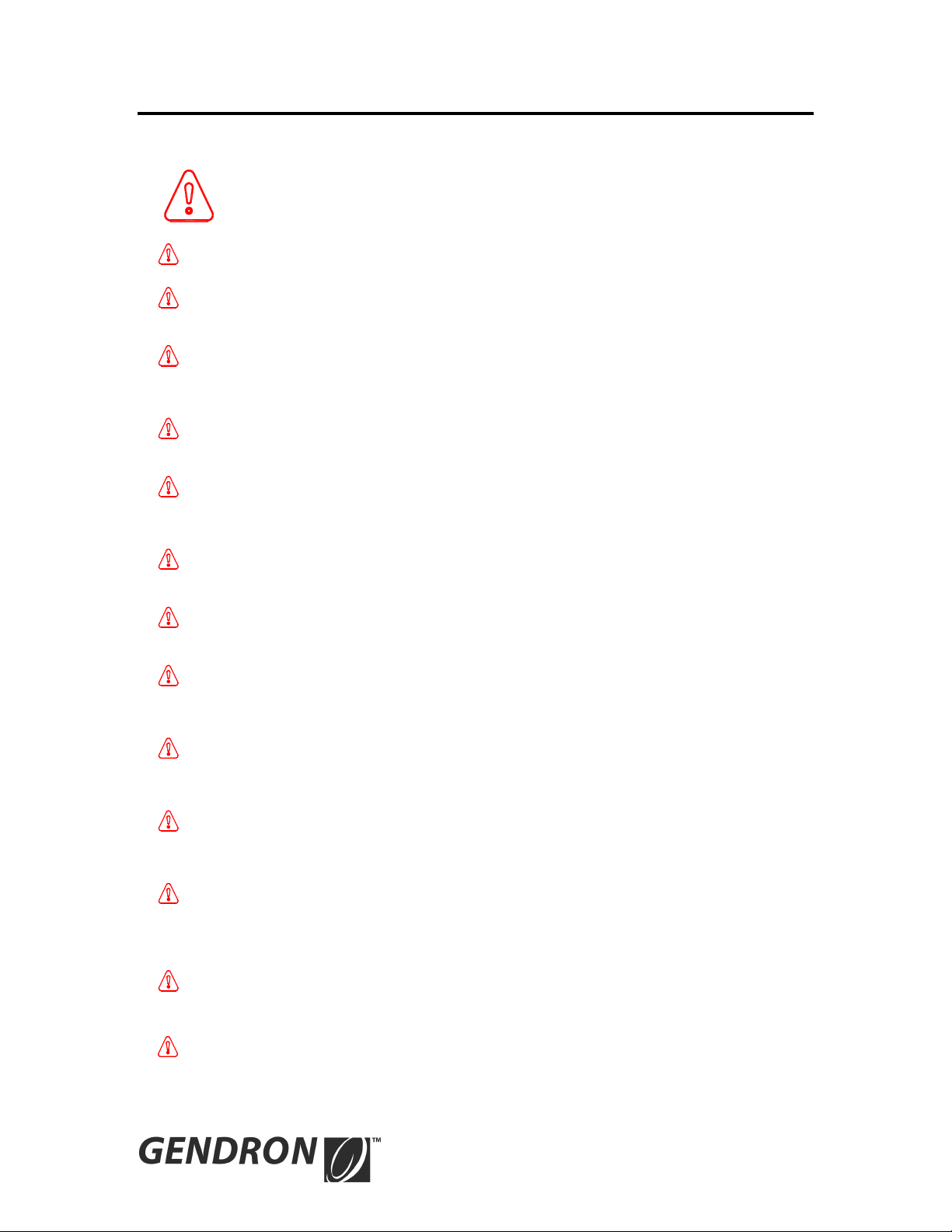6
Before cleaning any portion of the bed, disconnect power cord from wall
outlet.
Before using any cleaning product, test it on the underside of the bed.
Never use any volatile or flammable fluid that could cause discoloration or
deterioration.
Do not operate this device if the power cord or any of the cords between
the associated parts are cut, frayed or loosely connected.
Do not use a bed with any missing or damaged parts.
Do not service this device without first unplugging the power cord and
battery. Bed sections can move even with power cord unplugged
because of backup battery.
If service is required it is recommended that you contact Gendron
customer service at 1-800-537-2521 or your local authorized Gendron
dealer.
Weight capacity: Never exceed the rated capacity of your bed
(combined weight of user and items on bed.) Exceeding weight limit may
cause bed to fail.
Power requirements: Electrical hazard may occur if device is plugged into
inadequate power supply. A power source of 120 V AC 60 hertz with a
capacity of at least 4 amperes must be available to operate the bed.
Proper grounding is achieved only when bed is connected to
“Hospital Grade Receptacle.”
Battery Backup: The systems battery automatically charges when the
power cord is plugged into an electric outlet. The battery maintains a
charge to allow the bed to be operated in case of power failure.
Unplug battery to prevent discharge during storage. Failure to do so will
reduce battery life.
Always allow head section to fully lower when using CPR release. Failure
to do so may damage actuator.
Disconnect AC power before unplugging any cables on the control
module. Failure to do so may result in control module damage.