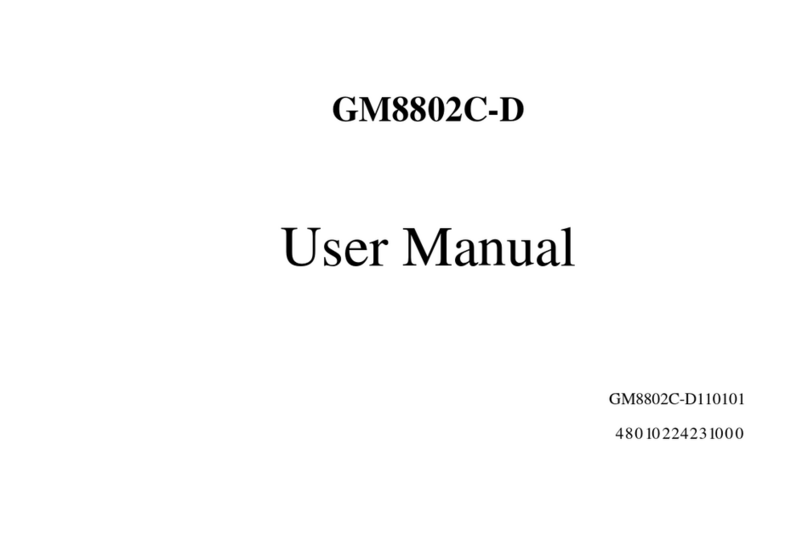GM8802F-2 Field Mounting Transmitter
GM8802-F21101011
Table
1 General description........................................................................................2
1.1 System sketch map....................................................................................3
1.2 Specification...............................................................................................4
2 Wiring..............................................................................................................5
2.1 Installation..................................................................................................5
2.2 Power connection.......................................................................................6
2.3 Load cell connection...................................................................................6
2.4 Serial port connection.................................................................................7
3Theory instruction..........................................................................................8
3.1 Initialization.................................................................................................8
3.2 Collecting weighing data.............................................................................8
4 Parameter table...............................................................................................9
4.1 Calibration parameters...............................................................................9
4.2 Operation parameters.................................................................................9
5 Serial port communication..........................................................................10
5.1 Parameters...............................................................................................10
5.1.1 Configuring address...........................................................................10
5.1.2 Configuring communication parameters.............................................11
5.2Communication protocols........................................................................12
5.2.1 GM-SP1 protocol..............................................................................12
5.2.1.1 Parameters code table...................................................................13
5.2.1.2 Read operatioin..............................................................................14
5.2.1.3Write operation...............................................................................15
5.2.1.4Calibration.......................................................................................17
5.2.1.5Optional operation..........................................................................18
5.2.1.6Error message solution....................................................................19
5.2.2 Modbus communication.....................................................................20
5.2.2.1 Modbus address..............................................................................20
5.2.2.2 Modbus communication mode ........................................................24
5.2.2.3 Function code..................................................................................25
5.2.2.4 Error communication message........................................................30
6 Dimension.....................................................................................................31
6.1 Outline......................................................................................................31
6.2 Hanging mount and hole size...................................................................32