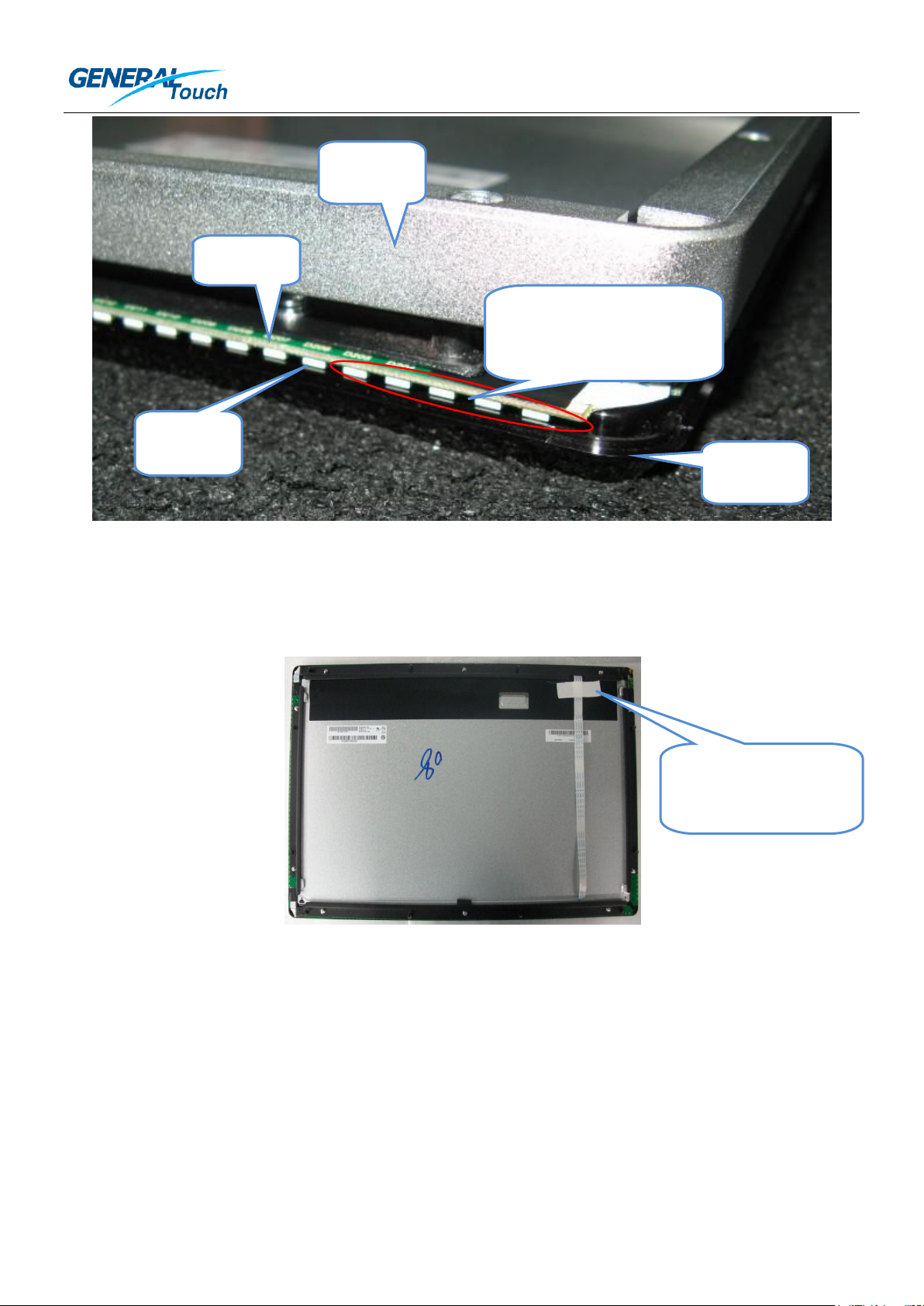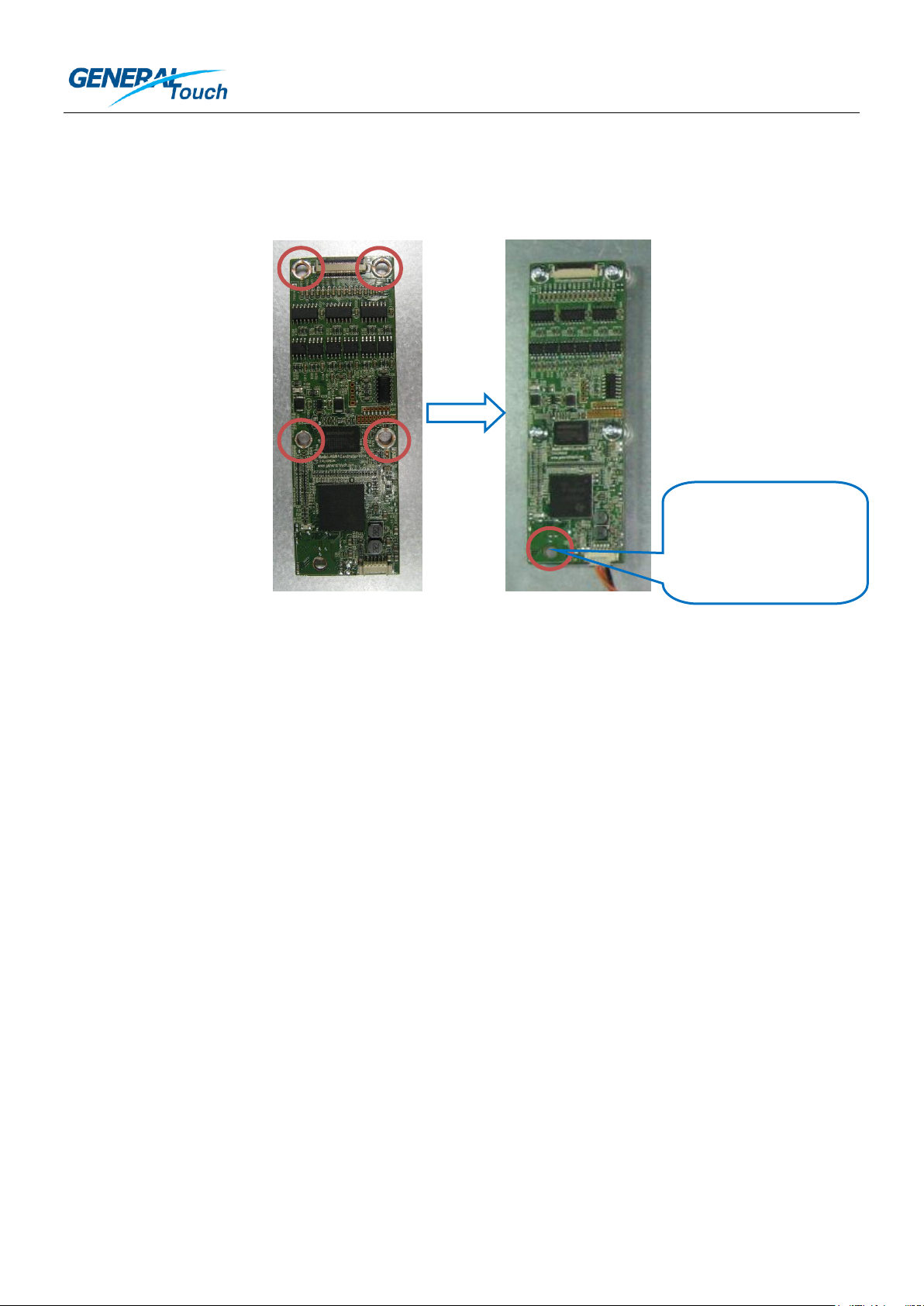GENERALTOUCH TECHNOLOGY CO., LTD
Issued by: Customer Service Department 7 / 13 Issued Date: 2014.1.23
发行部门:客户服务部 发行时间:2014.1.23
1)控制器也应该尽可能地远离电源板、高压板、电源线和 液晶屏连接线后进行安装,以避免干扰。
2) Please use the four screw holes to fix the controller onto the chassis. The screw should be M3 and with
screw washer on it.
2)请使用 4个螺钉孔固定控制器在铁盘上。螺钉应该是 M3 且自带垫片的。
3) Good grounding is needed. Please also pay attention to wearing antistatic gloves or antistatic wrist strap to
protect controller from static damage.
3)良好的接地是必须的。请注意带上防静电手套或防静电手腕带来保护控制器免受静电损害。
4) To protect the electrical parts on the controller, a safe height should be reserved between the controller and
the chassis. The electrical parts on the controller should not touch the chassis to avoid short circuit. The height
of the electrical parts for each side of the controller is Max4mm. You can design the safe height according to
the machining accuracy of your chassis.
4)为保护控制器上的电子元件,需要在控制器和铁盘之间预留安全高度。控制器上的电子元件不能接触铁盘以
避免短路。控制器每一面上的电子元件高度最大为 4mm。您可以根据您的铁盘加工精度来设计安全高度。
5) Usually, the electrical parts around the screw holes have a high risk to be pressed by the chassis. Please
kindly check this point when designing the chassis.
5)通常,螺钉孔附近的电子元件有很高的被铁盘挤压的风险。在设计铁盘时,请确认好这一点。
3. Connection of the 28-Pin FFC:
3. 连接 28 针柔性扁平线
When connecting the 28-Pin FFC cable with the controller, please make sure the golden fingers on the 28-Pin
FFC are well contacting with the connector pins. For a simple recognition, after correct connecting, the blank
side with no painting of the 28-Pin FFC should be on the same side as the top side of the controller.
在连接 28 针柔性扁平线到控制器时,请保证 28 针柔性扁平线上的金手指与控制器的针脚良好地连接。作为简
单的识别方法,正确的连接后,28 针柔性扁平线的无印刷面应该和控制器的正面在同一面。
This hole is not a screw
hole. Please just leave it
open. 这个孔不是螺钉
孔,请不要使用它。