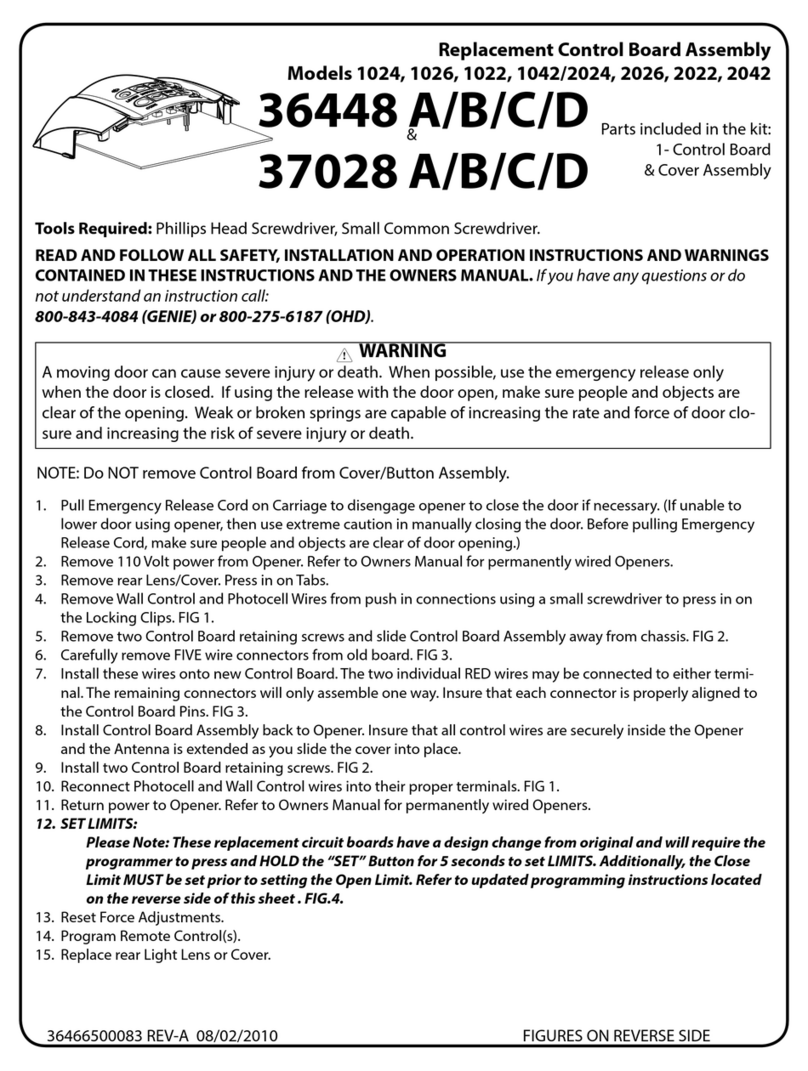2.2.3 Set and recall pattern scan:
Setup: Choose the address to set pattern scan . Then press by long time
【Pattern】 key, the LCD will display:pattern record ;Part of an agreement
to set a number of pattern scan, press number and 【Pattern】, LCD will
display:PATTERN RECORD ;
Operate the control know to stop or remain at certain position or zoom in/out
lens, etc.
After Setup is compete, press 【Pattern】 to stop recording pattern again,
and LCD will display:PATTERN STOP .
Recall: Press 【Run】, LCD will display:RUN PATTERN NO: ;The speed
doom will operate per the 1st pattern, LCD display:PTZ-XXX PATTERN
Run any single key operation will stop pattern scan and back to normal status.
Notes: There is only one a pattern of PELCOD,PELCOP protocols. Press
【Pattern】for 2S when set pattern firstly, and the other operations is same
as operations of pattern of the other protocols.
2.2.3 Set and recall pattern scan:
2.2.4 Set and recall patrol:
Setup: Choose the address code of speed doom to set patrol. Then press
number key and 【Patrol】 key
E.g. if we want to set the 1st patrol, press【 1】 and 【Patrol】, LCD display:
NO:1 PRESET: 001 (Indicating we are setting the 1st preset point of No.001 patrol ),
move knob leftwards or rightwards to choose which preset point added to the track
of this patrol.
Move knob downwards, LCD will display:NO:1 PRESET +001 (indicating the
1st preset added in the 1st patrol). LCD will display :P:001 TIME:003 , move
knob leftwards or rightwards to change the time of staying this preset point.
Move knob downwards, LCD will display:P:001 TIME:+003 (indicating the
stay time of 1st preset point is 3S),Move knob rightwards, LCD will display:
P:001 SPEED:01 ( the move time from one preset point to another), move knob
leftwards or rightwards to change the move time from one preset point to another.
2.2.4 Set and recall patrol:
10