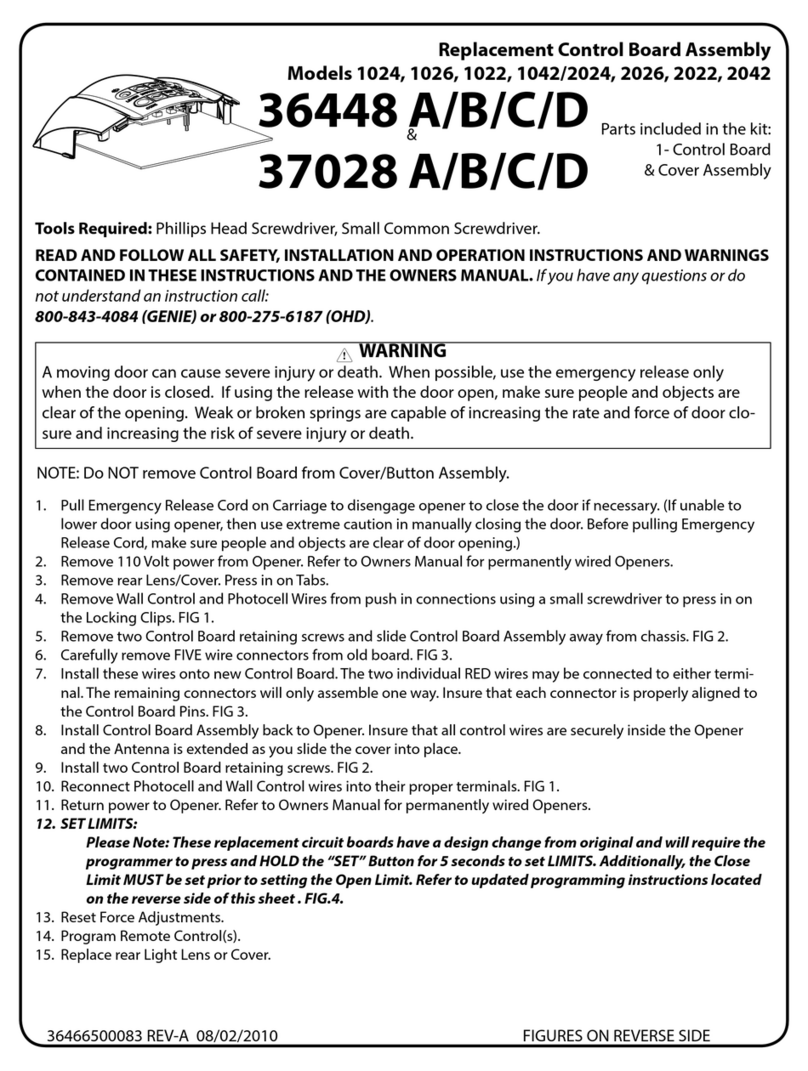Page 3
Review Chart A from the main printed instruction to find your specifications and available programming options.
IMPORTANT:
IMPORTANT: IMPORTANT:
IMPORTANT: For ID#4 Cha berlain®/LiftMaster®/Crafts an® Yellow Learn Button - ove i ediately to
instructions on the right side. For all other ID#s, proceed with instructions on the left.
TEACH & PAIR PROGRAMMING METHOD
or all openers EXCEPT ID#4 Yellow Learn Button
1. Remove activation tab from inside battery
compartment
2. Press and hold down DELAY button until only a red
LED lights on top button – then release (@15 sec).
3. Place the existing operational remote 1.5”- 3” away
from the front of the universal wireless wall console.
4. Press and hold down a button from the original
remote. Do not release until the new universal
wireless wall console changes from SLOW red blinks
to RAPID red blinks. You will have 20 seconds to
complete.
TIP: If the console does not recognize the transmission, try
pressing the original remote button for periods of 10 seconds
at a time while trying different distances between 1.5”-3”
away from the front of the console.
5. When the wall console changes to RAPID red blinks,
press the DOOR button of choice on the console ONE
TIME. The red LED will turn solid and then go out.
6. On the opener, press the LEARN/PROGRAM button for
2-3 seconds then release.
7. Press the DOOR button you just programmed once
every two seconds until the opener operates.
8. When the door stops moving, press the DOOR button
again to test. Programming is complete.
TEACH & PAIR PROGRAMMING METHOD or
ID#4 Chamberlain®/Li tMaster®/Cra tsman®Yellow Learn Button ONLY
1. Remove activation tab from inside battery
compartment
2. Press and hold down DELAY button until only a red
LED lights on top button – then release (@15 sec).
3. Place the existing operational remote 1.5”- 3” away
from the front of the universal wireless wall console.
4. Press and hold down a button from the original
remote. Do not release until the new universal
wireless wall console changes from SLOW red blinks
to RAPID red blinks. You will have 20 seconds to
complete.
TIP: If the console does not recognize the transmission, try
pressing the original remote button for periods of 10 seconds
at a time while trying different distances between 1.5”-3”
away from the front of the console.
5. When the wall console changes to RAPID red blinks,
press the DOOR button of choice on the console ONE
TIME. The red LED will turn solid and then go out.
6. Now, press and hold down the DOOR button you just
programmed until the red LED in the top button blinks
and goes out (@5 sec.)
7. On the opener, press the LEARN/PROGRAM button
for 2-3 seconds then release.
8. On the console, press the DOOR button you chose
ONE time. Opener will click.
9. On the opener, press the LEARN/PROGRAM button
again for 2-3 seconds then release.
10. On the console, press the DOOR button you chose
again ONE time. Opener will click again.
11. Press the DOOR button again and the opener will
activate.
12. When the door stops moving, press the DOOR
button again to test. Programming is complete.
TEACH & PAIR PROGRAMMING METHOD
TEACH & PAIR PROGRAMMING METHODTEACH & PAIR PROGRAMMING METHOD
TEACH & PAIR PROGRAMMING METHOD