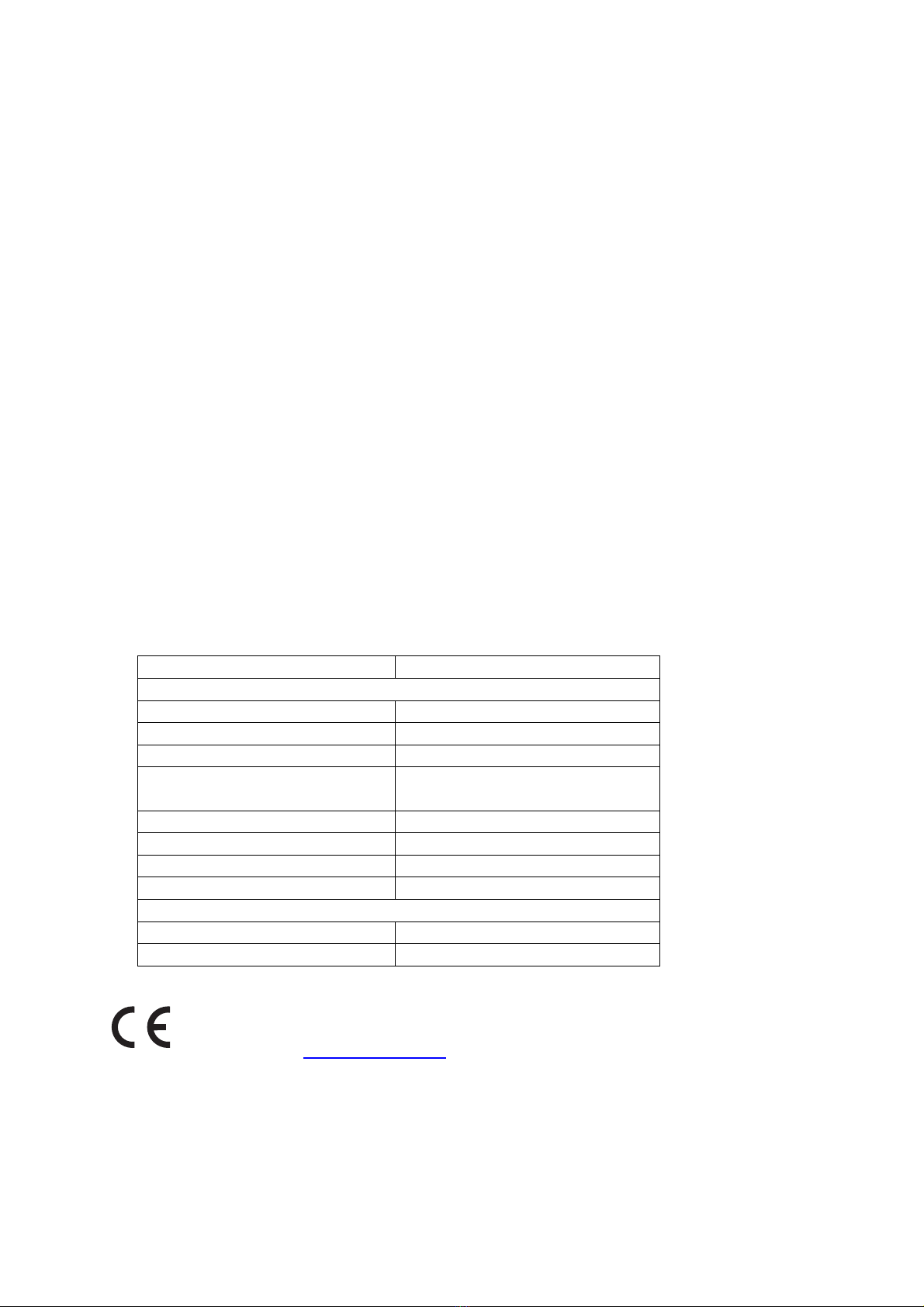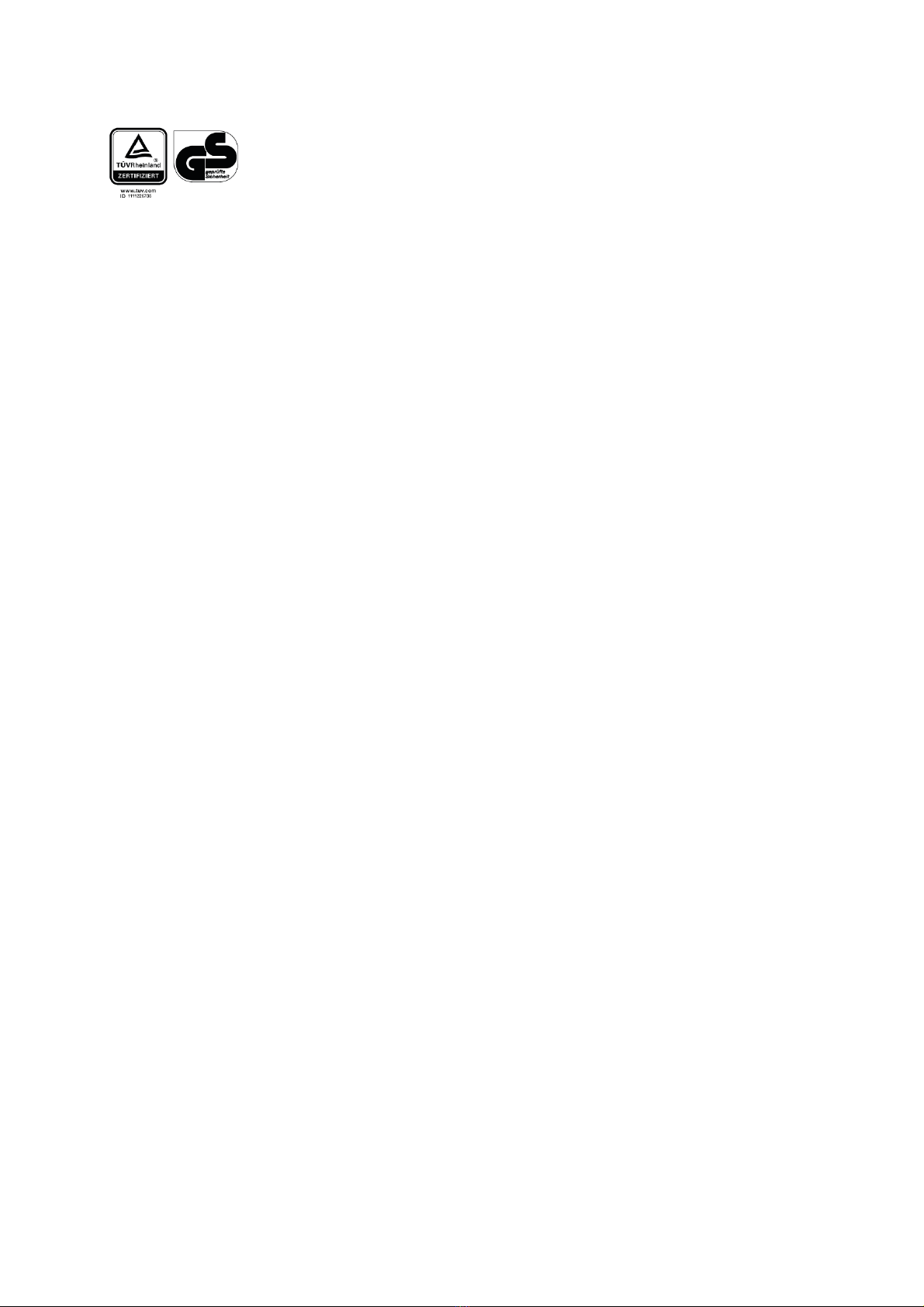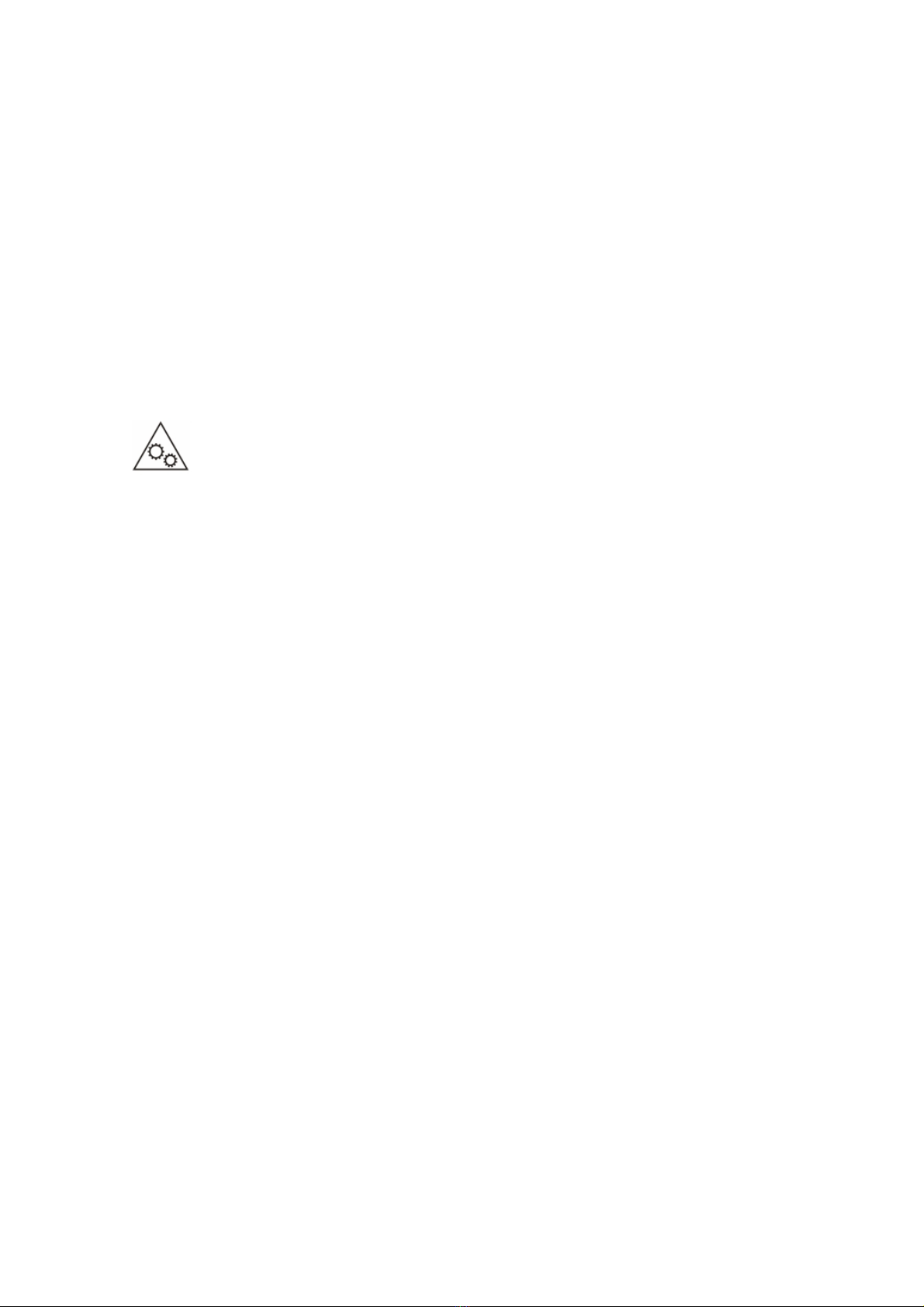3
4. Verwenden Sie ausschließlich Folien der richtigen Größe (bis max. DIN A4) und
Dicke (80 bis 125 Micron). Zu dünne Folien führen zu einem Folienstau im Gerät.
5. Berühren Sie nach Inbetriebnahme nicht die heiße Oberfläche des Gerätes.
6. Das Laminiergerät darf aus Sicherheitsgründen nicht von Kindern ohne Aufsicht
Erwachsener benutzt werden.
7. Benutzen Sie das Gerät nie im Freien und in der Nähe von Wasser.
8. Laminieren Sie keine hitzeempfindlichen Materialien, wie z. B. Thermo-Faxpapier.
9. Schütten Sie keinerlei Flüssigkeit in oder auf das Gerät.
10.Führen Sie keine metallischen Gegenstände ein und halten Sie Hände, Haare
und Kleidung vom Folieneinzug fern.
11.Das Laminiergerät ist nicht für den gewerblichen Dauerbetrieb geeignet. Nach ca.
30 Minuten Betriebszeit wird empfohlen, es für 30 Minuten auszuschalten.
12. Die Steckdosen sollten sich nah zum Gerät befinden und leicht zugänglich sein.
13. Trennen Sie das Gerät bei Nichtbenutzung vom Netz.
14. Die Messer des Schneidelineals und Eckenrunders nicht ölen oder schärfen.
Niemals an die Klingen fassen.
WARNUNG: Sich bewegende Teil im Inneren der Maschine. Halten Sie
Körperteile von den sich bewegenden Teilen fern.
Nützliche Hinweise und Tipps
Die folgenden Hinweise und Tipps helfen Ihnen, stets ein optimales Schnittbild zu
erzielen und Schäden am Schneidelineal zu vermeiden.
Lesen Sie diese Hinweise bitte sorgfältig und beachten Sie diese bei der
Handhabung des Geräts.
Bedienen Sie das Gerät immer mit zwei Händen.
Halten Sie lose Teile von Bekleidung, Krawatten, Schmuck, langes Haar oder
andere lose Gegenstände vom Gerät fern.
Entfernen Sie vor dem Zuschneiden eventuell vorhandene Heft- und/oder
Büroklammern.
Die folgenden Hinweise und Tipps helfen Ihnen, stets ein optimales Schnittbild zu
erzielen und Schäden am Eckenrunder zu vermeiden.
Lesen Sie diese Hinweise bitte sorgfältig und beachten Sie diese bei der
Handhabung des Geräts.
Halten Sie lose Teile von Bekleidung, Krawatten, Schmuck, langes Haar oder
andere lose Gegenstände vom Gerät fern.
Entfernen Sie vor dem Zuschneiden eventuell vorhandene Heft- und/oder
Büroklammern.