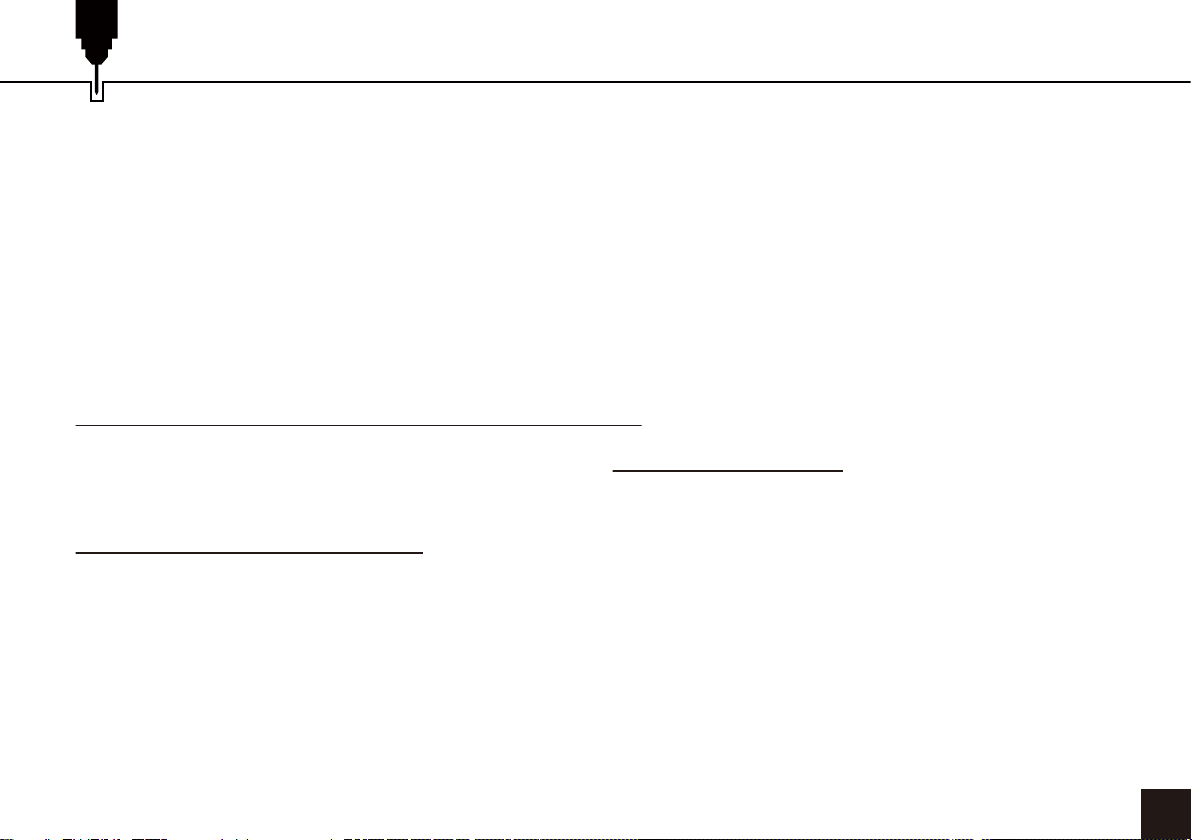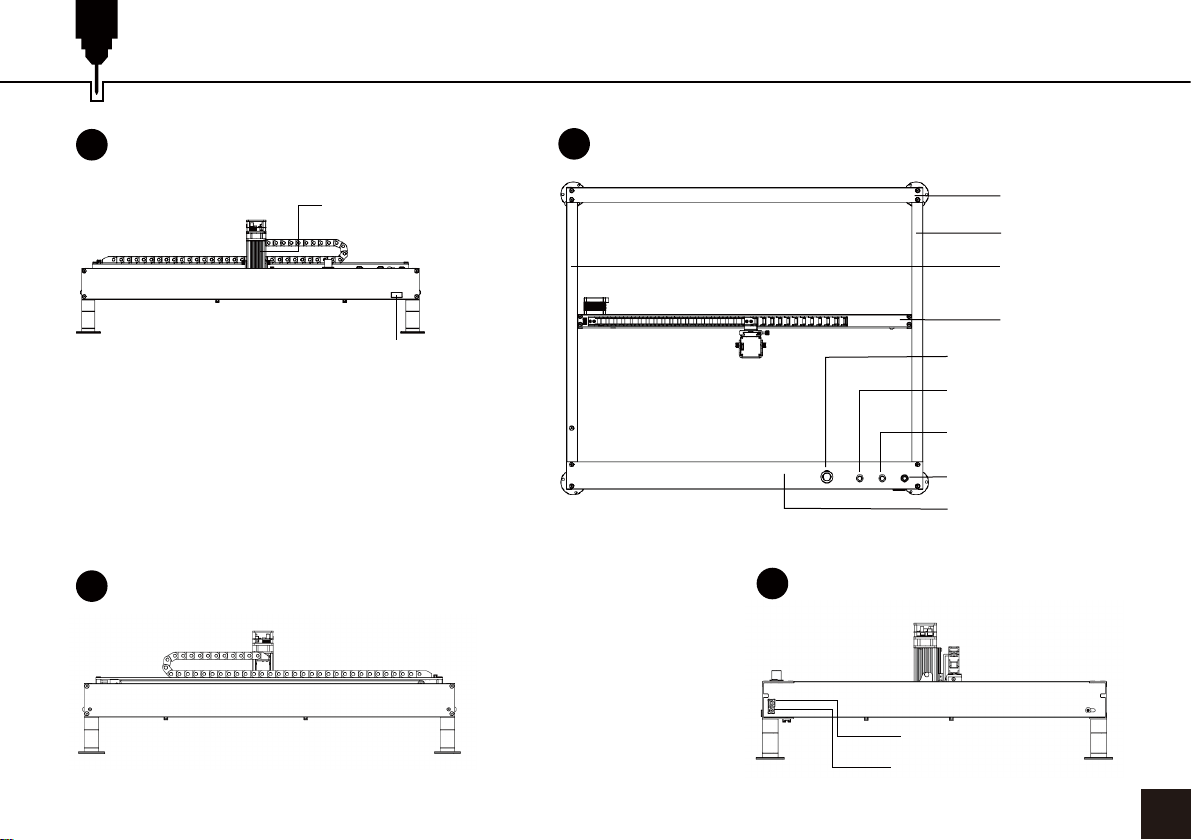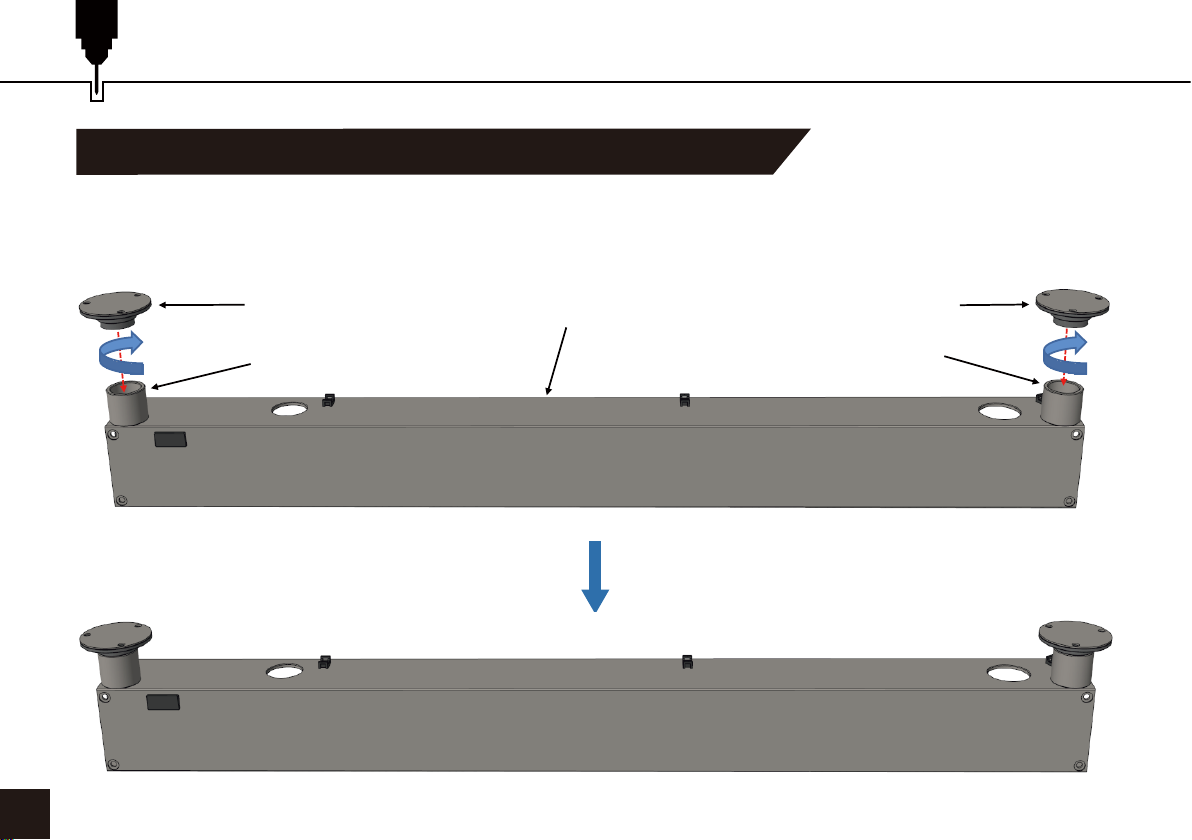You must be at least 13 years old to operate the laser engraver.
Direct exposure to the laser beam can cause severe burns and eye damage. Ensure that you are wearing
proper laser safety goggles when working in the vicinity of the laser equipment.
When you focus the laser do so only on the lowest power setting.
Keep a fire extinguisher nearby since the use of the laser may lead to an unexpected fire.
Never leave an operating laser unattended.
Fumes and smoke generated during the engraving/cutting process must be extracted from the room as some
can be poisonous; make sure there is a ventilated system for the outdoors.
Make sure the cutting area under the laser is metal or non-flammable.
Ensure that the room or area you are operating the laser in is sufficiently labeled to prevent someone from
unknowingly walking into an active work area.
Be sure to disconnect the power when cleaning, maintaining, or servicing the laser equipment.
DO NOT stare at the bright and intense light appearing during the engraving process. Doing so can cause
serious eye damage.
Never use the laser except for the purpose intended.
02
Safety Guidelines
Always exercise safety and caution when working with laser marking systems. Consider the
listed recommendations to minimize risk:
SainSmart does not accept any responsibility or liability for any use or misuse of the Laser.