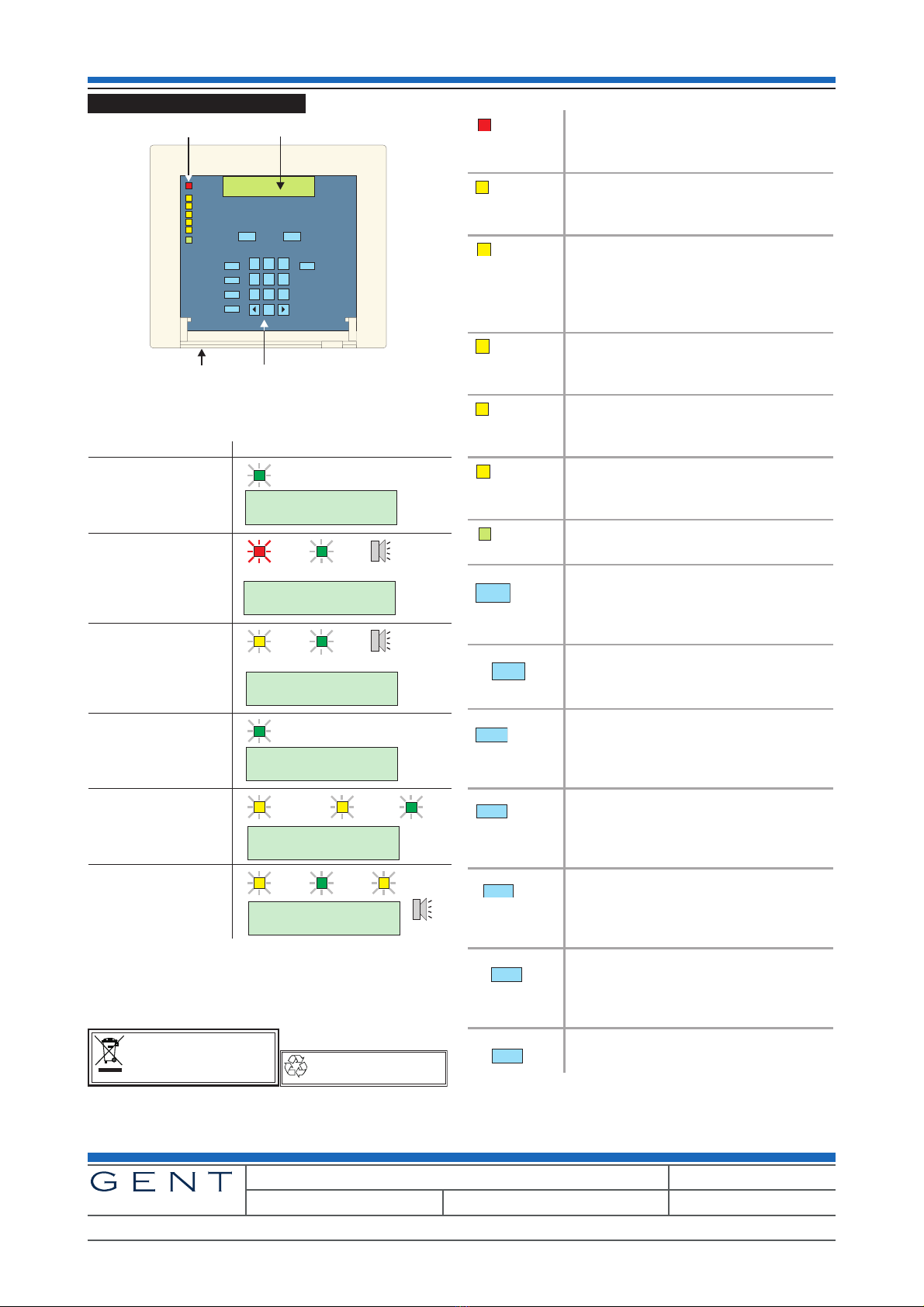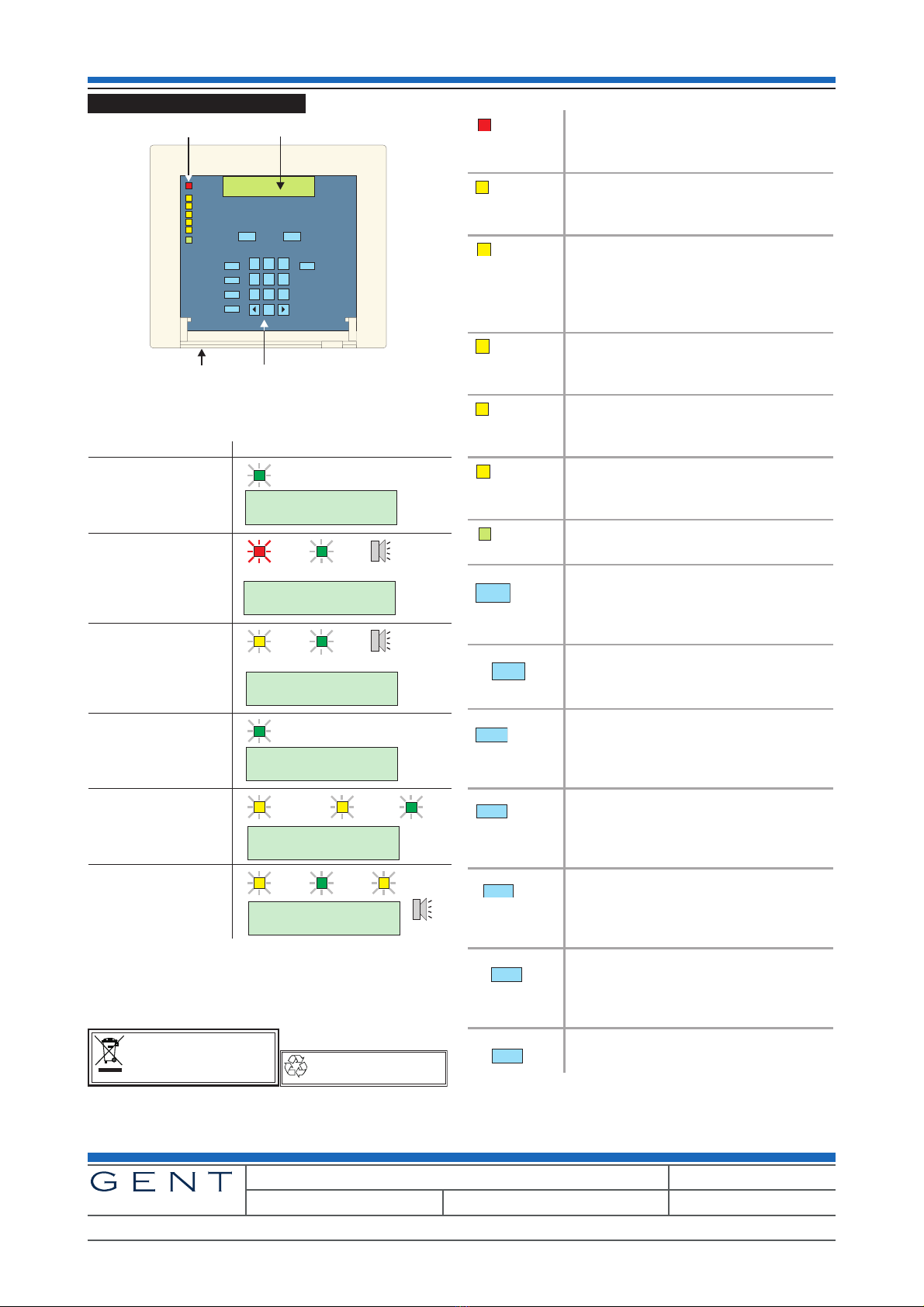
Controls and indications
Typical System Events
Indicators
Installation and Operation Repeat indicator panel
Gent by Honeywell reserves the right to revise this publication from time to time and make changes to the content hereof without
obligation to notify any person of such revisions of changes.
Hamilton Industrial Park, Waterside Road, Leicester LE5 1TN, UK Website: www.gent.co.uk
Telephone: +44 (0) 116 246 2000 Tech. Support: www.gentexpert.co.uk Fax (UK): +44 (0)116 246 2300
2 4188-760 issue 4_01-10_Rept ind.
Am Ende des Einsatzes des Produkts, muss das
Produkt, die Verpackung, die Batterien, usw. einer
fachgerechten Entsorgung bzw. einem fachgerechten
Recyclings zugeführt werden, in Einklang mit den
nationalen und regionalen Vorschriften.
Do not dispose of with your normal household waste.
Do not burn.
WEEE Directive:
At the end of their useful life, the packaging,
product and batteries should be
disposed of via a suitable recycling centre.
With the fire system
healthy only the power
light is lit at the repeat
indicator panel.
When a loop device is
operated a fire indication is
given at the repeat
indicator panel.
When a device is removed
from a loop circuit, a fault
indication is given at the
repeat indicator.
When a removed device is
replaced the display gives
a replaced message.
Fire
Panel
buzzer
Fault
Panel
buzzer
When a sector is disabled
the repeat indicator gives a
sounder disabled
indication.
Disablement Sounder
When the mains power to
the main control panel has
failed the repeat indicator
gives corresponding
indication.
Fault
Panel
buzzer
Power Power Fault
Power
Power
Power
Power
Power
Visual and audible indicationsEvents Description
Fire 1:MCP;Number 1
on Loop 1
Lost device
Number 5 on Loop 1
Device Replaced
Number 5 on Loop 1
Sector Disabled
Card 1
Mains failed
Repeat panel
123
456
789
0
Fire
Fault
System Fault
Disablement
Sounder
Power Fault
Power
Test Cancel Buzzer
Fire
Fault
Disablement
Warning
Display Mode
Message display
Indicators
Controls
Cover open
This light is illuminated when at least
one fire event has been detected in
the system.
This light is illuminated when part of
the fire alarm system has been
disabled.
This light is illuminated always with
either the FAULT light or the
DISABLEMENT light to indicate there
is a sounder fault or sounder
disablement.
This light is illuminated when at least
one fault event has been detected in
the system.
This light is illuminated when there is
a fault with the system processor or
communication has failed.
This light is illuminated to indicate
mains or battery supply failure on the
panel.
This light is illuminated to indicate the
panels mains power is present.
Pressing this button will cause all the
lights and display to illuminate and
cause the local buzzer to sound for
approximately 2 seconds.
Pressing the Cancel Buzzer button.
This operating will also cancel the
Control panel buzzer.
This button calls up the FIRE event
messages. The individual messages
can be retrieved by pressing the
buttons .
This button calls up the FAULT event
messages. The individual messages
can be retrieved by pressing the
buttons .
This button calls up the WARNING
event messages. The individual
messages can be retrieved by
pressing the buttons.
This button calls up the
DISABLEMENT event messages. The
individual messages can be retrieved
by pressing the buttons .
Not used at present.