GeoMax Zenith35 Pro Series User manual
Other GeoMax Receiver manuals

GeoMax
GeoMax Zenith15 User manual

GeoMax
GeoMax Zenith35 Pro Series User manual

GeoMax
GeoMax Zenith35 Pro Series User manual

GeoMax
GeoMax Zenith35 Pro Series User manual

GeoMax
GeoMax Zenith16 Series User manual

GeoMax
GeoMax Zenith35 Pro Series Administrator Guide
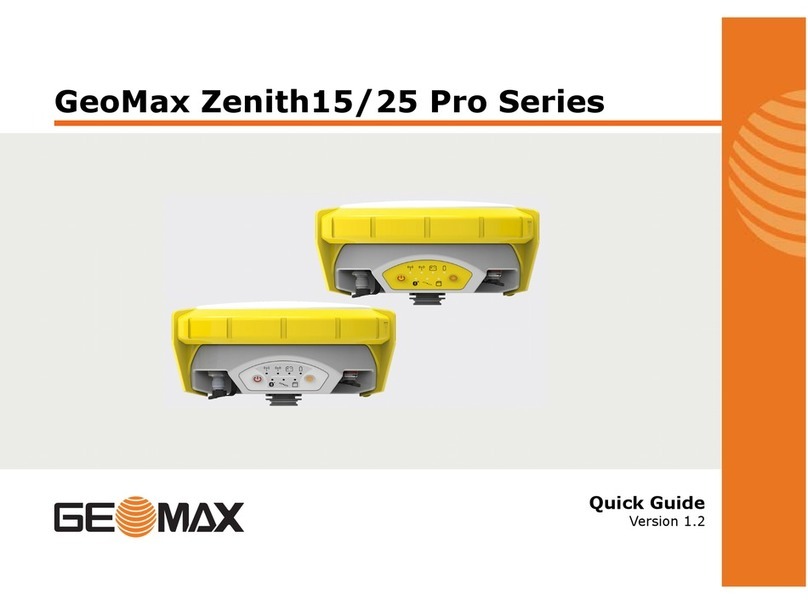
GeoMax
GeoMax Zenith15 User manual

GeoMax
GeoMax Zenith10/20 SERIES User manual

GeoMax
GeoMax Zenith16 Series User manual

GeoMax
GeoMax Zenith35 Pro Series User manual





























