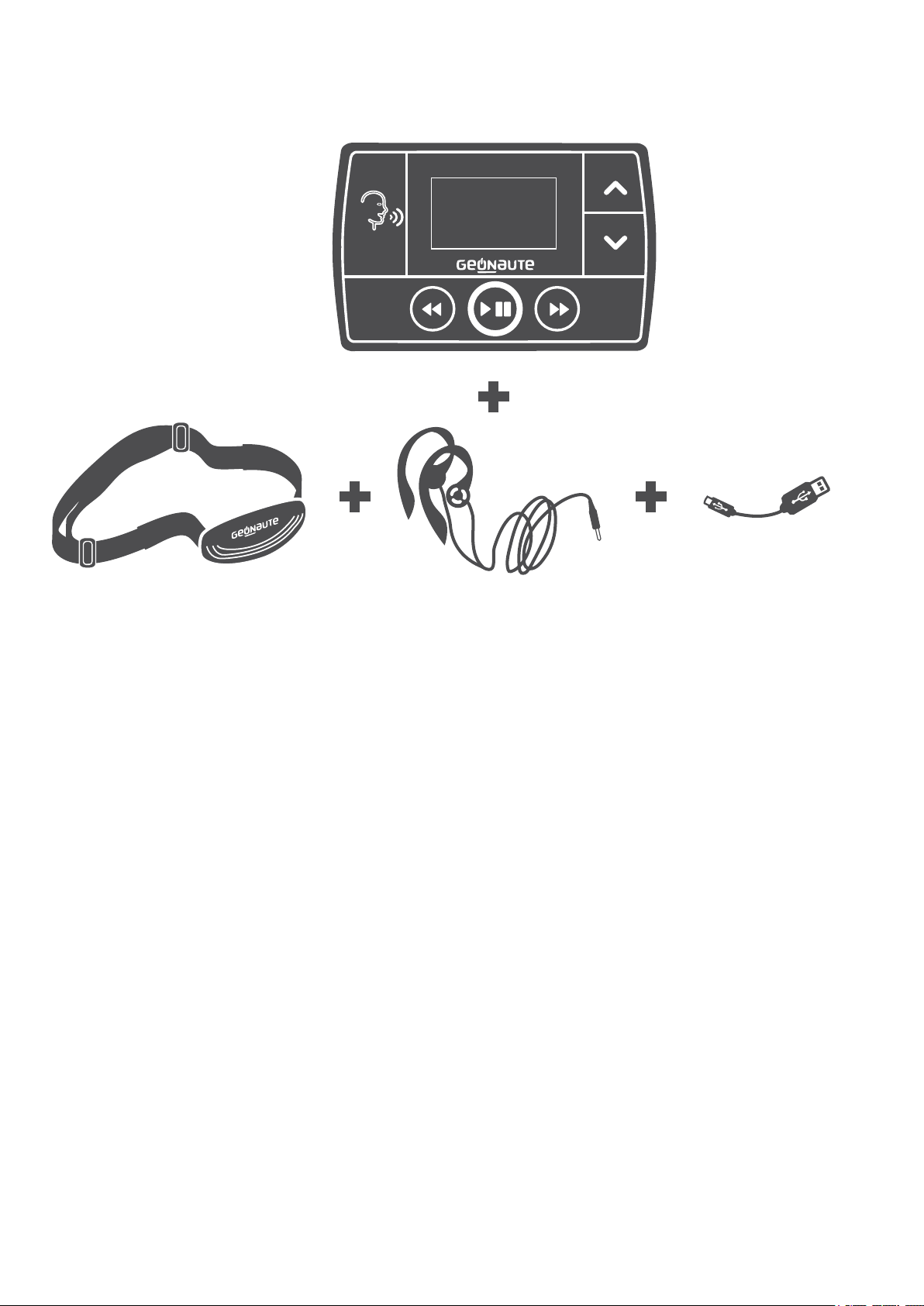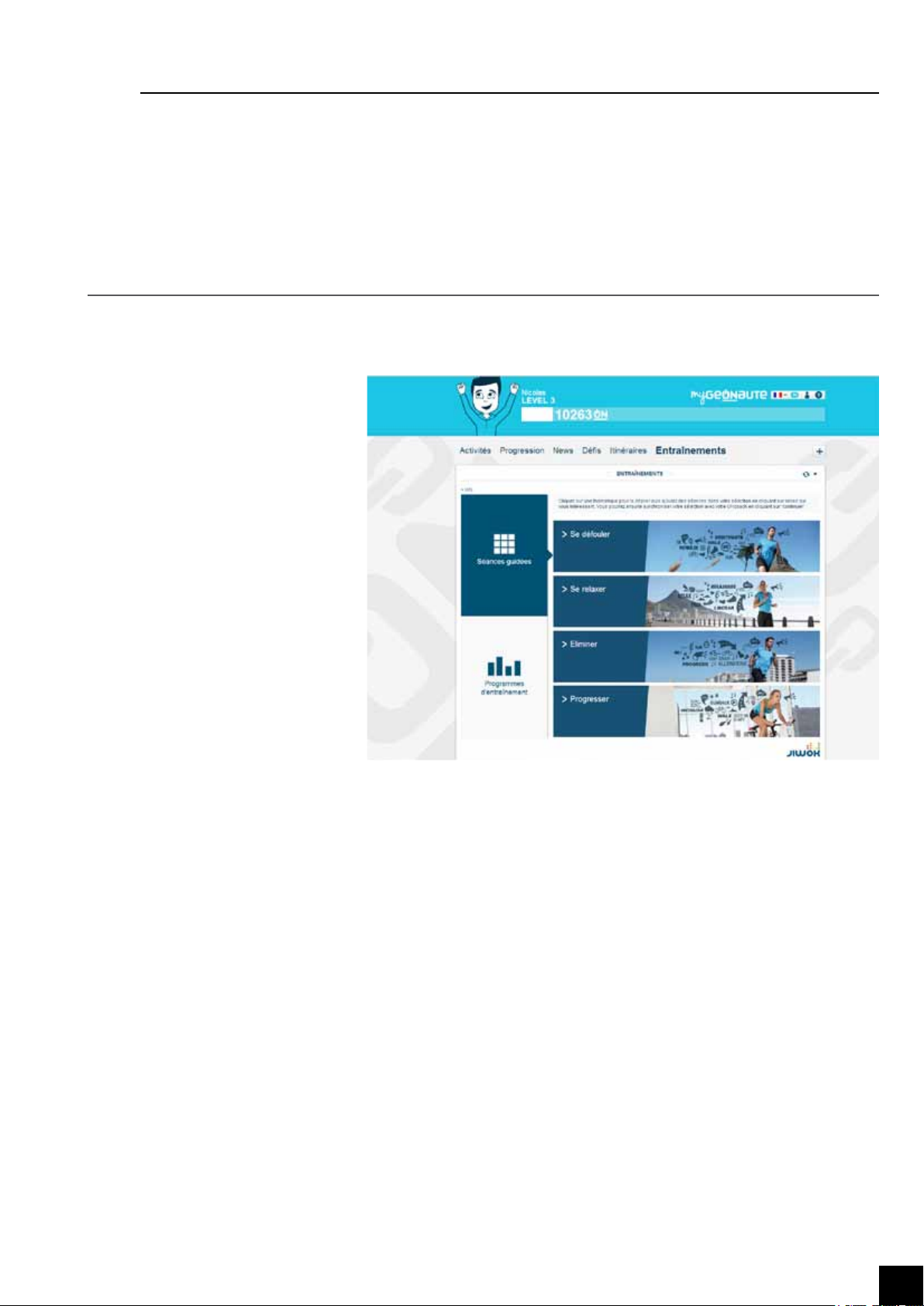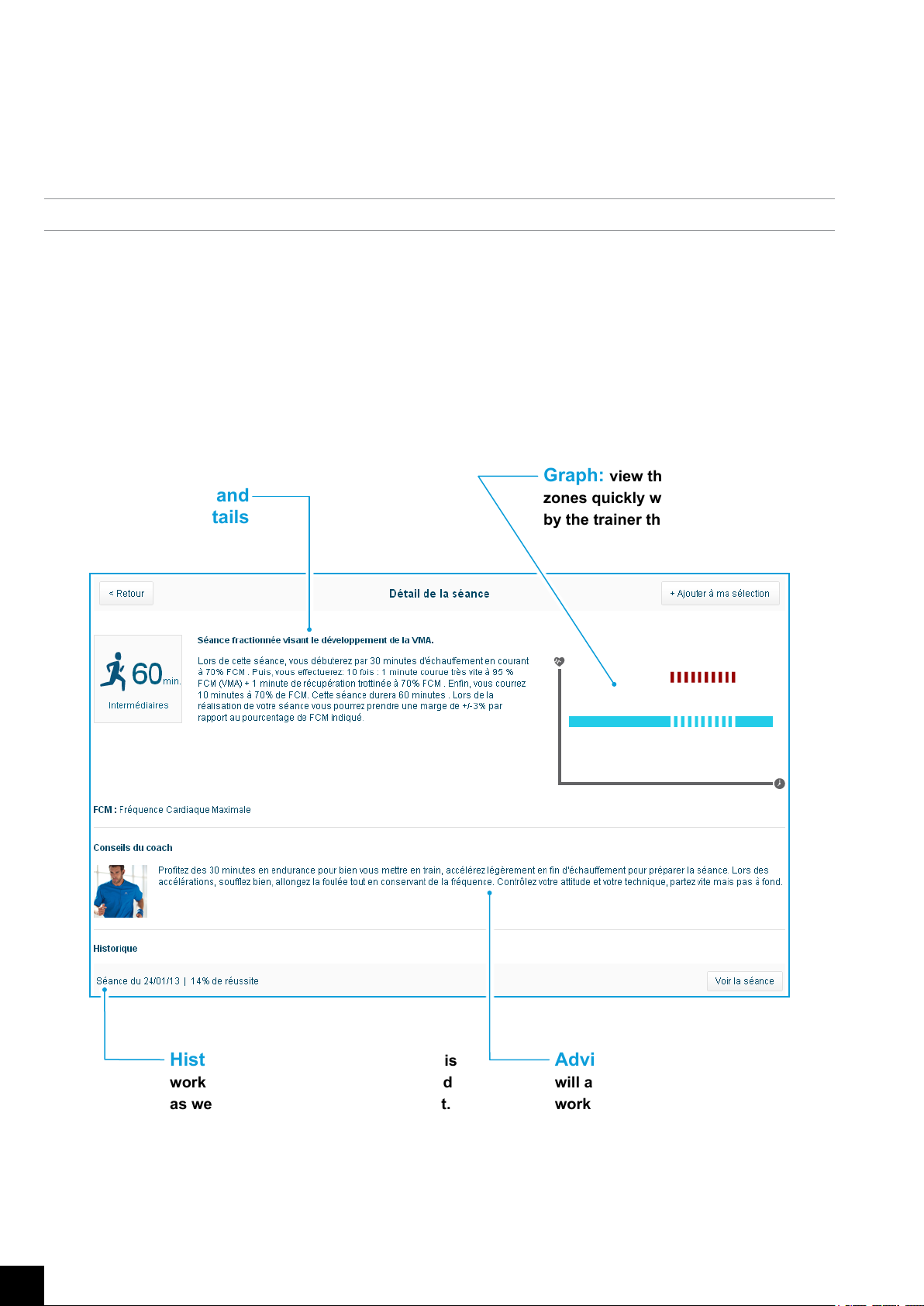1
EN TABLE OF CONTENTS
1 DESCRIPTION.................................................................................. 2
2 GETTING STARTED ......................................................................... 3
2.1 Product installation ................................................................................................3
2.2 When you rst connect to your computer ...........................................................3
2.3 Music library ............................................................................................................3
2.4 Training module on myGeonaute.com .................................................................5
3 USE .......................................................................................... 10
3.1 Switching on, off and locking ..............................................................................10
3.2 Sound setting ........................................................................................................10
3.3 Adjustment principle for each setting ................................................................10
3.4 Installing accessories .......................................................................................... 11
3.5 FREE mode ............................................................................................................12
3.6 TRAINING mode ....................................................................................................12
3.7 MUSIC mode ..........................................................................................................14
4 MY SESSIONS................................................................................ 15
4.1 See a session ........................................................................................................15
4.2 Clear a session .....................................................................................................16
4.3 Clear all sessions ................................................................................................16
5 SETTINGS...................................................................................... 17
5.1 User 17
5.2 Retour vocal (Vocal feedback) .............................................................................17
5.3 Display ...................................................................................................................17
5.4 Sensors ..................................................................................................................17
5.5 Date et heure (Date and time) ..............................................................................18
5.6 Auto power off ......................................................................................................18
5.7 Écran de veille (Screen saver) .............................................................................18
5.8 Système (System) .................................................................................................18
5.9 Paramètre d'usine (Default setting) ....................................................................18
6 TRANSFERRING YOUR DATA TO YOUR MYGEONAUTE PORTAL 19
7 PRODUCT UPDATE ........................................................................ 19
8 TROUBLE SHOOTING .................................................................... 20
8.1 Sensor detection ...................................................................................................20
8.2 Abnormal speeds and distances .........................................................................20
8.3 Abnormal heart rate ..............................................................................................20
8.4 Battery test ...........................................................................................................20
8.5 Change the battery in the heart rate meter belt .................................................21
8.6 Low memory .........................................................................................................21
8.7 Blocked ONcoach .................................................................................................21
8.8 No sound ..............................................................................................................21
9 TECHNICAL FEATURES................................................................. 22
10
PRECAUTIONS FOR USE, GUARANTEES, LEGAL WORDING........ 22
10.1 Precautions for use ..............................................................................................22
10.2 Guarantee ..............................................................................................................22
10.3 Legal wording .......................................................................................................23