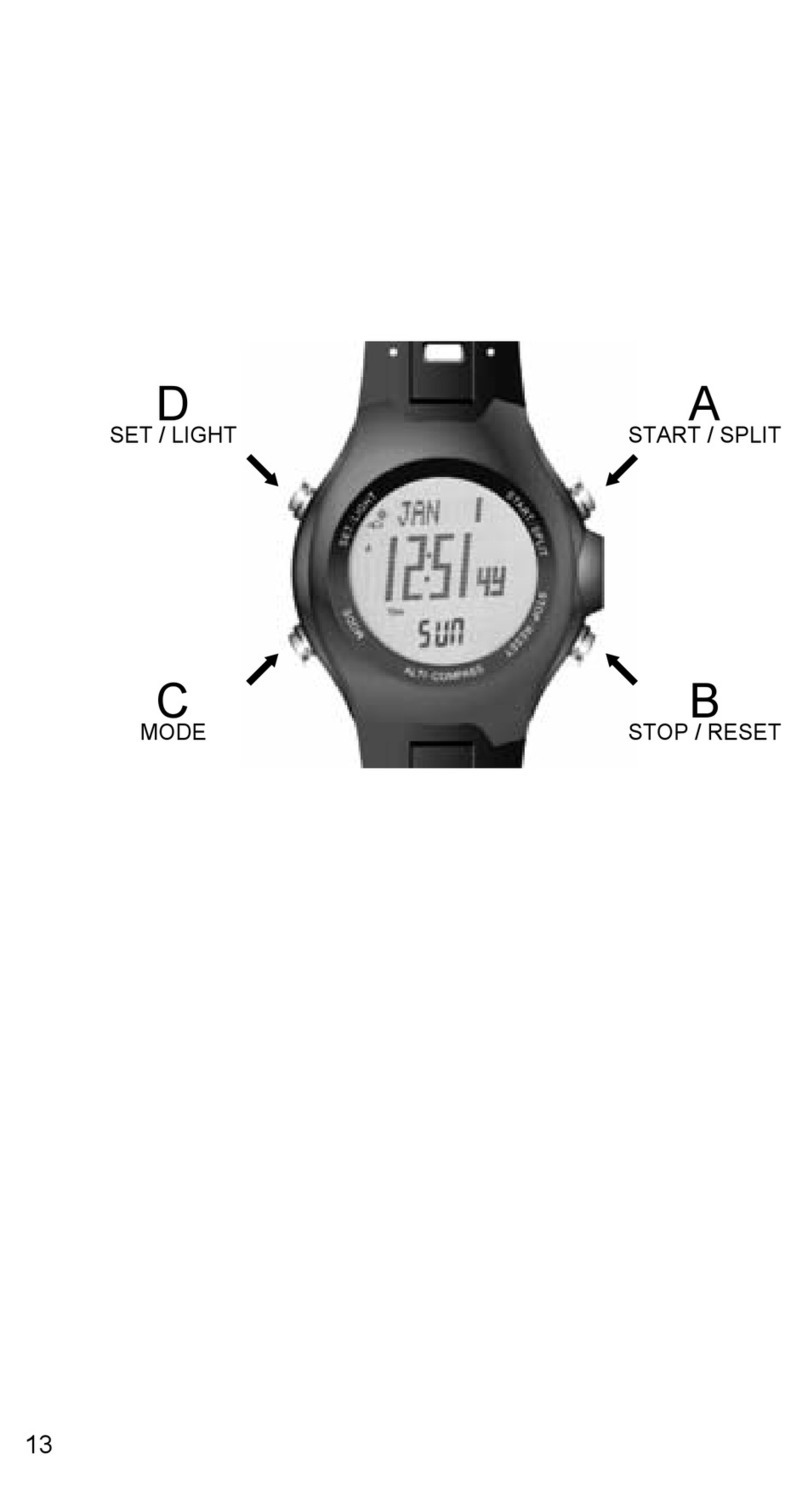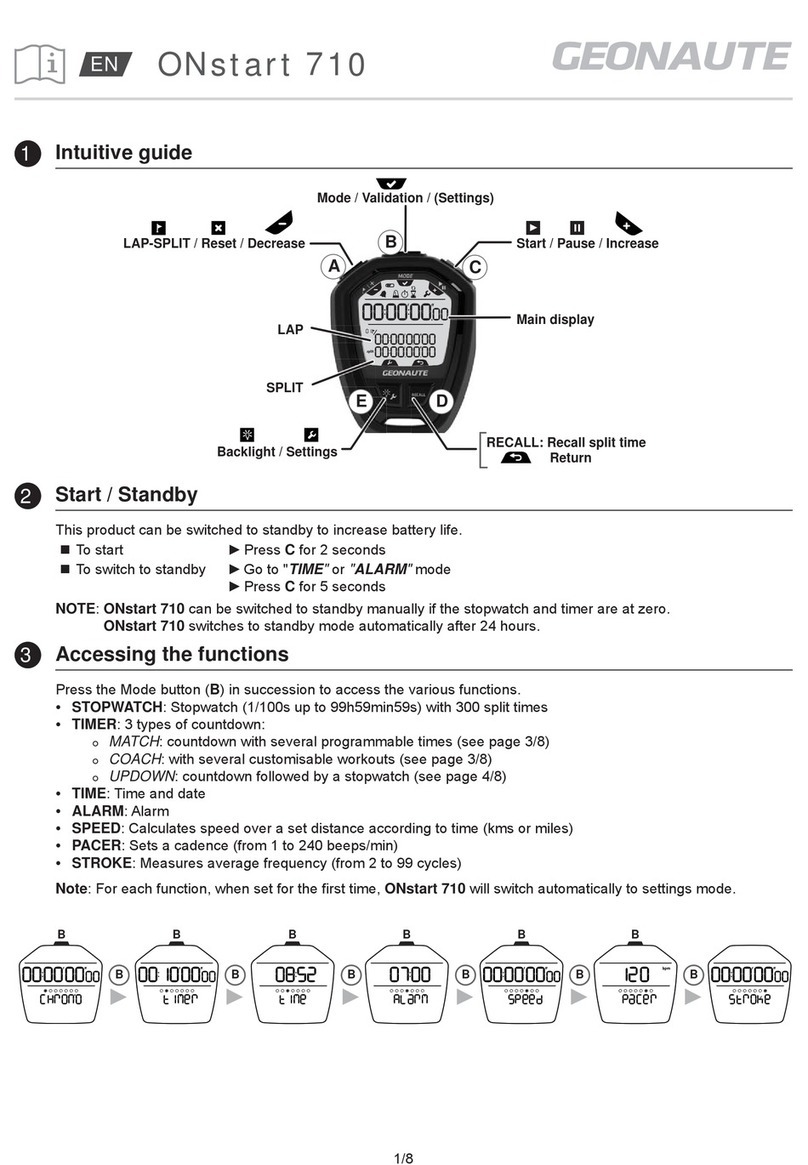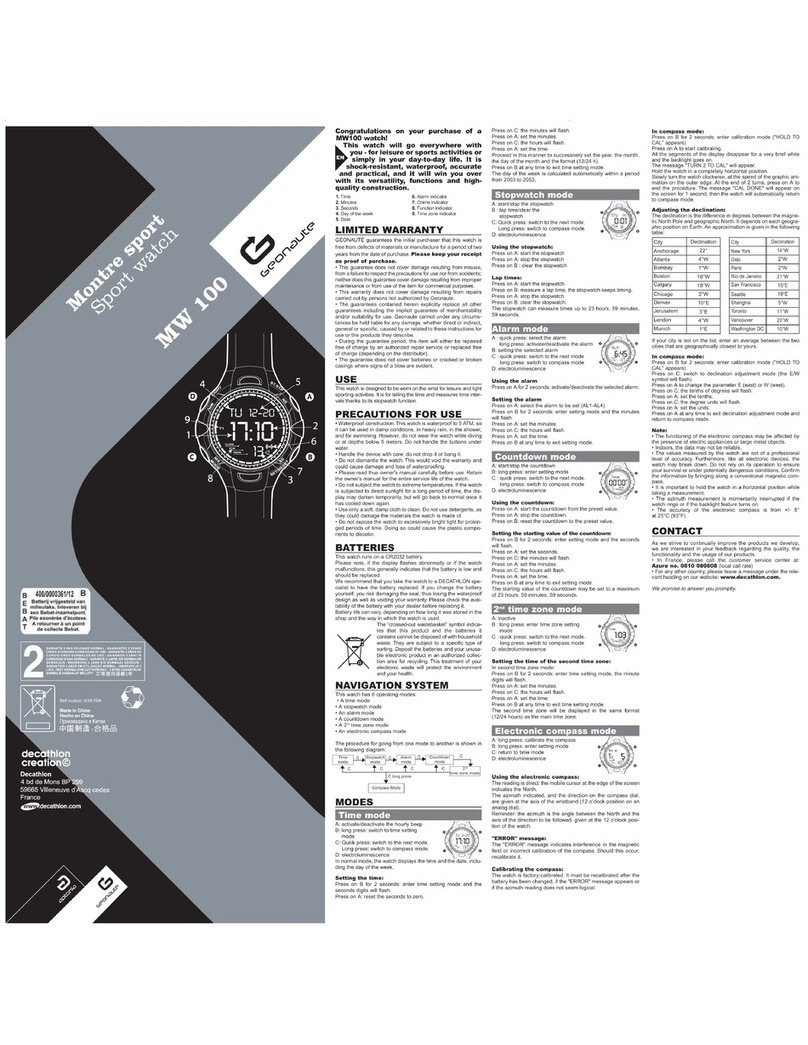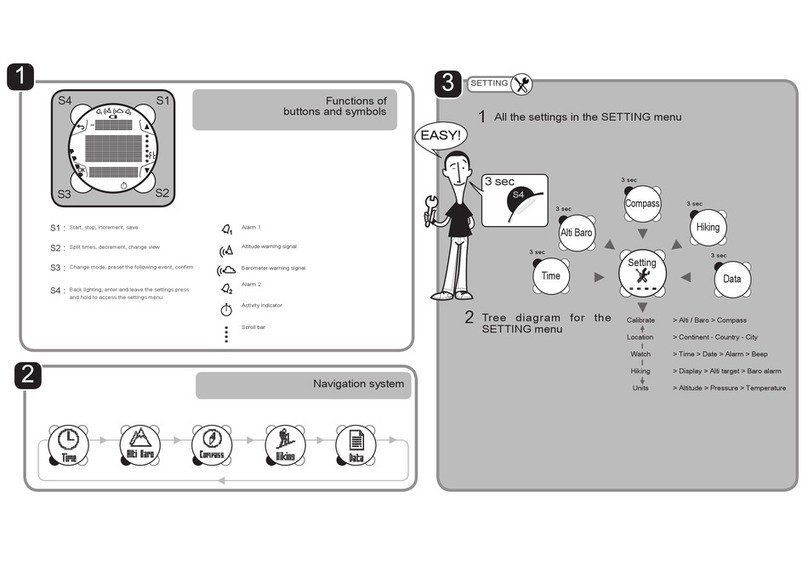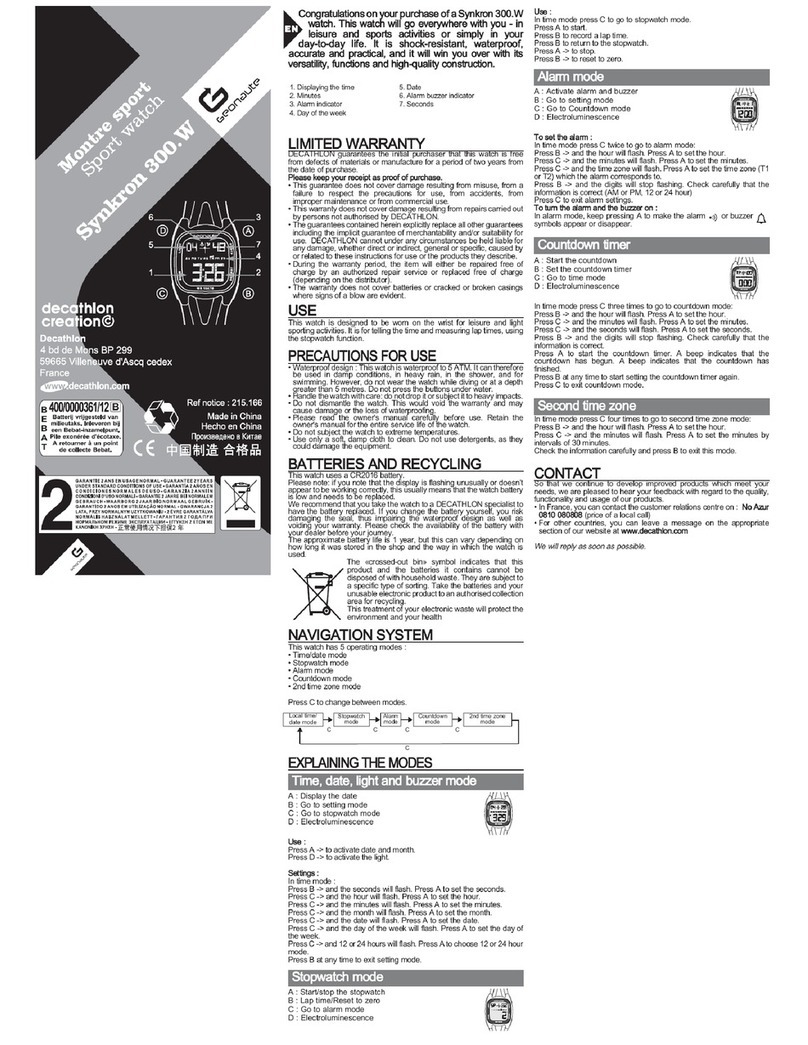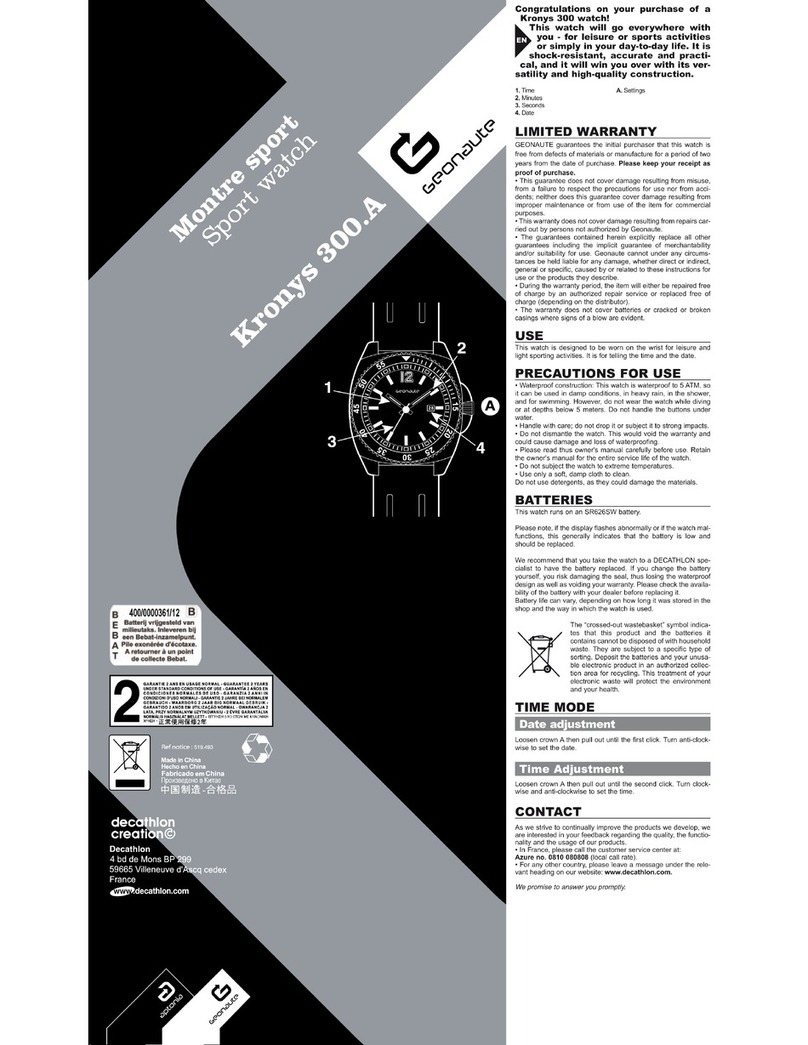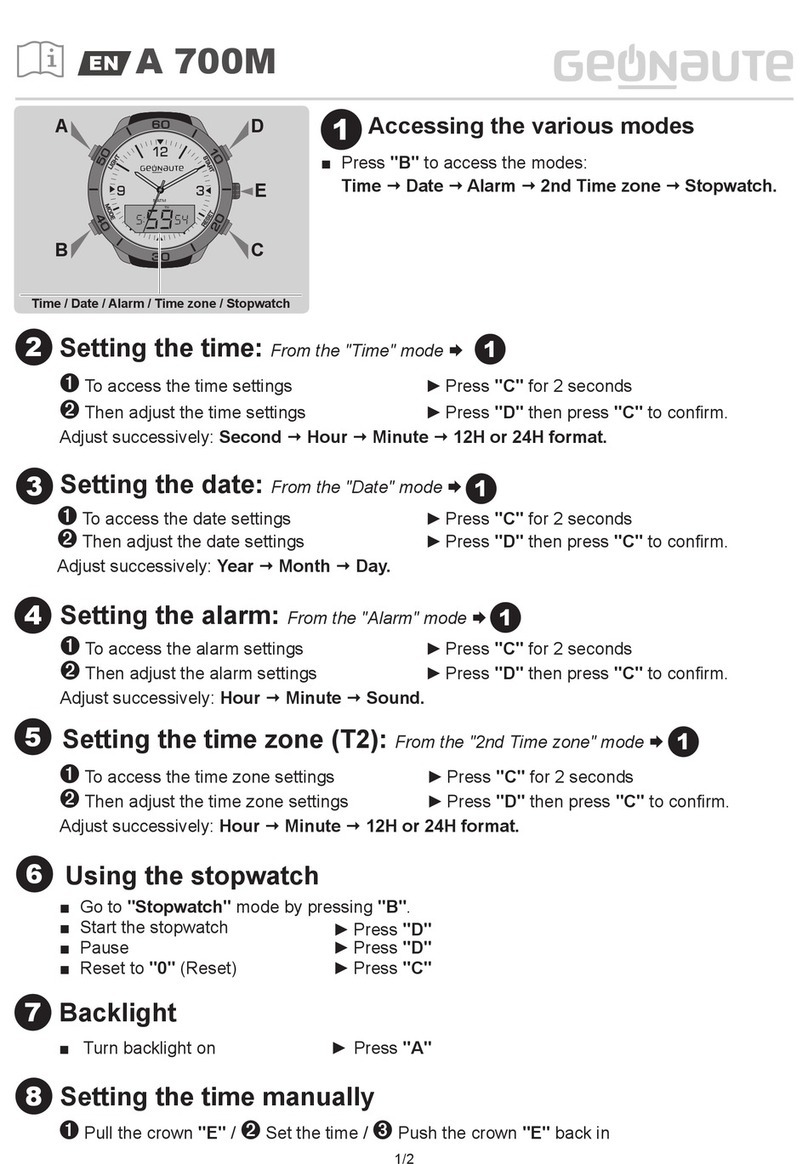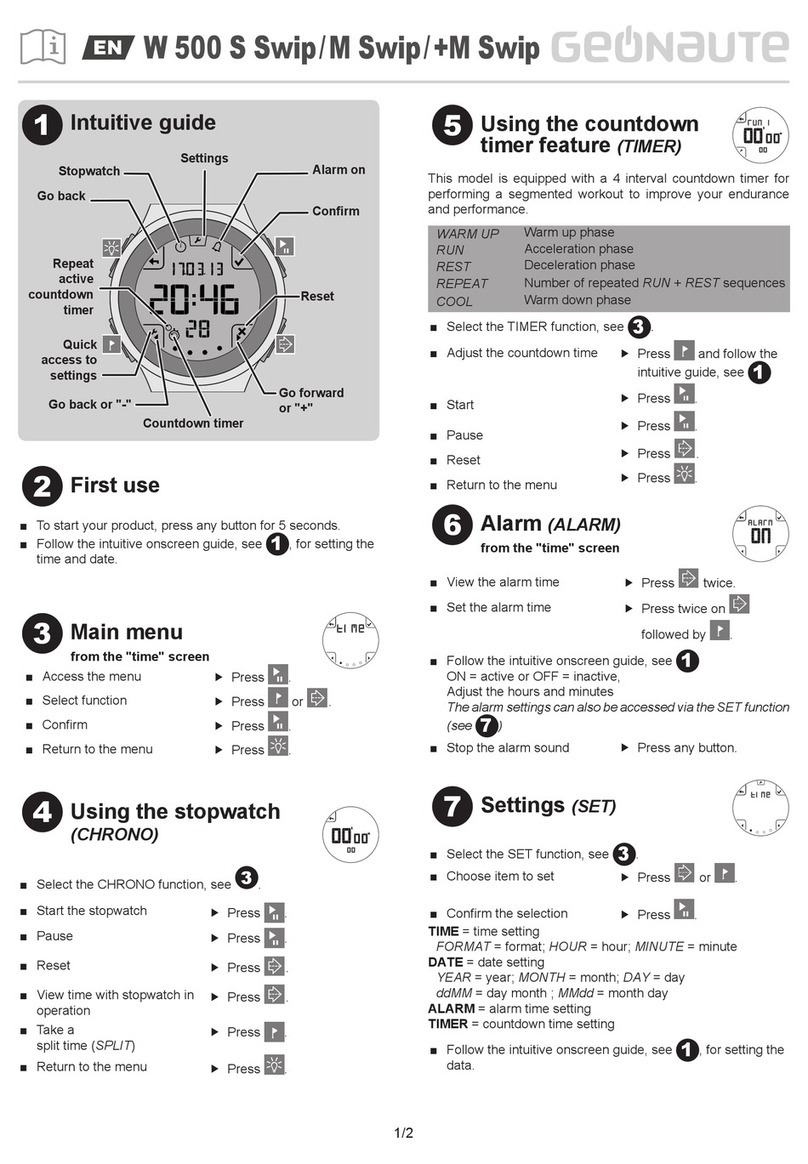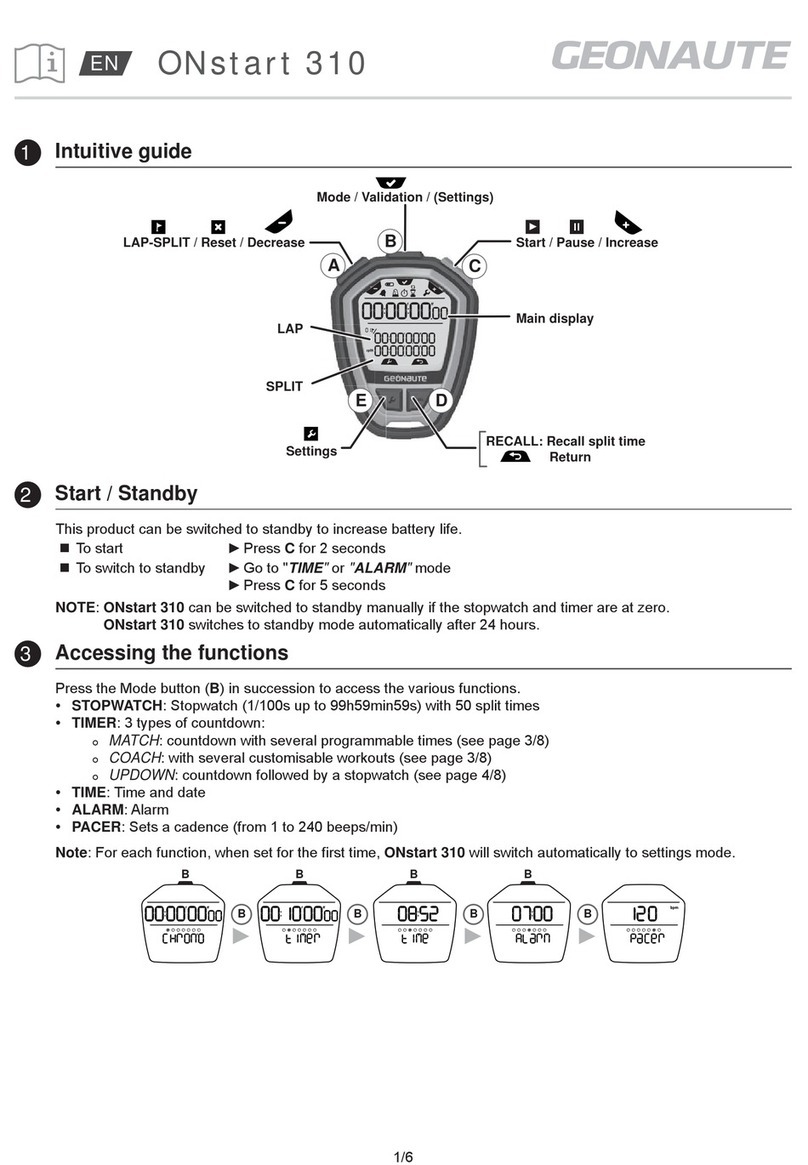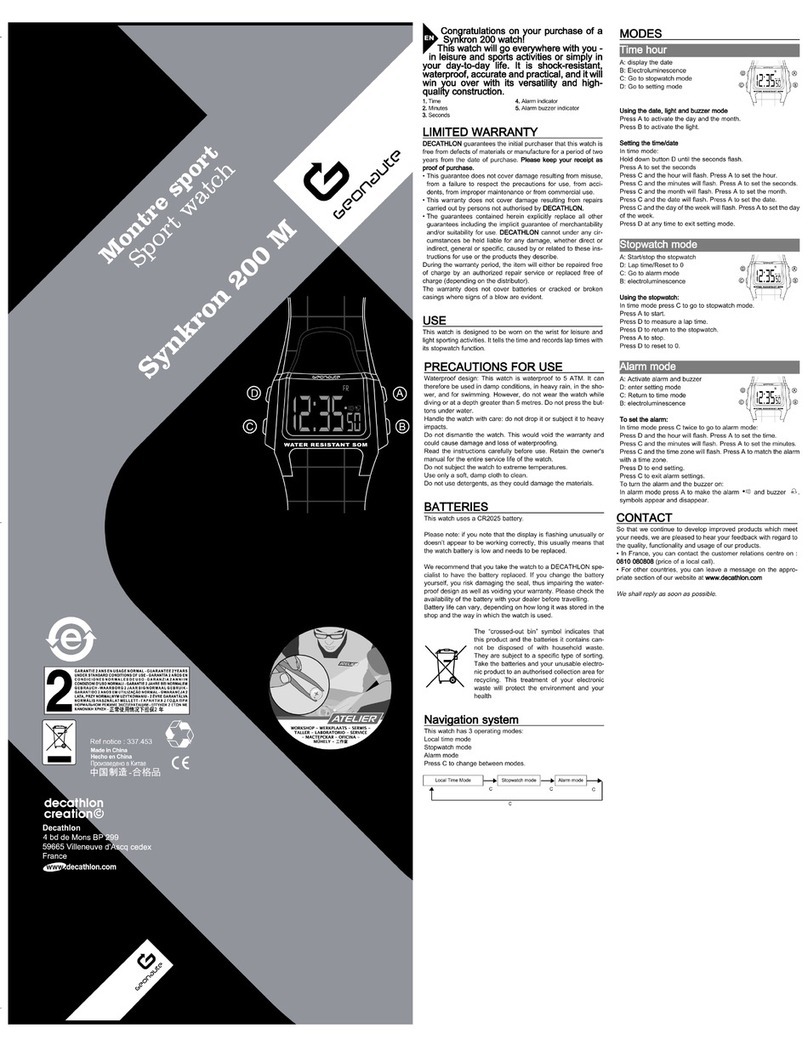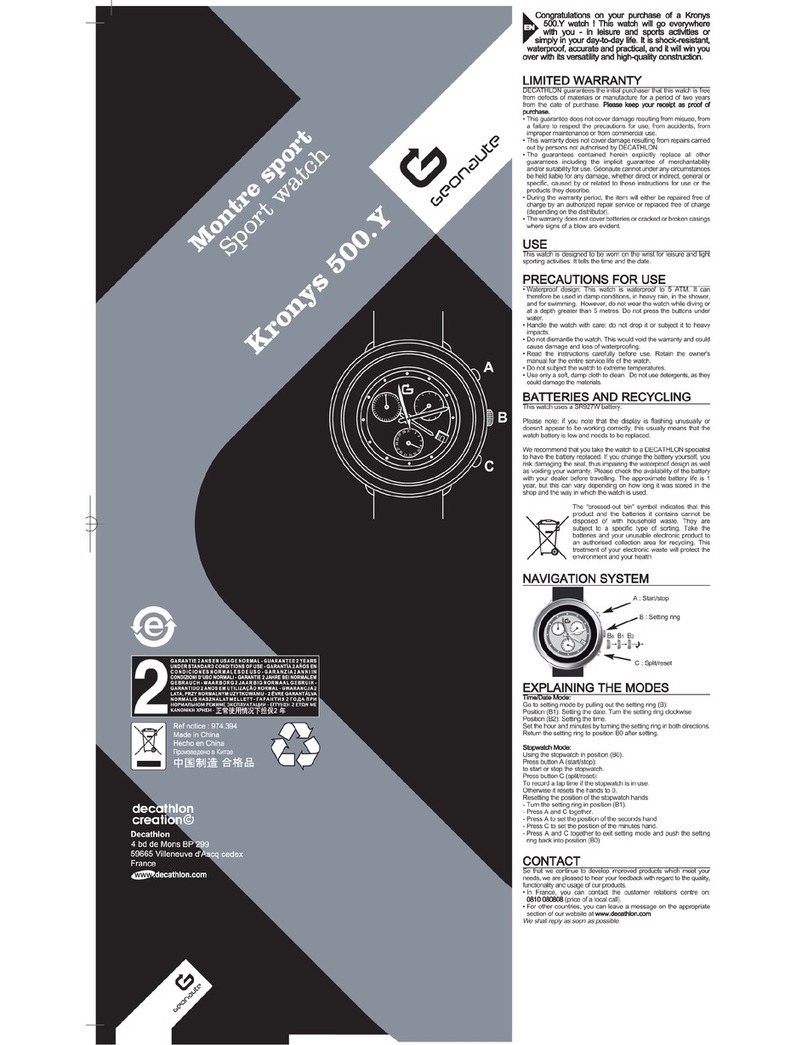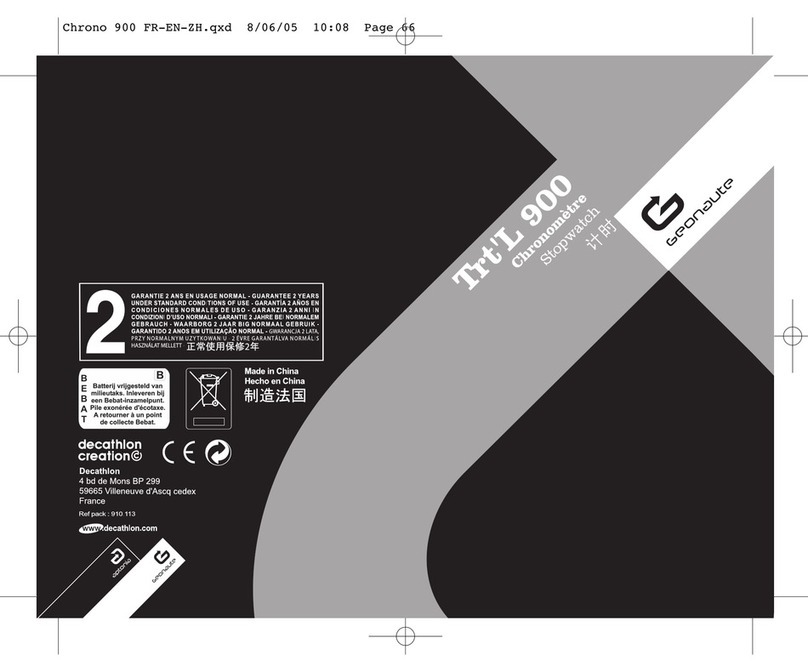1/2
1Intuitive guide
First use
Main menu
from the "time" screen
Using the stopwatch
(CHRONO)
2
3
4
■Access the menu fPress .
■Select function fPress or .
■ Conrm fPress .
■Return to the menu fPress .
This model is equipped with a 5 interval countdown timer for
performing a segmented workout to improve your endurance
and performance.
WARM UP Warm up phase
RUN Acceleration phase
REST Deceleration phase
REPEAT Number of repeated RUN + REST sequences
SERIES Exercise series number RUN/REST
BREAK Rest time between 2 exercise series RUN/REST
COOL Warm down phase
■Select the TIMER function, see 3.
■Adjust the countdown time fPress and follow the
intuitive guide, see 1
■Start fPress .
■Pause fPress .
■Reset fPress .
■Return to the menu fPress .
■Select the CHRONO function, see 3.
■Start the stopwatch fPress .
■Pause fPress .
■Reset (Stopwatch paused) fPress .
■Take a split time (SPLIT) fPress .
■Return to the menu fPress .
■To start your product, press for 5 seconds.
■Follow the intuitive onscreen guide, see 1, for setting the
time and date.
Using the countdown
timer feature (TIMER)
Alarm (ALARM)
Settings (SET)
5
6
7
Go back
Split
Conrm
Reset
Alarm ON
Quick access
to settings
Timer ON
Chrono ON
Second time
zone
Current settings
Go back
or "-"
Go forward
or "+"
The alarm settings be accessed via the SET function (see 7)
■Stop the alarm sound fPress any button.
■Select the SET function, see 3.
■Choose item to set fPress or
■ Conrm the selection fPress
TIME = time setting
FORMAT = format; HOUR = hour; MINUTE = minute
DATE = date setting
YEAR
= year;
MONTH
= month;
DAY
= day
ddMM = day month; MMdd = month day
ALARM = alarm time setting
ON = active or OFF = inactive,
Adjust the hours and minutes.
Select the time zone to which you want to allocate this alarm.
TIMER = countdown time setting
T1 = 1st time zone T2 = 2nd time zone
ON = Activate 2nd time zone
OFF = Deactivate 2nd time zone
■Follow the intuitive onscreen guide, see 1, for setting the
data.