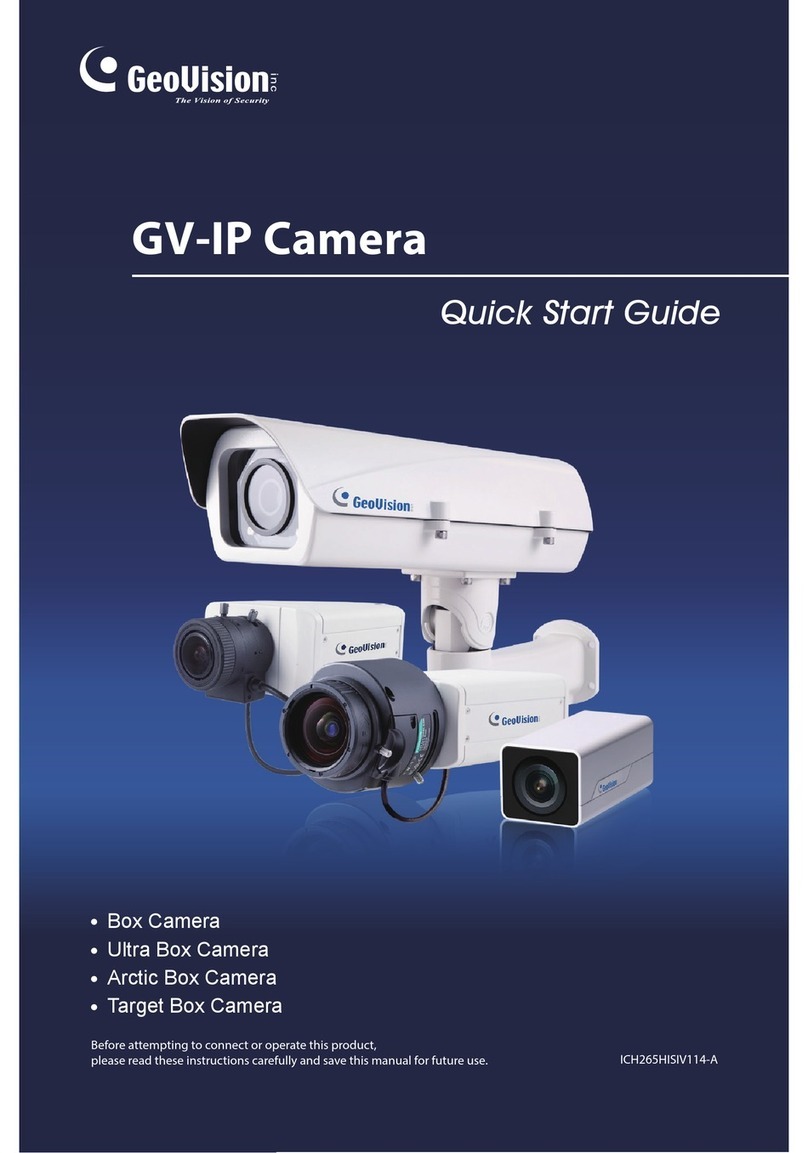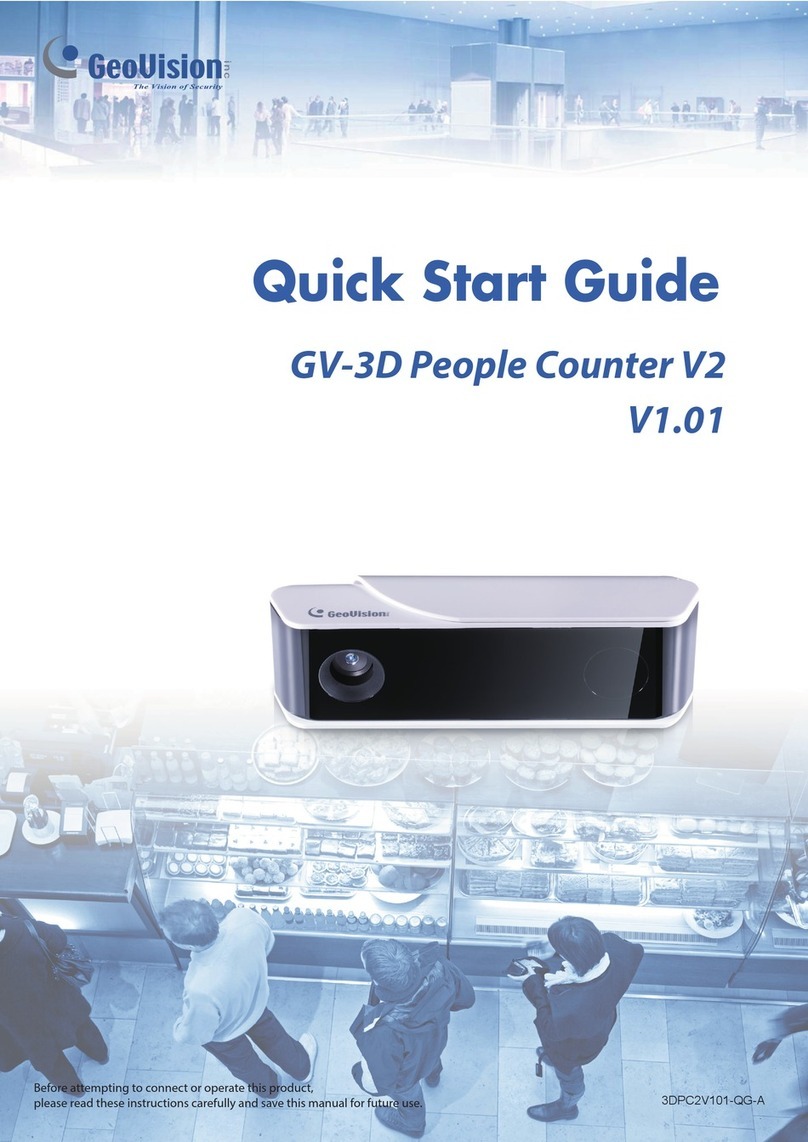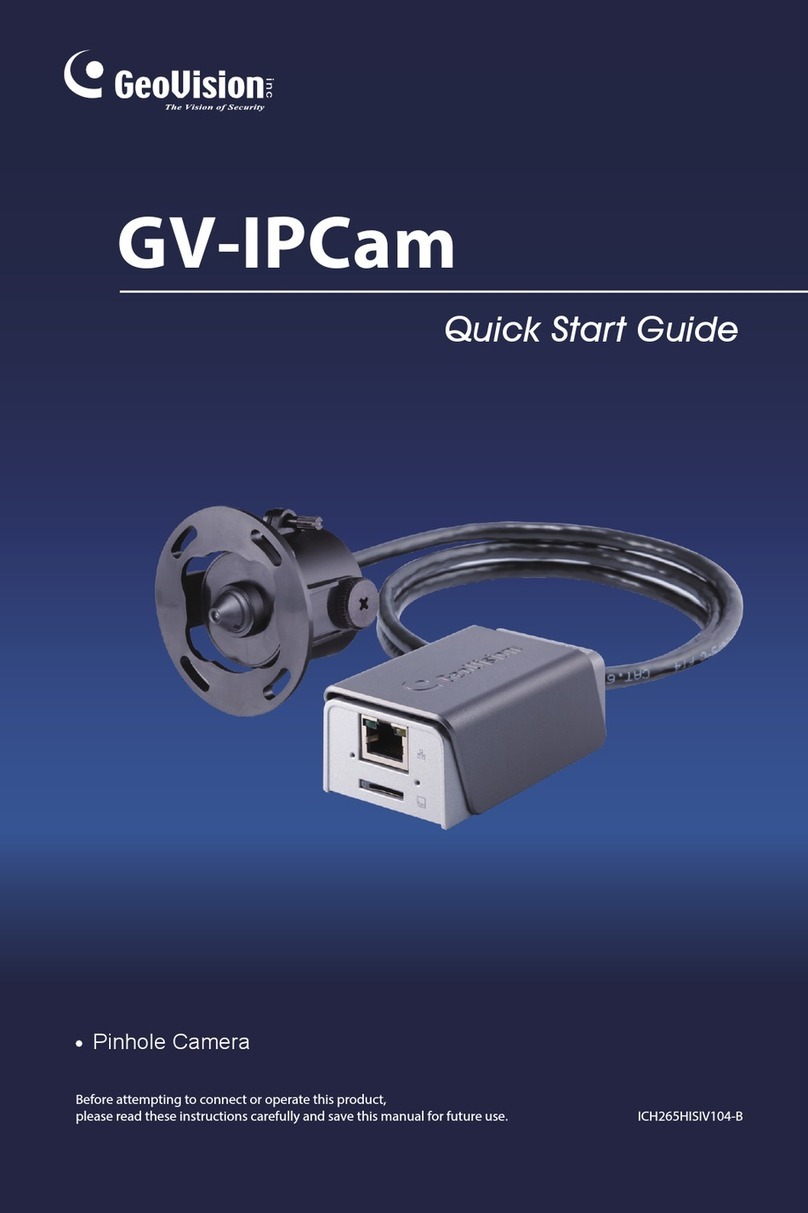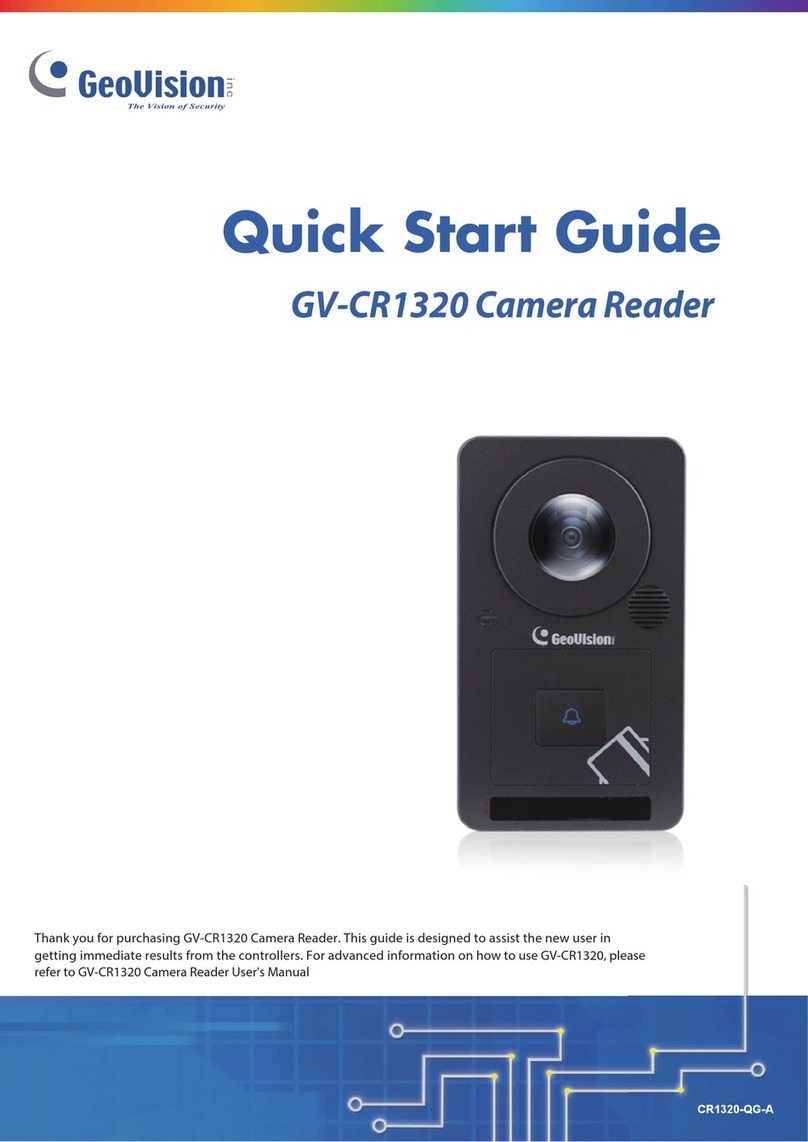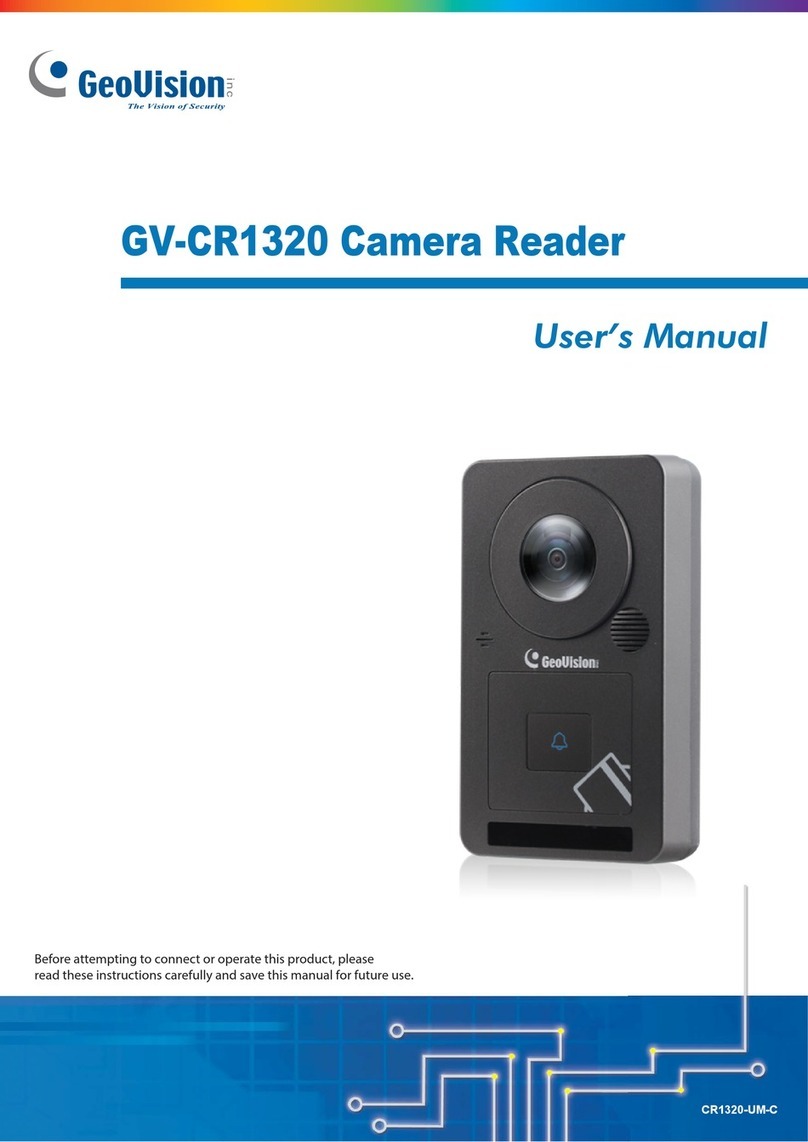9.2 Functions Featured on the Main Page..................................... 99
9.2.1 The Live View Window.....................................................100
9.2.2 The Control Panel of the Live View Window ....................102
9.2.3 Snapshot of Live Video ....................................................105
9.2.4 Video Recording...............................................................105
9.2.5 Picture-in-Picture and Picture-and-Picture View ..............106
9.2.6 Alarm Notification .............................................................109
9.2.7 Video and Audio Configuration.........................................111
9.2.8 Remote Configuration ......................................................112
9.2.9 Camera Name Display .....................................................112
9.2.10 Image Enhancement ......................................................112
9.2.11 Visual PTZ.......................................................................113
9.2.12 I/O Control......................................................................116
9.2.13 Visual Automation ..........................................................117
9.2.14 Network Status...............................................................118
Chapter 10 Administrator Mode ................................. 119
10.1 Video and Motion................................................................. 121
10.1.1 Video Settings ................................................................122
10.1.2 Motion Detection ............................................................130
10.1.3 Privacy Mask..................................................................131
10.1.4 Tampering Alarm............................................................132
10.1.5 Visual Automation ..........................................................134
10.2 I/O Settings .......................................................................... 136
10.2.1 Input Settings .................................................................136
10.2.2 Output Settings ..............................................................138
10.2.3 PTZ Settings ...................................................................139
10.3 Events and Alerts................................................................. 140
10.3.1 E-mail .............................................................................141
10.3.2 FTP ................................................................................143
VI