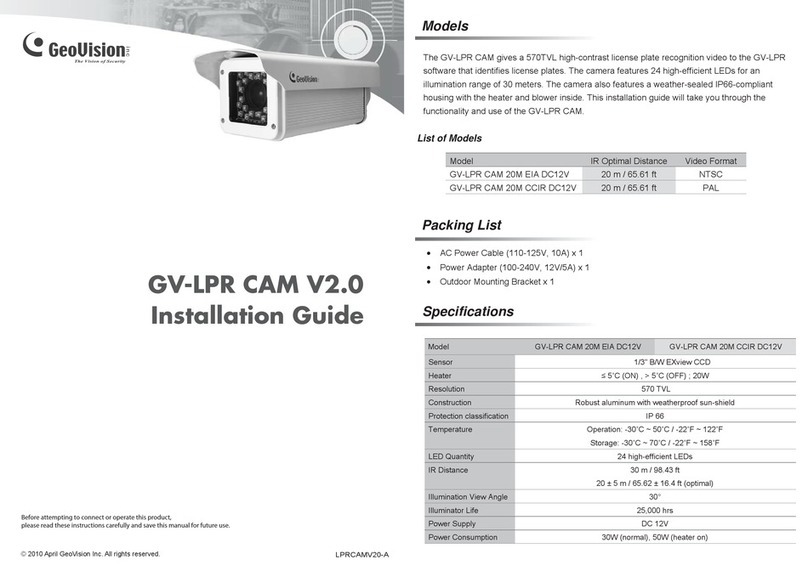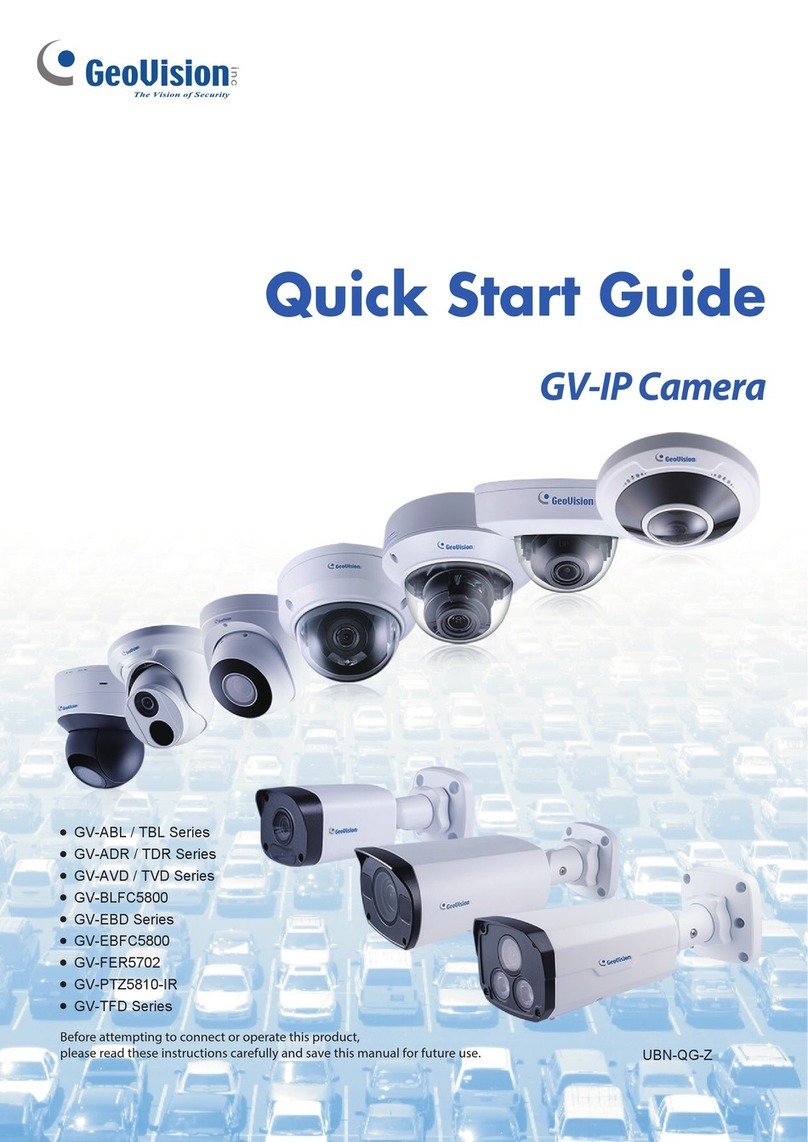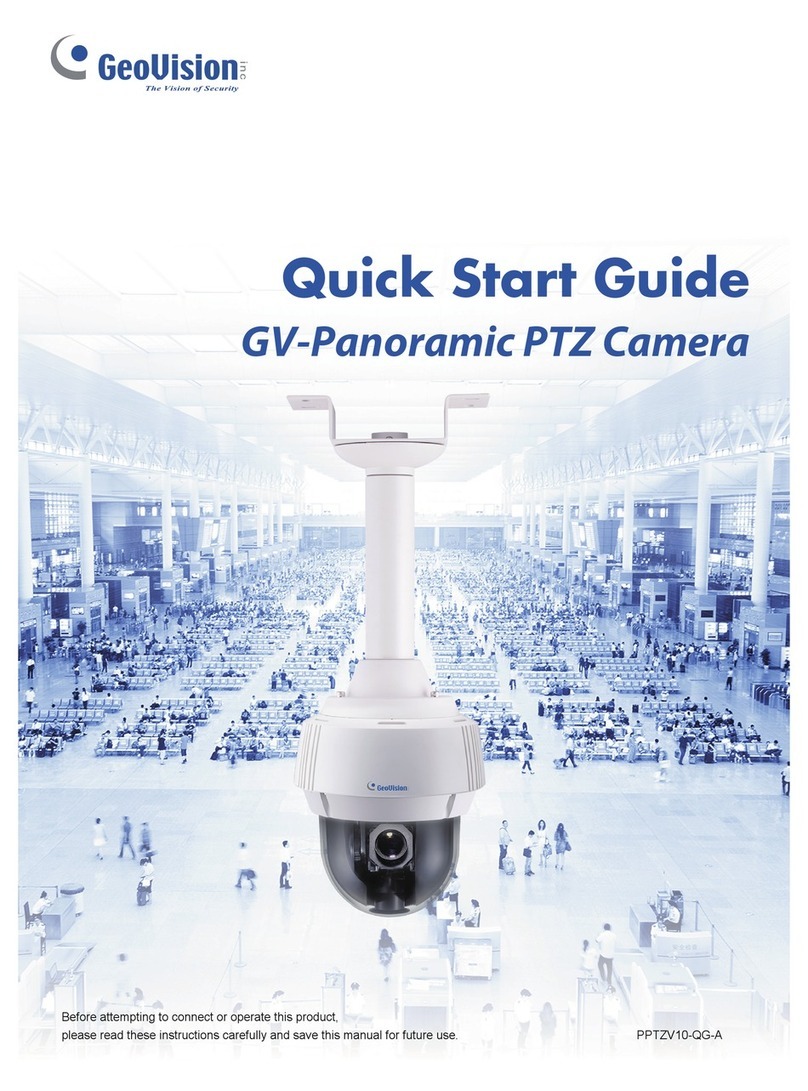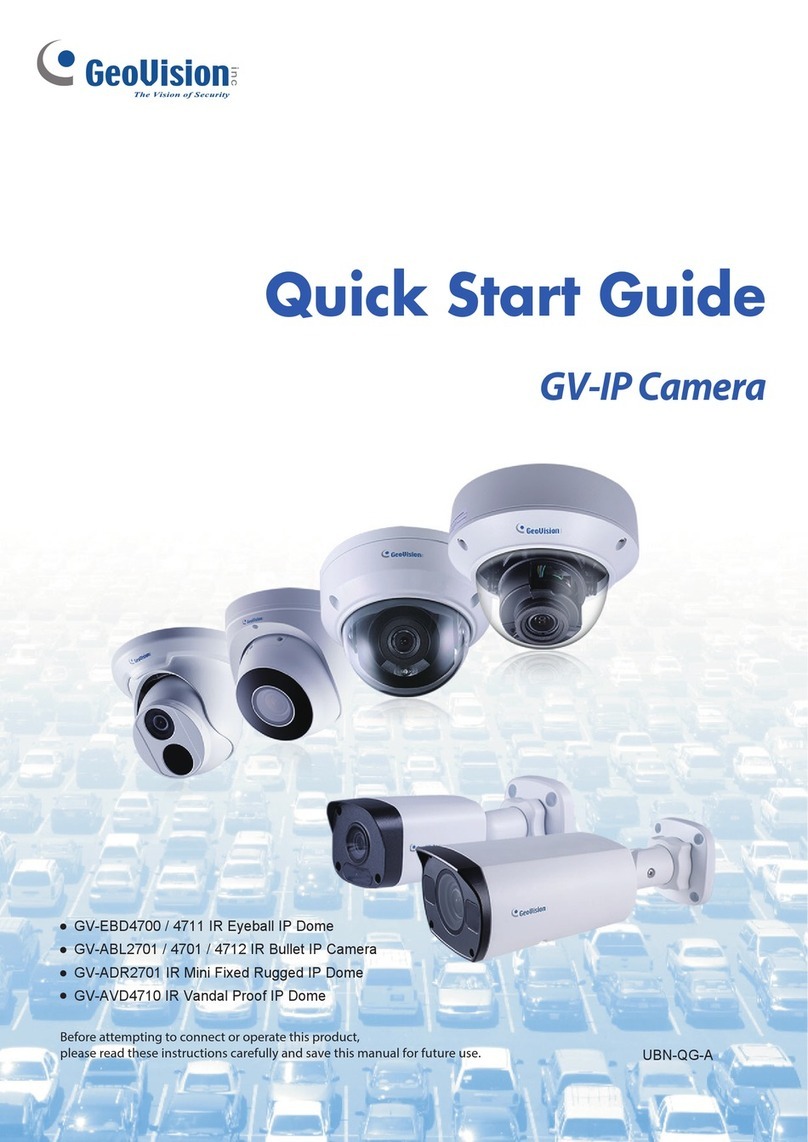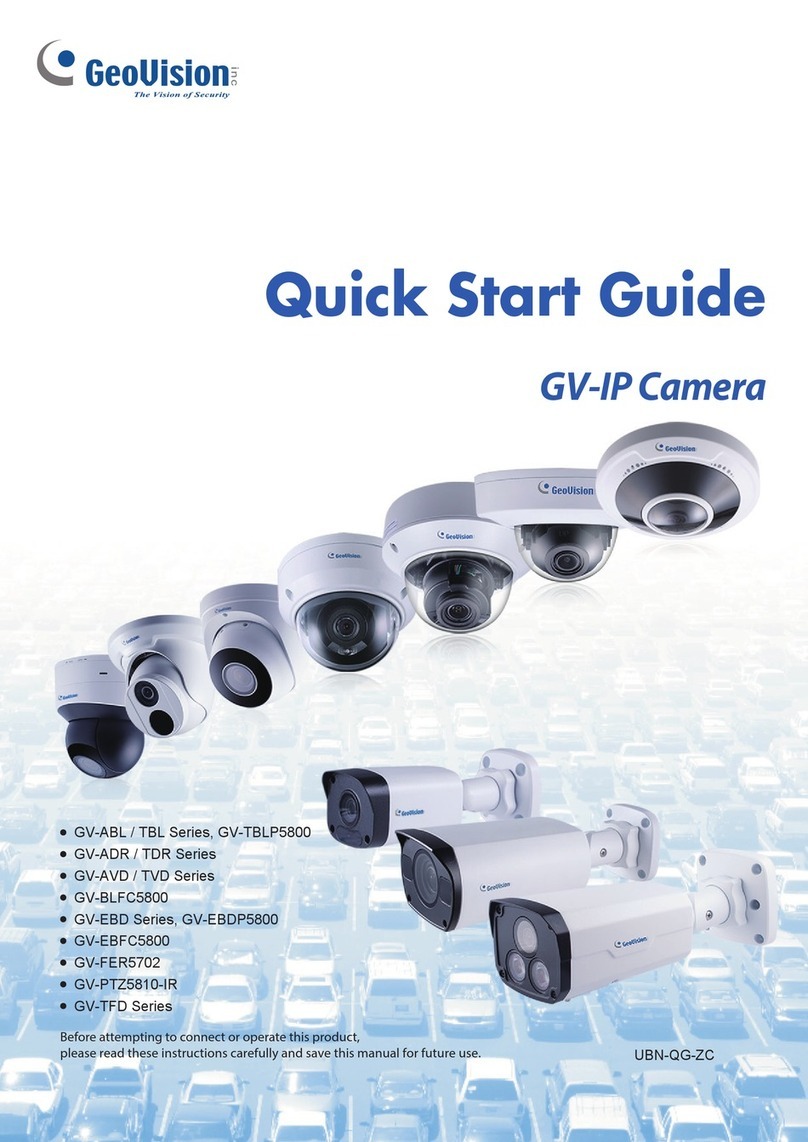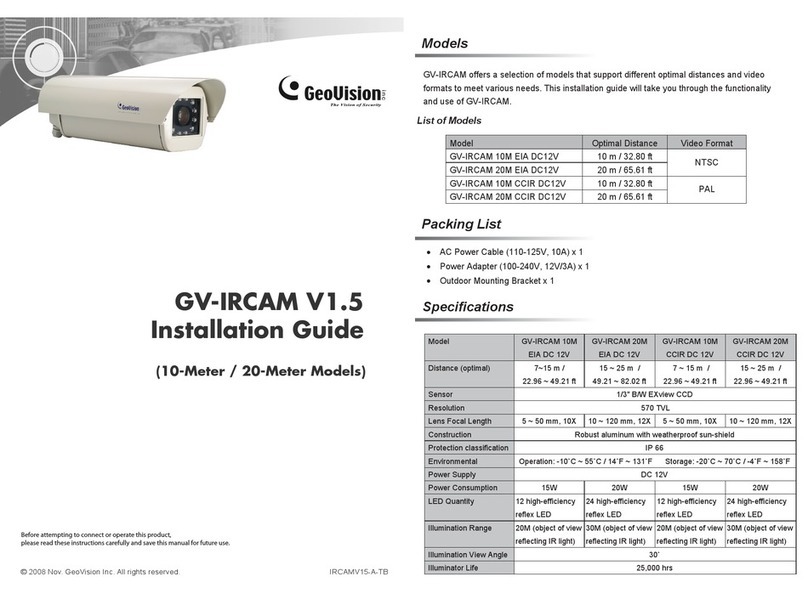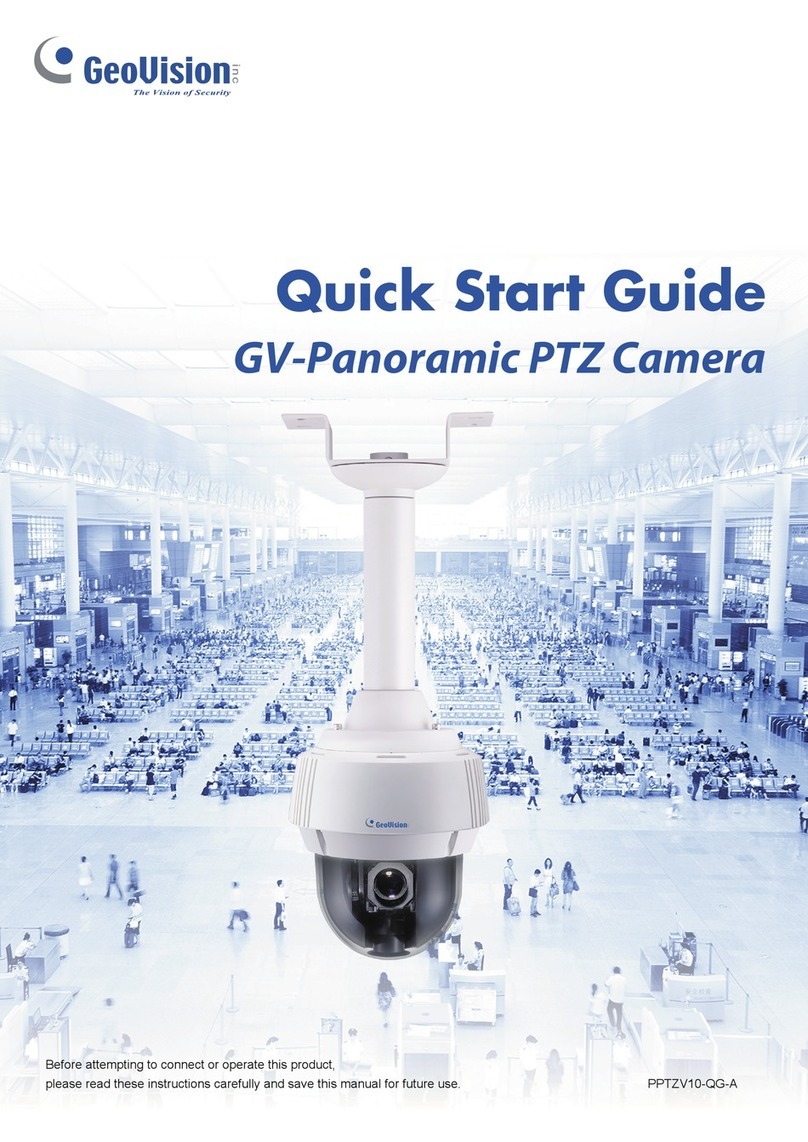Contents
Note for Connecting to GV-VMS/ DVR / NVR......................................................... ii
Note for Installing Camera Outdoor ...................................................................... iii
1. GV-EBD2702 / 4700 / 4711 ................................................................................ 1
1.1 Packing List................................................................................................... 2
1.2 Optional Accessories..................................................................................... 3
1.3 Overview ....................................................................................................... 4
1.3.1 GV-EBD2702 / 4700 .............................................................................................. 4
1.3.2 GV-EBD4711.......................................................................................................... 5
1.4 Installation..................................................................................................... 6
2. GV-ABL2701 / GV-ABL4701 ............................................................................ 12
2.1 Packing List................................................................................................. 13
2.2 Optional Accessories................................................................................... 14
2.3 Overview ..................................................................................................... 15
2.4 Installation................................................................................................... 16
3. GV-ADR2701 / 4701......................................................................................... 19
3.1 Packing List................................................................................................. 20
3.2 Optional Accessories................................................................................... 21
3.3 Overview ..................................................................................................... 22
3.4 Installation................................................................................................... 23
4. Waterproofing the Cable ................................................................................ 26
5. Accessing the Camera ................................................................................... 28
5.1 System Requirements ................................................................................. 28
5.2 Looking Up the Dynamic IP Address ........................................................... 29
5.3 Configuring the IP Address.......................................................................... 31
6. The Web Interface........................................................................................... 32
7. Upgrading System Firmware ......................................................................... 34
8. Restoring to Factory Default.......................................................................... 35
i