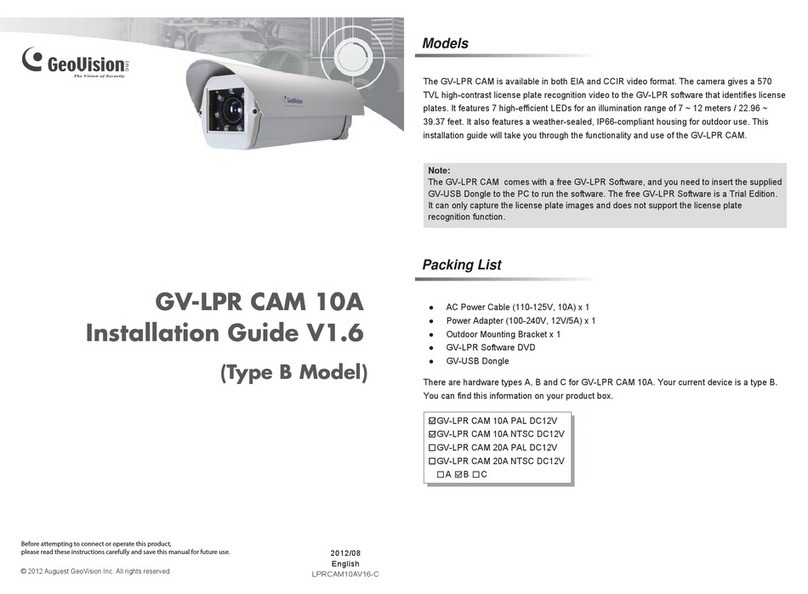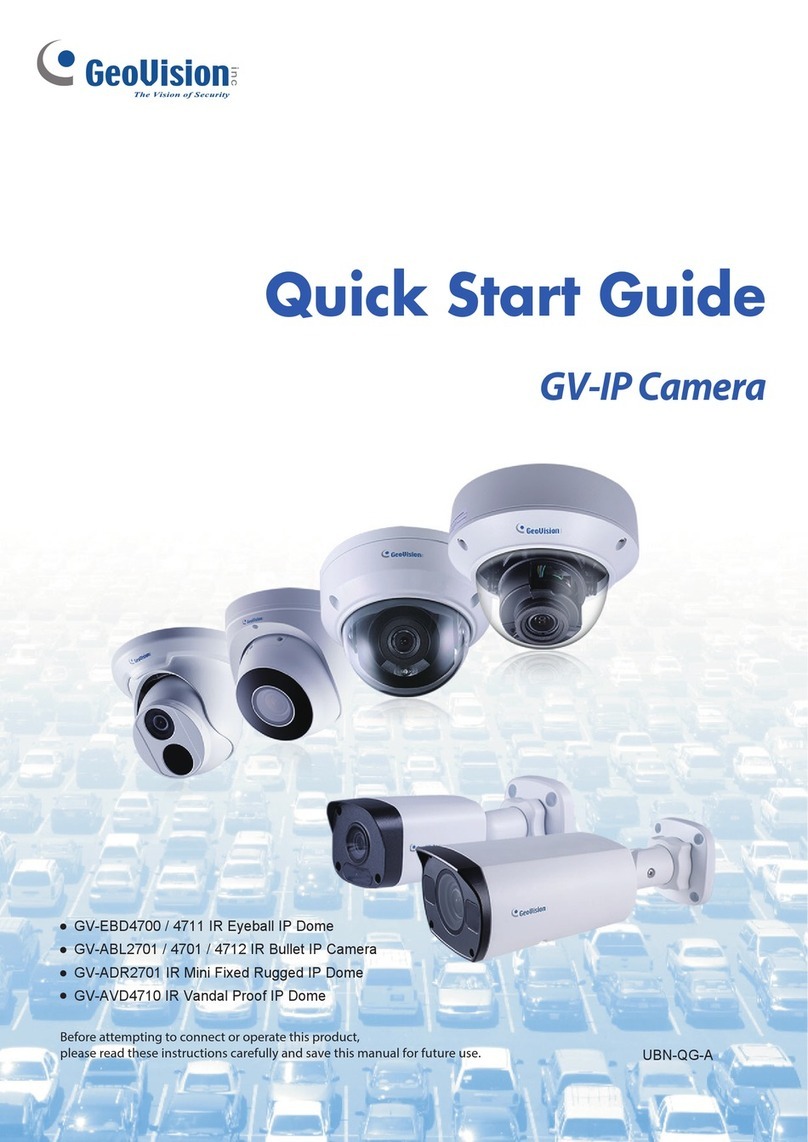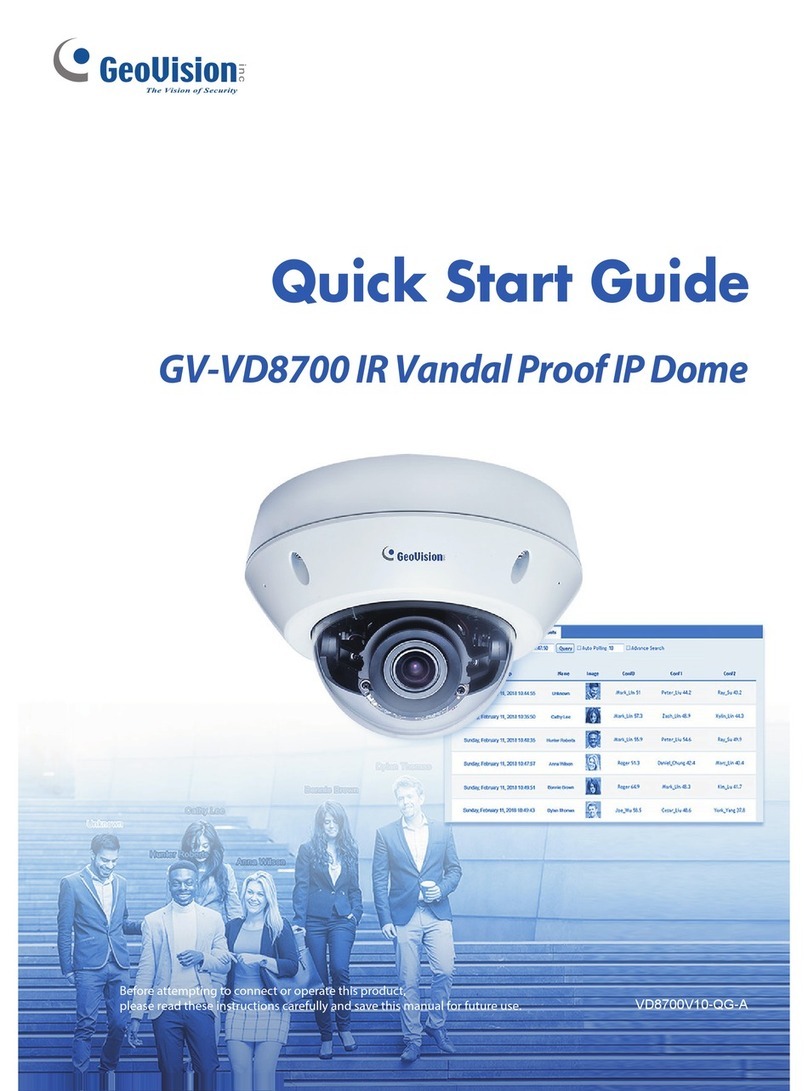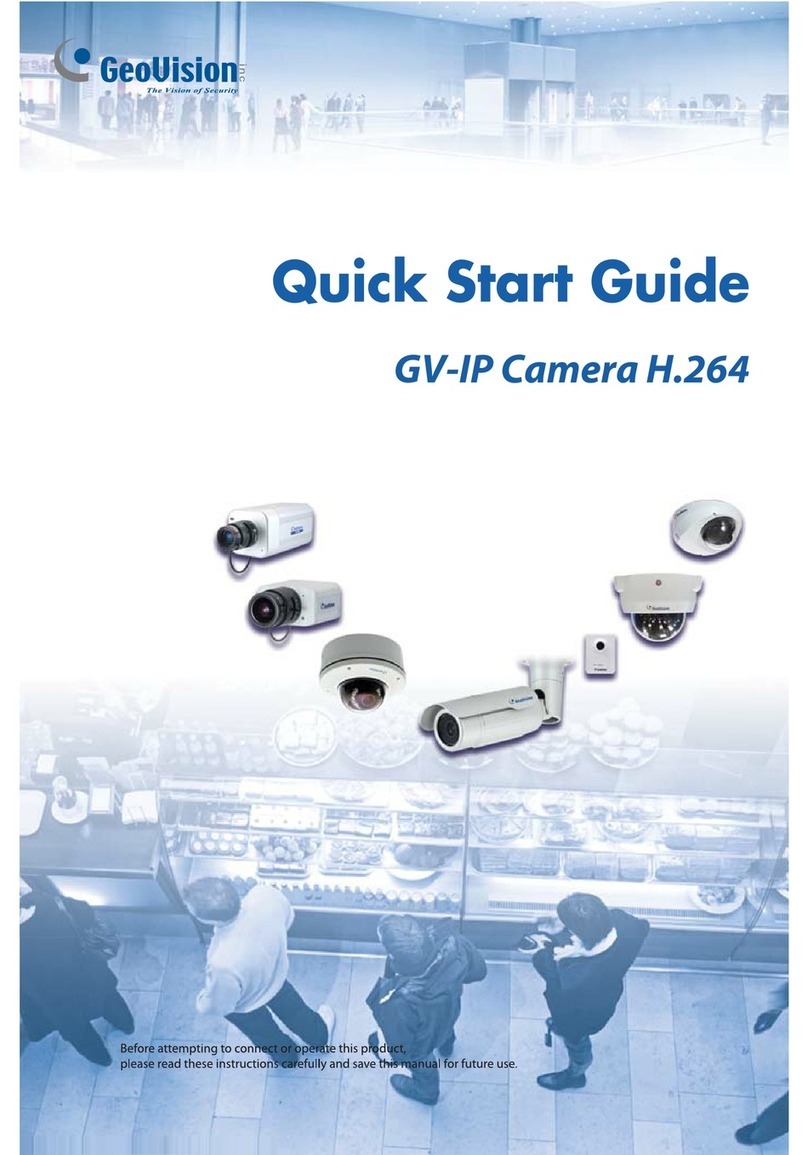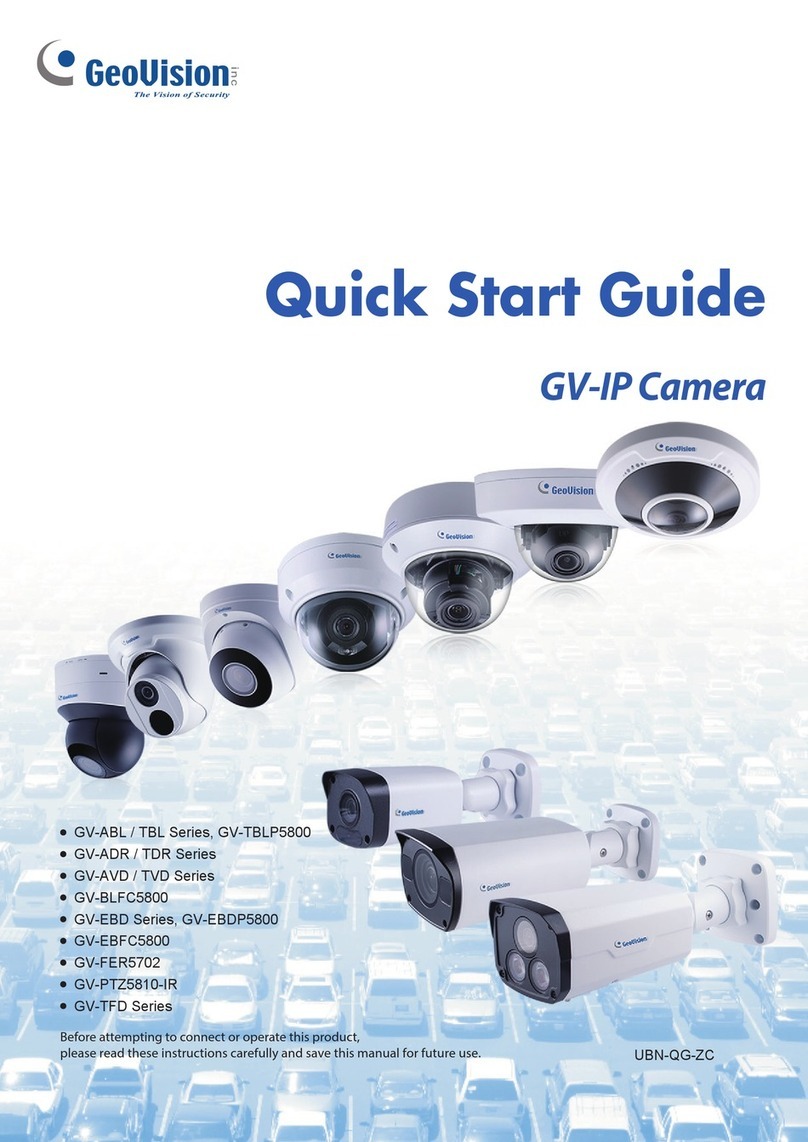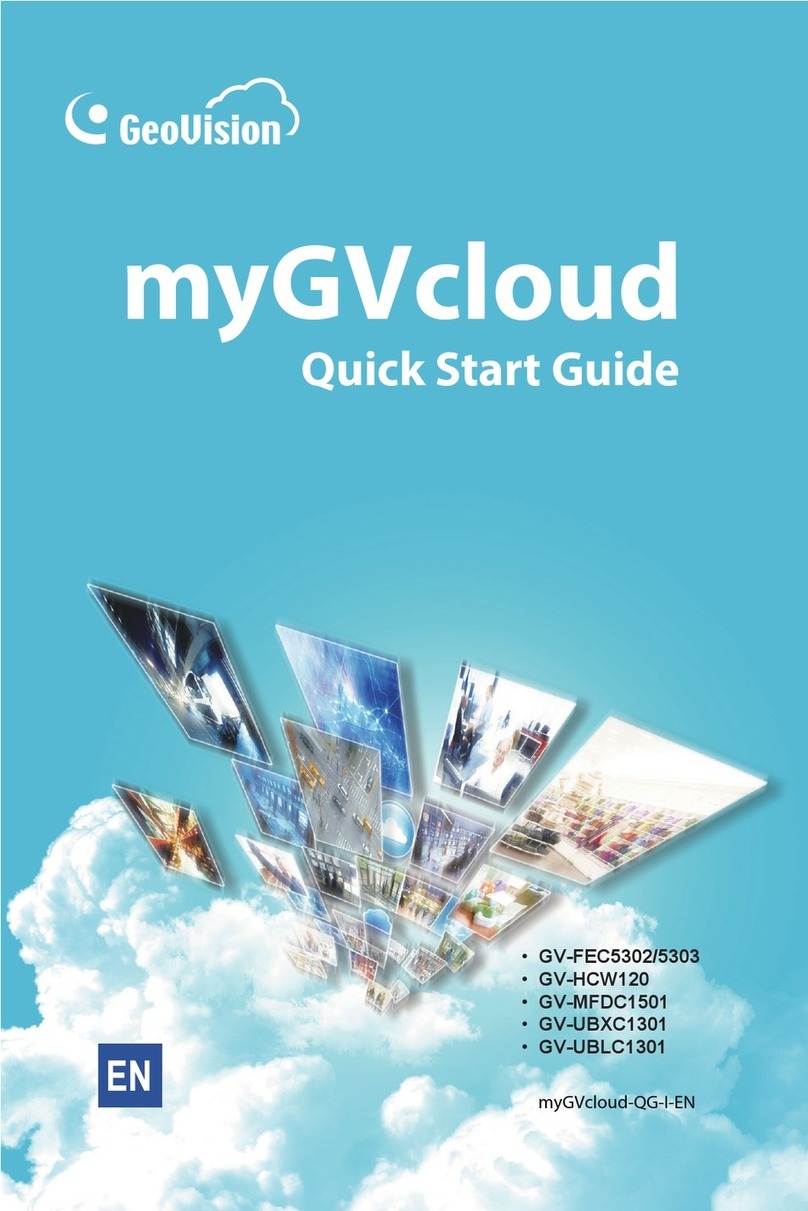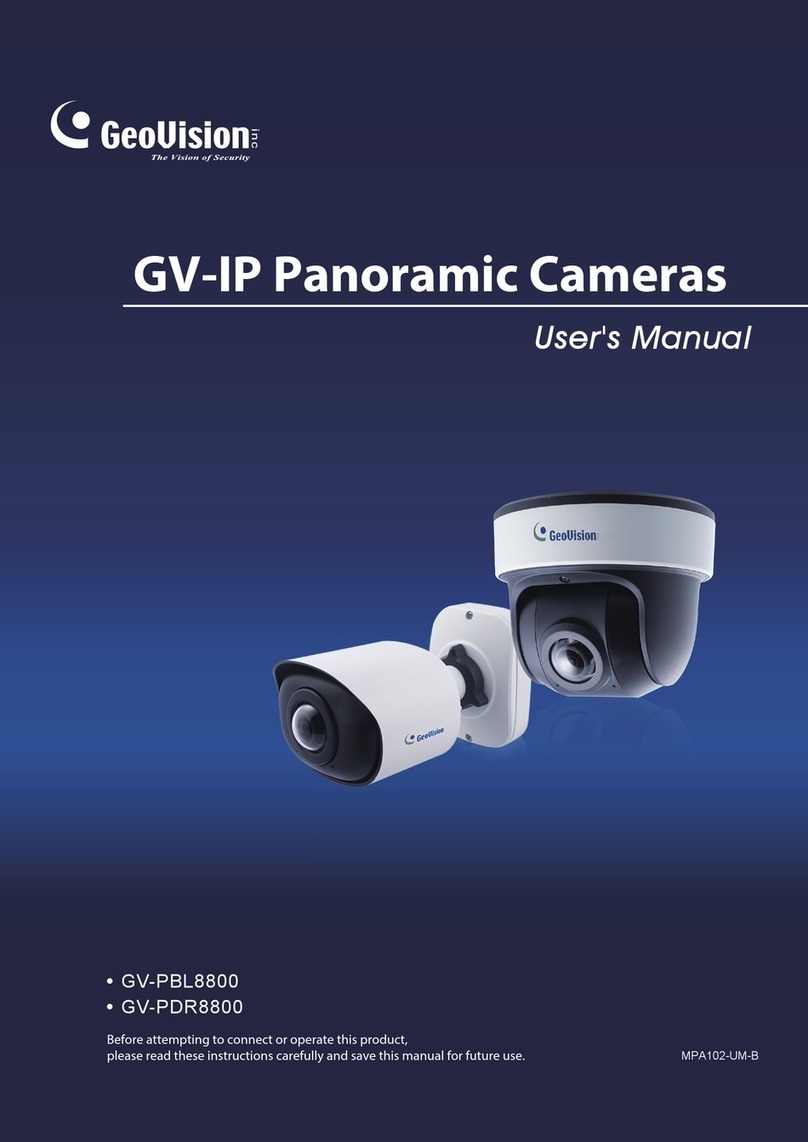ii
3.1 The Main Screen ................................................................................................... 48
3.2 The Live View Window .......................................................................................... 50
3.2.1 Fisheye View ................................................................................................52
3.2.2 Object Tracking of Fisheye Camera..............................................................55
3.3 Camera Settings.................................................................................................... 57
3.4 Cloud Service ........................................................................................................ 65
3.5 Remote Playback .................................................................................................. 67
3.6 Timeline (Cloud) .................................................................................................... 68
3.7 General Account Settings ...................................................................................... 69
Chapter 4 myGVcloud CamViewer....................................................70
4.1 Accessing Live View and Recorded Videos ........................................................... 71
4.2 General Setting...................................................................................................... 73
Chapter 5 myGVcloud CamApp ........................................................79
5.1 Logging onto myGVcloud Account......................................................................... 80
5.1.1 Signing up a myGVcloud Account ................................................................81
5.1.2 Main Screen of myGVcloud CamApp ...........................................................82
5.2 Accessing Camera Live View ................................................................................ 83
5.3 Configuring the Camera Settings........................................................................... 87
5.3.1
Motion Zone ....................................................................................................89
5.4 Playing Back Recordings....................................................................................... 90
5.5 Notification............................................................................................................. 92
5.6 Configure myGVcloud CamApp Settings ............................................................... 93
Chapter 6 Camera Web Interface ......................................................94
6.1 Logging in the Camera’s Web Interface................................................................. 95
6.2 List of Menu Option ............................................................................................... 97
6.3 Event List............................................................................................................... 98
6.4 Live View............................................................................................................... 99
6.4.1 The Live View Window .................................................................................99
6.4.2 Snapshot of Live Video...............................................................................102
6.4.3 Picture-in-Picture and Picture-and-Picture View .........................................102
6.5 Video Settings ..................................................................................................... 104
6.5.1 Streaming 1 / 2 ...........................................................................................104
6.5.2 OSD ...........................................................................................................106
6.6 Events and Alerts ................................................................................................ 107
Chapter 3 myGVcloud Portal.............................................................46