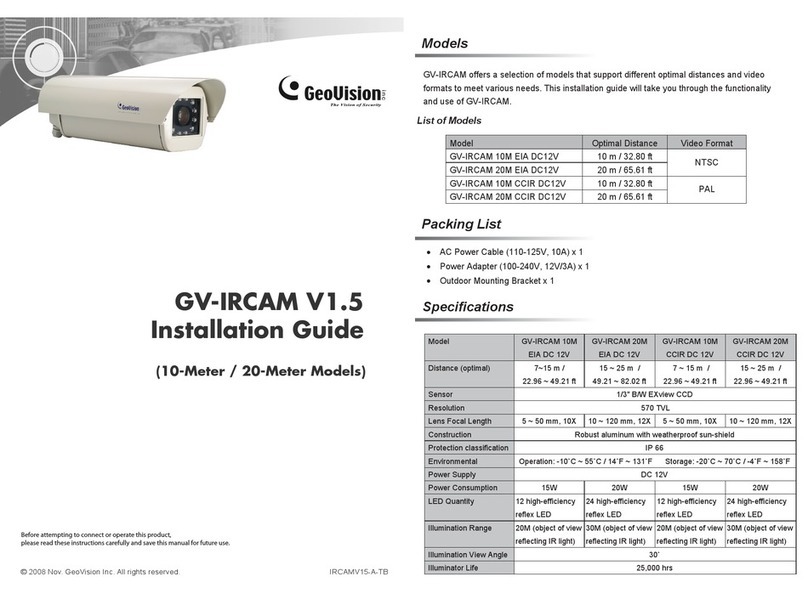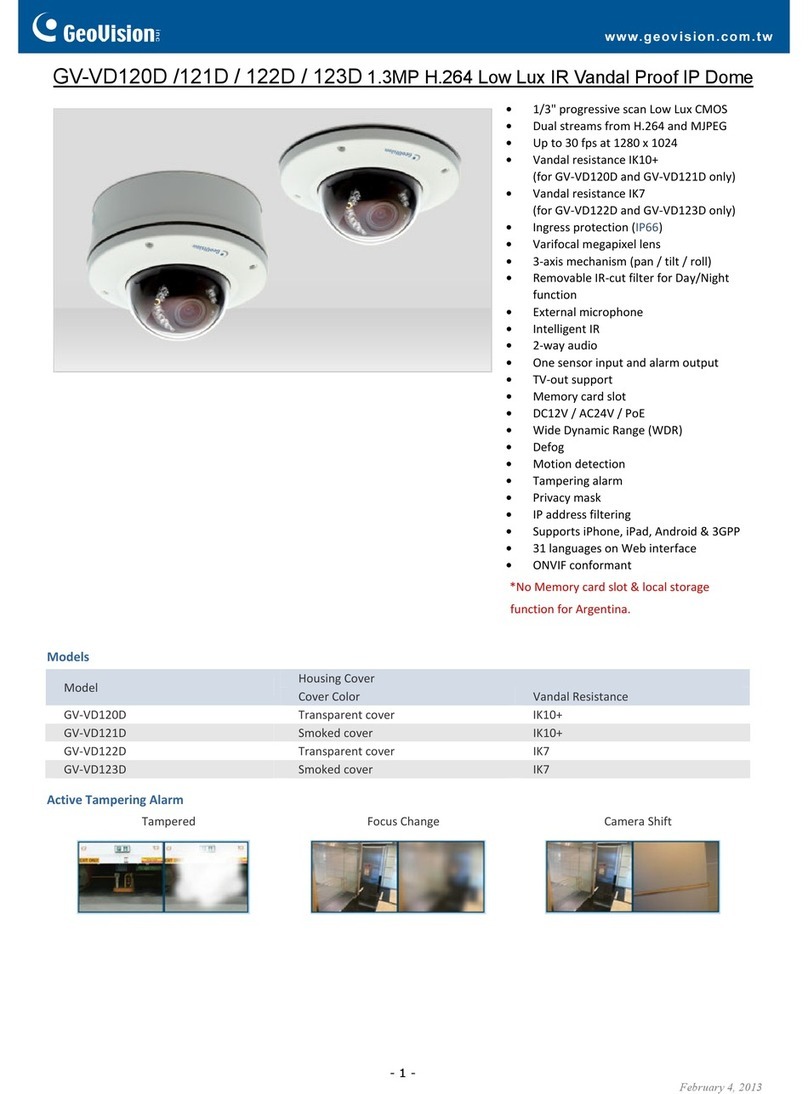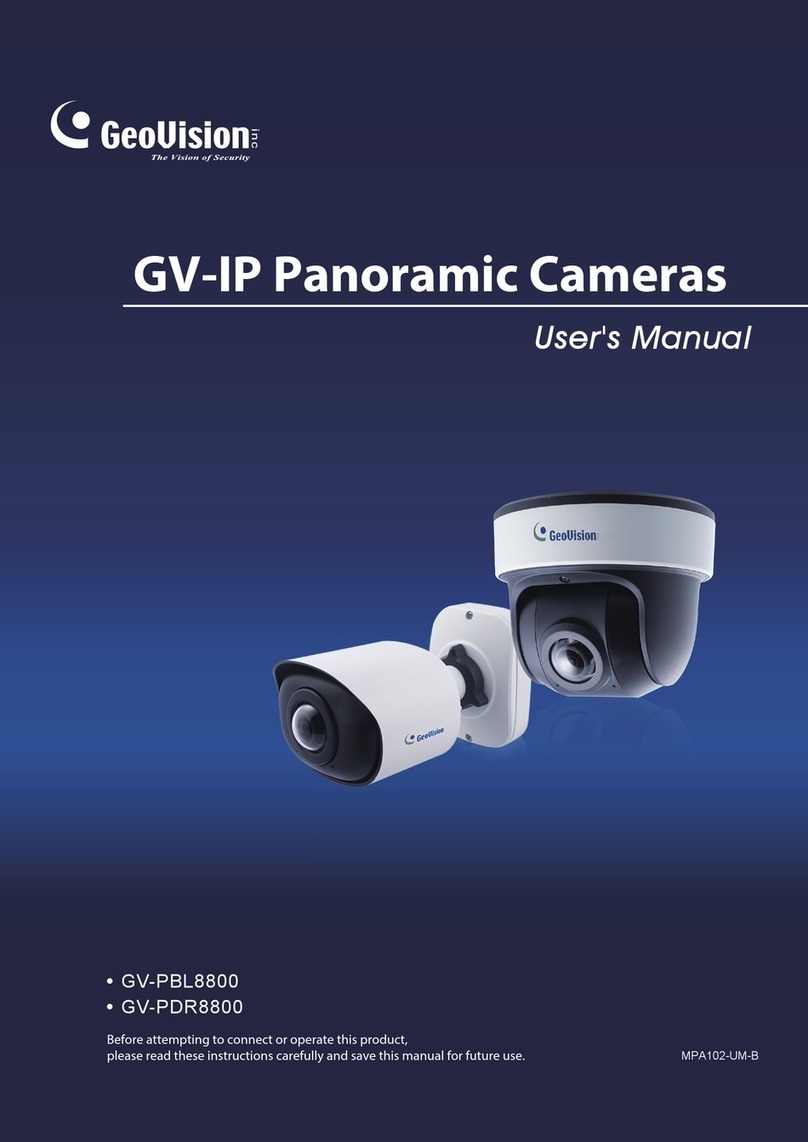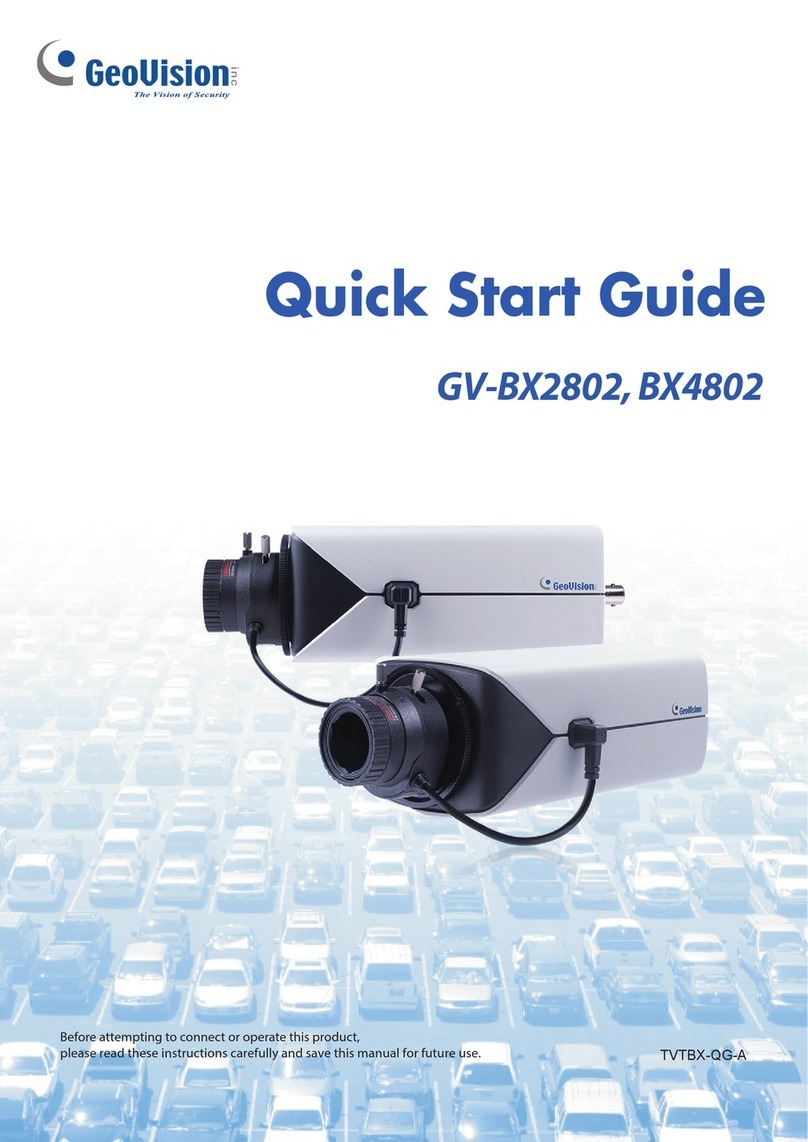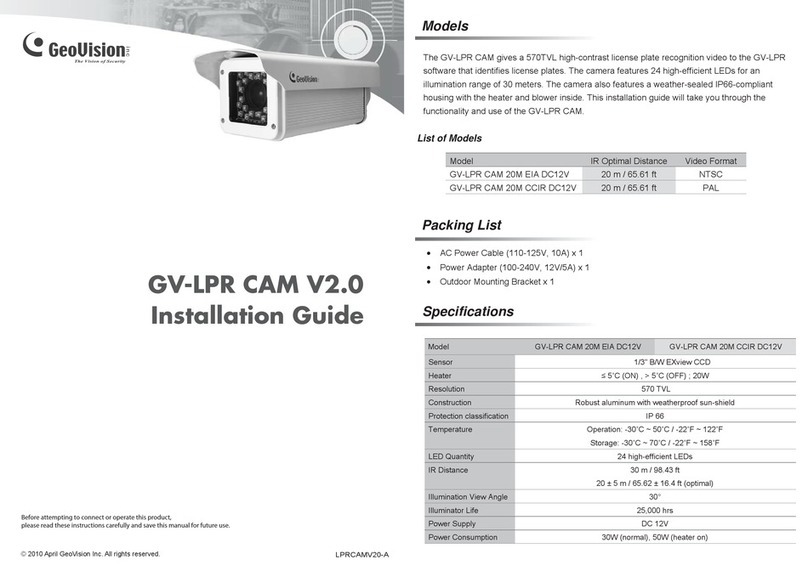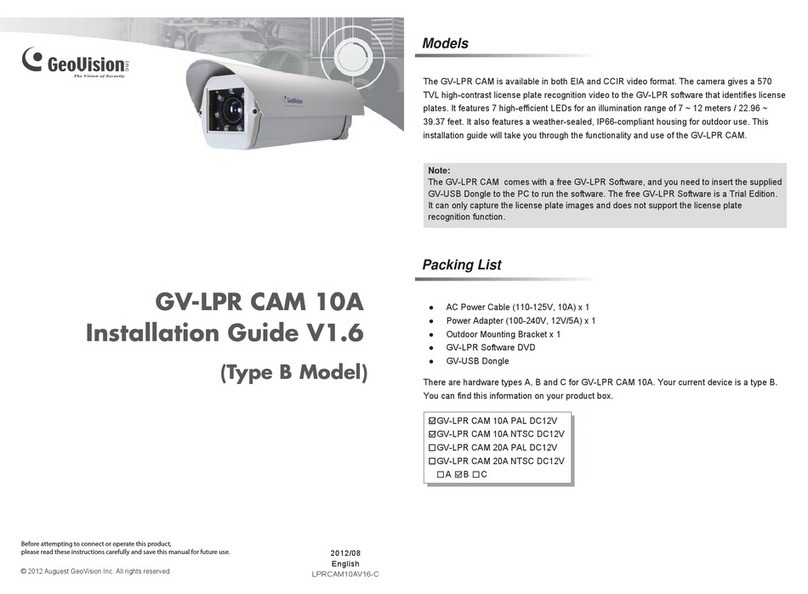Contents
Caution .................................................................................................iii
Creating GV-IP Camera’s Login Credentials ......................................iv
Note for USB Storage and WiFi Adapter..............................................v
Note for Installing Camera Outdoor....................................................vi
Note for Silica Gel Bags......................................................................vii
Note for Waterproofing Failures (GV-UNFE2503)..............................vii
Optional Accessories.........................................................................viii
1. Introduction ....................................................................................1
1.1 Packing List ........................................................................................................... 2
1.2 Overview................................................................................................................ 7
2. Installation ....................................................................................12
2.1 Hard-Ceiling Mount...............................................................................................13
2.1.1 General Hard-Ceiling Mount......................................................................13
2.1.2 GV-FER5700 / 5701 / 12203.....................................................................16
2.1.3 GV-EFER3700 / EFER3700-W .................................................................20
2.1.4 Waterproofing the Cable ...........................................................................21
2.2 In-Ceiling Mount ...................................................................................................23
2.2.1 General In-Ceiling Mount ..........................................................................23
2.2.2 GV-UNFE2503..........................................................................................26
2.3 Wall Mount and Ground Mount .............................................................................30
3. Connecting the Camera ...............................................................31
3.1GV-FER5700 / 5701 / 12203.................................................................................31
3.2GV-EFER3700 / EFER3700-W.............................................................................32
4. Accessing the GV-Fisheye Camera.............................................34
4.1 Web Browser........................................................................................................34
4.2 Looking Up the Dynamic IP Address and Logging In ............................................35
4.3 Configuring the IP Address...................................................................................36
4.4 Configuring the Wireless Connection....................................................................38
5. The Web Interface.........................................................................40
5.1 Fisheye View ........................................................................................................41
6. Upgrading System Firmware.......................................................43