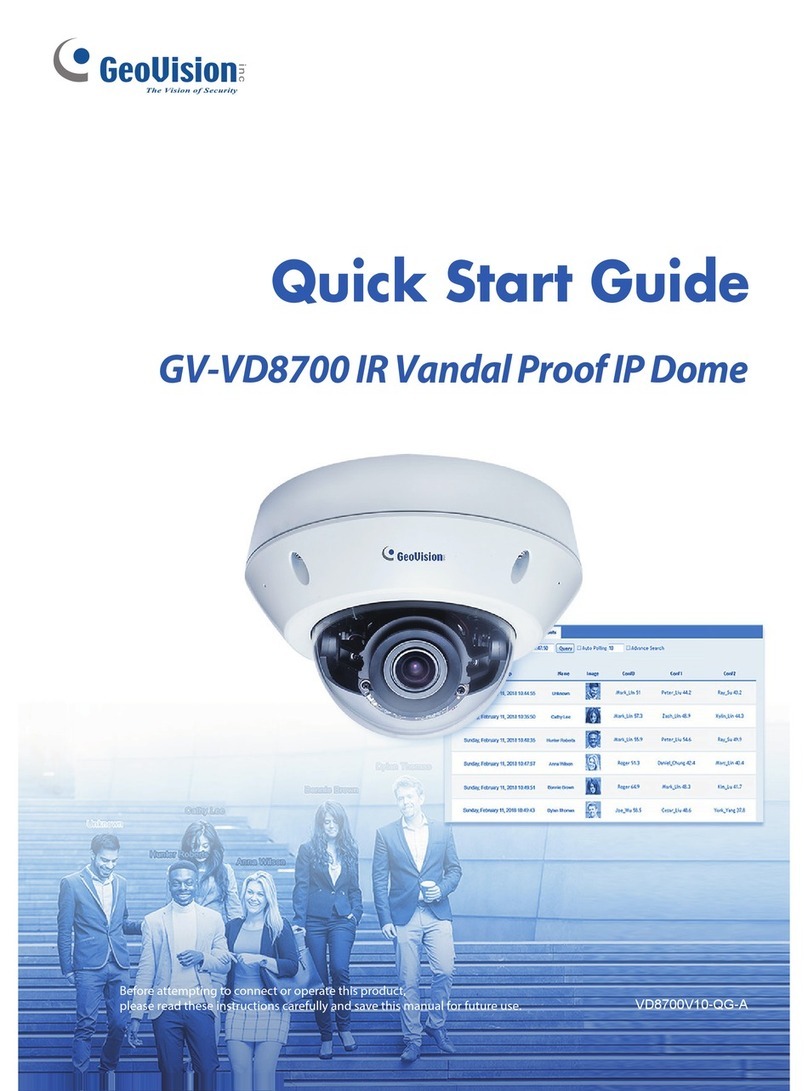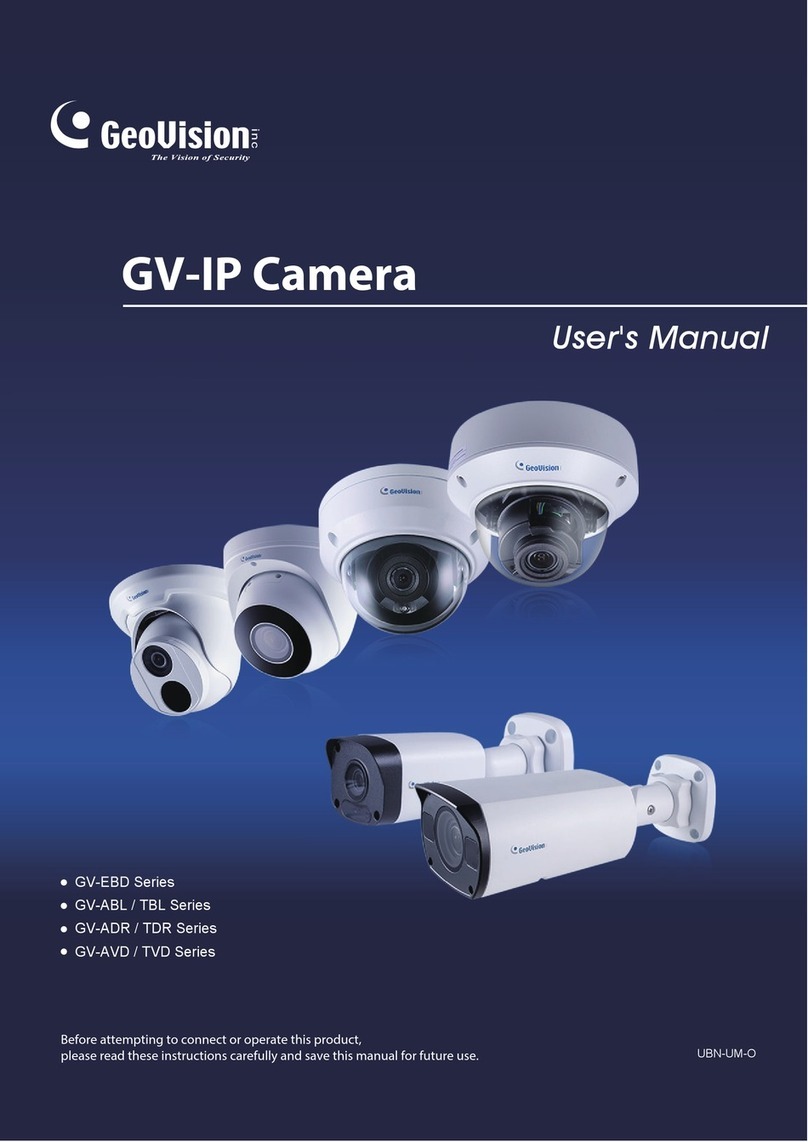GeoVision GV-LPR User manual
Other GeoVision Security Camera manuals

GeoVision
GeoVision FETIV212-A User manual

GeoVision
GeoVision GV-VD8700 User manual

GeoVision
GeoVision GV-PFER12800 User manual
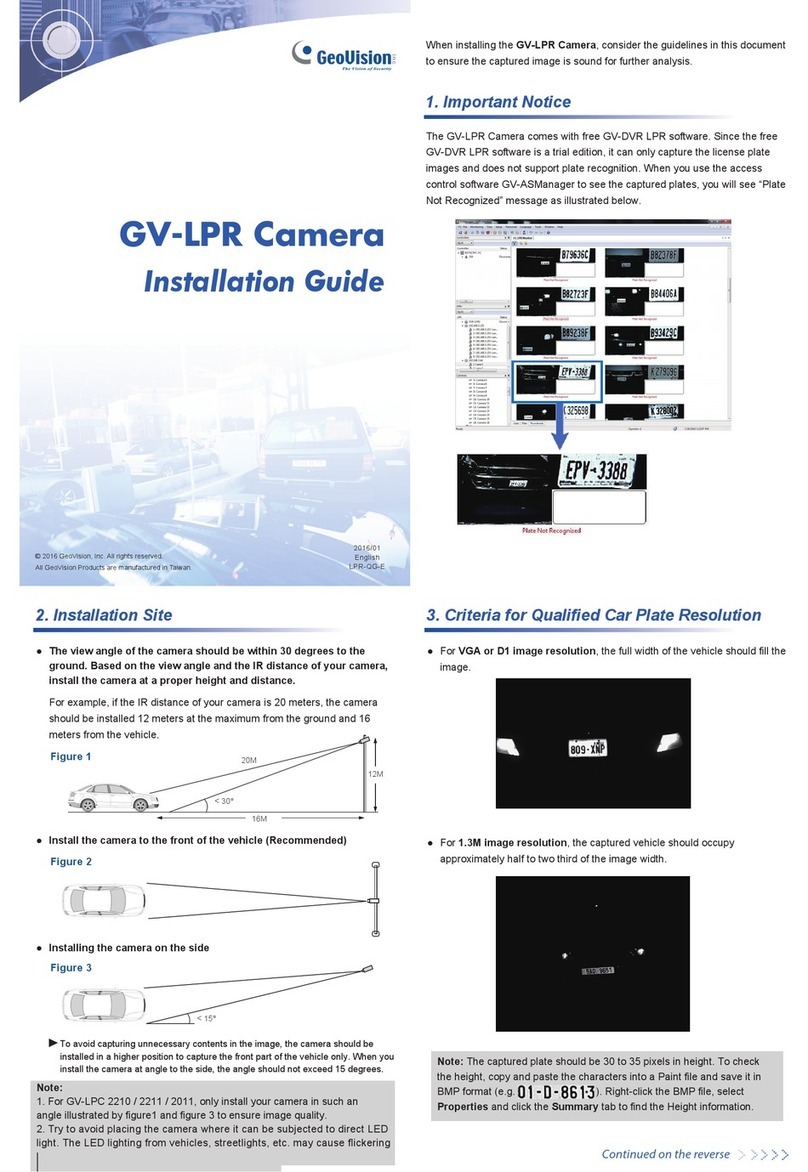
GeoVision
GeoVision GV-LPR User manual

GeoVision
GeoVision GV-GEBF4911 User manual

GeoVision
GeoVision 84-SD2301S-2011 User manual
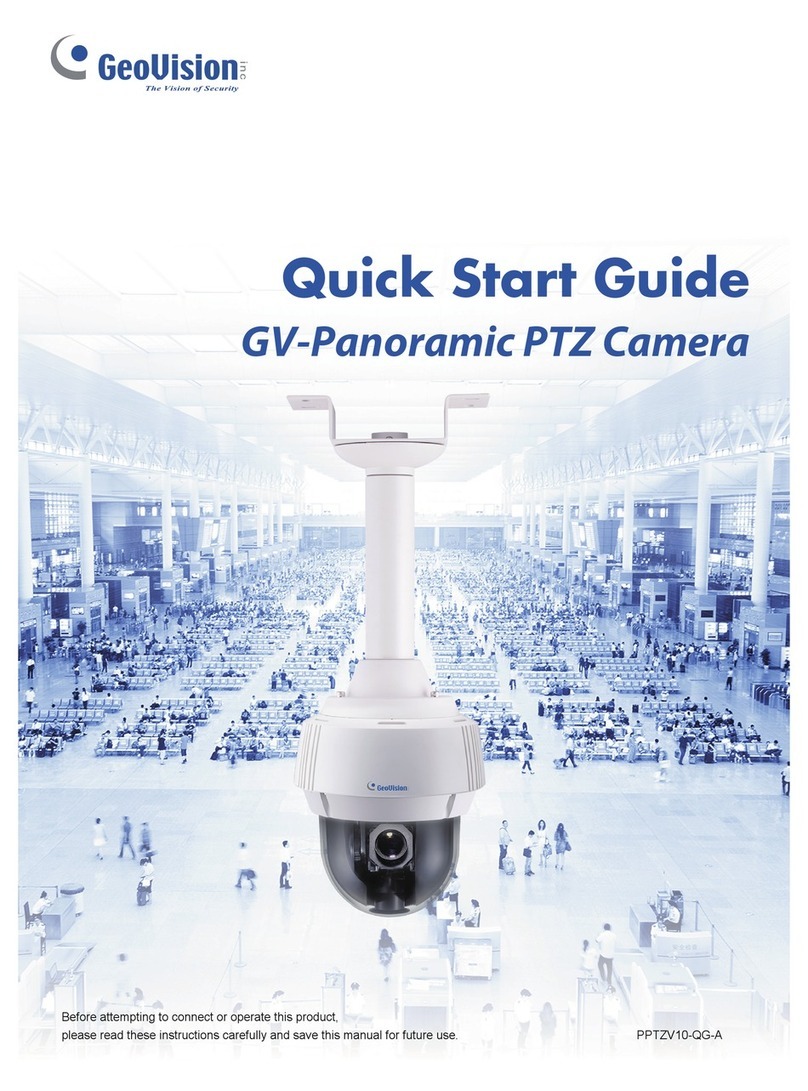
GeoVision
GeoVision PPTZV10-QG-A User manual

GeoVision
GeoVision GV-OPAL S1 User manual

GeoVision
GeoVision GV-TMEB5800 User manual

GeoVision
GeoVision 84-VD870000-001U User manual

GeoVision
GeoVision GV-VD8700 User manual

GeoVision
GeoVision GV-IP User manual
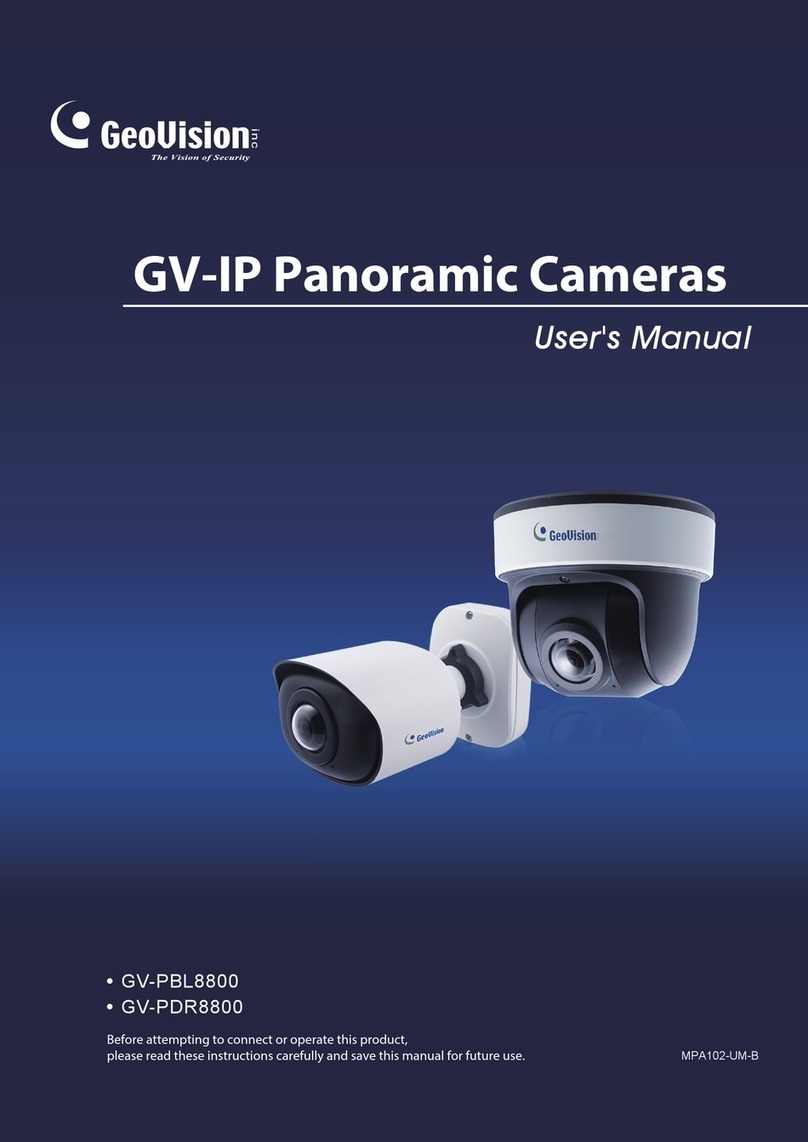
GeoVision
GeoVision GV-PDR8800 User manual

GeoVision
GeoVision GV-BX2802 User manual

GeoVision
GeoVision 84-FD34100-002U User manual
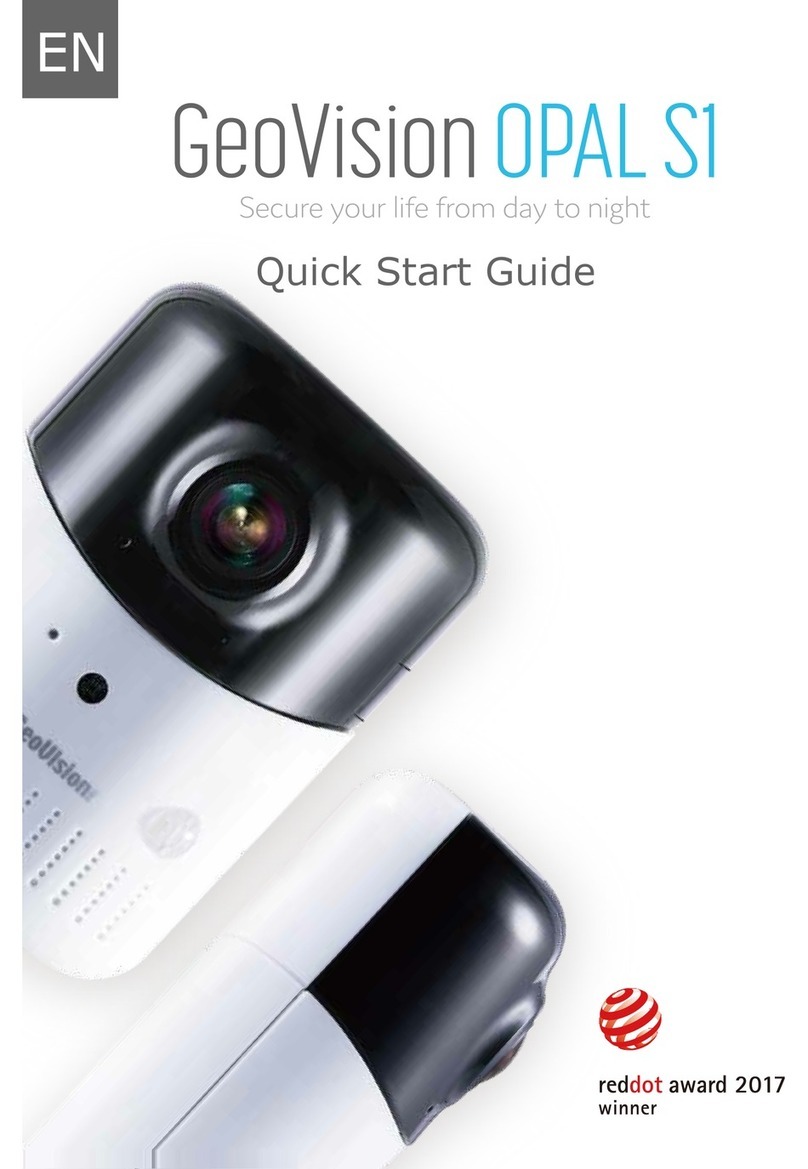
GeoVision
GeoVision Opal S1 User manual

GeoVision
GeoVision GV-QFER12700 User manual

GeoVision
GeoVision GV-SD220 Series User manual

GeoVision
GeoVision GV-SD220 Series User manual

GeoVision
GeoVision GV-SD2322-IR User manual